Playout vs Playlist
Playout vs Playlist
Product: Playout
Introduction
Our Playout and Playlist feature allows you to arrange your content in a specific order and play it continuously on your website. The playlist feature only allows you to arrange content (video/audio) in a specific order without any specific scheduled time slots, whereas the Playout feature allows you to schedule content (video) in specific time slots. In other words, Playout is a playlist with a scheduler.
Playout
Muvi Playout gives a Live TV-like experience to your end-users (see below screenshot). Your users can watch the content that is scheduled in different time slots in various channels. You can create different channels and you can also create and add content to these channels in different time slots. The content added to the Playout will be played automatically in different channels at different timings just like linear TV. You can also embed the different channels of the Playout to any website. When the content is played in the Playout, end-users can watch the content at the scheduled time. They cannot seek forward/backward or can't even jump to the next or previous content.
Note: Currently, we do not support third-party embedded content in Playout
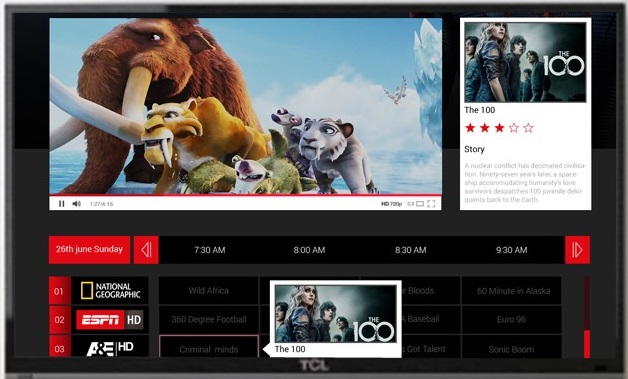
Playlist
The playlist feature allows both the admins and the end-users to create their own video/audio playlist. Admin can create a playlist from the CMS which end-users can view on the website. End-users can also create their own playlist on the website.
With Muvi Server, you can create an HLS playlist (.m3u) for both video and audio and share it on your website. While playing content from a playlist, you can seek forward/backward and go to the next or previous content (see below acreenshot).

Playout vs Playlist
| Key Factors | Playout | Playlist |
| Schedule content in different time slots | Possible | Not possible |
| Seeking (forward/backward) during playback | Not possible | Possible |
| Clicking the Next/Previous button during playback | Not possible | Possible |
Let us know so that we can improve.

February 24
12:00AM PST
Introducing TrueComply: Scaling Video Compliance with AI Automation
Video compliance has always been a critical requirement for broadcasters—and today, OTT platforms, streaming services, and enterprise video teams face the same challenge at a much larger scale.…...
Event Language: English

