How to Enable Live Chat for End-Users
How to Enable Live Chat for End-Users
Product: Muvi One (Classic)How End-Users Chat During Live Streaming
Using Emoticons During Live Chat
How Admin Can Remove Message/User from the Chat
How End-users Can Remove a Message/User From the Chat
Introduction
In Muvi One, by enabling the Chat feature for your end-users, you can allow them to interact with each other and/or with the host (admin) while they are watching live streaming. First, you need to purchase the Chat feature before enabling it for the end-users. During the live streaming, the admin can remove any user from the chat or delete a chat message of a specific end-user. An end-user also can remove another end-user from the chat. Different end-users can participate in different live streaming chats.
How to Activate Chat
- To activate Chat, navigate to “Marketplace” -->” Manage Apps” in the Muvi One CMS.
- Click on “Activate” under “Chat”.
- When asked for confirmation, click on “Yes” to activate *Chat.
- When prompted, provide the credit card details and click on "Pay Now".
- The Chat feature will be enabled.
*Note:
|
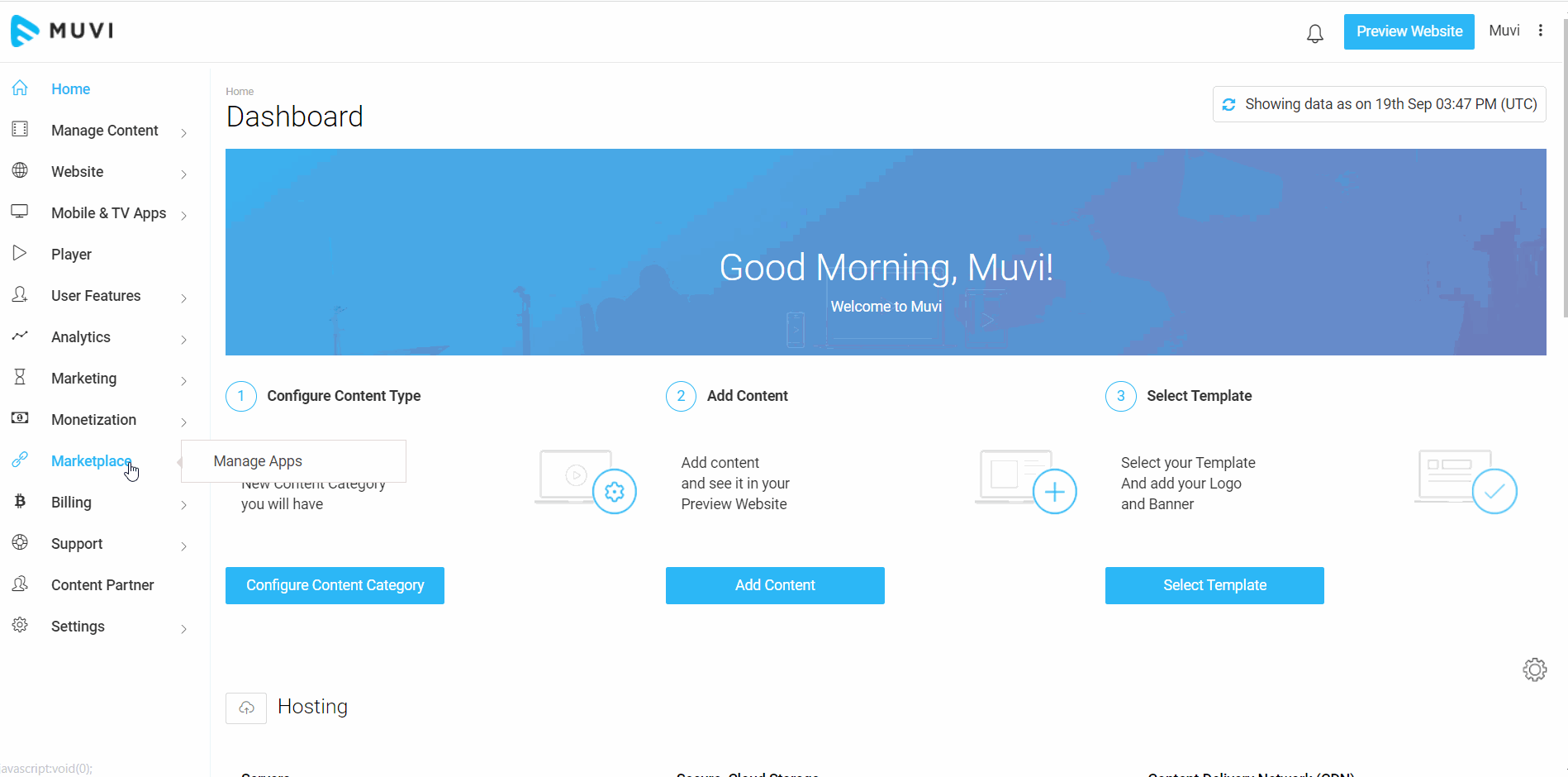
How End-Users Chat During Live Streaming
End-users can chat with each other or with the host (admin) when they are watching live streaming content. The chat option will be displayed on the player by default during the live streaming once it is enabled.
- *End-users need to type the message on the text field of the chat window and hit the “Enter” button on their keyboard or they can click on the "Send" button on the chat window to send a message.
- The message will be displayed on the chat window. Other end-users can also view the message.
- Users can show/hide the date and time on the chat window by clicking on the 3 dots in the top right corner of the chat window.
- To close the chat window, end-users need to click on the “-->” button on the chat window.
- To display the chat again, they need to click on the "<--" button on the chat window.
| *Note: Only logged-in end-users can participate in the live chat. To participate in the live chat, the end-user must log in to your website. |
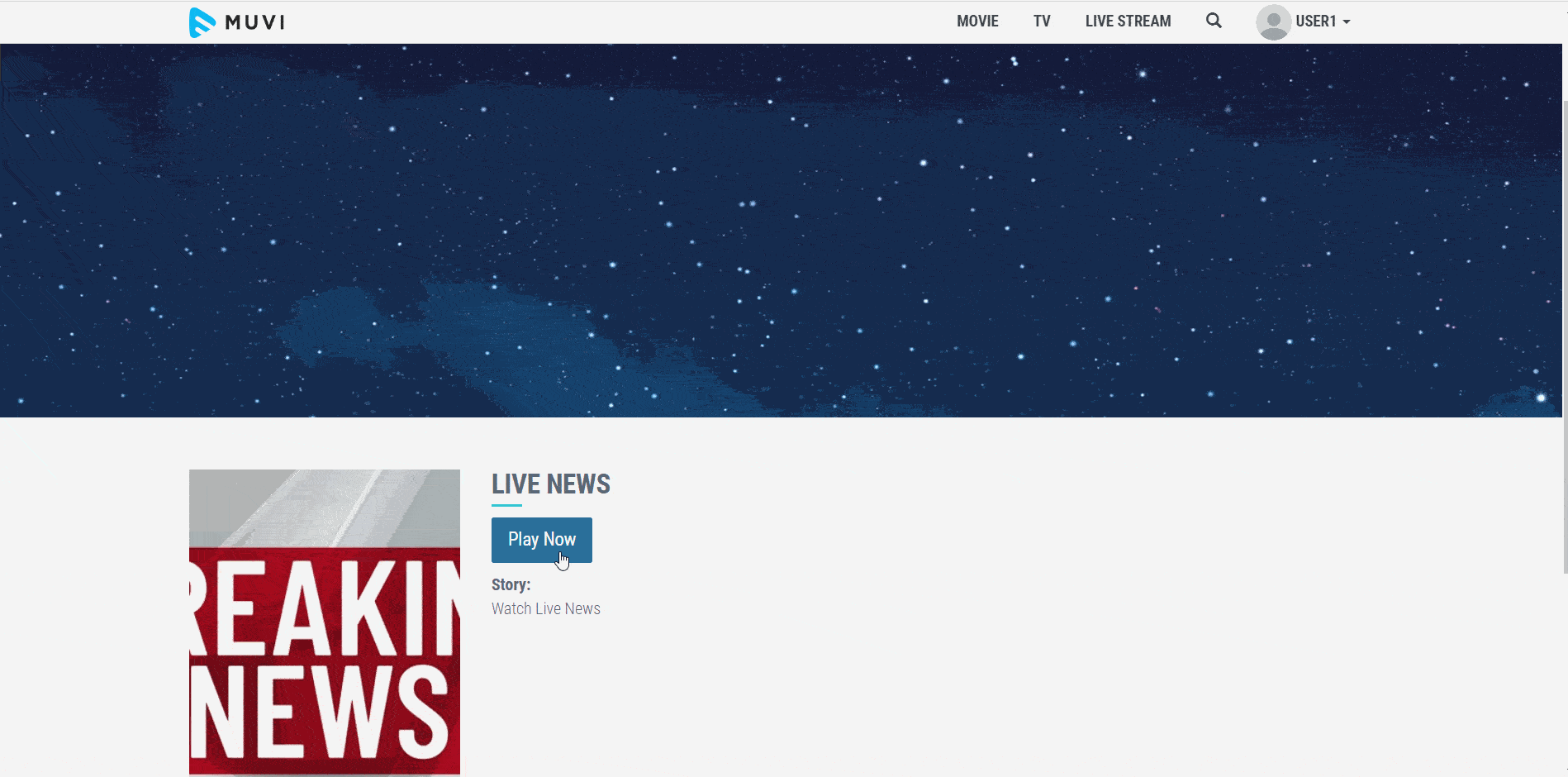
Using Emoticons During Live Chat
During the live chat, the end-users can send different emoticons to other participants in the chat from the chat window.
- To send emoticons, click on the emoticons icon on the left side of the chat window.
- Select the emoticon you want to send.
- Click on the "Send" button or hit "Enter" on your keyboard. The emoticons will be sent.
How Admin Can Remove Message/User from the Chat
During the live chat, if any end-user is spamming, then the admin can remove the message of the end-user or he/she can even remove the end-user from the chat. The end-user will be removed from the chat for that live streaming.
- To remove a chat message, click on the 3 dots on the right-hand side of a message (sent by the end-user).
- Click on "Delete Message". When you are prompted for the confirmation, click on "Delete" and the message will be removed from the chat.
- To remove an end-user from the chat, click on the 3 dots on the right-hand side of the user and click on "Remove". You will see a popup to select the reason why you want to remove the user and then select the reason and click on "Remove" and the user will be removed from the chat and can never join the chat again during the live streaming.
| Note: The store admin needs to login into the front-end website using the Muvi One CMS user ID and password to get the chat admin access. |
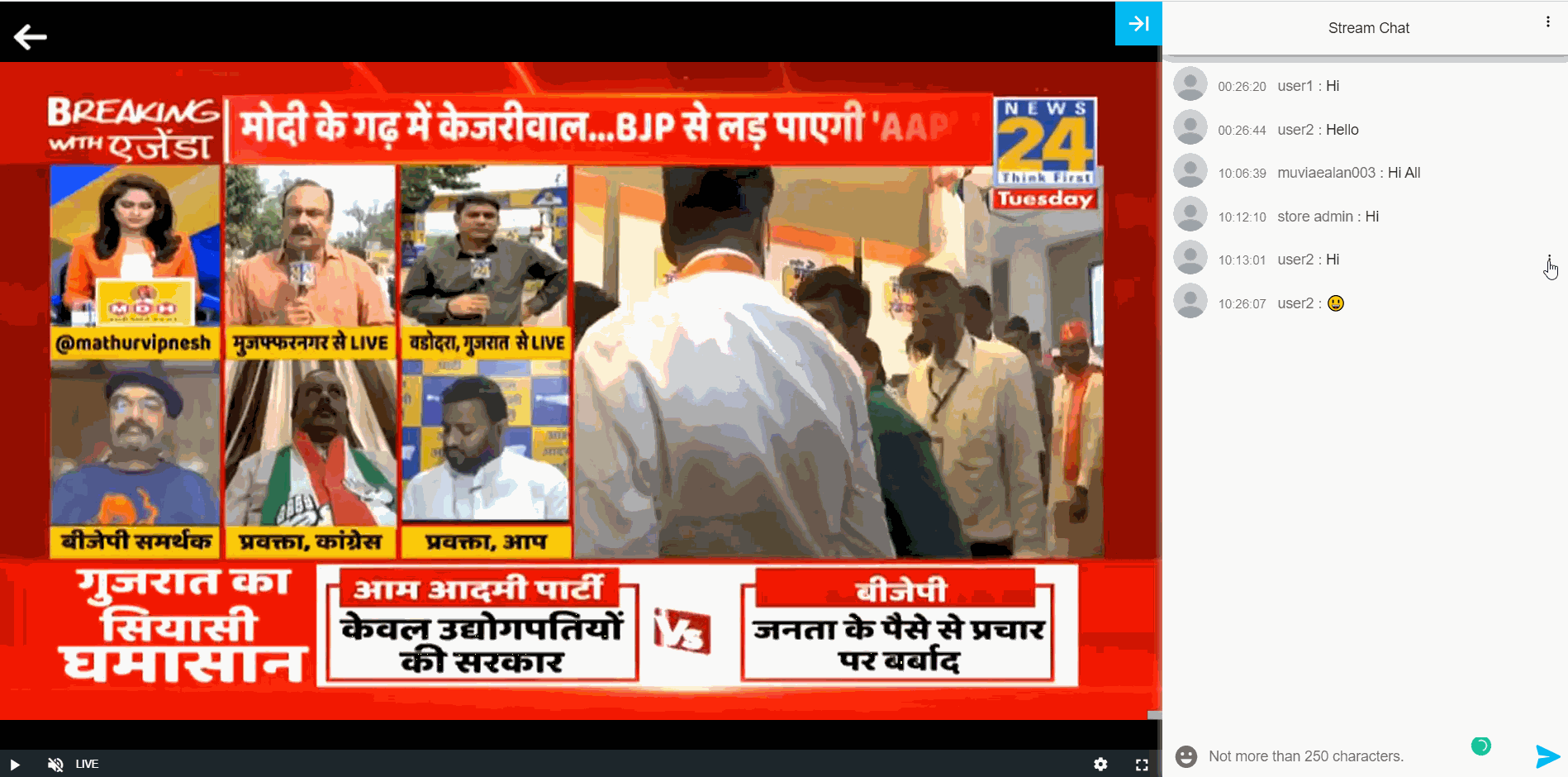
How End-users Can Remove a Message/User From the Chat
When there are multiple end-users chatting with each other, one end-user can remove his/her own message from the chat or even one end-user can remove another end-user from the chat. When one end-user removes another end-user from the chat, then he/she will not be able to chat with that end-user. However, other end-users can chat with the removed user.
- If the end-user wants to delete a message that he/she has already sent, then the end-user can click on the 3 dots on the right-hand side of the message and click on "Delete Message". When getting the confirmation, need to click on "Delete" to delete the message.
- To remove an end-user, click on the 3 dots on the right-hand side of a message (sent by the end-user).
- Click on "Remove". You will see a popup to select the reason why you want to remove the user. Select the reason, click on "Remove" and the message will be removed from the chat.

Let us know so that we can improve.

February 24
12:00AM PST
Introducing TrueComply: Scaling Video Compliance with AI Automation
Video compliance has always been a critical requirement for broadcasters—and today, OTT platforms, streaming services, and enterprise video teams face the same challenge at a much larger scale.…...
Event Language: English

