Adding Video Playlist
Adding Video Playlist
Product: Muvi One (Classic)How Admin Can Create Video Playlist
How to Enable Video Playlist for Users
How Users Can Create a Video Playlist
Adding Content to The Playlist
Playing Content from the Playlist
Introduction
The playlist feature allows the admin and users to create their own video playlist. Admin can create playlist form the CMS which users can view on the website. Users can also create their own playlist on the website. You need to enable this feature from "User Features" in the CMS. Once enabled, users will see a “Add to Playlist” button in the content details page. When they click on the “Add to Playlist” button, the content will be added to their playlist. When users click on the playlist to play their favorite videos, it will automatically play the videos in the playlist one after the other automatically. If you have added any audio content in your store, then the users will see the option to create Audio/Video playlist.
How Admin Can Create Video Playlist
- To create a new Playlist, go to “Manage Content” -->”Manage Playlist” in your CMS
- Under “Manage Playlist”, click on “Create a Playlist”
- Type a “Title” for your playlist (For example, “Top Movies of The Month”)
- Select a “Category” from the list (For Example, if you are making playlist of action movies then select “Action Movie”. You can also select multiple categories by holding the CTRL key)
- In the "Content Type" field, select "Video" from the drop-down.
- Upload a “Poster” for your playlist.
- Finally, click on “Save Playlist”
Your new playlist will be created and listed under Manage Playlist.
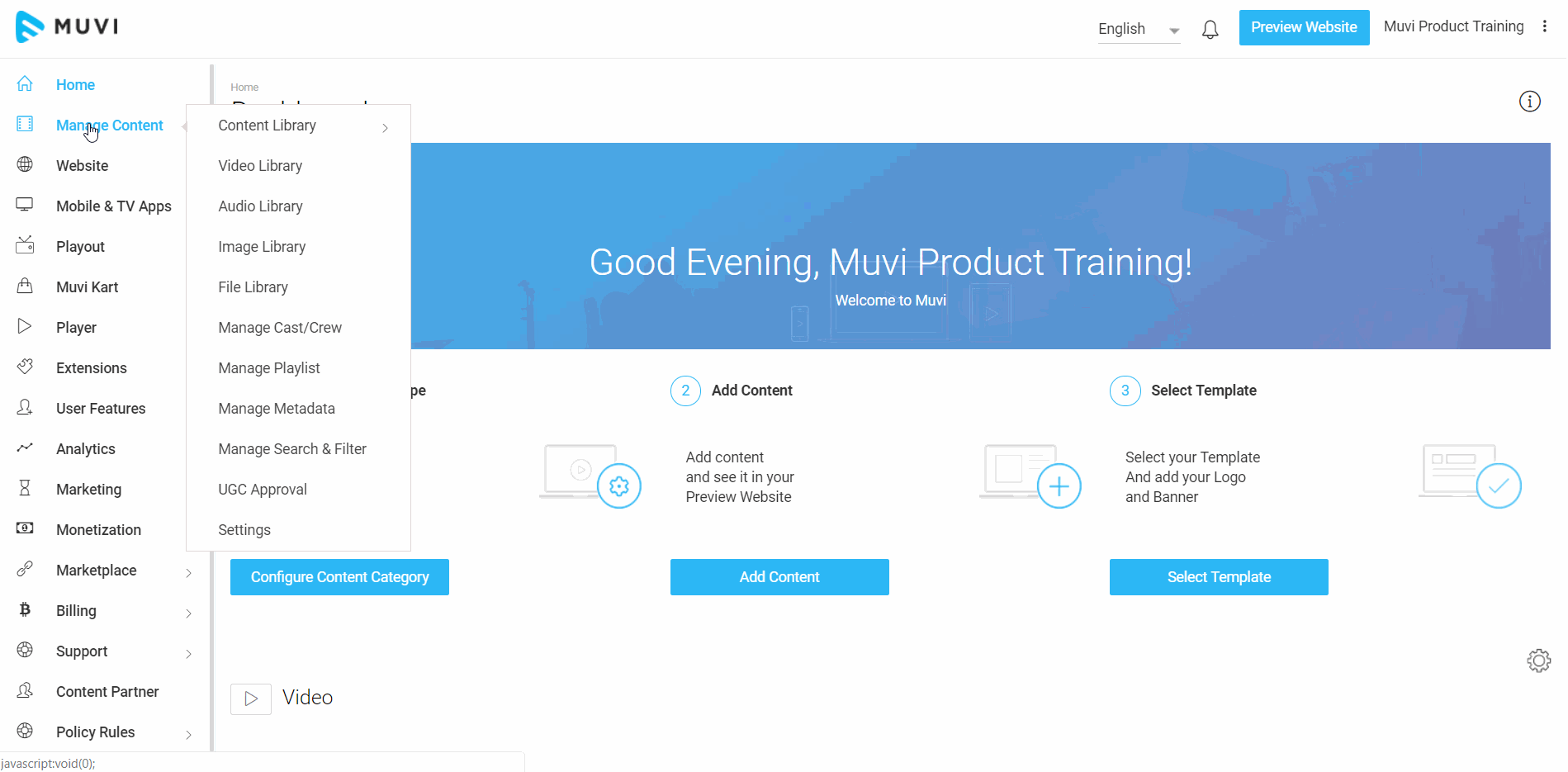
Adding Videos to Playlist
After creating the playlist, you need to add different videos of your choice to the playlist.
- To add videos to the Playlist, go to “Manage Content” --> “Content Library” in your CMS
- On the extreme right-hand side of a specific video, click on “Add to Playlist”
- A window will open with the list of Playlists. Select the Playlist to which you want to add the video
- Click on “Ok” to complete the process
That specific video will be added to your playlist. Likewise, you can add as many videos as you want to your playlist.
Note:
- You can only add single part content i.e. single video to the playlist.
- You cannot add multi-part content i.e. an entire show to the playlist. However, you can add any single episode (child content) from the multi-part content to the playlist.
- Also, you cannot add the videos which have third party video links (i.e. YouTube, Vimeo) embedded to them. When users click on "Play All" or try to auto play the playlist, these third party videos will not play as they have different players associated with them.
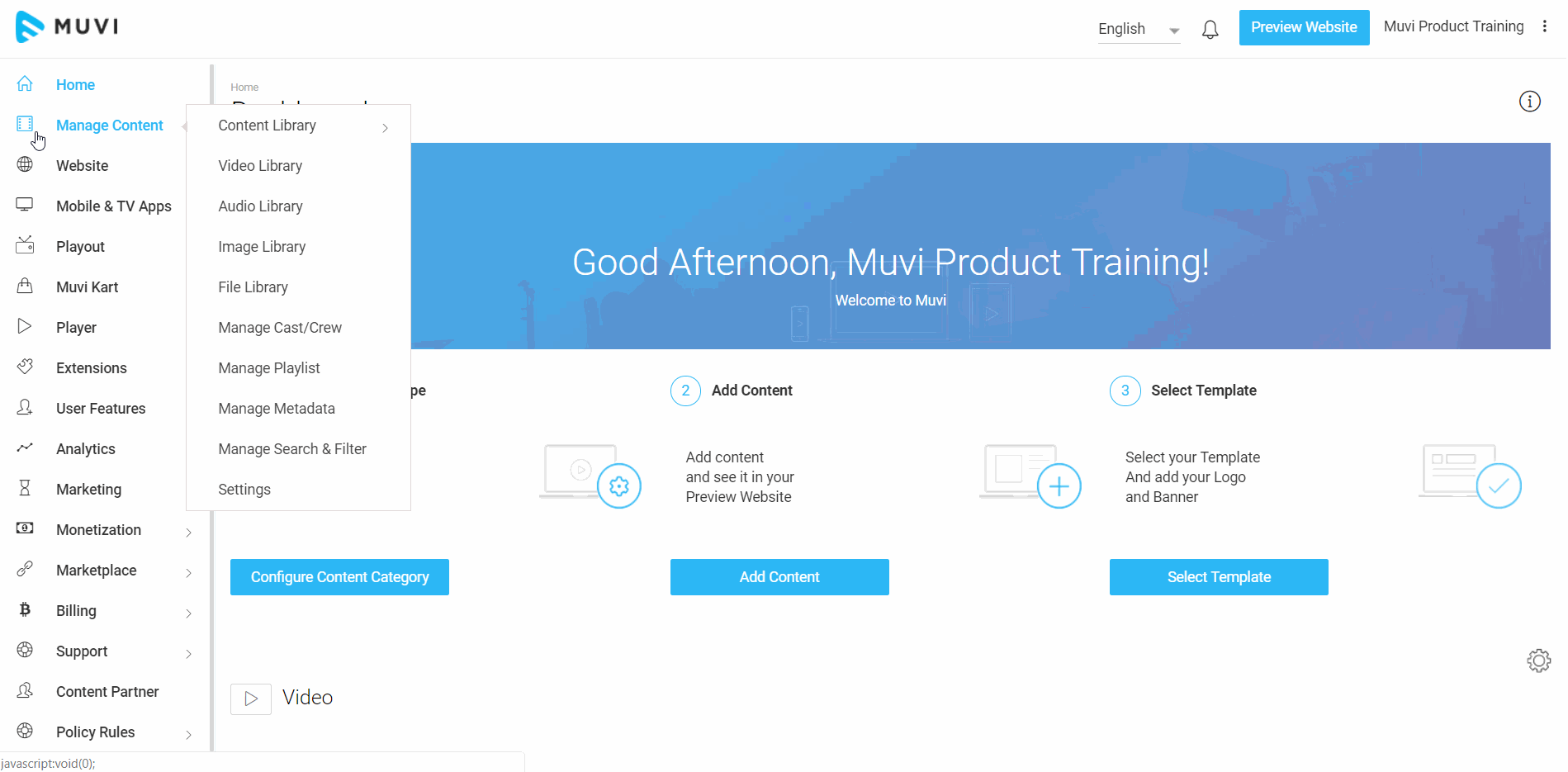
How End Users Access Playlist
After login to your website, the end users can view the Playlist under a specific content category (e.g. Movie, Action Movie, Documentary). You can also add the Playlist to the Feature Content section of your Homepage.
When the users click on the Playlist, they can view all the videos listed under it. Users can click on any video to play it or they can play all the videos by clicking on "Play All".
Note:
- Playlist feature for video is only supported in "Revo" and "Modern" template.
- Users can only play the content in the playlist for which they have access to (That means, if they have purchased the content via PPV or Subscription)
- If you are an existing customer of Muvi, then the video Playlist will not be accessible to your users by default. To make it accessible to the users, you need to modify you template code. If you are using Modern Template, please Click Here to know how to modify your template. If you are using Revo Template, Click Here to modify your template.
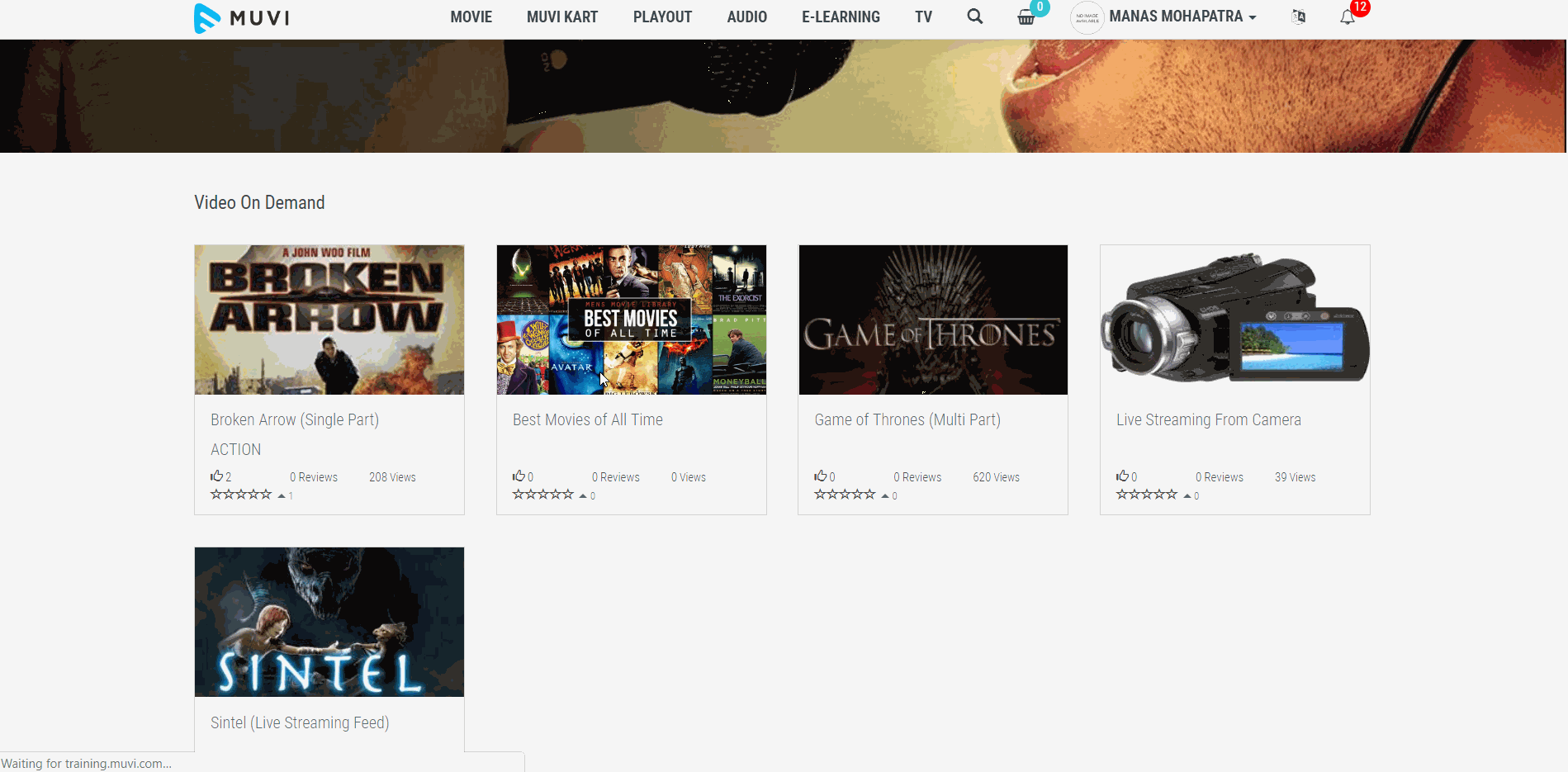
How to Manage Playlist
You can "Edit" and/or "Delete" a Playlist. Even you can delete a specific video from a Playlist.
Edit Playlist
- To edit a Playlist, go to “Manage Content” --> “Manage Playlist” in your CMS
- Select "Video" from the drop-down.
- Click on the edit icon on the right-hand side of a specific Playlist that you want to edit
- If required, change the “Title”, “Category”, and/or “Poster” of the Playlist
- Finally, click on “Save Playlist”
Delete Playlist
Either you can delete an entire Playlist or you can delete any specific video from the Playlist
- To delete an entire Playlist, go to “Manage Content” --> “Manage Playlist” in your CMS
- Select "Video" from the drop-down.
- Click on the Trashcan icon on the right-hand side of a specific Playlist that you want to delete
- When asked for confirmation, click on “Yes”. The specific Playlist will be deleted.
- To delete a video from a Playlist, click on the “+” icon. The Playlist will be expanded. You can see all the videos listed in the Playlist.
- To remove a video, click on the Trashcan icon on the right-hand side of the video
- When asked for confirmation click on “Yes”. The specific video will be deleted
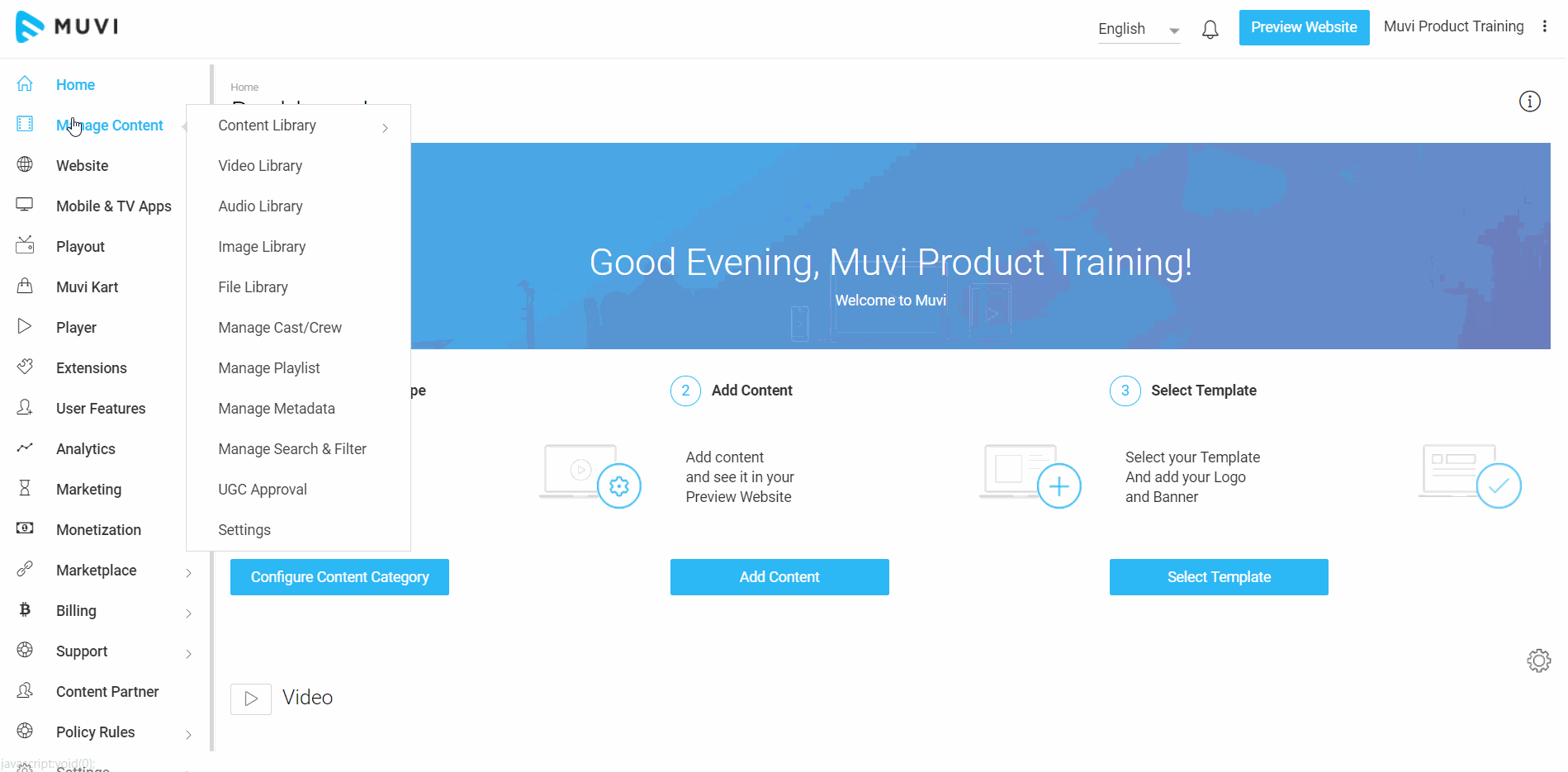
How to Enable Video Playlist for Users
By enabling playlist feature for users you can allow the users to add playlist for themselves. First, you need to enable the video playlist feature from the CMS.
- Go to “User Features” -->”Settings” in the CMS
- Select the checkbox for “Add to Playlist”
- You will see 2 options, “Audio” and “Video”.
- Select “Video”
- Click on “Save”
Note:
- Currently, video playlist feature is enabled only for Revo and Modern Template
- Video playlist feature will not work if you have enabled “Advanced Player”
- Existing customers need to modify their template to allow their users to use this feature. If you are using Revo template, please Click Here to know how to modify your template and if you are using Modern template, then Click Here to know how to make changes to your template.
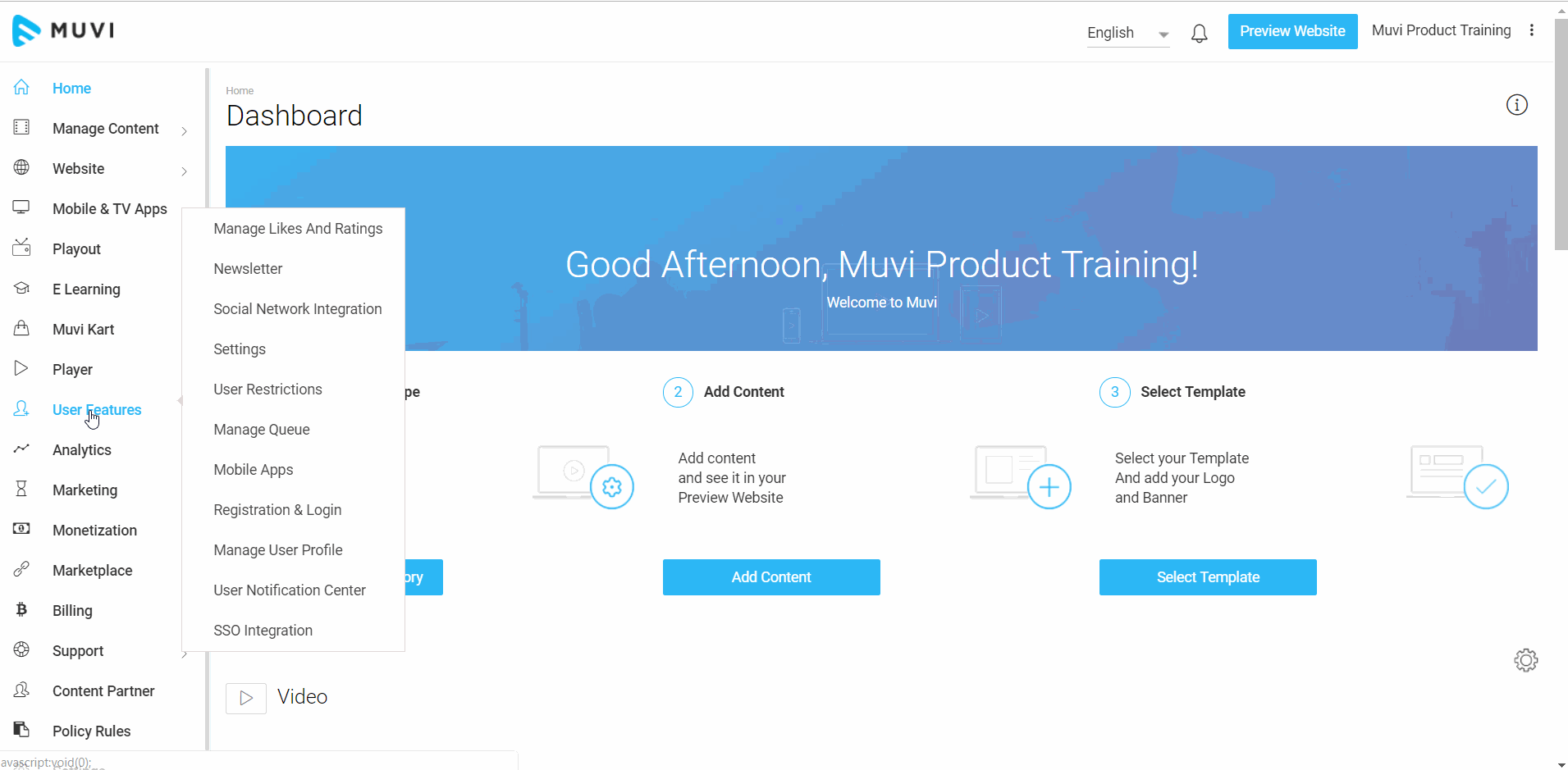
How Users Can Create a Video Playlist
To create a playlist, users first need to login to your store. They can create a playlist from the profile menu.
- Go to “Profile” -->”MY PLAYLIST”
- Under “My Playlist” select “Video” from the drop-down
- Type a name for your playlist
- Click on “Save”
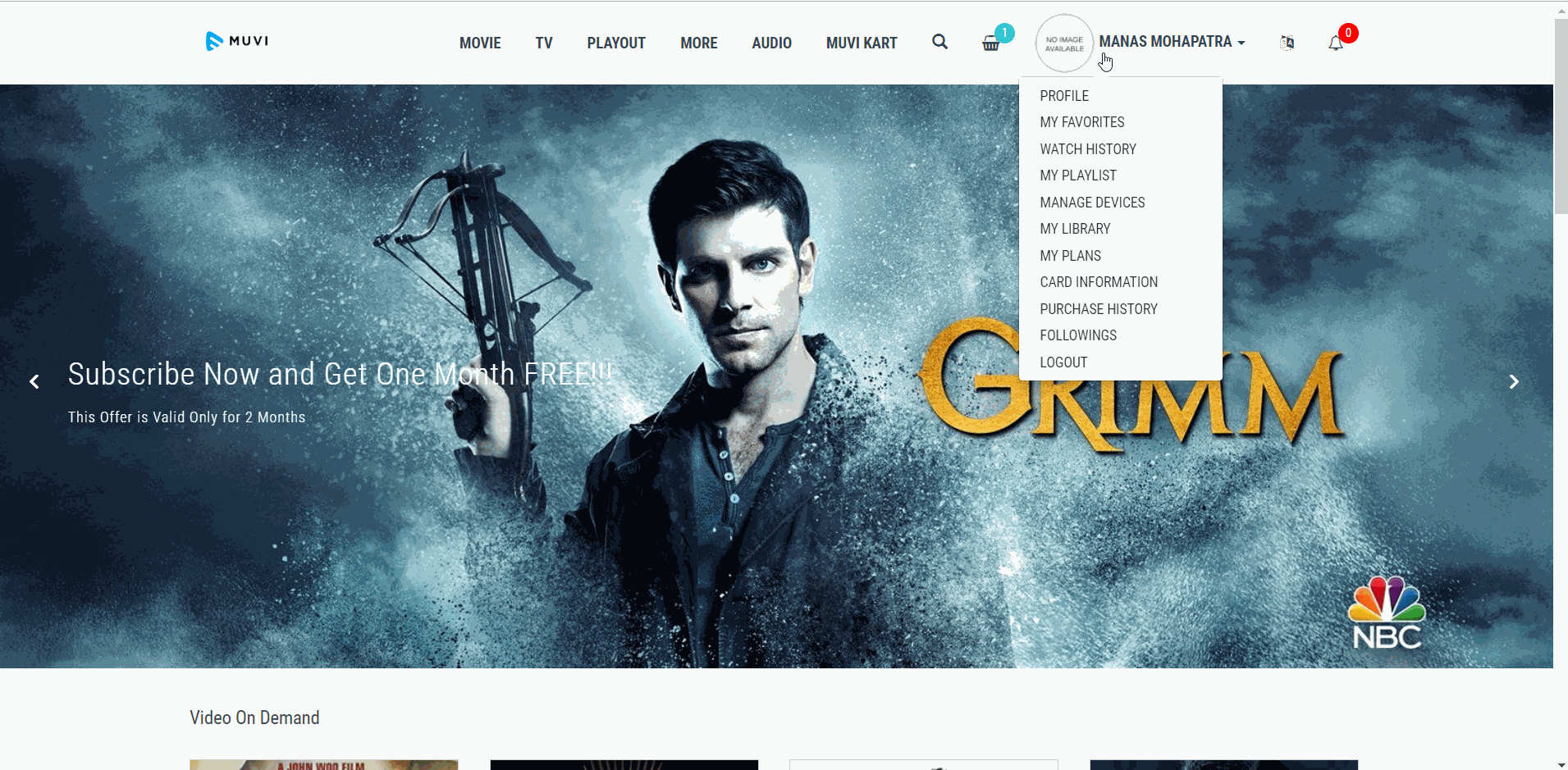
Adding Content to The Playlist
Once the playlist is created, users can add their favorite videos to the playlist from the content details page.
- Go to the content details page
- Click on “Add to Playlist”
- Click on the playlist name from the list
- Content will be added to the selected playlist
Note:
- The user must have access to the videos which he/she wants to add to the playlist.
- Users can also create a new play list from the content details page by clicking on the “Add to Playlist” button.
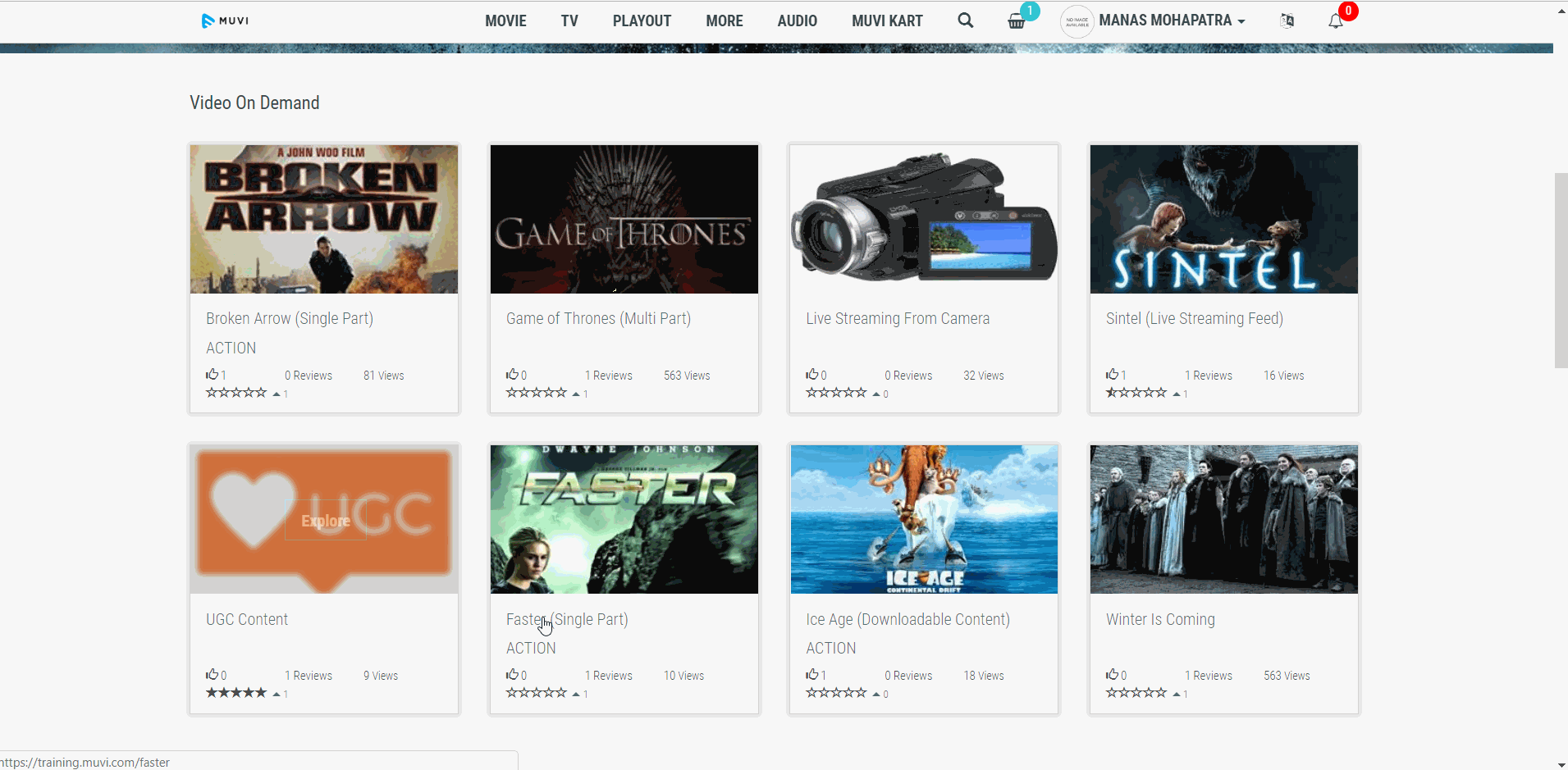
View & Edit the Playlist
- To view the playlist, go to “Profile”-->”MY PLAYLIST”
- Select “Video” from the drop-down
- Click on the “+” icon to view the videos added in the playlist
- To edit the playlist name, click on the edit icon
- You can delete a playlist by clicking on the delete icon. When asked for confirmation click on “Yes” to delete the playlist.
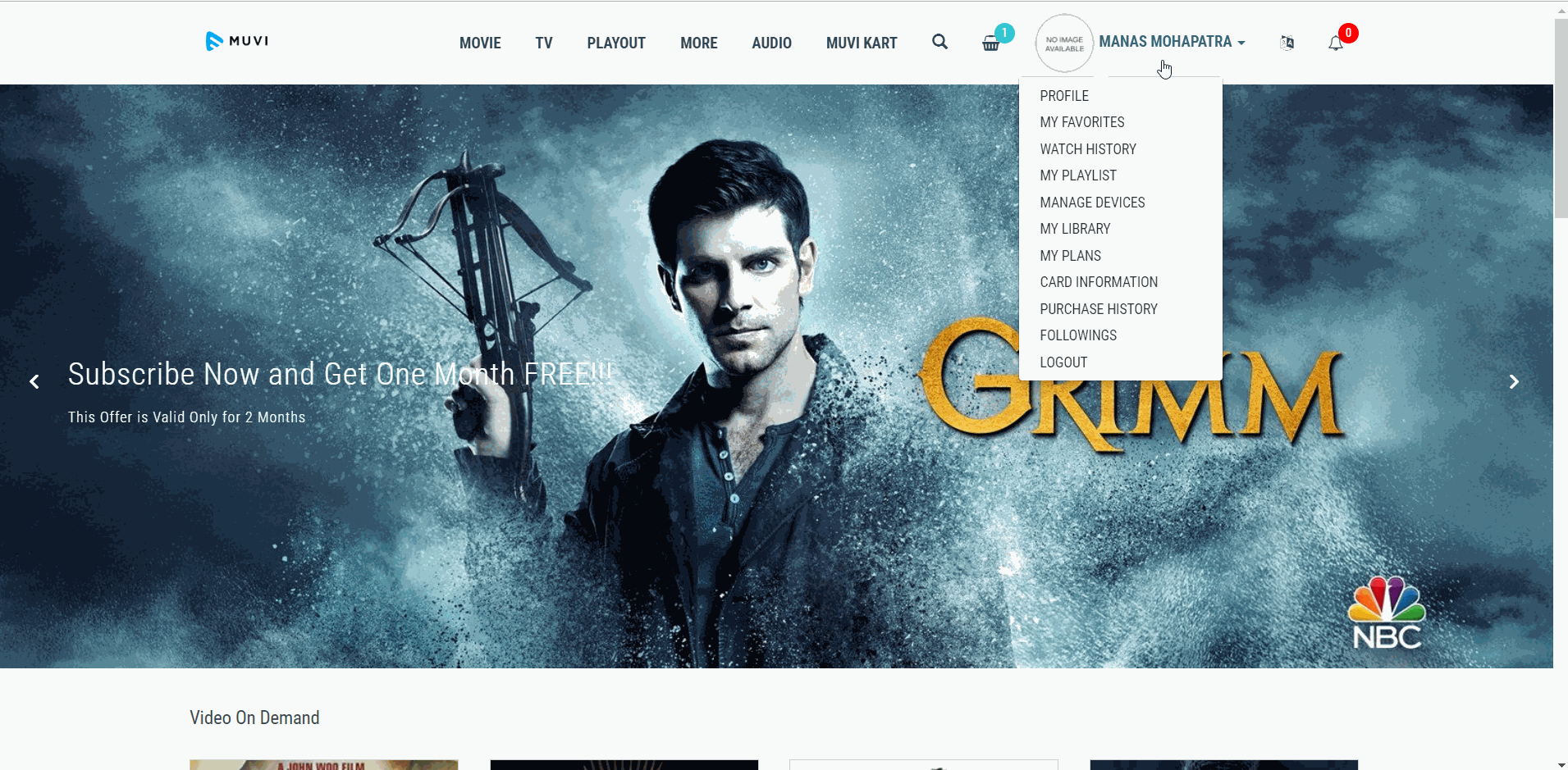
Playing Content from the Playlist
Users can play the content in the playlist by selecting the playlist from their profile menu.
- Go to “Profile” -->”MY PLAYLIST”
- Select "Video" from the drop-down on the left
- On a specific playlist, click on the Play button. The content will be played automatically one after the other.
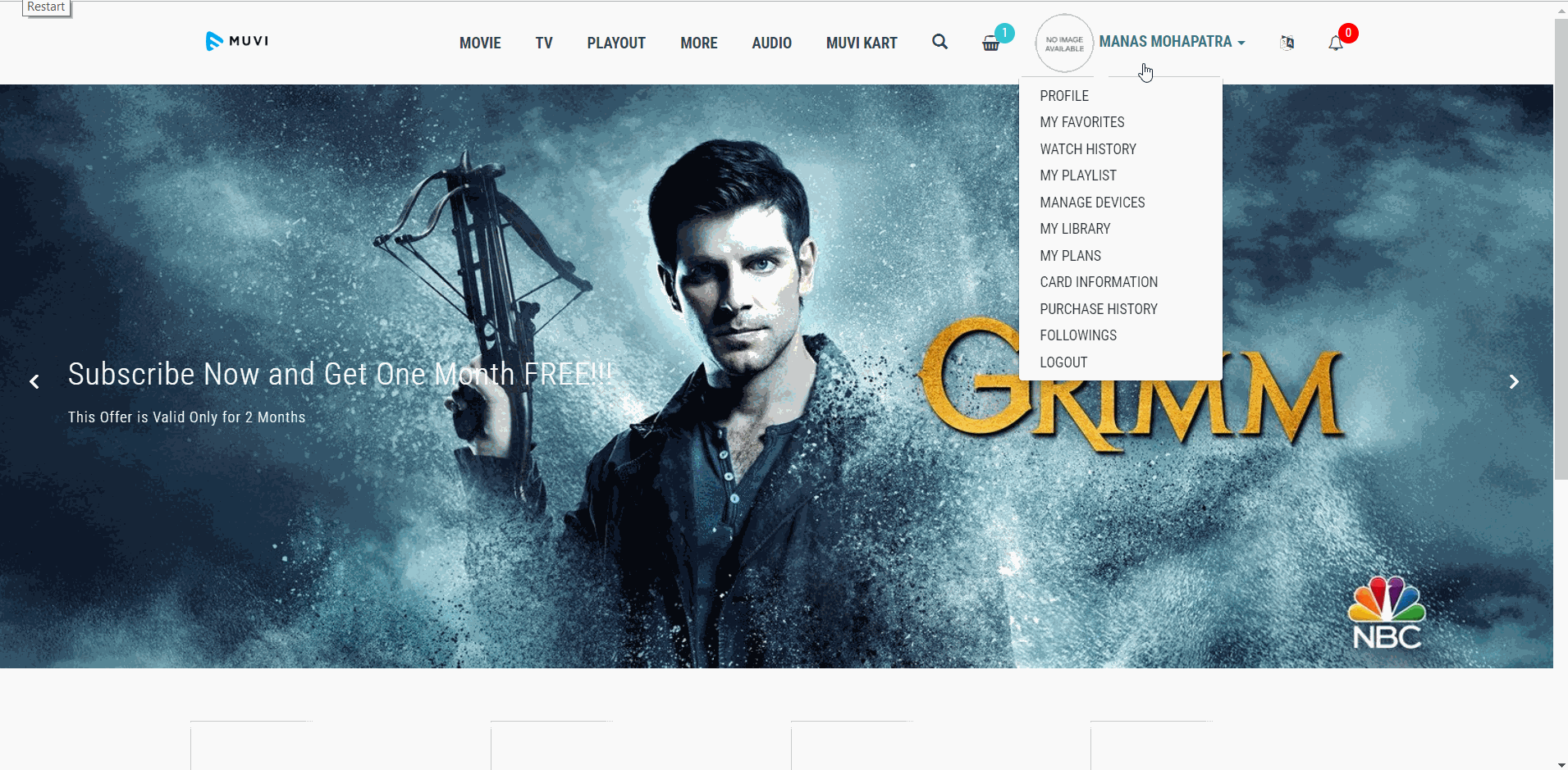
Let us know so that we can improve.

February 24
12:00AM PST
Introducing TrueComply: Scaling Video Compliance with AI Automation
Video compliance has always been a critical requirement for broadcasters—and today, OTT platforms, streaming services, and enterprise video teams face the same challenge at a much larger scale.…...
Event Language: English

