Mapping Video to Content
Mapping Video to Content
Product: Muvi One (Classic)
Introduction
After adding content to the Content Library in the CMS, then you can map videos to your content (i.e to single-part and multipart child). Once the content is added, it will be shown on your website/app. The end-users can search the content, not the video. However, the end-users can not watch the video unless you add or map a video to it. Before mapping the video to content, you need to upload the video to the Video Libray. Then, you need to map the video to the content. When your video is mapped to your content, your subscribers can view the video by clicking on the play button on the content page of your website/app.
Note: When you upload a video to the Video Library, it will not be automatically displayed on the front-end to the emd-users unless you mapped it to any content.
How to Map Video to Content
You can map any particular video in your video library to specific content easily through your Muvi CMS.
- Navigate to "Manage Content" --> "Content Library" in the CMS to see the list of contents added.
- On the right-hand side of the content click on “Upload Video” (See Below Screenshot)
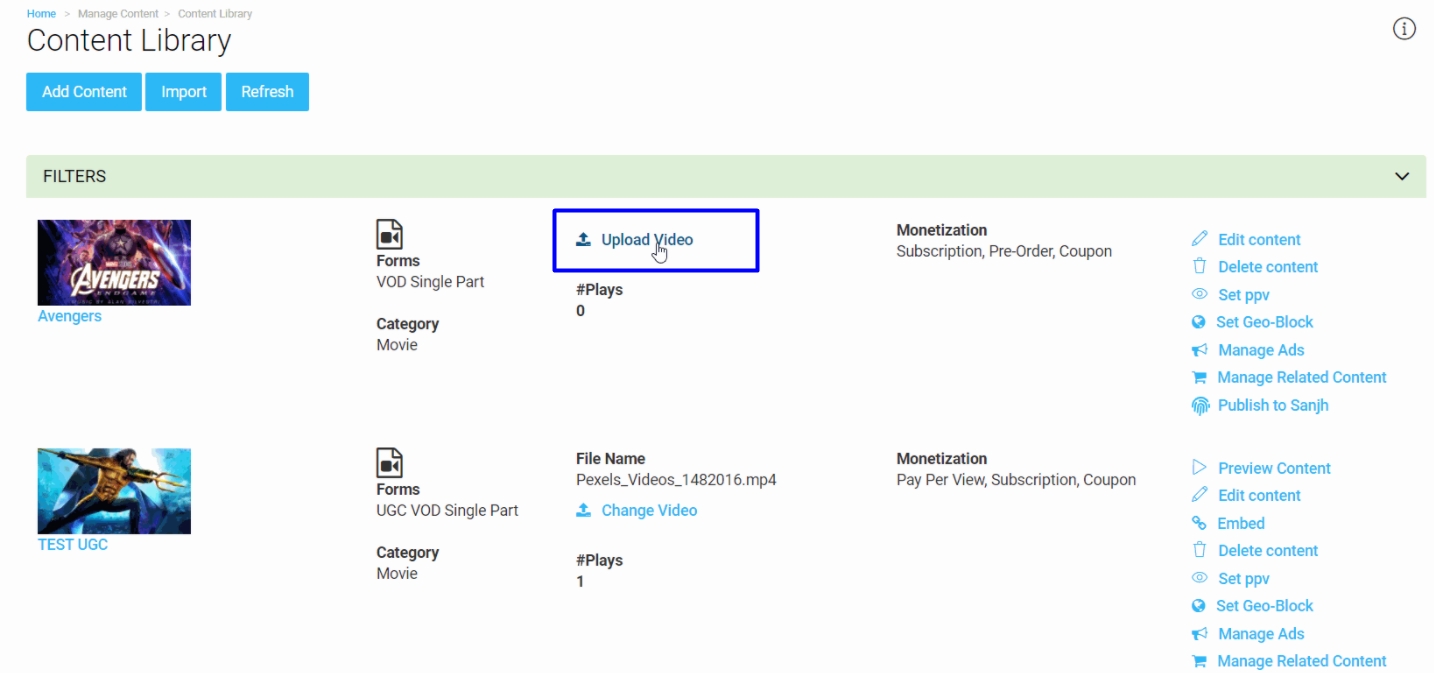
Once you click on “Upload Video” a page will open with 3 options. 1. “Choose from Library” 2.“Upload” 3. "Embed From 3rd Party".
- If you select the option “Choose from Library,” then move your cursor on a particular video stored in your library that you wish to map with specific content and click on “Select Video”. ( There are various filtering options available in the "Video Library" like the Search Bar (Type the Name of the Video), Video Duration, File Size, etc. You can use one of these filtering options to find a particular video that you want to map with your content).
- If you choose "Upload" then there are various options available to upload your videos. For example, you can upload from your Computer, upload using the Server to server transfer, or upload using Dropbox. Once your video is uploaded by using one of these options then it will be automatically mapped to your content.
- If you choose "Embed From 3rd Party", then you can map video from YouTube, Vimeo, or other Online Video platforms (OVP) to your content.
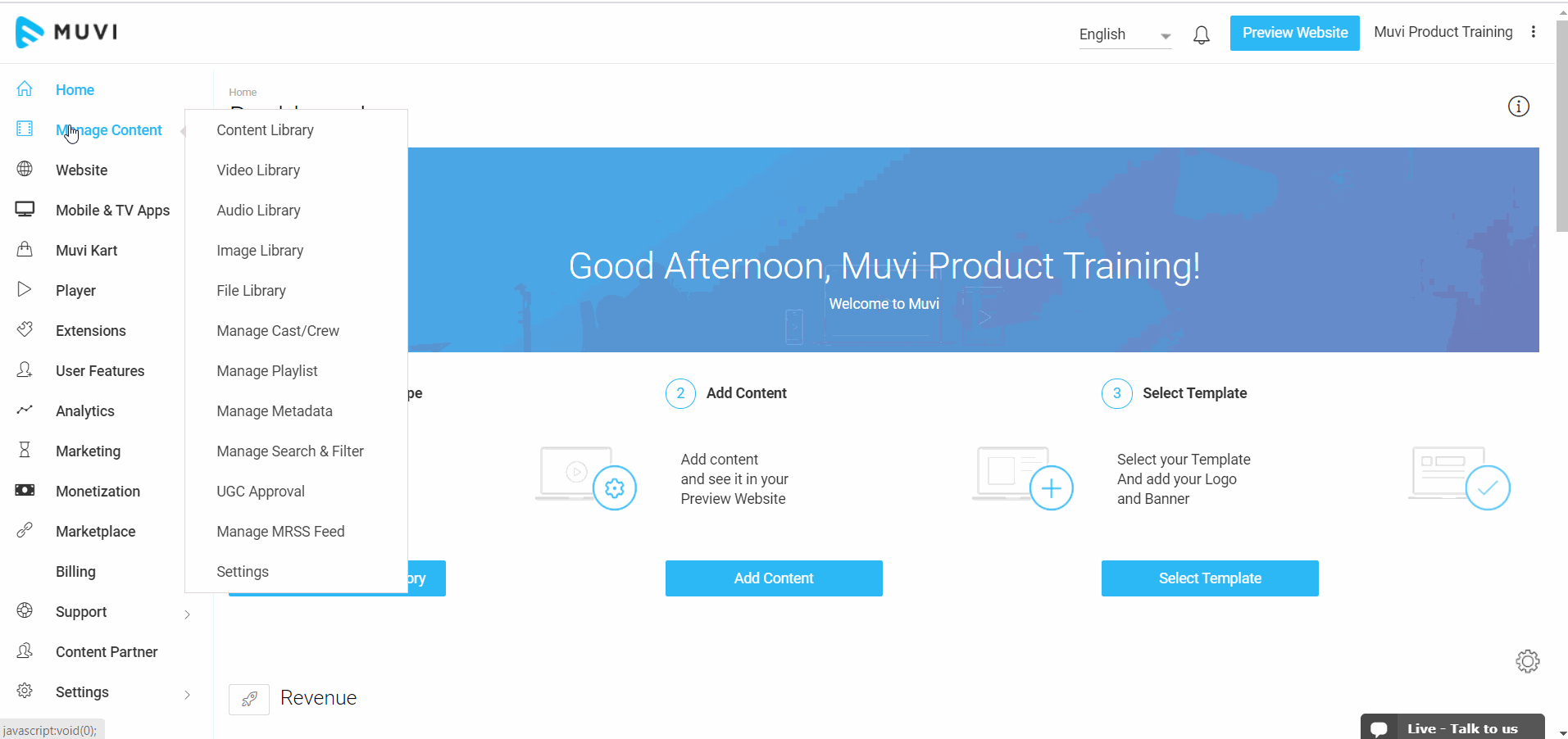
View Encoding Status
- Once you select your video it will automatically start encoding.
- You can view the encoding status of the video on the right-hand side of the content. It will show how much time is left for the encoding process to complete. (See Below Screenshot)
- When the encoding is finished the video will be mapped to the content.
Note:
- You will get an email notification once your video is get encoded and available for viewing.
- In the case of UGC content (After getting the approval), and content that is uploaded by using Dropbox, Server to Server transfer will be in the queue before encoding.
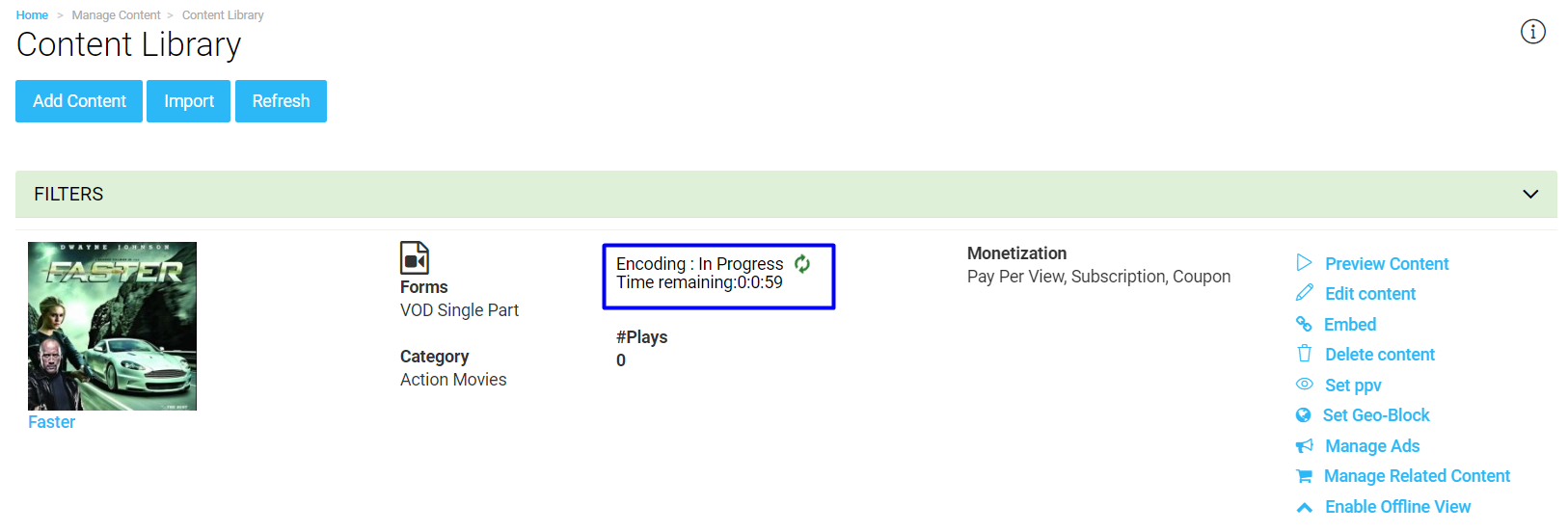
- When the video is mapped to the content you will see the video name under the "Video" column and see the option "Change Video" instead of "Upload Video".
- You can click on“Preview Content” on the right-hand side of your content to see the preview of the video (See below screenshot).
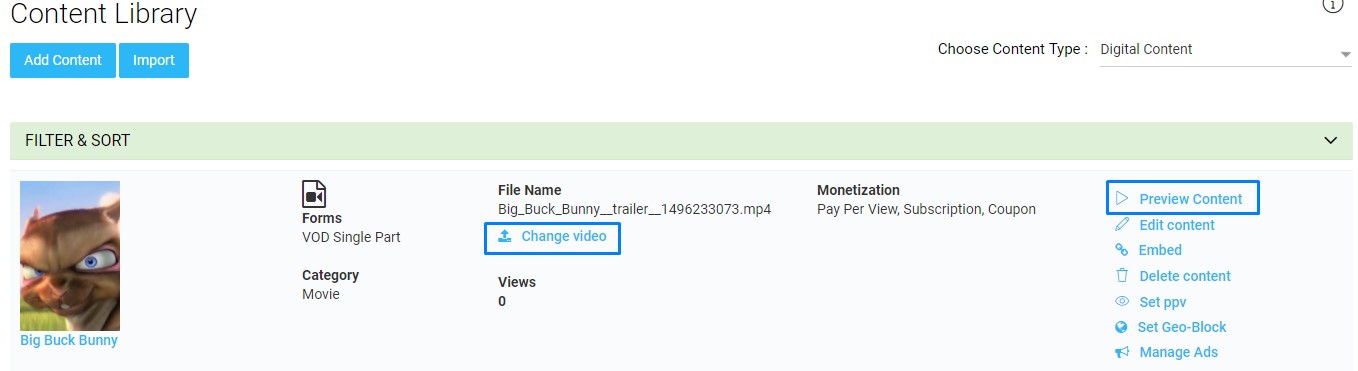
Viewing Content
Once the encoding is finished, you can view the video on the front-end. There are different ways to view the content.
- Click on the content in the Content Library and then click on the "Play" button to view the content.
- Use the Search option on the website/app to find the content and then click on the "Play" button to play it.
- Click on the specific Content Category under which you have added the content. Then click on the "Play" button of the content to play it.
Note: Click on the back button "<-- " of the browser or back button of the player to go back to the previous page.
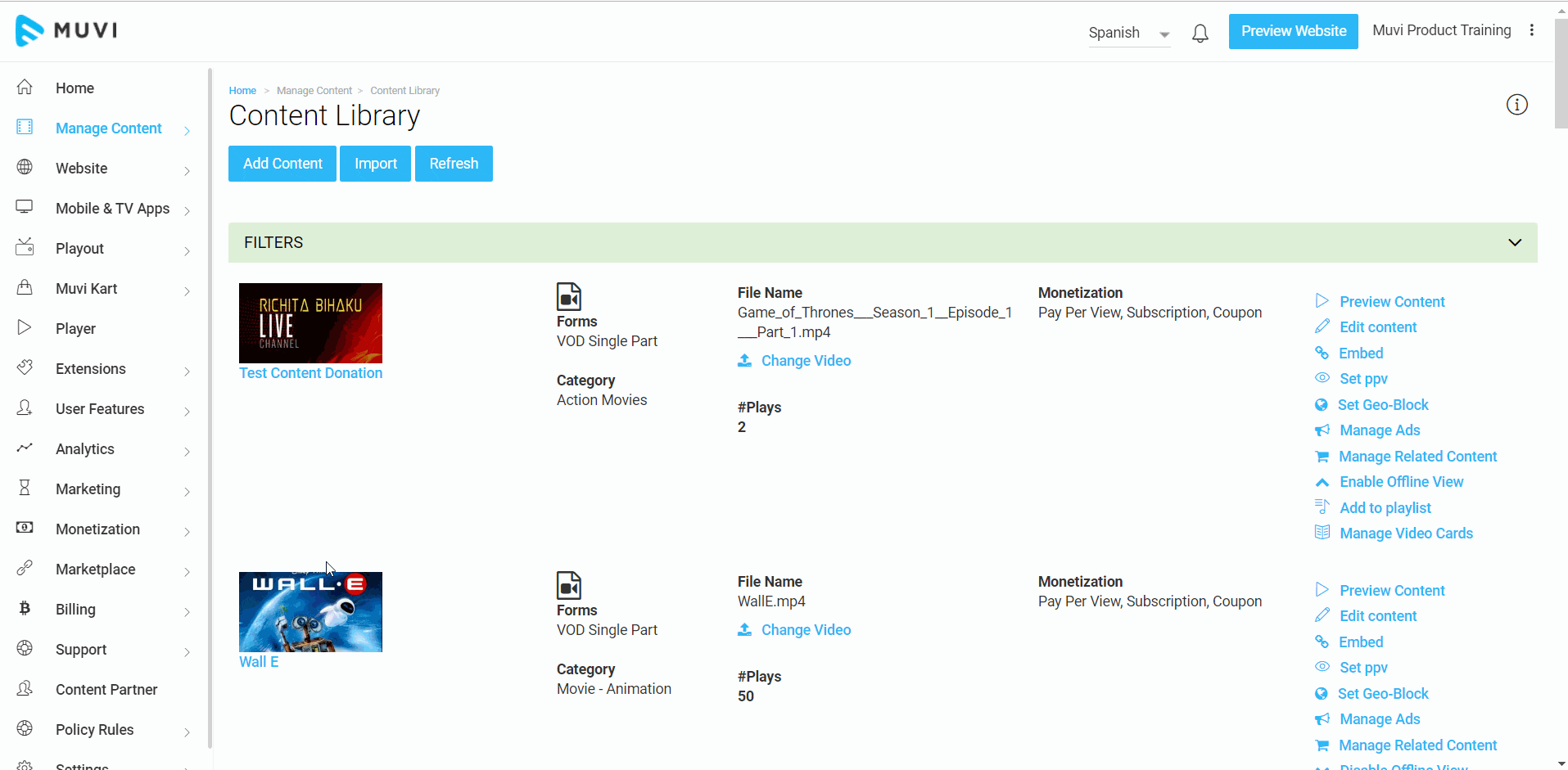
Let us know so that we can improve.

February 24
12:00AM PST
Introducing TrueComply: Scaling Video Compliance with AI Automation
Video compliance has always been a critical requirement for broadcasters—and today, OTT platforms, streaming services, and enterprise video teams face the same challenge at a much larger scale.…...
Event Language: English

