How to Record a Live Stream
How to Record a Live Stream
How to Enable Record Stream in Muvi Live
How to Download Recorded Live Stream
Introduction
By enabling the ‘Record Stream’ feature in Muvi Live, you can record your live stream(s) (video, audio). You can enable the recording feature for selected live streams. The live stream(s) will be recorded and stored in the ‘Asset Library’ in Muvi Live. You can download the recorded live stream(s) in MP4 format, from the Asset Library. If you have already subscribed to other Muvi products like the Muvi Store, Muvi Server, Muvi Playout, you can create VOD content from the recorded live stream, monetize them and share it with your end-users.
How to Enable Record Stream in Muvi Live
You can enable the ‘Record Stream’ feature while adding live stream content in Muvi Live.
- In Muvi Live, click on “Live Stream Library”.
- Click on “Add Stream”.
- Type the “Stream Name”.
- Type the “Description” about the live stream.
- Select the checkbox for the “Record Stream” option. The live stream will be recorded in MP4 format.
- Click on “Save”.
You can start the live stream. Once you will stop the live stream from Muvi Live, the live stream will be stopped, and the recorded stream will be available in the “Asset Library” after a few minutes. You will also get notified via your registered email address when the recording is available in the Asset Library.
Note:
|
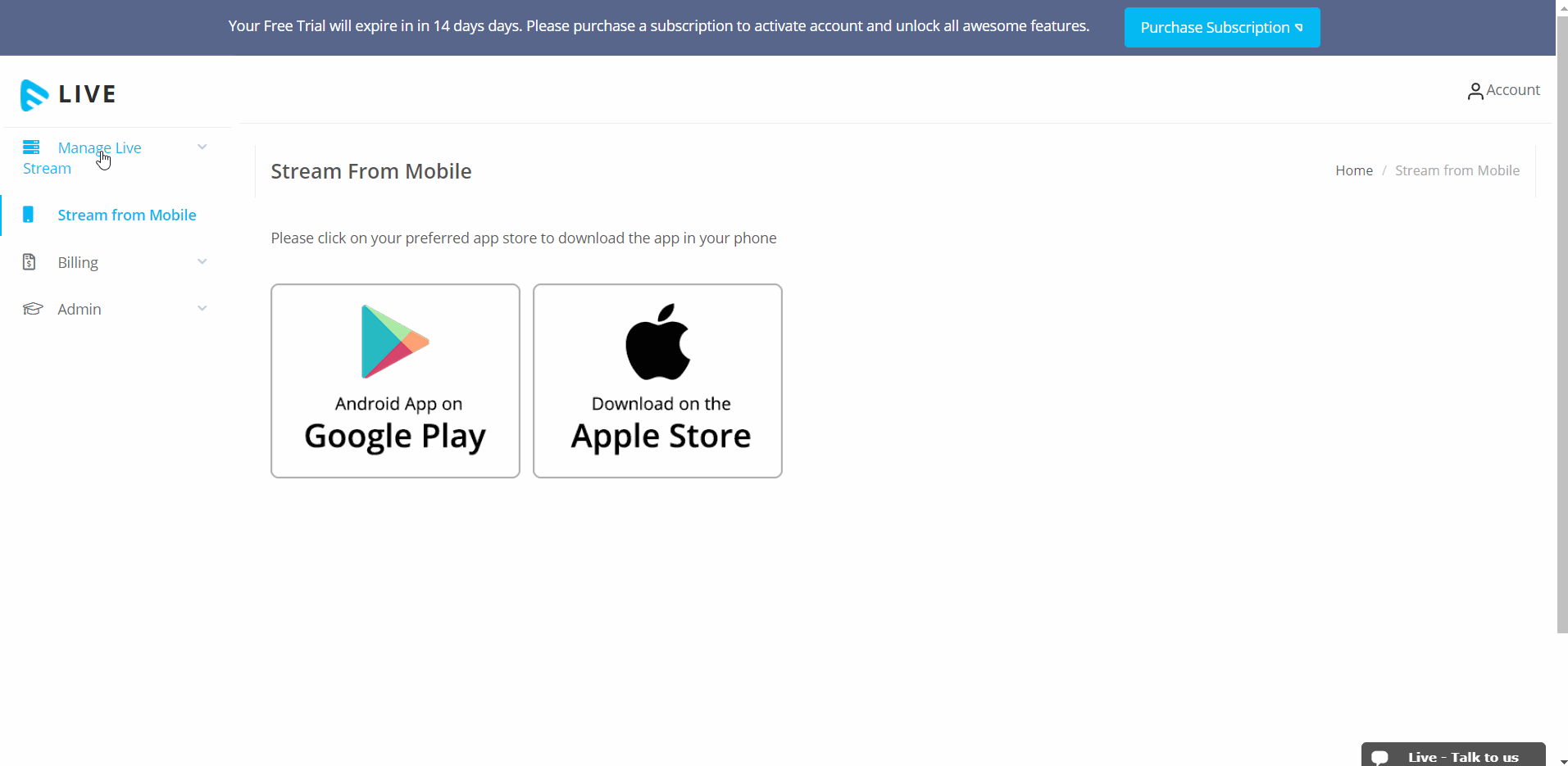
How to Download Recorded Live Stream
Once the live stream is stopped the recorded stream will be available after a few minutes in the “Asset Library”.
- To view and download the recorded live stream content, click on “Asset Library” in Muvi Live.
- You can view the recorded live stream content in the Asset Library.
- Click on “Preview” to preview the recorded live stream.
- Click on “Download” to download the recorded stream. The stream will be downloaded to your device.
- If you want to delete the recorded stream, then click on “Delete” and when asked for confirmation, click on “Delete” to delete the content.
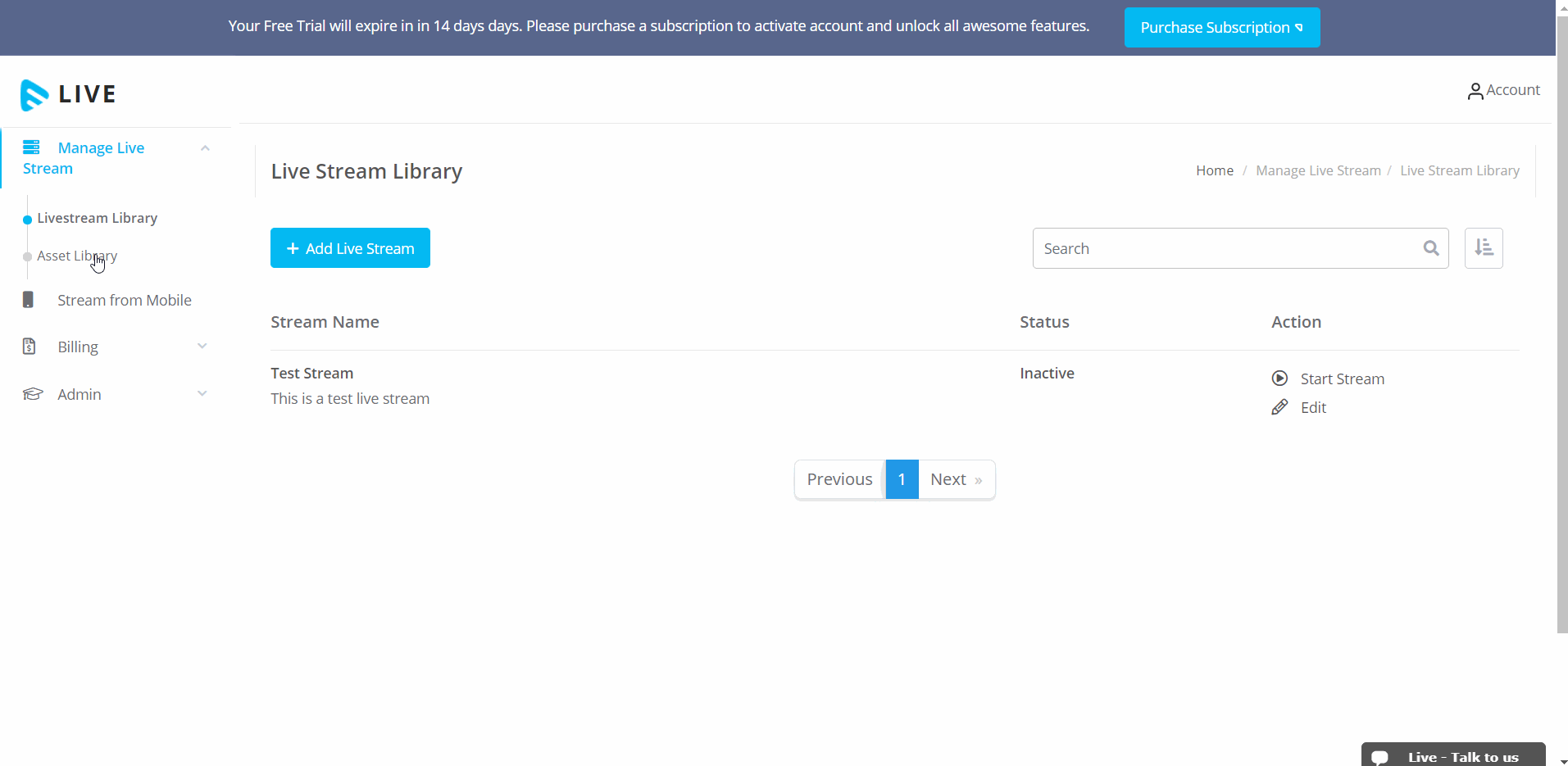
Let us know so that we can improve.

December 17
8:00AM PST
Launch Smart TV Apps Faster: 8+ Platforms, 24 Hours, Zero Hassle
Looking to launch your streaming service from scratch, or simply looking to extend your existing streaming service to Smart TVs? This webinar is for you! Learn how to…...
Event Language: English

