Giving Feature Access to Content Partners
Giving Feature Access to Content Partners
Product: Muvi One (Classic)
Giving Content-Type Access to Content Partners
Enable Registration for Content Partners
Allow Partners to Register from StoreFront
Restrict Content Partner Access with Subscription Plan
Adding Subscription Plan(s) for Partners
Allow Partners to Upload Media
Allow Partners to Add Cast & Crew
Allow Content Partner to Map other partners content
Allow Partners to Monetize Content
Review Partner Uploaded Contents
How Admin Can Review the Content
Allow Partners to Delete Content
How Admin Can Delete Partener's Content on Request
Allow Partners to Have Their Own Page
Introduction
You can manage the feature access for the content partners from the CMS. You can enable/disable the features that your content partners can access. You can allow the content partners to log in, allow them to register from the store front-end, restrict your content partner access with a subscription plan, allow partners to upload media, embed media, delete content, monetize content, allow them to see revenue report, create their own page and more…
Giving Content-Type Access to Content Partners
You can easily manage the “Content-Type” access for the content partners from the CMS. You can enable/disable the content types.
- Navigate to “Content Partner” –> “Settings” in the CMS.
Allow/Disallow Video-On-Demand Content
- Under “Content-Type Access”, "Video on Demand” is selected by default.
- Select “Single-Part” to allow them to add single-part content (e.g., video clips, movies)
- Select “Multi-Part” to allow them to add multi-part content (e.g., series)
- If the options are already selected, then you can deselect the options and prohibit your content partners to add the content type(s). For example, if you will deselect “Single-Part”, then the content partners will not be able to add any single-part video content.
- Scroll down to the bottom and click on "Save".
Allow/Disallow Audio On-Demand Content
- Under “Content-Type Access”, select “Audio on Demand” if you want to allow your content partners to add audio content.
- Select “Single-Part” to allow them to add single-part content (e.g., audio clips, songs)
- Select “Multi-Part” to allow them to add multi-part content (e.g., audio albums)
- If the options are already selected, then you can deselect the options and prohibit your content partners to add the content type(s). For example, if you will deselect “Single-Part”, then the content partners will not be able to add any single-part audio content.
- Scroll down to the bottom and click on "Save".
Allow/Disallow Video Live Streaming Content
- If you will select the option “Video Live Streaming”, then the content partners can add live streaming content. If you deselect the option, the content partners will not get the option to add live-streaming content.
- Scroll down to the bottom and click on "Save".
Allow/Disallow Muvi Kart (Physical Goods Content)
- By selecting the option “Muvi Kart”, you can allow the content partners to add physical goods content. Deselect the option if you do not want them to add physical goods content.
- Scroll down to the bottom and click on "Save".
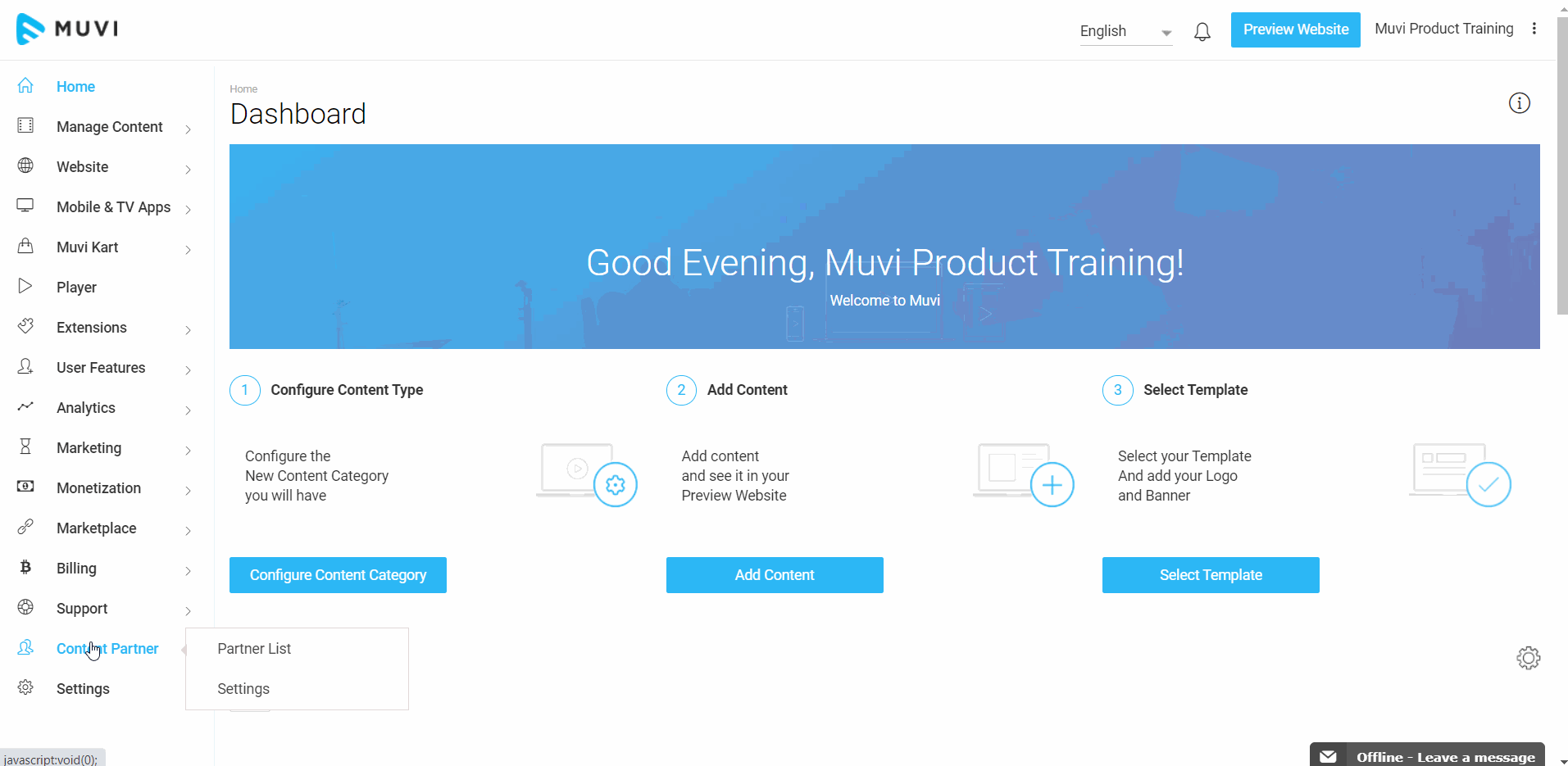
Enable Registration for Content Partners
You can enable the registration and login option for the content partners. So that, they can register and log in to the content partner portal and add content. You can enable this option from the CMS.
- Navigate to “Content Partner” --> “Settings” in the CMS.
- Under “Registration & Login”, select the option “Enable Registration”.
- Scroll down to the bottom and click on “Save”.
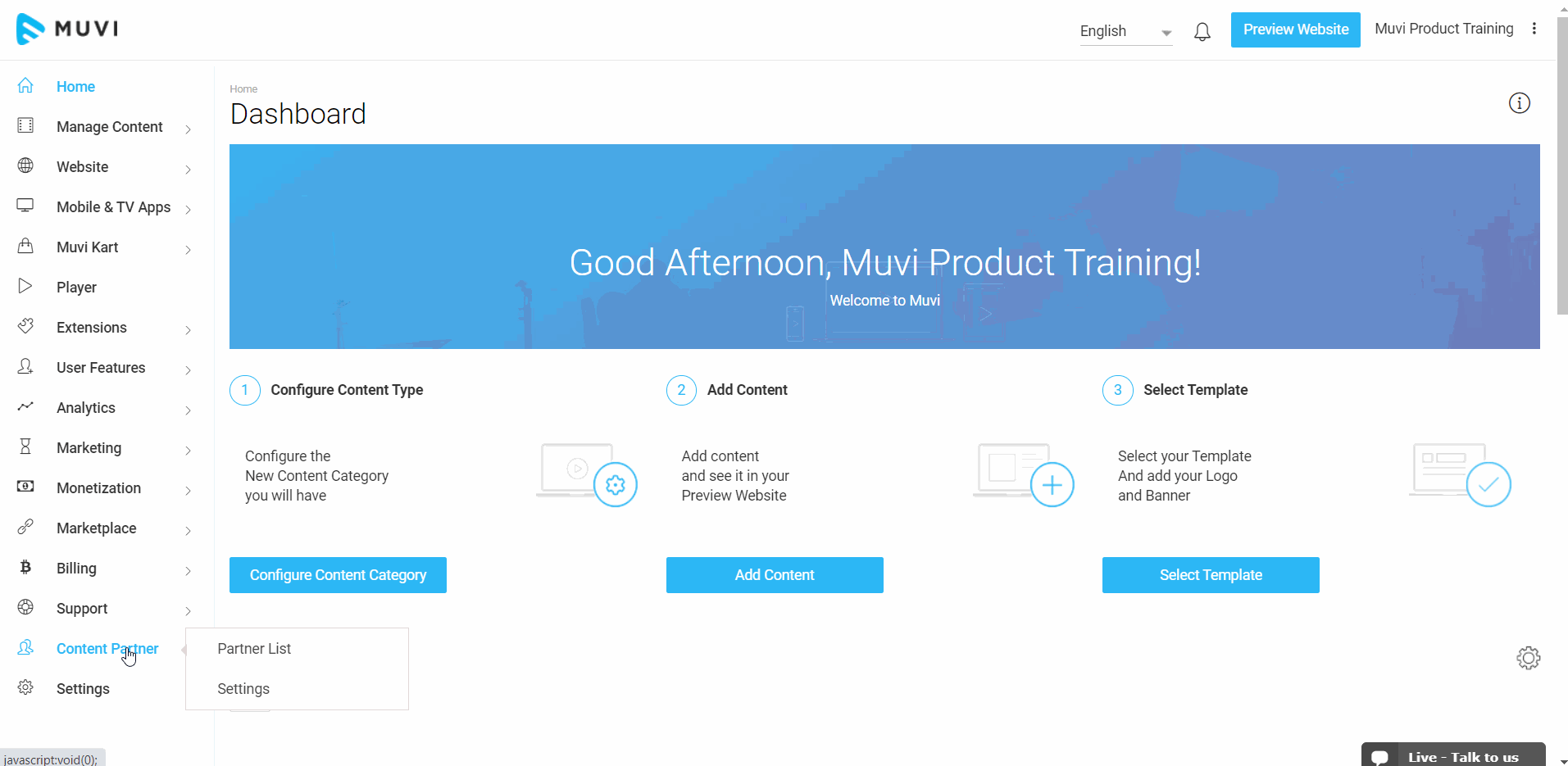
Allow Partners to Register from StoreFront
Instead of adding the content partners from the CMS, you can allow them to register from the storefront.
- Navigate to “Content Partner” --> “Settings” in the CMS.
- Under “Registration & Login”, select the option “Enable login from the storefront”.
- Scroll down to the bottom and click on “Save”.
- Once this feature is enabled, on the registration page of your store, the interested applicants can click on the “Register as Partner” button to register as a content partner.
- They need to type their “Name”, “Email Address”, “Password” and click on “Register”.
- Once the registration process is completed, the new content partner can access the content partner portal.
| Note: At present, this feature is only available in the "Revo" template. |
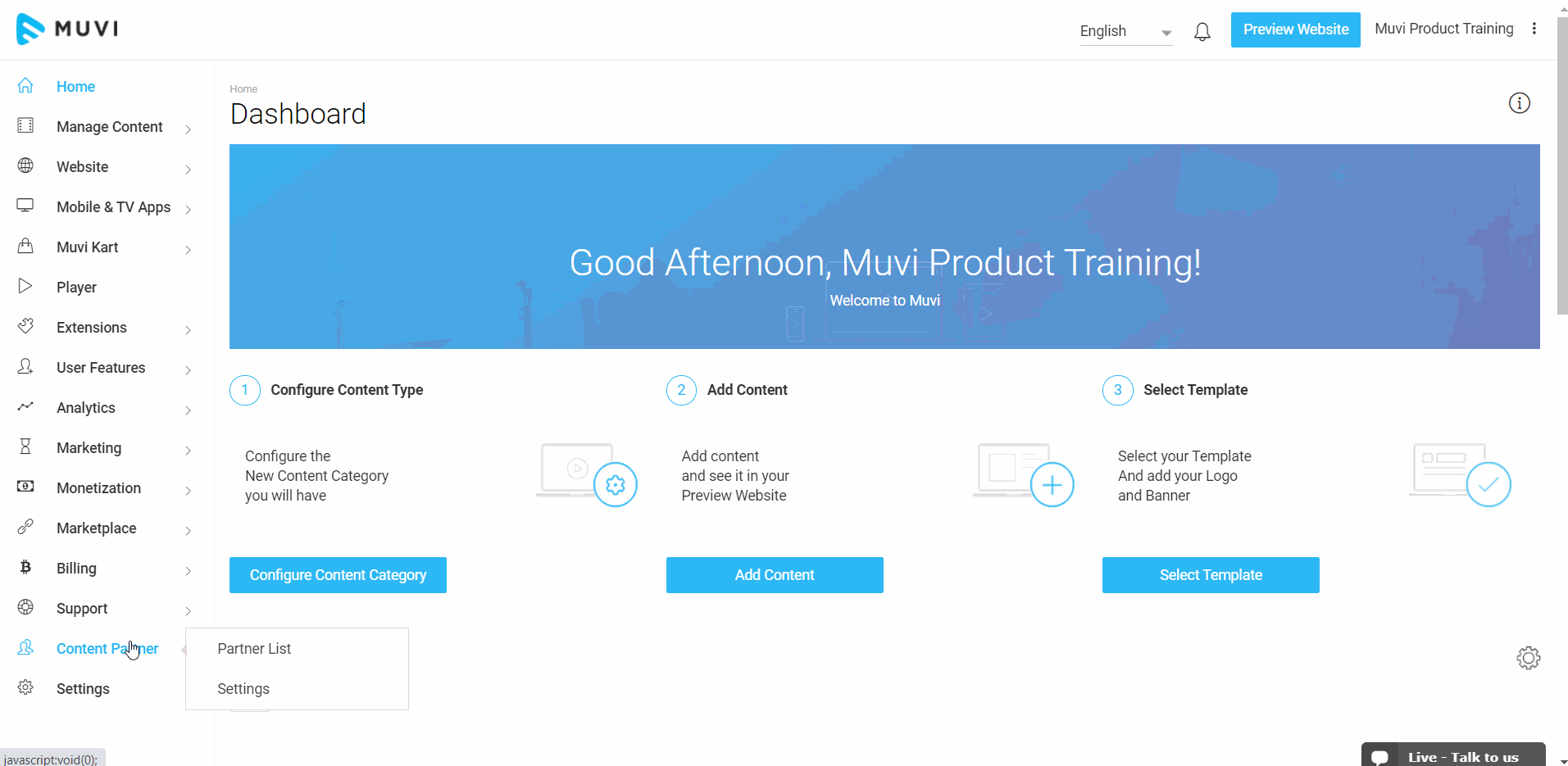
Restrict Content Partner Access with Subscription Plan
You can restrict the content partners by adding multiple subscription plans. Content partners need to purchase the subscription plan to add content via the content partner portal.
- Navigate to “Content Partner” --> “Settings” in the CMS.
- Under “Registration & Login”, select the option “Restrict content partner access with subscription plan”.
- Scroll down to the bottom and click on “Save”.
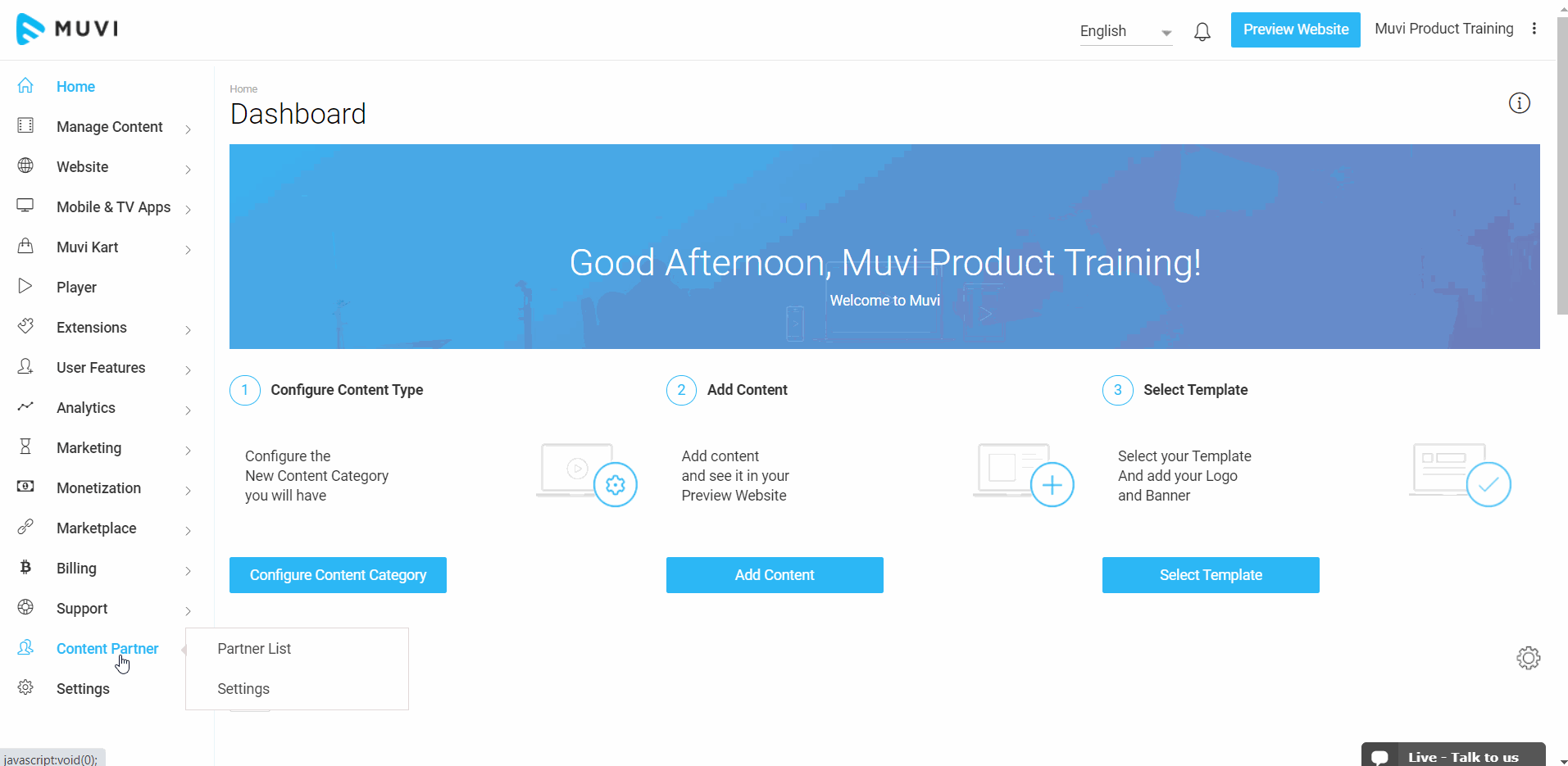
Adding Subscription Plan(s) for Partners
After enabling the subscription plan for the content partner, you can add multiple subscription plans. The plans will be visible on the front-end and the content partners can purchase the plan.
- Navigate to “Content Partner” --> “Manage Plan” in the CMS.
- Under “Manage Plan” click on “Add”.
- Type the “Plan Name”.
- Type the “Short Description” about the plan.
- Select the “Duration” from the drop-down (e.g., monthly, quarterly, etc.)
- Type the “Subscription Fee”. You can also add a subscription fee in multiple currencies. Click on “Add more price for the specific country” to add prices in multiple currencies.
- Type the “Number of Content” you want to allow your content partner to add. If you will mention 10, then the content partner can only add 10 contents. This is not a monthly content limit but this is for the lifetime limit.
- Click on “Submit” to add the plan.
- The content partners can purchase the subscription plan from the front-end and according to the plan, the partners can add content.
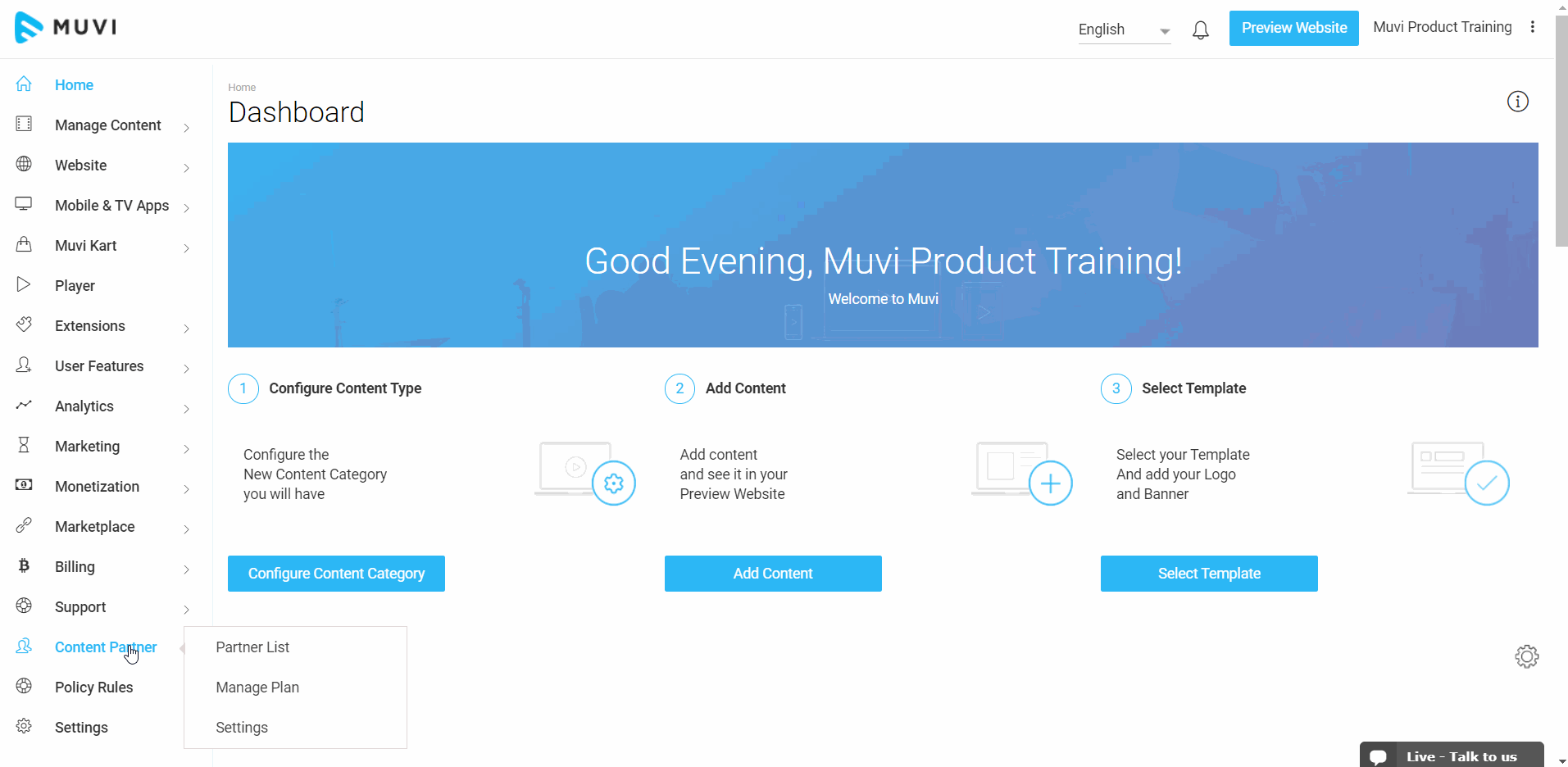
Allow Partners to Add Content
You can allow the content partners to add different types of content (i.e., single part (video, Audio), multi-part (video, audio), live streaming, Muvi Kart, etc.).
- Navigate to “Content Partner” --> “Settings” in the CMS.
- Under “Permissions”, select the option “Add Content”.
- Scroll down to the bottom and click on “Save”.
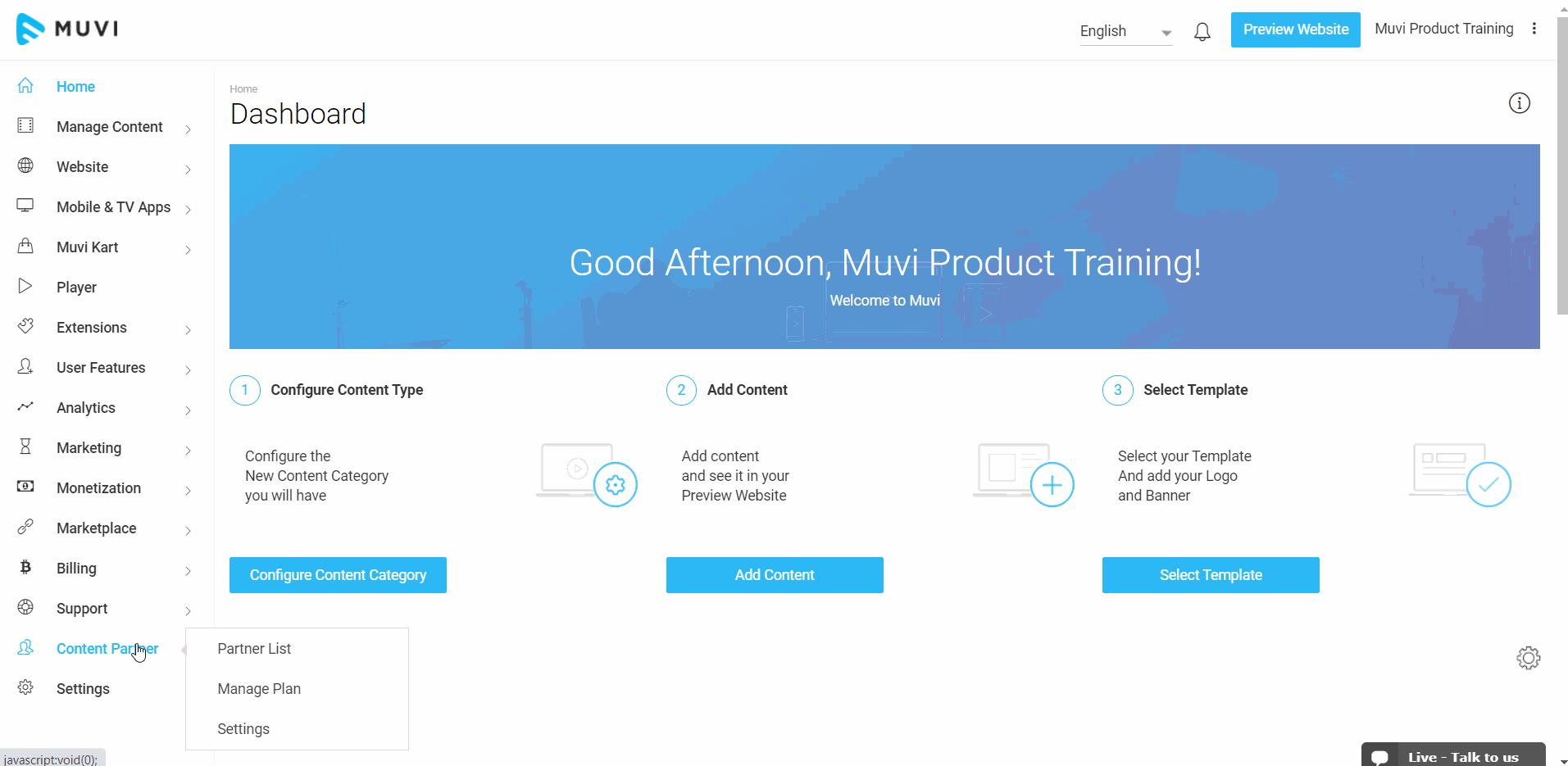
Allow Partners to Upload Media
You can allow your content partners to upload media from their devices. They can upload video and/or audio files.
- Navigate to “Content Partner” --> “Settings” in the CMS.
- Under “Permissions”, select the option “Upload Media”.
- Scroll down to the bottom and click on “Save”.
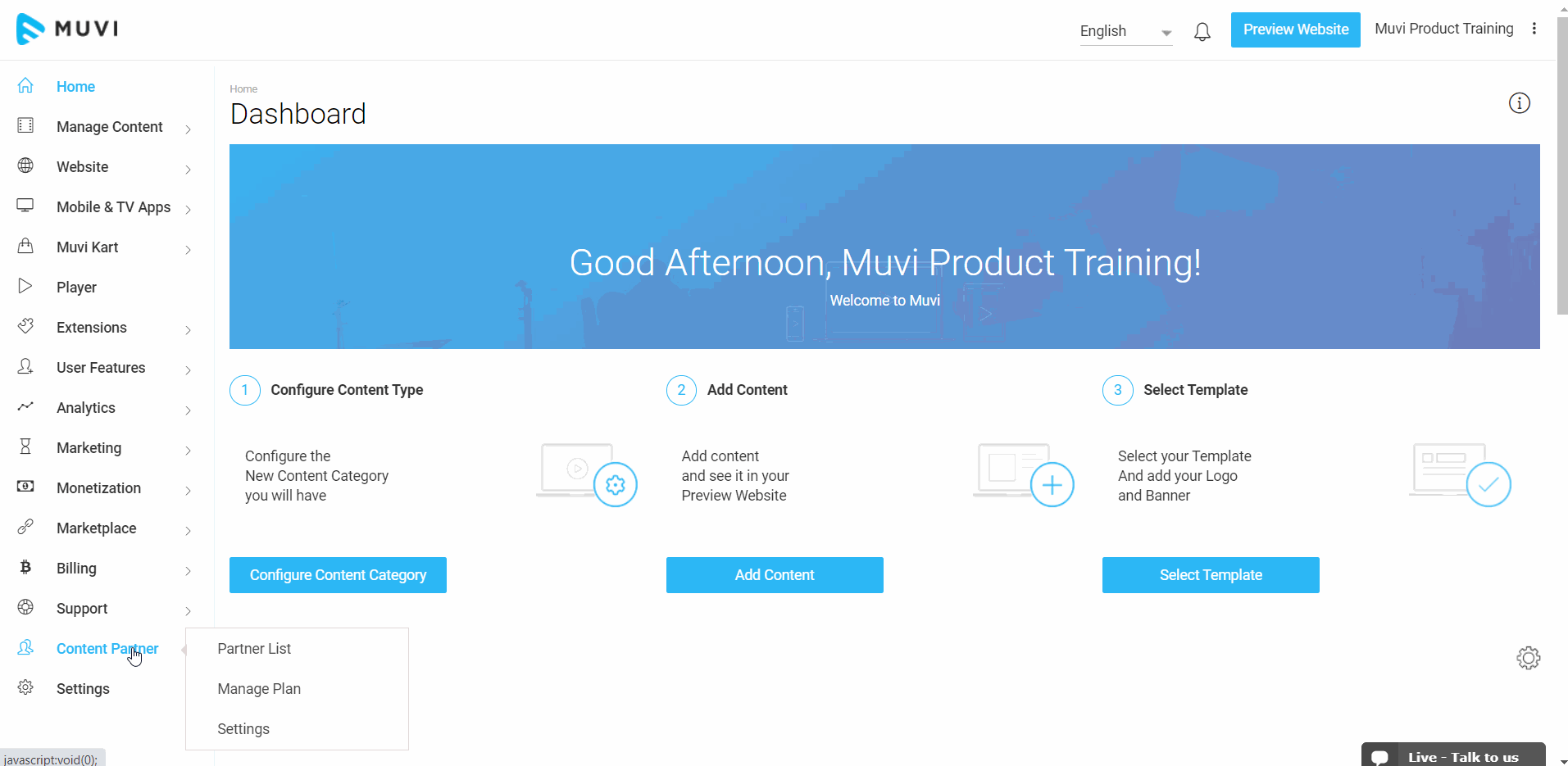
Allow Partners to Embed Media
You can allow your content partners to embed media from third-party sites like YouTube, Daily Motion, Vimeo, etc. They can embed videos from third-party sites to the content.
- Navigate to “Content Partner” --> “Settings” in the CMS.
- Under “Permissions”, select the option “Embed Media”.
- Scroll down to the bottom and click on “Save”.
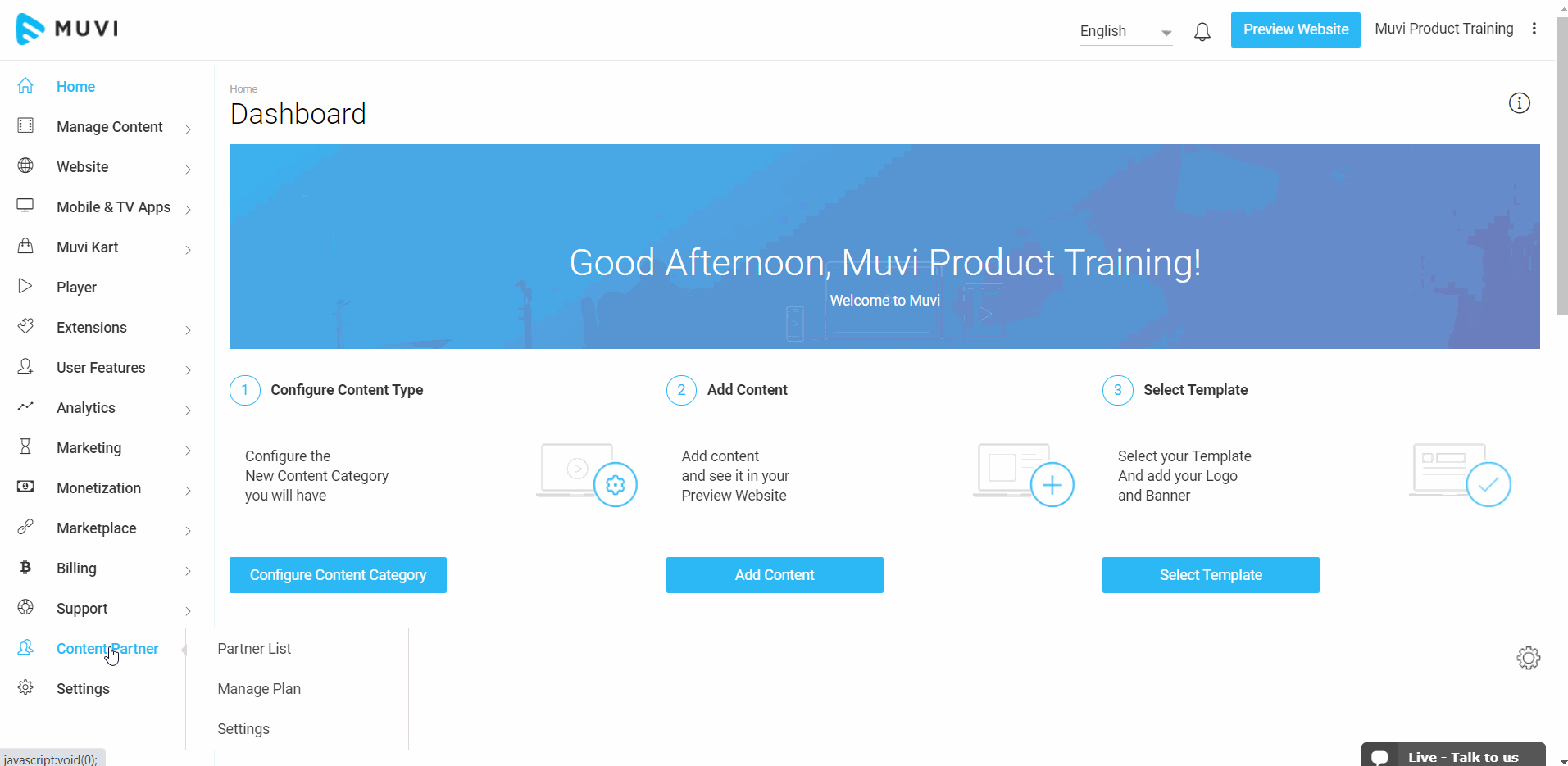
Allow Partners to Add Cast & Crew
You can allow your content partners to add "Cast & Crew" so that they can add cast and crew metadata to their content.
- Navigate to “Content Partner” --> “Settings” in the CMS.
- Under “Permissions”, select the option “Add Cast & Crew”.
- Scroll down to the bottom and click on “Save”.
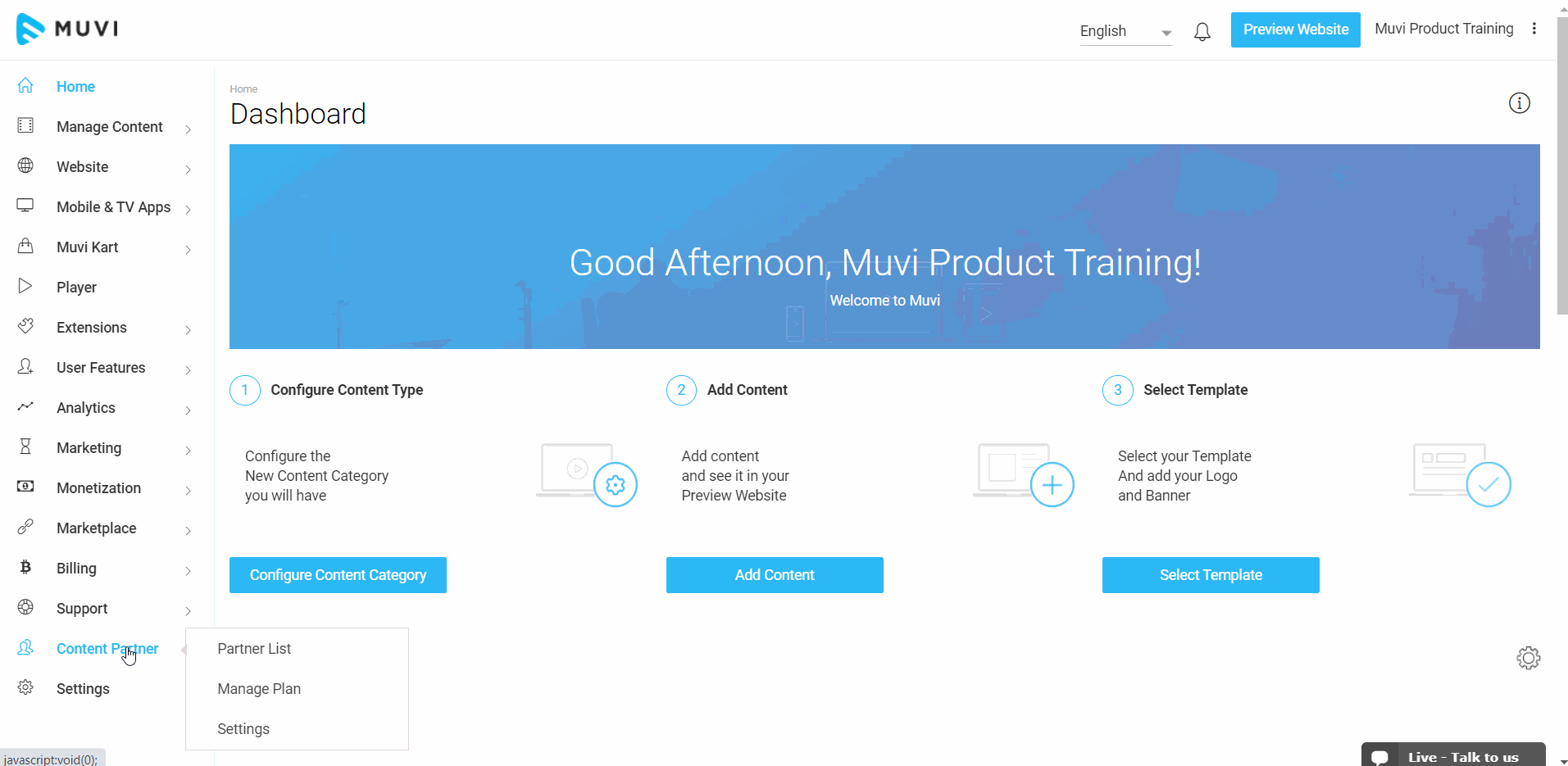
Allow Content Partner to Map other partners content
You can allow your content partners to map their content with other content partner's content. The mapped content will be displayed on the front-end of the content partner (Content partner page).
- Navigate to “Content Partner” --> “Settings” in the CMS.
- Under “Permissions”, select the option “Map other partners content”.
- Scroll down to the bottom and click on “Save”.
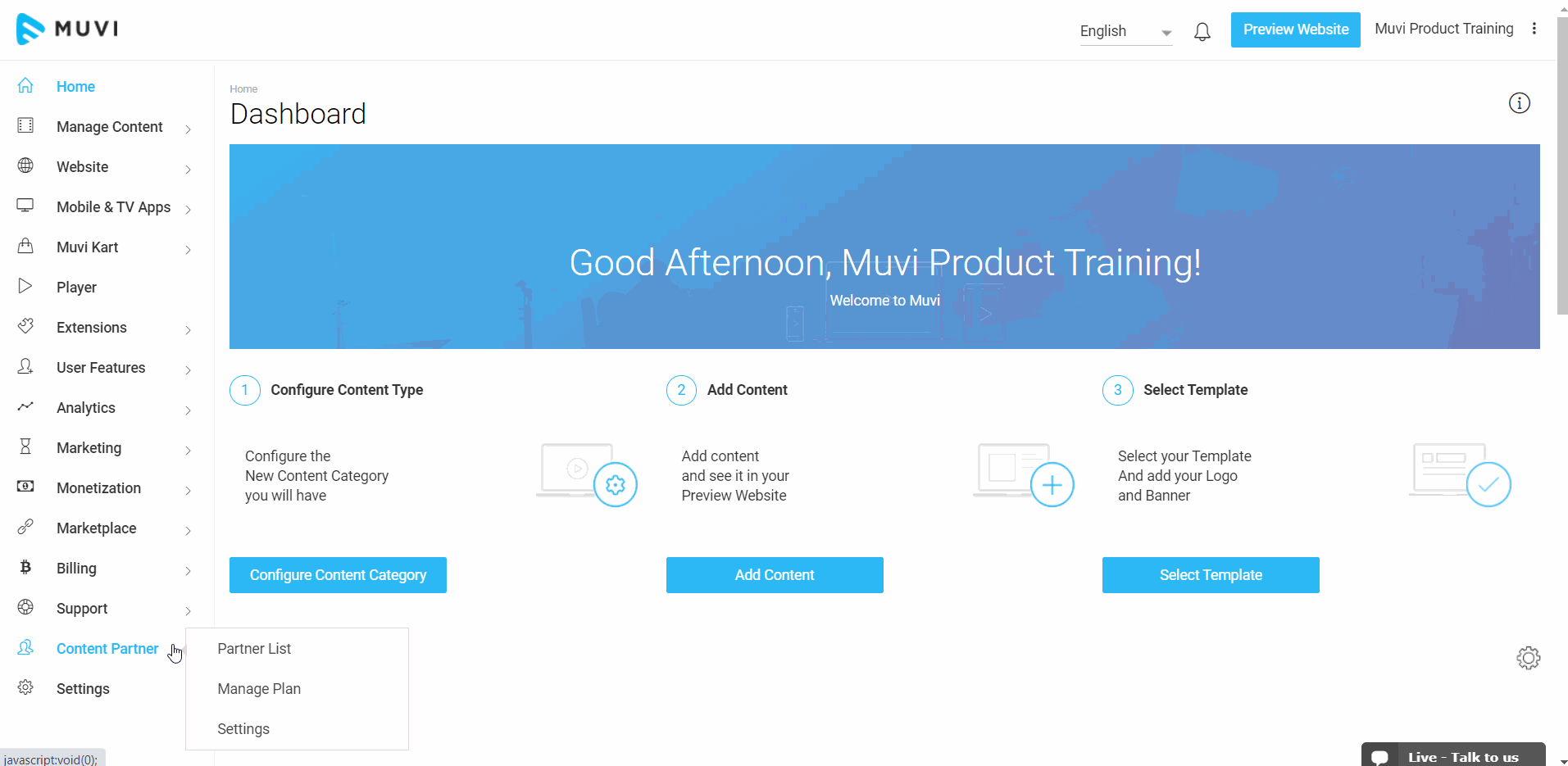
Allow Partners to Monetize Content
You allow the content partners to monetize their own content. They can monetize the content for their end-users.
- To allow monetization for the content partners, navigate to “Content Partner” --> “Settings” in the CMS.
- Under “Permissions”, select the option “Monetize Contents”.
- Select the option "Allow partners to make free content" if you want the content partners to make their existing content as free content.
- Select the option "Allow partners to see revenue report" if you want your content partners to view the revenue report in the content partner portal.
- Scroll down to the bottom and click on “Save”.
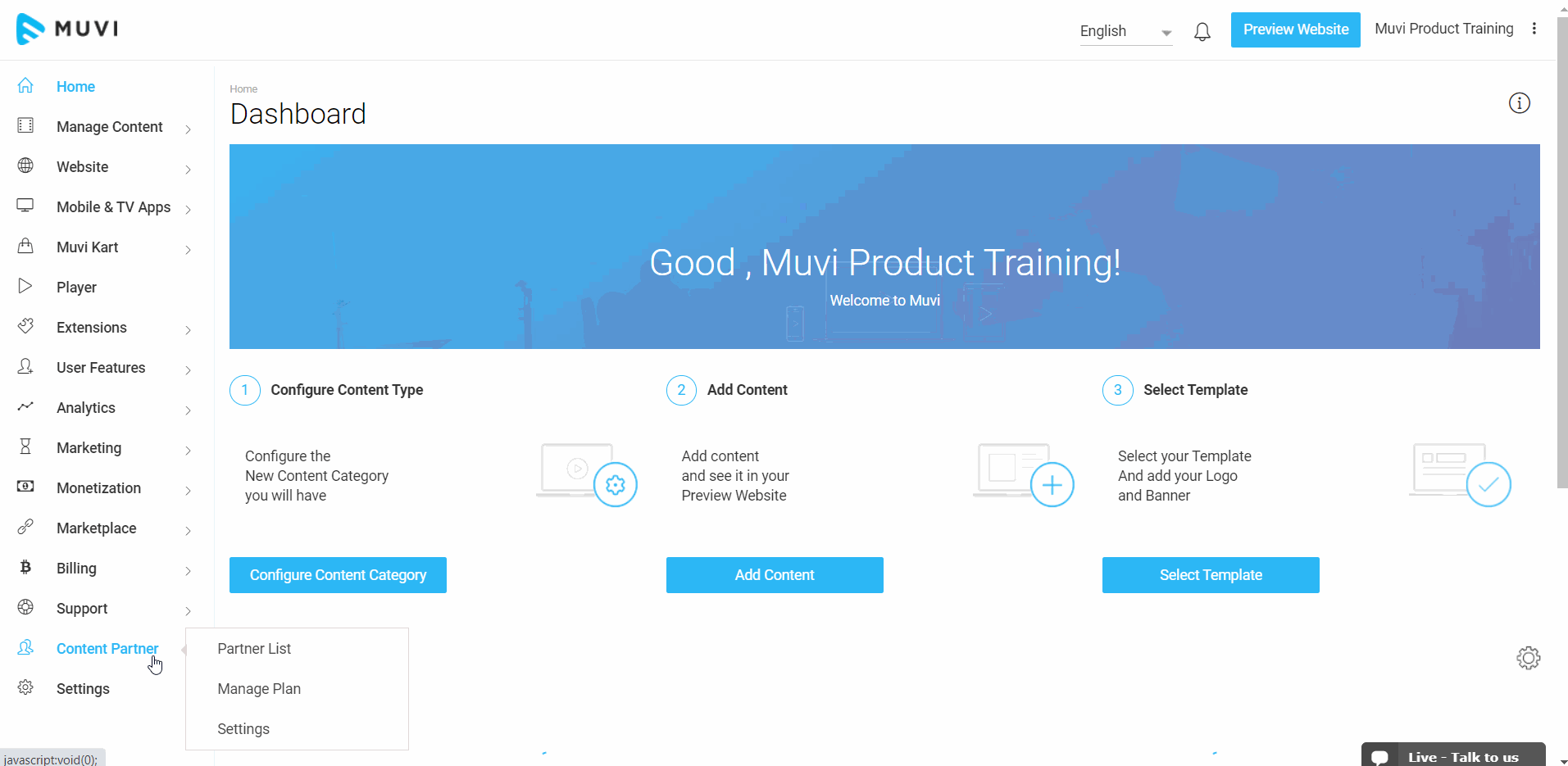
Review Partner Uploaded Contents
By enabling the ‘Review partner uploaded contents’ feature, you can review the contents uploaded by the content partners. If you consider the content uploaded by the content partners is not appropriate for your end-users, then you can disapprove of it. Once you will approve the content, then it will be published on your store and the end-users can view it and it will be also available in the ‘Content Library’.
- Navigate to “Content Partner” --> “Settings” in the CMS.
- Under “Content Review”, select the option “Enable Content Review”.
- Scroll down to the bottom and click on “Save”.
- Once the option is enabled you will see the "Partner Content Approval" menu under "Manage Content".
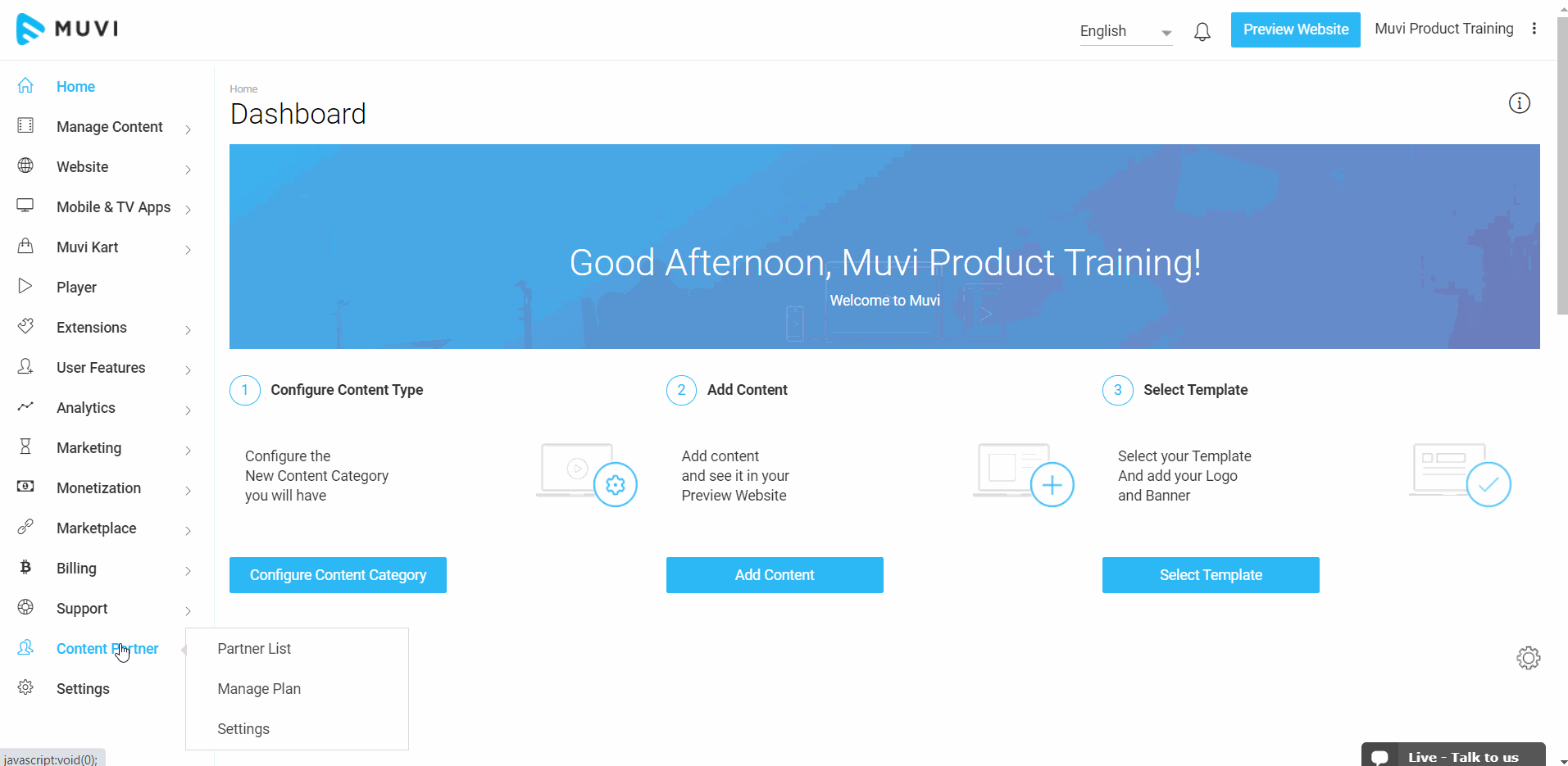
How Admin Can Review the Content
Once the content is added by the content partner, it will be listed under ‘Manage Partner Contents’ in the CMS. After the approval of the admin, the content will be published and will be available in the Content Library.
- To review the content added by the content partner, navigate to “Content Library” -->” Partner Content Approval” in the CMS.
- Under “Manage Partner Contents” you can view the list of contents added by the content partners.
- Use the filter to find the specific content(s) added by some specific content partners. You can also filter according to the approval status (approved/rejected) and also you can sort the contents pending approval.
- To edit the content, click on “Edit” on the right-hand side of the content.
- To approve the content, click on “Approve” on the right-hand side of the content. When asked for confirmation, click on “Yes” to approve. The content partner will get an email when the content is approved.
- To reject the content, click on “Reject” on the right-hand side of the content. You need to select a reason for rejection. The content partner will get an email for the content rejection with the reason you have selected.
- To remove the content, click on “Remove” on the right-hand side of the content. When asked for confirmation, click on “Yes” to remove.
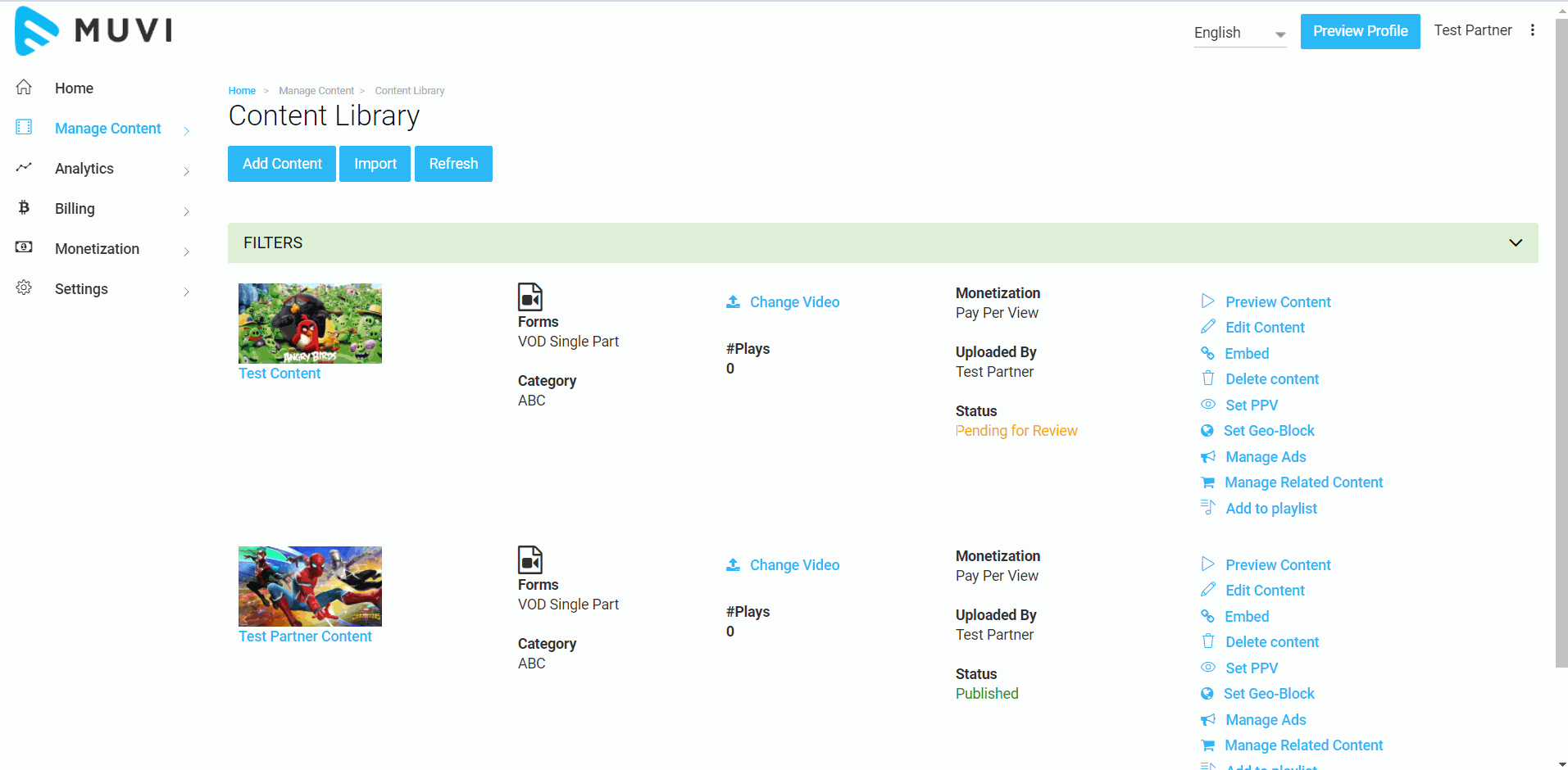
Add Content Rejection Reasons
You can add the rejection reasons for the contents added by the 'Content Partners'. When you reject the content added by the 'Content Partners', you can select the appropriate reason from the list.
- To add content rejection reasons, navigate to "Manage Content" -->"Settings" in the CMS.
- Scroll down to "Content Reject Reasons".
- Add the reason (in a maximum of 50 characters).
- Click on "Add More" to add more reasons.
- Click on "Save" to save all the content rejection reasons.
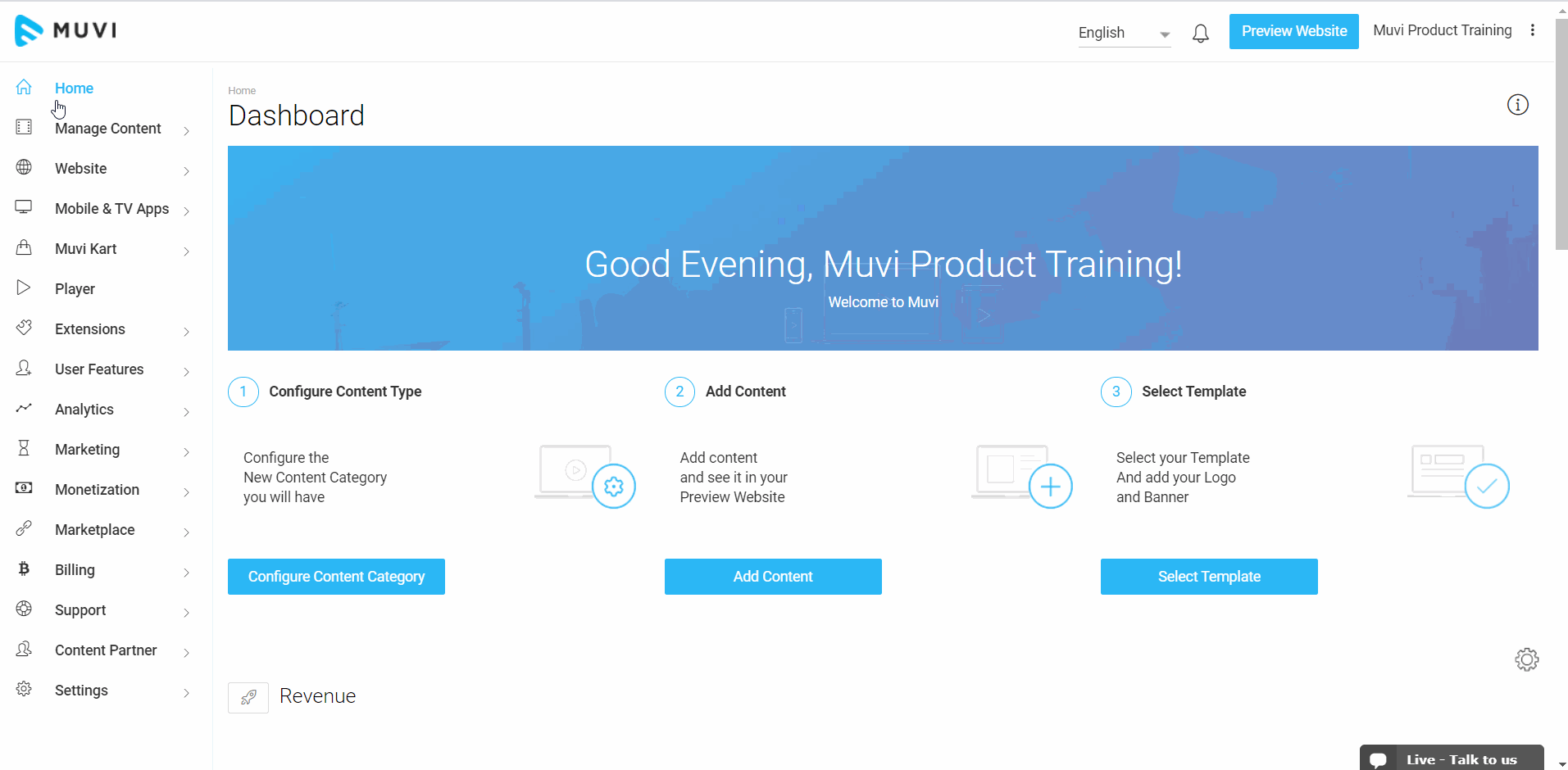
Allow Partners to Delete Content
You can allow the content partners to delete the content from their ‘Content Library’. If you will not enable the delete option, then the content partners need the Admin’s approval to delete the content.
- Navigate to “Content Partner” --> “Settings” in the CMS.
- Under “Permissions”, select the option “Delete Contents”.
- Scroll down to the bottom and click on “Save”.
- Once enabled, the content partners can see the “Delete Content” option in the ‘Content Partner Portal’.
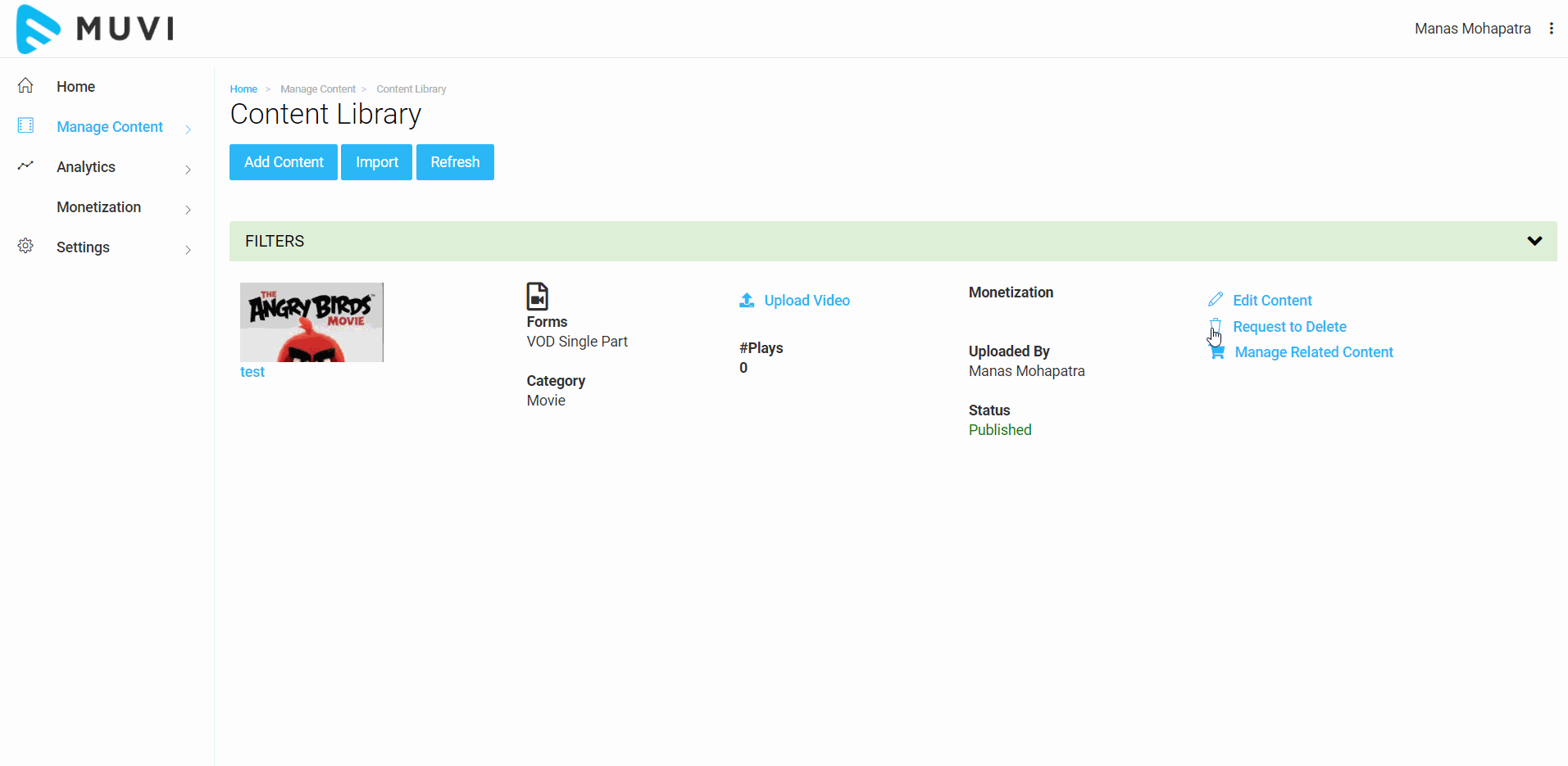
How Admin Can Delete Partner's Content on Request
As an Admin, if you have not enabled the content "Delete" option ("Content Partner" -->"Settings") for the content partners, then the content partners can request you (Admin) to delete the content from their content library.
- The content partner will click on "Request to Delete" to delete a specific content in the 'Content Library of the 'Content Partner Portal'.
- The content partner needs to provide a reason why he/she wants to delete the content and then click on "Submit".
- Then the Admin will receive an email regarding this.
- Admin can delete the content from his/her Content Library in the CMS by clicking on the "Delete" button.
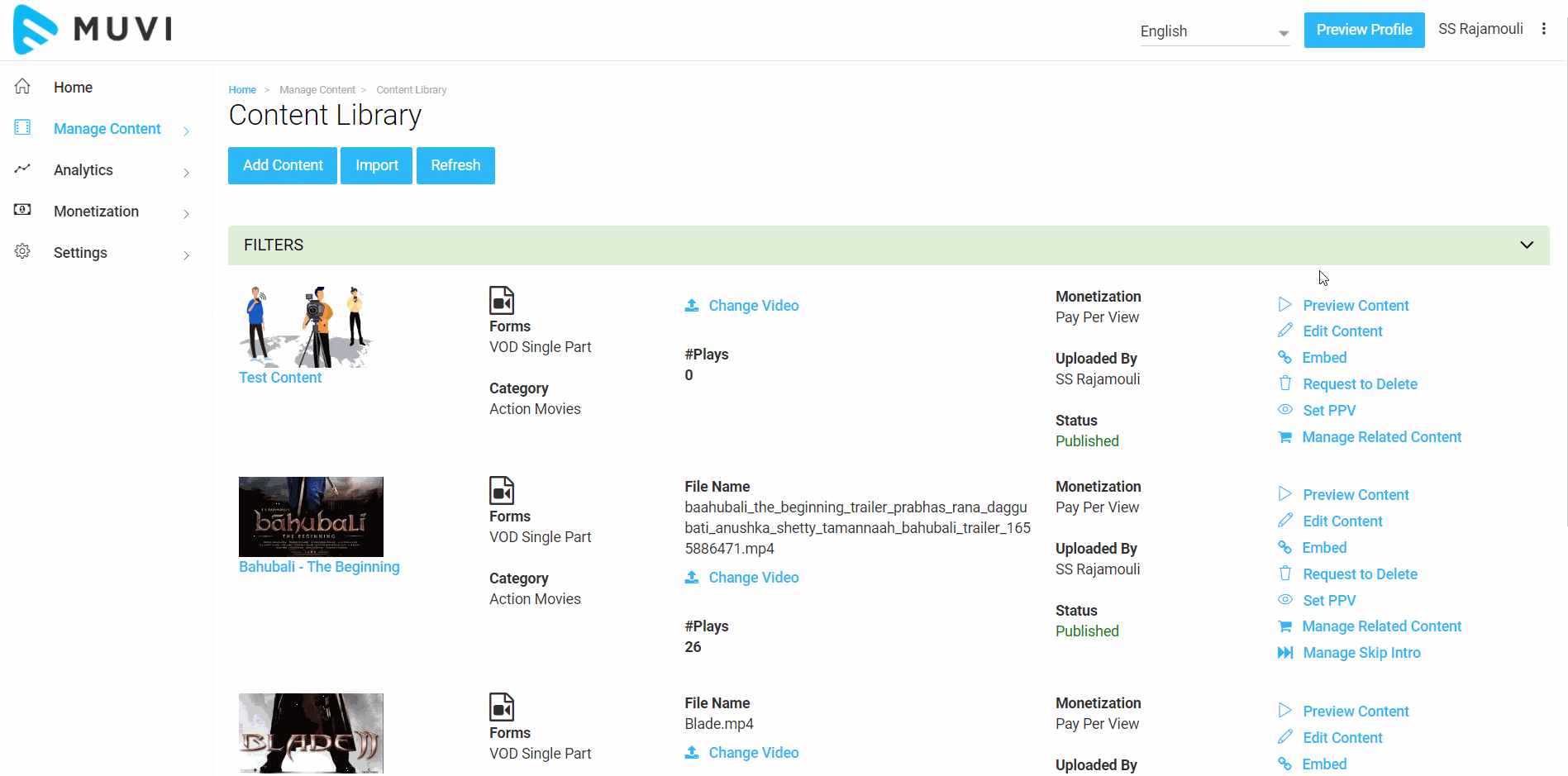
Allow Partners to Have Their Own Page
You can allow the content partners to have their own page so that they can display their content on that page, they can add logos, banners, featured content section add a description, and more.
- Navigate to “Content Partner” --> “Settings” in the CMS.
- Under “Partner Page”, select the option “Enable Partner Page”.
- Scroll down to the bottom and click on “Save”.
- Once the "Partner Page" is enabled, the content partners can view the page by clicking on "Preview Profile" in the "Content Partner Portal".
- To customize the "Partner Page", they need to go to "Settings" -->"Profile Setting" in the "Content Partner Portal".
- The content partners can customize the partner page by adding their "Profile Name", "Logo", "Description", "About Us", "Banner", and "Featured Content".
| Note: At present, this feature is only enabled for Revo Template. |
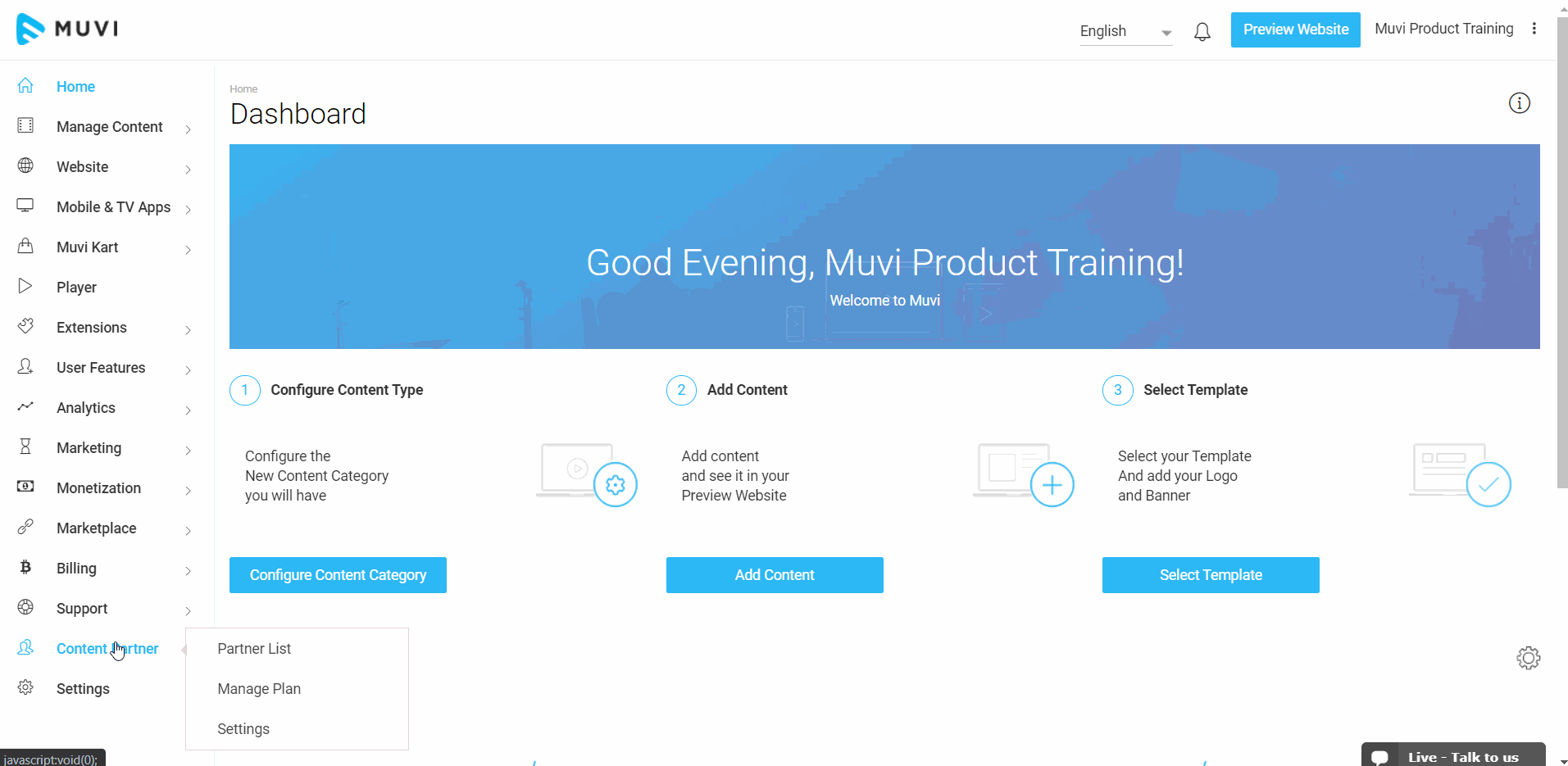
Adding Default Revenue Share
You can define the default revenue share for all the content partners. Define the percentage of revenue you want to share with the content partners that you earn from the content added by them.
- To define the default revenue share, navigate to "Content Partner” --> “Settings” in the CMS.
- Under "Revenue Share" type the % of the revenue you want to share in the "Default Revenue Share for Transaction" field (e.g., 10%, 40%, 50%, etc.).
- Click on "Save".
Note: You can change the revenue share for individual partners by editing them on the 'Partner Listing' page in the CMS (Content Partner -->Partner List --> New Partner).
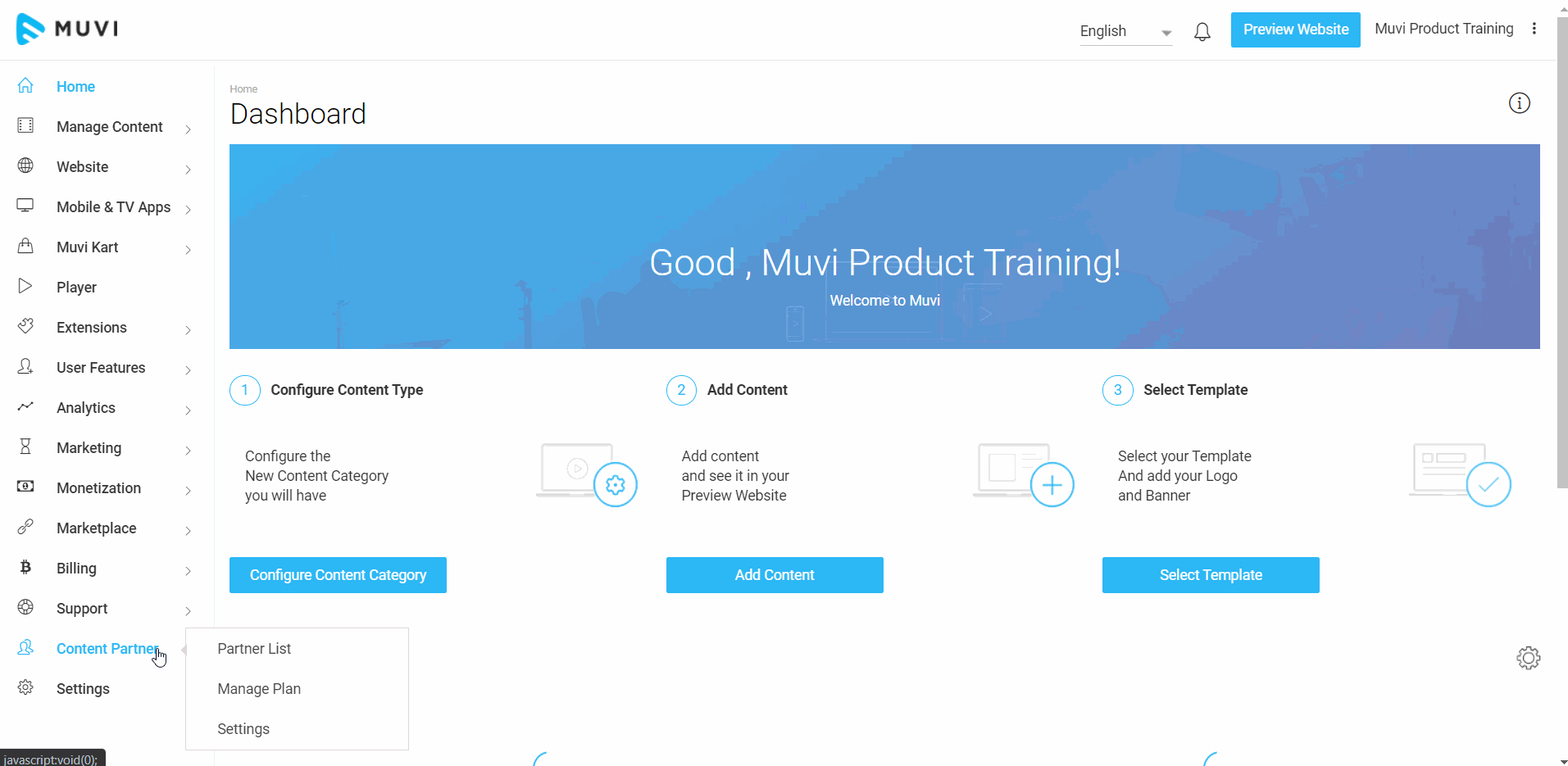
Let us know so that we can improve.

February 24
12:00AM PST
Introducing TrueComply: Scaling Video Compliance with AI Automation
Video compliance has always been a critical requirement for broadcasters—and today, OTT platforms, streaming services, and enterprise video teams face the same challenge at a much larger scale.…...
Event Language: English

