Selecting Template
Selecting Template
Product: Muvi One (Classic)Activating Traditional Template
Activating Physical Only Template
Activating Audio Only Template
Introduction
The first step toward creating your website is selecting a Template. We offer different types of templates that you can use to create your website. Basically, there are 7 types of templates available, Classic, Traditional, Modern, Revo, Opal, Physical Only, and Audio Only. Revo Template is activated for your website by default. Later on, you can switch to different templates (For Example, from Revo to Classic Template and Revo to Physical Only Template and so on.) according to your needs or you can also modify the existing template with our Template Editor feature. (That is, you can modify our Classic, Traditional, Revo, Modern, Opal, Audio Only, and Physical Only template according to your requirement).
| Note: After changing the template, you need to clear the website cache. Otherwise, you may see the "Smarty Exception" error message and the template will not be displayed properly on the front end. To know, how to clear the website cache, please Click Here. |
How to Select a Template
- To select a Template, go to "Website" --> "Templates" --> "Manage Template" in your CMS. (See Below Screenshot).
- Under the “Manage Template” page, you can see *5 Templates. 1. Revo, 2. Modern 3. Classic, 4. Traditional. 5. Opal
- By default, the Revo template is activated for your store.
- You can select the template according to your preference.
Note:
|
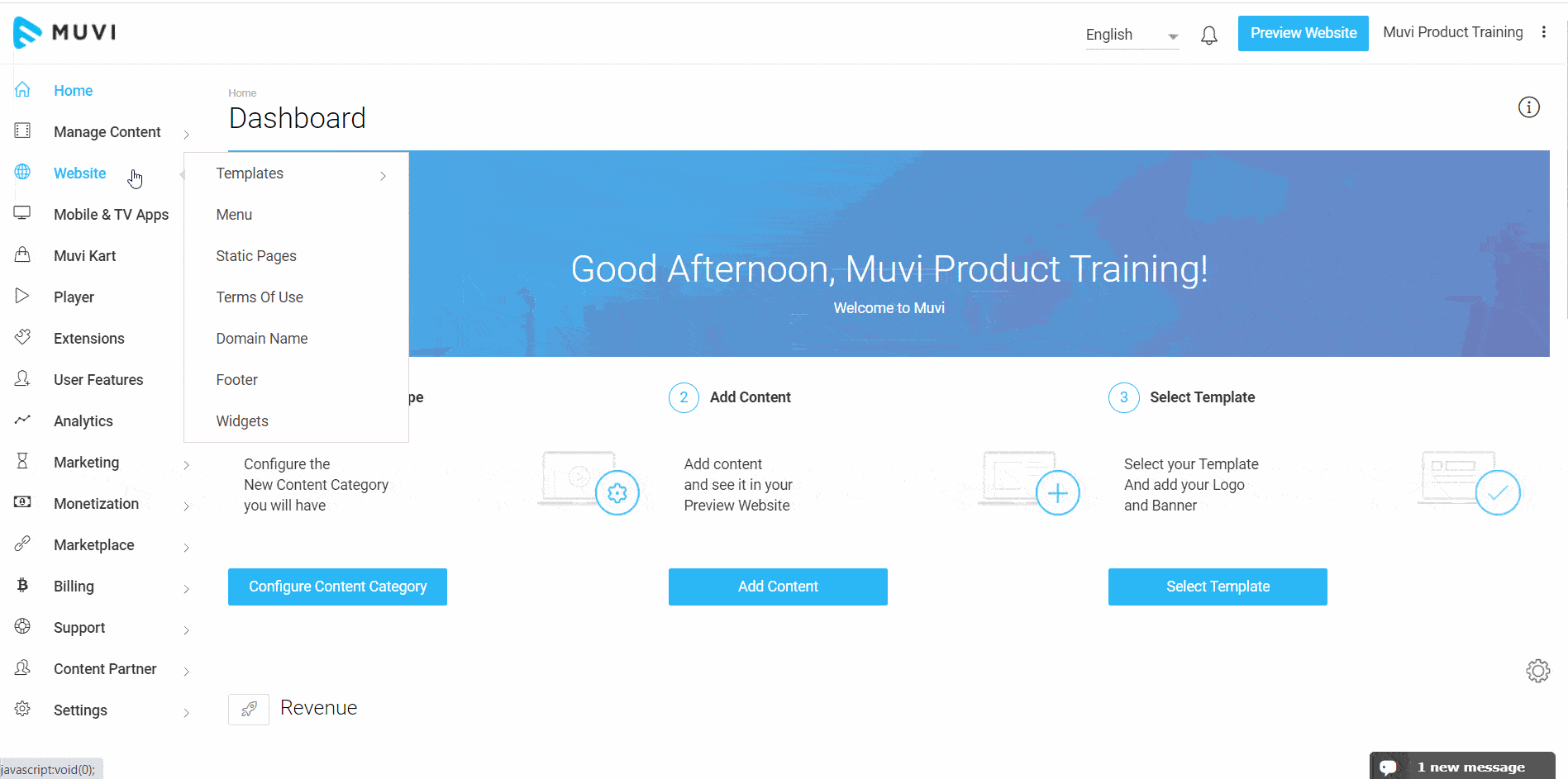
Activating Modern Template
- Revo template is activated by default for your website.
- You can change to “Modern” by clicking on the “Activate” button.
- Before activating the template you can preview it by clicking on the "Preview" button. (See Below Screenshot).
- This is a Hybrid Template. Along with Video On Demand content, it also supports Audio On Demand and Muvi Kart content.
- So, if you wish to create a store where users can watch movies, do online shopping and listen to their favorite music, then you should select this template.

Activating Revo Template
- Before activating the “Revo” template you can preview it by clicking on the “Preview” button under the template. (See Below Screenshot)
- This is a Hybrid Template. Along with Video On Demand content, it also supports Audio On Demand and Muvi Kart content.
- To activate the Revo template please click on the “Activate” button under the template.
- When you click on Activate, a dialog box will open with the “Yes” and No” option.
- Click on “Yes” to activate the template.
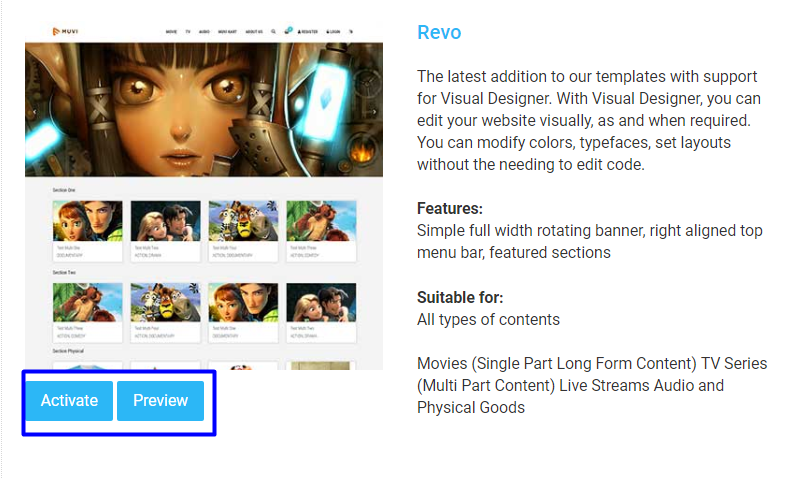
Activating Traditional Template
- Before activating the “Traditional ” template you can preview it by clicking on the “Preview” button under the template. (See Below Screenshot)
- To activate the Traditional template please click on the “Activate” button under the template.
- When you click on Activate, a dialog box will open with the “Yes” and No” option.
- Click on “Yes” to activate the template.

Activating Classic Template
- Before activating the “Classic” template you can preview it by clicking on the “Preview” button under the template. (See Below Screenshot)
- To activate the Classic template please click on the “Activate” button under the template.
- When you click on Activate, a dialog box will open with the “Yes” and No” option.
- Click on “Yes” to activate the template.

Activating Physical Only Template
- Select “Physical Only” template, if you want to create a standalone online physical goods store or Muvi Kart.
- This template is not initially visible in the “Select Template” page.
- First, you need to activate the “Muvi Kart” feature from “Marketplace” in your CMS. Then the template will be visible in the Select Template page. Click Here to activate the Muvi Kart feature.
- Before activating the “Physical Only” template, you can preview it by clicking on the “Preview” button. (See Below Screenshot).
- Click on the “Activate” button. When you click on Activate a dialog box will open with “Yes” and No” option.
- Click on “Yes” to activate the template.

Activating Audio Only Template
- Select “Audio Only” template, if you want to create an audio streaming platform.
- This template is not initially visible in the “Manage Template” page.
- First, you need to select "Audio-on-Demand" in your CMS.
- Go to "Manage Content" -->"Settings" and then select the checkbox "Audio-on-Demand" in your CMS. Then click on "Save".
- Before activating the “Audio Only ” template you can preview it by clicking on the “Preview” button under the template. (See Below Screenshot)
- To activate the Audio Only template please click on the “Activate” button under the template.
- When you click on Activate, a dialog box will open with the “Yes” and No” option.
- Click on “Yes” to activate the template.

Activating Opal Template
Opal template is a widget-based template. It comprises multiple widgets and each widget can be customized. You can also add new widgets to the template or remove an existing widget.
- Before activating the “Opal” template you can preview it by clicking on the “Preview” button under the template. (see the below screenshot)
- This template only supports Video On Demand content.
- To activate the Opal template please click on the “Activate” button under the template.
- When you click on Activate, a dialog box will open with the “Yes” and No” options.
- Click on “Yes” to activate the template.
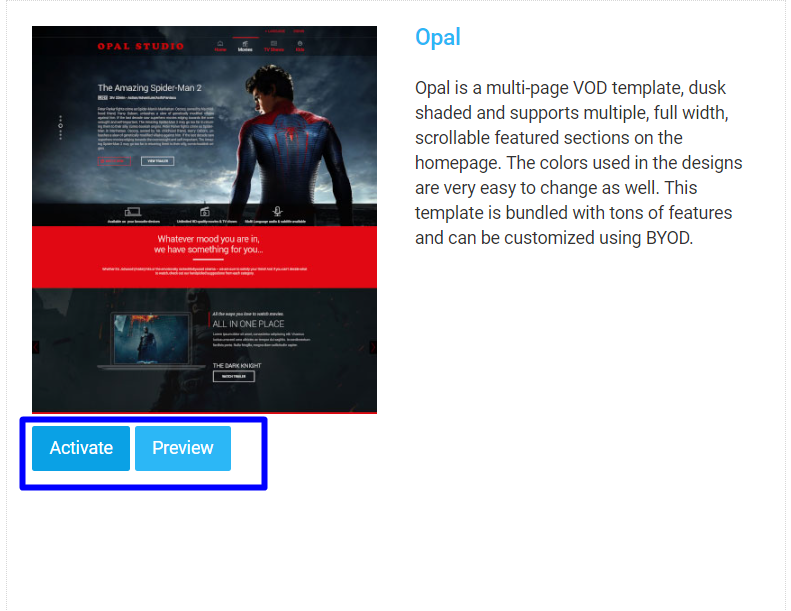
Switching Template
You can switch from one template to another as per your requirement. By switching template, you will not lose any information such as banners, featured content, etc. apart from the features that the new/existing template might support. Certain features will not appear on specific templates. For example, if you will switch from Modern Template to Classic then you will not see the Audio on Demand feature content on the Classic Template.
Note: Any changes/customization done on the existing template will be lost. Before making any changes to the template, we suggest you keep a backup of the template by using the ‘Download’ option’. (See Below Screenshot)

We also provide a template editing feature. By using this feature you can customize the above 7 templates according to your specific needs. The changes can be made to the existing templates with our “Template Editor” or “BYOD (Bring Your Own Design)” feature. In order to use these template editing features, you must have sound knowledge of HTML, CSS, JavaScript, etc. You can also take the help of someone who has knowledge about this. Please go through our help article, “Editing Template” to know how to make changes to the template.
Let us know so that we can improve.

February 24
12:00AM PST
Introducing TrueComply: Scaling Video Compliance with AI Automation
Video compliance has always been a critical requirement for broadcasters—and today, OTT platforms, streaming services, and enterprise video teams face the same challenge at a much larger scale.…...
Event Language: English

