How to Add Satellite Feeds in Muvi Playout
How to Add Satellite Feeds in Muvi Playout
Product: PlayoutAdding Satellite Feeds to Playout
Introduction
Muvi Playout gives a Live TV-like experience to your end-users. Your users can watch the content that is scheduled in different time slots on various channels. You can create different channels and you can also create and add content to these channels in different time slots. The content added to the Playout will be played automatically on different channels at different times just like linear TV. You can add the channel(s) using the HLS link/Embed link/API to your website, mobile app (iOS, Android), and/or TV app.
To enhance the viewing experience for your end-users, Muvi Playout offers the option to add satellite feeds. By incorporating satellite feeds into your platform, you can provide a Live TV-like experience to your audience. This means that your users can watch content that is scheduled in different time slots on various channels.
Adding Channels to Playout
To begin, you can create different channels within Muvi Playout. These channels serve as the platforms through which your content will be delivered to your audience. By creating multiple channels, you can cater to various genres or themes, ensuring that your users have a diverse range of options to choose from. To know how to add channels to Playout, click here.
Adding Content to Playout
Once you have set up your channels, you can proceed to add and manage content within each channel. You can add video and/or audio content to Playout. After creating the content, you need to add it to a channel in a specific time slot. Create multiple contents to add in different video and/or audio channels in different time slots. To know how to add content to Playout, click here.
Adding Satellite Feeds to Playout
By leveraging this functionality in Muvi Playout, you can offer a comprehensive viewing experience with a combination of both scheduled programming and real-time content from satellite sources - ultimately enhancing user engagement and satisfaction on your platform.
Adding satellite feeds involves integrating external sources that provide live or pre-recorded content. This could include satellite broadcasters or other providers who offer a range of programming options. The process of adding satellite feeds typically involves establishing a connection between Muvi Playout and the external source(see the below image to understand the process). This connection allows for seamless transmission of the desired content onto your platform. It is important to ensure that the necessary technical configurations are in place for smooth integration.
- Partnering with Satellite Uplink Services: To enable up-linking and distribution, you'll need to collaborate with reliable satellite uplink service providers such as org, ABS Global, Vivacom, and more. These partnerships ensure seamless transmission of your content.
- Input Format Flexibility: Satellite uplink services typically support various input formats, mainly related to Transport Stream These formats can include MPEG-2, MPEG-4, and more. Once you and your partner finalize the input format requirements, Muvi Playout can convert your output format (HLS) to the necessary format for seamless integration with the third-party service's infrastructure.
- Single or Multiple Services: Depending on your distribution needs, you may require single or multiple satellite uplink services for a complete end-to-end distribution process. In some cases, separate downlink services might also be necessary to ensure smooth reception of the transmitted content.
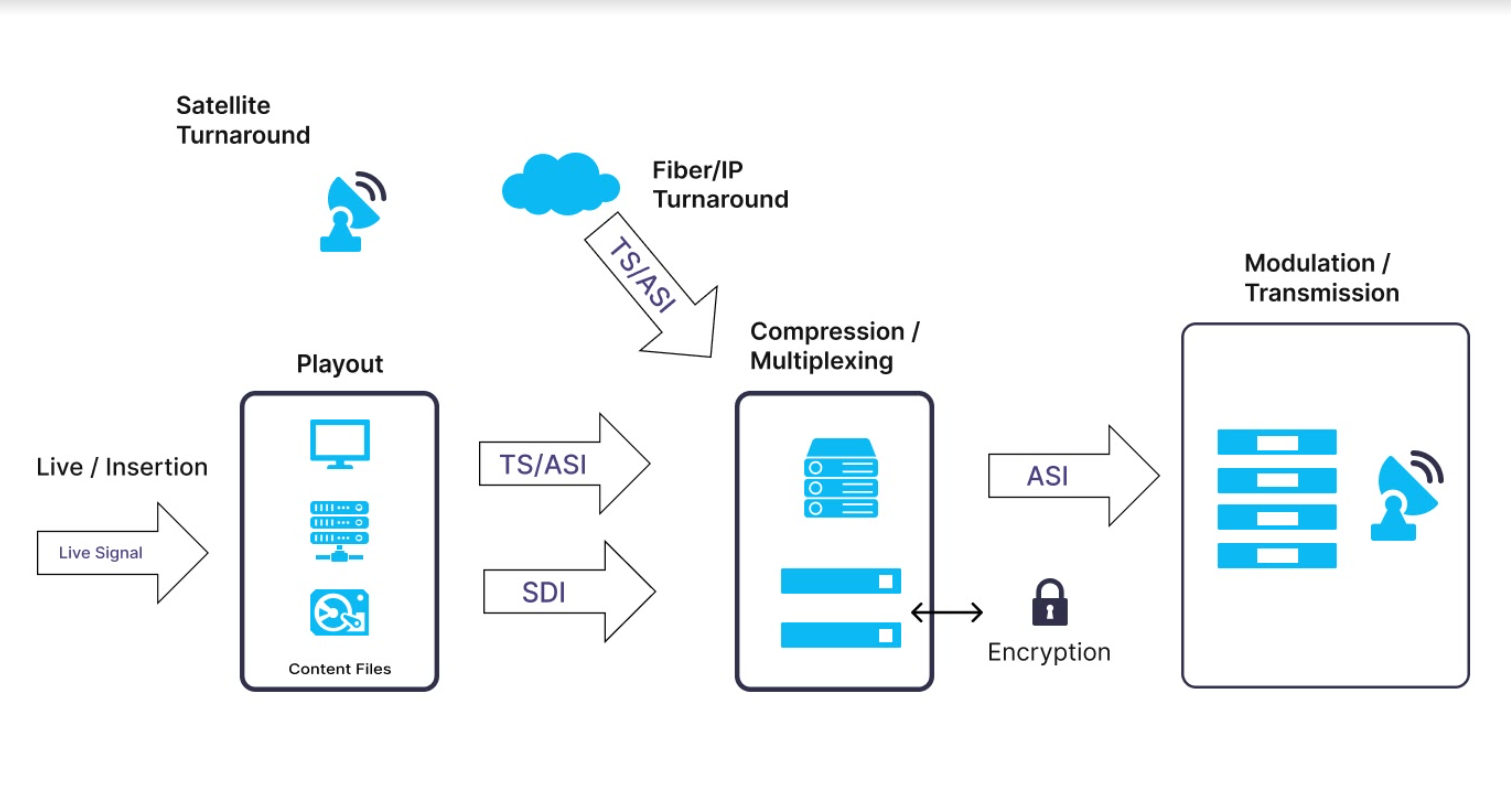
Let us know so that we can improve.

February 24
12:00AM PST
Introducing TrueComply: Scaling Video Compliance with AI Automation
Video compliance has always been a critical requirement for broadcasters—and today, OTT platforms, streaming services, and enterprise video teams face the same challenge at a much larger scale.…...
Event Language: English

