Getting Started with Muvi Playout
Getting Started with Muvi Playout
Product: PlayoutPurchasing Muvi Playout Subscription
How to Schedule Content in Channel
Embed Muvi Playout Channels to Website
Generate HLS URL to Share Playout Channels
Canceling Muvi Playout Subscription
Introduction
Muvi Playout gives a Live TV-like experience to your end-users. Your users can watch the content that is scheduled in different time slots on various channels. You can create different channels and you can also create and add content to these channels in different time slots. The content added to the Playout will be played automatically on different channels at different times just like linear TV. You can add the channel(s) using the HLS link/Embed link/API to your website, mobile app (iOS, Android), and/or TV app.
|
Note: In the Safari browser, Playout starts in mute mode. Users need to increase the volume of their devices manually to watch the content seamlessly. |
Signup with Muvi Playout
- To sign up with the Muvi Playout, please click here.
- Click on “Free Trial” to take a 14-day free trial.
- Provide the details, your “Name”, “Company Name”, “Phone Number”, “Email” and “Password”. (The password field must be between 8 to 30 characters in length with at least 1 number, 1 uppercase, 1 lowercase, and 1 special character. For example, Muvi@2023 or Test123*, etc.)
- Click on “I agree to Muvi's Terms & Privacy Policy” and then click on “Next”.
- You will be asked to type an OTP for verification.
- Check your email (that you provided to signup) for the OTP.
- Copy the OTP from the email and paste it on the verification window and click on "Validate OTP". Your free trial account will be created.
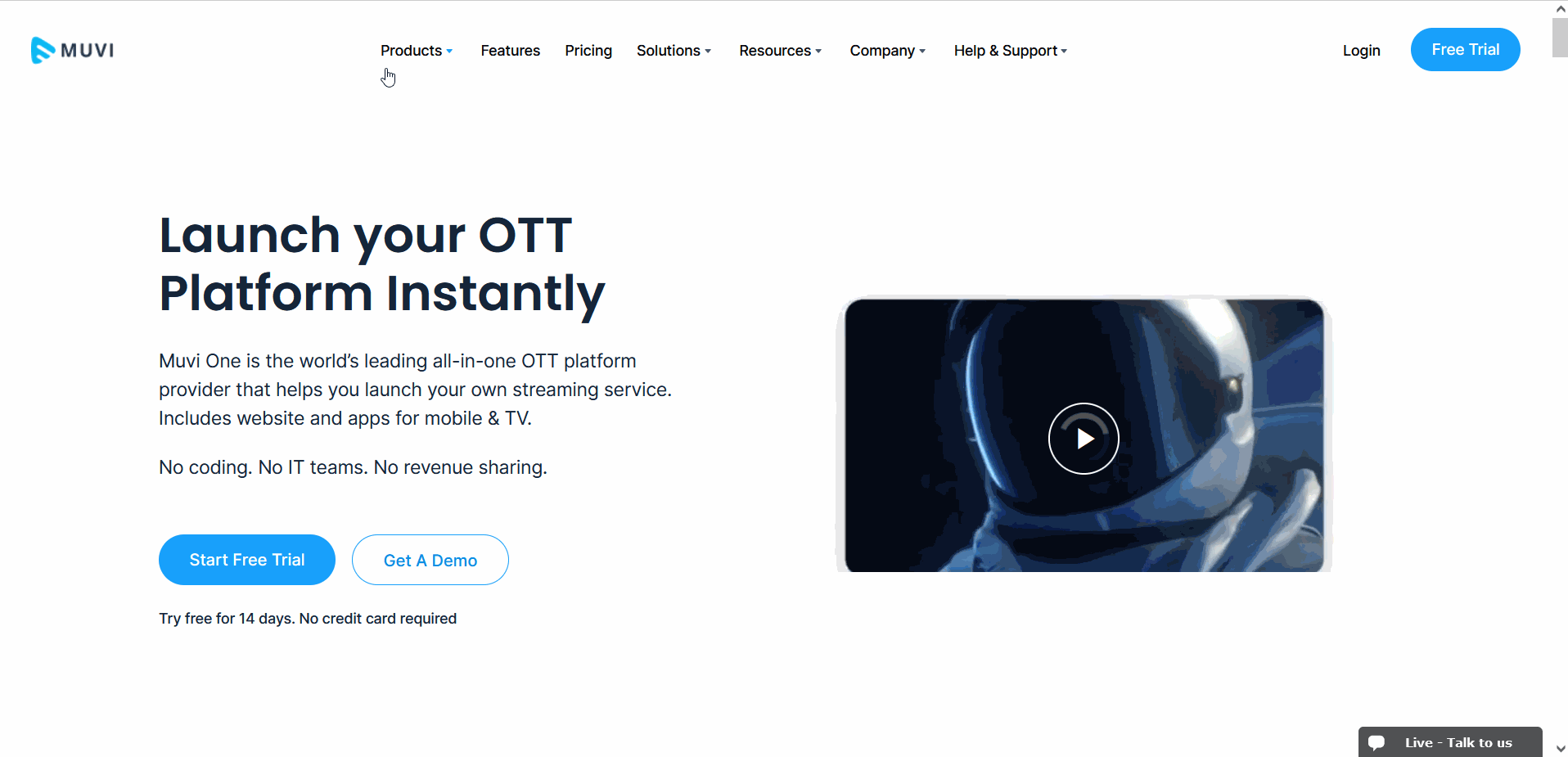
Purchasing Muvi Playout Subscription
Once your 14 days free trial is over, you will be prompted to purchase the subscription to Muvi Playout. You can also purchase the subscription before your free trial ends.
- Click on “Purchase Subscription” on the top right corner of your page or navigate to "Profile"-->"My Account" and click on the "Purchase Subscription" tab.
- Select a "Package" (i.e., "Standard", "Professional" or "Enterprise".)
- Select a subscription period (i.e., "Monthly", "Half Yearly" or "Annually").
- Click on “Proceed to Checkout”
- Provide the details of your Credit Card details and Billing Address.
- Click on “Pay Now”.
- Click on "Recept" under "Payment History" to view and download the purchase invoice.
- Click on “Subscription Details” to view your Playout subscription details.
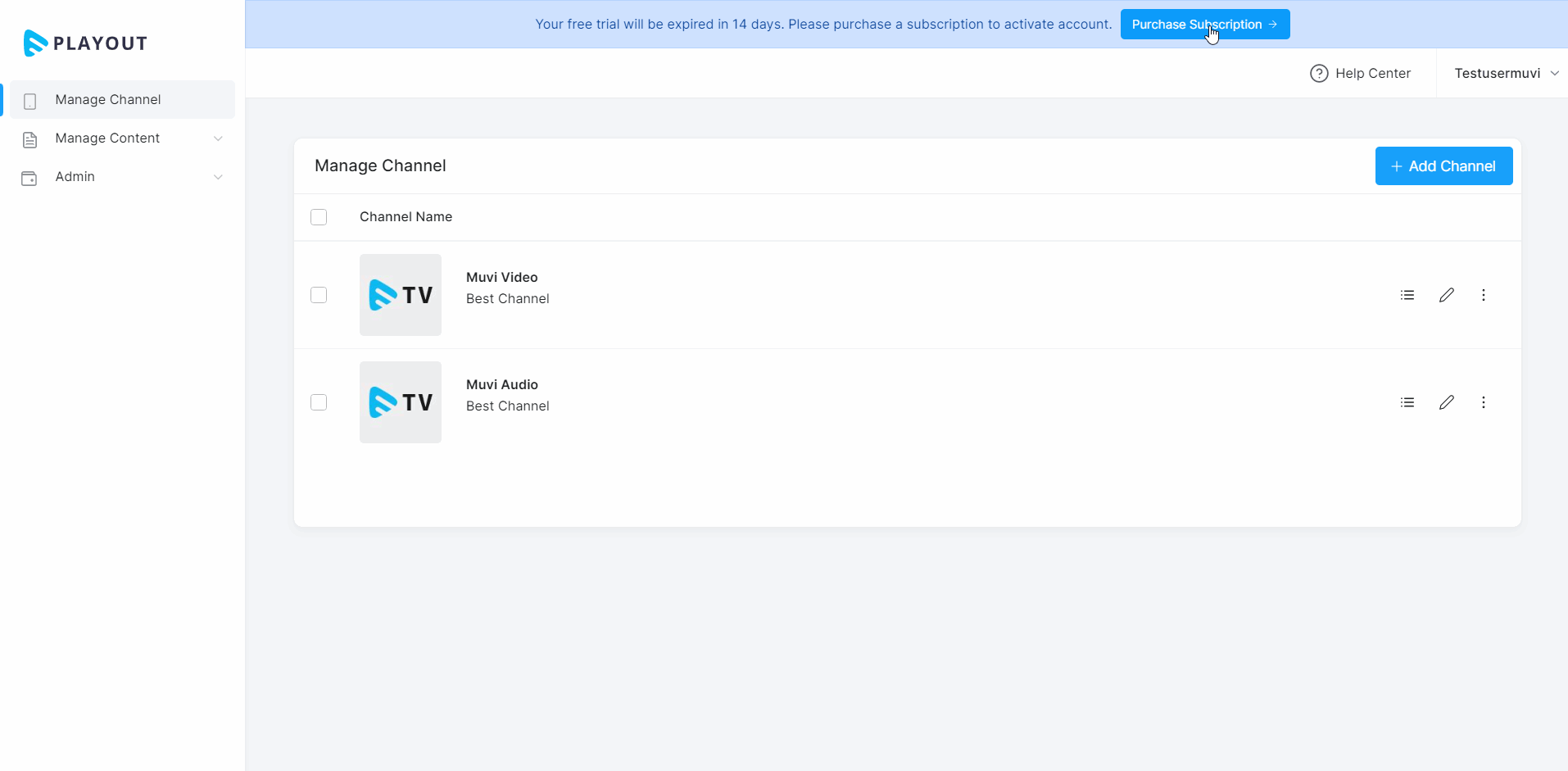
Adding Content to Playout
First, you need to add content (video, audio) in Playout. After creating the content, you need to add it to a channel in a specific time slot. Create multiple contents to add in different channels in different time slots.
- To add content, click on “Manage Content”.
- Click on “Content Library”.
- Click on “Add Content”.
- Select the “Content-Type” from the drop-down (i.e., Video/ Audio).
- Type the “Content Name”.
- Type “Story/Description” of the content.
- Type “Search Tags” for the content. The search tags will help search the content easily. After typing the search tags, you need to type a “,” (comma).
- Under “Primary Media”, click on “Browse” to upload a video/audio file for the content.
- Upload a “Poster for Web”. Click on “Browse” to browse and add the poster from your computer.
- Click on “Save” to save the content. The encoding will be started. Once the encoding is finished, the content will be added to your “Content Library”.
- You can preview the content by clicking on the "Preview" button on the content.
- To edit the content, click on the 'Edit" icon and you can edit the "Title", "Story/Description", "Search Tags", "Primary Media", "Thumbnail", etc.
- To delete the content, click on the "Trash Icon" and when asked for confirmation, click on "Proceed" to delete the content.
- If you want to change the media (video/audio), then click on the "Upload" icon and select a video/audio file.
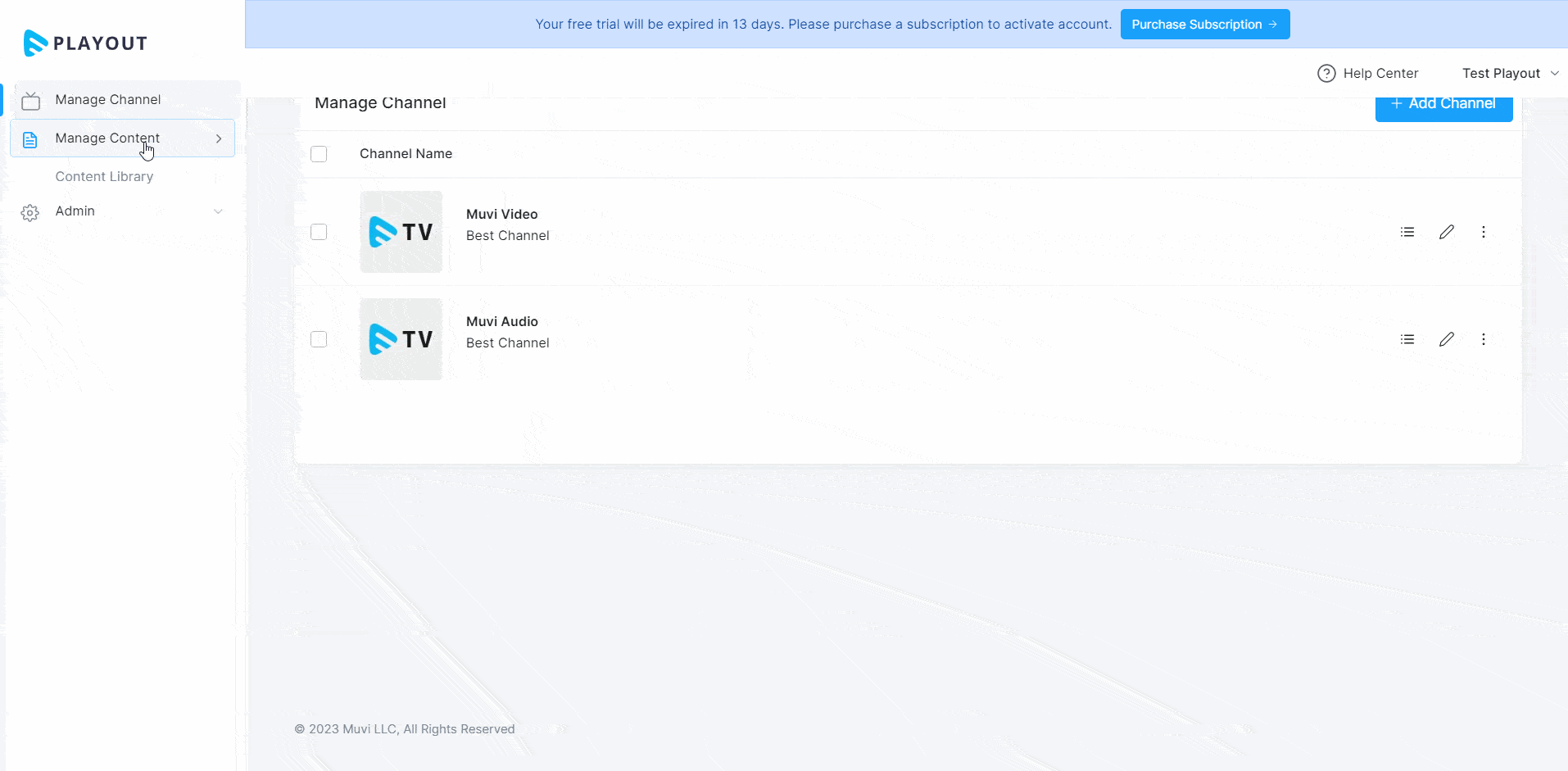
How to Add a Channel
You need to create Channels (Video/Audio) in Playout. After creating the channels, you can add content to the channels in different time slots.
- To create a Channel, click on “Manage Channel”.
- Click on “Add Channel”.
- Select the "Channel Type"(i.e., Video/Audio).
- Type the “Channel Name”.
- Type channel “Description”.
- Click on the "Channel Logo" tab. Then, click on “Add File” to upload Channel Logo from the Asset Library or from your device.
- Click on the "Channel Image" tab. Then click on “Add File” to upload Channel Image from the Asset Library or from your device.
- Under "Media", click on "Add File" to upload a "Filler Media". Filler media will be played when there is no program added at that time. You can also add a gap between two programs by adding a filler media.
- Click on “Save Channel”. The channel will be added.
- You can preview the channel by clicking on "Preview".
- You can repeat the process to create multiple video/audio channels,
- To edit a channel, click on the "Edit" icon and make necessary changes if required, and then click on "Update".
- To delete a channel, click on the 3 dots on the right-hand side of a channel and click on "Delete". When asked for confirmation, click on "Proceed" to delete the channel.
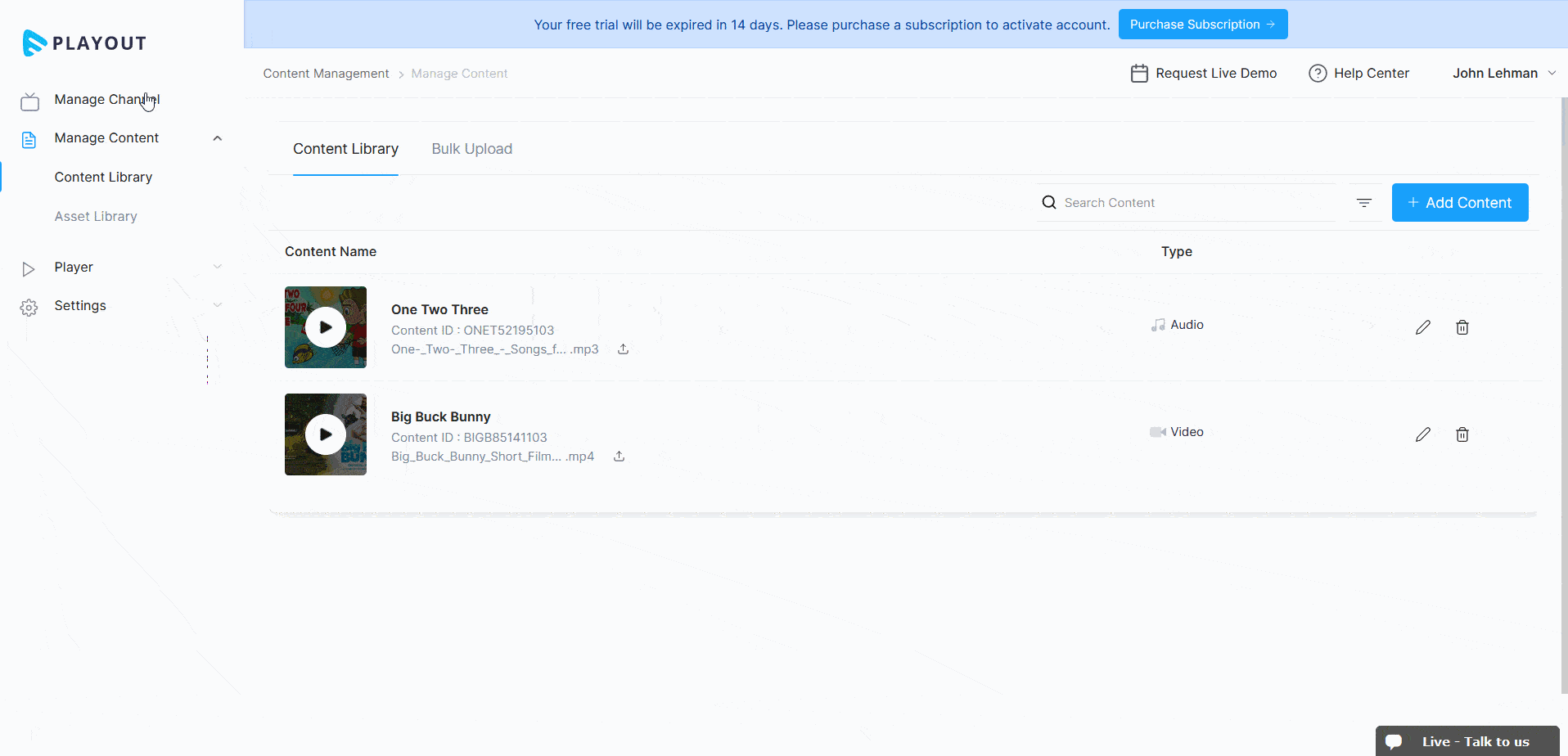
How to Schedule Content in Channel
You can add content to the channels and schedule them in different time slots through the “Scheduler”. You can also select time zones for a specific region through the scheduler.
- To add content to the scheduler, click on the “Manage Scheduler” icon on the right side of a channel.
- Select the Time Zone from the drop-down. e.g. if you want to show your programs to your Indian users, then select “Asia/Kolkata (UTC +05:30)”.
- To add content on a specific date and time slot, click on the scheduler. You can select the date and time manually by clicking on the "Calendar". You can either add the content on the current date or on the future date. You can not add content in the past date.
- If no date is selected, then content will be added to the current date and time.
- On the right-hand side, you can see the content that you have already added to the "Content Library".
- Drag and drop the content to the scheduler.
- Type the content name in the “Search Content” field to search and add the content or you can even use the filter option.
- Automatically the time difference between the content is set to 1 millisecond.
- You can even add a custom time gap between the content (to Milisecond).
- Click on the 3 dots on the right-hand side of the content to select the time gap.
- Click on "Add Gap Above" to set a time duration gap above the content. You can set the gap in HH:MM: SS format. For example, to set a 5-second gap, type 00:00:05.
- Click on "Add Gap Below" to set a time duration gap below the content. You can set the gap in HH:MM: SS format. For example, to set a 5-second gap, type 00:00:05.
- You can also add a "Filler Media" in between the two programs. When there is no program available., the end-users can watch the filler media.
- You can delete a specific event by clicking on the "Trash Icon" on the right-hand side of an event. When asked for confirmation, click on "Proceed" to delete the event.
- You can select "Repeat" if you want to repeat a specific program on a Daily, Weekly, or Monthly basis.
- Select the date from the calendar on which date the repetition will end.
- Click on the "Edit Icon" on the right-hand side of an event to set a specific "Start Time" and "End Time" manually in milliseconds.
- Schedule as much content on different dates and time slots. You schedule content for the next day, next week, or next month.
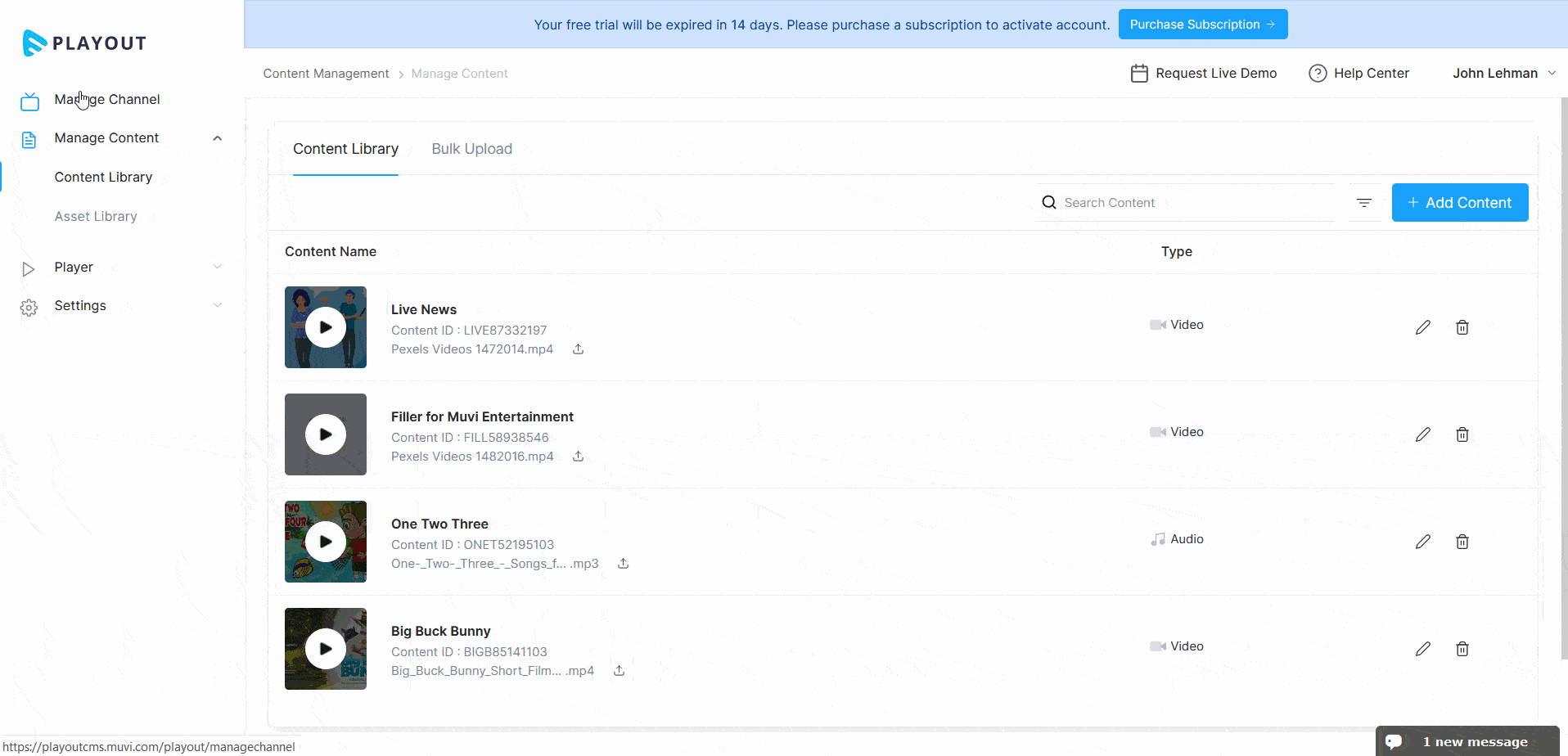
How to Preview Channel
After scheduling the content in the channel, you can preview it before sharing it on your website/app.
- To preview the channel, click on "Manage Channel".
- Click on the 3 dots on the right-hand side of a channel that you want to preview.
- Click on "Preview".
- Click on "View Guide" to view the scheduled content in the channel.
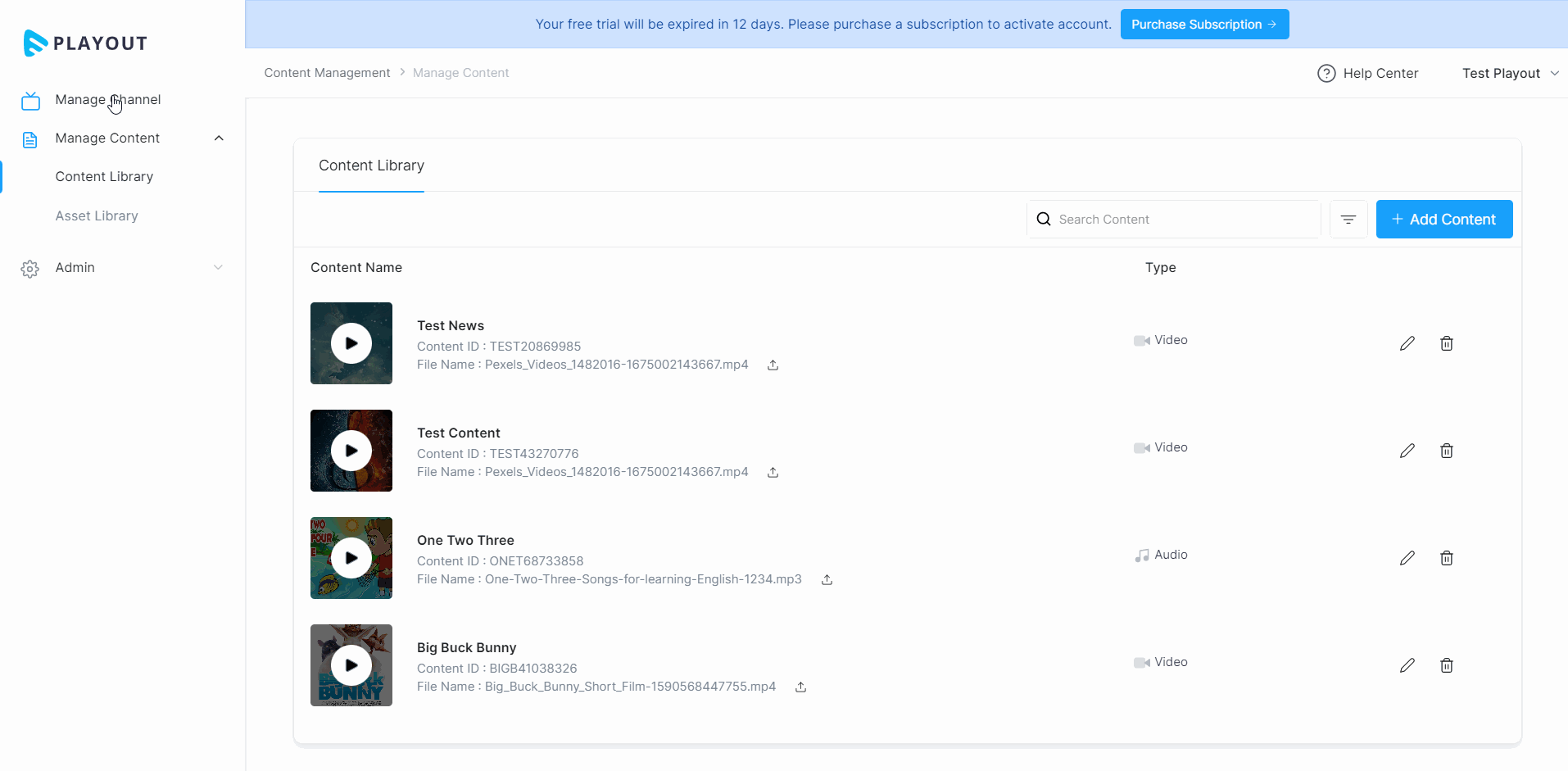
Embed Muvi Playout Channels to the Website
- To get the "Embed Link", first, you need to generate the HLS for the channel.
- To generate an HLS URL, click "Manage Channel" in the Playout CMS.
- On the right-hand side of the channel, click on the 3 dots (more).
- Then, click on "Generate HLS".
- Wait for a couple of minutes. The HLS URL will be generated.
- On the right-hand side of the channel, click on the 3 dots (more).
- Click on “Embed Channel”.
- Click on "Copy" to copy the embed link and add it to your website. When your end-users visit the page, they can view the programs on the channel. If you are an existing Muvi customer, then you can embed the link to a static page of your Muvi Store.
| Note: You can also add the Playout channel(s) to your mobile app, or TV app using the Embed link/HLS URL/API. |
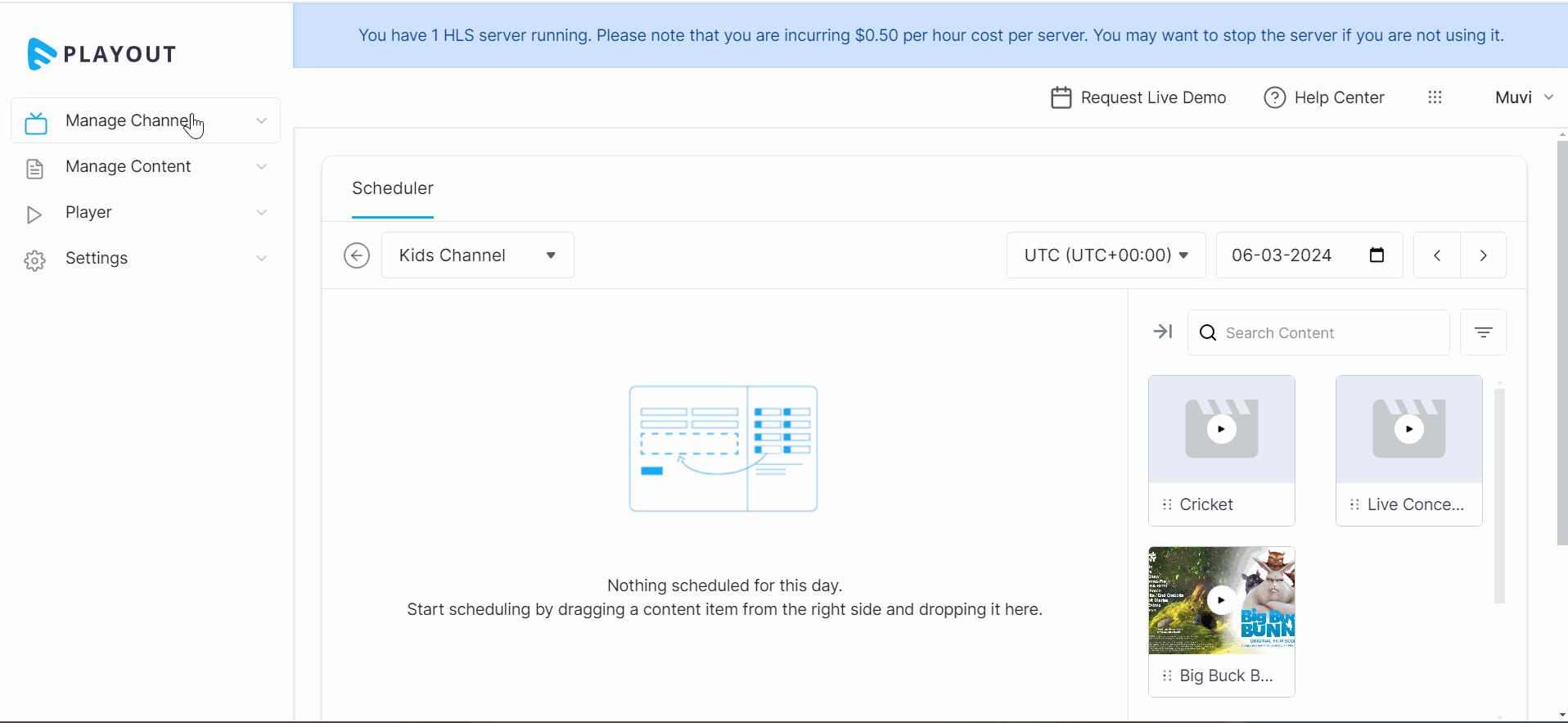
Generate HLS URL to Share Playout Channels
You can generate an HLS URL for your 24x7 Playout channels and use it in any player - be it a Muvi player or any 3rd party player to display your channel and the scheduled content in the channel to the end users.
- To generate an HLS URL, click on "Manage Channel".
- Click on the 3 dots on the right-hand side of a channel.
- Click on "Generate HLS".
- Wait for a couple of minutes. The HLS URL will be generated.
- Click on "Copy" to copy the HLS URL. You can share it on your website/app.
Note:
|
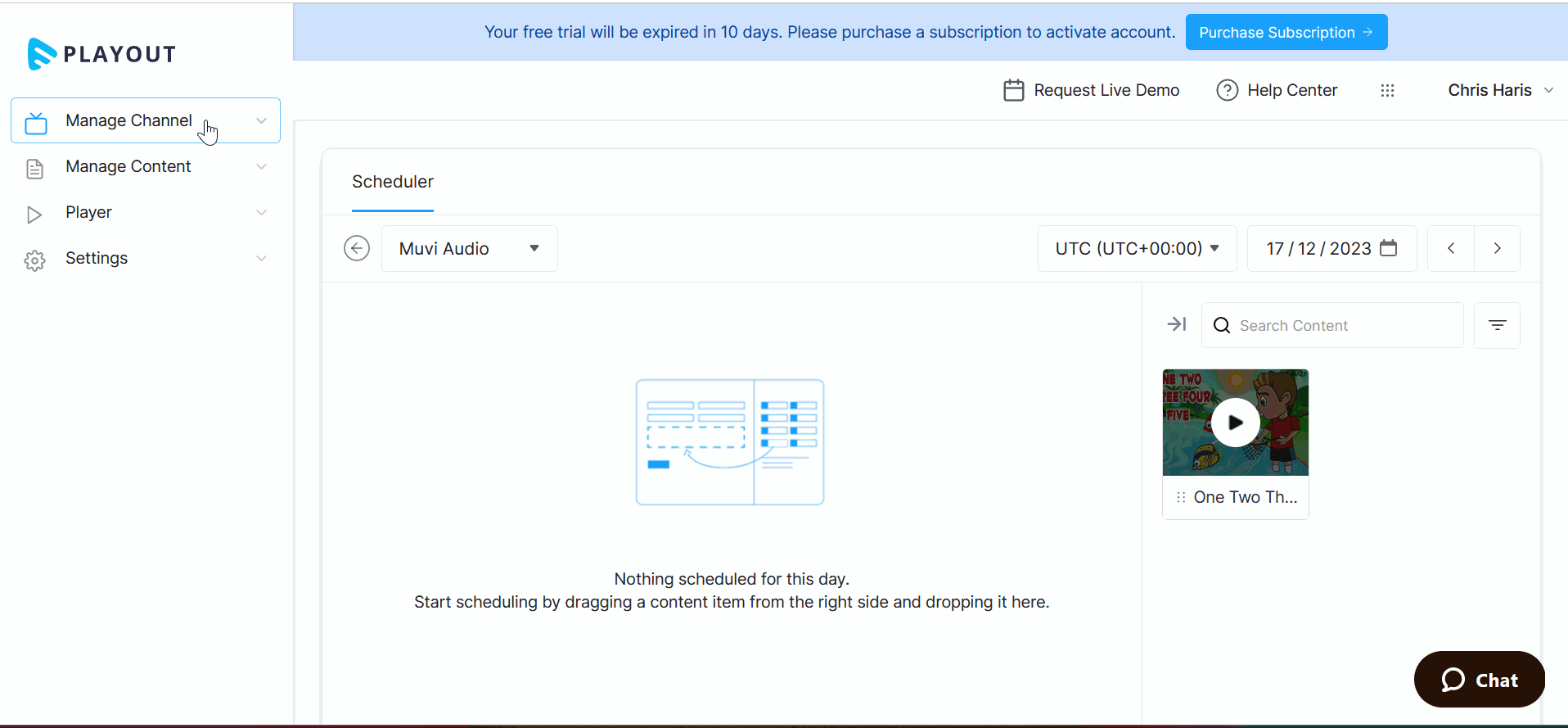
How to Stop HLS for a Channel
You can stop the HLS URLs for the channels that you are not streaming. This will help you save the Streaming Hours costs.
- To stop the HLS for any channel, click on the 3 dots on the right-hand side of a channel.
- Then click on ‘Stop HLS’. When asked for confirmation, click on "Proceed" to stop the HLS.
- You will get a notification on the screen that the HLS is stopped.
- Admin will get a notification every 24 hours(via email) and an always-ON notification in the CMS notifying how many HLS are active.
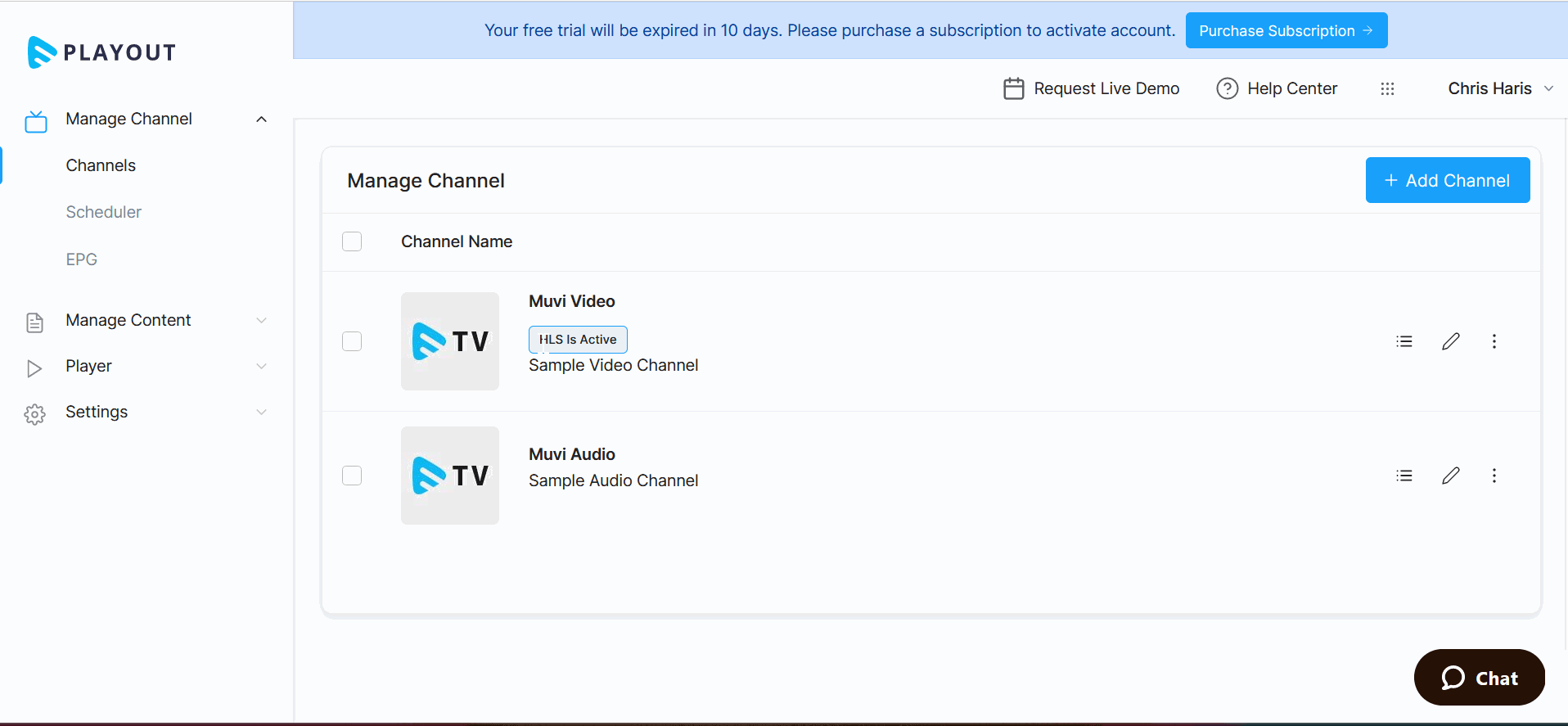
Canceling Muvi Playout Subscription
You can cancel your Muvi Live Playout subscription at any time. If you cancel your account, then all your data including videos and metadata will be deleted 14 days after cancellation. Please make sure to export all your data before canceling the subscription.
- To cancel your Muvi Playout subscription, click on "Profile" in the top right corner of the CMS.
- Click on "My Profile".
- Scroll down to "Cancel Account".
- Click on "Cancel Account".
- Select the reason for cancellation from the list.
- Click on "No, I want to Cancel".
- Type your feedback in the textbox and click on "Submit". Your subscription will be canceled. If you wish to re-activate your subscription you can do so by clicking on the "Re-Activate" link.
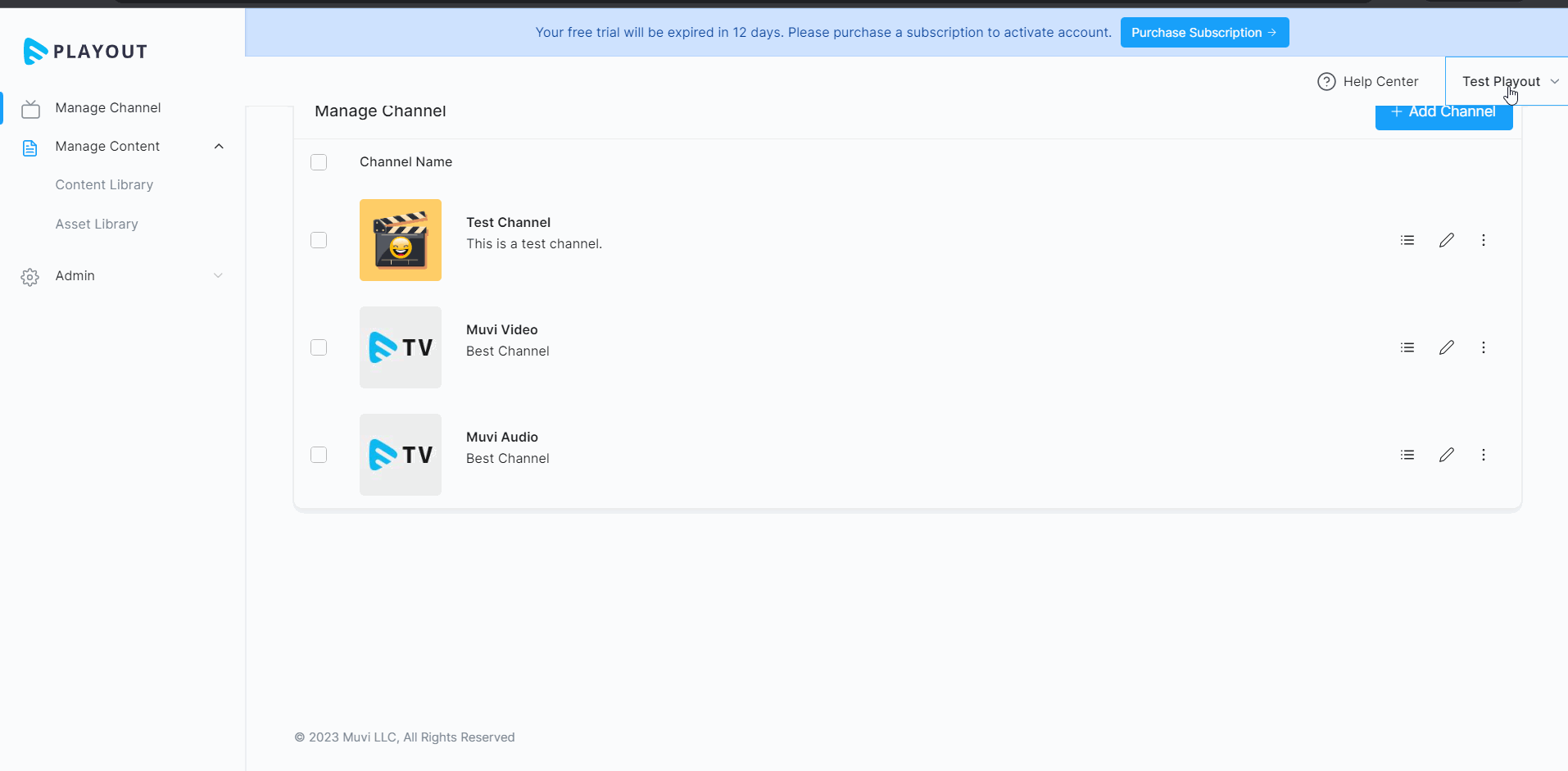
Let us know so that we can improve.

February 24
12:00AM PST
Introducing TrueComply: Scaling Video Compliance with AI Automation
Video compliance has always been a critical requirement for broadcasters—and today, OTT platforms, streaming services, and enterprise video teams face the same challenge at a much larger scale.…...
Event Language: English

