Adding Player Logo
Adding Player Logo
Product: Muvi One (Classic)
Introduction
You can add “Logo” to your video player. Your subscribers/viewers can see the logo on the video player when they watch any video content on your online video platform. You can change the position of the logo as per your desire and also add a redirect URL to the logo. If you want to see how the logo appears on the player, then you can test it in our demo player without taking a free trial.
How to Add Player Logo
- Click on “Player” in your CMS. Then, on the player page, select the checkbox "Show logo on the player"
- Click on "Upload Player Logo".
- To upload the image from your computer, click on "Upload File"
- Or you can select the image from the Image Library.
- After selecting the image, resize it. Then, click on "Save"
- Play a video on your website. You will see the logo on the bottom right corner of the player.
Note: The player logo doesn't appear on the third-party players. So, if you have embedded any third-party video (e.g. YouTube, Daily Motion, etc.) to any content, the logo will not appear on the player when end-users play the content. It will only display the third-party logo (e.g. YouTube, Daily Motion, etc.).
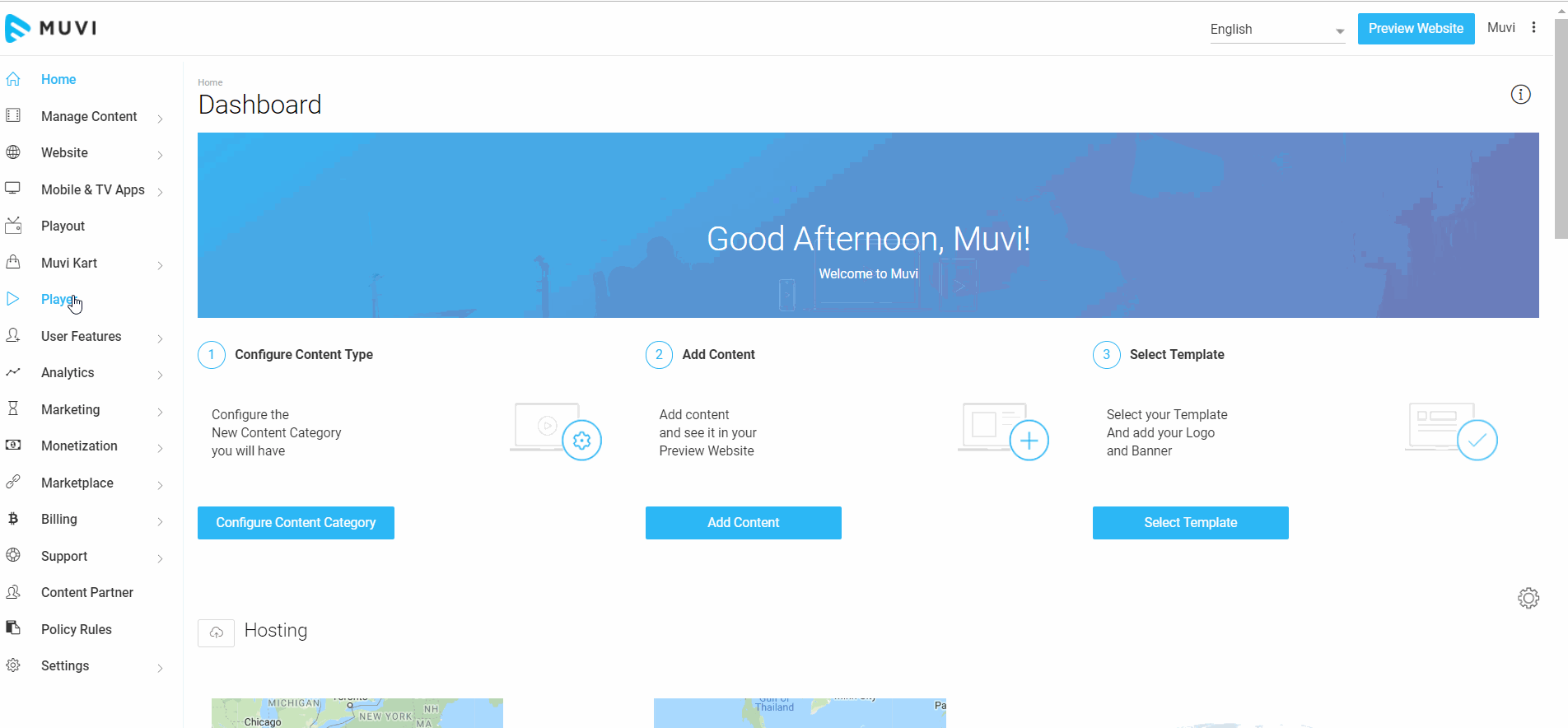
Changing Logo Position
By default the logo appears on the bottom right corner of the player. As per your preference you can change the position of the logo.
- Click on "Player" in your CMS
- Select the position from the drop-down
- The logo will appear on the selected position of the player when users play any content
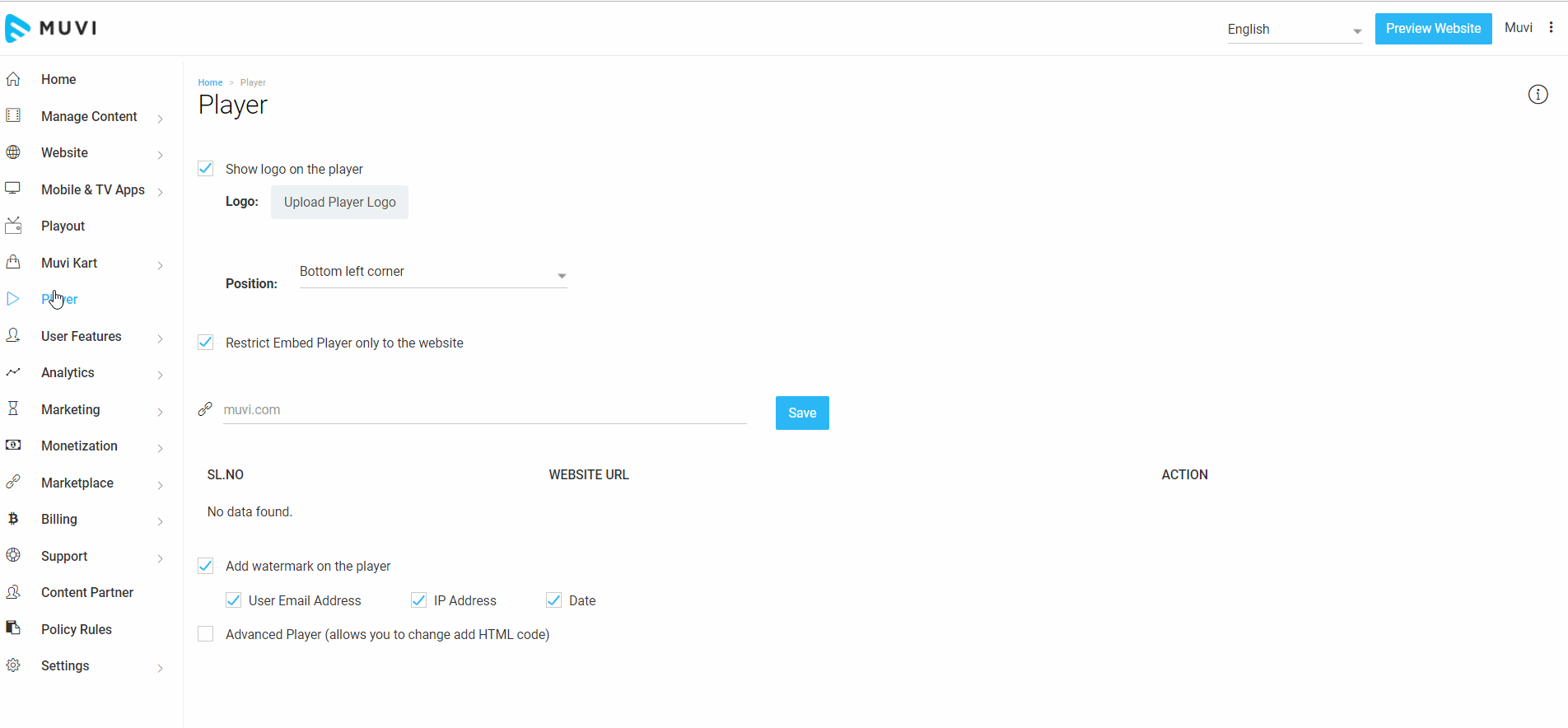
Adding Redirect URL to Logo
You can add a redirect URL to your logo. When the end-users will click on the logo, either they will get redirected to your own domain or to any other website. You can also select the option of whether the website will open in the same tab or on a new tab. To add a redirect URL, first, you need to enable this option in the CMS.
- Click on "Player" in the CMS.
- To enable the redirect URL, select the option "Redirect URL on logo click".
- In the "Redirect URL", your domain URL is selected by default. You can also select the option to add a different URL. Then you need to type the URL.
- Select the option from the drop-down "New Window", if you want the site to open in a new window, else select the option "Same Window", if you want the site to be opened in the same window.
- Click on "Save" to save the settings.
- When the end-users will click on the logo, they will get redirected to the URL you have selected.
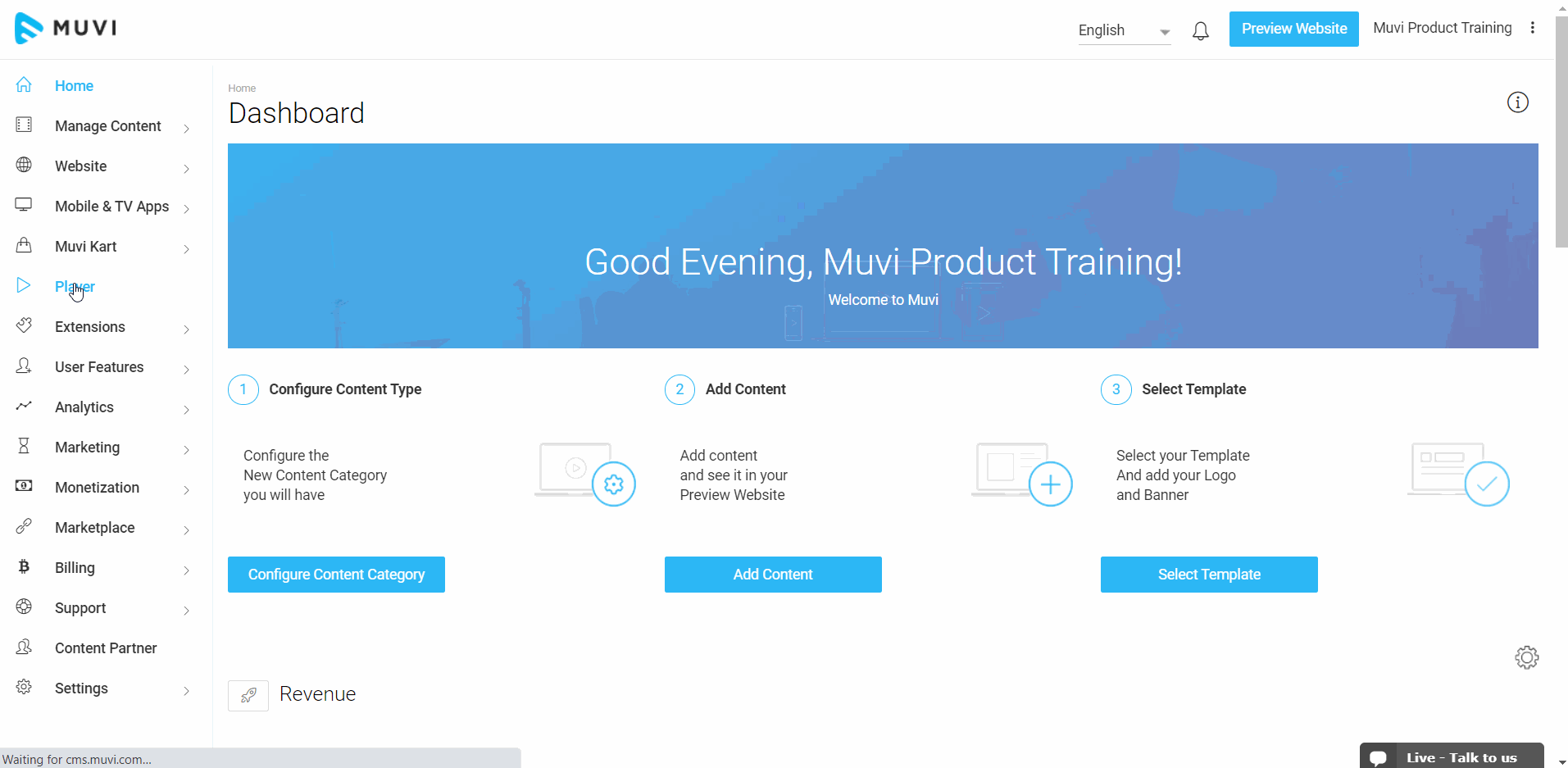
Let us know so that we can improve.

February 24
12:00AM PST
Introducing TrueComply: Scaling Video Compliance with AI Automation
Video compliance has always been a critical requirement for broadcasters—and today, OTT platforms, streaming services, and enterprise video teams face the same challenge at a much larger scale.…...
Event Language: English

