How to Manage End-User Notifications (Notification Center)
How to Manage End-User Notifications (Notification Center)
Product: Muvi OneView Email Notifications Sent to the End-Users
How to Edit an Email Notification
Introduction
Notification center sends email notifications to the end-users on their various actions. When the end-users register, purchase subscription, purchase Pay Per View content, or cancel subscription, etc. the Notification Centre automatically sends email to the end-users’ registered email address. In the Notification Centre, Admin can search, and edit different email notifications, can view the notifications already sent to the end-users, etc.
View Email Notifications Sent to the End-Users
- To view the email notifications already sent to the end-user, navigate to “Marketing” à”Notification Centre”.
- On the right-hand side of a specific notification, click on the “Recipients”.
- You can view the list of end-users who have received that specific email notification.
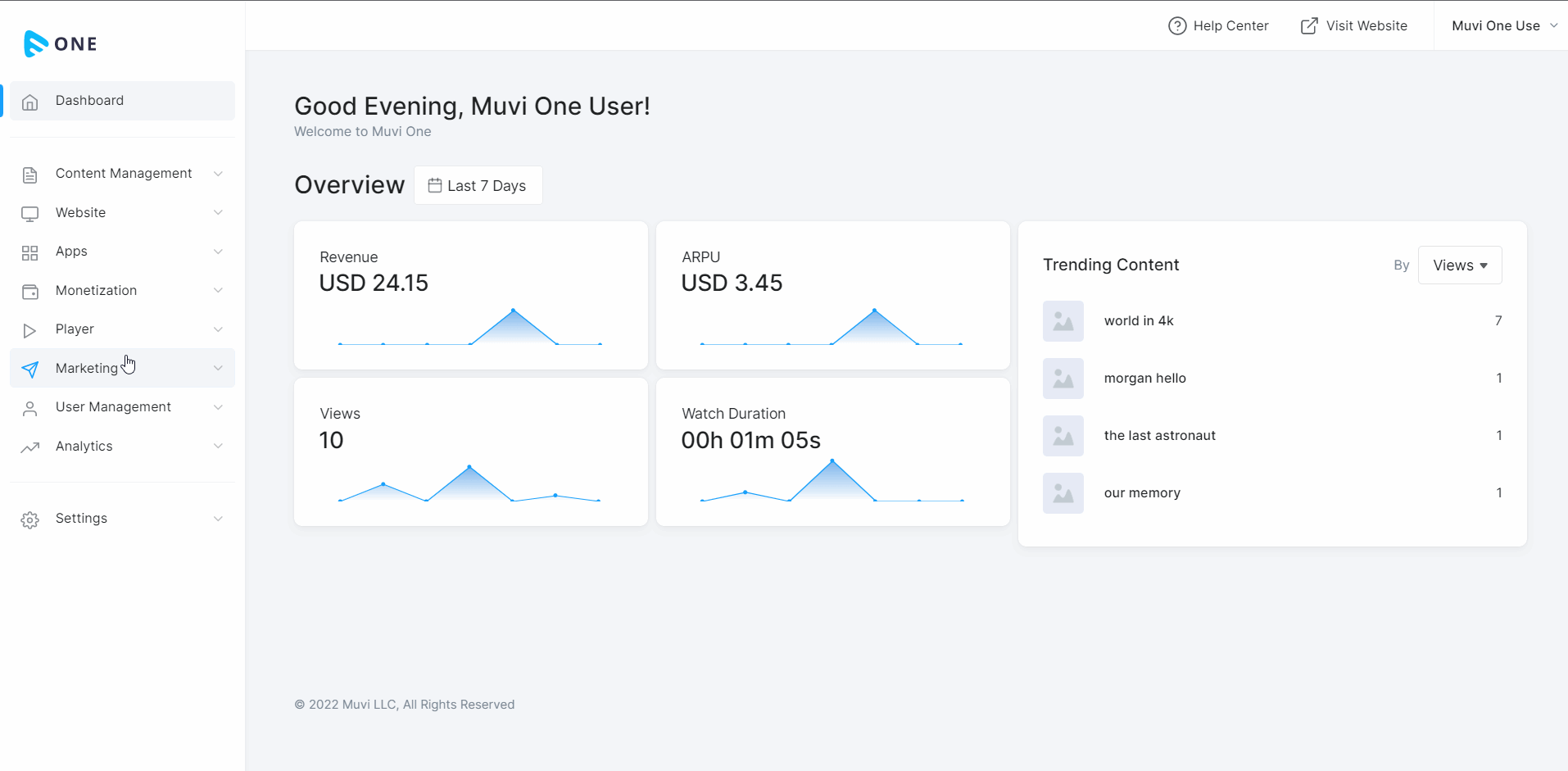
How to Edit an Email Notification
As an admin, you can edit any email notification in the CMS. You can use the “Search” option to search a specific email notification and then edit that notification.
- To edit an email notification, navigate to “Marketing” à”Notification Centre”.
- On the right-hand side of a specific notification, click on the “Edit” icon.
- Under “Edit Notifications” you can change the “Notification Title”, “Notification ID” and “Add Search Tags”. Search tags help you to find the notification easily in the search.
- On the right-hand side, under the “Editor”, you can change the “From” email. You can type your email address. When the end-users receive the notification, they will receive it from this email.
- In the “To” field, either you can type the email address of the end-users, or you can use a system variable (like $users, $first_name, etc.)
- You can even type the email address of the end-users or the system variables in the “CC” and/or “BCC” field.
- Edit the “Subject” of the email notification.
- Edit the “Email Content” in the editor.
- You can use multiple formatting options to create the content. You can add images, hyperlinks, attachments, etc.
- You can even access the “Source” of the email notification and make changes to it.
- To view the list of “System variables” used in the email notification, click on ‘System Variables”. Please do not change the system variables already used in the email notification.
- After making all the changes, click on “Update” to save the changes that you have made.
- Next time when the end-users will do any action related to the email trigger, they will get the updated notification.
| Note: To create a new Email Notification, or remove an existing notification, please add a Support Ticket. |
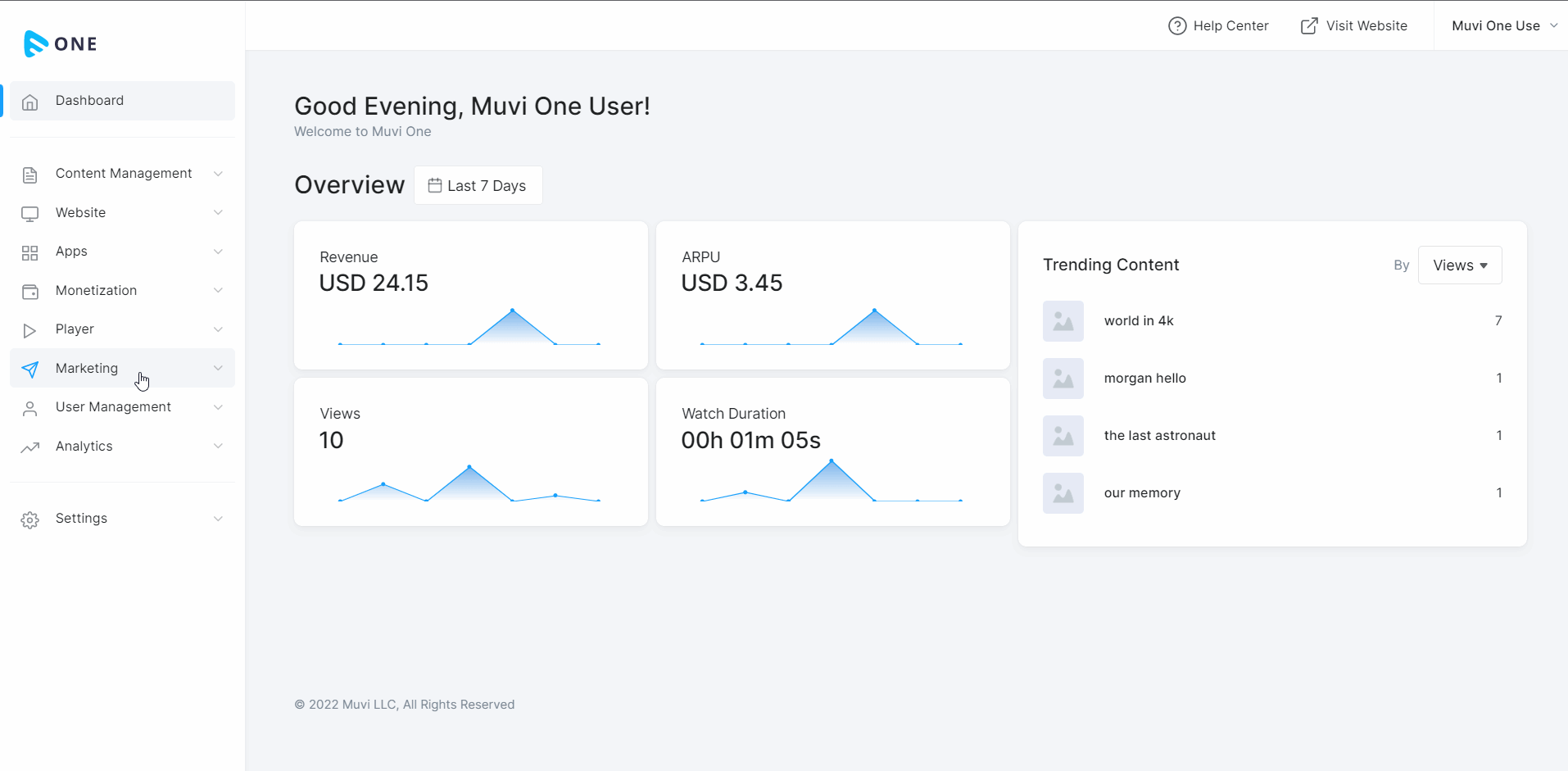
Let us know so that we can improve.

February 24
12:00AM PST
Introducing TrueComply: Scaling Video Compliance with AI Automation
Video compliance has always been a critical requirement for broadcasters—and today, OTT platforms, streaming services, and enterprise video teams face the same challenge at a much larger scale.…...
Event Language: English

