How to Manage End-User Details (User Management)
How to Manage End-User Details (User Management)
Product: Muvi OneFiltering End-Users By Active Plans
Assign Multiple Plans (Subscription, PPV) to the End-Users
Introduction
The user management feature allows the store admin to view the status of the end-users according to their types including the registered users, subscribers, PPV subscribers, and free users. Admin can add free users and manage end-users such as sending them reset password emails, updating email addresses of users, and adding phone numbers of users. Admin can also delete a specific end-user(s) from the CMS.
View End-User Status
- To view end-user status, navigate to “User Management” --> “User Details” in the CMS.
- Here you can see 3 columns "User Name", "joined On" and user "Type".
- Under "User Name" you can see the end user's name, email, and phone number (if added).
- Under "Joined On", you can view the end-user registered date.
- Under user "Type" you can see whether the end-user is a "Free Registered" user or a "Free User", "Subscriber", "PPV Subscriber" or "Cancelled".
- Click on the end-users "Name" to view the details of the end-user. You can view the user's "Profile Information", 'Engagements" and "Active Plans".
- You can also click on the "Edit Icon" on the right-hand side of an end-user and view the details (i.e., "Full Name", "Email", "Phone", etc.) and edit them.
- Click on the "Filter" option to filter the end-users according to their "Type" and view the "Period" details during which the end-users were added. After selecting the desired options under "Type" and "Period", click on "Apply" to view the results.
- You can type the end user's name in the search bar to find specific user details.
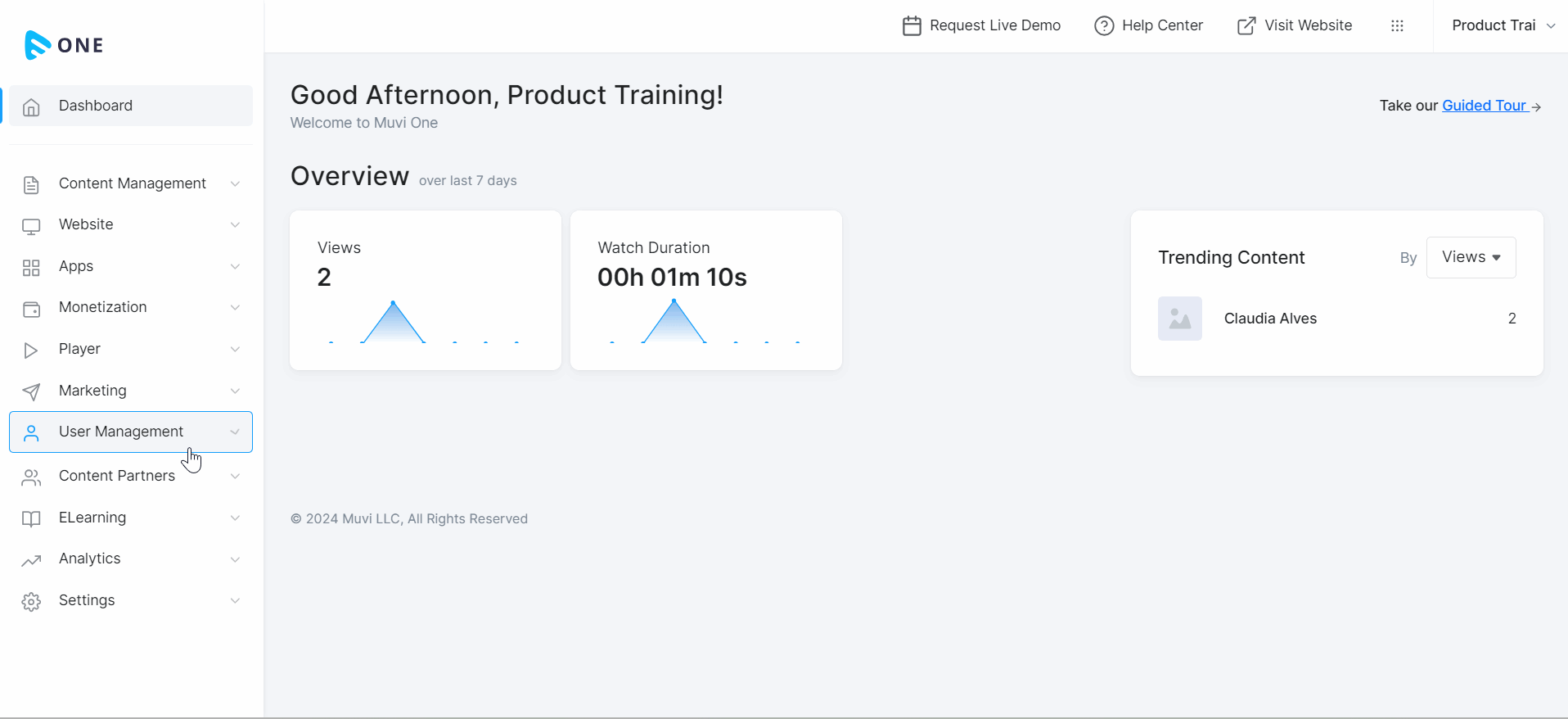
Adding an End-User
You can also add an end-user from the CMS. You can add a Free Registered User (A user without a subscription, who might have limited or no access to the content in the store), or a Free User who will have unlimited access to all subscription and PPV content.
- To add an end-user, navigate to "User Management" -->"User Details" in the CMS.
- To add an end-user, click on “Add” and then click on "Add User".
- Type the end-users "Full Name", "Email", "Phone (optional)", "Password (optional)", and "Confirm Password (optional)", and select the "User Type" from the drop-down (i.e. Free User, Free Registration).
- Click on “Save”. The end-user will be added. You can repeat the process to add multiple end-users.
| Note: While creating new end-users, adding a "Password" for the end user is optional. The password will be created automatically by Muvi and will be sent to the end user. |
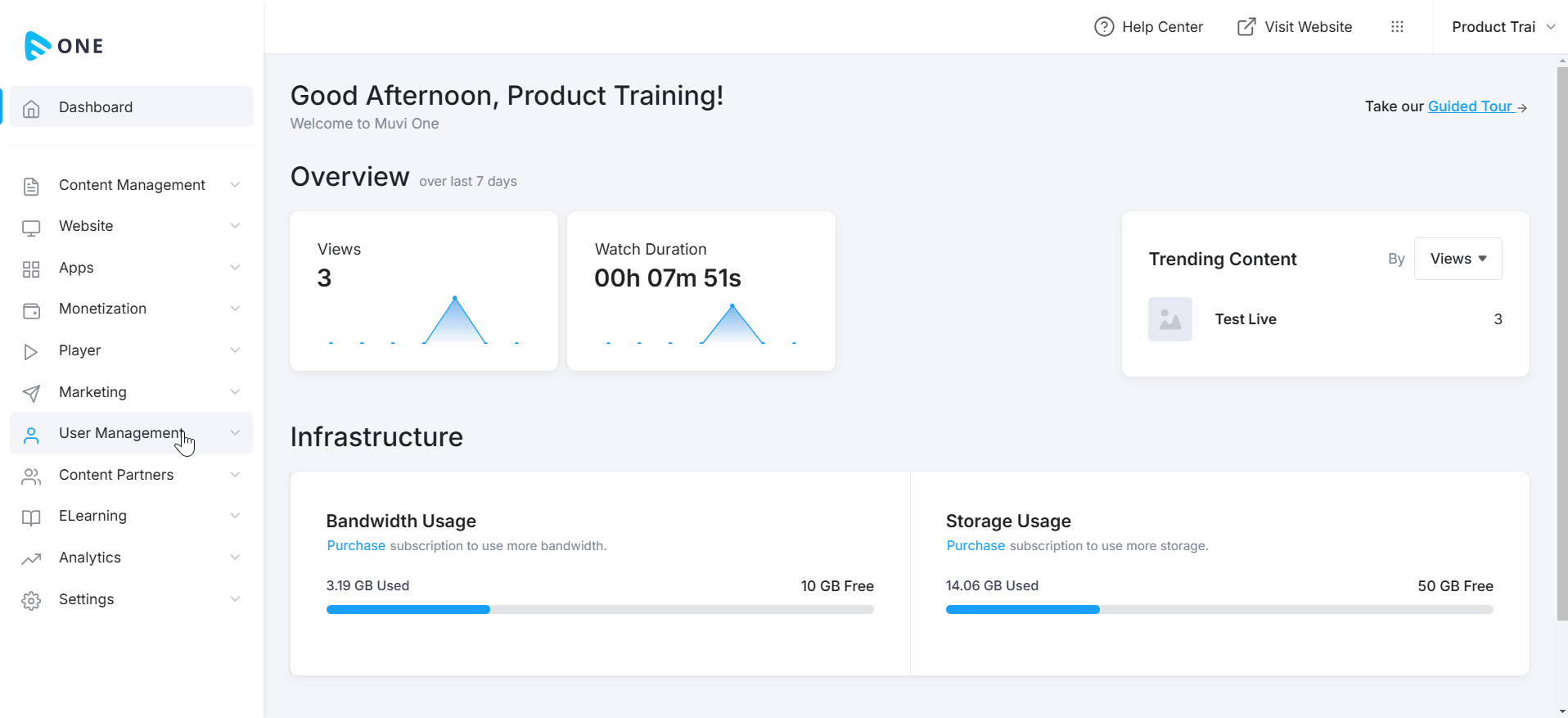
- When you add an end-user, an email notification will be sent to the end-user's registered email with the login credentials and your website URL to access your website (see the below screenshot).
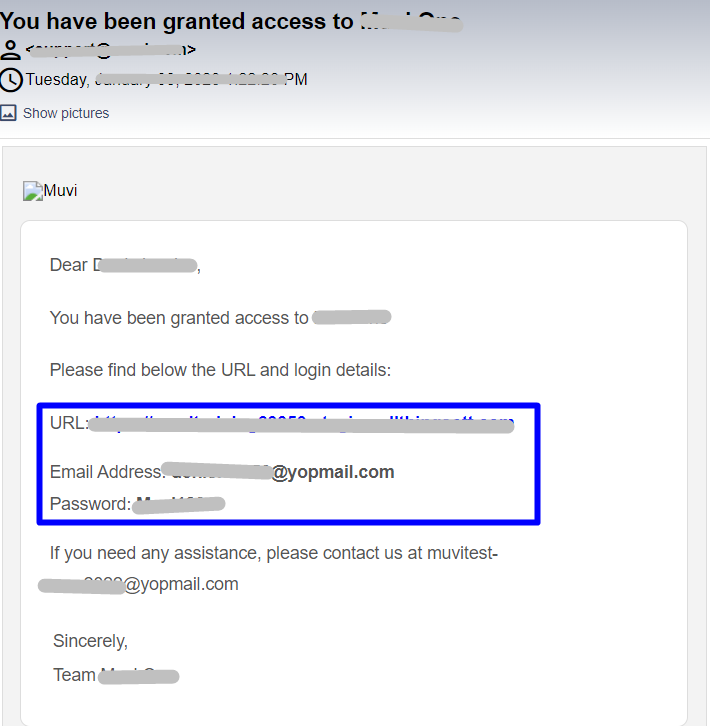
Managing End-Users
You can edit the end-user details (i.e., Name, Phone Number, User Type) and you can send them email notification to reset their password.
- To manage the end-users, navigate to “User Management” --> “User Details” in the CMS.
- Click on the "Edit icon" to edit the end-user details. You can edit their Full Name, Phone Number, and/or User Type.
- Click on "Update" to save the changes.
- To send the end-users password reset email, click on the 3 dots on the right-hand side of a specific end-user and click on "Send Reset Password Link". When asked for the confirmation, click on "Proceed".
- The end-user will receive the password reset link in his/her registered email address.
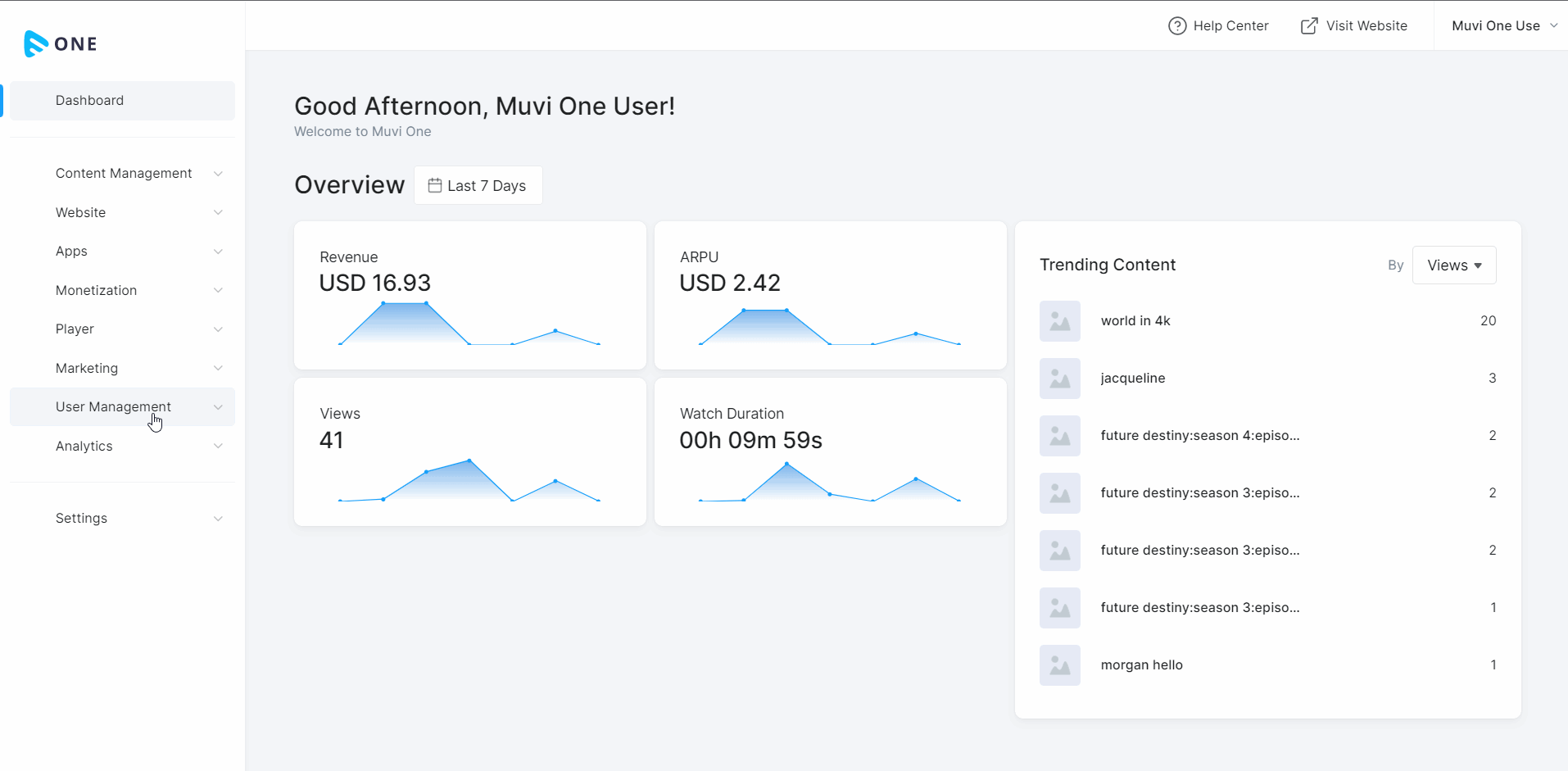
Filtering End-Users by Active Plans
You can filter end-users based on their active subscription and/or PPV plans by following these steps:
- Navigate to "User Management" → "User Details" in the CMS.
- Click on the "Filtering" option.
- Under "Type", choose the plan type (e.g., Subscription, PPV).
- Under "Period", select a timeframe (e.g., 7 Days, 90 Days, 1 Year, Lifetime).
- In "Active Subscription", select the specific plan.
- Click "Apply" to filter the results.
- Once applied, you will see a list of end-users with active plans. Additionally, you can "Export" the list of active plan users for further use.
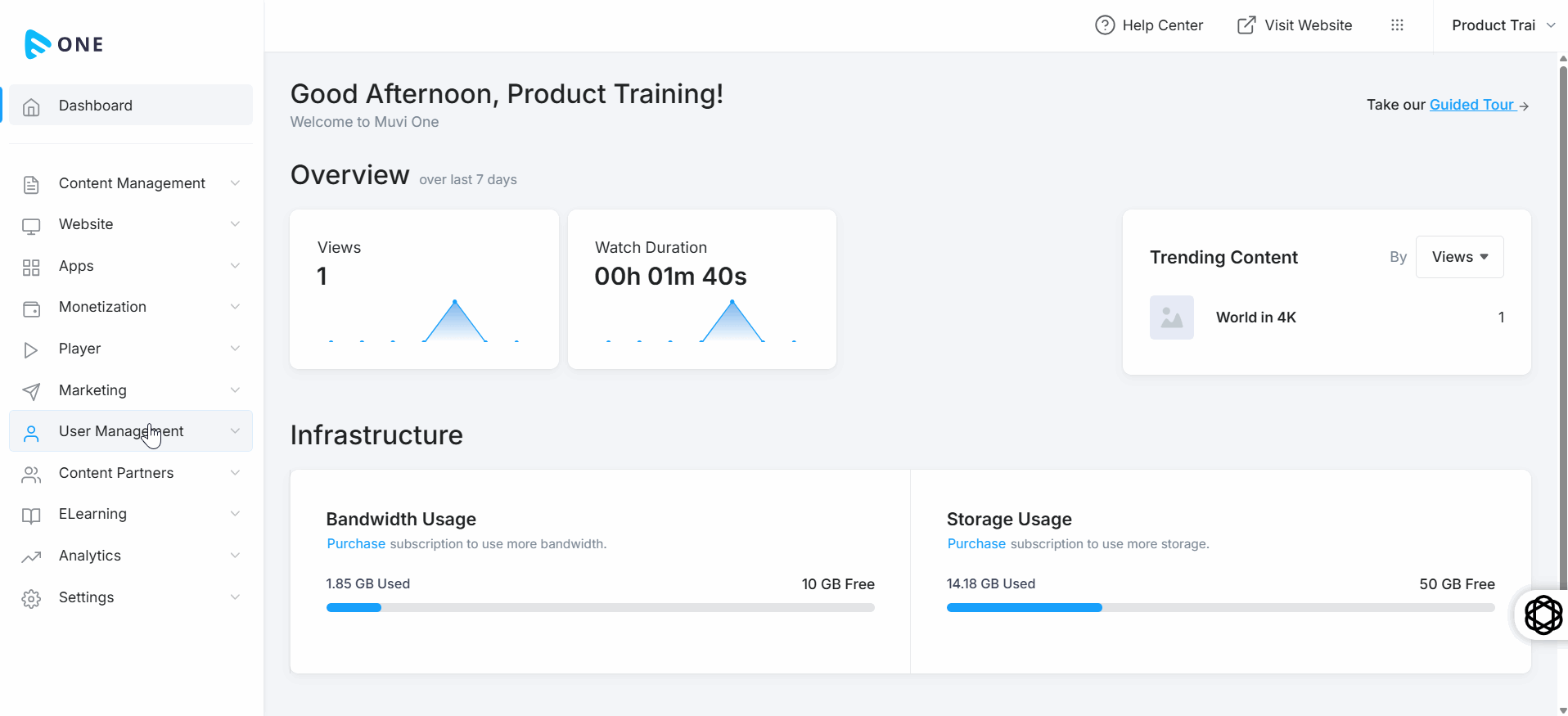
How to Delete an End-User
You can delete an existing end-user from the CMS. You delete a Free User or a Free Registered User.
- To delete an end-user, navigate to "User Management" -->"User Details" in the CMS.
- Click on the "Trash Icon" on the right-hand side of a specific end-user you want to delete.
- When asked for the confirmation, click on "Proceed" to delete the end-user.
- Once the end-user is deleted, then he/she will not be able log in to your website and access your content anymore.
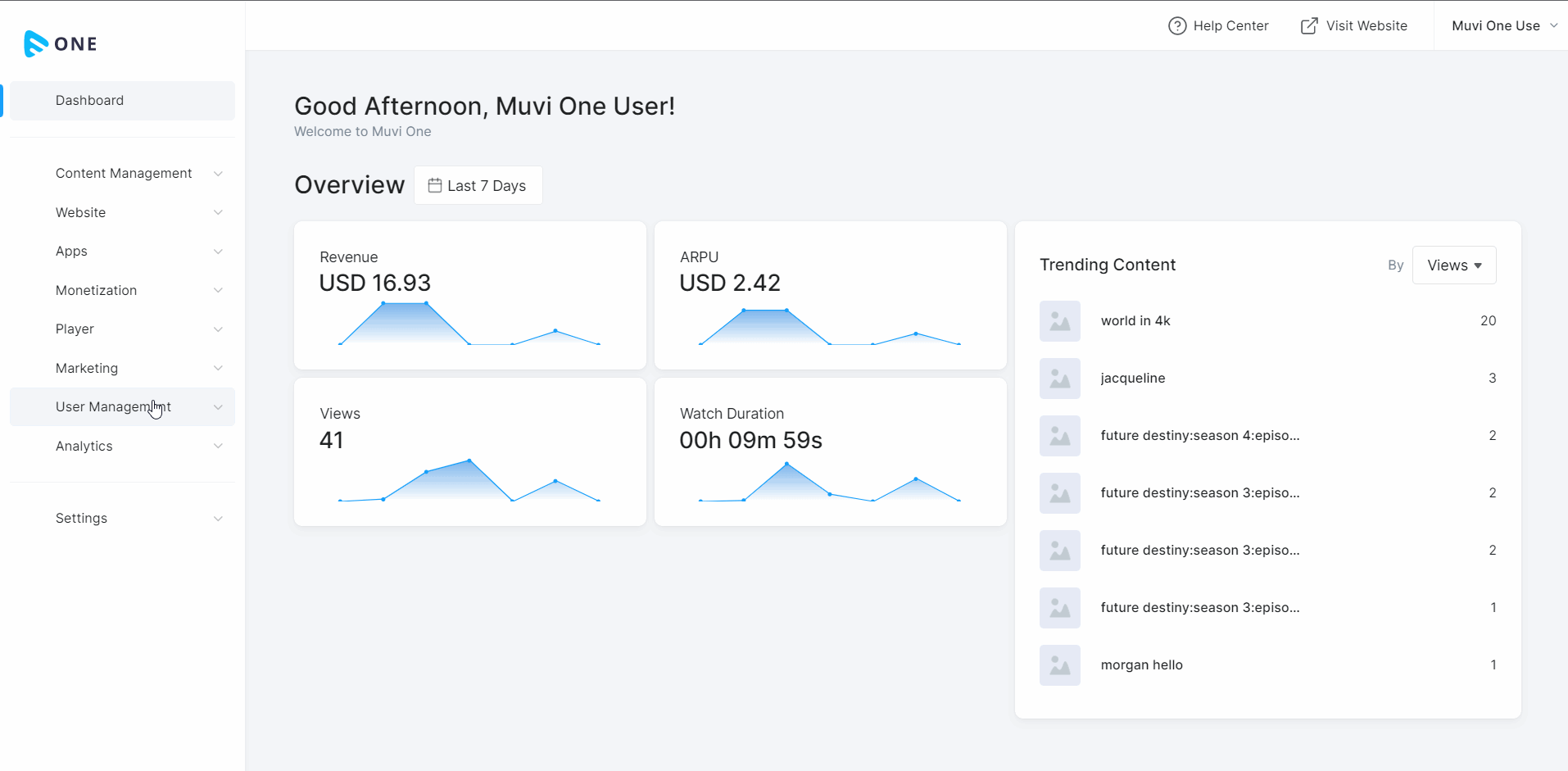
Assign Multiple Plans (Subscription, PPV) to the End-Users
As an admin, you can assign multiple subscriptions and PPV plans to the end-users. Click here to know how to assign multiple "Subscription Plans" and "PPV Plans" to the end-users.
Let us know so that we can improve.

February 24
12:00AM PST
Introducing TrueComply: Scaling Video Compliance with AI Automation
Video compliance has always been a critical requirement for broadcasters—and today, OTT platforms, streaming services, and enterprise video teams face the same challenge at a much larger scale.…...
Event Language: English

