How to Enable Picture in Picture (PIP)
How to Enable Picture in Picture (PIP)
Product: Muvi OneHow to Enable Picture-in-Picture
Introduction
The picture-in-picture (PIP) feature allows the end-users to convert the player to picture-in-picture (PIP) mode by clicking a button on the player. They can play the video in a pre-defined corner of the screen in a minimized floating player. The end-users can open any other application (i.e., Notepad, PPT, etc.) on full screen, and at the same time, they can continue to watch the video in mini-player mode. The end-users can also drag the mini-player to any part of the screen.
How to Enable Picture-in-Picture
- To enable the Playback Speed Control feature, navigate to "Player" -->"Player Settings" in the CMS.
- Click on the 'Experience" tab.
- Select the checkbox for “Picture in Picture”.
- Click on "Save".
- When the end-users click on the Picture in Picture button on the player, the player will be converted to a mini-floating player.
- The end-users can drag the mini-player to any part of the screen. They can even open other applications in full-screen mode.
- To close the Picture in Picture, click on the "X" on the mini-player.
| Note: PIP feature doesn't work in mobile browsers. |
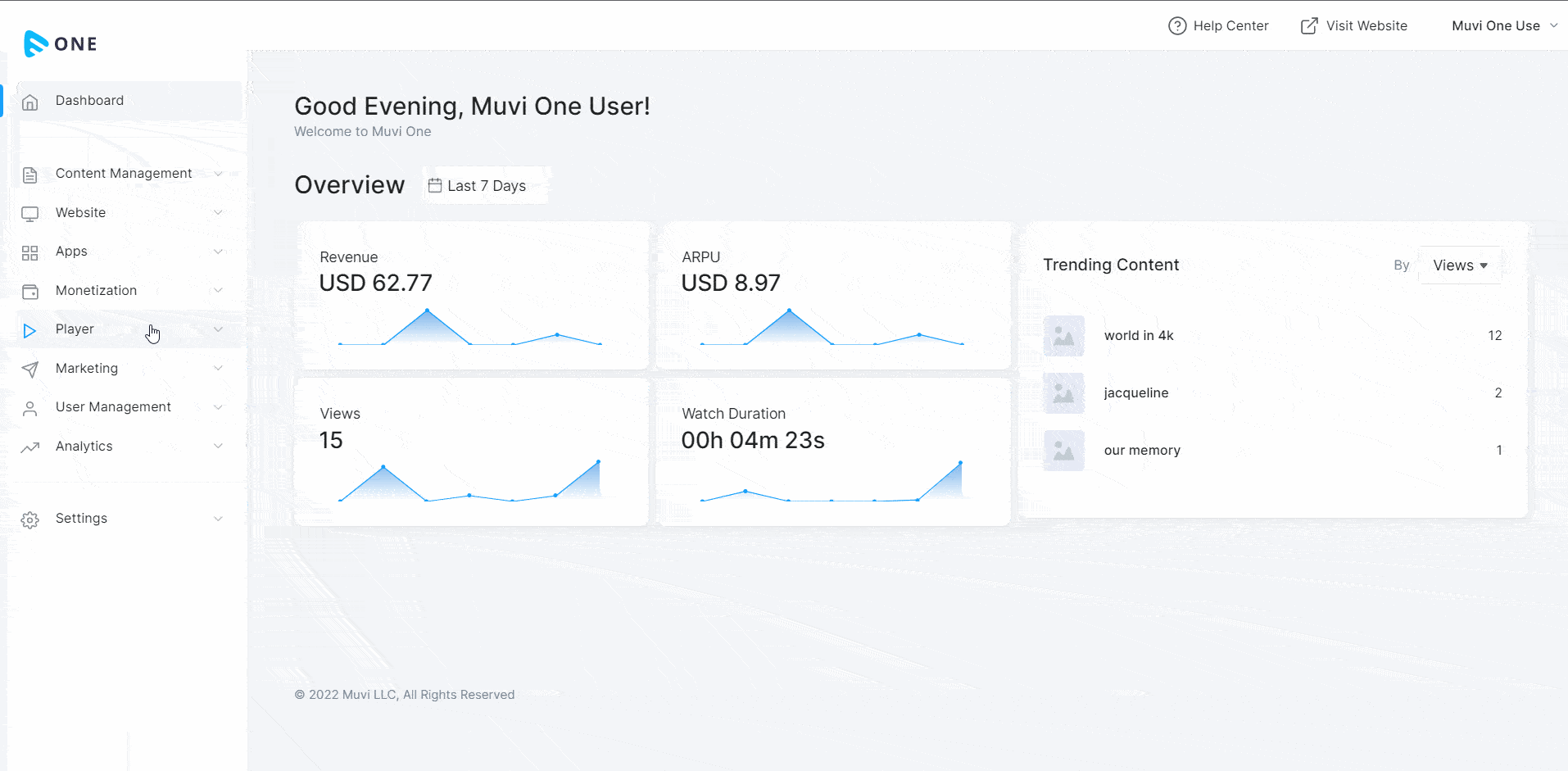
Let us know so that we can improve.
Related Video
Discussed in Community


