How to Enable Content Favorite Option
How to Enable Content Favorite Option
Product: Muvi OneHow to Add Content to Favorite List
Removing Content from the Favorite List
Introduction
By enabling the content “Favorite” option, you can allow your end-users to bookmark their favorite content on your website/app. This will help the end-users find their favorite content easily on your website/app. End-users can view this option when they click on the content to view its detail on your website/app. They need to click on "Favorite Icon" to add the content to their favorite list. They can view their favorite content in the “My Favorites” list under their profile on the website and, they can remove content from their favorite list.
Enabling Favorite Feature
- To enable the Favorite feature, navigate to “Content Management” -->"Content Settings” in the CMS.
- Click on the “Advanced” tab.
- Under “Favorite”, select the check box for “Enable Content Favorite option in Store” and click on “Save”
- The “Favorite” feature will be enabled.
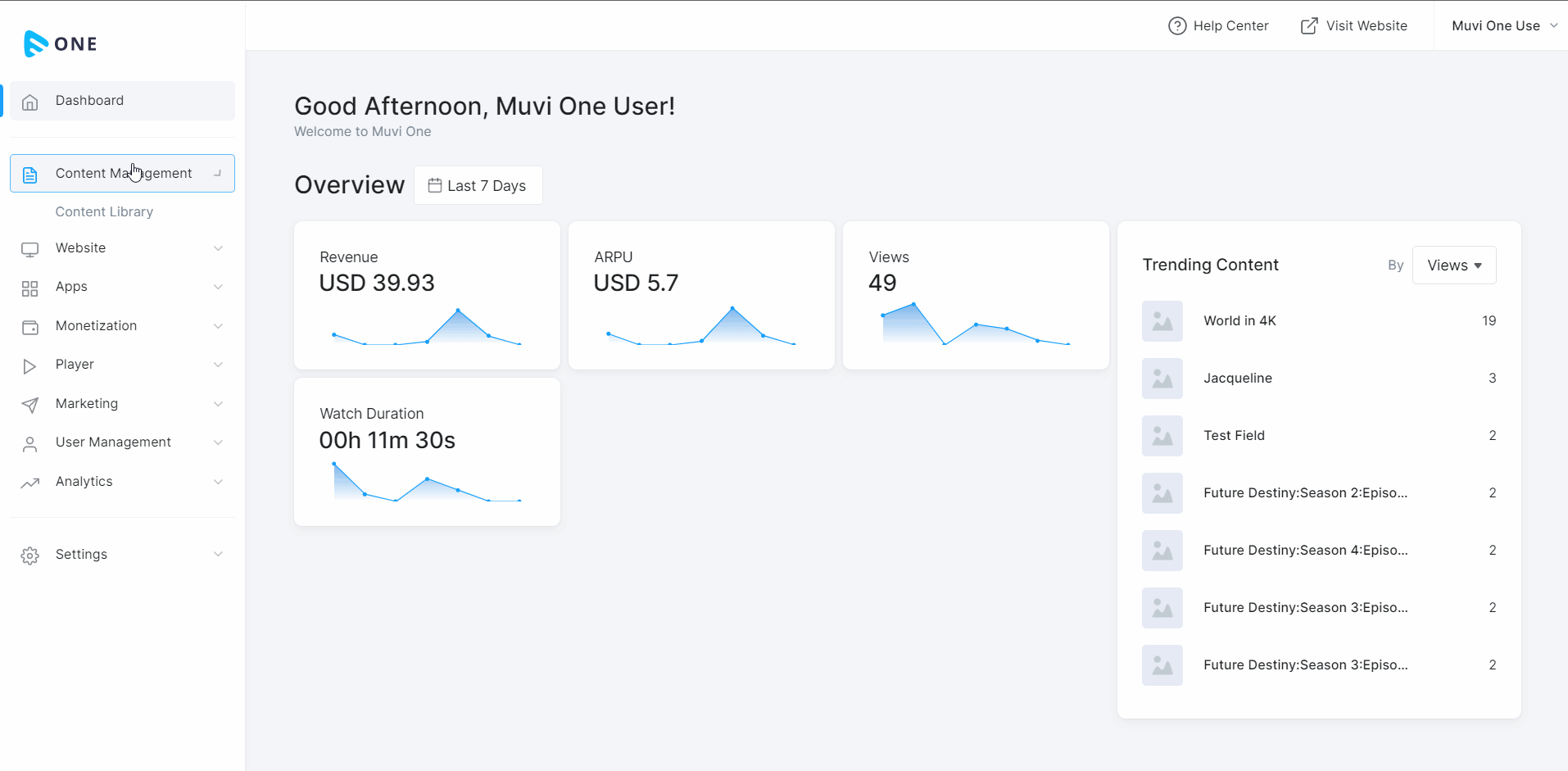
How to Add Content to Favorite List
- End-users can view the “Favorite Icon” (Heart) option on the content details page when they click on the content title.
- If the user clicks on the “Favorite Icon” (Heart), the content will be added to his/her favorites list.
- When the end-users click on “My Favorites” under their profile, they can view their favorites list.
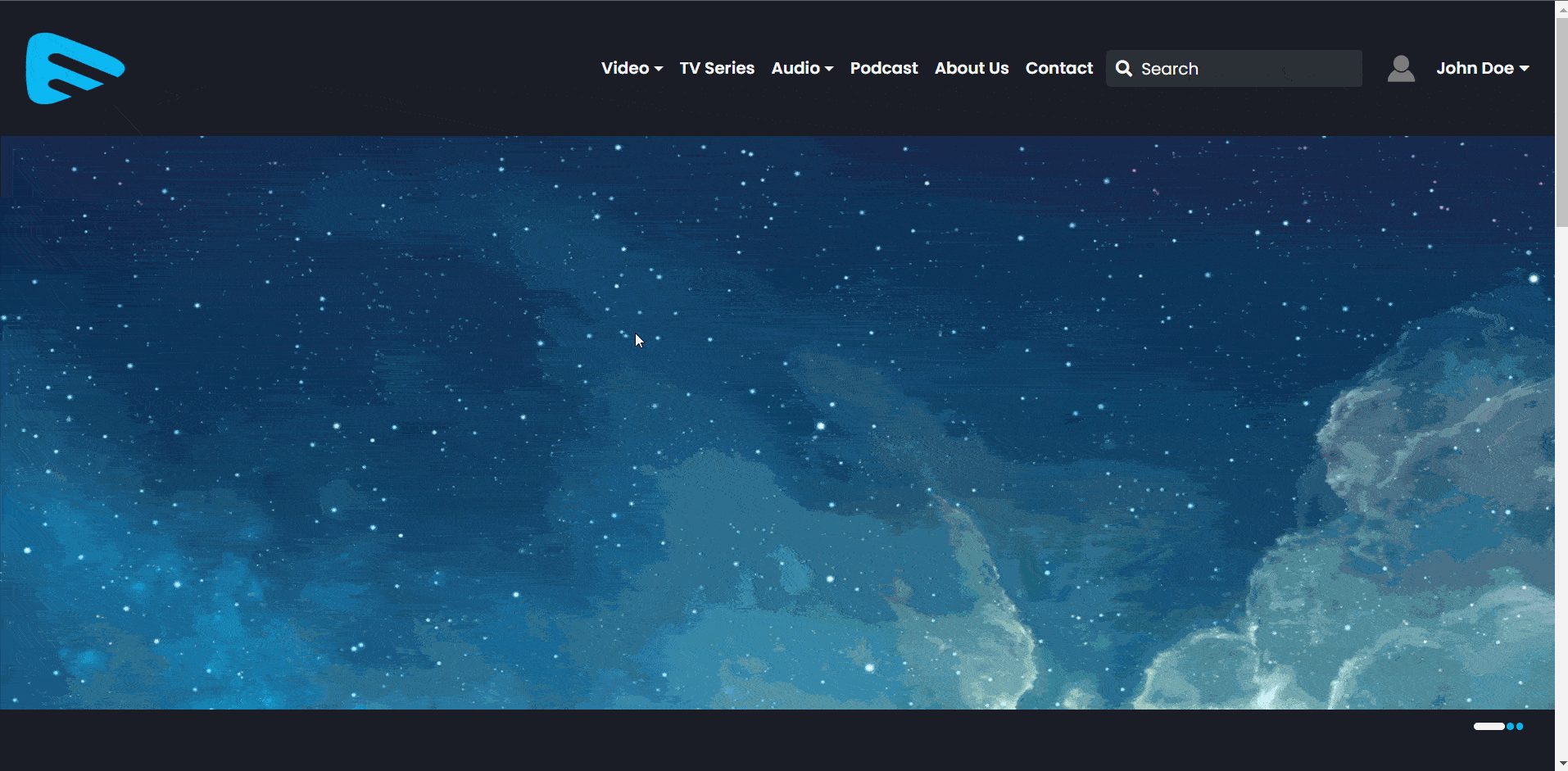
Removing Content from the Favorite List
- To remove content from the “My Favorites” list, navigate to "Profile" -->"My Favorites".
- Click on the "Favorite icon" (heart) on the bottom of the content.
- When asked for confirmation, click on "Proceed" to remove the content. The content will be removed from the favorites list.
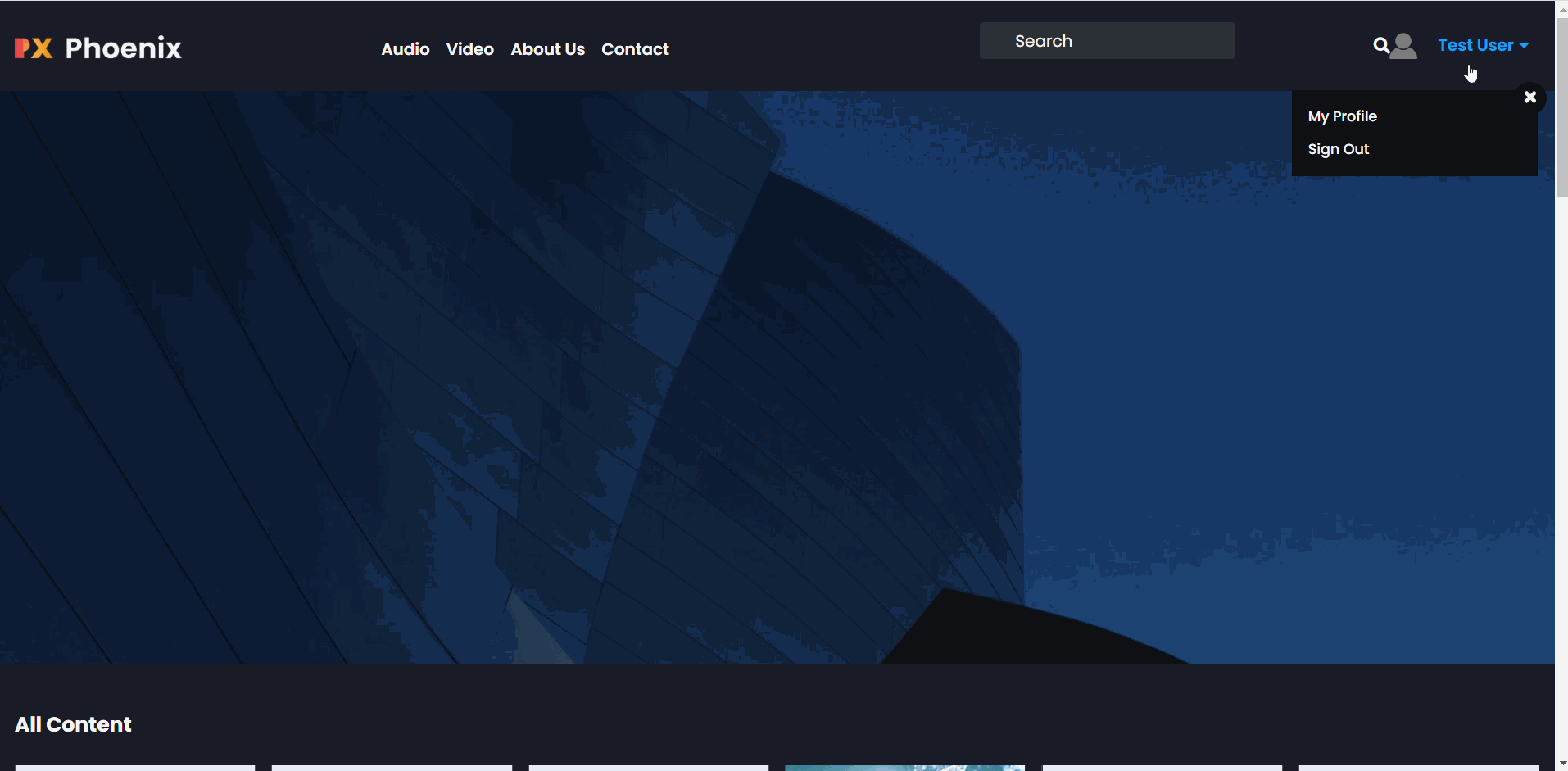
Let us know so that we can improve.

February 24
12:00AM PST
Introducing TrueComply: Scaling Video Compliance with AI Automation
Video compliance has always been a critical requirement for broadcasters—and today, OTT platforms, streaming services, and enterprise video teams face the same challenge at a much larger scale.…...
Event Language: English

