How to Add & Manage Playlists (Video, Audio)
How to Add & Manage Playlists (Video, Audio)
Product: Muvi OneHow to Generate HLS Feed URL of a Video Playlist
Introduction
You can create playlists in the CMS by adding multiple video and/or audio content and sharing it with your end-users. End-users can play the playlist on your website/app. You can also generate the HLS URL of a playlist (video) and share it on any other third-party websites or allow the users to play it using any stand-alone player like VLC or an online HLS player.
How to Enable Playlist
Before creating the video and/or audio playlist, first, you need to enable this from the CMS.
- To enable the playlist feature, navigate to “Content Management” -->” Content Settings” in the CMS.
- Click on the “Advanced” tab.
- Under “Playlist”, select “Enable Playlist in store”.
- Click on “Save”. The playlist feature will be enabled, and you can view it under the “Content Management” menu.
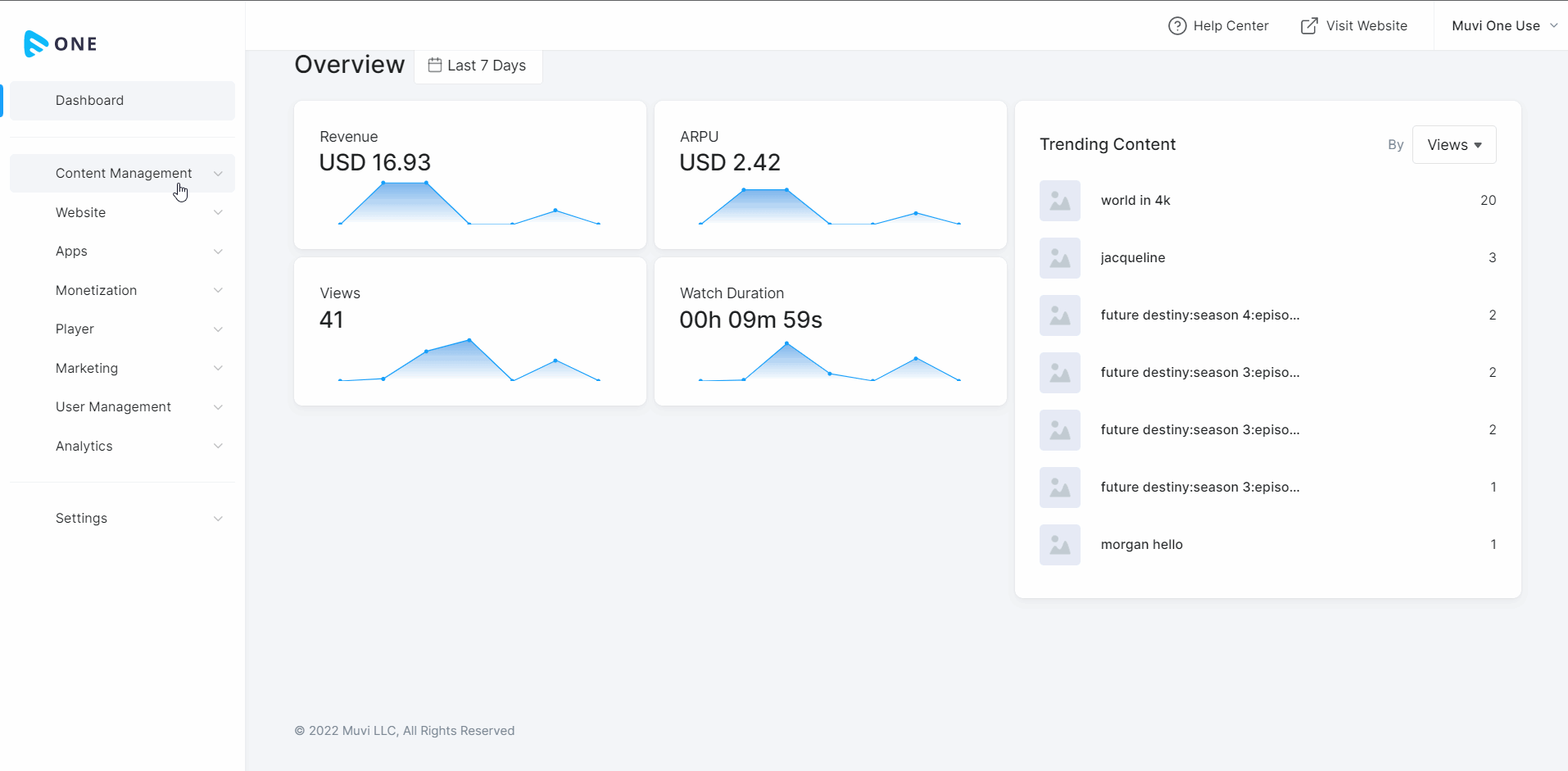
How to Add a Video Playlist
- To add a video playlist, navigate to “Content Management” -->” Playlist Library” in the CMS.
- Click on “Add Playlist”.
- In “Playlist Type”, select “Video”.
- In the “Title” field, type the title of the playlist (e.g., Best Movies of 2022)
- “Permalink” will be automatically generated.
- Select the “Content Category” from the drop-down. You can select multiple 'Content Categories' from the drop-down. To learn how to create a ‘Content Category’ click here.
- Type “Description” about the playlist.
- Type the “Search Tags”. Add multiple search tags for the playlist.
- In “Playlist Items”, type and search the video content you want to add to the playlist and click on “Add”. You can add multiple video contents from the “Content Library”.
- On the right-hand side under the “Thumbnail” tab upload thumbnails/posters for the playlist. You can upload different playlists for different platforms like the "Website" (size 288X424 px), "Mobile Apps" (size 200X300 px), and/or "TV Apps" (size 640X360).
- . If you have not purchased any app like mobile app, or TV App, then the thumbnail option for these platforms will not be displayed.
- Under the “Banner” tab upload banners for different platforms like "Website" (size 1600X560 px), "Mobile Apps" (size 1600X900 px), and/or "TV Apps" (size 1920X1080 px).
- . If you have not purchased any app like mobile app, or TV App, then the banner option for these platforms will not be displayed.
- Click on “Save” to save the playlist. Once the playlist is added, your end-users can view it on your website/app under the “Content Category” that you have selected during the creation of the playlist.
- End-users can play the playlist by clicking on the "Play All" button.
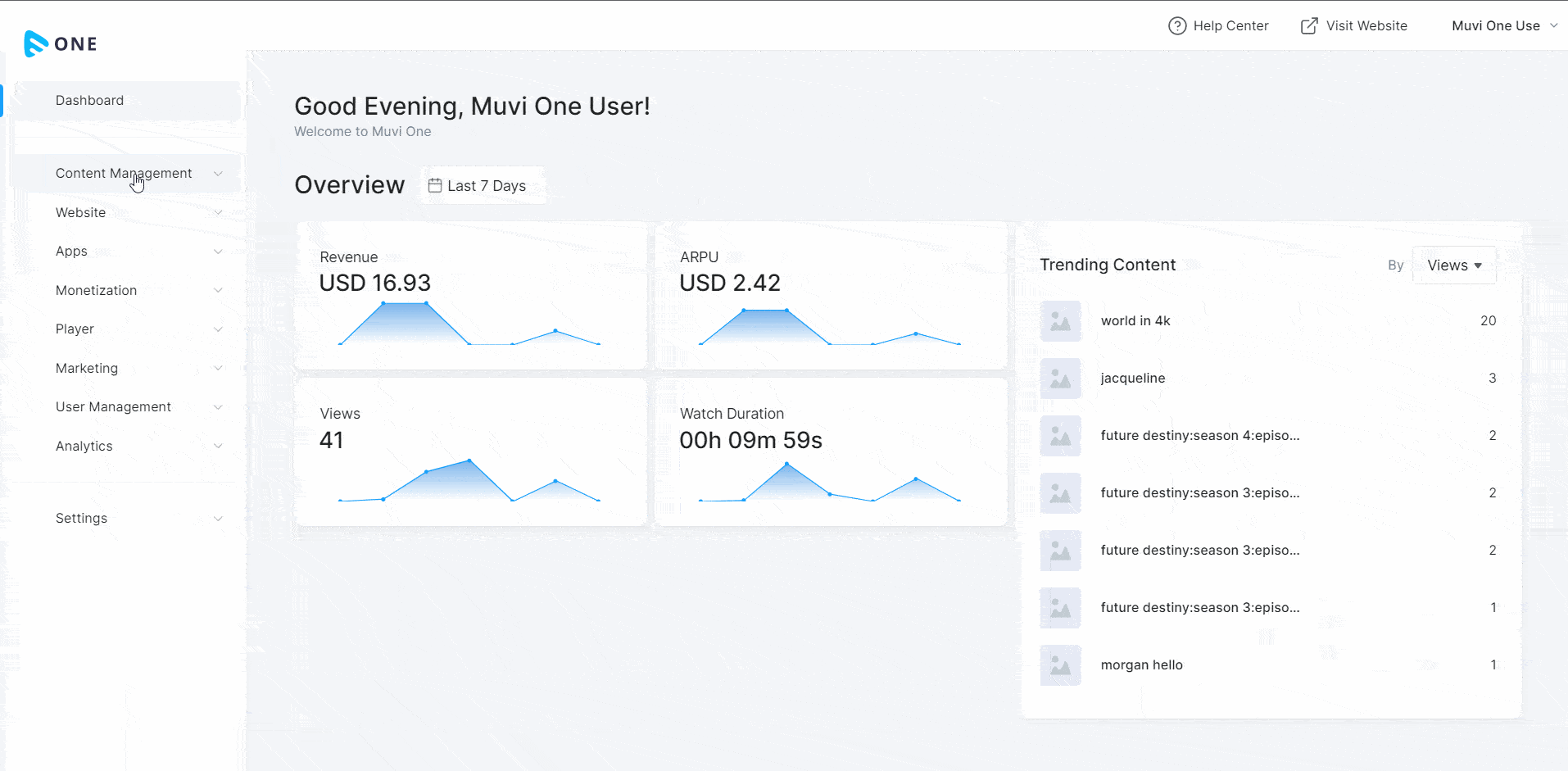
How to Add an Audio Playlist
- To add an audio playlist, navigate to “Content Management” -->” Playlist Library” in the CMS.
- Click on “Add Playlist”.
- In “Playlist Type”, select “Audio”.
- In the “Title” field, type the title of the playlist (e.g., Best Songs of 2023)
- “Permalink” will be automatically generated.
- Select the “Content Category” from the drop-down. You can select multiple 'Content Categories' from the drop-down. To learn how to create a ‘Content Category’ click here.
- Type “Description” about the playlist.
- Type the “Search Tags”. Add multiple search tags for the playlist.
- In “Playlist Items”, type and search the audio content you want to add to the playlist and click on “Add”. You can add multiple audio contents from the “Content Library”.
- On the right-hand side under the “Thumbnail” tab upload thumbnails/posters for the playlist. You can upload different playlists for different platforms like the"Website" (size 288X424 px), "Mobile Apps" (size 200X300 px), and/or "TV Apps" (size 640X360).
- If you have not purchased any app like mobile app, or TV App, then the thumbnail option for these platforms will not be displayed.
- Under the “Banner” tab upload banners for different platforms like the "Website" (size 1600X560 px), "Mobile Apps" (size 1600X900 px), and/or "TV Apps" (size 1920X1080 px). If you have not purchased any app like mobile app, or TV App, then the banner option for these platforms will not be displayed.
- Click on “Save” to save the playlist. Once the playlist is added, your end-users can view it on your website/app under the “Content Category” that you have selected during the creation of the playlist.
- End-users can play the playlist by clicking on the "Play All" button.
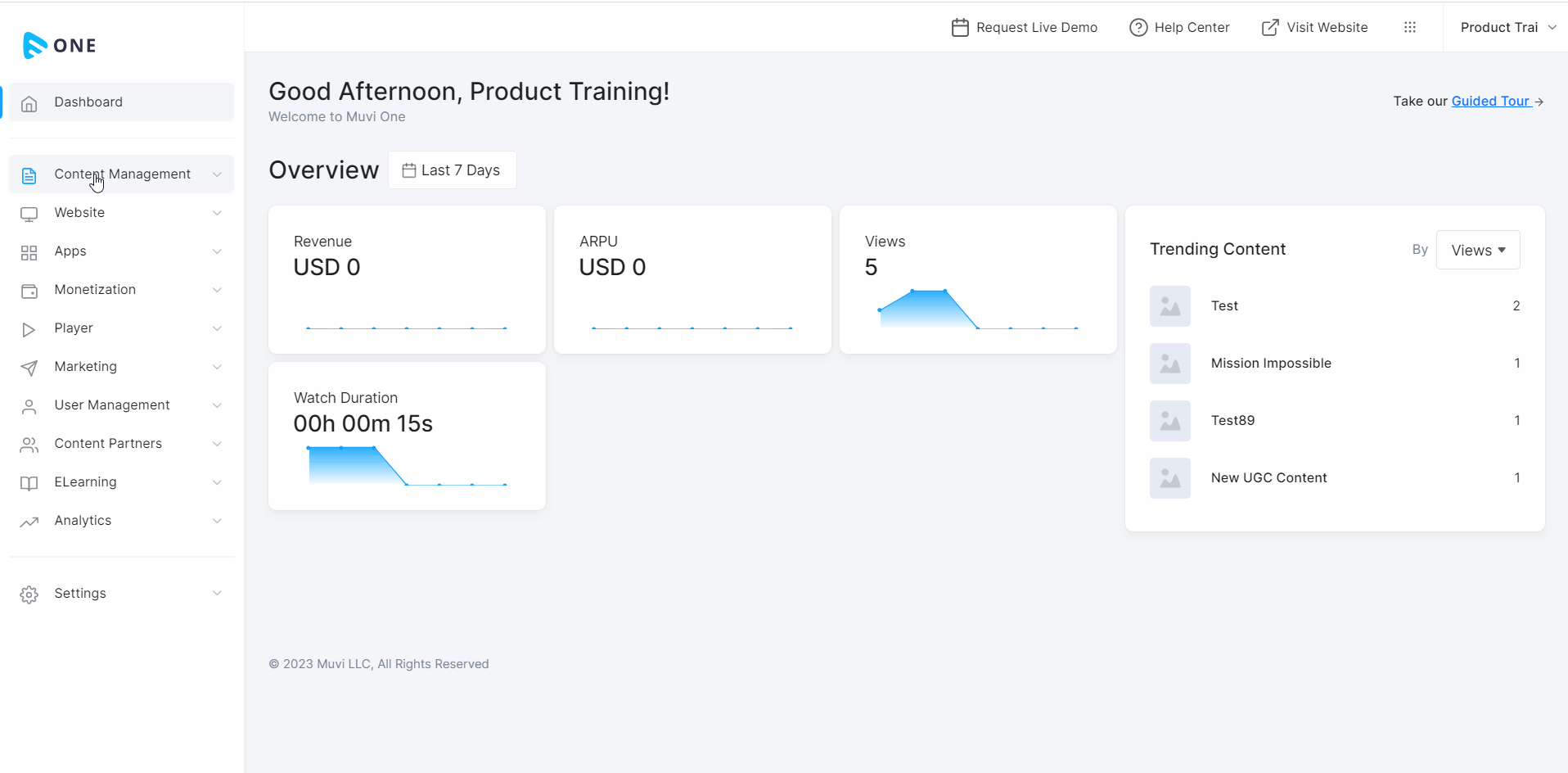
How to Generate HLS Feed URL of a Video Playlist
You can generate the HLS Feed URL of a video playlist. The HLS URL can be shared on any other third-party websites or allow the end-users to play it using any stand-alone player like VLC or any online HLS player.
- To generate the HLS URL of a playlist, navigate to “Content Management” -->” Playlist Library” in the CMS.
- On the right-hand side of a video playlist click on the “Link Icon”.
- The HLS URL of the playlist will be generated.
- Copy the HLS URL and use it on a website/app. The HLS URL can be played using any third-party HLS player.
| Note: HLS URL cannot be generated for DRM content. If you have added any DRM content to a playlist, then you will not be able to generate the HLS URL for the playlist. |
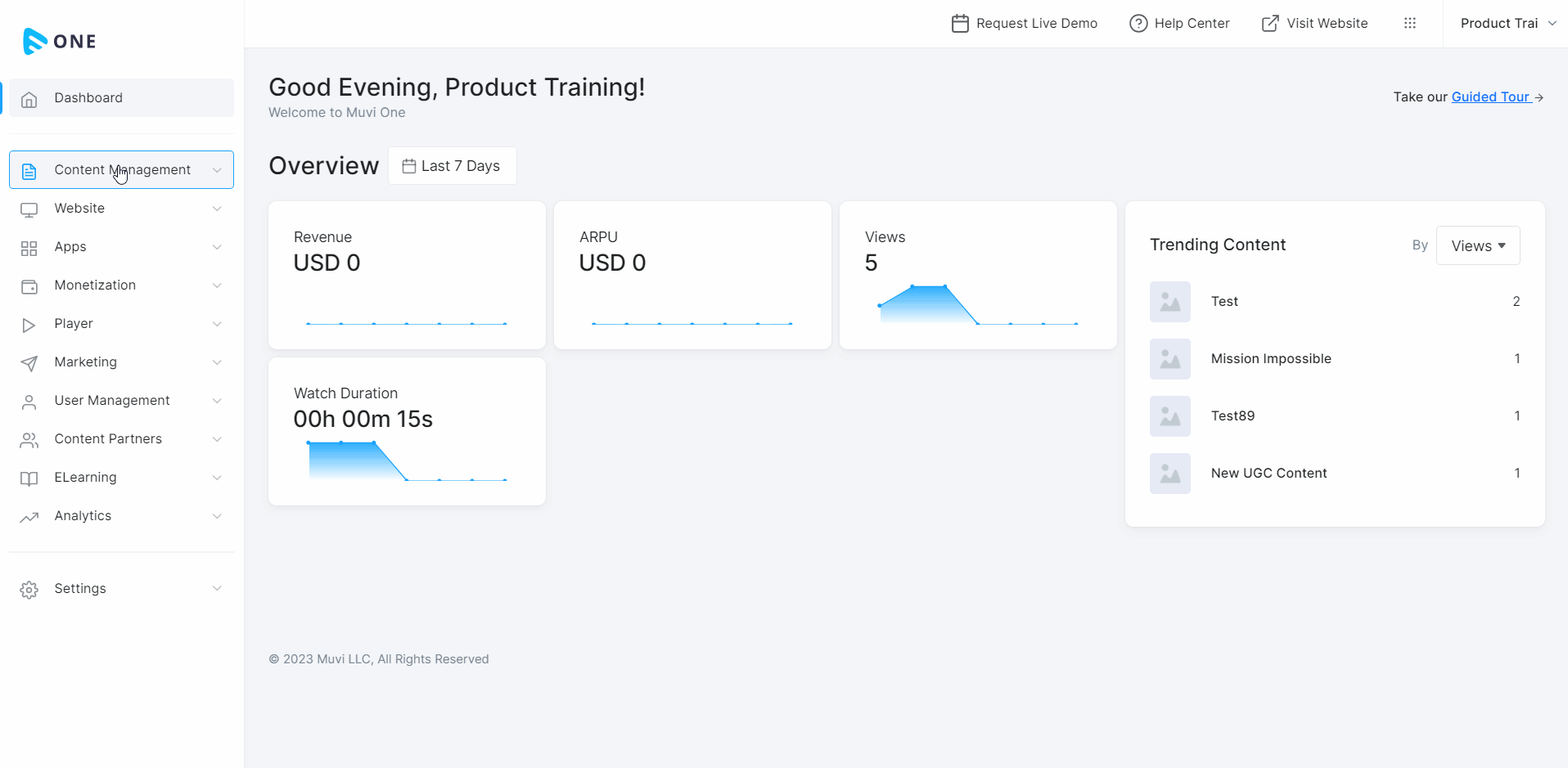
Let us know so that we can improve.

February 24
12:00AM PST
Introducing TrueComply: Scaling Video Compliance with AI Automation
Video compliance has always been a critical requirement for broadcasters—and today, OTT platforms, streaming services, and enterprise video teams face the same challenge at a much larger scale.…...
Event Language: English

