How to Add Single Audio Content (Songs, Audio Clips, Vocals)
How to Add Single Audio Content (Songs, Audio Clips, Vocals)
View Audio Content on the Frontend
Deleting Content from the Content Library
Edit Contenting in Content Library
How to Change the Existing Audio of Content
How to Use Filter & Search in Content Library
Introduction
You can add different types of audio content including audio clips, songs, vocals, etc. to your store. First, you need to add the metadata (content name, story, search tags, cast) and then upload audio to create the audio content. Before adding audio content to your website, you need to add a Content Category. Click Here to learn how to add a Content Category.
Adding Audio Content
- To add audio content, navigate to “Content Management” -->” Content Library” in the CMS.
- Under the “Content Library” tab, click on “Add Content” on the extreme right-hand side.
- Select the “Audio” from the drop-down in the “Content-Type” field.
- The content format will be selected "Audio".
- Select the "Group" name. (e.g., Audio).
- Type the audio “Content Name”.(e.g., Song name, Audio Clip name)
- Content “Permalink” is automatically generated. You can also edit the permalink.
- Select the “Content Category” from the drop-down. You can select multiple 'Content Categories' from the drop-down. To learn how to create a ‘Content Category’ click here.
- Type the “Story/Description” for the content.
- Type “Search Tags” for the content. After typing the search tags, type the comma (,). You can add multiple search tags for the content that helps search the content easily by the end-users.
- Click on “Media” and then click on “Add File” under “Primary Media” to upload the audio file for the content. You can select the audio from the Asset Library(if you have already uploaded it) or you can upload it directly from your device. If you upload the audio from your device, then it will be automatically saved in the “Asset Library”.
- Select the "Encoding profile" from the drop-down. If you have not created any encoding profile, then select Muvi Default. To know how to add an "Encoding Profile" click here.
- Click on "Banner" to upload a top banner for the content. Click on "Add File" to upload the banner image. You can upload different banners for the "Website" (size 1600X560 px), "Mobile Apps" (size 1600X900 px), and "TV Apps" (size 1920X1080 px).
- Click on the “People” tab to add cast and crew for the content (e.g., singer's name, music composer's name)
- Select the Person Type from the drop-down. You can also create a new type by clicking on “New Type”. Search the name of the cast in the search box and click on “Add”.
- Click on "Add On", to add a file, video, or audio with the audio content. Select the 'Media Type, type the "Label Name" and "Upload" the file.
- Click on “Add File” on the extreme right to upload “Thumbnail”. You can select the image from the Asset Library(if you have already uploaded it) or you can upload it directly from your device. You can upload posters for the "Website" (size 288X424 px), "Mobile Apps" (size 200X300 px), and/or "TV Apps" (size 640X360).
- Click on “Save”.
- The content will be saved and the encoding process for the audio will be initiated on the server. After the encoding, the content can be played by the end-users. You can also view the encoding status of the content when you hover your mouse on the content.
- To preview the content, click on the "Play Button" on the content.
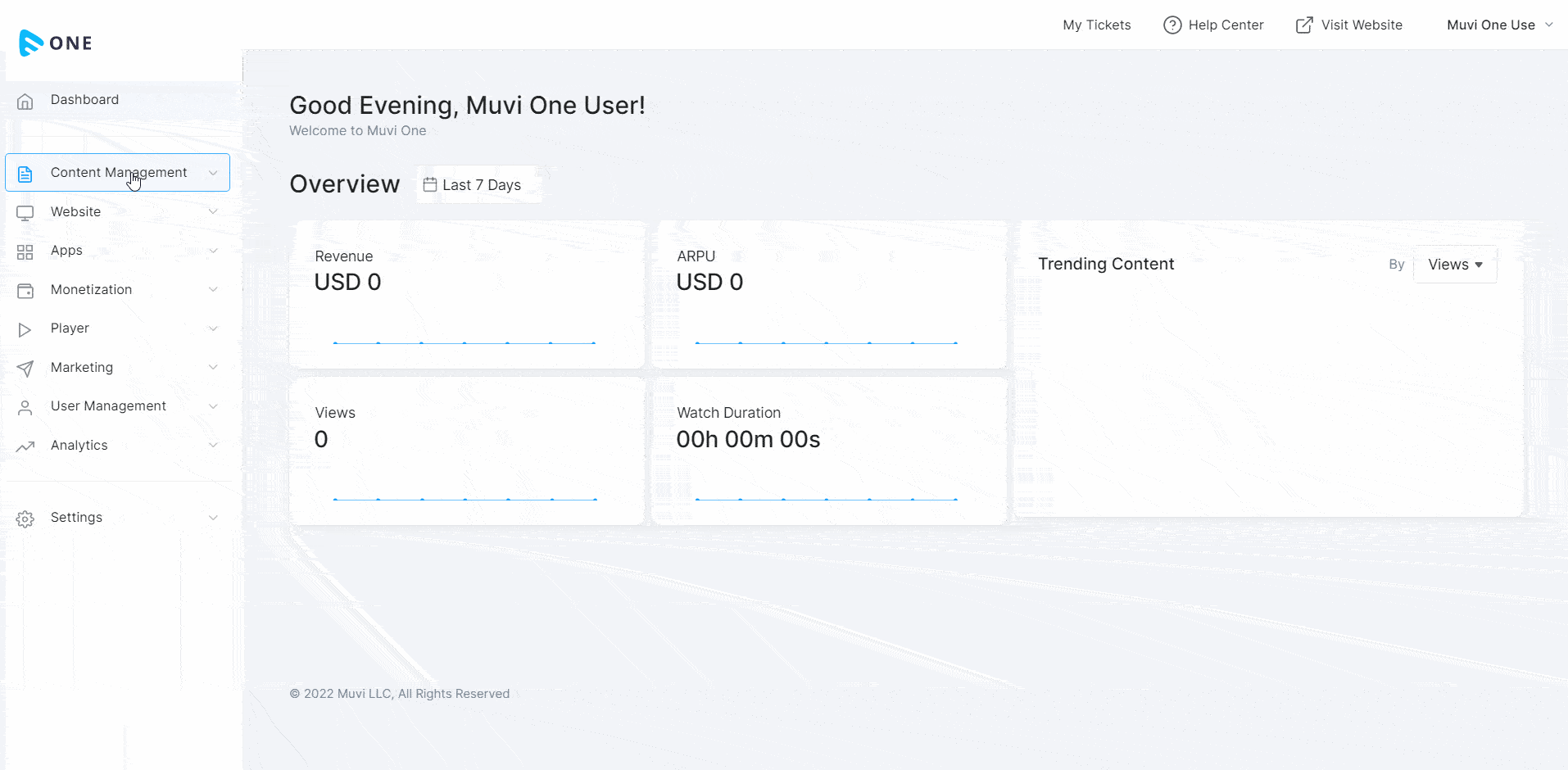
View Audio Content on the Frontend
After adding the audio content, you can view it on your website. See how it appears to the end-users on the front-end.
- Go to your store front-end by clicking on the “Visit Website” in the CMS.
- Log in to the website.
- Use the Search option on the website to find the content and then click on the "Play" button to play it.
- Click on the specific Content Category under which you have added the content. Then click on the "Play" button of the content to play it.
- If you have added the content to the “Featured Section” you can view it on the homepage and play it by clicking on the play button.
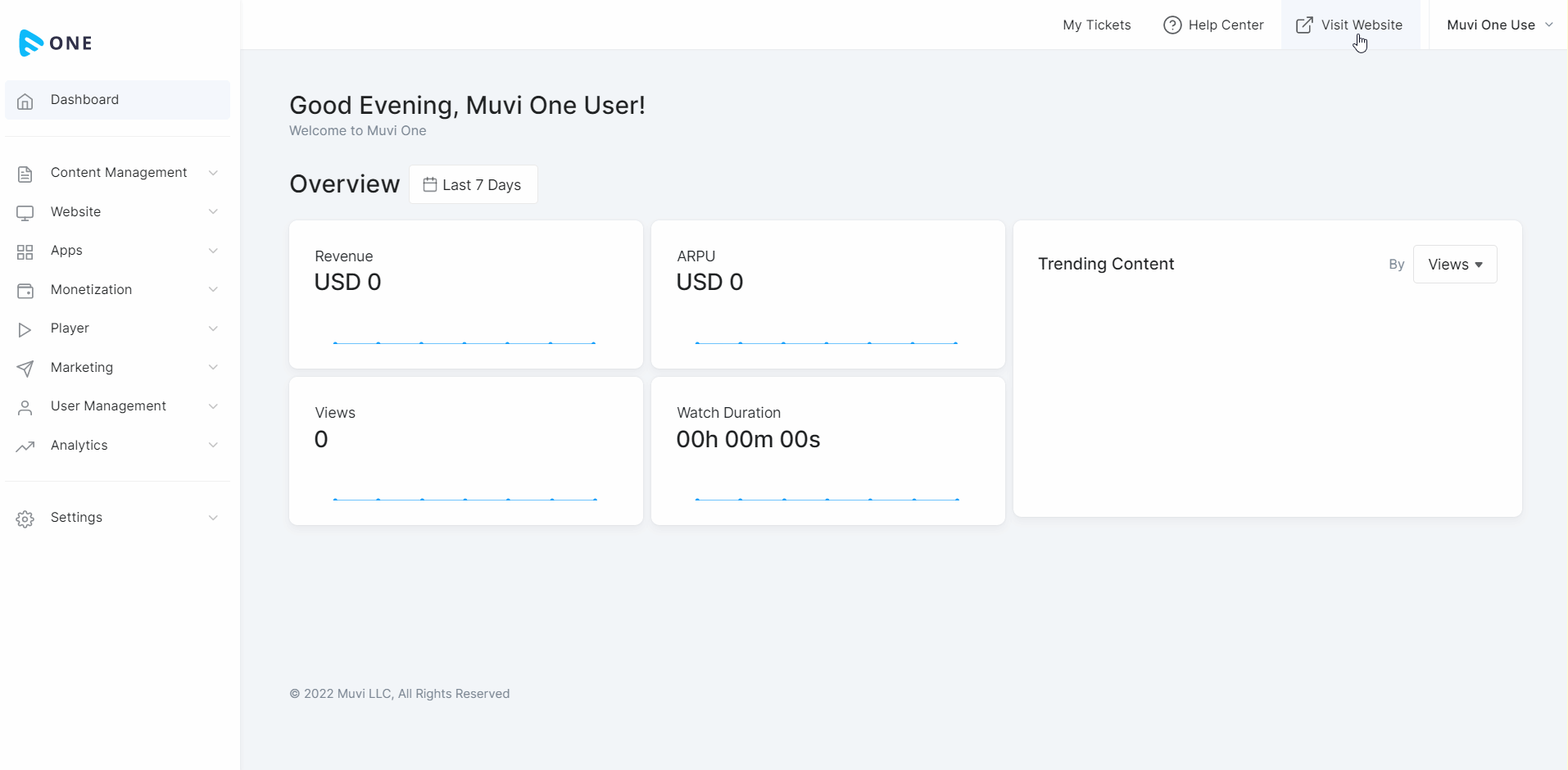
Deleting Content from Content Library
You can delete an audio content in the “Content Library”. Once you delete the content, all the metadata will be deleted but the audio and poster will be still available in the “Asset Library”.
- To delete a content, navigate to “Content Management” -->”Content Library” in the CMS.
- Under “Content Library”, click on 3 dots under on the right-hand side of the content you want to delete.
- Click on "Delete".
- When asked for confirmation, click on ‘Proceed’ to delete the content.
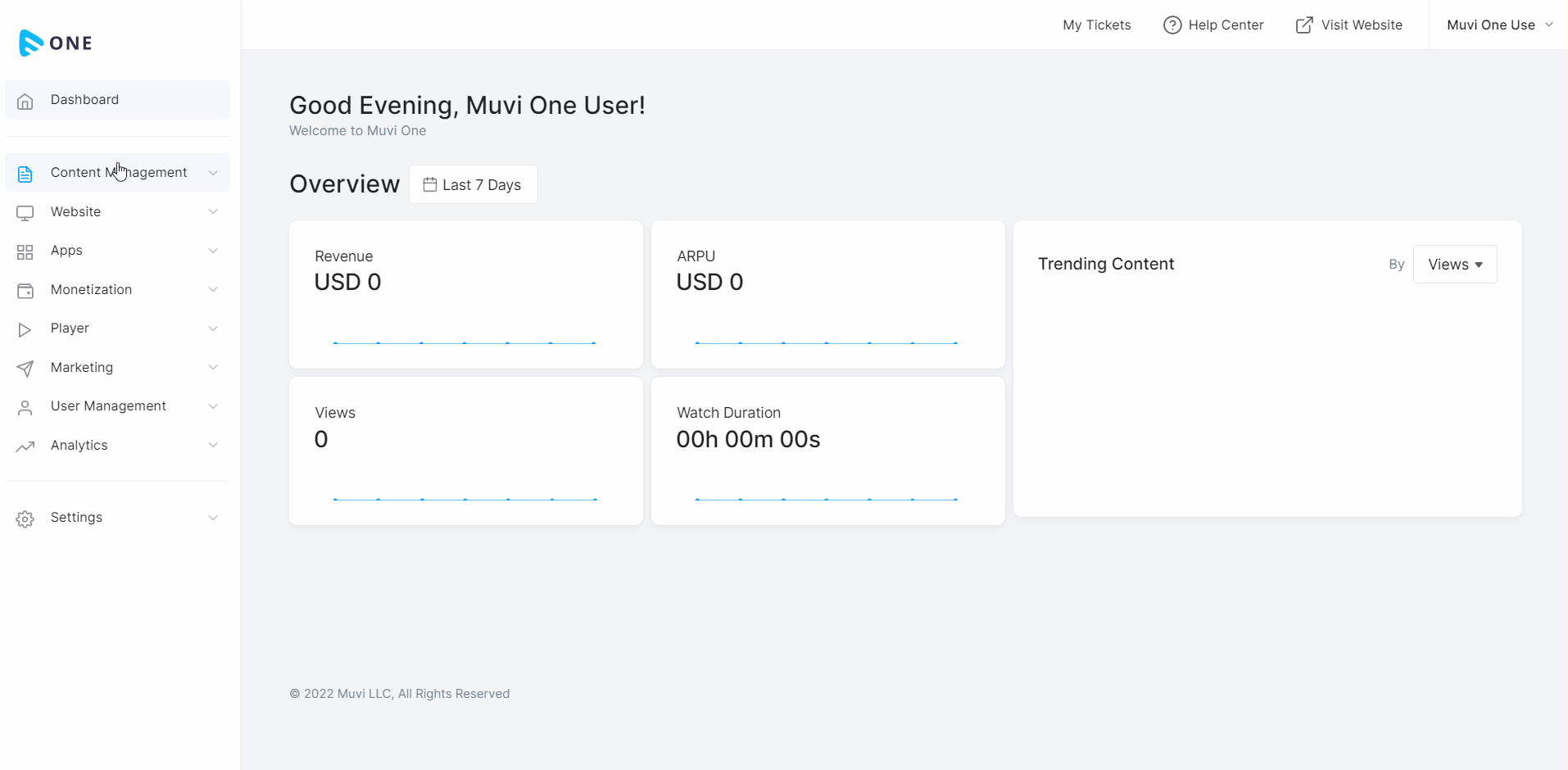
Editing Content in Content Library
You can edit a specific audio content in the ‘Content Library’. You can edit the name, category, story/description, search tags, etc.
- To edit a content, navigate to “Content Management” -->”Content Library” in the CMS.
- Under “Content Library”, click on the "Edit Icon" on the right-hand side of the content you want to edit.
- Make the necessary changes to the content (you can change the content name, category, story/description, search tags, poster, audio file, banner, and people) and then click on “Update”. The changes will be updated.
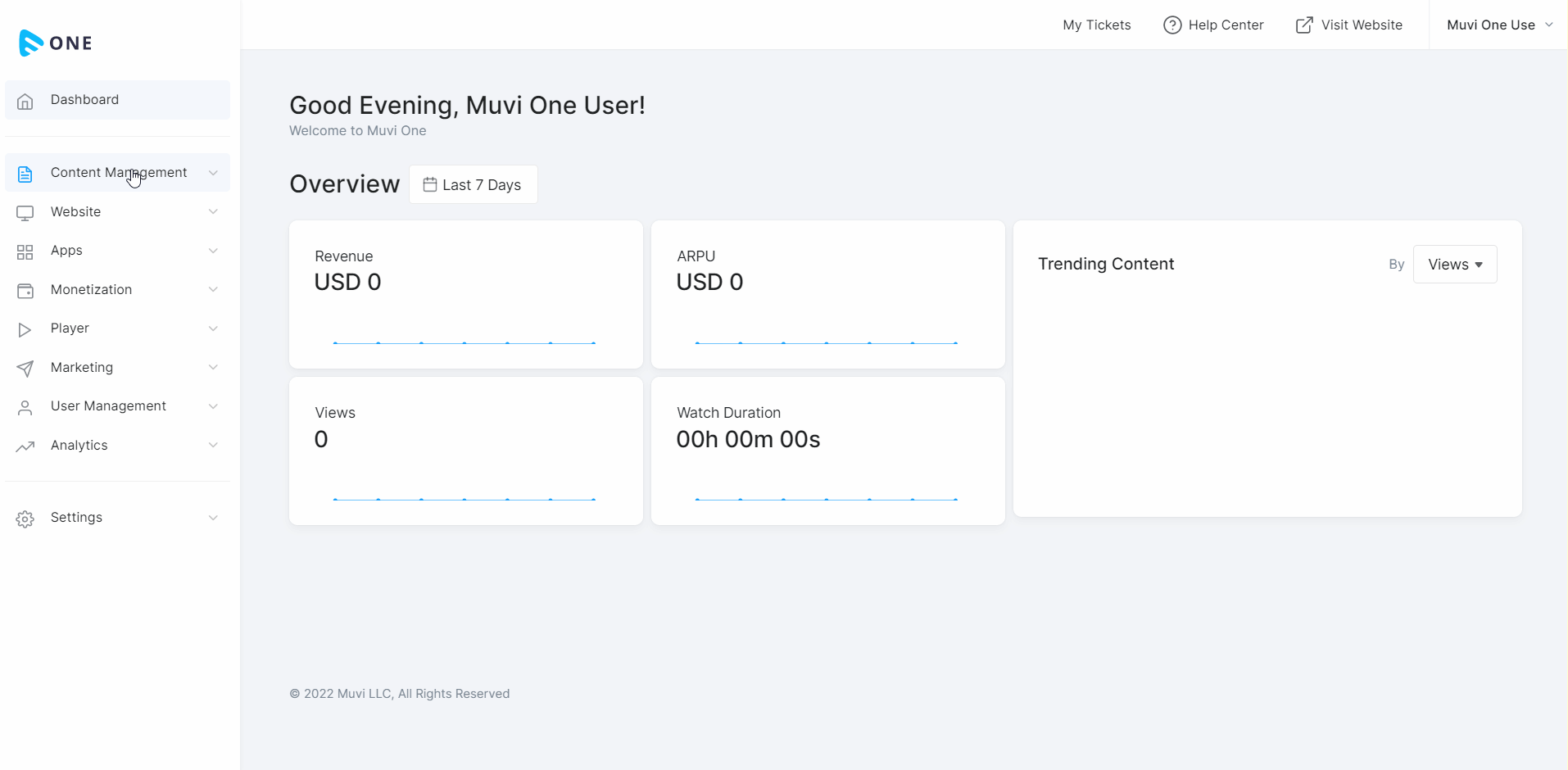
How to Change the Existing Audio File of a Content
If you want to change the existing audio of content, you easily do that from the “Content Library”.
- To change the audio of content, navigate to “Content Management” -->” Content Library” in the CMS.
- Under “Content Library”, click “Change Audio” under the content.
- Select the audio from the “Asset Library” or upload it from your device.
- Once the audio is uploaded, the encoding process will be started and once the encoding is completed, you can click on “Preview” to view the audio.
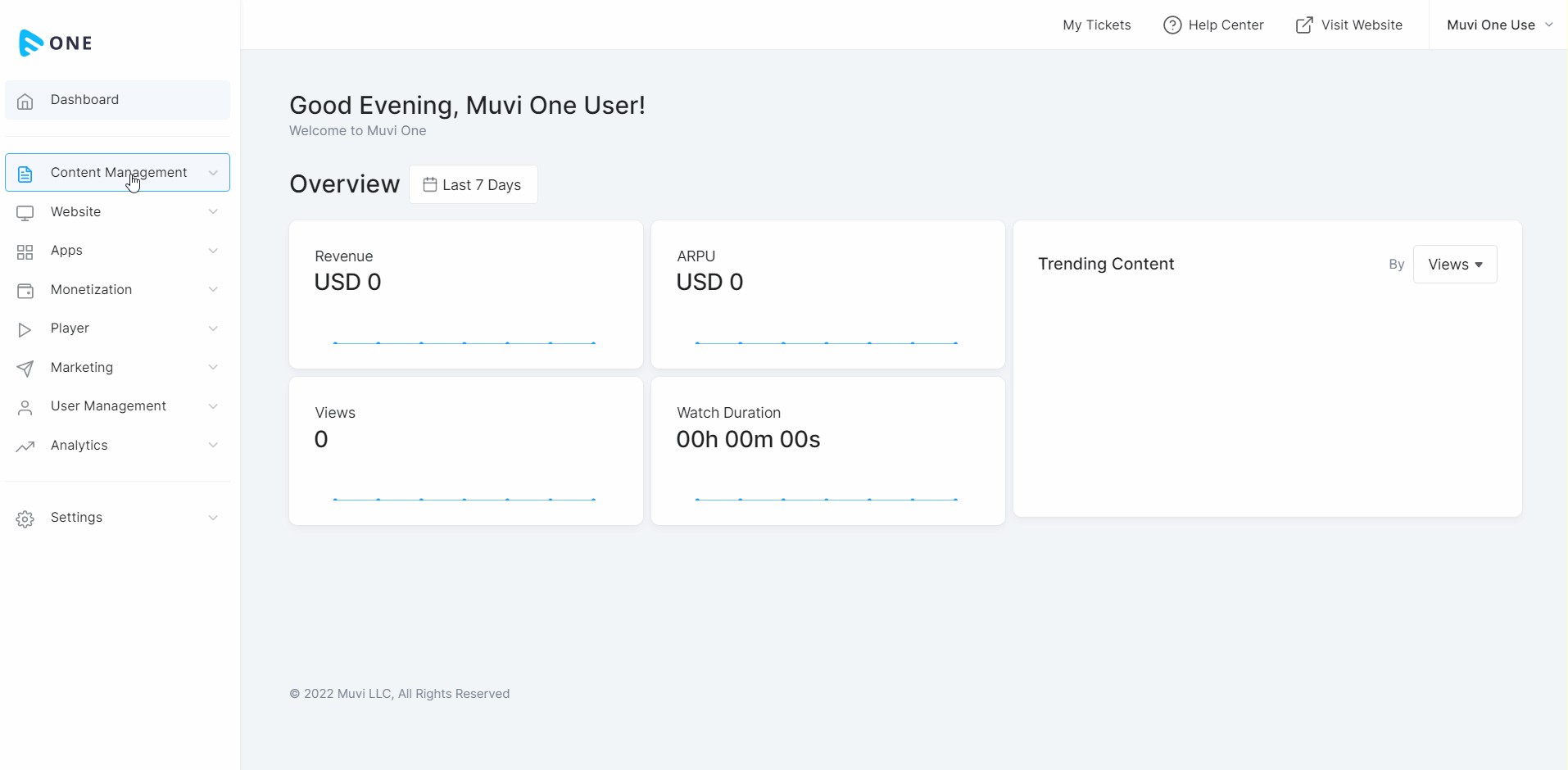
How to Use Filter & Search in Content Library
You can use the filter and search option in the “Content Library” to find specific content(s).
- In the “Content Library” type the name of the content in the search and hit “Enter”. The search will display the result.
- You can use the “Filter” option to filter the content in the “Content Library”.
- You can filter by “Category”.
- Filter by “Content Type”.
- Sort content by “Old to New”, “New to Old”, “A-Z” and “Z-A”.
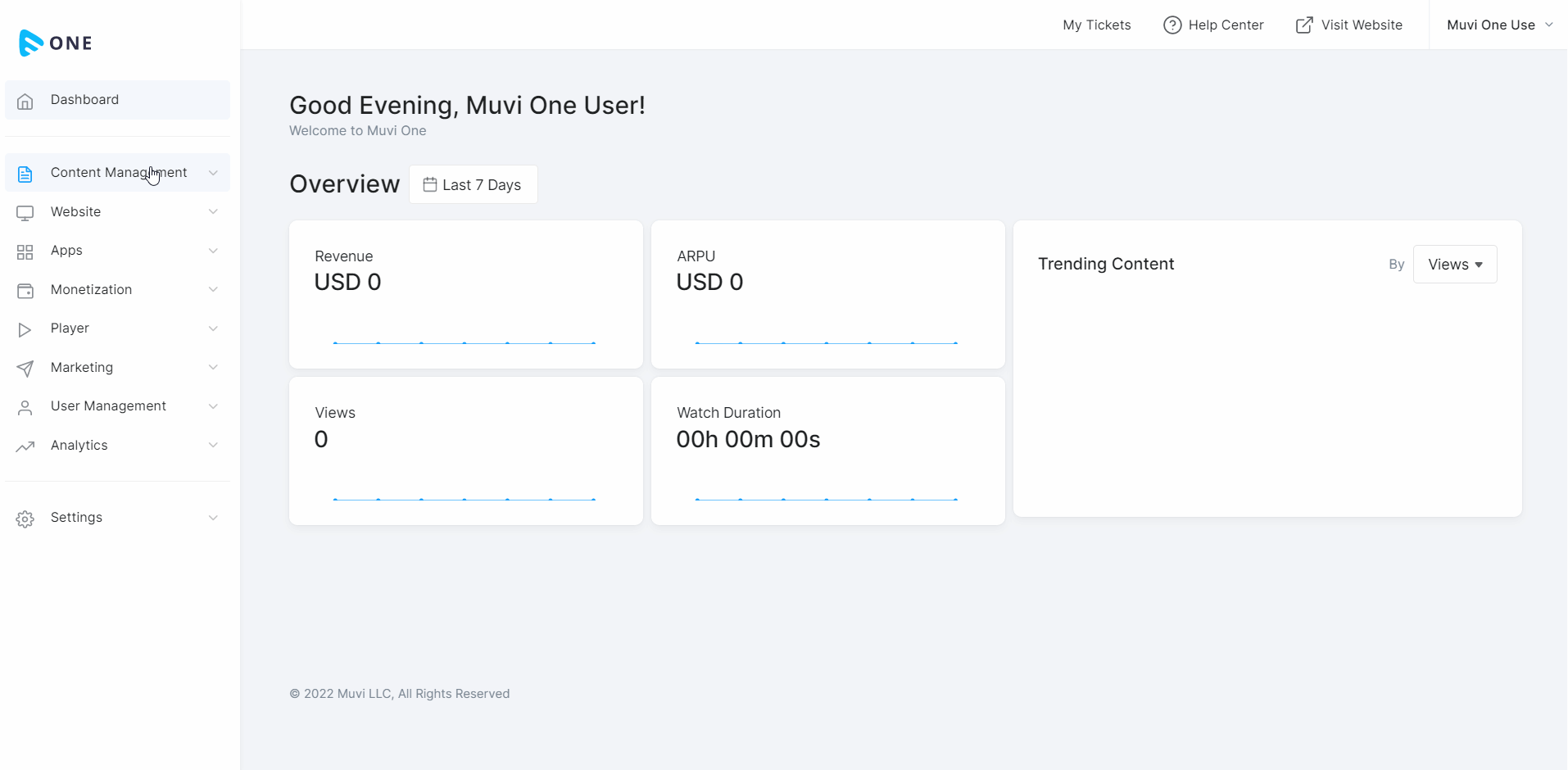
Let us know so that we can improve.

December 17
8:00AM PST
Launch Smart TV Apps Faster: 8+ Platforms, 24 Hours, Zero Hassle
Looking to launch your streaming service from scratch, or simply looking to extend your existing streaming service to Smart TVs? This webinar is for you! Learn how to…...
Event Language: English

