How to Upload Bulk Video/Audio Files with Aspera
How to Upload Bulk Video/Audio Files with Aspera
Logging into Aspera Web Console
Installing Aspera Connector & Browser Extension
Uploading Video/Audio Files Through Aspera
Syncing Video Files to the Video Library
Supported Video/Audio File Extensions
Introduction
A perfect alternative to FTP, Aspera offers high-speed file transfers with blazing speeds of up to 10 GBPS across global networks, and it enables to send off files of any format or size. With the use of innovative FASP (Fast, Adaptive and Secure Protocol) protocol, Aspera is invulnerable to the effects that packet loss and latency have on conventional file transfer methods including CIFS, HTTP, or FTP. You can use Aspera to upload bulk video/audio files to your Video/Audio Library approximately 100 times faster than the FTP method.
You can use the Aspera web console to upload your video and/or audio files to the server. Once the files are uploaded, you need to sync the files to your Video Library / Asset Library by using the “Sync to Video Library” button in the Muvi CMS.
| Note: This is a paid feature. So, if you want to use the Aspera to upload bulk video/audio files to the video/audio library, then first, you need to add a Support Ticket. |
Logging into Aspera Web Console
First, you need to log in to the Aspera Web Console using your IBM ID and Password (we will provide you the ID and the Password once you purchased this feature).
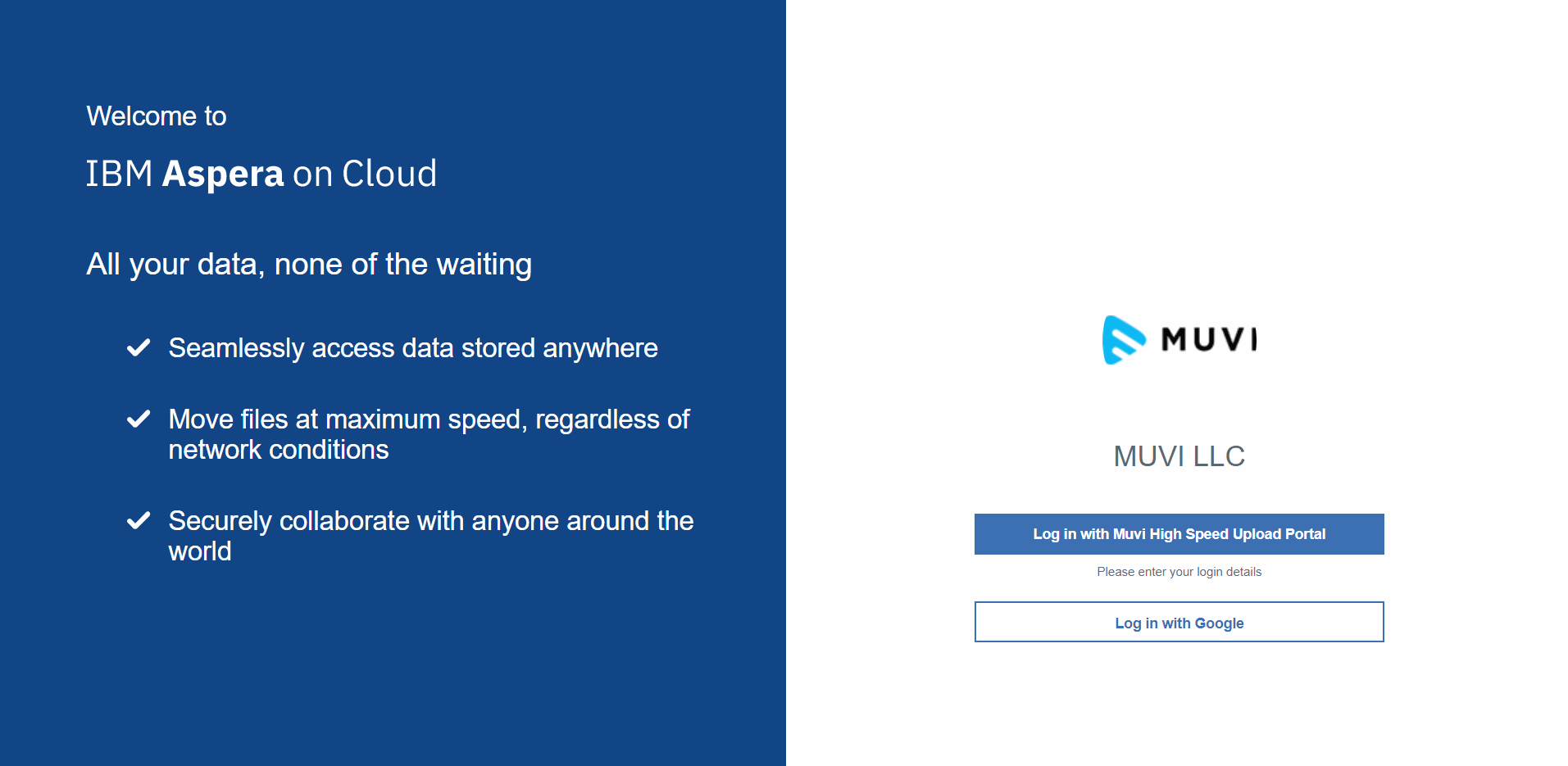
Installing Aspera Connector & Browser Extension
Once you logged in to the Aspera Web Console for the first time, you will be prompted to install the Aspera Browser Extension and Connector. Aspera connector is basically a protocol communication between the local systems with the Aspera server for faster uploading of video/audio files.
- Click on “Install Extension”.
- Then, click on “Add to Chrome” (if you are using the Google Chrome browser).
- Click on “Add Extension” to add the Aspera Browser Extension to your browser.
- Click on “Install Connect” to install Aspera Connect to your device.
- Follow the onscreen instructions for the installation.
- Once the Aspera browser extension and connector are installed on your device then you will see the Aspera web console with the shared folder name in the browser.
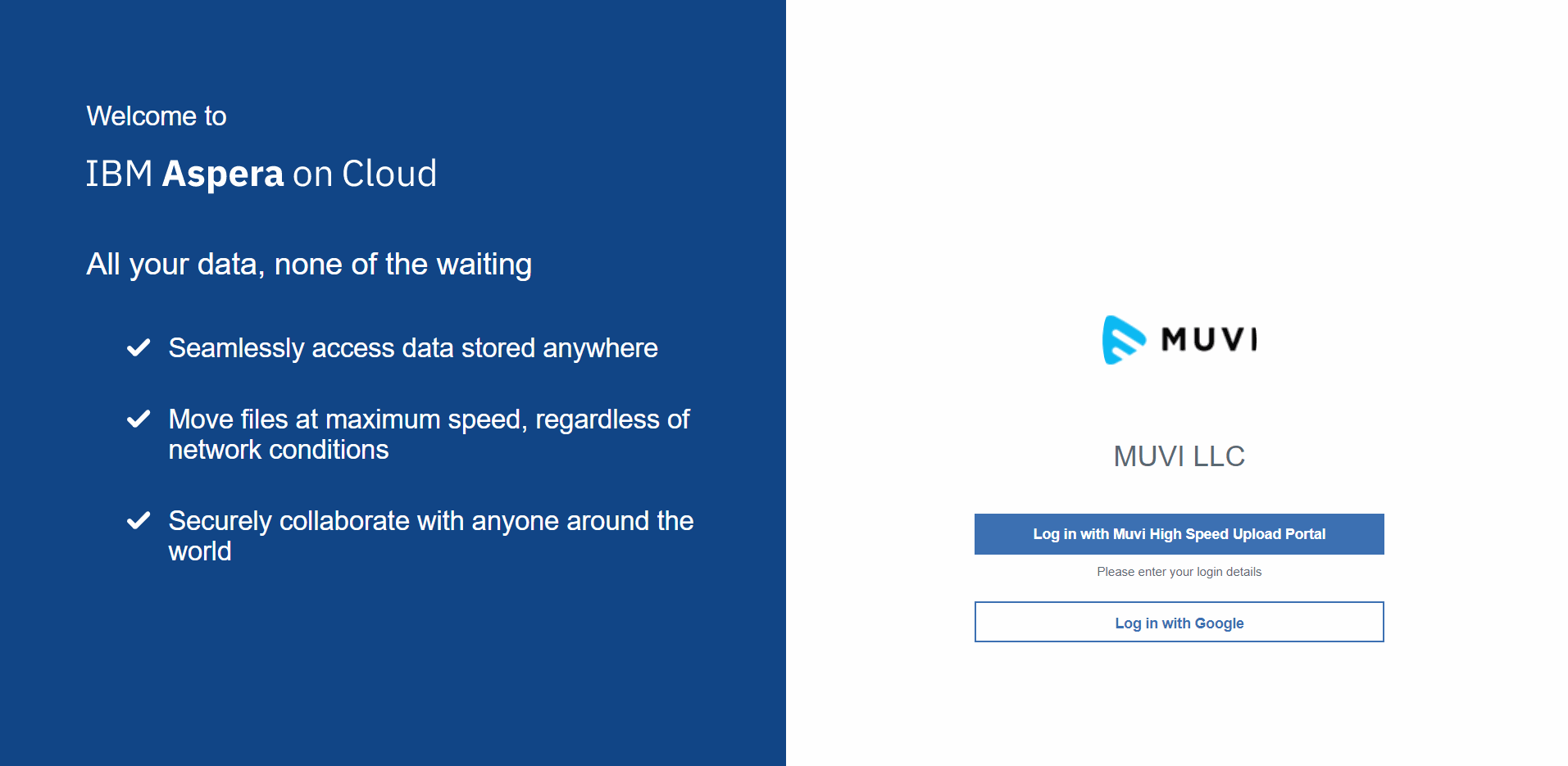
Uploading Video/Audio Files Through Aspera
Once Aspera is installed on your device you can upload your video and/or audio files to the Aspera server.
- To upload files, click on the “Upload” button on the Aspera Web Console.
- Select the file(s) from your local device. You can also select multiple files to upload.
- The file(s) will be uploaded automatically.
- The file upload process will show on the right-hand side of the Aspera Web Console. It will show the statistics of the file upload process. For Example: what is the size of the file, what is the upload speed, and ETA.
- You can also create multiple folders (for video and audio files) in the server where you can keep your files. To create a folder, click on “Create Folder” next to “Upload”.
| Note: If you have multiple video/audio files in a folder, then please do not upload the entire folder. Instead of that, select the files inside the folder and upload them. If you will upload the folders directly, then it will not sync properly in the Video/Audio Library in the CMS. |
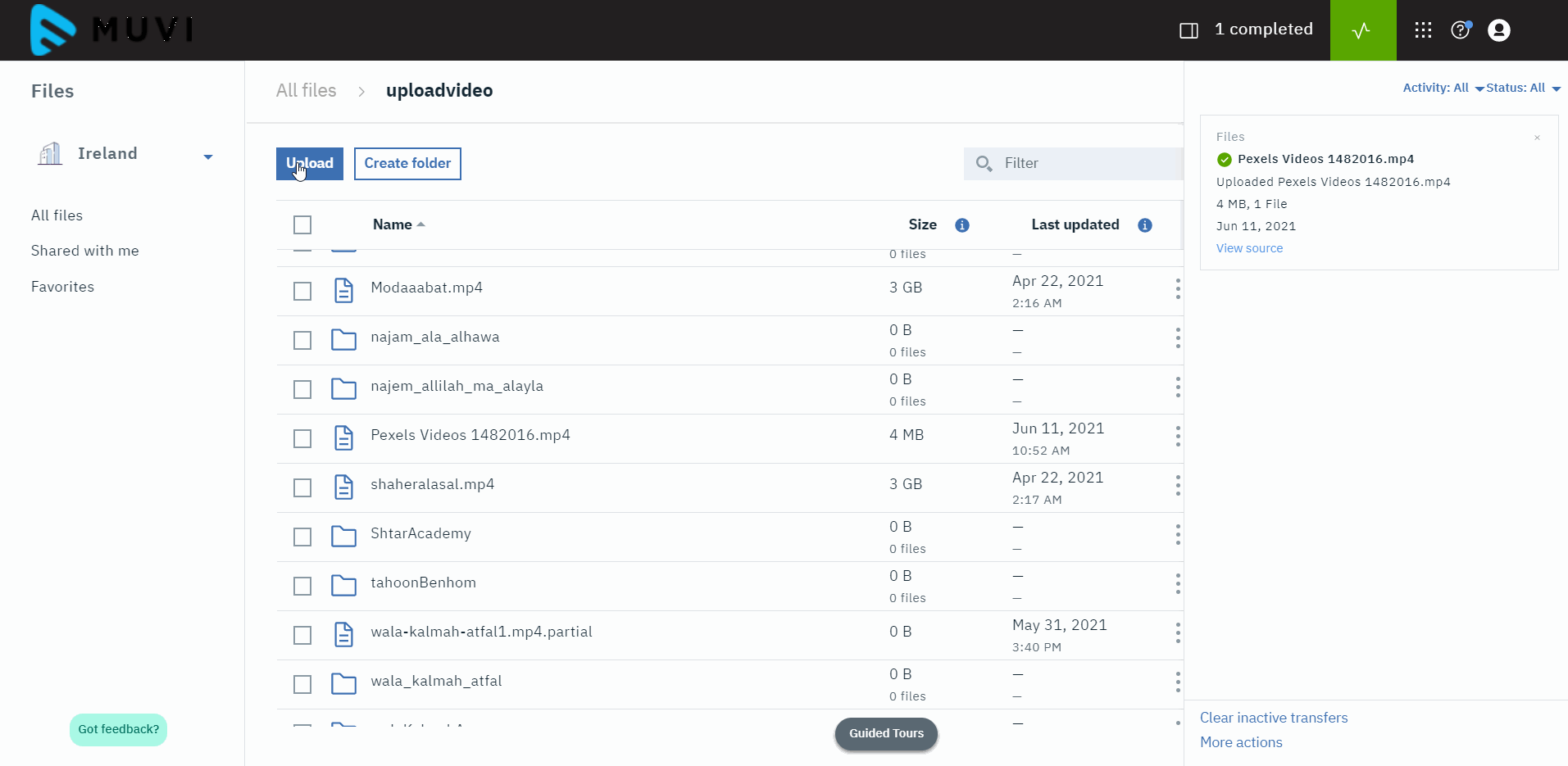
Syncing Video Files to the Video Library
Once the upload process is completed, next, you need to “Sync” the video files from the server to your “Video Library” in the Muvi CMS.
For Muvi One Classic
- In the Muvi One Classic CMS, navigate to “Manage Content” -->” Video Library”.
- Click on the “Sync to Video Library” button (see below screenshot). The videos will be synced from the server to the Video Library. The sync time depends on the size, type, and number of videos you have uploaded.
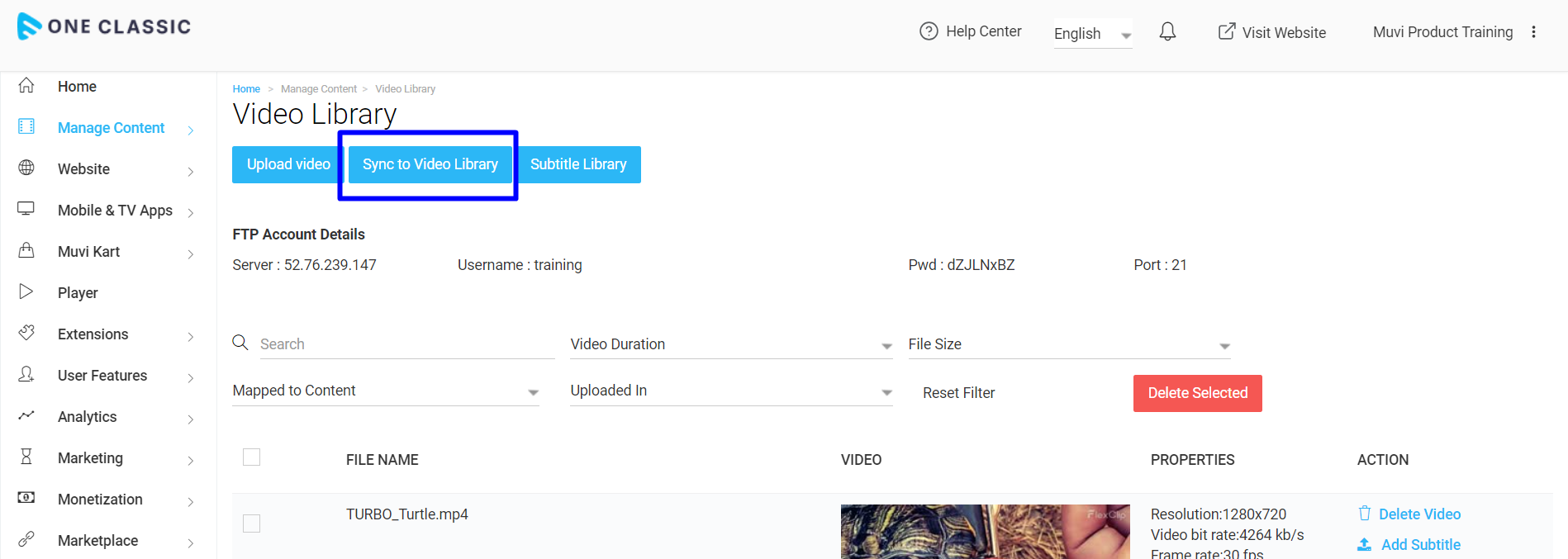
For Muvi One
- In the Muvi One CMS, navigate to “Content Management” -->” Asset Library”.
- Click on the "Bulk Upload" tab.
- Click on the “Sync to Library” button (see below screenshot). The videos will be synced from the server to the Asset Library. The sync time depends on the size, type, and number of videos you have uploaded.
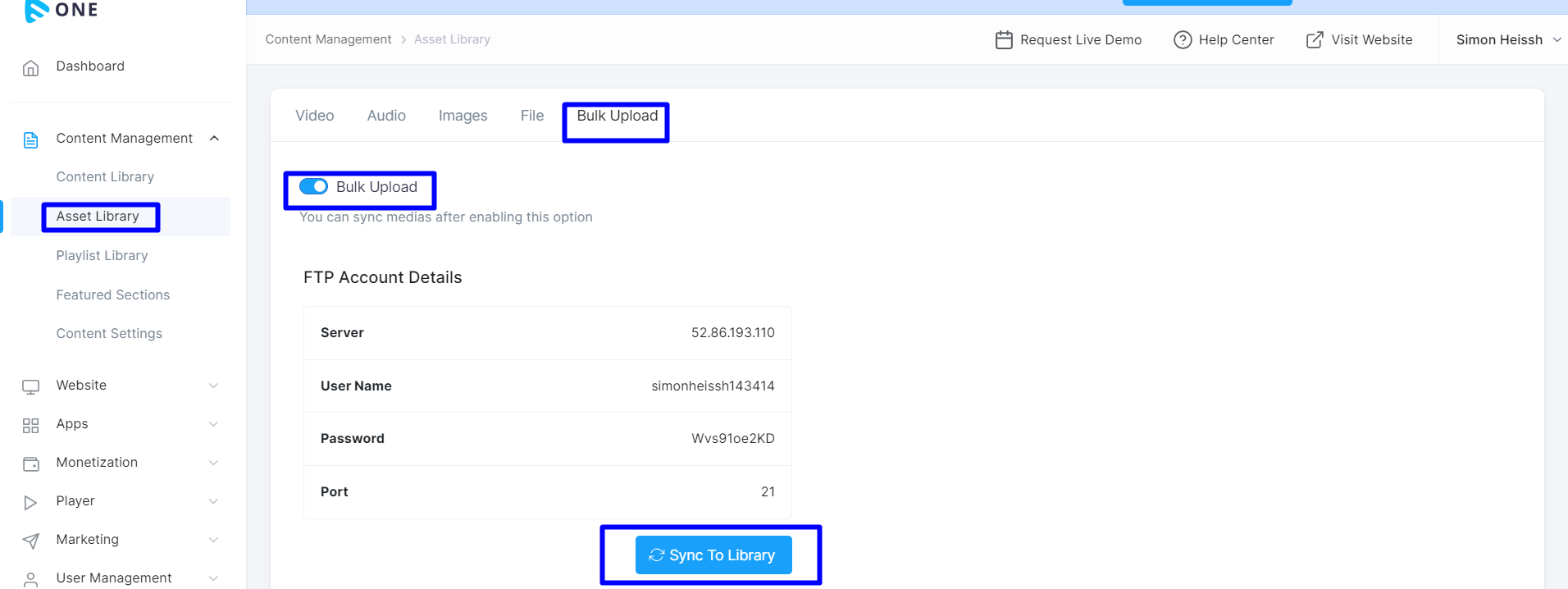
Supported Video/Audio File Extensions
Muvi allows you to upload different types of video/audio extensions. The video extensions include mov, flv, vob, mp4, m4v, mkv, avi, 3gp & mpg. (We recommend upload .mp4 videos to make the encoding process faster). Click here for more information. For audio, you can upload audio files including, mp3, wav, acc , aiff, m4a, m4b, m4p, dvf, raw, wma, webm, flac and Ogg Vorbis.
Let us know so that we can improve.
2 Responses to How to Upload Bulk Video/Audio Files with Aspera
Leave a Reply Cancel reply

December 17
8:00AM PST
Launch Smart TV Apps Faster: 8+ Platforms, 24 Hours, Zero Hassle
Looking to launch your streaming service from scratch, or simply looking to extend your existing streaming service to Smart TVs? This webinar is for you! Learn how to…...
Event Language: English


I’ve been surfing on-line greater than 3 hours these days, but I never discovered any attention-grabbing
article like yours. It’s lovely worth enough for me. In my opinion, if all webmasters and bloggers made good content material as you did, the web will likely be a lot more
helpful than ever before.
Thank you for your valuable feedback!!!