How to Add Add-On Media to Video Content
How to Add Add-On Media to Video Content
How End-Users Upload Add-On Media
Introduction
Enhance your users' streaming experience with Add-On Media, the ultimate feature for delivering supplementary content alongside your primary content. With Muvi's cutting-edge technology, you can effortlessly upload a wide range of bonus material, including trailers, teasers, music videos, behind-the-scenes footage, and bloopers.
Imagine giving your users the ability to view teasers, bloopers, music videos, and/or learn about exercises or yoga postures that complement your main content. With Add-On Media, you can provide a holistic viewing experience that enables your audience to gain a deeper understanding of your offerings.
But it doesn't stop there. Our user-friendly platform empowers administrators to effortlessly add add-on media (video, live streaming) from the CMS. Plus, with our front-end capabilities, end-users can also contribute their own media.
The best part? No login is required for end-users to access this additional content. It's right there on the content details page for anyone to enjoy.
How to Enable Add-On Media
The Add-On Media feature can be enabled from the CMS.
- To enable the “Add On Media” navigate to “Manage Content” -->” Settings” in the CMS.
- Scroll down to “Add on Media”.
- Select “Enable” to enable Ad-On Media.
- Select “End user can upload videos” if you want your end users to upload media from the front end.
- Click on “Save”.
- Once the “Ad On Media” is enabled, you can see the “Manage Add on Media” option on the right-hand side of the content, in the “Content Library”.
- On the front-end website, the “Add On Media” and “Upload” options will be displayed on the Content Details page.
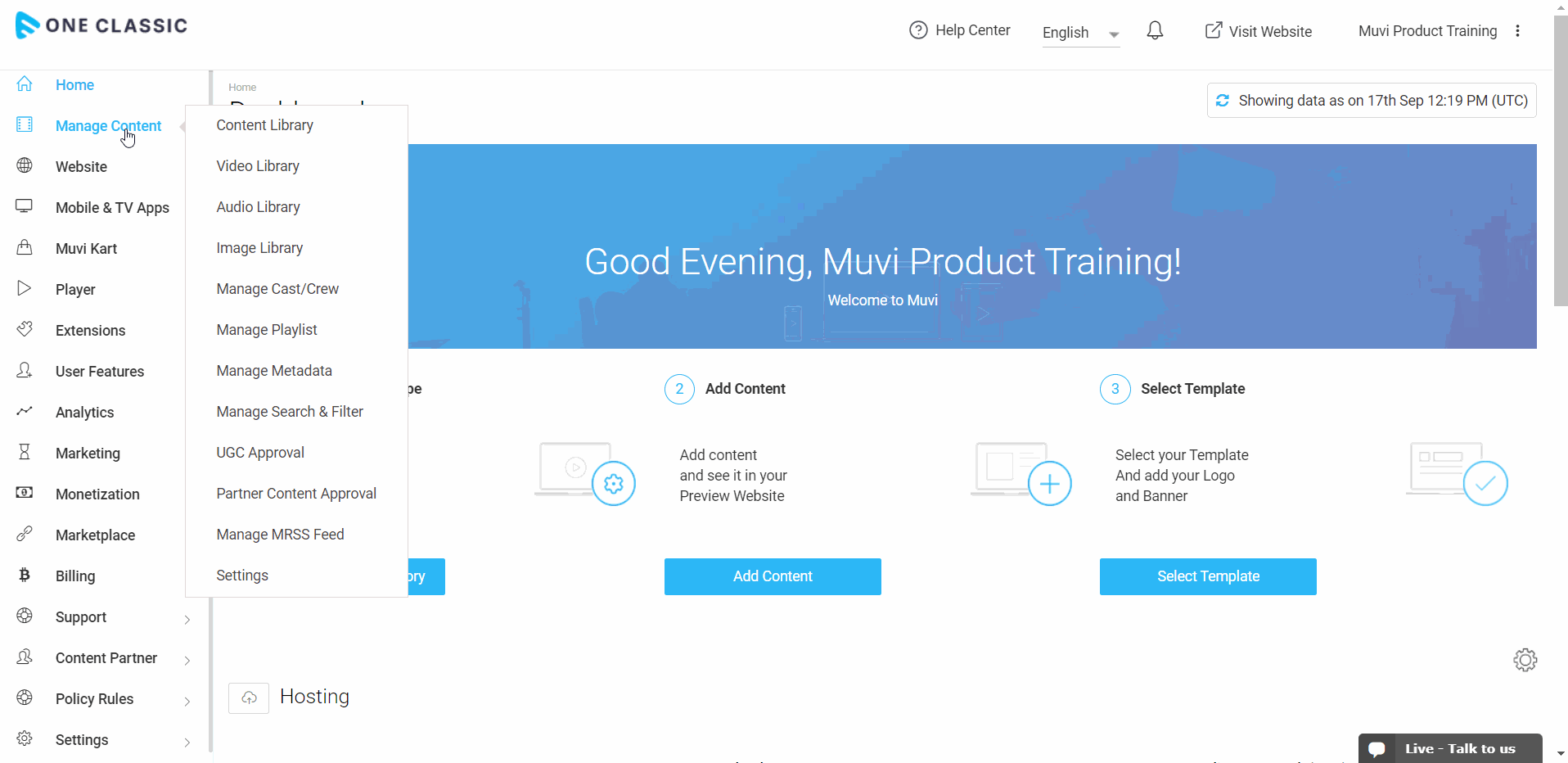
How Admin Adds Add-On Media
Admin can add an Add-On Media from the CMS. The Add-On Media will be displayed on the Content Details page and the end-user can access the media.
- To upload “Add-On Media” from the CMS, navigate to “Manage Content” -->” Content Library” in the CMS.
- On the right-hand side of the content, click on “Manage Ad-On Media”.
- Click on “Upload”.
- Type the Add-On Media file name.
- Click on “Upload”.
- Select the video file from your device.
- The media file will be uploaded, and the end-users can view it on the front end in the content details page. The end-users can play the content. The content can be played without logging in to the website.
- If you want to delete the Add-On Media, from the CMS, click on the “Trash Icon” on the video. When asked for the confirmation click on “Proceed” to delete the file.
| Note: The add-on media can be added to the Single Video Content, Parent Content of multi-part video content, and the Live Streaming content. You can upload only MP4 videos and the maximum video file size is 500 MB |
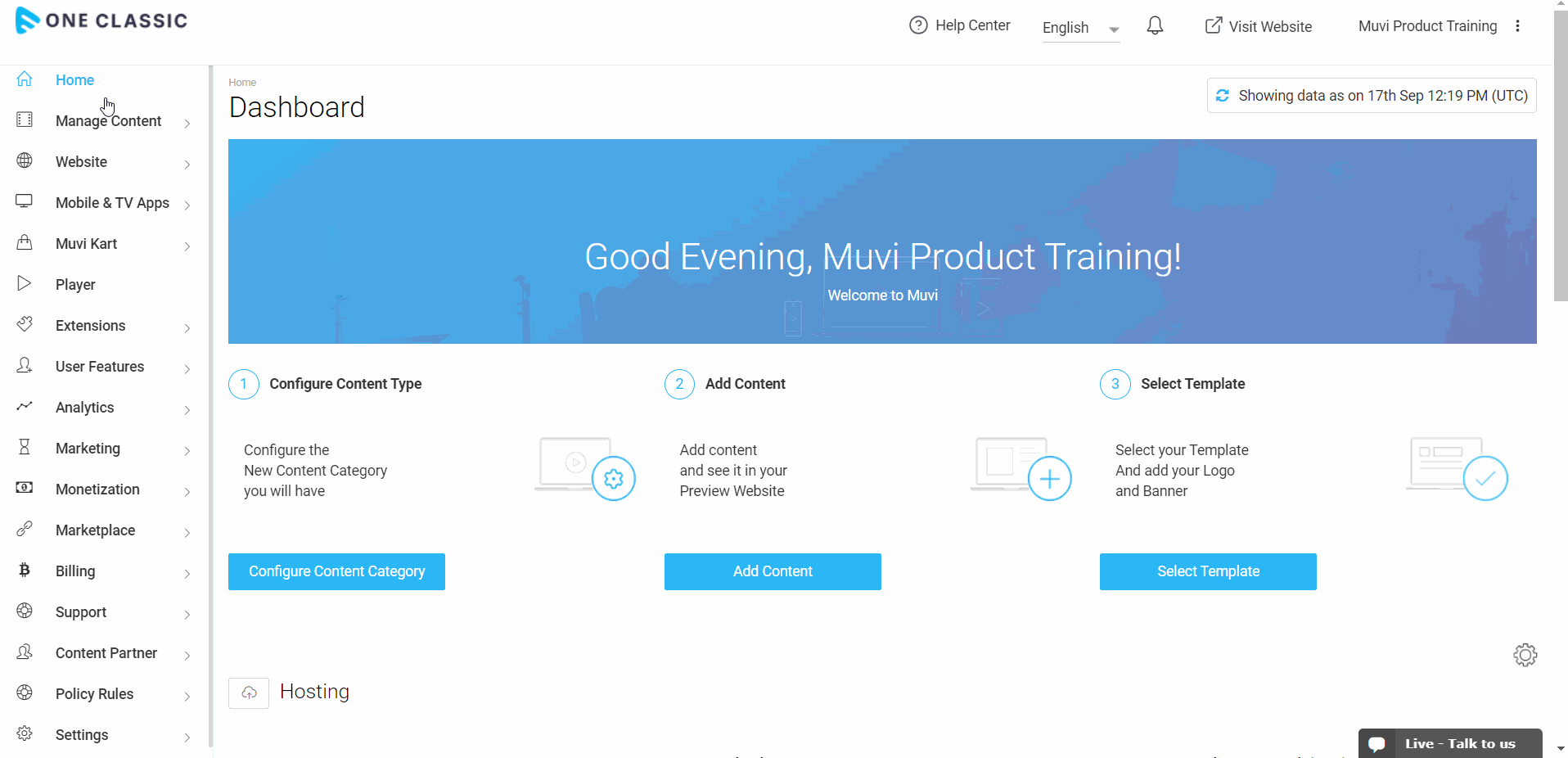
How End-Users Upload Add-On Media
The end-users can upload Add On Media from the front end. They first need to log in to the website to upload the media.
- To upload Add On Media, visit the Content Details page of video content.
- Click on “Upload”, on the right-hand side of the “Add On Media”.
- Type the media file “Name”.
- Click on “Upload”.
- Select the video file from the device.
- The video file will be uploaded and will be visible on the Content Details page.
- Admin can view the video file in the CMS by clicking on “Manage Add On Media” on the right-hand side of the content in the Content Library.
- The admin can delete the Add-On Media, from the CMS.
- Click on the “Trash Icon” on the video. When asked for the confirmation click on “Proceed” to delete the file.
| Note: The add-on media can be added to the Single Video Content, Parent Content of multi-part video content, and the Live Streaming content. You can upload only MP4 videos, and the maximum video file size is 500 MB. |
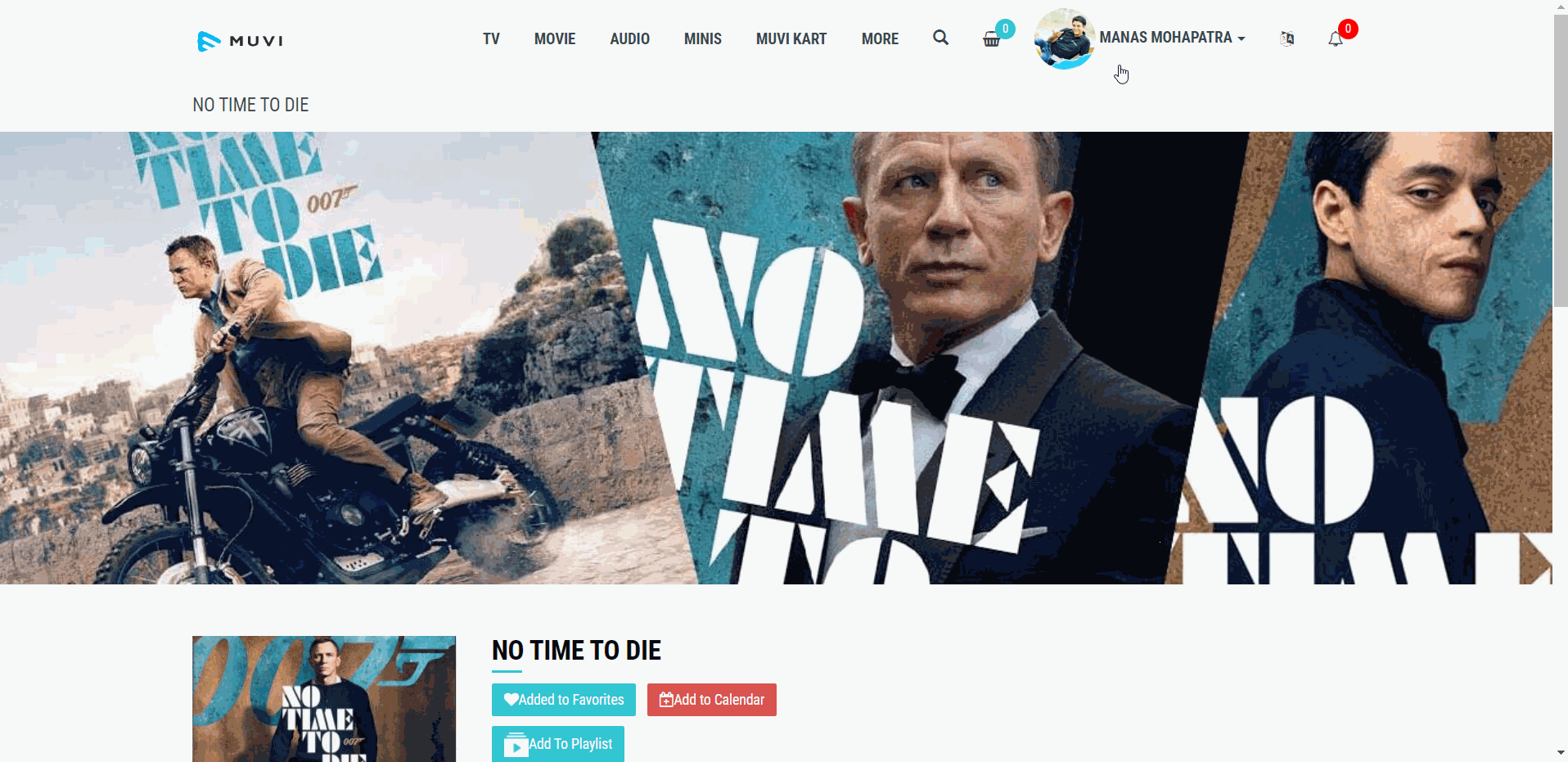
How to Disable Ads on Media
The Add-On Media feature can be disabled from the CMS.
- To disable the “Add On Media” navigate to “Manage Content” -->” Settings” in the CMS.
- Scroll down to “Add on Media”.
- Uncheck “Enable” to disable Ad-On Media.
- Uncheck “End user can upload videos”.
- Click on “Save”.
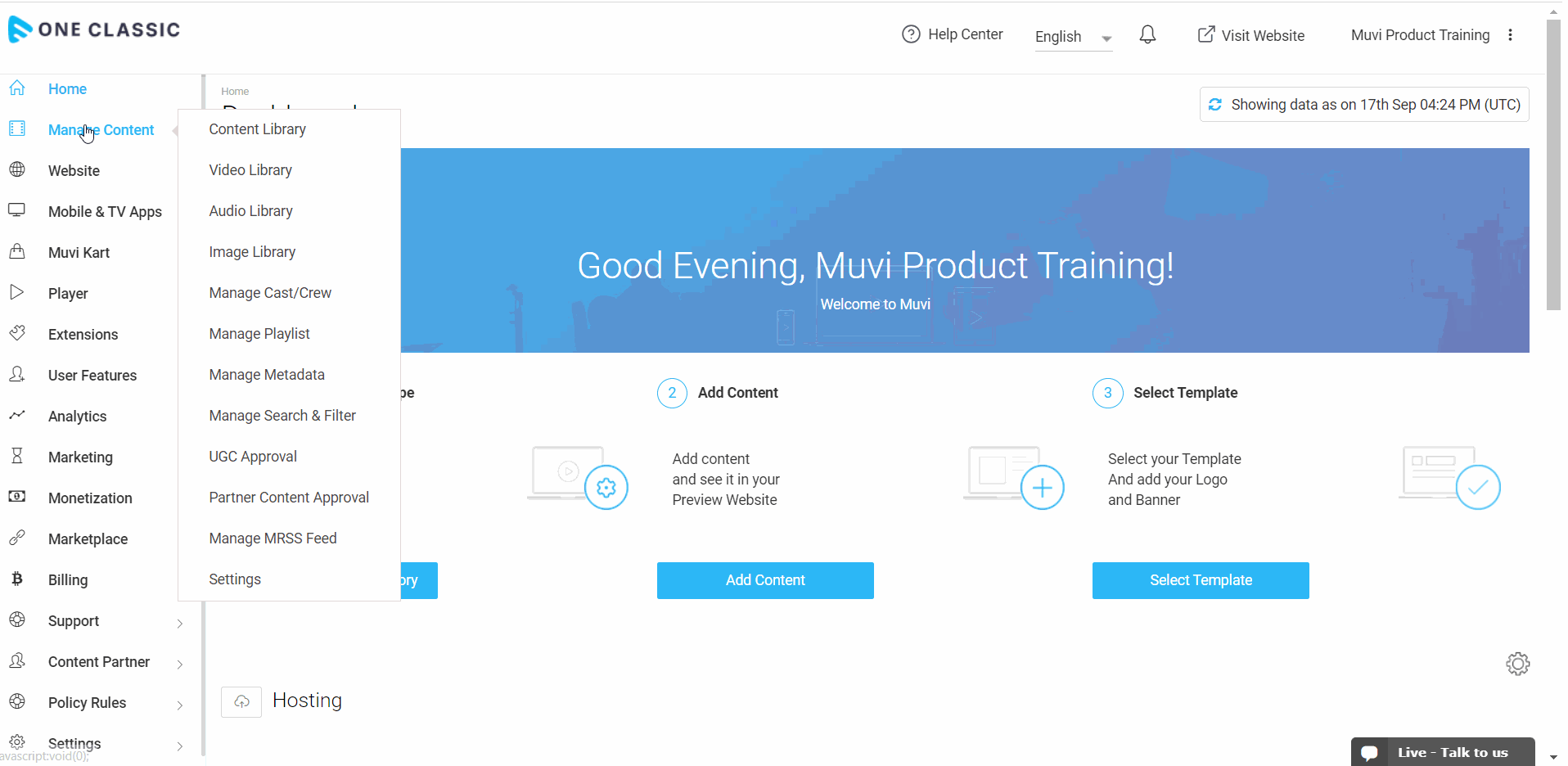
Let us know so that we can improve.

January 28
8:00AM PST
Streaming & OTT Predictions for 2026
Discover the biggest streaming trends shaping 2026 — from FAST and hybrid monetization to the explosive rise of microdrama, microlearning, AI-powered experiences, and next-gen streaming technologies in our…...
Event Language: English

