How to Manage Related Content
How to Manage Related Content
Product: Muvi OneHow to View the Related Content
Introduction
The “Related Content” feature in Muvi One, allows you to add related content video and/or audio content to a specific content. For example, if you link “Avengers and “Wonder Woman” movies to “Spider-Man” movie, then the end-users can see these two movies under the “Spider-Man” movie when they visit the Spider-Man movie content details page. You can relate or link a video content to another video content, an audio content to a video content (and vice-versa), and/or an audio content to another audio content. When content is related to another content, it will be visible on the front end to the end-users when they visit the content details page.
How to Add Related Content
- To add related content, navigate to “Content Management” -->” Content Library” in the CMS.
- Click on the “Content Library” tab.
- On the right side of the content (video/audio) click on the 3 dots (kebab menu).
- Click on “Related Content”.
- Click on the “Select Bar”.
- “Select” or “Search” the content (video and/or audio) to relate with the content. You can select multiple contents and relate them.
- Click on “Save”. The related content will be added to the content.
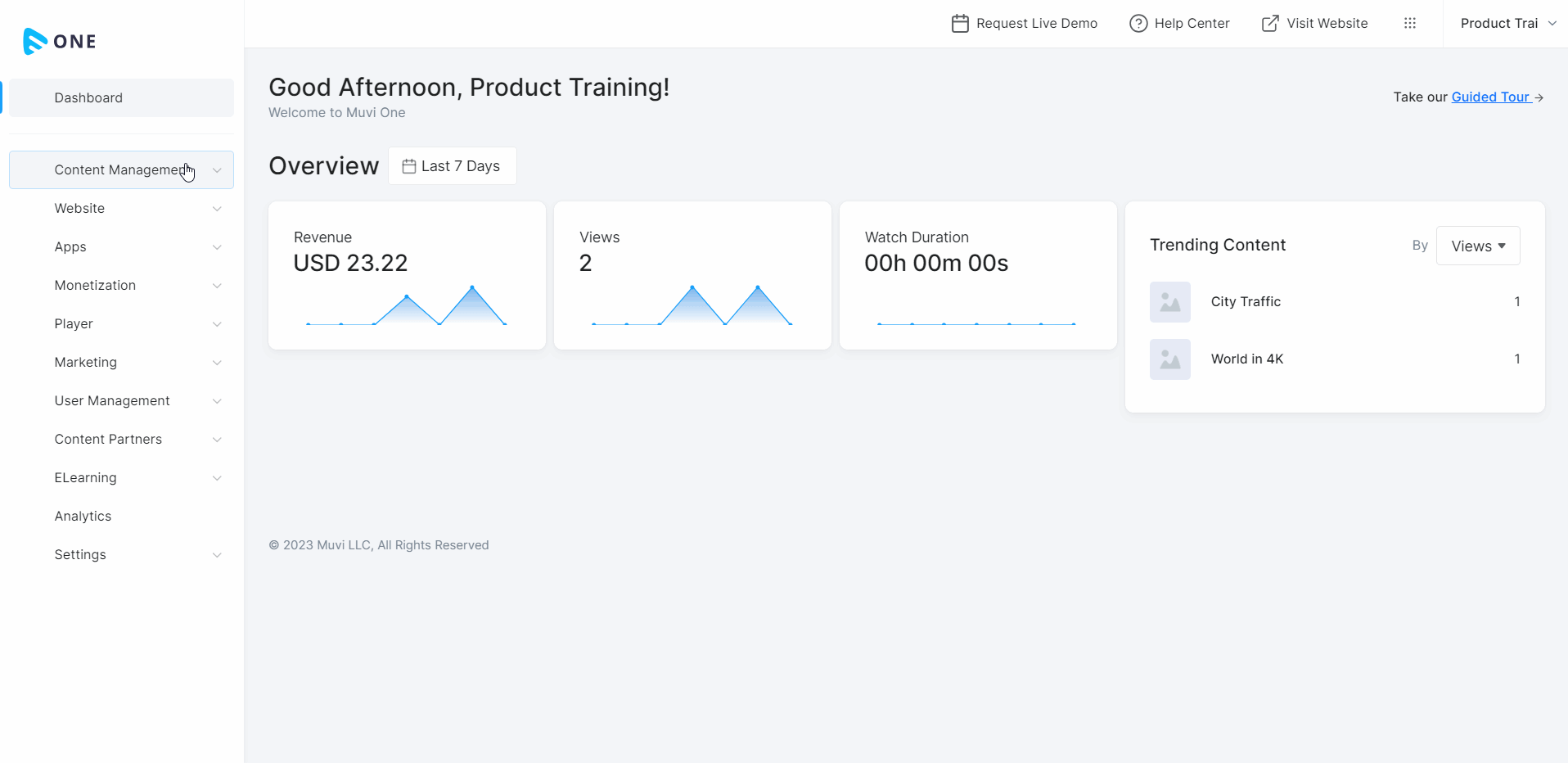
How to View the Related Content
Once the related content is added, the end-users can view it on the Content Details page of the content to which the related content is added.
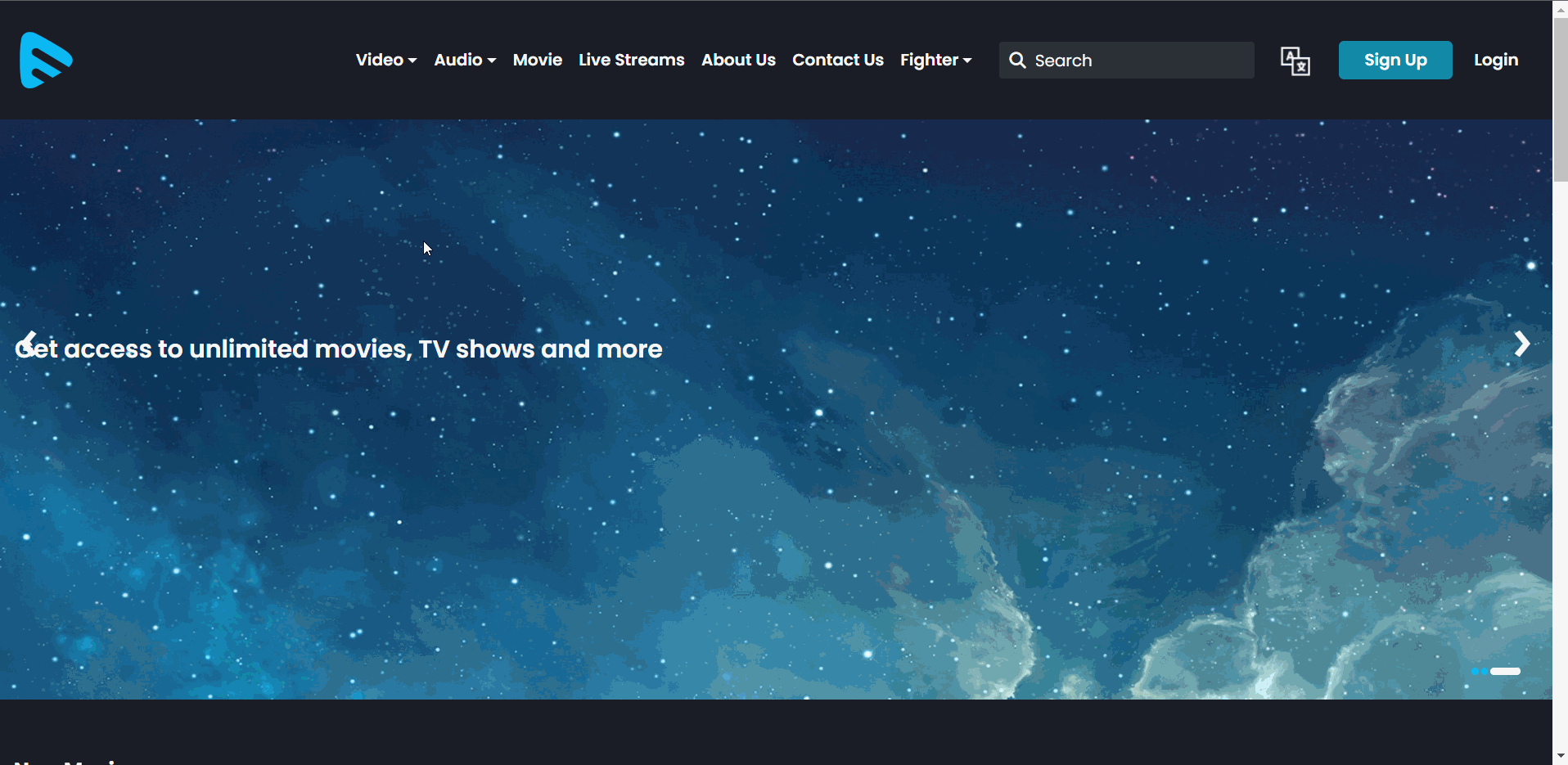
How to Remove Related Content
You can remove the related content those are mapped or linked to a specific content.
- To remove the related content, navigate to “Content Management” -->” Content Library” in the CMS.
- Click on the “Content Library” tab.
- On the right side of the content (video/audio) click on the 3 dots (kebab menu).
- Click on “Related Content”.
- Click on the “Select Bar”.
- “Uncheck” the related content that you want to remove.
- Click on “Save”. The related content will be removed.
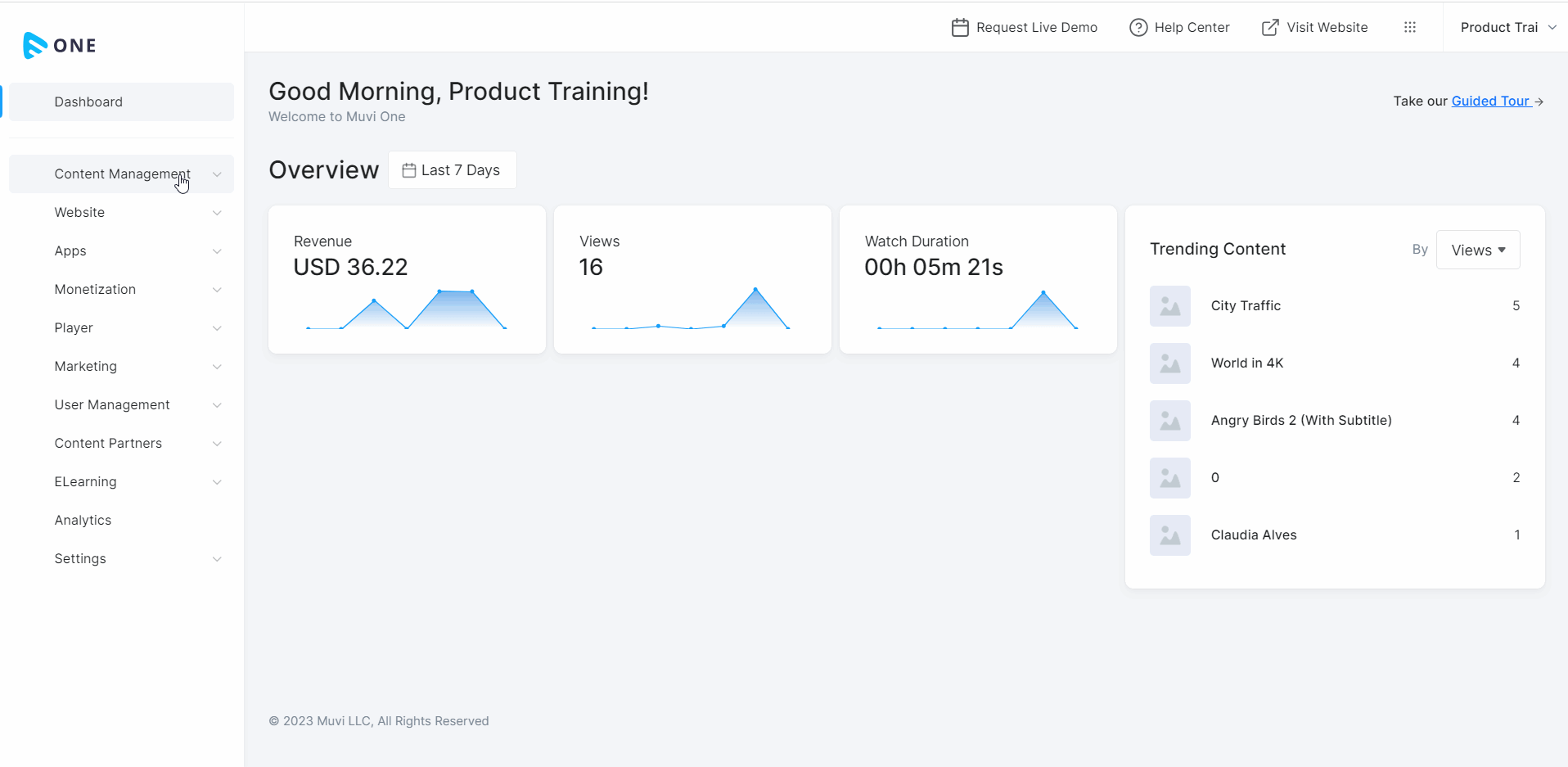
Let us know so that we can improve.

February 24
12:00AM PST
Introducing TrueComply: Scaling Video Compliance with AI Automation
Video compliance has always been a critical requirement for broadcasters—and today, OTT platforms, streaming services, and enterprise video teams face the same challenge at a much larger scale.…...
Event Language: English

