Muvi Credits
Muvi Credits
Product: Muvi One (Classic)Purchasing Content Using Credits
How End-Users Can Purchase Credit
Introduction
Muvi Credits feature allows you to offer some credits or loyalty points to your users when they activate or renew their subscription on your website. Users can also buy extra credits via End User Wallet. The credits earned by the users can be used to watch content on your website or for donations. Credits are one type of monetization method. Content can be purchased via subscription, PPV, Voucher, a bundle, or by credits.
You can define credit rules for subscription activation and renewal. Here you can define the number of credits (For Activation and Renewal) and validity period of credits. After creating the credit rules, you need to create Content Credits. Here you can mention different credits for different categories of content. So, users can redeem the credits they have earned to watch a specific category of content. Users can also view the number of credits they have earned or redeemed under “My Wallet” after logging in to your website.
Note:
- To enable "Credits", you need to integrate Payment Gateway (Monetization -> Payment Gateway) and then enable "Subscription" ( Go to "Monetization" -->"Settings" in the CMS, select the check box for "Subscription" and click on "Update").
- Credit feature is available for only "Subscription" monetization model.
Enabling Credit
First, you need to enable Credit from monetization settings.
- Go to “Monetization”-->” Settings” in your CMS
- Under “Monetization Model”, select the check box “Credits”
- Finally, click on “Update”
Once Credits is enabled, it will be displayed under the Monetization menu.
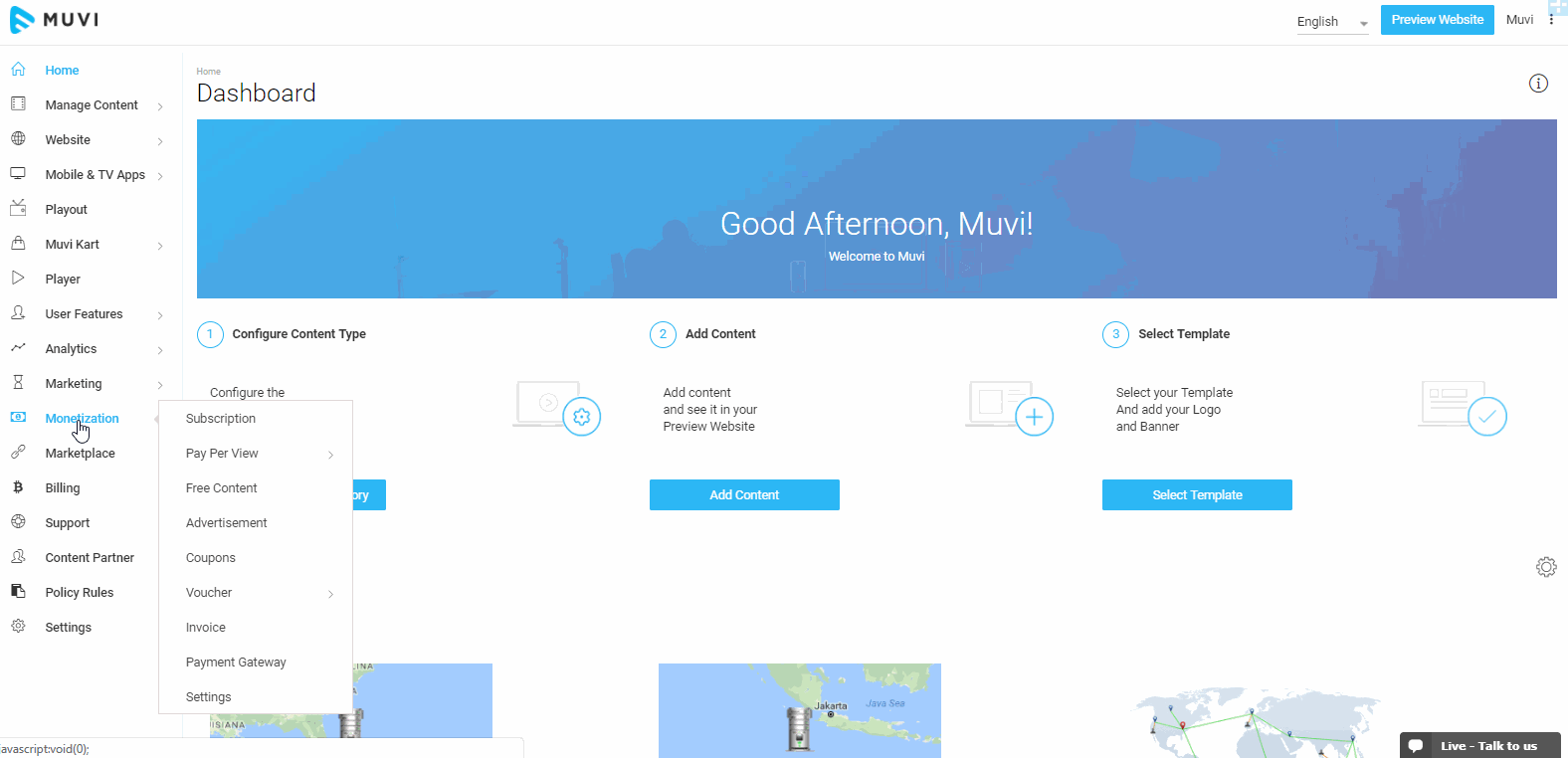
Adding Credit Rules
- To add new Credit Rules, go to “Monetization” -->”Credits” -->”Credit Rules”
- Under “Credit Rules”, click on “Add Credit Rule”
- A new window will popup. Type “Credit Rule” name in the corresponding field
- Select “Credit Action” from the drop-down (i.e. Subscription Activation/Subscription Renewal)
- Type the number of Credits for the selected action (For example, 10, 20, 25 etc.)
- Select the subscription plan from the drop-down
- Select the “Validity” period from the drop-down. (You can select the duration of the plan as validity or mention a custom validity period when the credit will expire)
- Finally, click on “Add Rule”
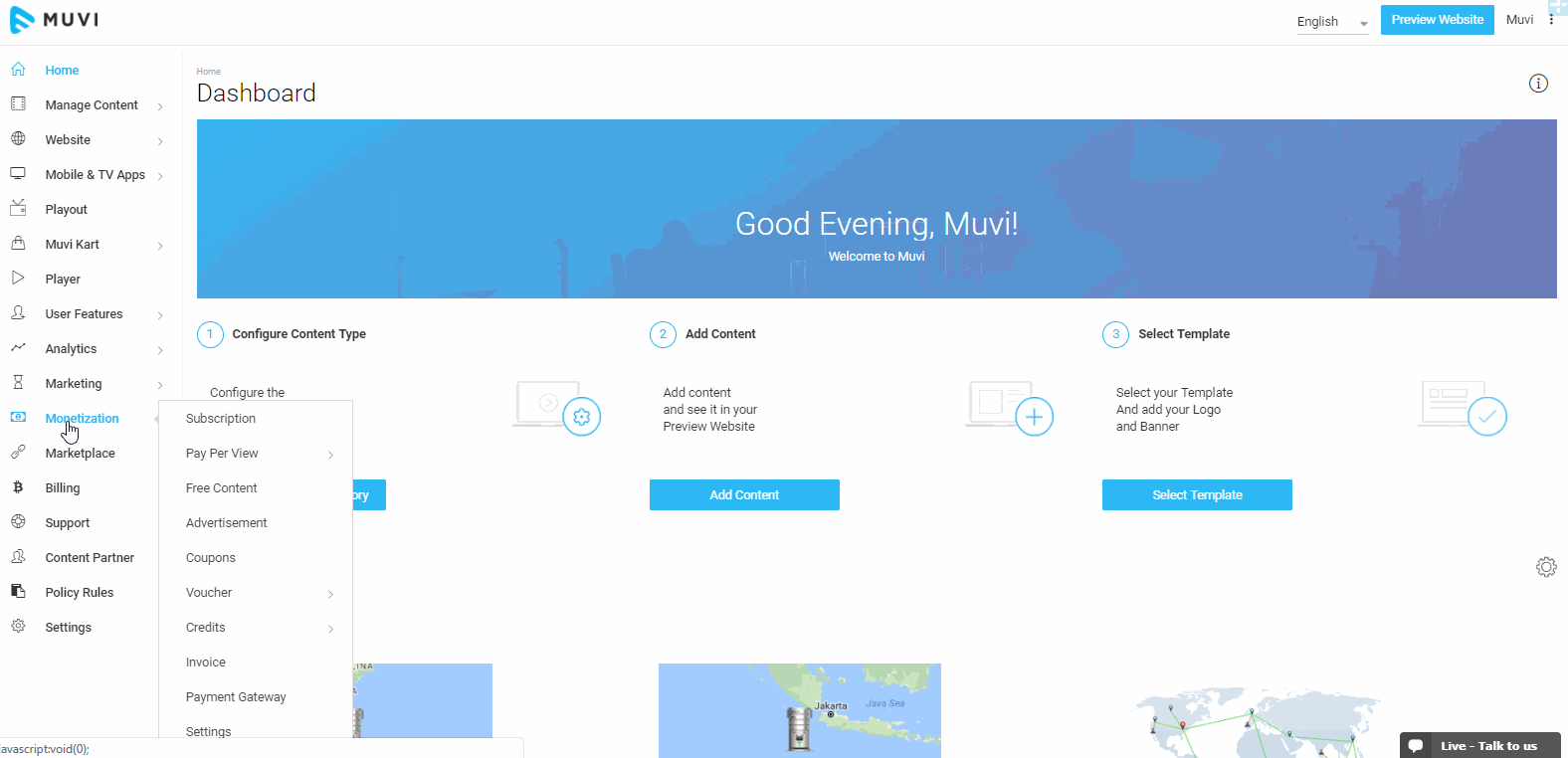
Managing Credit Rules
After creating Credit Rules, you can edit a specific rule, disable a specific rule or delete a specific rule.
- Go to “Monetization” -->”Credits” --> “Credit Rules”
- Click on “Edit” on the extreme right-hand side of a credit rule. Make necessary changes and click on “Update Rule”
- To disable a specific credit rule, click on “Disable” on the extreme right-hand side of the rule. When asked for confirmation, click on “Yes” to disable the specific rule
- You can enable a specific credit rule by clicking on “Enable”
- To delete a specific credit rule, select the check box on the left-hand side of the rule and click on “Delete Rules” on the top right corner of your screen. When asked for confirmation, click on “Yes” to delete the rule. You can also delete multiple credit rules.
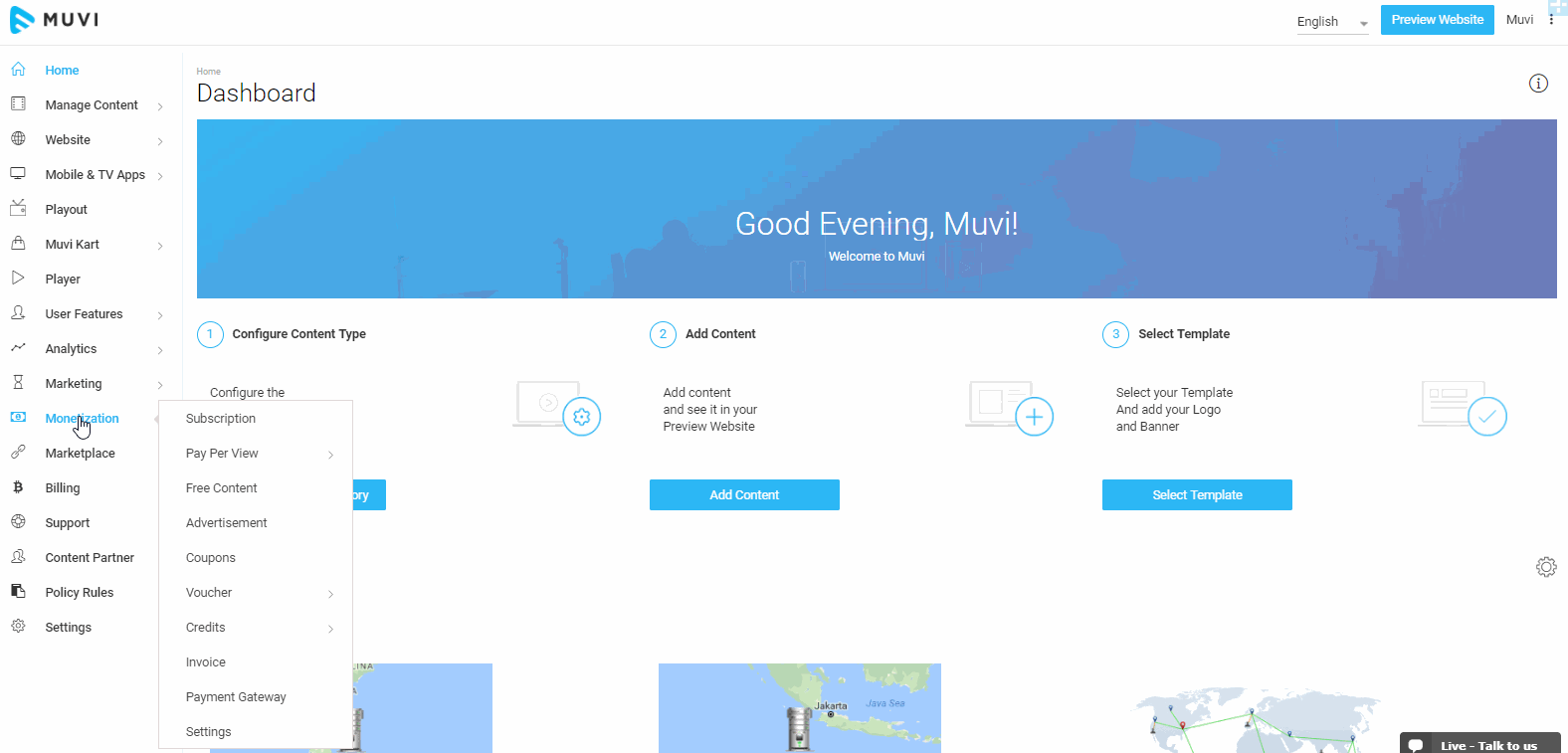
Adding Content Credits
You can define specific content/content category price in credits so that users can redeem the credits to purchase any content. For example, if you will define a specific content or content category price to 10 credits, then a user needs to redeem 10 credits from his/her balance to purchase that content.
- To add content credits, go to “Monetization” --> “Credits” -->”Content Credits”
- Under “Credit Categories”, click on “Add Credit Category”
- A window will popup. Type a name for the “Credit Category”
- Define Credit for the content/content category
- In “Content” field you can either select “Individual Content”, “Content Category” or “All Content” from the drop-down
- If you will select “Individual Content”, then you need to type the content name in the search bar to add content.
- If you will select “Content Category”, then select the check box for the category from the list
- If you will select “All Content” then the credit you have defined will be applied to all content in your content library
- Finally, click on “Add Category”
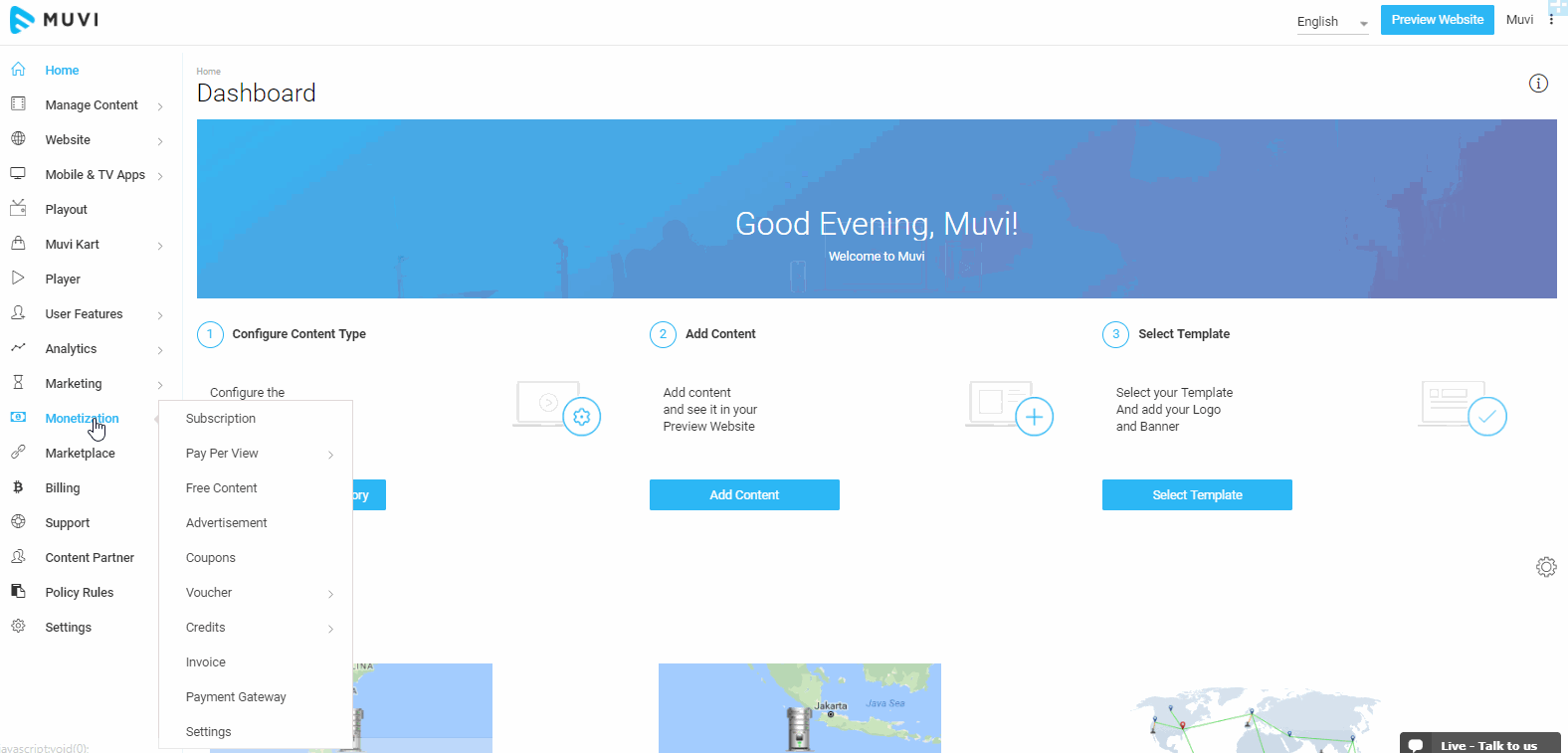
Managing Content Credits
After adding Content Credits, you can edit a specific Credit Category, disable a specific category or delete a specific category.
- Go to “Monetization” -->”Credits” --> “Content Credits”
- Click on “Edit” on the extreme right-hand side of a credit category. Make necessary changes and click on “Update Category”
- To disable a specific credit category, click on “Disable” on the extreme right-hand side of the category. When asked for confirmation, click on “Yes” to disable the specific category
- You can enable a specific credit category by clicking on “Enable”
- To delete a specific credit category, select the check box on the left-hand side of the category and click on “Delete Rules” on the top right corner of your screen. When asked for confirmation, click on “Yes” to delete the category. You can also delete multiple content credit category.
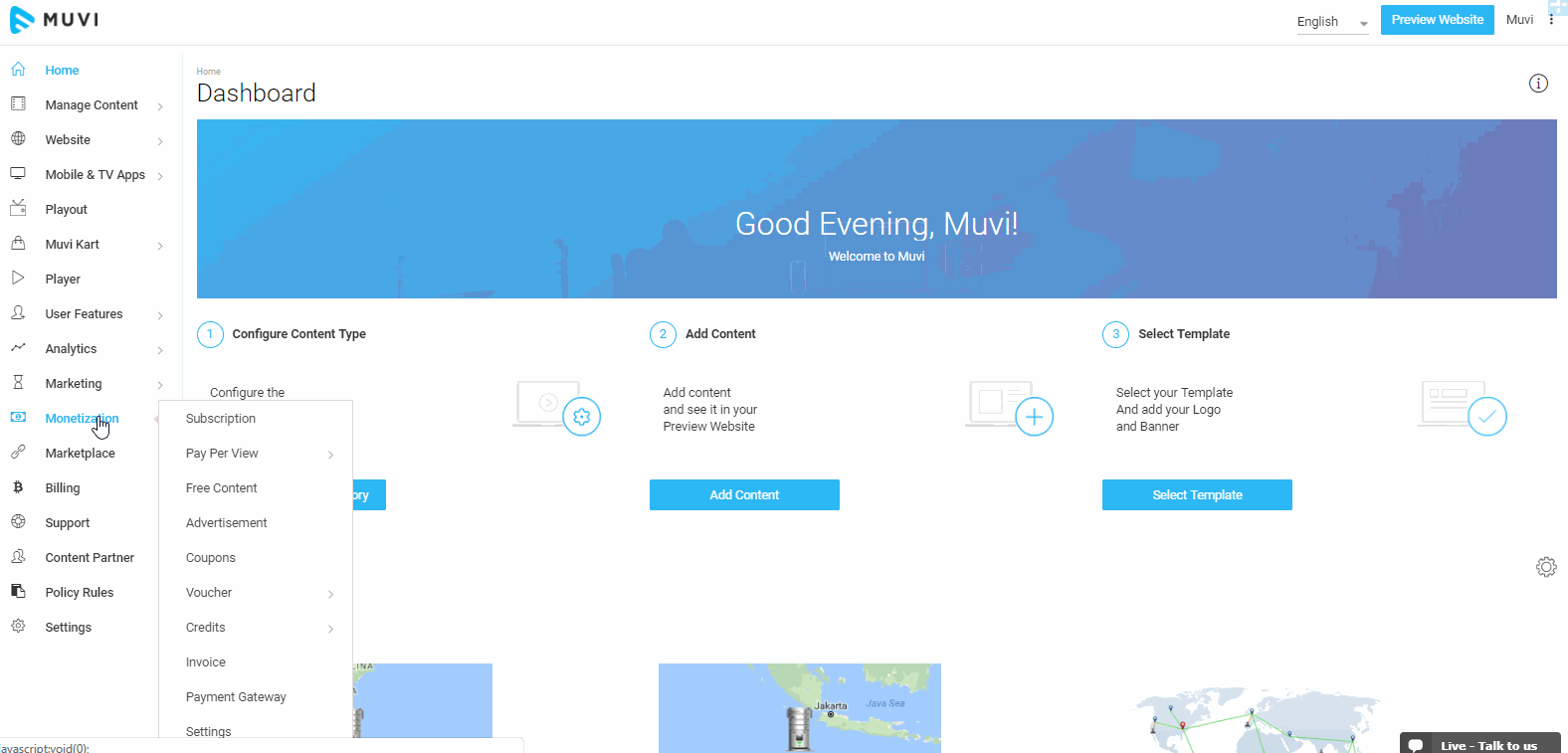
Purchasing Content Using Credits
When users click on a specific content or a specific group of content on your website which is added to credit category, they will be prompted to pay for the content using credits.
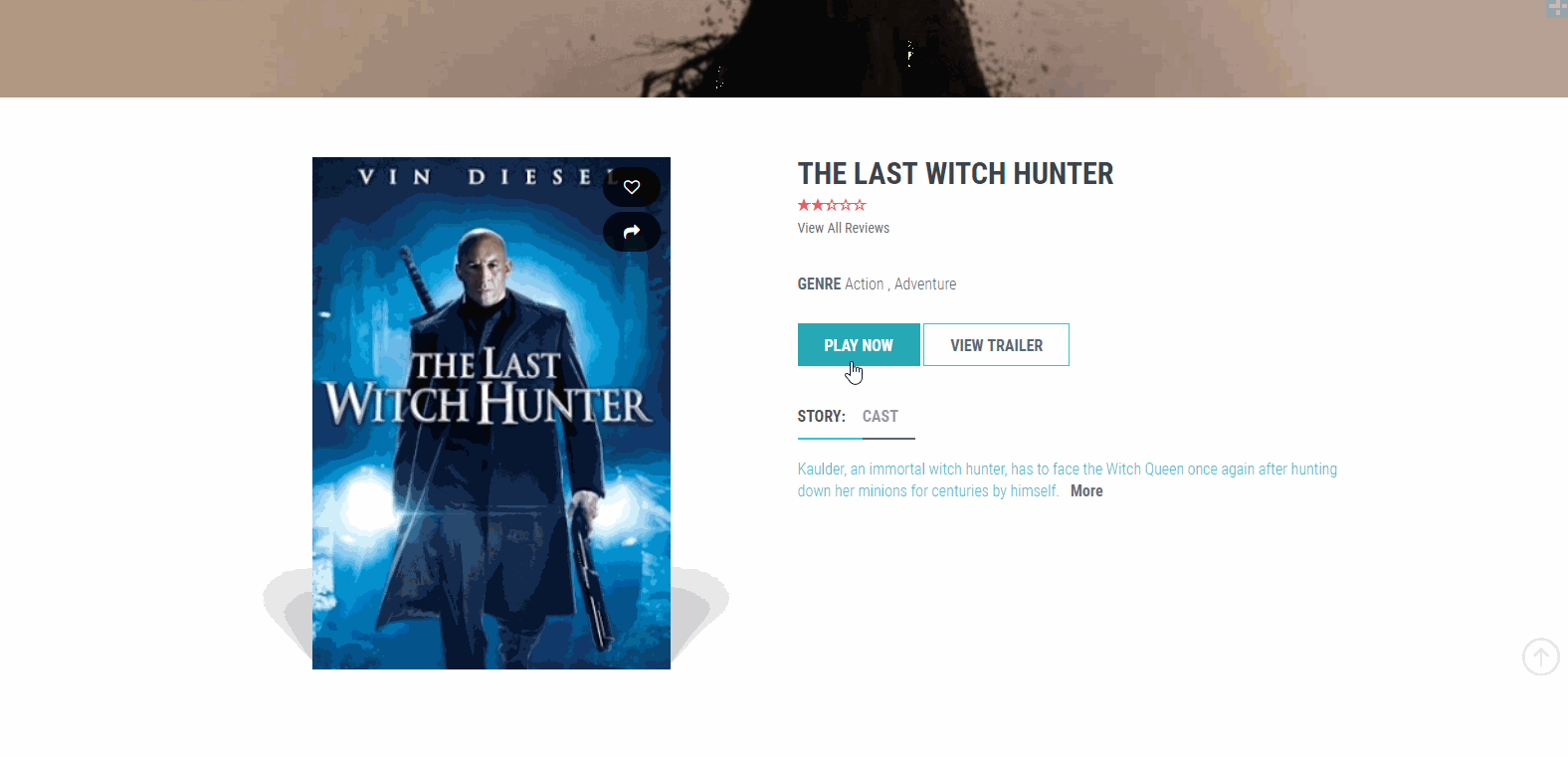
How to Check Credit Balance
Users can check their credit balance by logging into your website. Under “Profile”, they need to click on “My Wallet”. Users can see their earned credits and redeemed credits.
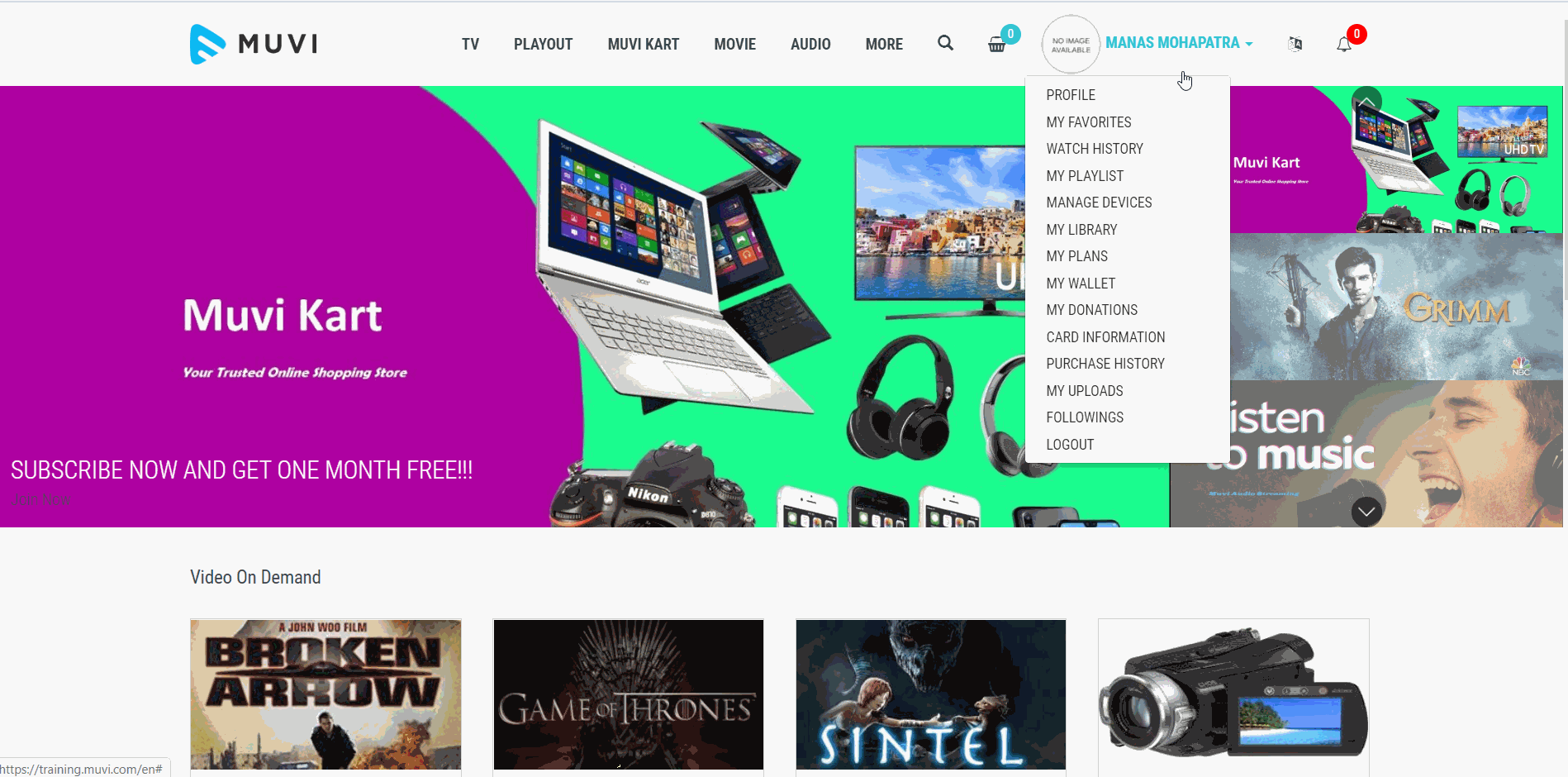
Managing Credit Price
By default, each credit point is equivalent to the 1-unit price of the currency e.g. 1 Point = $1.00 (USD). However, the store admin can set credit price according to his desire, and also the price can be set in multiple currencies.
- To change the credit price, navigate to "Monetization" -->"Credits" -->"Manage Credit Price" in the CMS.
- Change the credit price and click on "Submit". The price will be changed.
- To configure credit price in other currencies, click on "Add More Price for Specific Country".
- Select the currency from the drop-down and type the currency value.
- Click on "Submit". The credit price will be changed to the currency you have added. For example, if you have added the credit price in INR then your end-users in India will see the credit price in INR when trying to purchase the credit.
Note: The credit price can be set in decimals and it is supported by Stripe payment gateway.
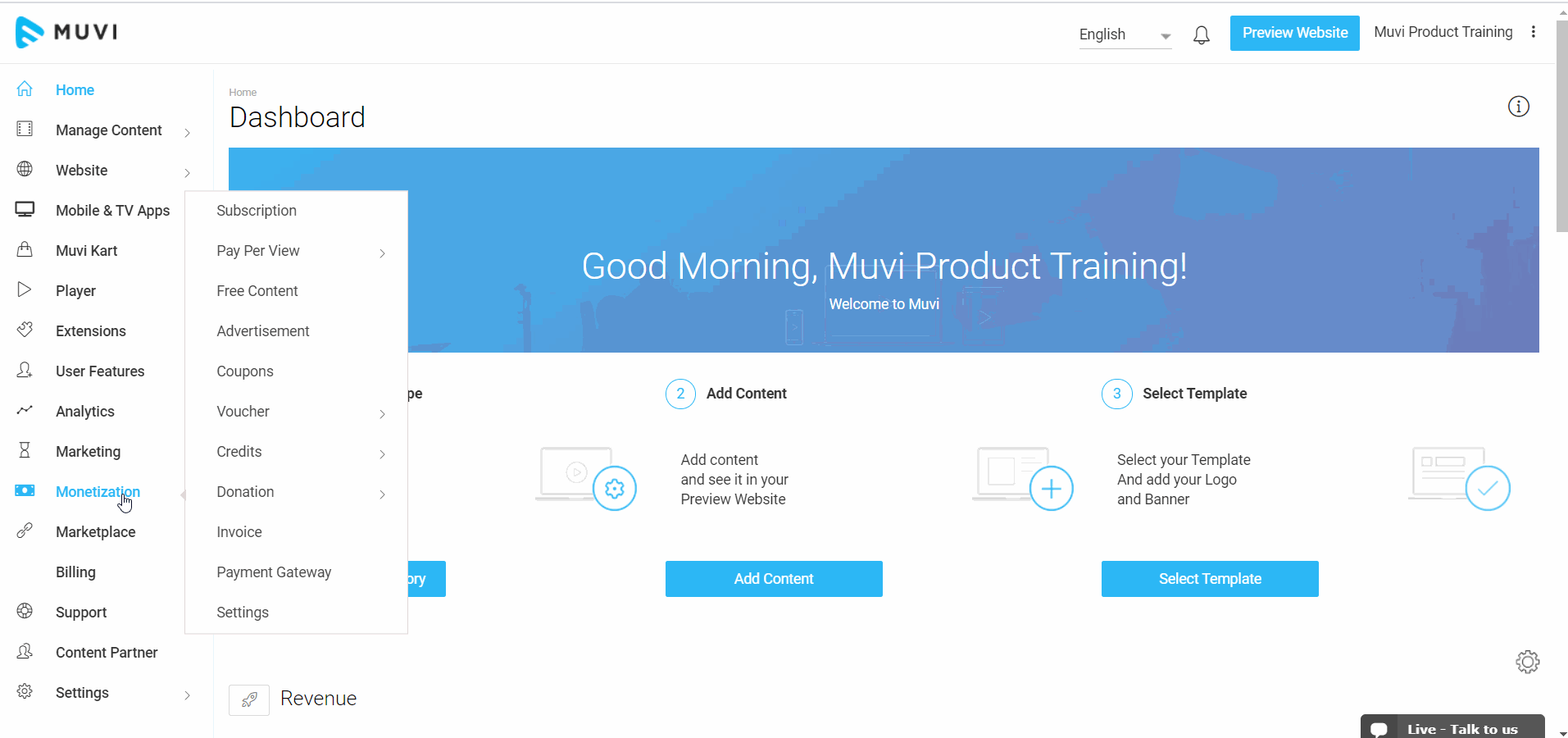
How End-Users Can Purchase Credit
End-users can also purchase additional credits besides getting it at the time of subscription activation and/or subscription renewal. The extra credits can be purchased through the "End User Wallet" feature. To know how to enable "End User Wallet" and allow your end-users to purchase additional credits, please click here.
Let us know so that we can improve.

February 24
12:00AM PST
Introducing TrueComply: Scaling Video Compliance with AI Automation
Video compliance has always been a critical requirement for broadcasters—and today, OTT platforms, streaming services, and enterprise video teams face the same challenge at a much larger scale.…...
Event Language: English

