End-User Registration & Login Options
End-User Registration & Login Options
Product: Muvi One (Classic)Enable OTP Verification (Email)
Adding Mobile Number Field to the Registration Form
Enable Registration with Mobile Number
Enable OTP Verification (Mobile)
Adding Email Field to the Registration Form
Enable log in to Watch Free Content
Introduction
The end-user "Registration & Login" feature in the CMS, allows you to manage how your end-users can access your store/content. You can allow users to access your website/app and/or content without registering or logging in to your website. (By default, registration and login is required to access your website) You can also restrict users to access free content by logging in to your website. However, access to free content does not require login by default. You can also enable the "2 Step Registration" process for your store (By default 1 Step Registration is enabled). By enabling the OPT feature, you can easily verify the end-users email address. You can enable the phone number as an optional or mandatory field on the registration page. Also, you can enable/disable the phone number login option for the end-users.
How End-users Register
End-users can register to your store front-end (website and/or app) by clicking on the "Register" button. They can also register on the login pop-up screen when they click on the play button of content (video and/or audio). The registered end-users can only view the free content added in the store or they can watch the content those are not monetized. To watch the monetized content, they have to purchase the content (i.e. via subscription, PPV, PPV Bundle, Pre-order, etc.).
Registering from the Store Front-end:
- End-users need to click on the "Register" button.
- They need to type their "Full Name", "Email Address", "Password" and "Confirm Password" in the corresponding fields.
- Then, need to select "By clicking on Register, I agree to terms".
- Click on "Register" to complete the registration process. They will get a confirmation for successful registration.
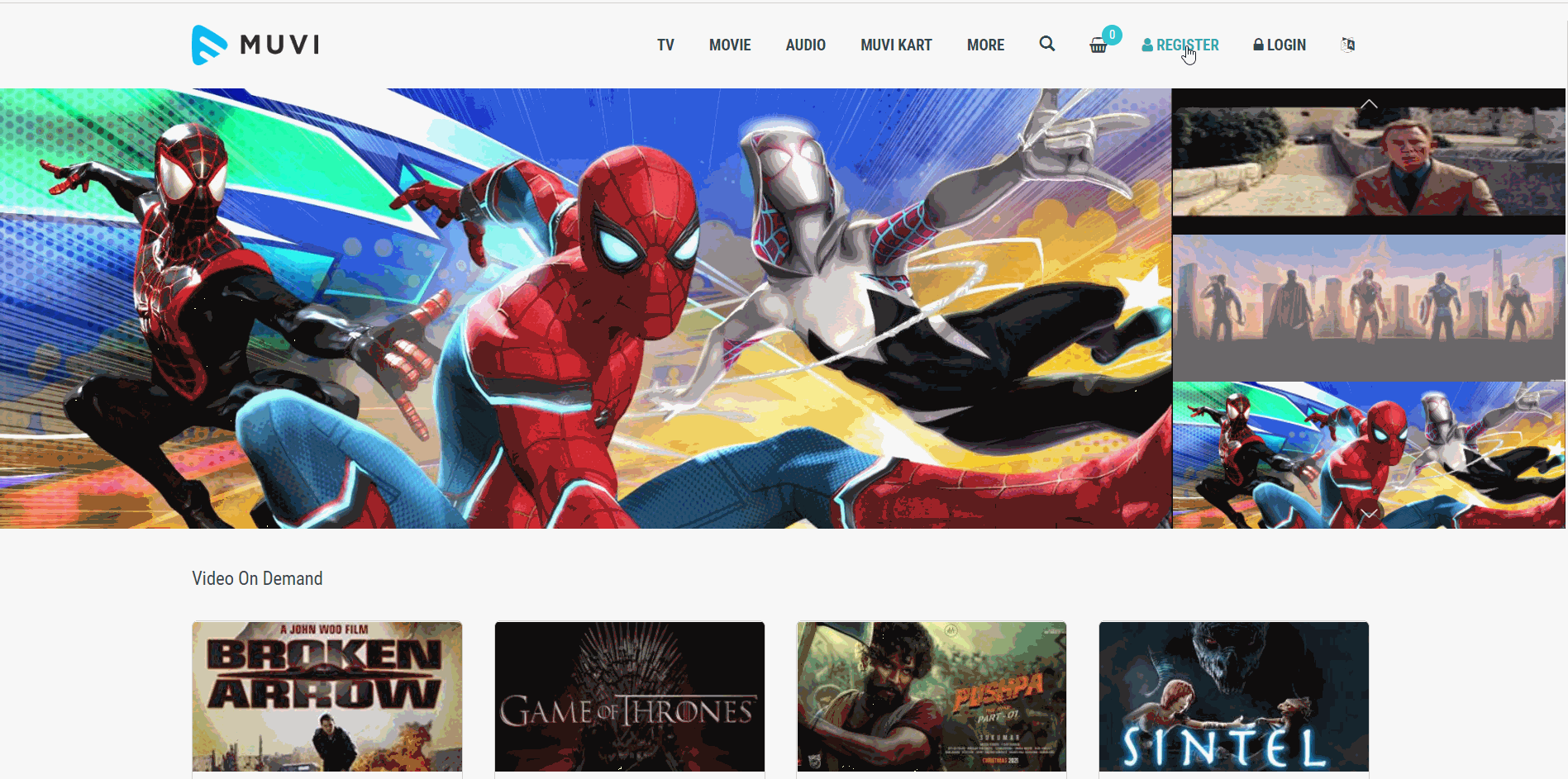
Registering from Login Popup:
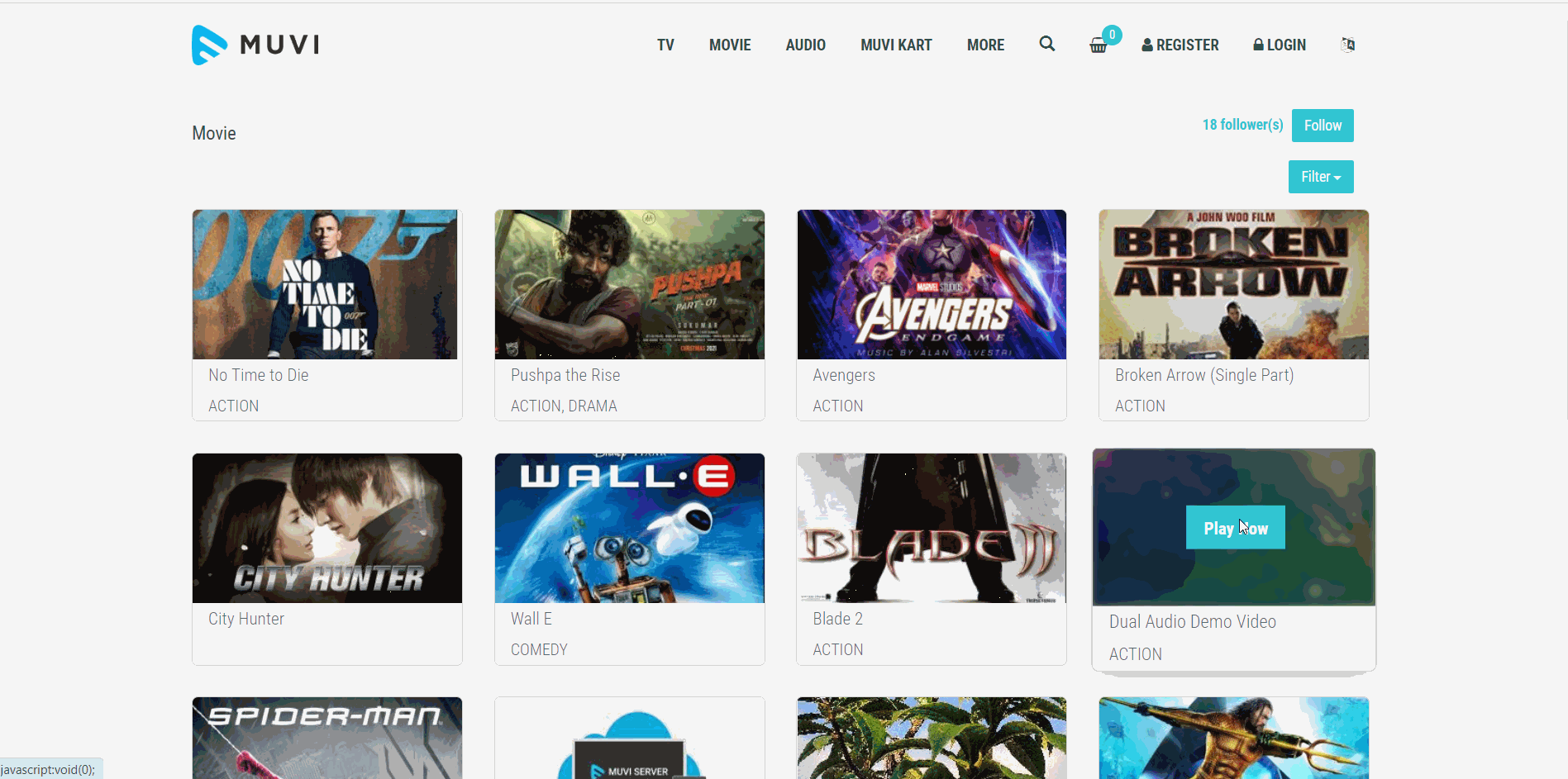
Disable Registration/Login
By default, registration and login are enabled for all stores. As per your requirement, you can disable this option. That means, end-users can access your website and content without registration and login. They can watch any content without any restriction. When the option is enabled, the store Admin will automatically be logged in to the store. That means all end-users can watch the content in the store with the Admin's login.
- To disable Login & Registration, go to “User Features” --> “Register & Login” in your CMS,
- Please uncheck the check box “Require Registration & Login” button, then click on “Save”
- After disabling this feature, there will be no "Register" & "Login" buttons on the website. Users can directly access your content or browse your website.
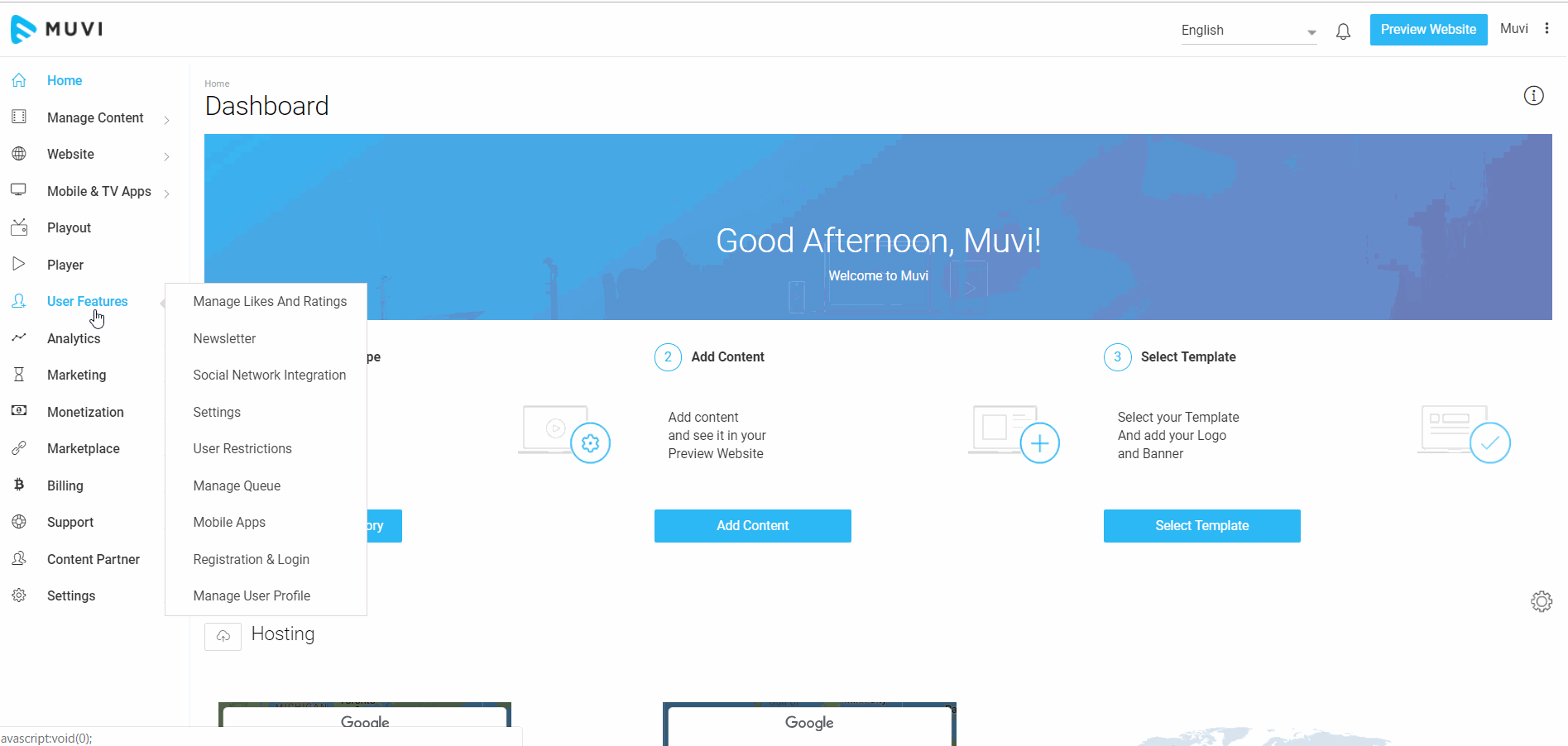
Enable 2 Step Registration
You can enable the Two-Step Registration process for your store. Once you enabled this feature, your users will have to first register themselves by entering their details (name, email, etc.) on the first page and then they will see the subscription plans of your store on the next page. However, in the One-Step Registration process users can view the subscription plans on the same registration page.
- To enable 2 Step Registration Process, go to "User Features" --> "Registration & Login" in the CMS
- Under "User Registration", select the option "2-Step Registration"
- Click on "Save". Two-step registration will be enabled for your store.
- To remove "2 Step Registration", you need to select the option for "1-Step Registration" and click on "Save".
Note: One-step registration is by default enabled for your store.
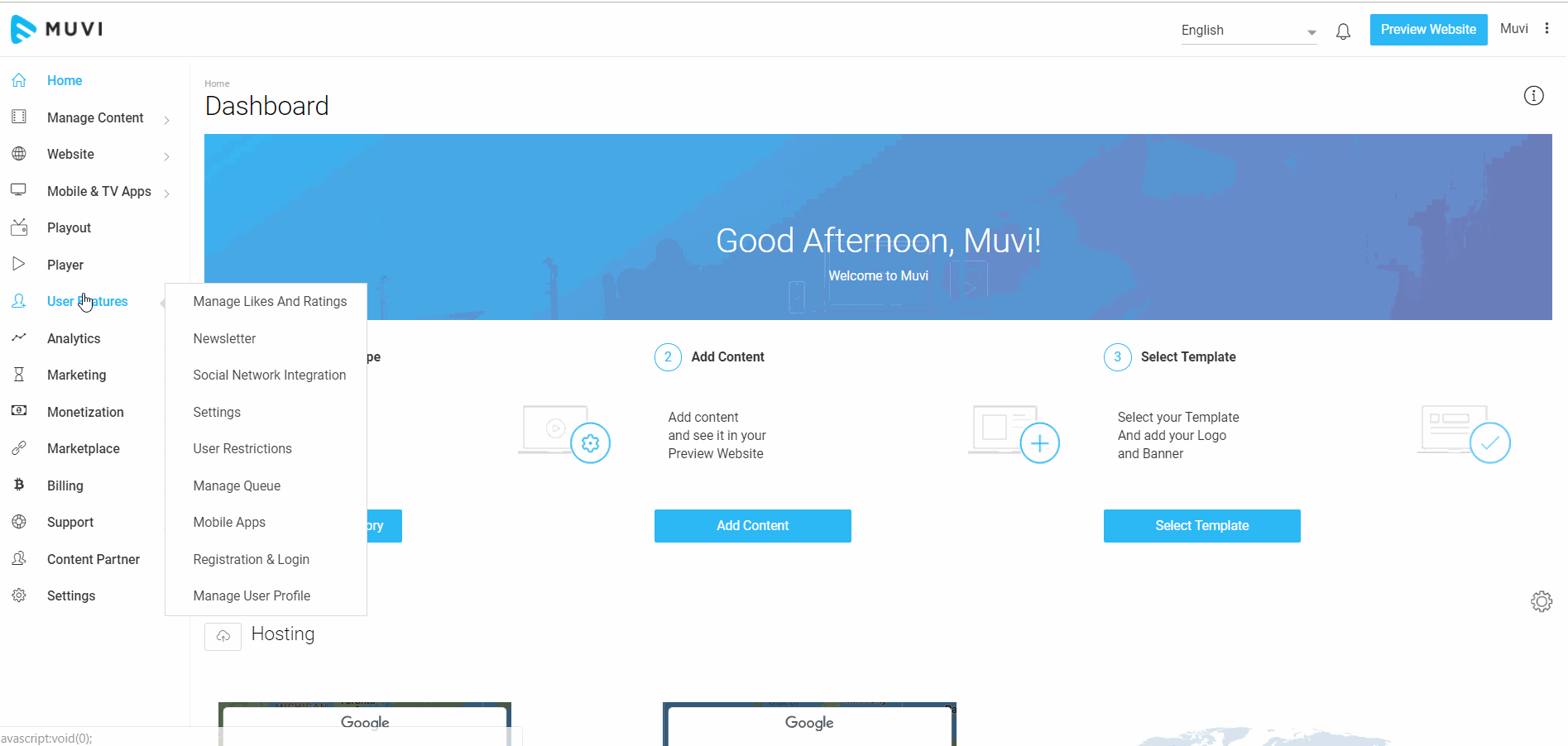
Enable OTP Verification (Email)
You can enable the email OTP verification for the end-users to verify the email addresses of the end-users before they register to your website/app.
- To enable the OTP verification, navigate to "User Features" --> "Registration & Login" in the CMS.
- Under "User Registration", select "Enable OTP Verification" and then, click on "Save".
- Once the feature is enabled in the CMS, the end-users first, need to type their email address and click on 'Send OTP" on the registration page.
- Once they will get the OTP in their email, they need to type it in the "OTP" field on the registration form and continue their registration process.
| Note: At present, the OTP verification feature for Email is only enabled for the Revo template. |
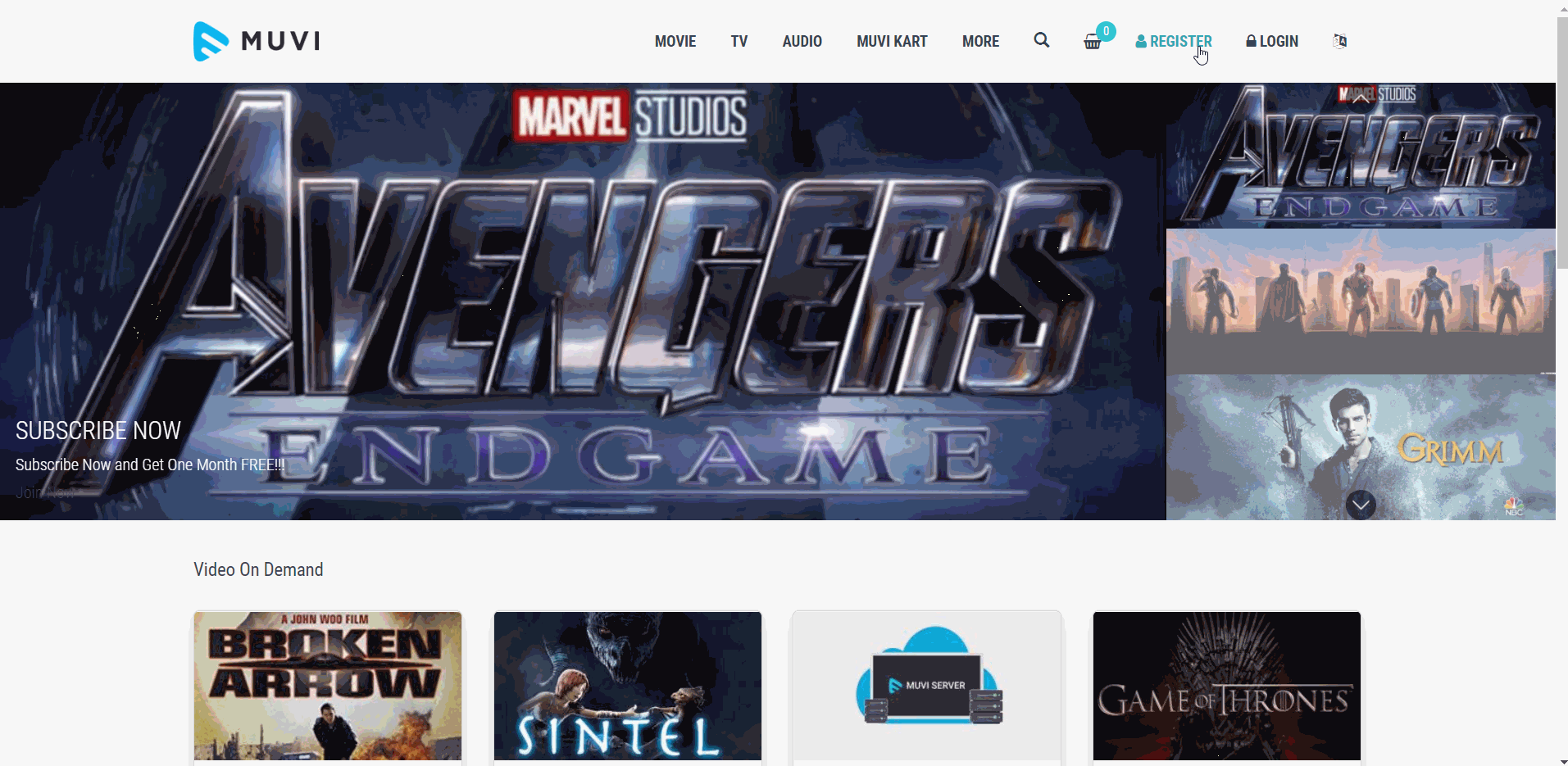
Adding Mobile Number Field to the Registration Form
You can add the "Mobile Number" field to the registration form. End-user can provide their mobile number at the time of registration. You can also make the mobile number field optional or mandatory for the end-users.
- Navigate to "User Features"-->"Registration & Login" in the CMS.
- Under "User Registration", select "Add Mobile No".
- Select "Mandatory" if you want to make the "Phone Number" field mandatory for the end-users. Without providing their mobile number the end-users cannot register to your store.
- Select "Optional" if you want to make the "Phone Number" field optional for the end-users.
- Click on "Save".
- On the registration form, the end-users will see the "Phone Number" filed. The users need to add their phone number in the field (if you have selected the mandatory option) and then they can register.
- The end-users can also view their registered mobile number on their "Profile" page. They can also "Edit" their mobile number on the profile page.
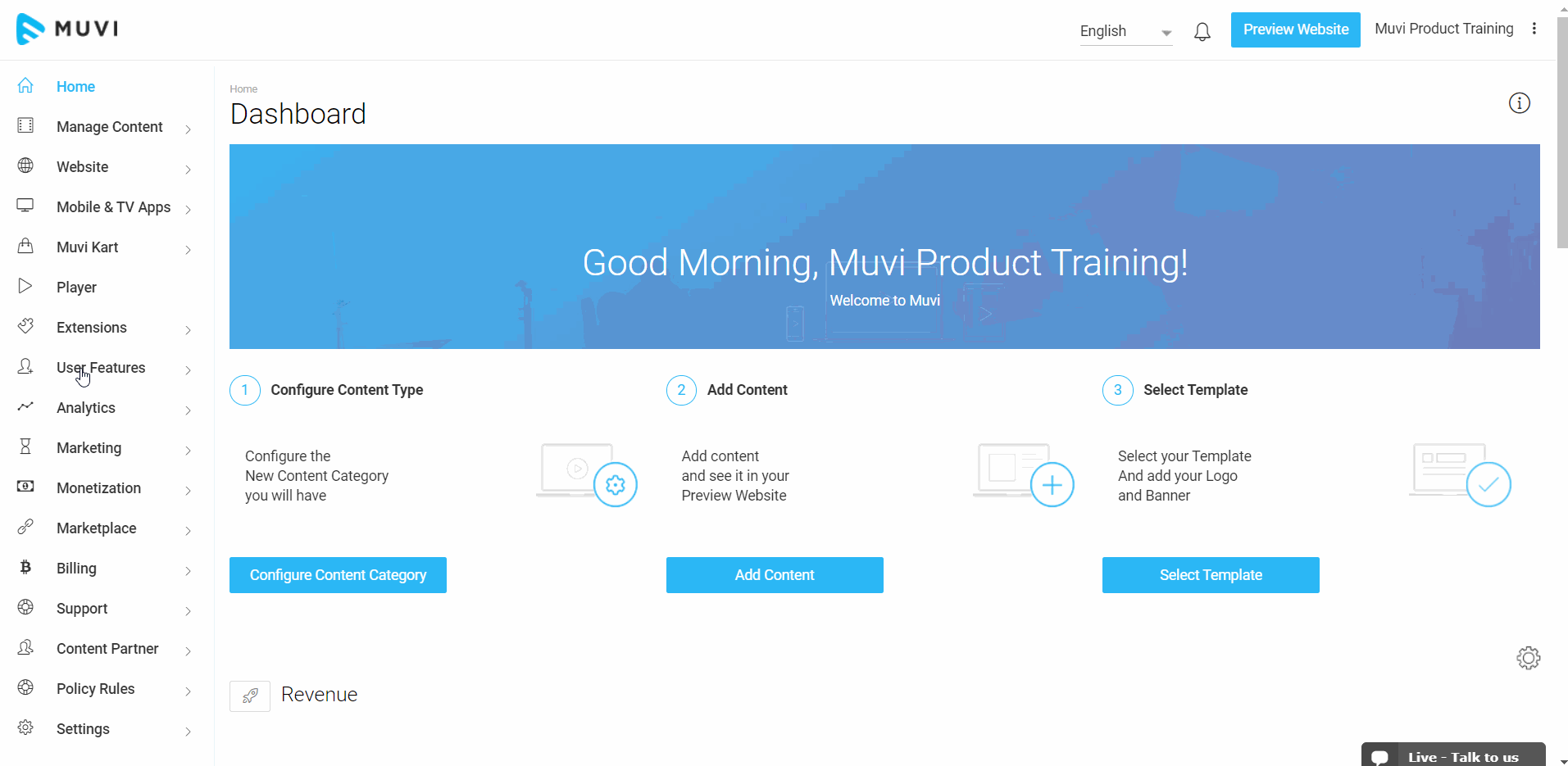
Enable Registration with Mobile Number
By enabling the "Registration with Mobile Number" option, you can allow your end-users to register and log in using their phone number. During the registration, the end-users need to provide their mobile number. You can also enable the OTP for mobile number registration. End-users first, need to verify their mobile number via the OTP and then they can register. Email option can also be enabled for the end-users and you can make the email field mandatory or optional.
- To enable the "Registration with Mobile Number" option, navigate to "User Features"-->"Registration & Login" in the CMS.
- Under "User Registration", select the checkbox for "Registration with Mobile number".
- You will see a popup to confirm your choice with the message "Some users are already registered using Email and will not be able to Login after you make this change. Are you sure to proceed?"
- Click on "Yes" to proceed.
- In the pop-up window, select your "SMS Provider" from the drop-down (see note)
- Type the "Sender ID".
- Type the "API Key".
- Type the "API URL"
- Click on "Save".
- Once the feature is enabled, the end-users can register to your store by providing their mobile number at the time of registration/signup.
- The end-users can view their registered mobile number on their "Profile" page.
- The admin can view the details of the end-users who have registered using their mobile number under "User Management" (Support -->User Management)
- The end-user can log in to the store using his/her mobile number.
Note: To activate registration with a mobile number, you need to integrate your SMS service provider. Please add a Support Ticket to add your SMS provider.
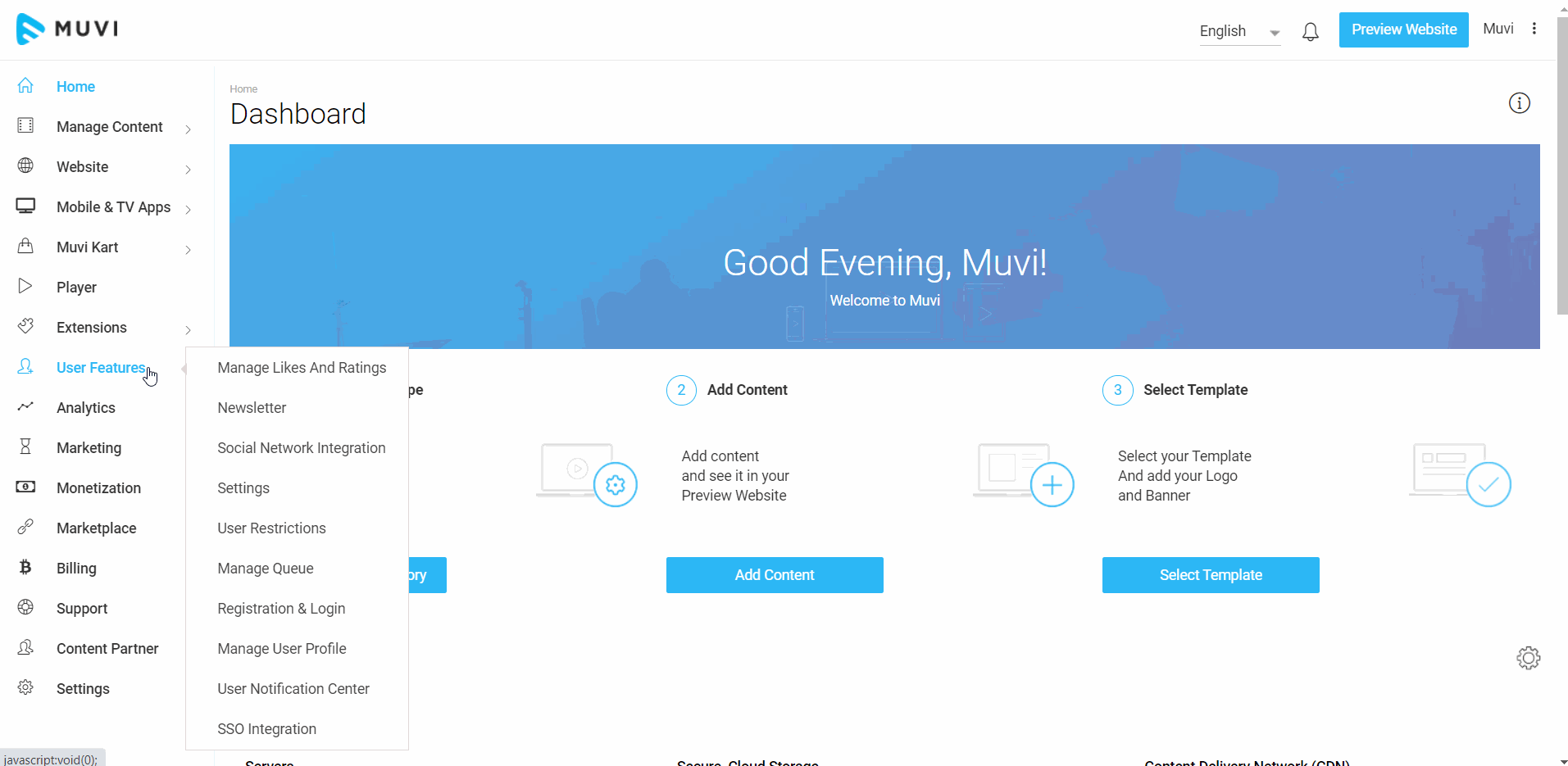
Enable OTP Verification (Mobile)
If you have already enabled the "Registration with Mobile Number" option, then you can also enable the "OTP Verification" for mobile. Your end-users need to verify their mobile number via OTP before the registration. Also, when they forget their password, they need to verify their mobile number via OTP to reset the password.
- To enable the "OTP Verification", navigate to "User Features" -->"Registration & Login" in the CMS.
- Under "User Registration", select the checkbox for "Enable OTP Verification".
- Click on "Save".
- At the time of registration, the end-users first, need to verify their mobile number by typing the OTP they received in their mobile phone.
- When the end-users forget their password, they need to verify their mobile number to reset the password.
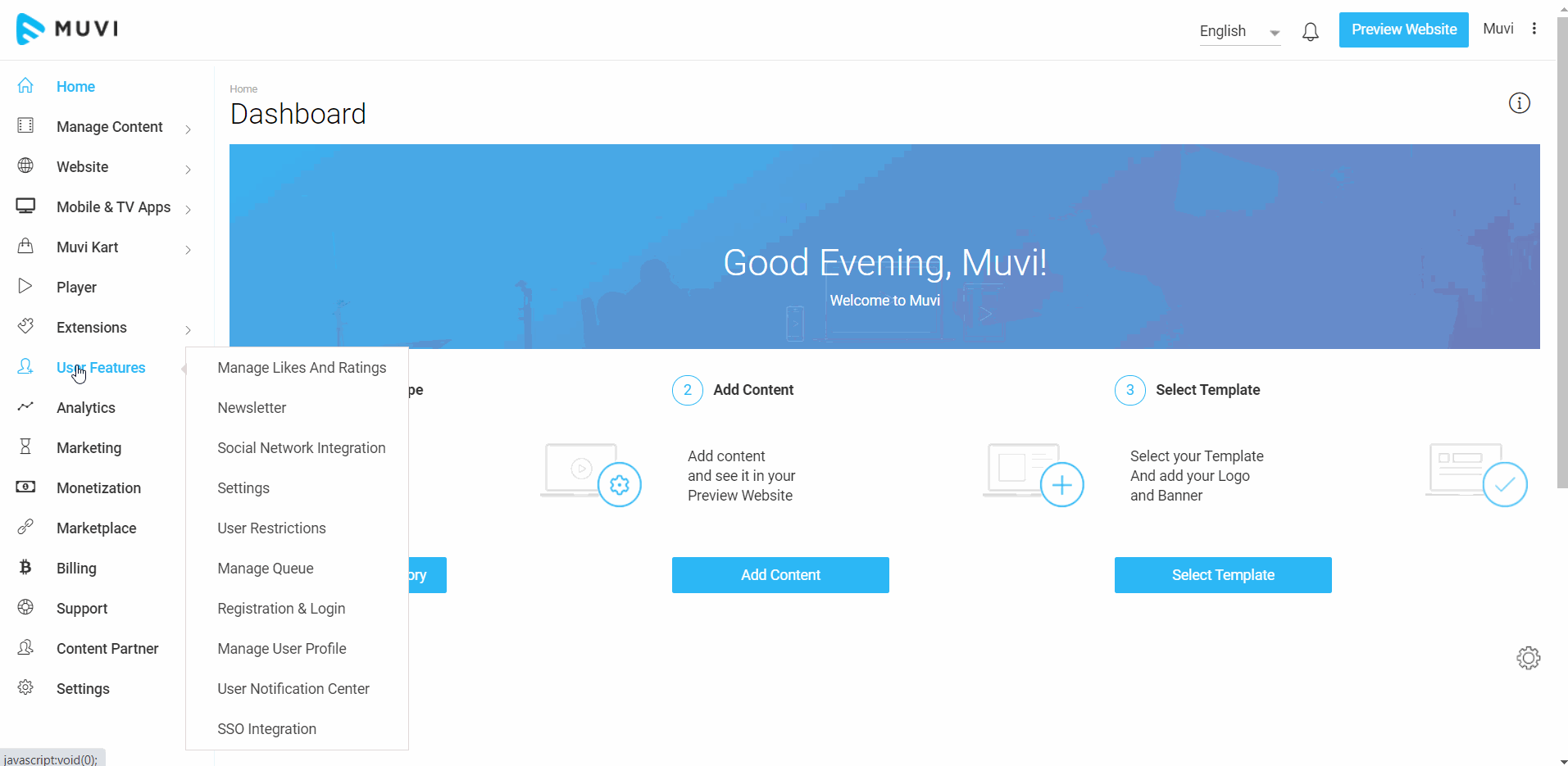
Adding Email Field to the Registration Form
If you have enabled the "Registration with Mobile number" option, then you can enable the option to add an email field to the registration form. You can also make it "Mandatory" or "Optional". End-users can provide their email address during registration.
- Navigate to "User Features"-->"Registration & Login" in the CMS.
- Under "User Registration", select "Add Email".
- Select "Mandatory" if you want to make the "Email" field mandatory for the end-users. Without providing their email the end-users cannot register to your store.
- Select "Optional" if you want to make the "Email" field optional for the end-users.
- Click on "Save".
- On the registration form, the end-users will see the "Email" field. The users need to add their Email in the field (if you have selected the mandatory option) and then they can register.
- Once registered, the end-users can view their email address under their "Profile" page and as the store Admin you can view the end user's email under"User Management".
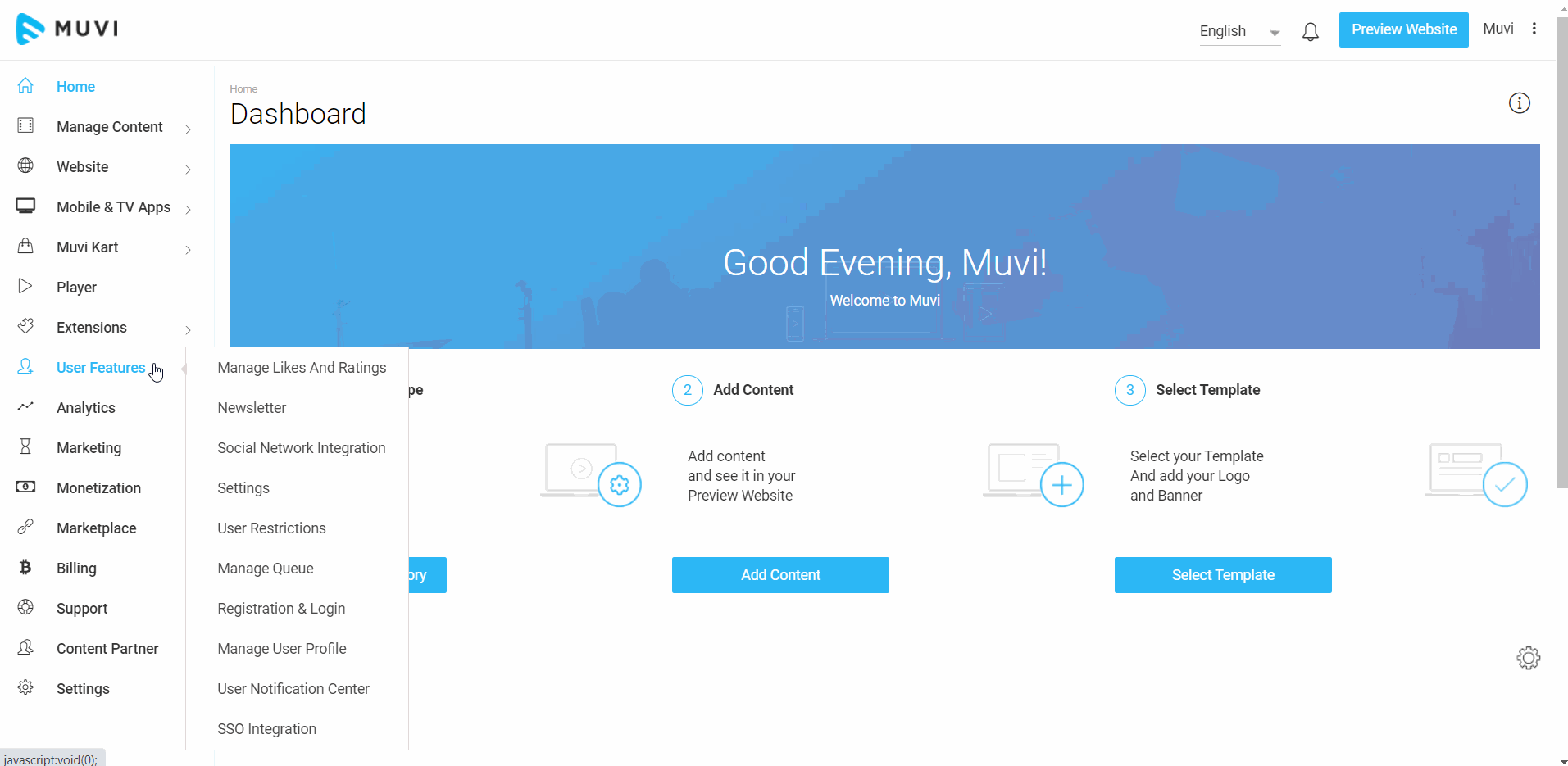
Enable Login to Watch Free Content
By default, users do not require to login to your website to watch free content. However, as per your requirement you can restrict the users to access free content by logging in to your website.
- To enable login to watch free content, go to “Monetizations” -->”Settings” in your CMS
- Under “Restrictions” select the check box “Login required For Free Content”
- Finally, click on “Update”
Next time, when a user clicks on a free content on your website to watch, he/she will be prompted to login to your website.
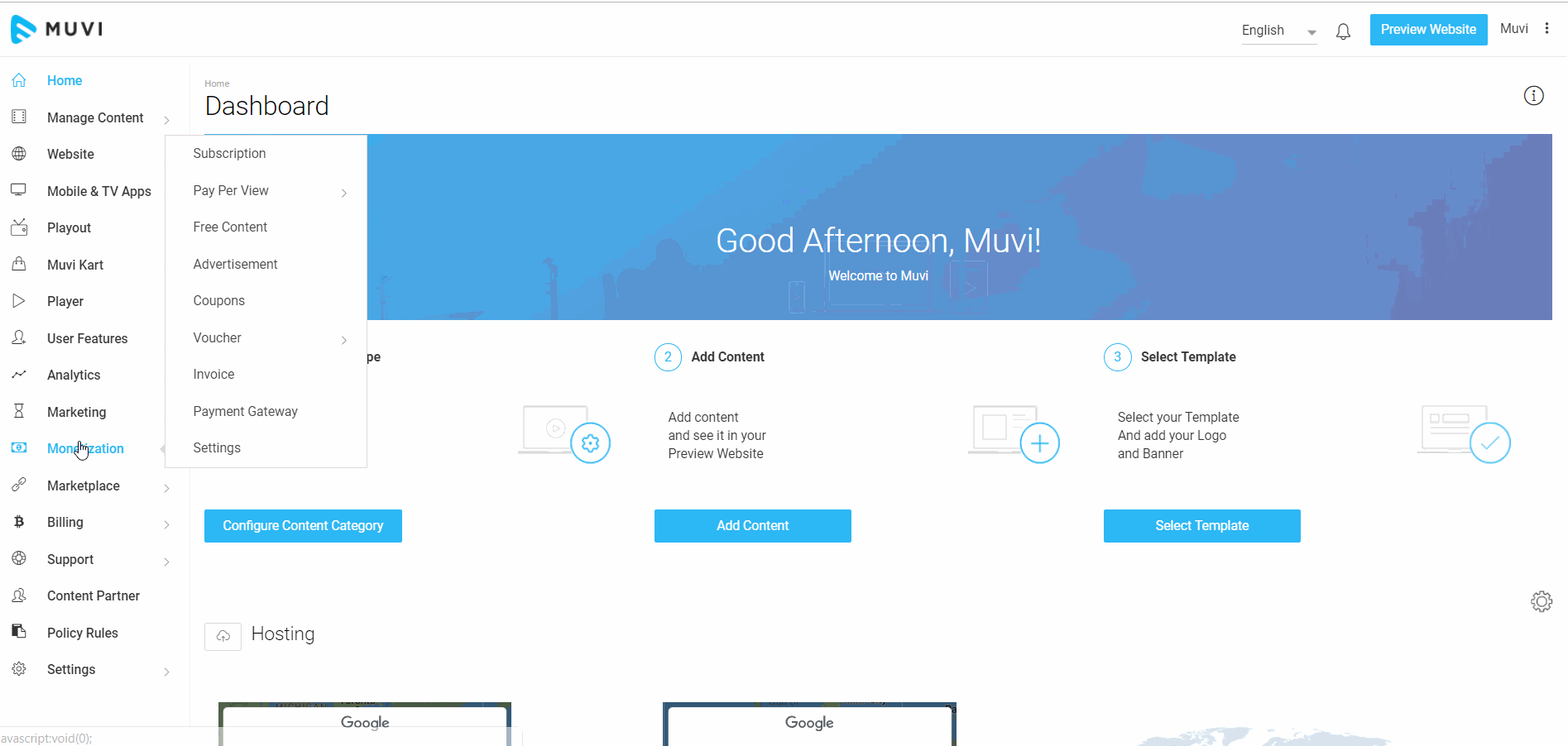
Let us know so that we can improve.

February 24
12:00AM PST
Introducing TrueComply: Scaling Video Compliance with AI Automation
Video compliance has always been a critical requirement for broadcasters—and today, OTT platforms, streaming services, and enterprise video teams face the same challenge at a much larger scale.…...
Event Language: English

