How to Purchase Credit Via End User Wallet
How to Purchase Credit Via End User Wallet
Product: Muvi One (Classic)How End Users Can Purchase Credits
How to Purchase Content Using Credits
Introduction
End User Wallet feature allows the end users to purchase store Credits. The end users can use the purchased credits to view content or to donate for a content (if Donation Monetization is enabled). End users can also view & manage the Credits acquired (via Credit) or purchased (via Wallet). You need to enable the Wallet feature to allow your end users to purchase Credits. The end users can purchase credits using their credit card.
Notes:
- Credit monetization needs to be enabled to enable End User Wallet.
- The Credits acquired through Credit monetization expires as per the defined time period.
- There is no expiration period for the Credits purchased via End User Wallet.
How to Enable End User Wallet
- To enable, End User Wallet, navigate to “User Features” -->”Settings” in the CMS.
- Under “End User Wallet”, select the option “Enable End User Wallet”.
- Click on “Save”.
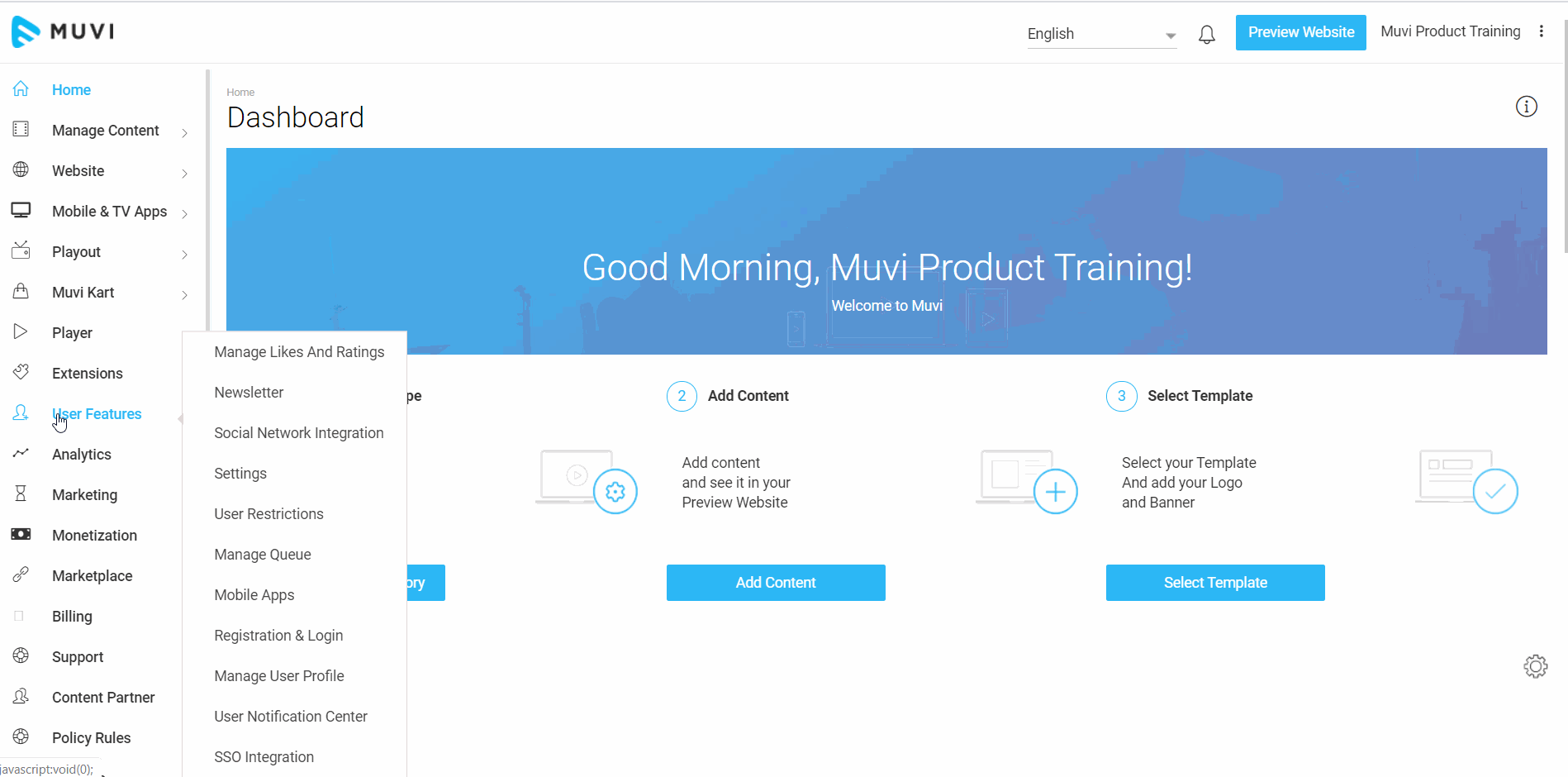
How End-Users Can Purchase Credits
Once the End User Wallet feature is enabled, end-users can purchase Credits from the store by using their Credit Card. To purchase Credit, users first need to log in to the store.
- To purchase Credit, users need to go to “Profile” -->”My Wallet”.
- Under “My Wallet”, users need to click on “Buy Credits”.
- In the Purchase Credits window, users need to select the Credits from the available option (i.e. 50, 100, 150, 200) or they can type their own choice.
- Then, users need to click on “Proceed to Payment” and provide their credit card details.
- The purchased credit will show in My Wallet under “Purchased Credits”.
- The end-user will get an email notification for purchasing the credits.
Note: Each credit point is equivalent to 1-unit price of the currency e.g. 1 Point = $1.00 (USD)
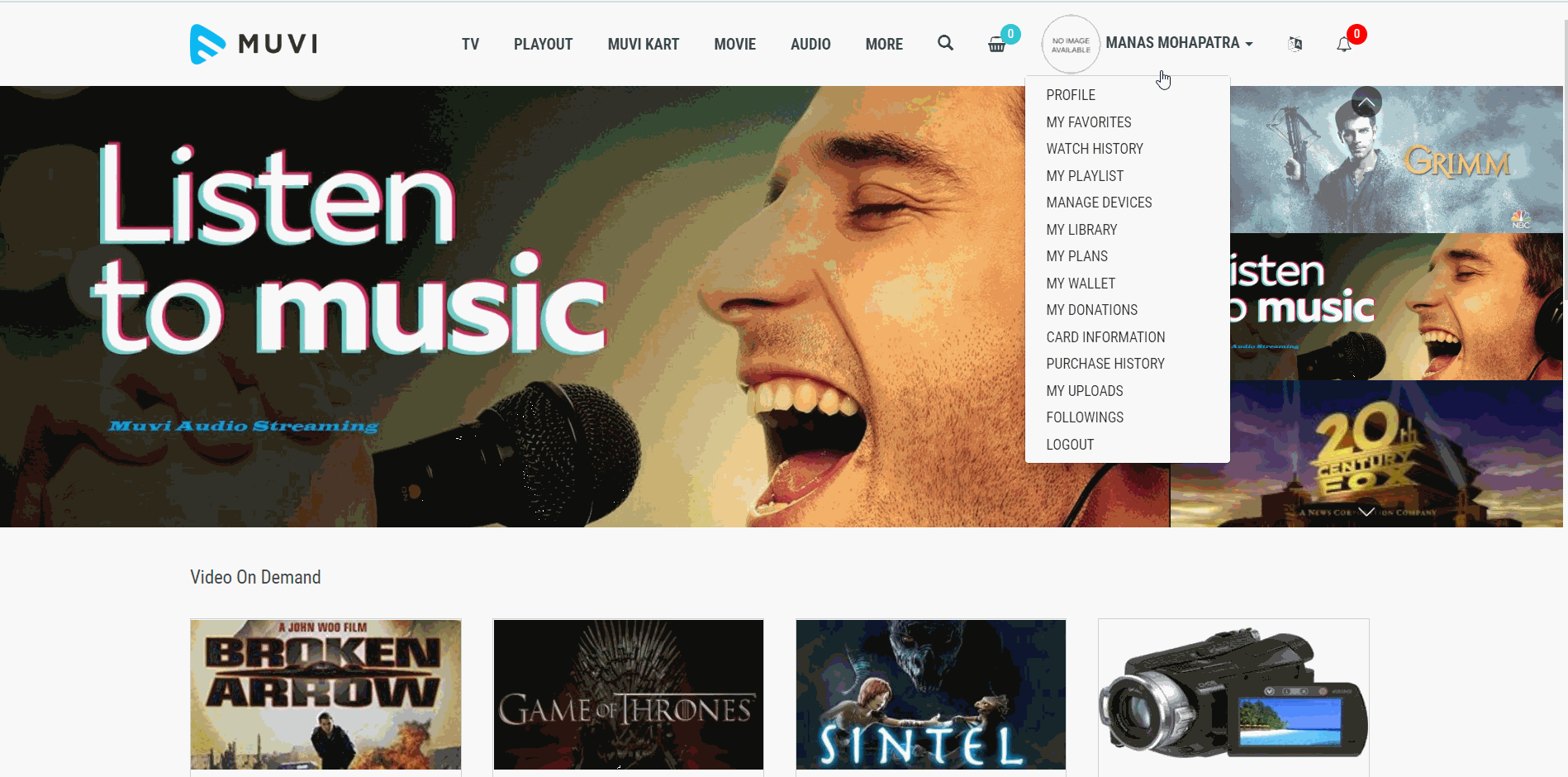
How to Purchase Content Using Credits
When users click on a specific content or a specific group of content on your store which is added to credit category, they will be prompted to pay for the content using credits.
Note: Credit is deducted from the acquired credits first and then, from the purchased credits.
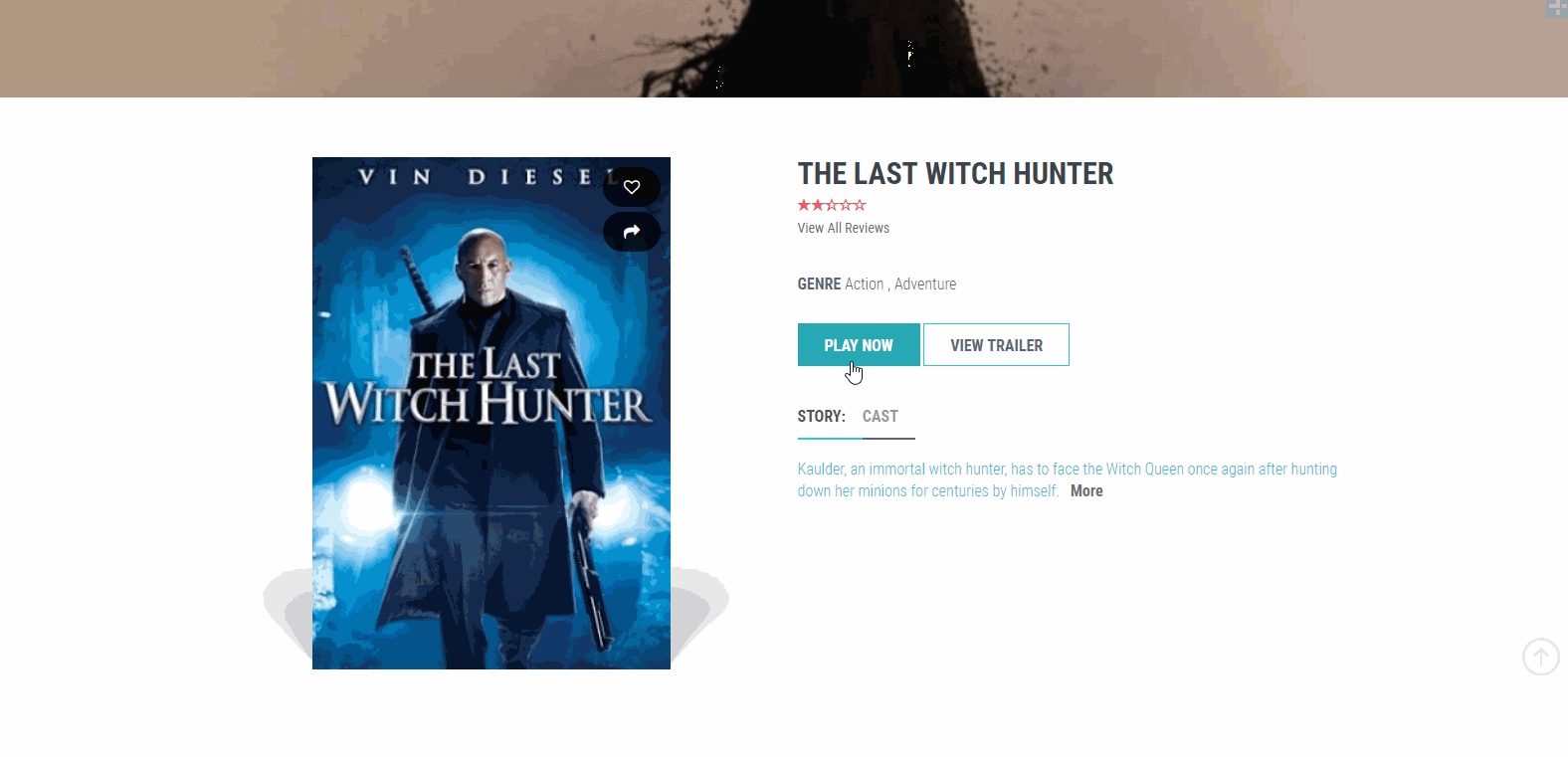
How to Check Credit Balance
- Users can check their credit balance by logging into the store. Under “Profile”, they need to click on “My Wallet”.
- Users can view the “Acquired Credits” (Credits acquired by subscription activation and subscription re-newel).
- They can view the “Purchased Credits” (Credits purchased via End User Wallet).
- Under “Total Credits”, they can view the sum of Acquired Credits and Purchased Credits.
- Under “Transaction Details”, they can view the credits earned (from Acquired and Purchase) and they can also view the credits spent on viewing content and donation.
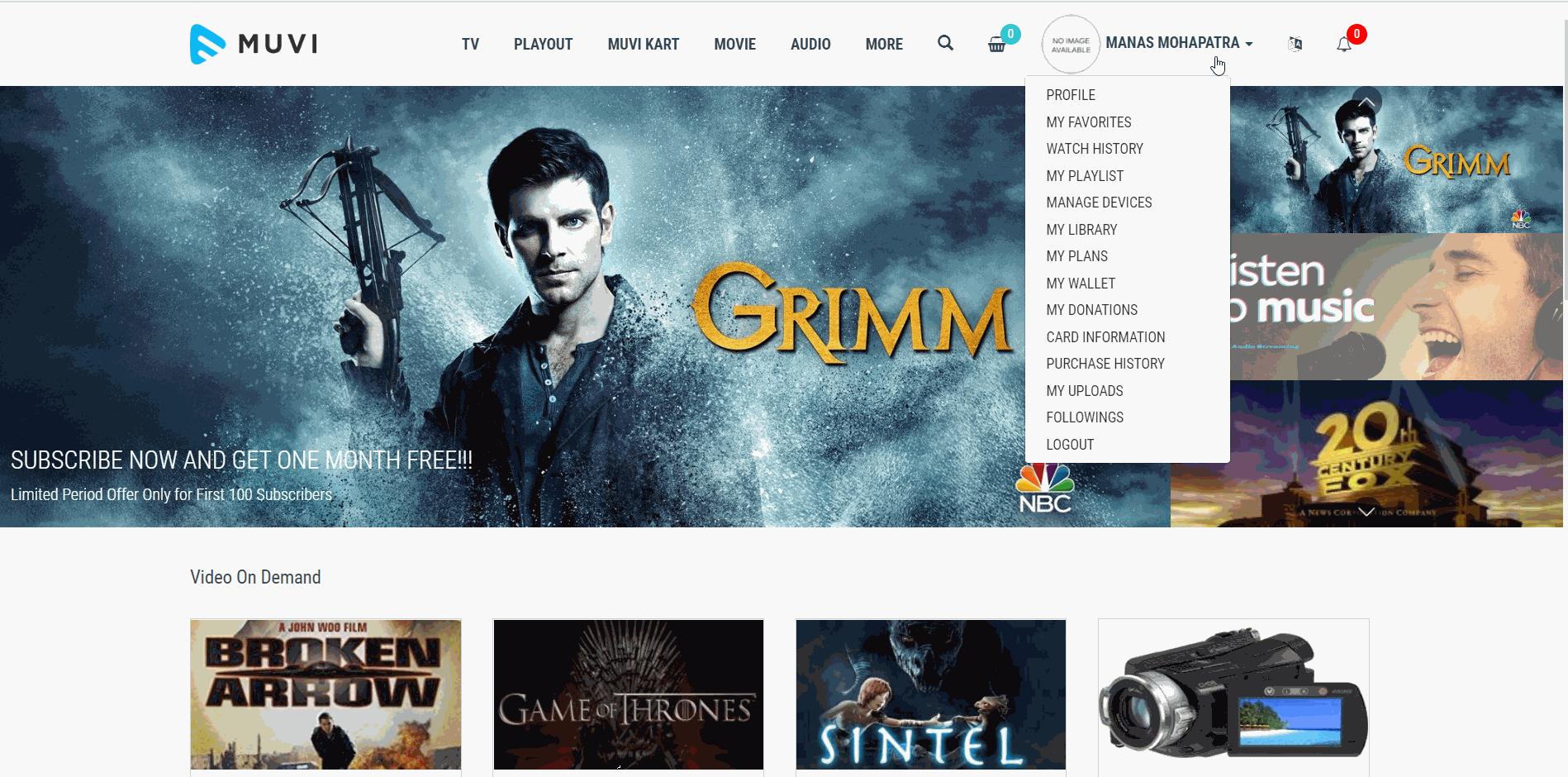
Let us know so that we can improve.

February 24
12:00AM PST
Introducing TrueComply: Scaling Video Compliance with AI Automation
Video compliance has always been a critical requirement for broadcasters—and today, OTT platforms, streaming services, and enterprise video teams face the same challenge at a much larger scale.…...
Event Language: English

