How to Create and Manage User Groups
How to Create and Manage User Groups
Product: Muvi One (Classic)How Users Can Register to a Group
Managing User Profile for User Group
Giving Feature Access to Group Users
Deactivate/Activate User Group
Introduction
You can create different types of user groups and allow the end-users to register to your store by selecting a group from the registration page of your store. Also, you can create sub-user groups under each main group. If you have enabled the UGC feature you can allow the different user groups to add content from the store front-end. You can manage the user profile for each users’ group on the front-end and also manage the feature access for different groups. If it is required, then you can deactivate any group(s) in the CMS. Once deactivated, the group(s) will not visible on the registration page.
How to Add a User Group
- To add a user group, navigate to “Support” -->” User Management” in the CMS.
- Under “User Management” click on “Manage User Group”.
- Type the group name (e.g., Artist, Instructor, Teacher, etc.) and click on “Add”.
- Repeat the process to create multiple groups.
| Note: At present, this feature is only enabled for the Revo Template. |
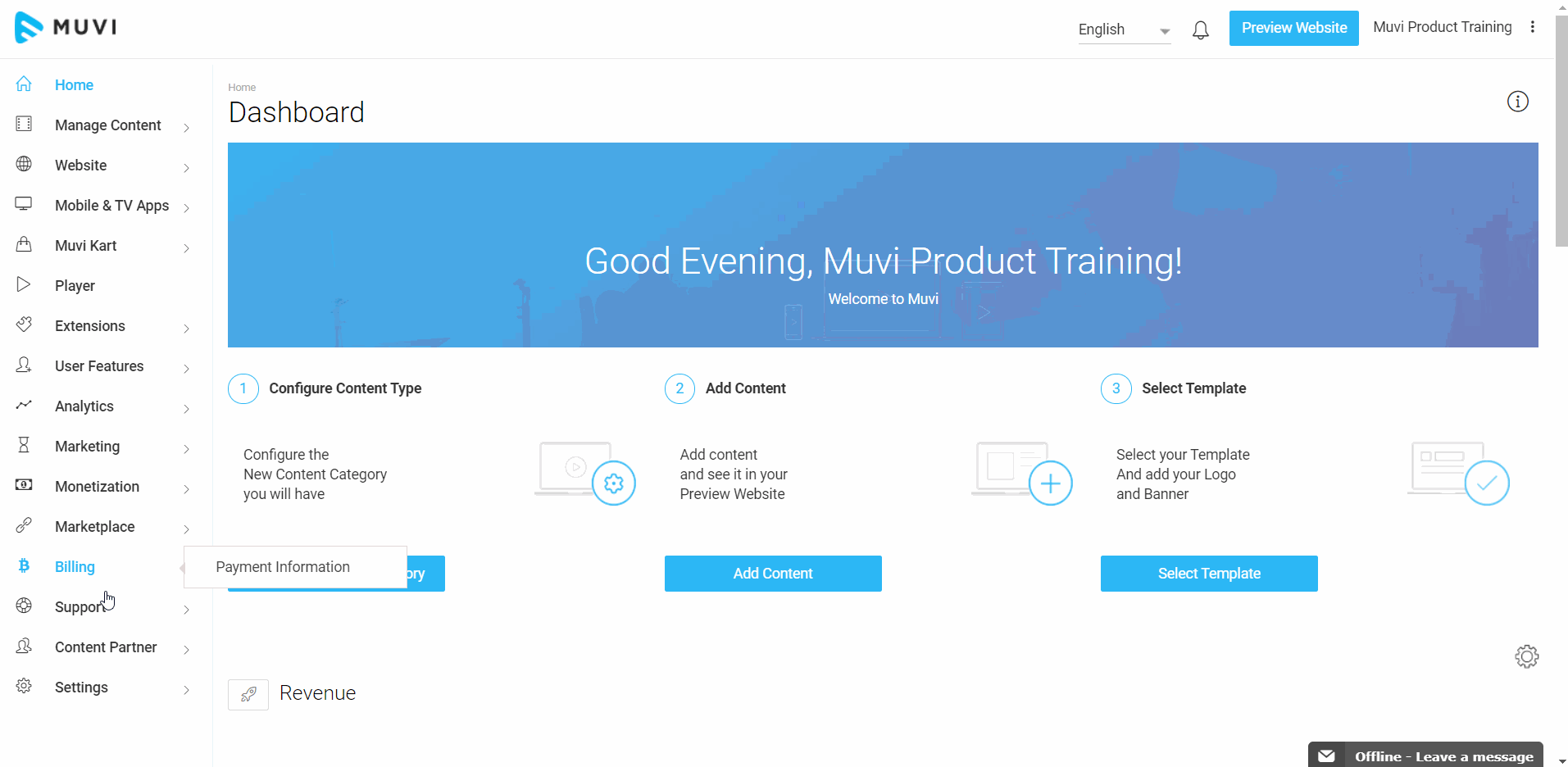
How Users Can Register to a Group
Once the groups are added by you, it will show on the registration page of your store. During the registration process, users can select the group from the drop-down to register under a specific group.
- On the registration page, in the “Choose User Group,” users can select a group from the drop-down under which they want to register.
- Then need to type their “Name”, “Email”, “Password”, “Confirm Password”
- Select the “Subscription Plan” (if added any)
- Type the Credit Card details and click on “Register”.
- Once the user registered, the store Admin can view the details of the user in the CMS (“Support"-->” User Management”). Admin can view under which group the user has registered.
Note: End-User is a default group. The users can also select these groups to register as end-user.
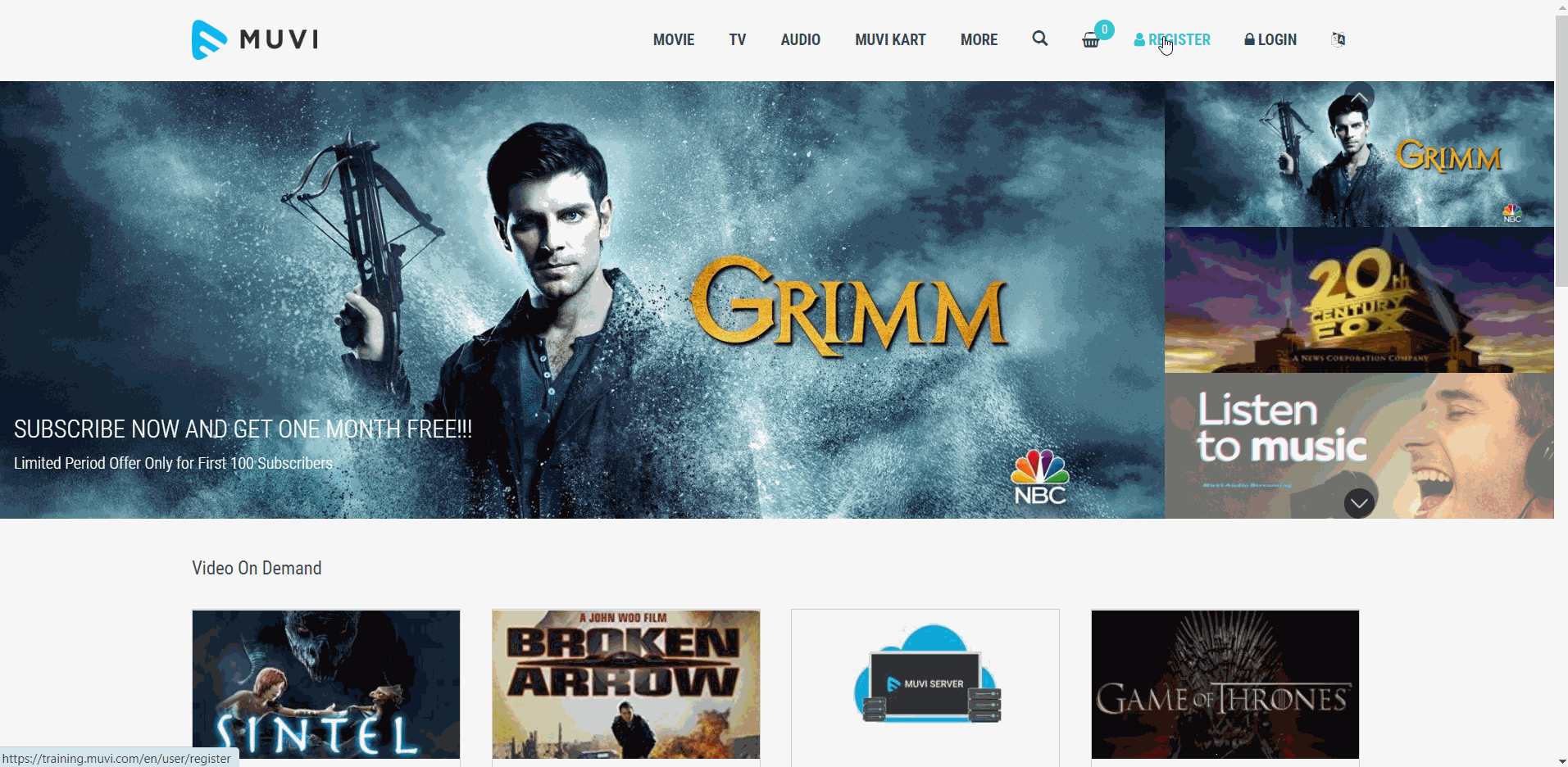
How to Edit a User Group
- To edit a user group, navigate to “Support” -->” User Management” in the CMS.
- Under “User Management” click on “Manage User Group”.
- On the right-hand side of a user group, click on “Edit” under “Action”.
- Change the user group name and click on “Update”. The specific user group name will be changed.
Note: You can also change the default user group’s (i.e., “End User”) name.
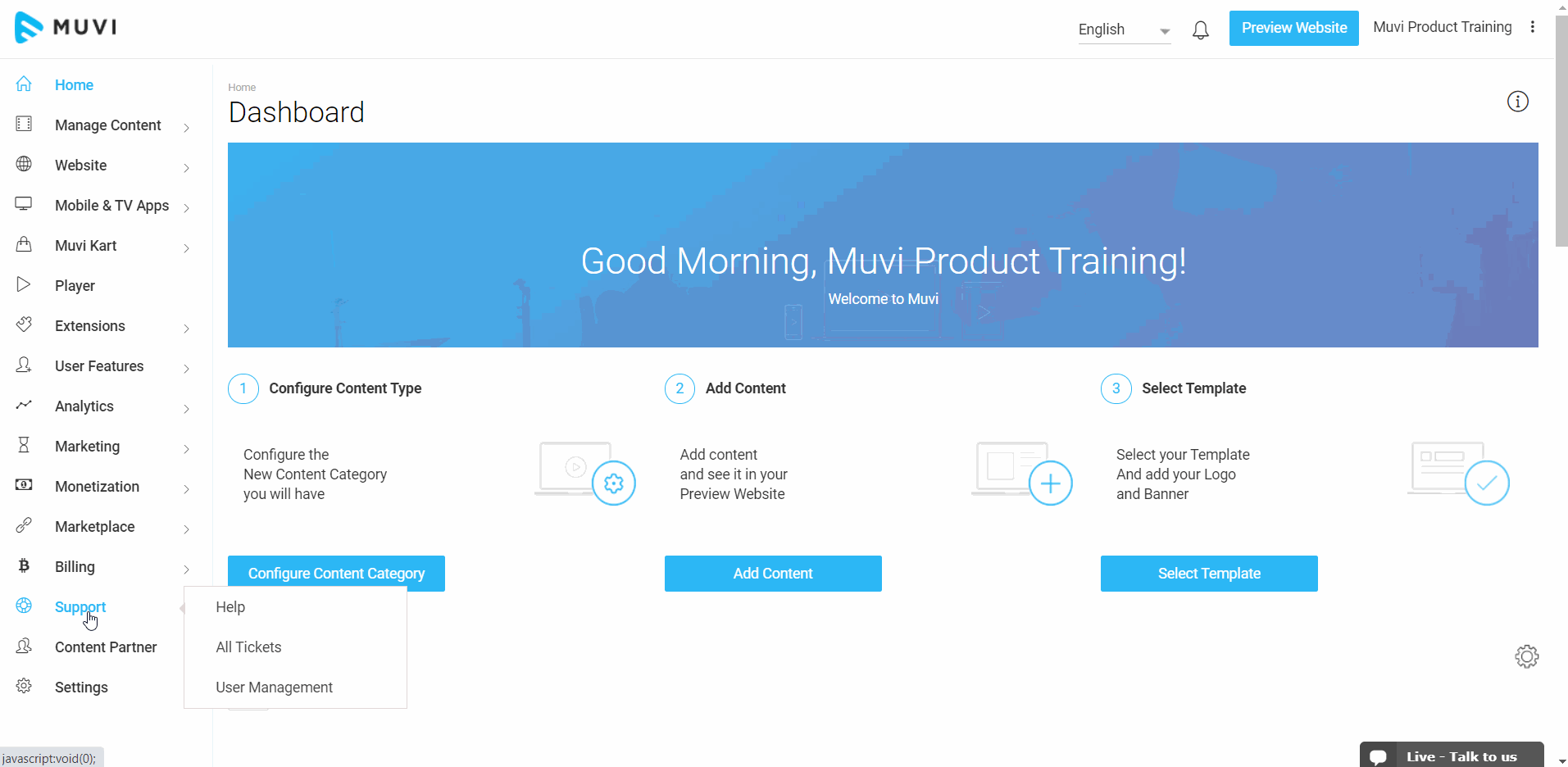
How to Delete a User Group
You can only delete a user group that you have created. You only can delete the groups you have created when no users are registered under that group. When the users registered to a group, you can not delete that group. You can only deactivate that group.
Note: You cannot delete the default user group (i.e., “End-User”).
- To delete a user group, navigate to “Support” -->” User Management” in the CMS.
- Under “User Management” click on “Manage User Group”.
- On the right-hand side of a user group, click on “Delete” under “Action”.
- When asked for confirmation, click on “Yes” to delete the user group.
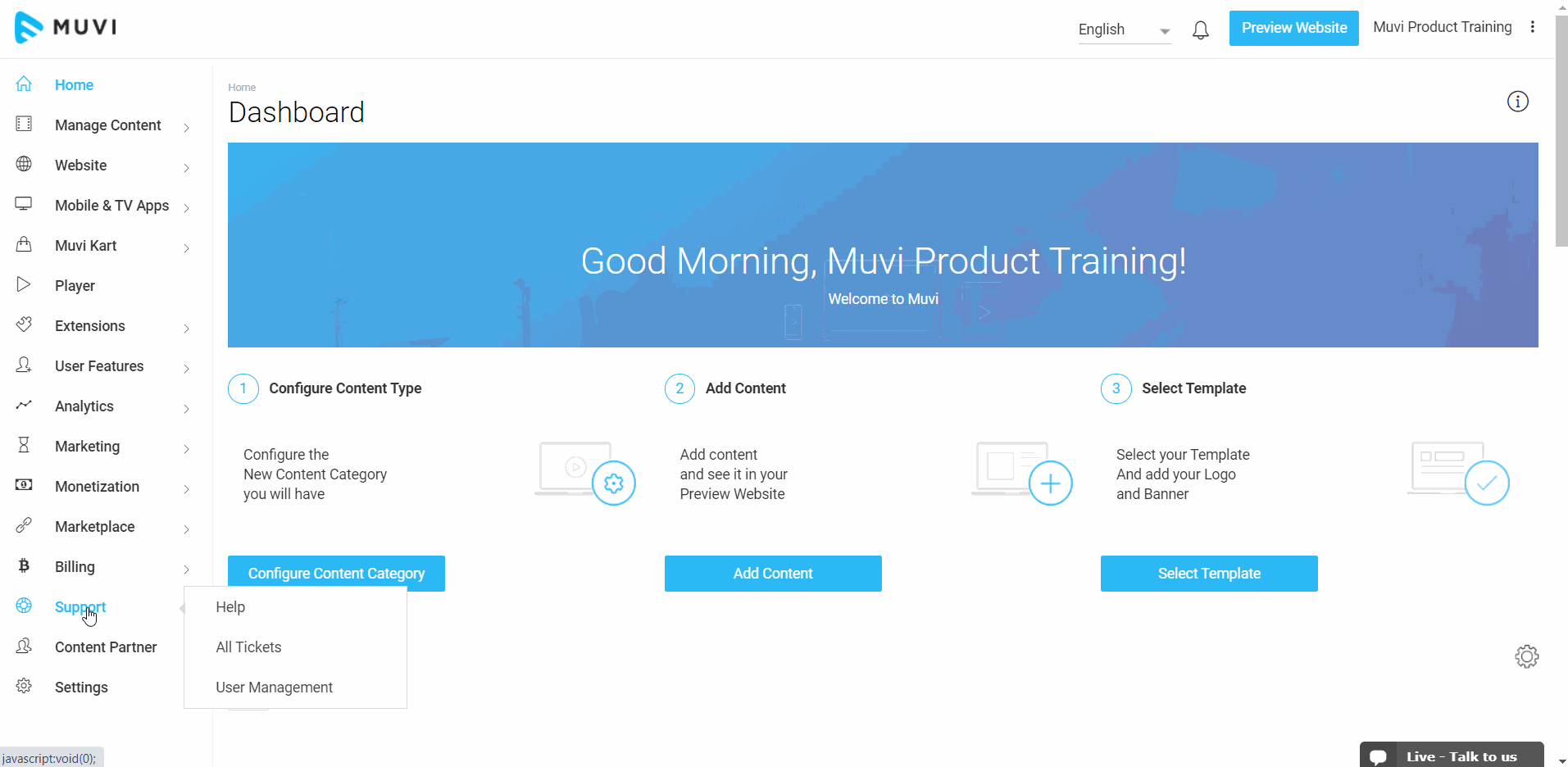
Managing Sub-Group(s)
Under a specific ‘User Group’ you can add ‘Sub-Group(s),’ you can also edit or delete a specific ‘Sub-Group’.
- To add a ‘Sub-User Group’ under a ‘User Group’, navigate to “Support” -->” User Management” in the CMS.
- Under “User Management” click on “Manage User Group”.
- On the right-hand side of a user group, click on “Add Sub-Group” under “Action”.
- Type the “Sub-Group” name and click on the tick mark. You can add multiple ‘Sub-Groups’ under a specific ‘User Group’.
- You can also delete a ‘Sub-Group’ by clicking g on the ‘Sub-Group’ and clicking on the trash icon.
- To rename a ‘Sub-Group’, click on the “Sub-Group’ and change the name and then click on the tick mark.
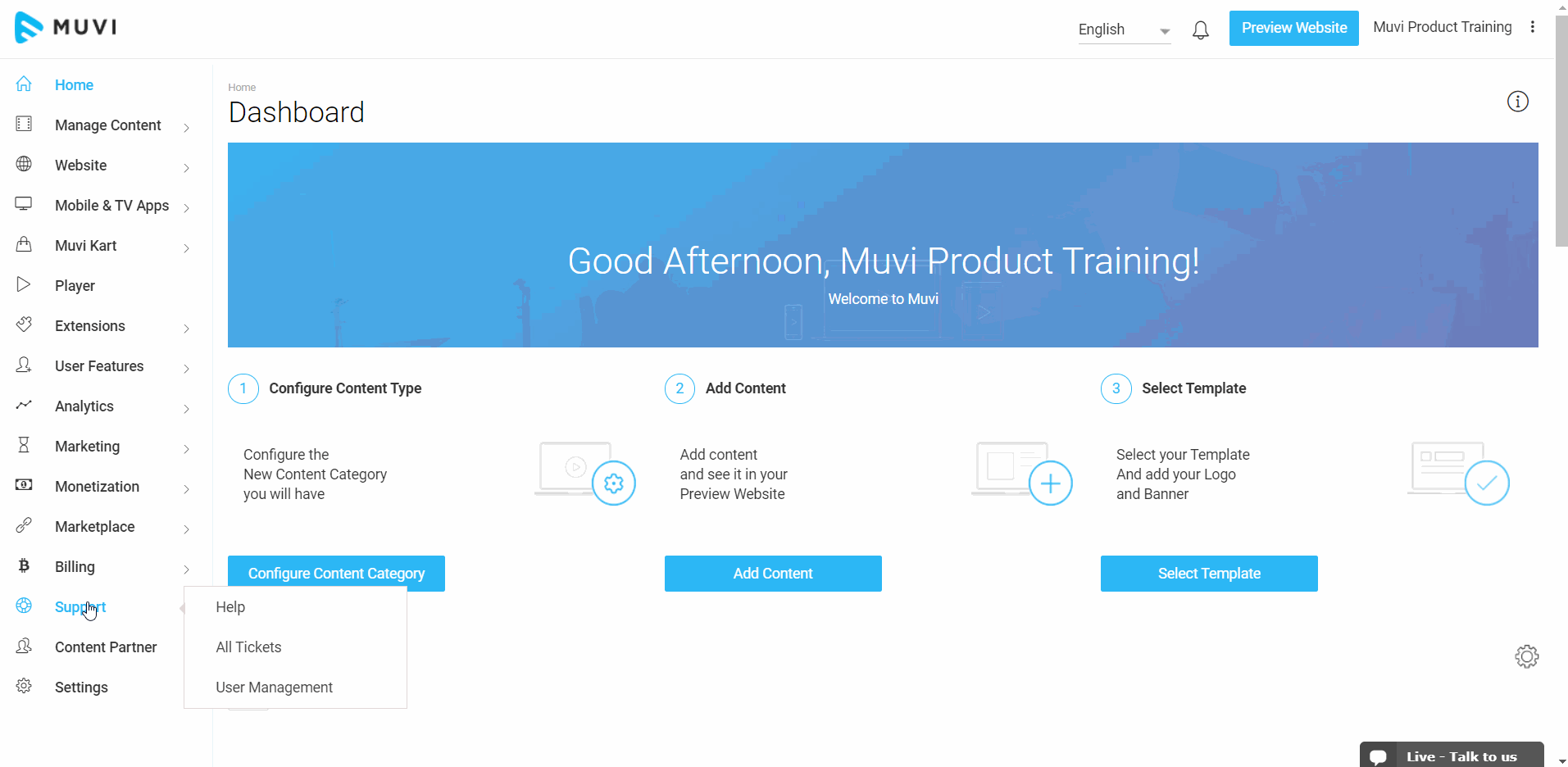
Managing User Profile for User Group
You can manage the ‘User Profile’ for each ‘User Group’. You can customize the user profile by adding multiple custom fields. When the end-users will select a group, they can see the customized fields on the registration page.
- To manage ‘User Profile’ for individual groups, navigate to “User Features” -->” Manage User Profile” in the CMS.
- In the “User Group” filed, select the ‘User Group’ from the drop-down.
- Create different custom fields and add them to a specific ‘User Group’.
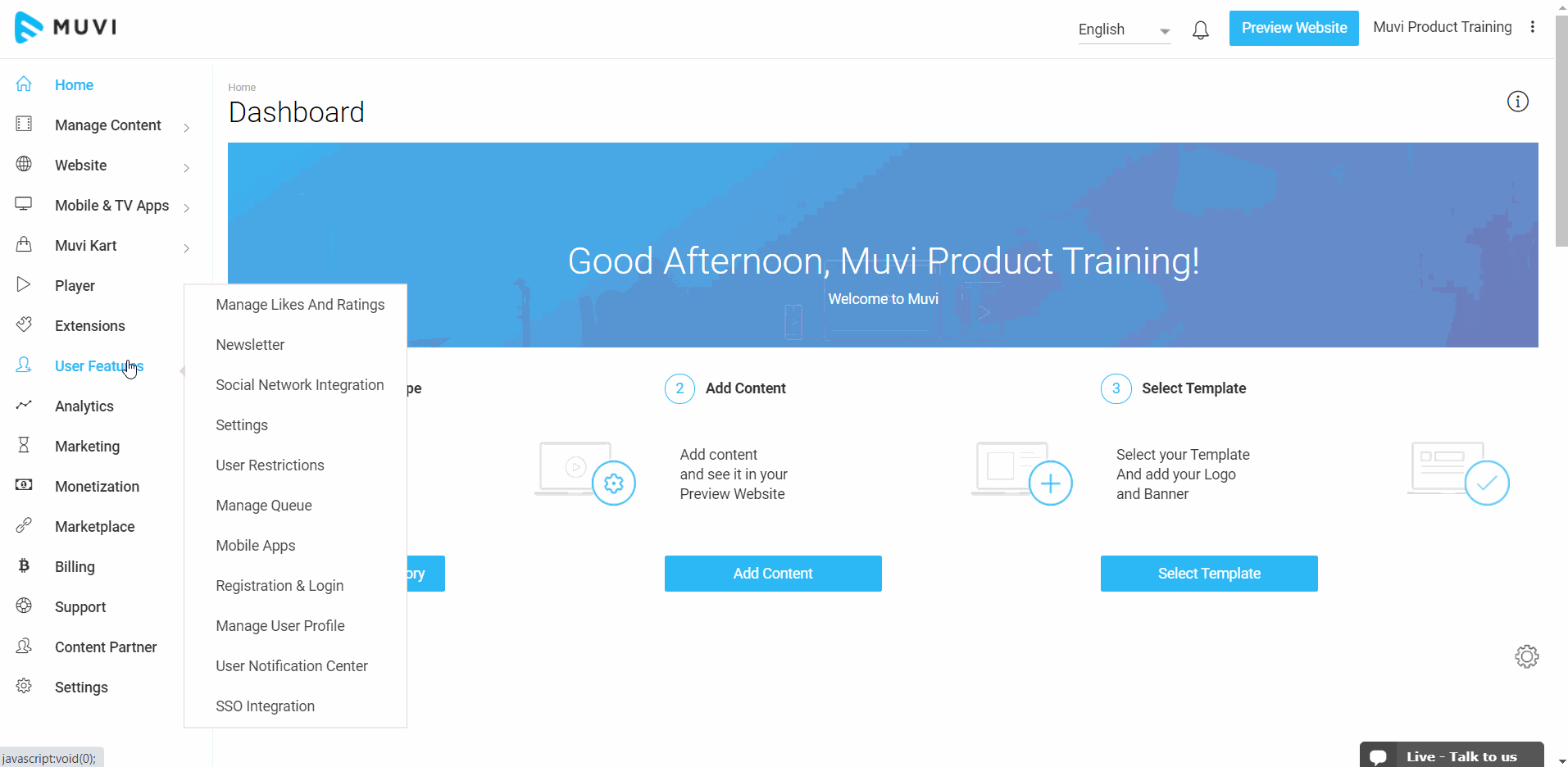
Giving Feature Access to Group Users
You can give different user feature access like “Resume Watch”, “Add to Favourites”, “Watch History”, etc. to specific groups. Select a ‘User Group’ and select the features you want to give access to that group. Feature access can be separately enabled for the default user group (i.e., “End User”).
- To give feature access to ‘User Groups’, navigate to “User Features” -->” Settings” in the CMS.
- Under “Settings”, click on a ‘User Group’ tab.
- Select the features that you want to give access to the ‘User Group’.
- Scroll down to the bottom and click on “Save”.
Note: There are some common features for all groups such as “End User Wallet”, “Delink-Analytics”, “SSO Integration” which cannot be enabled/disabled for any individual ‘User Group’.
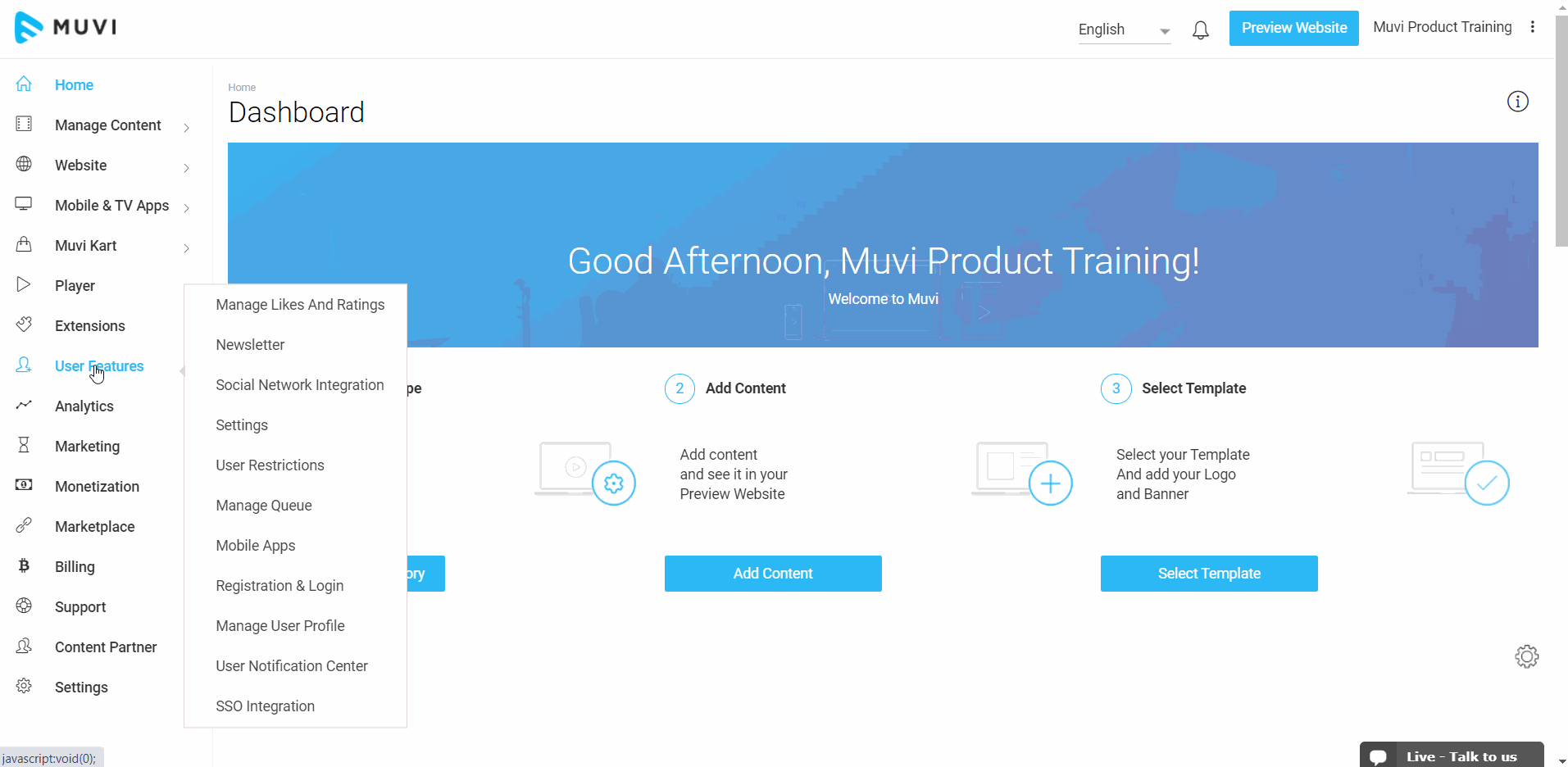
Deactivate/Activate User Group
When you deactivate a user group, it will not show in the drop-down on the registration page. Those who have already registered their account under that group will not be deactivated (they can still log in to the store) but the new users can not register in that group until you activate that group again.
- To ‘Deactivate’ a user group, navigate to “Support” -->” User Management” in the CMS.
- Under “User Management” click on “Manage User Group”.
- On the right-hand side of a ‘User Group’ click on “Deactivate”.
- When asked for the confirmation, click on “Yes”. The ‘User Group’ will be deactivated.
- Once the ‘User Group’ is deactivated, it will not show on the ‘Registration Page’ of your store.
- If you wish, you can ‘Activate’ the user group again.
- Click on “Activate” and when asked for confirmation, click on “Yes”. The user group will be activated again, and it will show on the registration page.
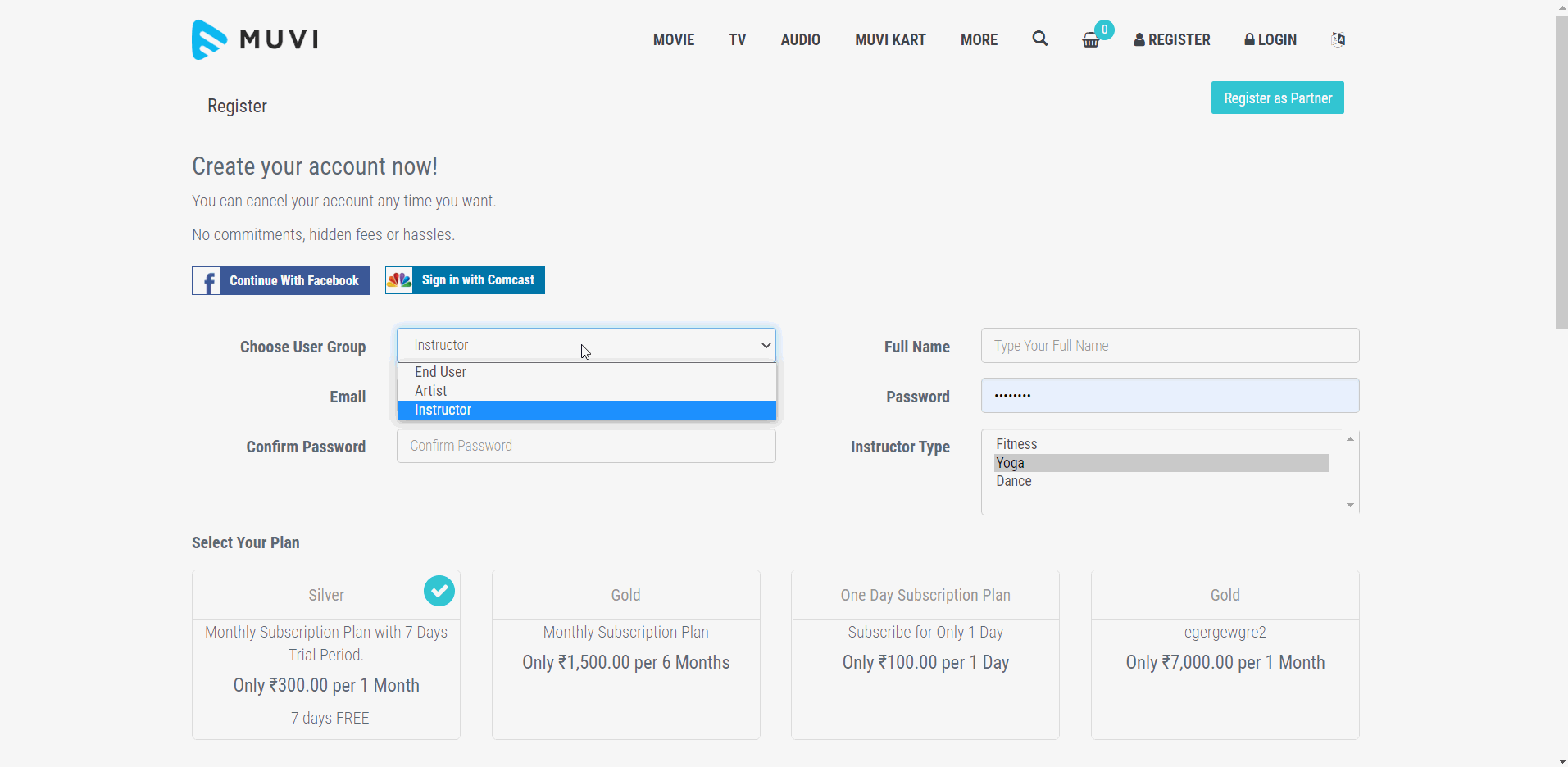
Let us know so that we can improve.

February 24
12:00AM PST
Introducing TrueComply: Scaling Video Compliance with AI Automation
Video compliance has always been a critical requirement for broadcasters—and today, OTT platforms, streaming services, and enterprise video teams face the same challenge at a much larger scale.…...
Event Language: English

