Managing Custom User Profile
Managing Custom User Profile
Product: Muvi One (Classic)Adding Custom Field to User Profile
How Custom Field Appears on Your Website
Introduction
You can create different custom fields under “User Profile”. The default fields under the user’s profile are, “Name”, “Email Address”, “Enter Your Password” and “Confirm Password”. You can create custom fields as per your requirement. For example, you can create a field to enter the date of birth or create a field for the mailing address. These custom fields you create will appear on the registration page and inside an existing user's profile. You can also remove any custom field added to the user profile and you can re-arrange the fields.
Note: Currently, this feature is not enabled for Audio Only & Physical Only Template.
How to Create Custom Fields
- To create custom fields, go to “User Features” -->”Manage User Profile” in your CMS
- Under “Available Fields”, click on “Add Custom Field”
- A popup window will open. Type “Field Label” (i.e. Name of the Custom Field. For example: Mailing Address)
- Unique Key will be automatically generated for the filed name
- Select the “Field Type”, from the drop-down list. (i.e. Text Field, Text Area, Check Box etc.)
- Type the “Hint Text” (For example, “Type Your DOB in DD/MM/YYYY Format”). You need to select the check box “is Required” if you want to add hint text for the custom field.
- Finally, click on “Save”
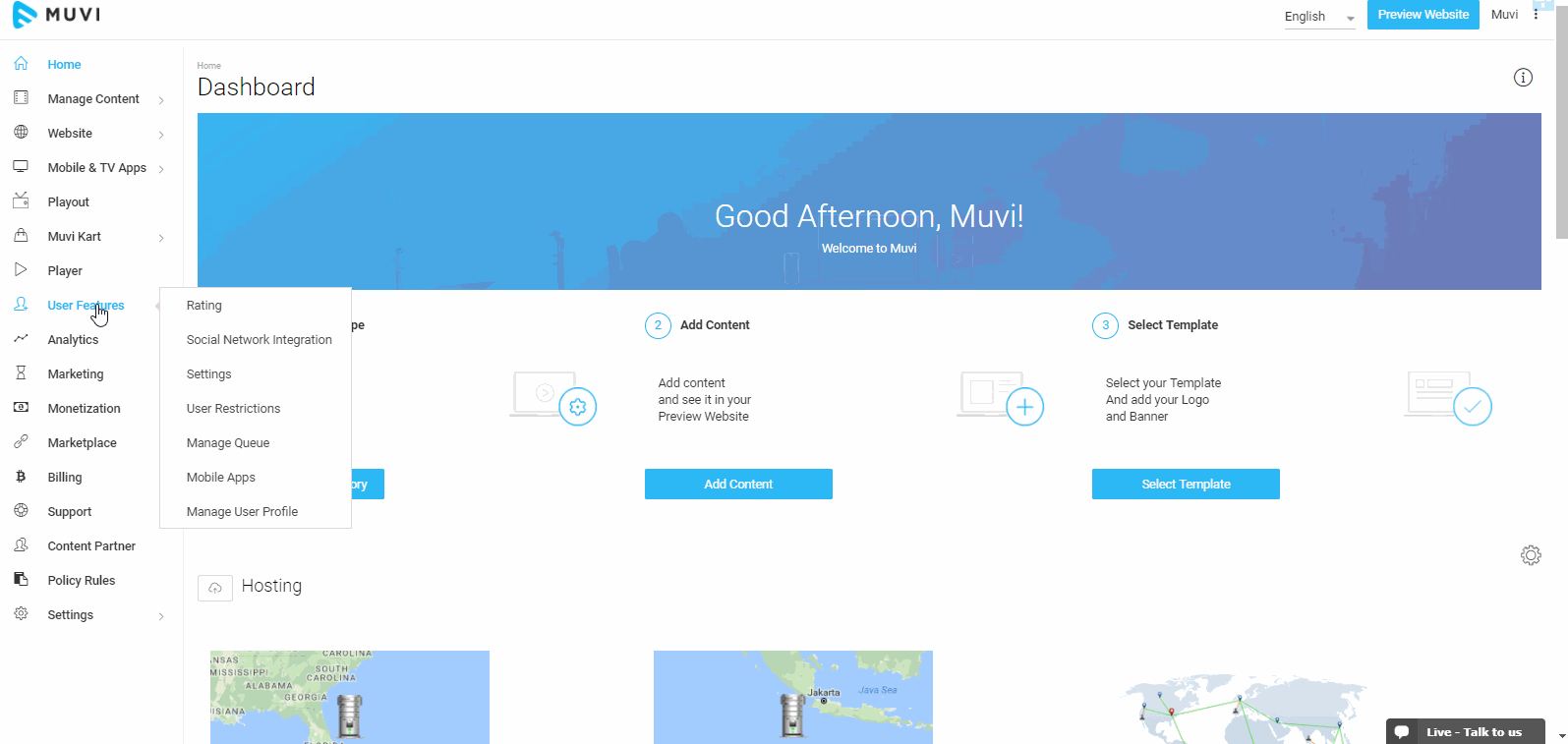
Adding Custom Field to User Profile
After creating the custom field, you need to add it to the User Profile.
- On the right-hand side of the custom filed (s), click on “+” icon to add it to the User Profile
- Click on “Save”
This way you can add multiple custom fields to the User Profile.
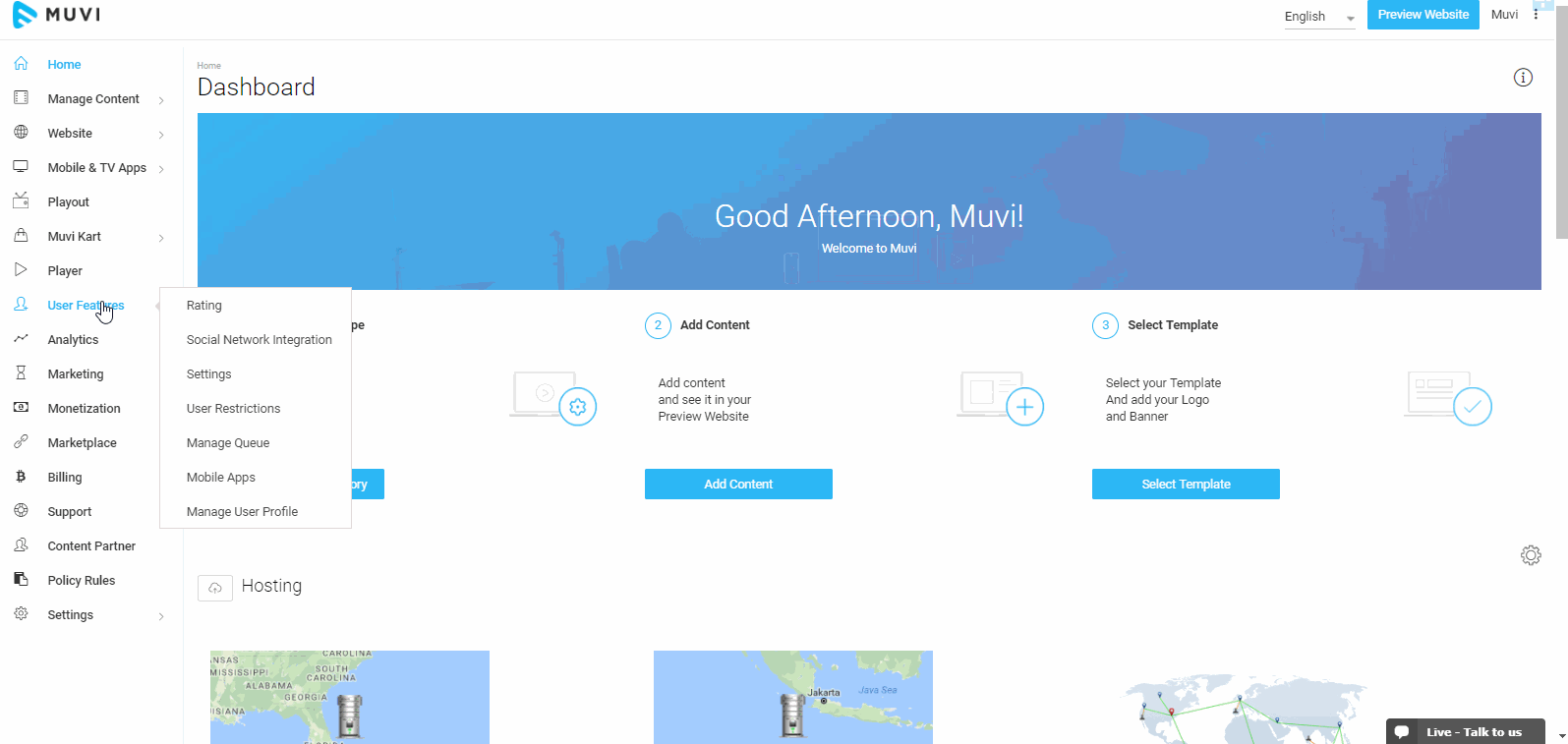
How Custom Field Appears On Your Website
Custom fields will appear on the Registration page and inside the Profile page of an existing user.
- This is how it appears on the Registration page.
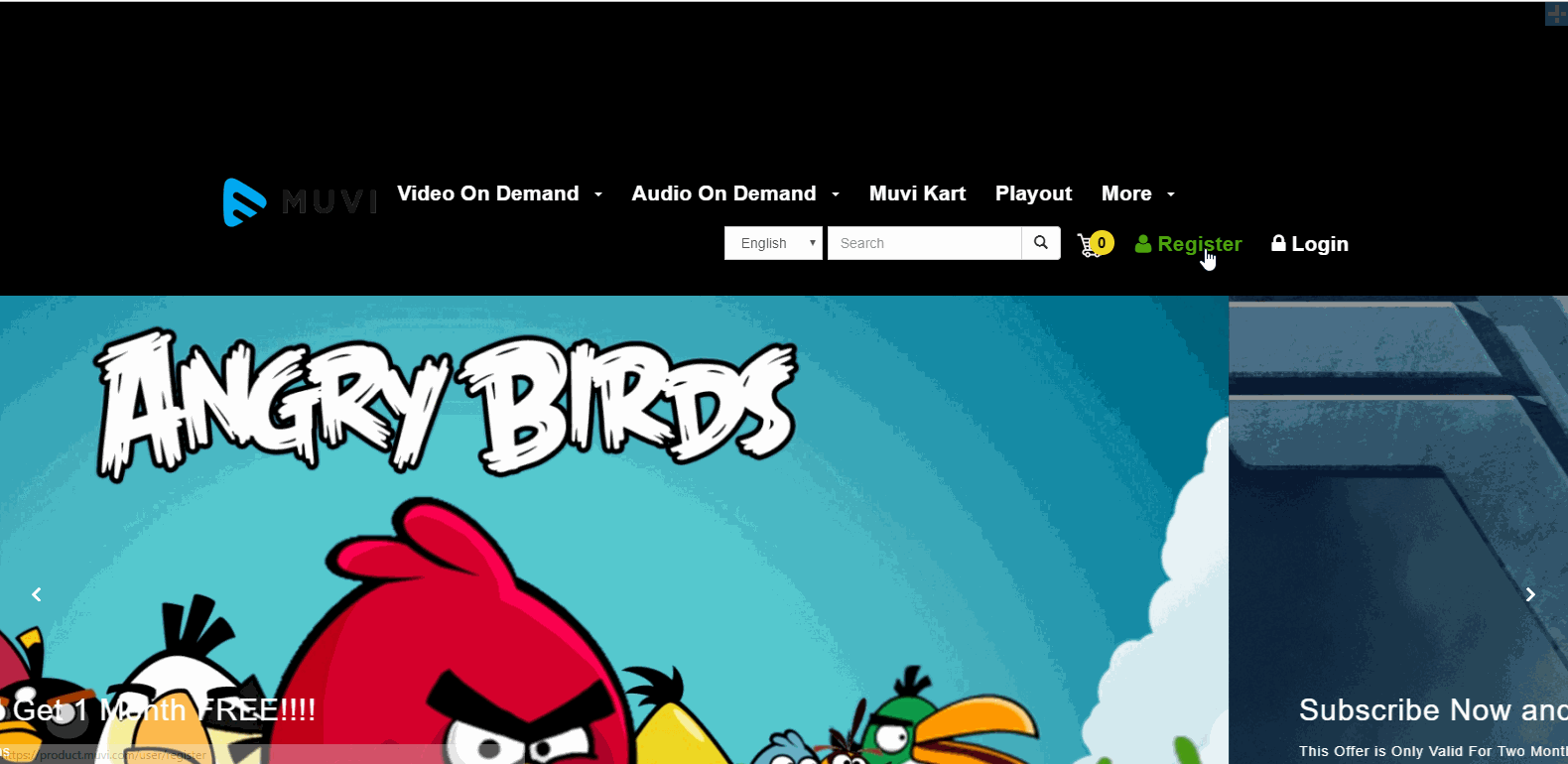
- This is how the custom fields appear inside the Profile page of a user.
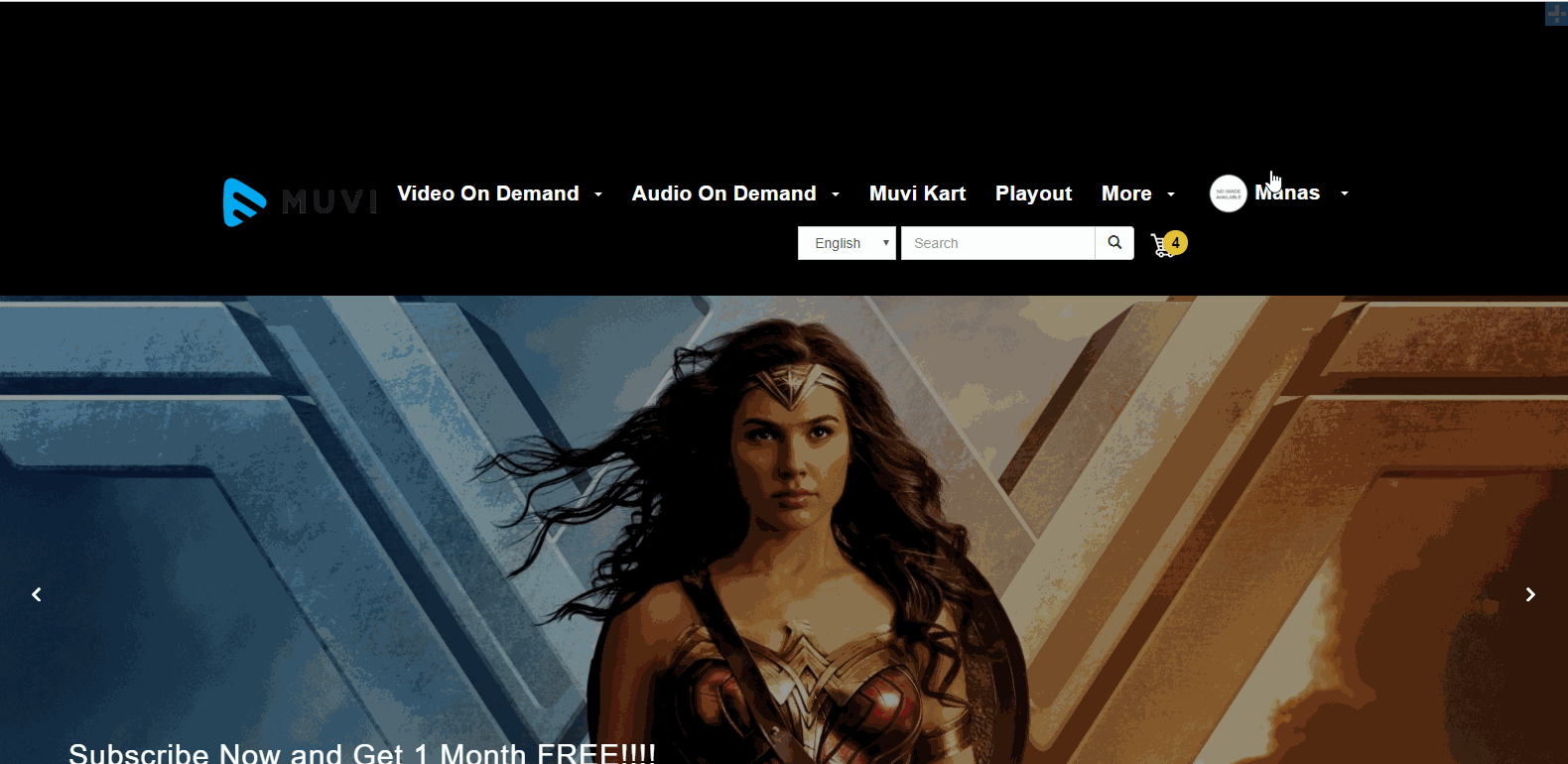
Managing Custom Fields
You can remove, re-arrange and delete the custom fields as per your requirement.
- To remove a custom field (Under “Manage User Profile”) from the User Profile, click on the “X” icon on the right-hand side of a specific field and click on “Save”. The filed will be removed and it will not appear under User Profile.
- You can change the order of the custom fields. Simply drag and drop a field to change its order. Click on “Save” to save the changes.
- To delete a custom field (Under “Available Fields”), click on the “X” on the right-hand side of a field. When asked for confirmation, click on “Yes”.
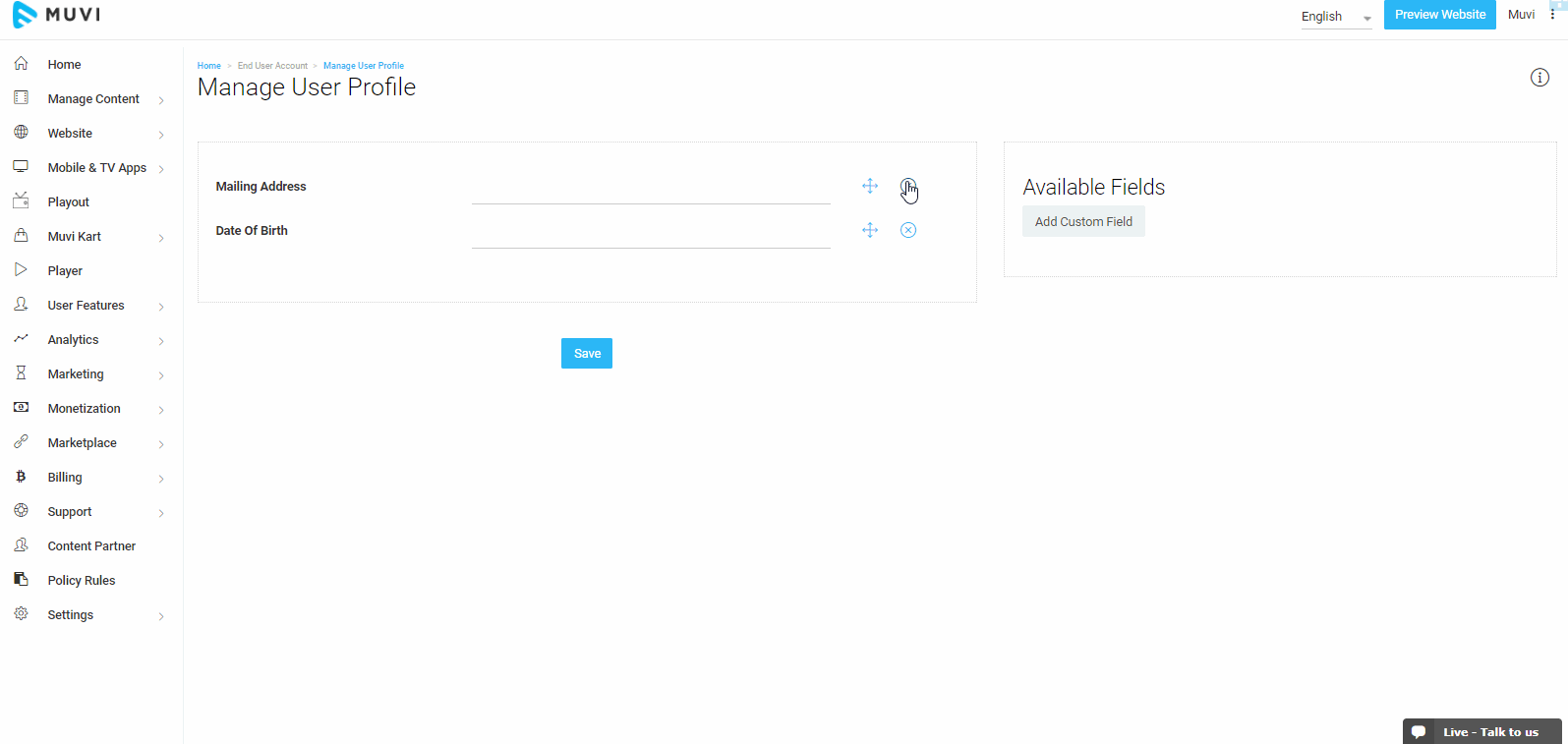
Let us know so that we can improve.

February 24
12:00AM PST
Introducing TrueComply: Scaling Video Compliance with AI Automation
Video compliance has always been a critical requirement for broadcasters—and today, OTT platforms, streaming services, and enterprise video teams face the same challenge at a much larger scale.…...
Event Language: English

