Create & Manage Coupons
Create & Manage Coupons
Product: Muvi One (Classic)Creating Recurring(Subscription) Coupons
Restrict Coupon Usage Per User
How to Use One Time (PPV) Coupons
How to Use Recurring (Subscription) Coupons
Introduction
You can create coupons to reward certain customers/subscribers after setting up prices for your content or items in Muvi kart. Your customers/viewers can use the coupons to buy PPV (Pay Per View) content, PPV bundles, and also buying items in Muvi Kart (If you have enabled Muvi Kart, Coupon value is only applicable to the product’s price, not applicable for a shipping price). Coupons can be used for subscriptions. Users can use coupons to get cash discounts while paying for their subscription fees. (Note: This is only applicable for the first subscription). You can also create cash coupons that can be used as cash. You can create "Once Use" coupons (Users can use this coupon only once) and "Multi-Use" Coupons (Users can use this coupon multiple times). Coupons can be created to be used to watch all content or to watch specific content. You can restrict the coupon usage per user. That means a specific user can use a specific coupon and the coupon code will not work for other users. There's no charge for creating coupons, and you can create as many coupons as you wish.
| Note: You need to add a Payment Gateway to create coupons. |
How to Enable Coupons
Before creating any Coupon, first, you need to enable this feature in your CMS.
- To enable Coupon, go to “Monetization” --> “Settings” in your CMS.
- Under “Monetization Model” select the checkbox “Coupons”
- Finally, click on “Update”. Coupons will be enabled for your store. If one Coupon is enabled, it will be displayed under the Monetization menu.
- To disable "Coupon", deselect the checkbox and click on "Update". The Coupon for the store will be disabled.
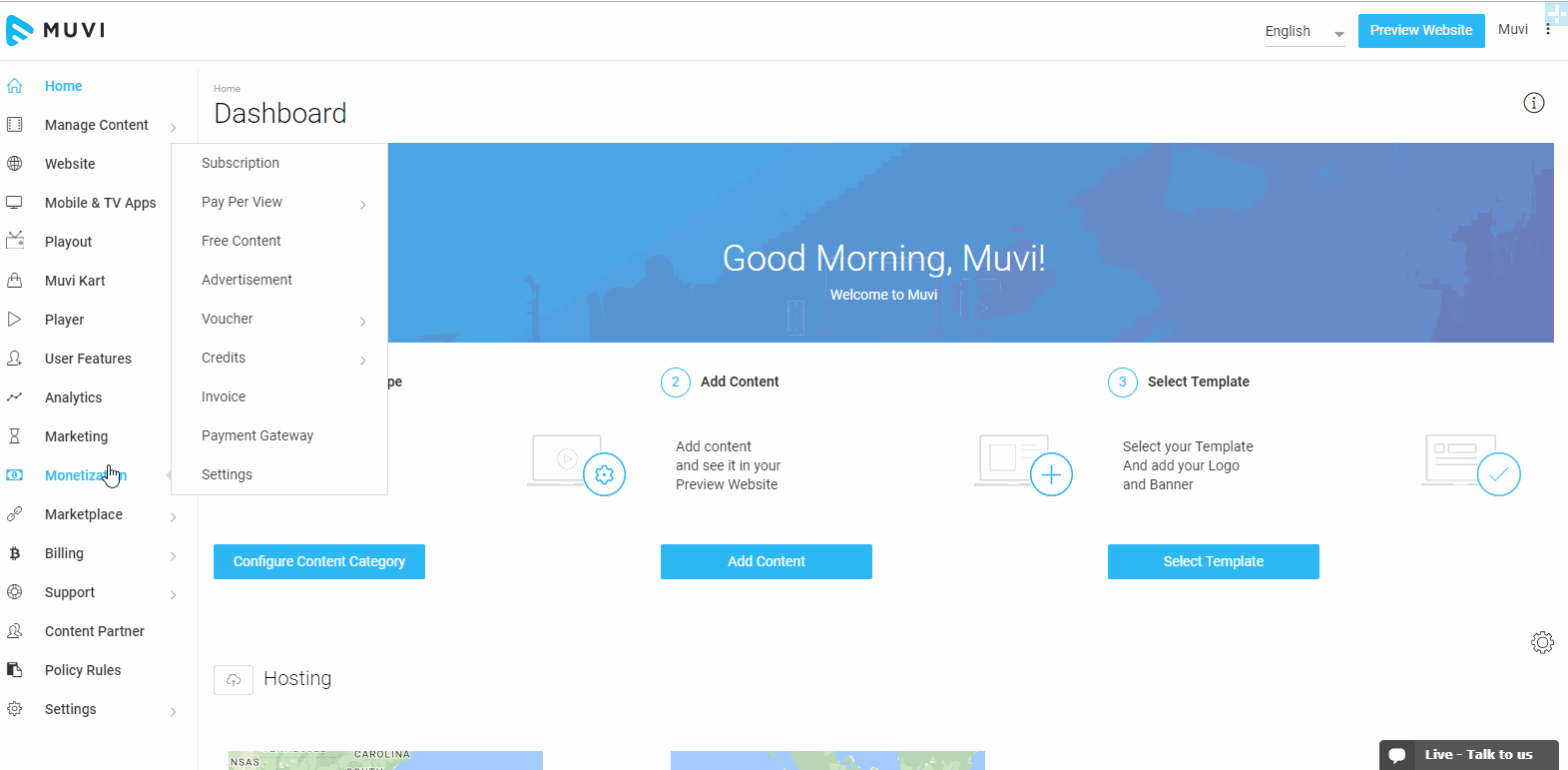
Creating Once Use Coupon
You can create "Once Use" coupons that users can use only once.
To create a new coupon, go to “Monetization” --> “Coupons” in your CMS.
- Click on “New Coupon”. The new Coupon window will open. (See Below Screenshot)
- In "Payment Type", select "One Time (PPV)"
- In Coupon Type, select “Once Use” (Once used: This coupon can be used only once by a single user)
- In # of Coupons, type a value between 1 – 50000. (i.e. minimum you can create 1 coupon and a maximum of 50,000 coupons at a time.)
- In the Discount field, select the option “Cash” or “%”
- If you select Cash, then you need to type the amount that you want to give as a discount against the coupon in the corresponding field
- Click on “Add more price for the specific country”, if you want to add a different currency.
- If you select “%”, then mention the percentage of discount you want to offer against the coupon. (For example, 5%, 10%, 15% etc.)
- *In Valid Until, mention the validity of the coupon. Select the "From" and "To" date from the calendar
- In "Applies to Content", you can either select "All Content" or "Specific Content".
- If you select "All Content", the coupon can be used to watch all types of content.
- If you select "Specific Content", then the coupon can be used to watch specific content added by you. You need to type the content name in the search bar to add.
- You need to select "Digital" or "Physical" from the option.
- If you select Digital, then the coupon can be used to watch digital content.
- If you will select Physical content, the coupon can be used to buy physical goods in Muvi Kart.
- Finally, click on Submit
*Note: At present, we are only supporting UTC time zones for Coupon creation.
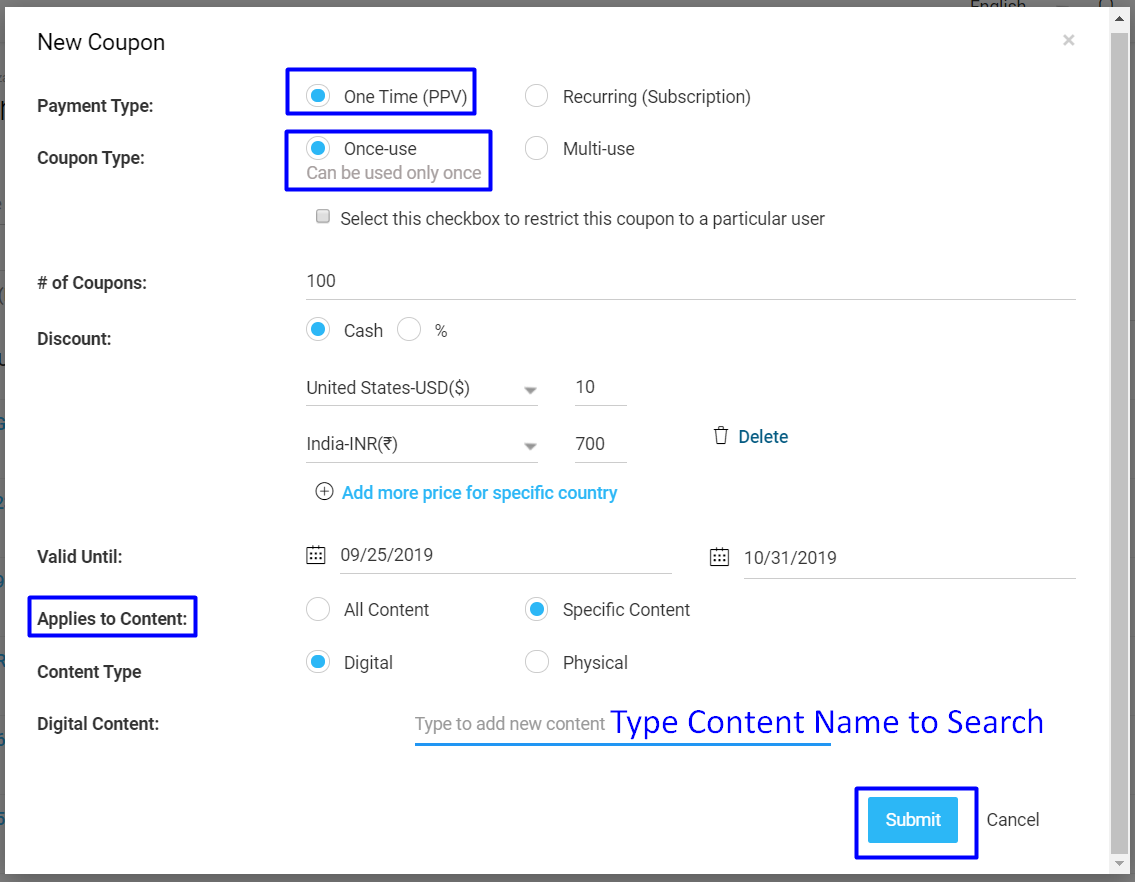
Creating Multi Use Coupon
You can create "Multi-Use" coupons. Users can use the same coupon for multiple times.
To create Multi Use Coupon, go to “Monetization” --> “Coupons” in your CMS.
- Click on “New Coupon”. New Coupon window will open. (See Below Screenshot)
- In "Payment Type", select "One Time (PPV)"
- In Coupon Type, select “Multi Use” (Multi use: This coupon can be used multiple times by multiple users.)
- A Coupon Code will be generated automatically if you select “Multi Use”. Your users can use this coupon for multiple times to view content in your website.
Note: You can rename the Multi Use coupon code. For example, if the Multi Use coupon code is generated as 6FGHJK, then you can rename it to CHRISTMAS10 if you plan to offer 10% discount during Christmas or CASH20 if you plan to offer $20 cash discount and so on.
- In "Restrict Usage per User" field type a number. If you type 5 then the user can use the coupon only 5 times and if you type 10 then the user can use the coupon 10 times and so on...
- In Discount field, select the option “Cash” or “%”
- If you select Cash, then you need to type the amount that you want to give as discount against the coupon in the corresponding field
- Click on “Add more price for specific country”, if you want to add different currency.
- If you select “%”, then mention the percentage of discount you want to offer against the coupon. (For example, 5%, 10%, 15% etc.)
- In Valid Until, mention the validity of the coupon. Select the "From" and "To" date from the calendar
- In "Applies to Content", you can either select "All Content" or "Specific Content".
- If you select "All Content", the coupon can be used to watch all types of content.
- If you select "Specific Content", then the coupon can be used to watch specific content added by you. You need to type the content name in the search bar to add.
- You need to select "Digital" or "Physical" from the option.
- If you select Digital, then the coupon can be used to watch digital content.
- If you will select Physical content, the coupon can be used to buy physical goods in Muvi Kart.
- Finally, click on Submit
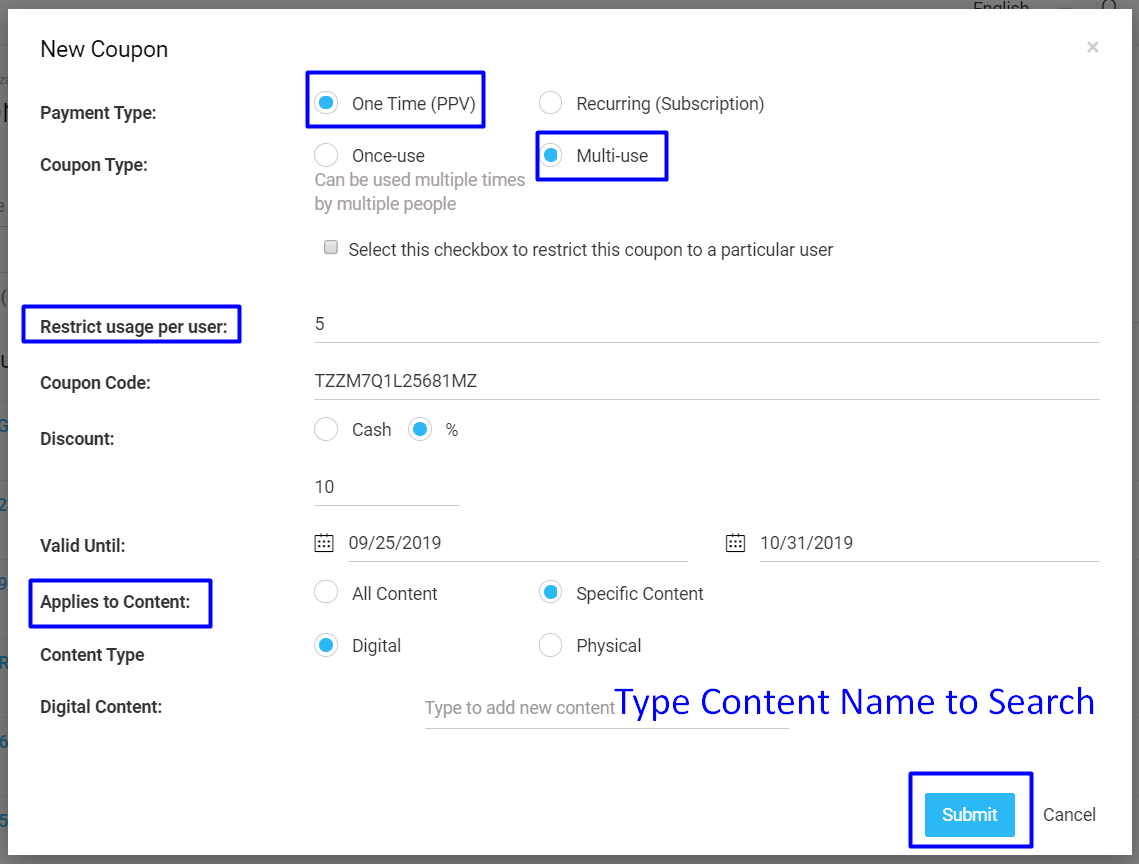
Creating Recurring(Subscription) Coupons
You can create Recurring(Subscription) coupons for your users. Your users can use these coupons to get a cash discount while paying their first subscription fee. This can be used only once.
- To create a new Recurring(Subscription) coupon, navigate to “Monetization” --> “Coupons” in the CMS.
- Click on “New Coupon”. A new Coupon window will open. (see the below screenshot)
- In "Payment Type", select "Recurring (Subscription)"
- In Coupon Type, select “Once Use” (Once used: This coupon can be used only once by a single user)
- You can select "Multi-Use" to create multi-use coupons which can be used multiple times by multiple people.
- In # of Coupons, type a value between 1 – 50000. (i.e. minimum you can create 1 coupon and a maximum of 50,000 coupons at a time.)
- In Discount field, select the option “Cash” or “%”
- If you select Cash, then you need to type the amount that you want to give as discount against the coupon in the corresponding field
- If you select "%", then you need to mention the percentage of discount which the users will get on the subscription amount.
- Select the checkbox for "Select this option if you want the discounted amount to be used for the full Subscription cycle" if you want your users to get the discount on subsequent subscription renewal.
- Click on “Add more price for the specific country”, if you want to add a different currency.
- If you select “%”, then mention the percentage of discount you want to offer against the coupon. (For example, 5%, 10%, 15% etc.)
- In the "Free Trial" field, mention the free trial period for the subscription (i.e. 7 Days, 14 Days, 1 Month. If you have already mentioned the Free Trial period for a subscription, then it will not be effective once you define a different Free Trial period for Coupons. e.g. If you have defined 7 days free trial for subscription, but you will define 14 days for coupon, then the users, who will use the coupon will get 14 days free trial)
- In Valid Until, mention the validity of the coupon. Select the "From" and "To" date from the calendar
- Finally, click on Submit
Note: To create Multi-Use Coupons for Recurring(Subscription), please follow the steps mentioned above for Creating Multi-Use Coupon
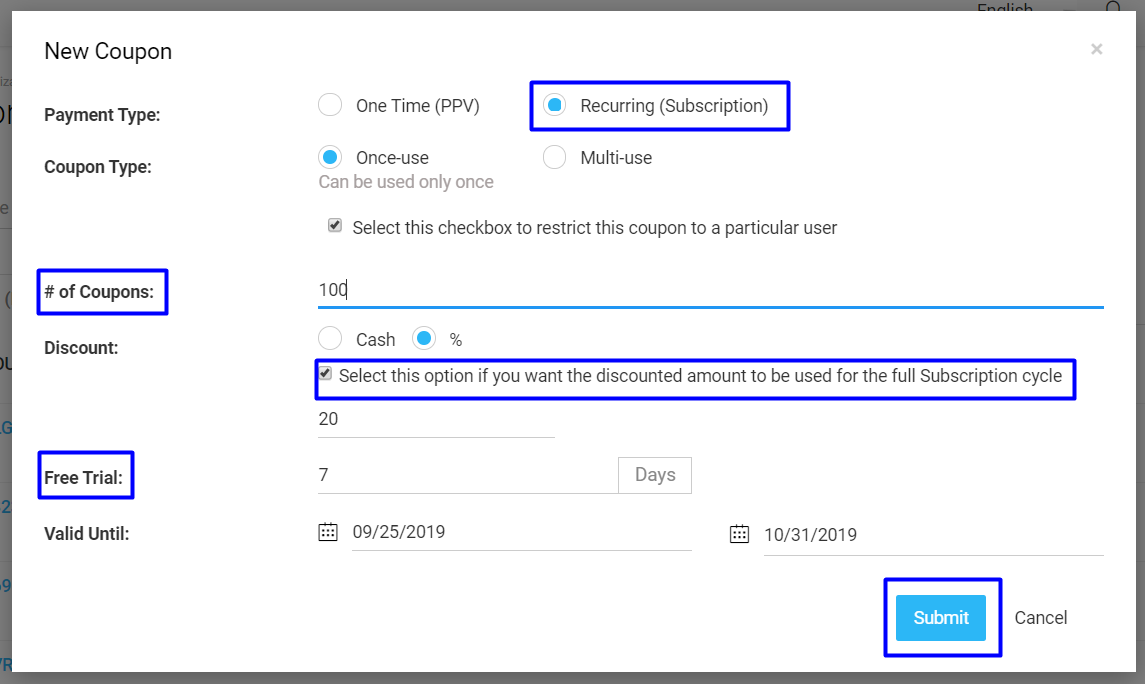
Restrict Coupon Usage Per User
You can restrict the coupon usage per user. This is currently aplicable only for the Multi-Use coupns and applicable for both "One Time(PPV" and "Recurring(Subscription)". When this option is selected, the user who first uses the coupon will own it. That means the coupon will be automatically aasociated with that specific user who first uses it. He/she can use it for multiple times (the Admin can define how many times the coupon can be used)and other users cannot use the same coupon.
For example, if you create a multi-use coupon and give the coupon restriction to 5 times, then the user who will first use the coupon can use it for 5 times and the other users cannot use this coupon.
- To restrict the coupon for a specific user, select the option "Select this checkbox to restrict this coupon to a particular user", while crating a Multi-use coupon (See Below Screenshot).
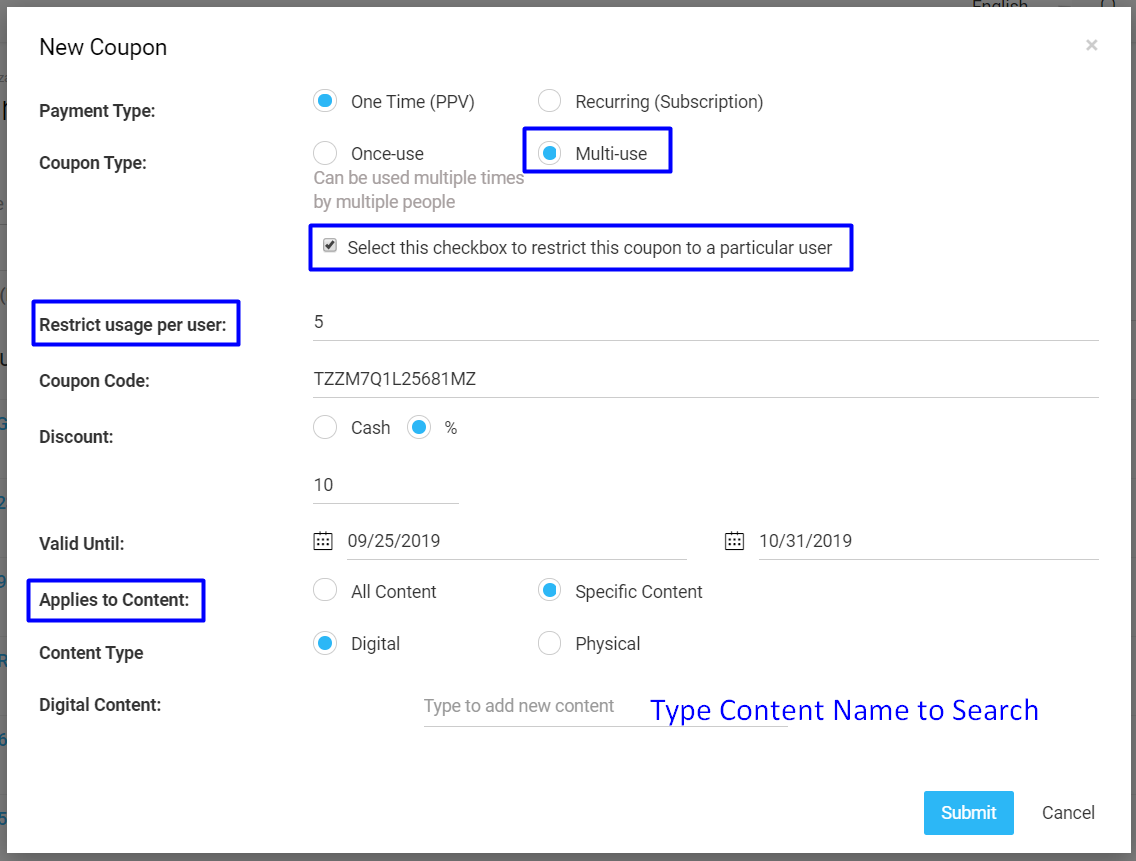
View & Download Coupon Status
Once you create the coupons you can see their status under the Coupons page.
- You can view the status of "One Time (PPV)" and "Recurring (Subscription)" coupons separately.
- Here you can see the Coupon Number, Coupon Type, Validity, Used/Not Used, User, who used it and Use Date.
- Click on a particular coupon to see its status.
- You can search for a particular coupon by typing the coupon name in the search box and viewing its status.
- To download the Coupon Status, click on “Download CSV”. Your coupon status will be downloaded in Microsoft Excel.
Note:
|
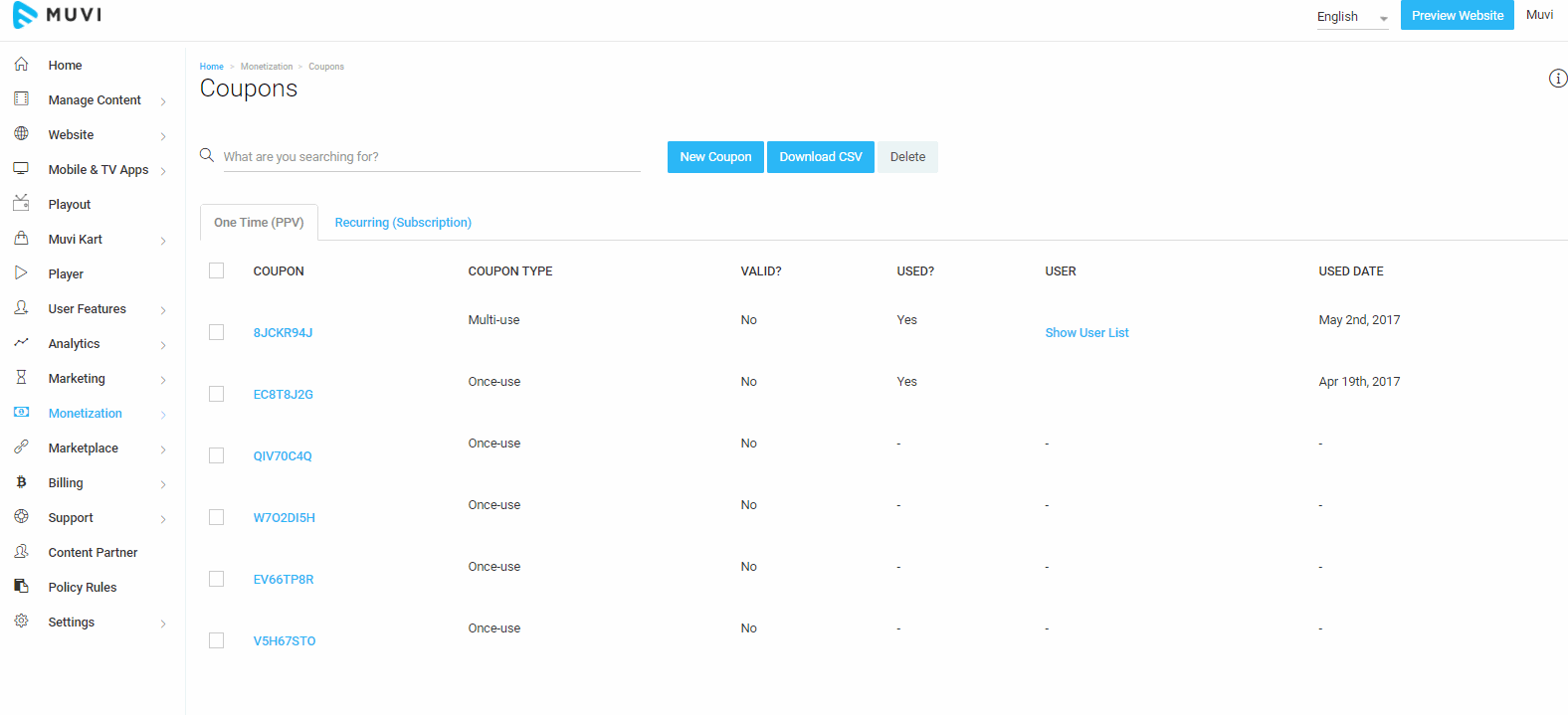
Deleting Coupon
If you want to delete coupon/coupons, you can do it through the CMS. In the Coupons page, select the check box in the left-hand side of the coupon and click on “Delete”. When asked for confirmation, click on “Yes” to delete the coupon. If you want to delete multiple coupons, then select the check box for the coupons you want to delete and click on “Delete”.
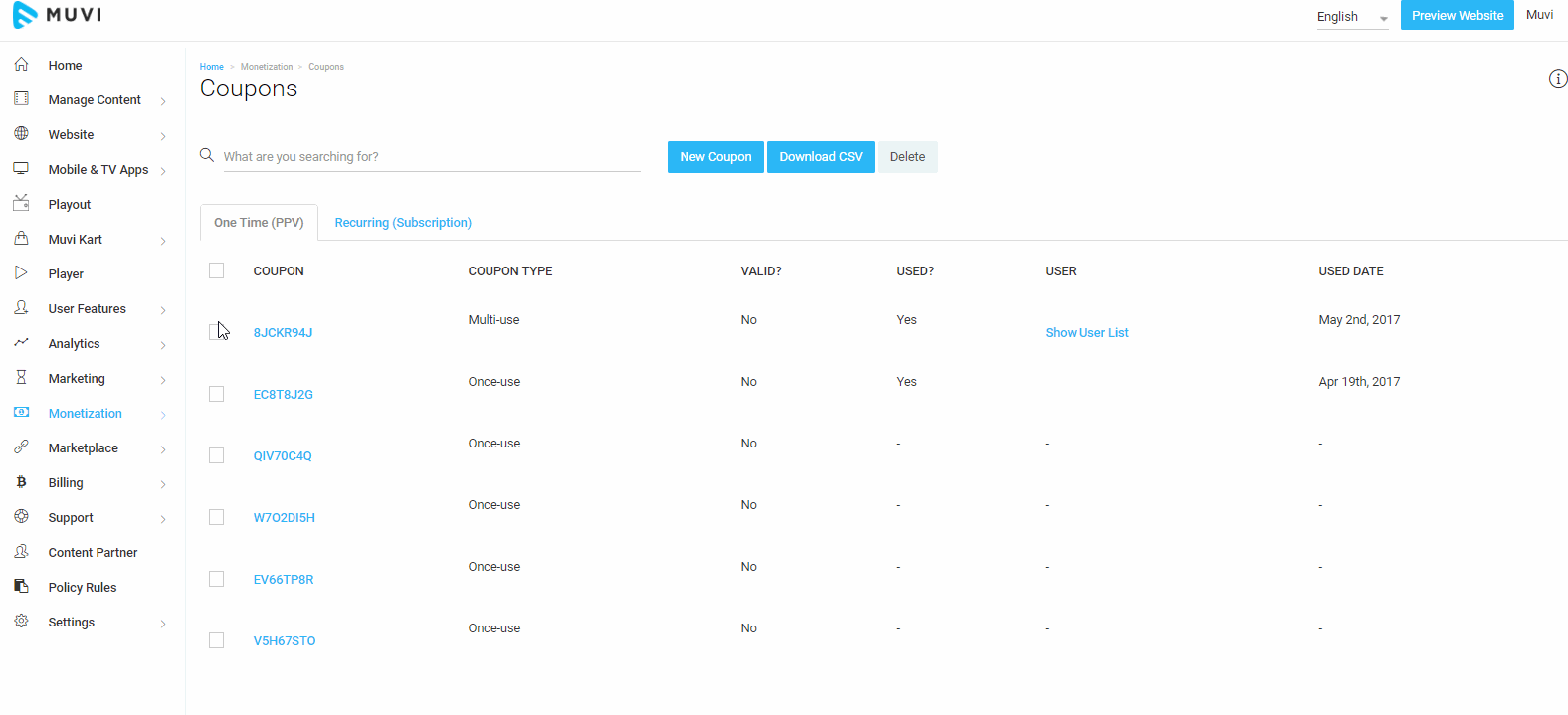
How to Use One Time (PPV) Coupons
Once you created the coupons, you can give it to your users to watch videos. The users need to type the coupon code and click on "Apply" to purchase the content.
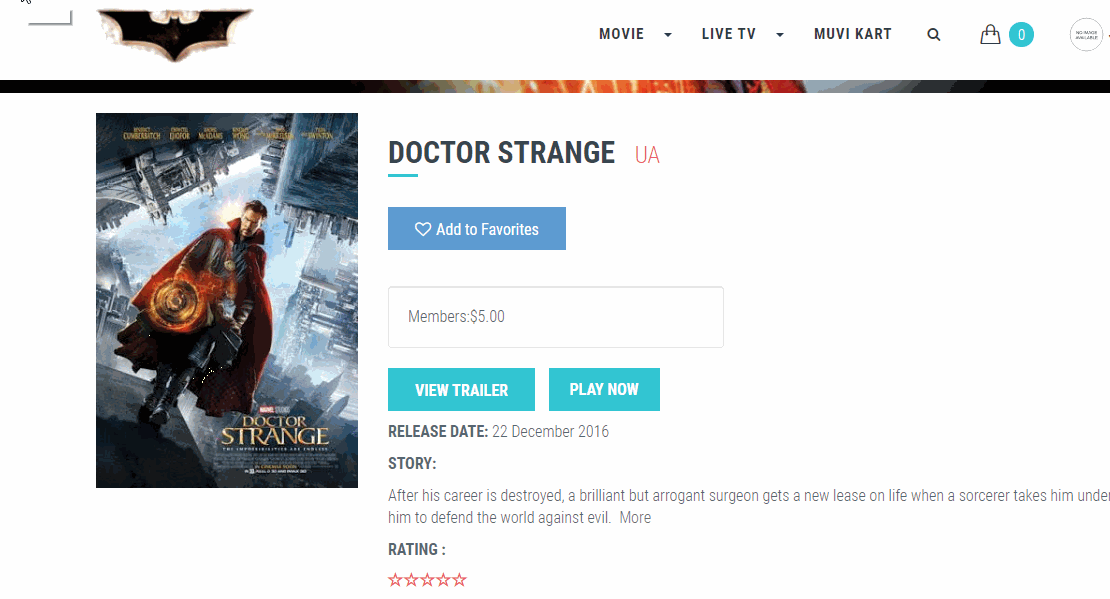
How to Use Recurring(Subscription) Coupons
At the time of registration, users can use the Recurring (Subscription) coupons to get cash discount.
Users need to type the Coupon Code in the box and click on "Apply" (See Below Screenshot)
Note: The coupon filed will be activated once you filled up the "Name", "Email Address", "Password" and "Confirm Password" field.
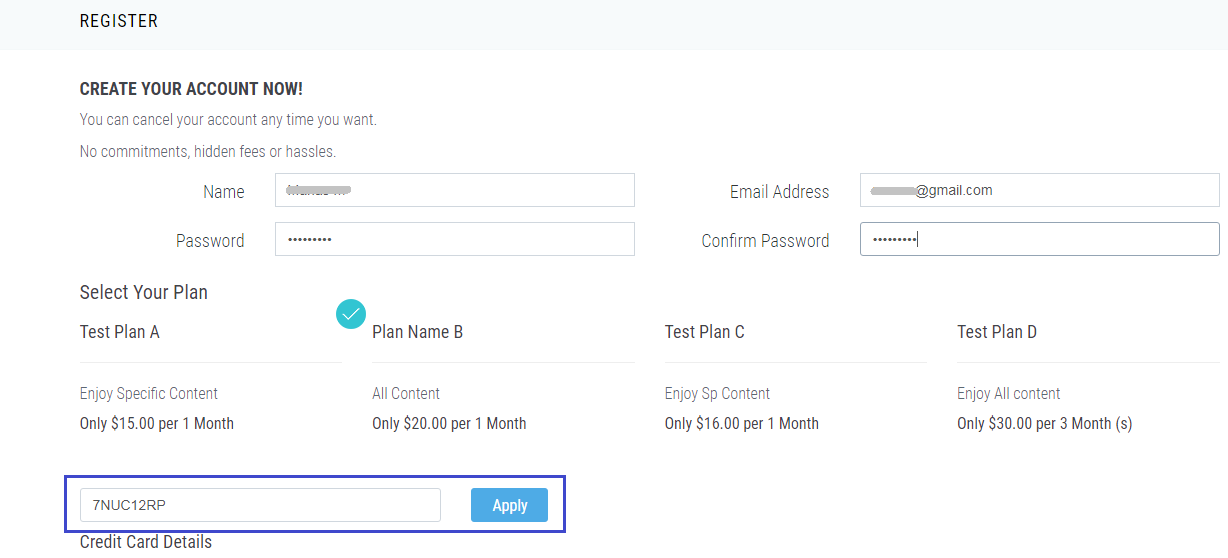
Coupon vs Voucher
A coupon is a discount code. You can configure it to discount in % or cash value in your currency. The voucher is basically 100% off. It makes the content to be completely free for the user using the voucher. When using coupons, the end-users will see the payment popup to enter coupons to get a discount and make the discounted payment from their credit card. When using vouchers, the end-user won’t see any payment popup. The end-user will enter just the voucher code and redeem it to watch the content. Coupons are the most common. Vouchers are used in some specific cases such as sharing a voucher with your friends/family.
Let us know so that we can improve.

February 24
12:00AM PST
Introducing TrueComply: Scaling Video Compliance with AI Automation
Video compliance has always been a critical requirement for broadcasters—and today, OTT platforms, streaming services, and enterprise video teams face the same challenge at a much larger scale.…...
Event Language: English

