Allow Guest Users to Purchase Content
Allow Guest Users to Purchase Content
Product: Muvi One (Classic)How to Enable Guest User Purchase
How Guest Users Can Purchase Content
Introduction
You can allow the guest users to purchase content in your store. Guest users can purchase any PPV (Pay Per View) content in your store without registering. When the guest users click on any PPV content, they will see the option to purchase the content as guest users. They only need to provide their “Name” and “Email’ and then the Credit Card information to purchase the content. After purchasing the content, they can watch it immediately. Guest users will also get the download link of the content and invoice, in the email which they have entered during the purchase. The download link of the content will expire after 48 hours of the purchase.
Note: Currently, this feature is not enabled for Muvi Kart. That means users cannot purchase physical goods as guest users.
How to Enable Guest User Purchase
First, you need to allow the guest user purchase option in the CMS.
- To allow guest user purchase, go to “User Features” -->”Registration & Login” in the CMS.
- Under “Registration & Login”, select the checkbox for “Allow Guest User Purchase”
- Click on “Save”. Guest user purchase option will be enabled in your store.
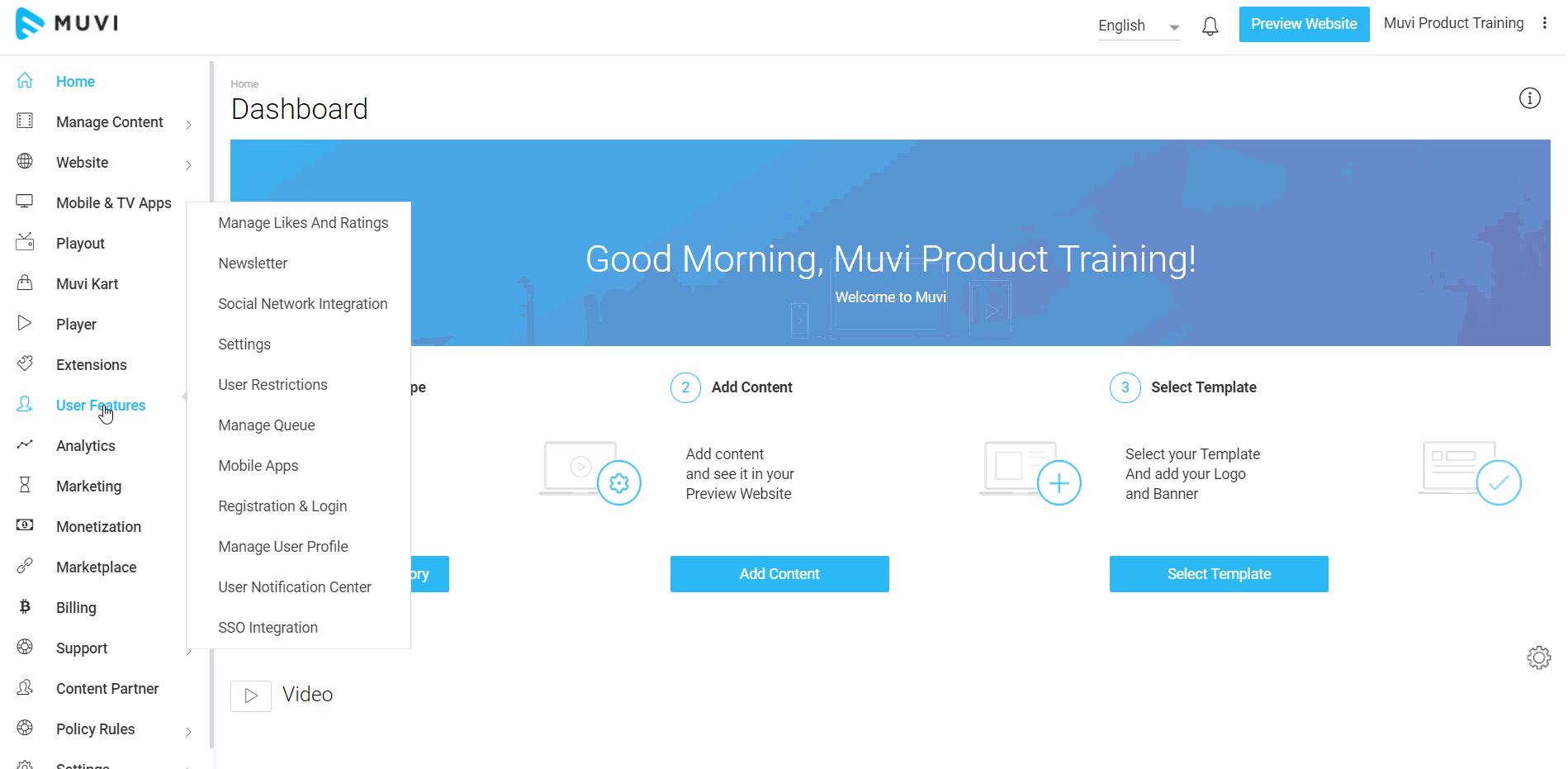
How Guest Users Can Purchase Content
- Once you enabled the guest user purchase option in the CMS, the guest users will see the option to purchase the content, when they click on any PPV content.
- Guest users need to type their “Name”, “Email Address” and credit card information to purchase the content.
- *Guest users can type the “Coupon”/” Voucher” code (if they have received any) at the time of purchase.
| *Note: If the guest user has used any coupon/voucher to purchase the content, the transaction details are not reflected in the CMS for the usage of coupons/vouchers as the guest users don't have direct access to our platform. |
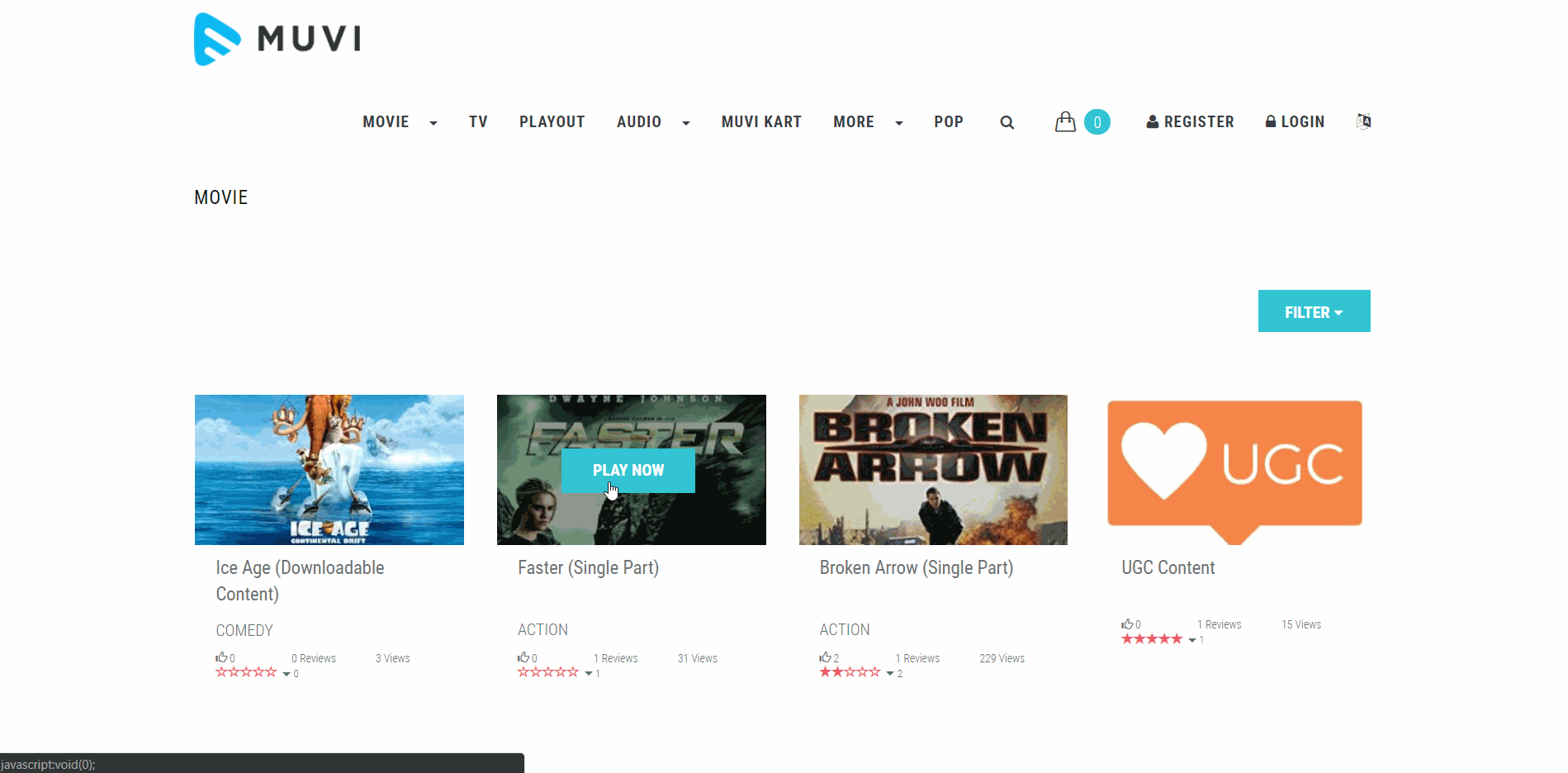
- After purchasing the content, the users can watch the content immediately. They will also get the download link of the content and purchase invoice in the email which they have provided at the time of purchase (See Below Screenshot).
Note: The content download link is only active for 48 hours and one can download the content maximum up to 4 times within 48 hours.
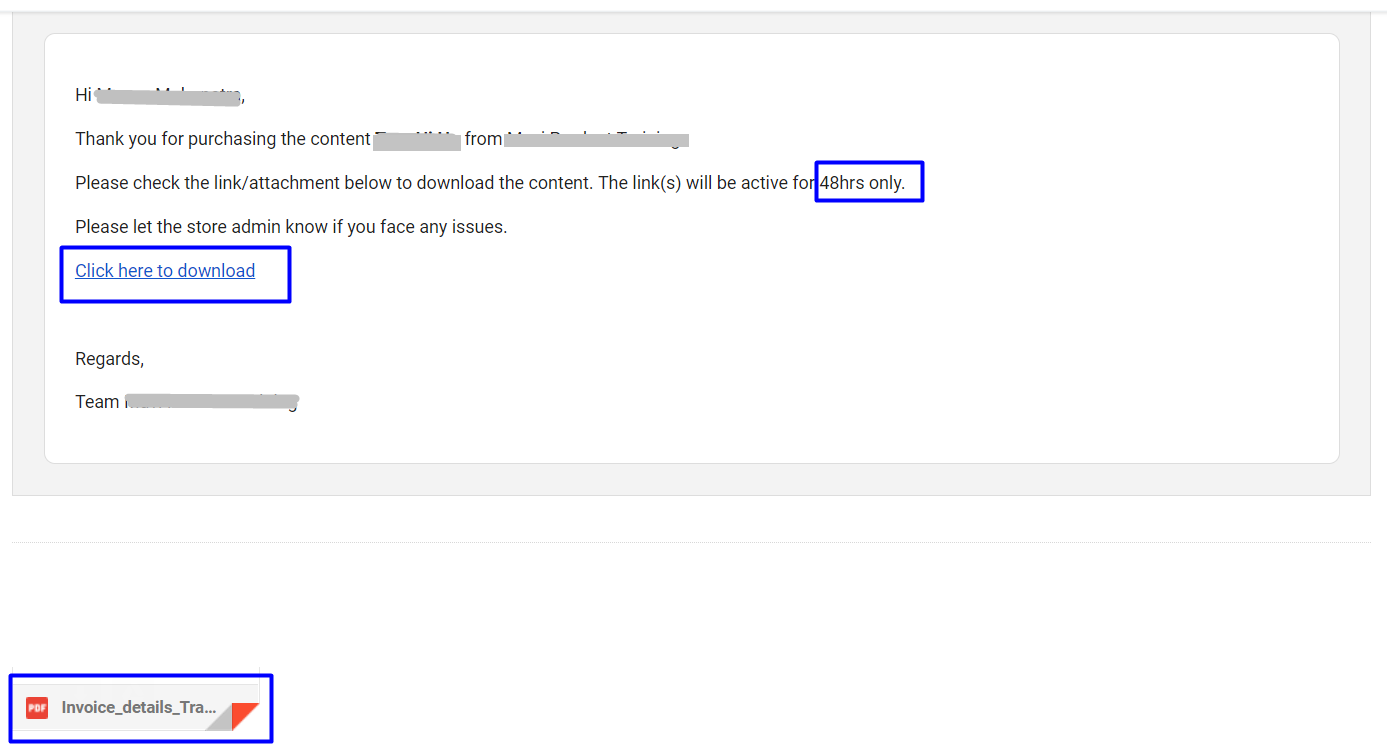
- When the guest users purchase a multi-part content, they will receive a CSV file with the links of all the episodes to download (See Below Screenshot).
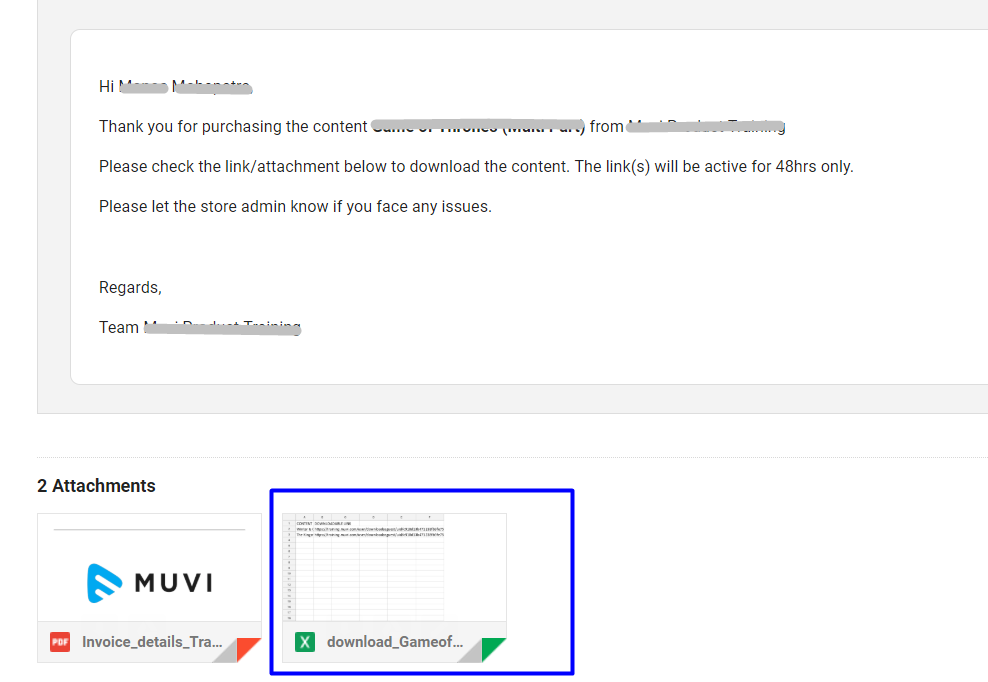
Disable Guest User Purchase
At any time, you can disable the guest user purchase option from the CMS.
- To disable, guest user purchase, go to “User Features” -->”Registration & Login” in the CMS.
- Under “Registration & Login”, deselect the checkbox for “Allow Guest User Purchase”
- Click on “Save”. Guest user purchase option will be disabled in your store.
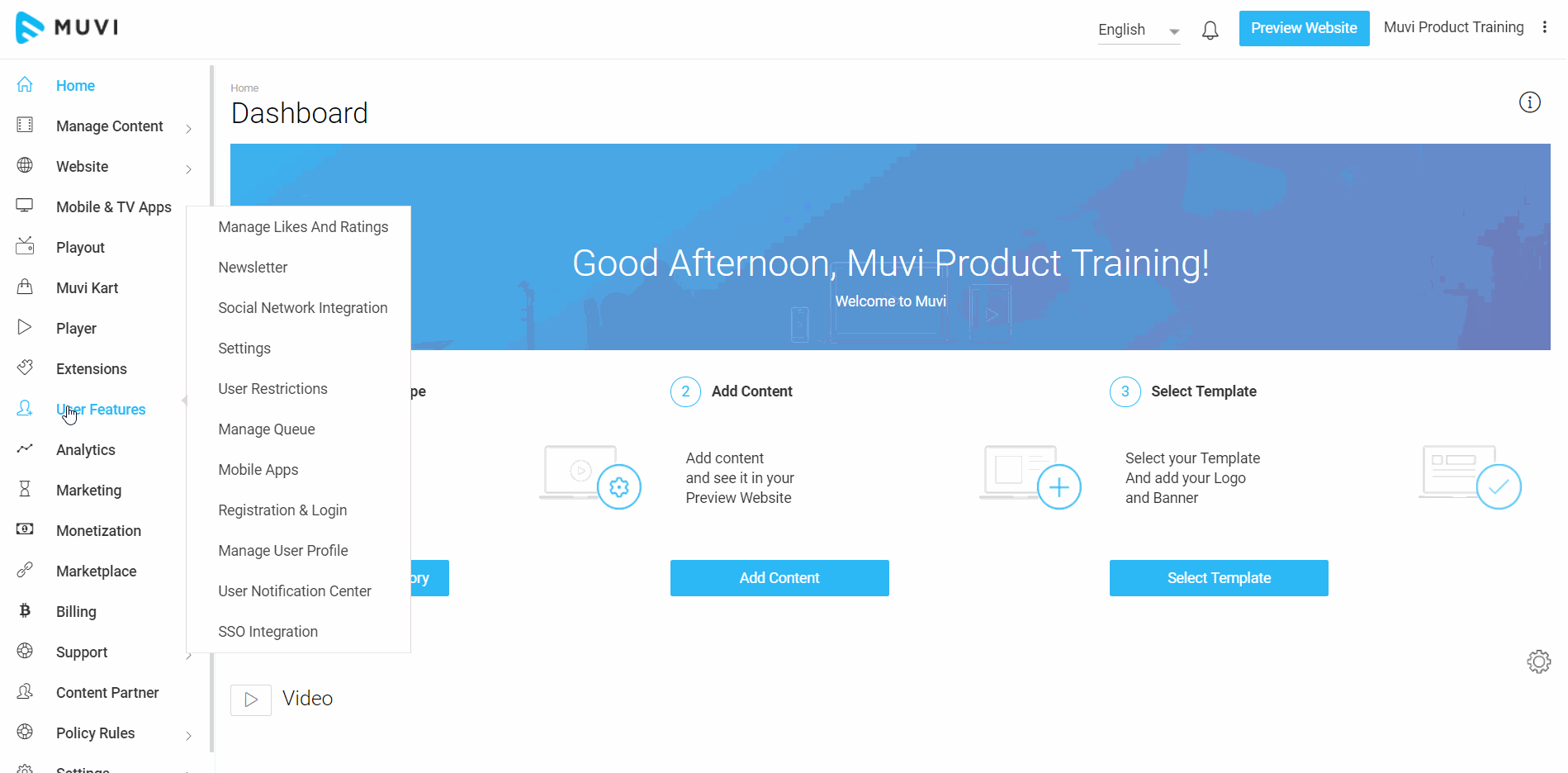
Let us know so that we can improve.

February 24
12:00AM PST
Introducing TrueComply: Scaling Video Compliance with AI Automation
Video compliance has always been a critical requirement for broadcasters—and today, OTT platforms, streaming services, and enterprise video teams face the same challenge at a much larger scale.…...
Event Language: English

