How to Use Tattle as a User
How to Use Tattle as a User
Product: TattleView the Ticket Audit History and Change Log
Introduction
Muvi’s Tattle works as a collaboration platform, where you get separate log-ins to view the audit trail and responses given to end-users. Tattle helps you handle multiple tasks like managing end-users, resolving tickets, allocating resources, managing processes, and communicating with end-users effectively.
As an end-user, you can add support tickets, view the support tickets, add notes in the support tickets, manage the workflow, create custom views, view audit version history, and more…
| Note: The Tattle Board displayed in this help article is configured specifically for managing the Support Tickets. You can configure it according to your specific needs. Click here to learn how to configure the Tattle Board. |
Logging into Tattle
- To log into Tattle, open https://tattle.muvi.com/login in a web browser.
- Type your Email Address and Password.
- Click on “Login”.
- Once you log in, you can view the Tattle Dashboard.
- Click on the “Home Icon” on the left side of the Dashboard to view “All Boards”.
- Click “ST” (Support Ticket) to view the support tickets.
- Click on your “Profile” -->” Logout” in the top right corner to log in from the Tattle.
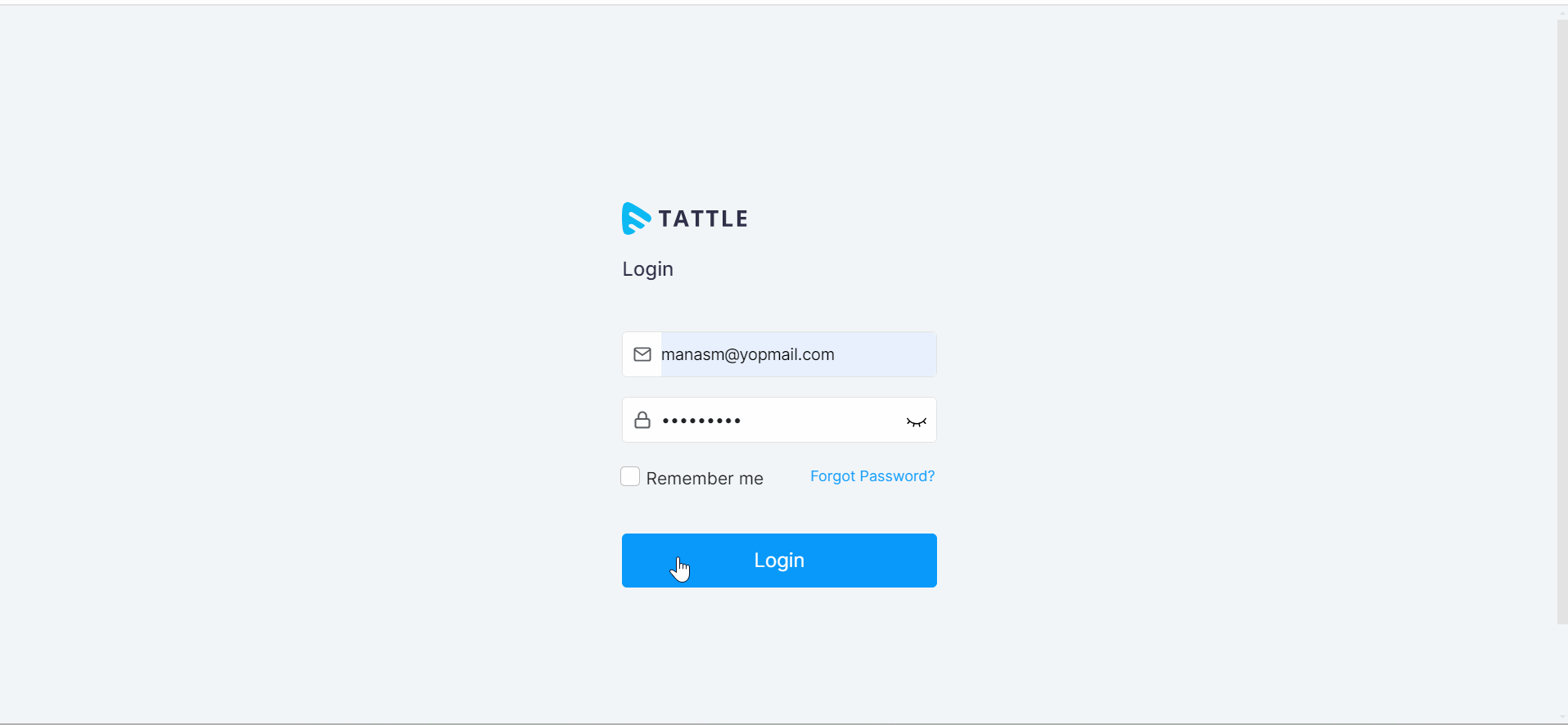
How to Add a Support Ticket
You can add support tickets to the Tattle Board. Multiple support tickets can be added for different issues. While adding a ticket, you can select the category, project, and priority, add title, and description, select the person to whom you want to assign the ticket, and mention the estimated hours to fix the issue, also you can add an attachment related to the issue.
- To add a new support ticket, click on “Support Ticket” on the dashboard.
- You can view all the support tickets already added.
- Click on “Add Support Ticket” to add a new support ticket.
- In “Category”, select a category from the dropdown menu (e.g., Bug, New Feature/Enhancement, Task).
- In “Project”, select a project from the drop-down menu.
- In “Priority”, select the priority from the drop-down menu (e.g., Critical, Medium, Low, High, etc.).
- Type a “Title” of the issue.
- Type a “Description” of the issue.
- Your name will be selected automatically as the “Reporter”. You can also select a name from the dropdown menu.
- In “Assign To”, select the person’s name from the dropdown menu to whom you want to assign the issue.
- In “Efforts in Hours”, type the number of hours in which you think the issue will be resolved (e.g., 2 hours, 12 hours, 24 hours, etc.).
- If you want to attach a screenshot related to the issue, then click on the attachment icon to upload the image.
- Click on “Save” to add the ticket.
- The ticket will be added and will be displayed on the list.
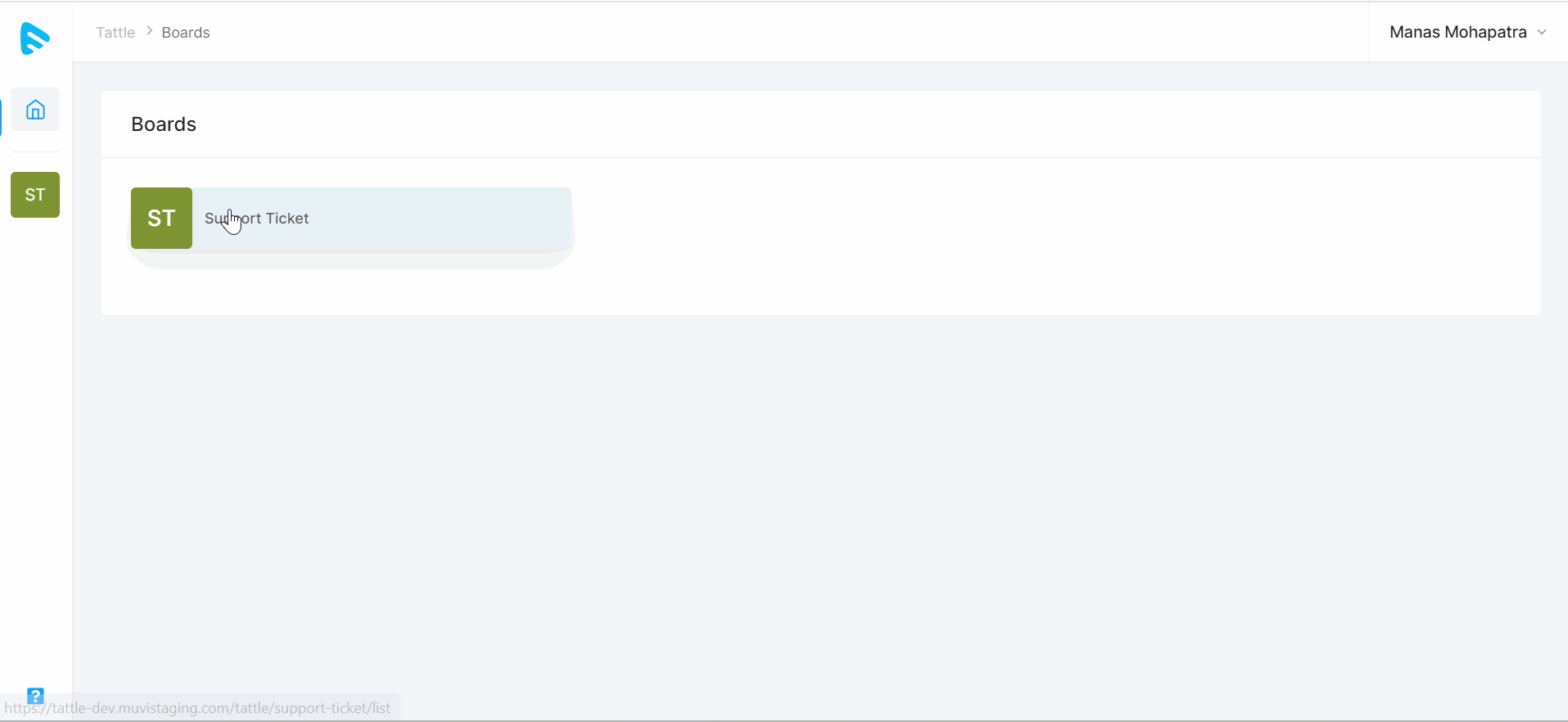
How to View Support Tickets
As a user, you can view the support tickets added by you and other users. You can view the list of tickets, ticket IDs, categories, priority, title, description, etc. You can open a specific ticket and view more details of the ticket.
- To view the support tickets, click on “Support Ticket” on the dashboard.
- You can view all the support tickets in the list.
- You can view the summary of the tickets such as the Ticket ID, Category, Project, Priority, Title, Description, etc.
- You can also use the filtering option to view specific tickets.
- To view a specific ticket detail, you can also search the ticket using the “Search” functionality.
- Type the Ticket ID or Title of the issue to find the ticket.
- Click on the Ticket ID to open the ticket and view the details.
- You can view the details of the ticket.
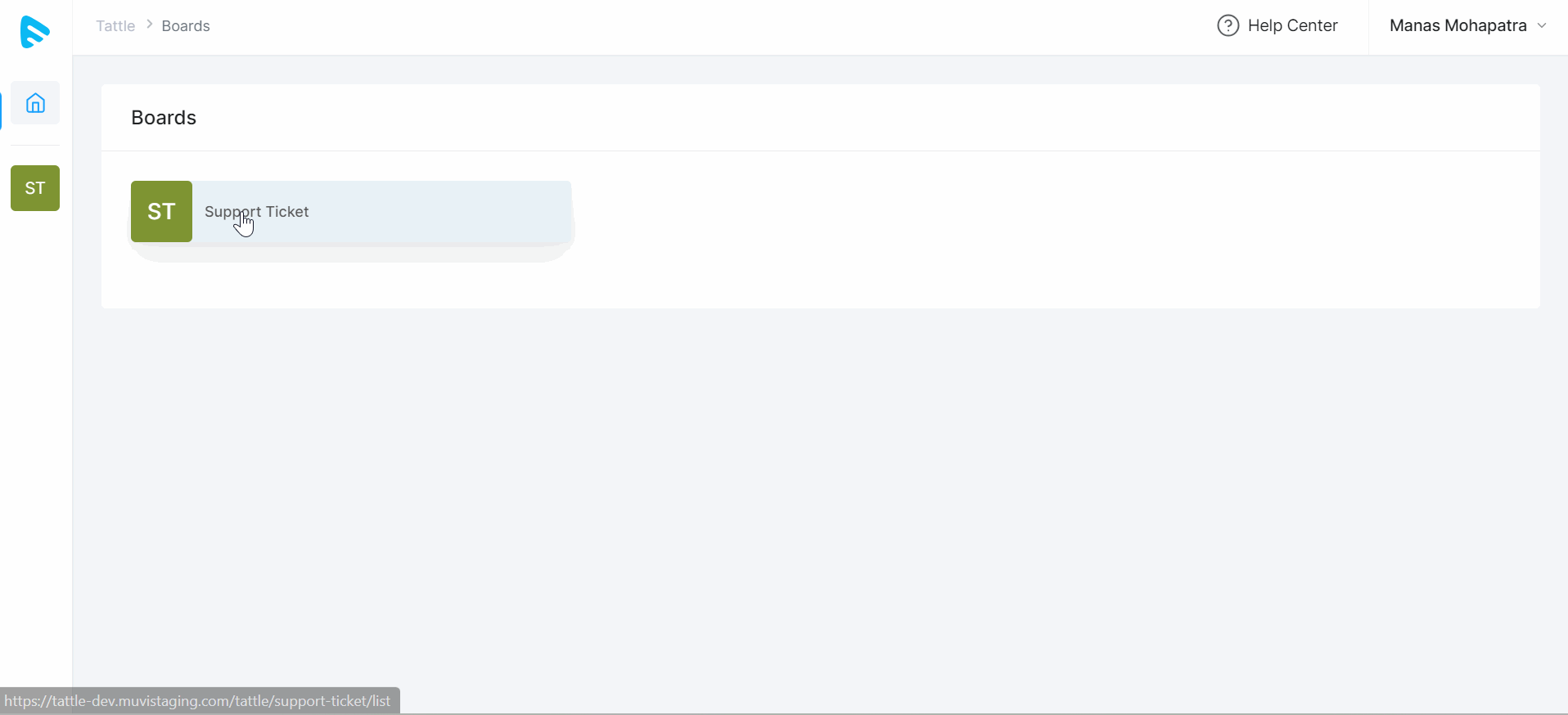
How to Create Custom View
As a Tattle user, you can create custom views to view and update the support tickets. If there are multiple users, each user can create their separate custom views.
- To create a custom view, click on “Support Ticket” on the Dashboard.
- Click on “Show Menu” on the top left corner.
- Click on “Create View”.
- Select the parameters for the custom view (e.g., Category, Project, Priority, Title, etc.).
- Click on “Apply and Save”.
- Type the “View Name”.
- Click on “Create View”.
- The custom view will be created.
- You can add multiple custom views by selecting different parameters.
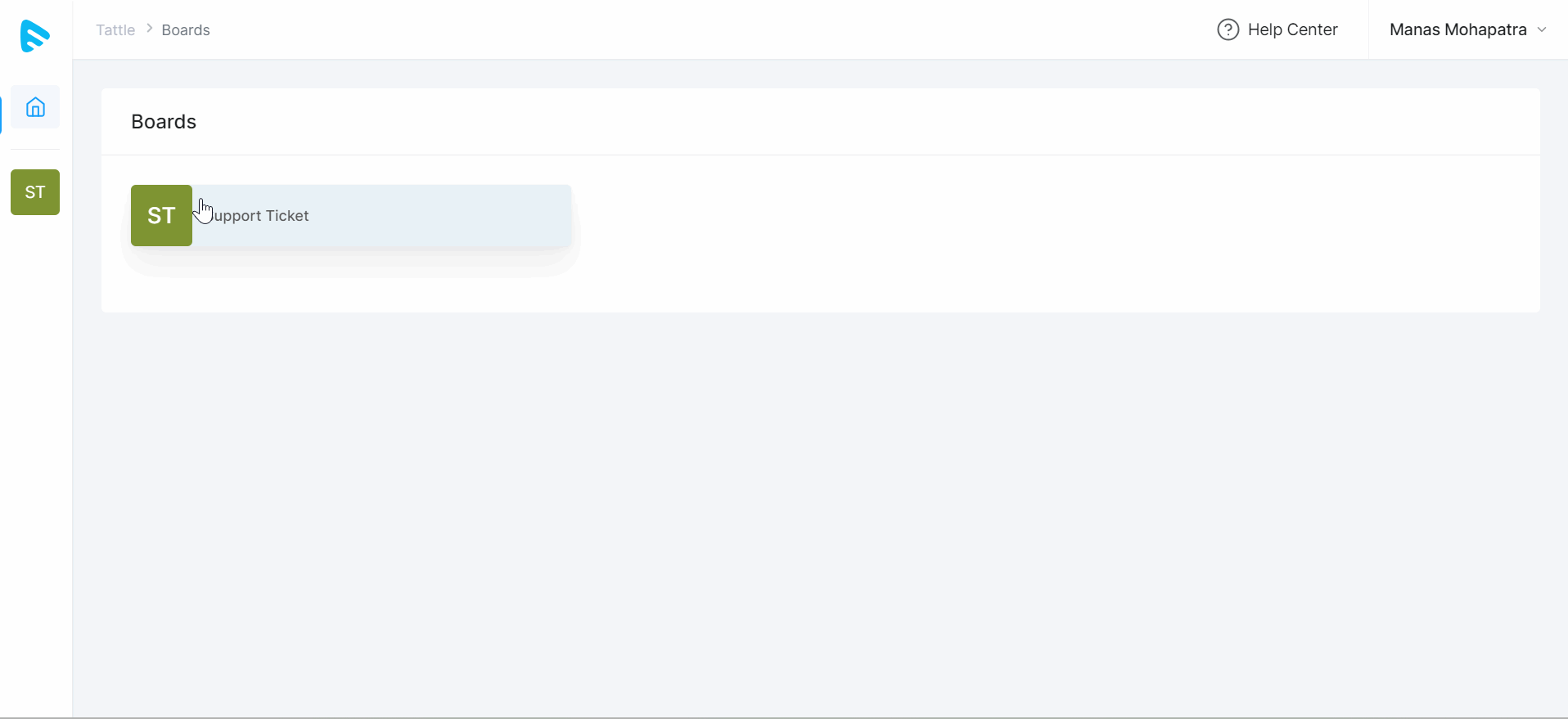
Adding Notes in the Ticket
A user can add notes to a ticket. The note is added to provide necessary information regarding the issue or to get information or updates regarding an issue.
- To add a note to a ticket, open a ticket from the listing page.
- In the “Add Notes” field, type “@” and then add the person whom you want to tag. You can tag multiple people.
- Type the message and click on “Add Note”. You can also add links or attach any file or image to the note.
- Once the note is added the person who will be tagged, gets the email notification.
- The tagged person can reply to the note in the email reply or visit the ticket details page and add/reply to the note.
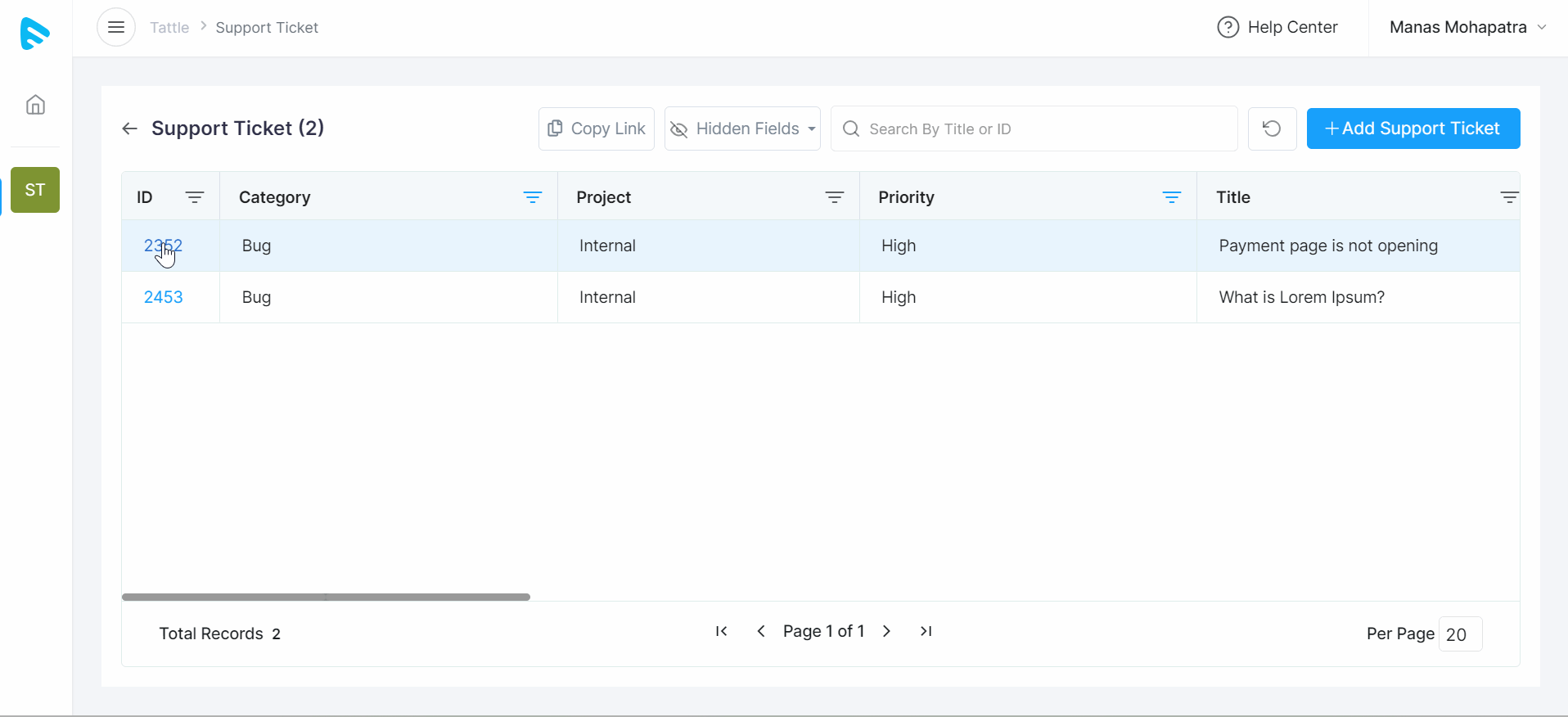
View the Ticket Audit History and Change Log
A Tattle user can view the Audit History and Change Log of a specific support ticket. It will show when the ticket was modified for what was modified.
- To view the Audit History and Change Log, open a ticket from the listing page.
- When the ticket is opened, click on the “History” tab on the right side of the “Notes” tab.
- You can view the details of the audit history and change log.
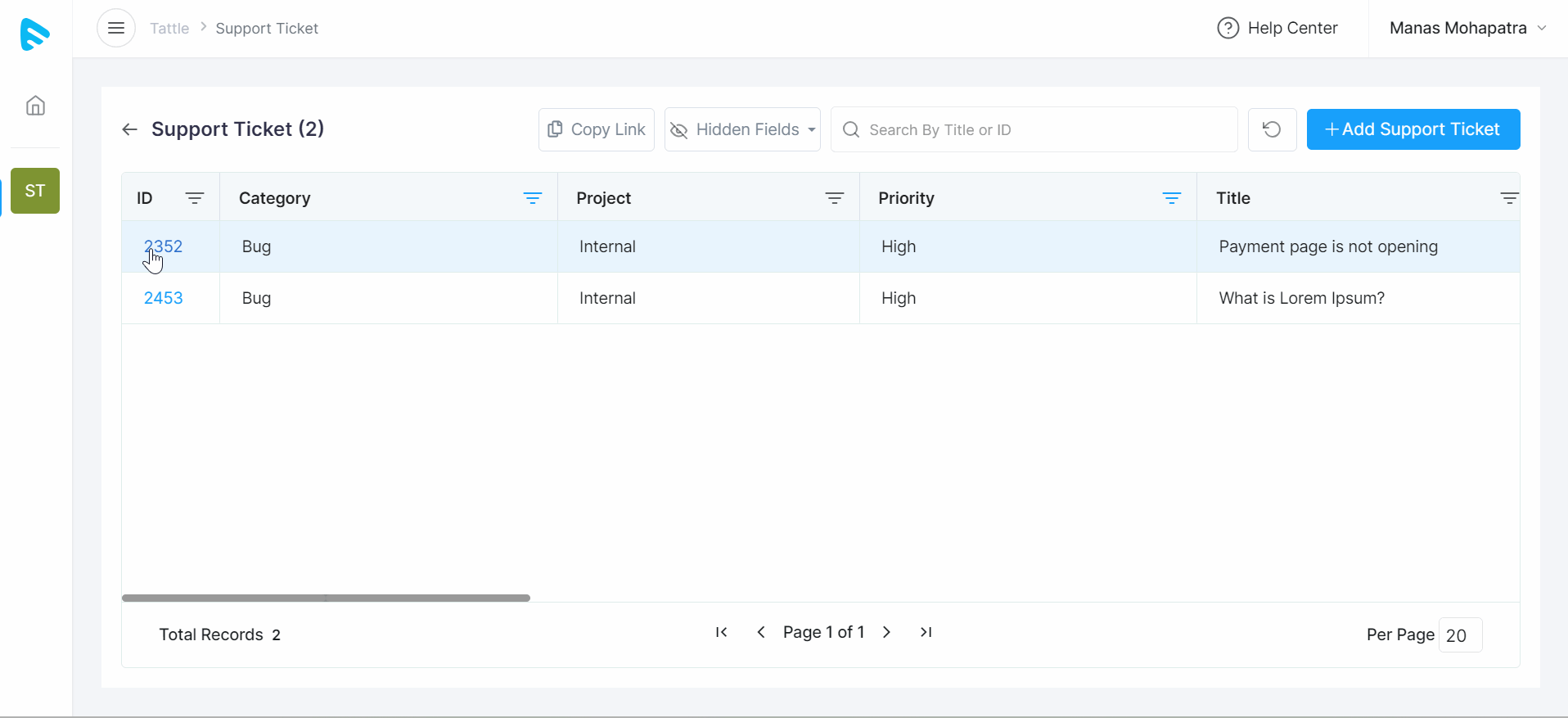
Let us know so that we can improve.

February 24
12:00AM PST
Introducing TrueComply: Scaling Video Compliance with AI Automation
Video compliance has always been a critical requirement for broadcasters—and today, OTT platforms, streaming services, and enterprise video teams face the same challenge at a much larger scale.…...
Event Language: English

