How to Migrate from Muvi to Another Platform
How to Migrate from Muvi to Another Platform
Product: Muvi One, Muvi One (Classic)Prerequisites Before Migration
What Can You Migrate from Muvi
Introduction
If you're planning to move from Muvi to another OTT platform, it's important to ensure that your content, user data, and media assets are exported properly and securely. This guide outlines the steps to export your data and prepare your platform for a smooth transition.
Prerequisites Before Migration
Before initiating migration, you must Discontinue Active Subscriptions.
If you have active subscribers, ensure that you:
- Inform them about the transition (optional but recommended)
- Cancel or turn off recurring subscriptions to avoid future charges
- You can do this from the Subscription Management section in the CMS
Note:
|
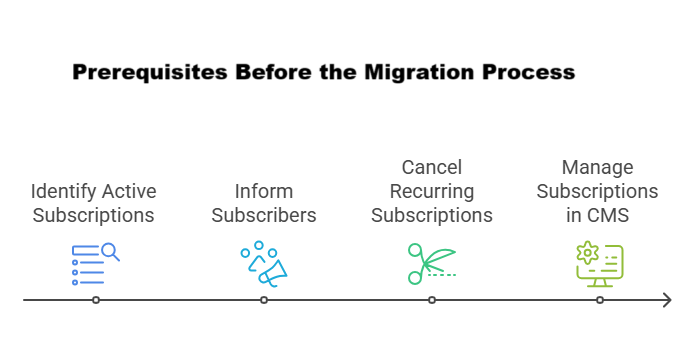
What Can You Migrate from Muvi?
- Content Metadata
Use the MRSS Export option to export content metadata such as:
- Titles
- Descriptions
- Categories
- Tags (Keywords)
- Content Formats
For more information on how to export content metadata using the MRSS export option, visit the help article page “How to Export MRSS Feed in Muvi One”.
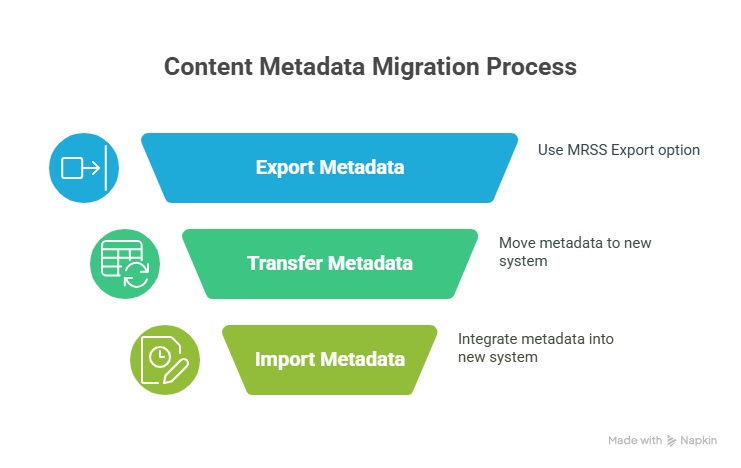
- End-User Details
This allows you to export the details of your registered users, including:
- Username
- Email address
- Phone number
- Country
- State
- City
- User Type (e.g., Free User, Subscriber, Cancelled User, etc.)
- Registration or Joining Date
For more information on how to export the end-user details, visit the help article page “How to Export End-Users from the CMS”.
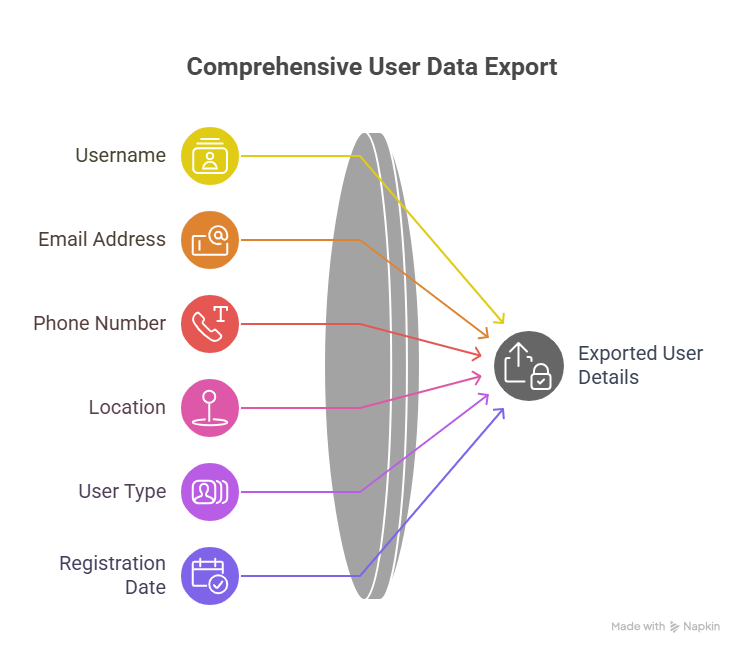
- Assets (Videos, Audio, Images)
Use the Download button to export:
- Video files
- Audio files
- Artwork or image assets (e.g., posters, thumbnails)
For more information on how to download your assets, visit the help article page “How to Download Assets to Your Device”.
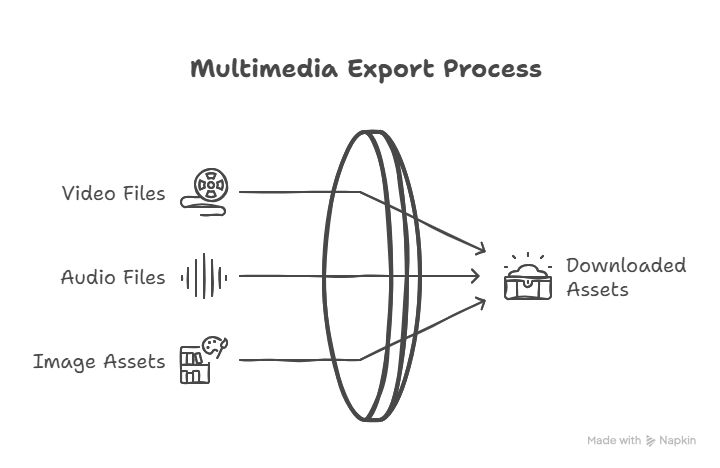
Let us know so that we can improve.

February 24
12:00AM PST
Introducing TrueComply: Scaling Video Compliance with AI Automation
Video compliance has always been a critical requirement for broadcasters—and today, OTT platforms, streaming services, and enterprise video teams face the same challenge at a much larger scale.…...
Event Language: English

