How to Build Your Android App
How to Build Your Android App
How to Purchase the Android App
How We Prepare Your Android App
How to Create Copyright Document
Permissions Required from End Users
Publishing Your Android App in the Google Play Store
Introduction
Muvi offers a fully featured white-labeled, native Android Mobile App. The Android app has all the same features as the website – user registration, login, search, filter, etc. We have a standard template for Mobile Apps as we do for the website. We also have a demo Mobile App. By installing the App, you can get a look and feel of your actual App.
Build Your Demo Android App
Before developing your Android App, you can get a look and feel of your App through our Demo App. You can build your white-label demo app. Simply install the App on your mobile device and explore all its features. Please Click Here to know how to build and install the demo app.
How to Purchase the Android App
- First, you need to purchase the App. You can do so from the CMS.
- Navigate to "Apps" --> "App Dashboard" in the CMS.
- Under "All Apps", click on "Buy App" on the right-hand side of the "Android App".
- It will take you to the “Manage Subscription” page in the CMS.
- Scroll down, and you can see “Android App” is selected.
- Then click on “Proceed to Checkout”.
- Provide your card details (i.e., Card number, expiry date, CVV, etc.). If you have already added the card details, then only select the card.
- Click on “Pay Now”.
- If you have already purchased the App, then you can skip this step.
- Once the app is purchased, you can view it under the "App Dashboard" in the CMS.
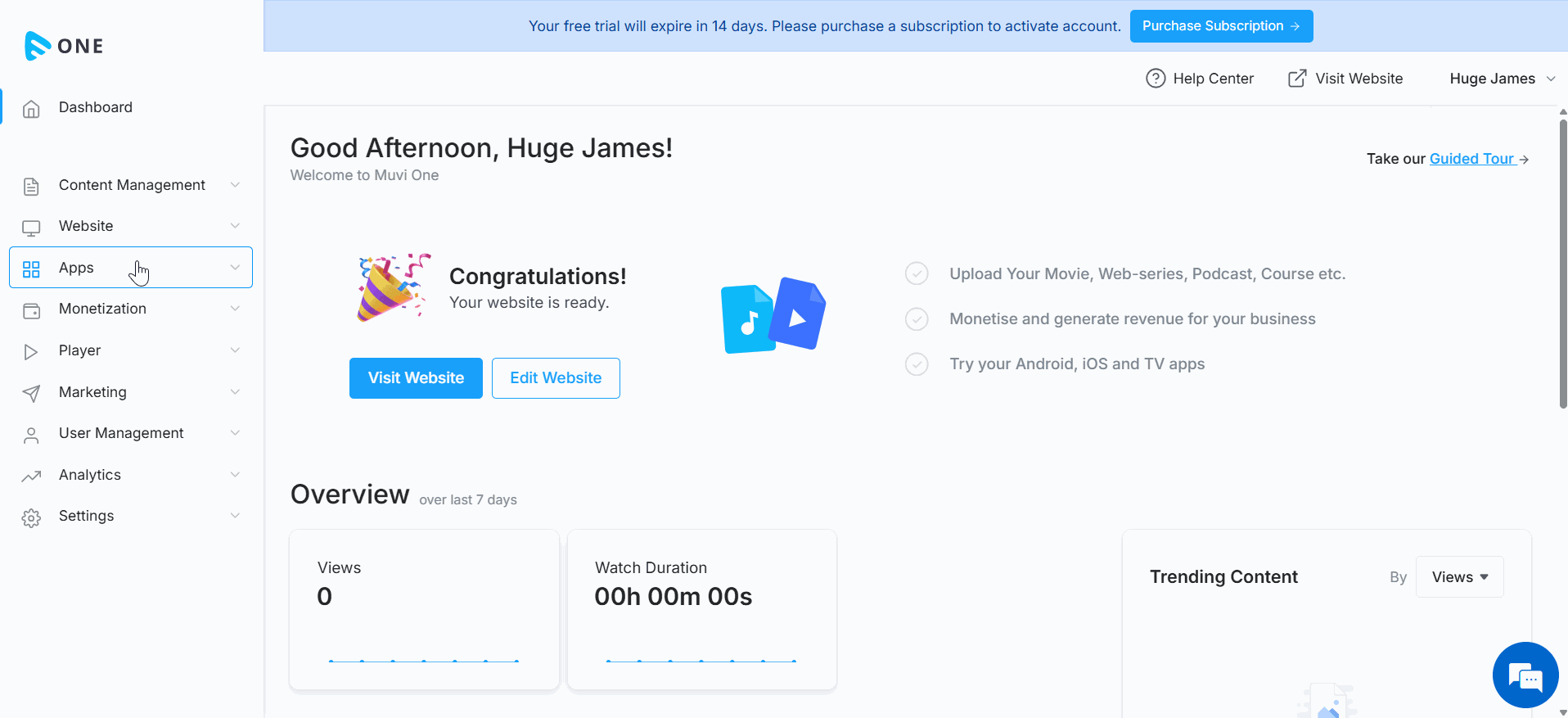
How We Prepare Your Android App
- After purchasing the app, you can see the forms to provide all the necessary information to build the app.
- It takes us 1 day to build the App by using our default template. (If you want any customization then it may take a longer time to develop the App).
- After the App is built, we will send it to you for testing.
- Finally, after getting your approval, we will publish the App in the Google Play Store.
To develop your Android App, you need to provide us necessary information in the CMS (see the below screenshot).
General Information
- In the “App Name” field provide the name of your mobile App (maximum limit 50 characters)
- Provide a short description of your App in the “Short Description” field (maximum limit 80 characters)
- In the “Description” field provide a complete description of your App (maximum limit 4000 characters)
More Info
- Type your "Website URL".
- Provide your "Email Address".
- Provide your "Phone" number.
- Select a "Category" from the dropdown.
- Type your "Privacy Policy URL".
- Select "Distribution Geography" from the drop-down.
- Select "Language" from the drop-down.
- Click on "Save and Proceed".(see the below screenshot).
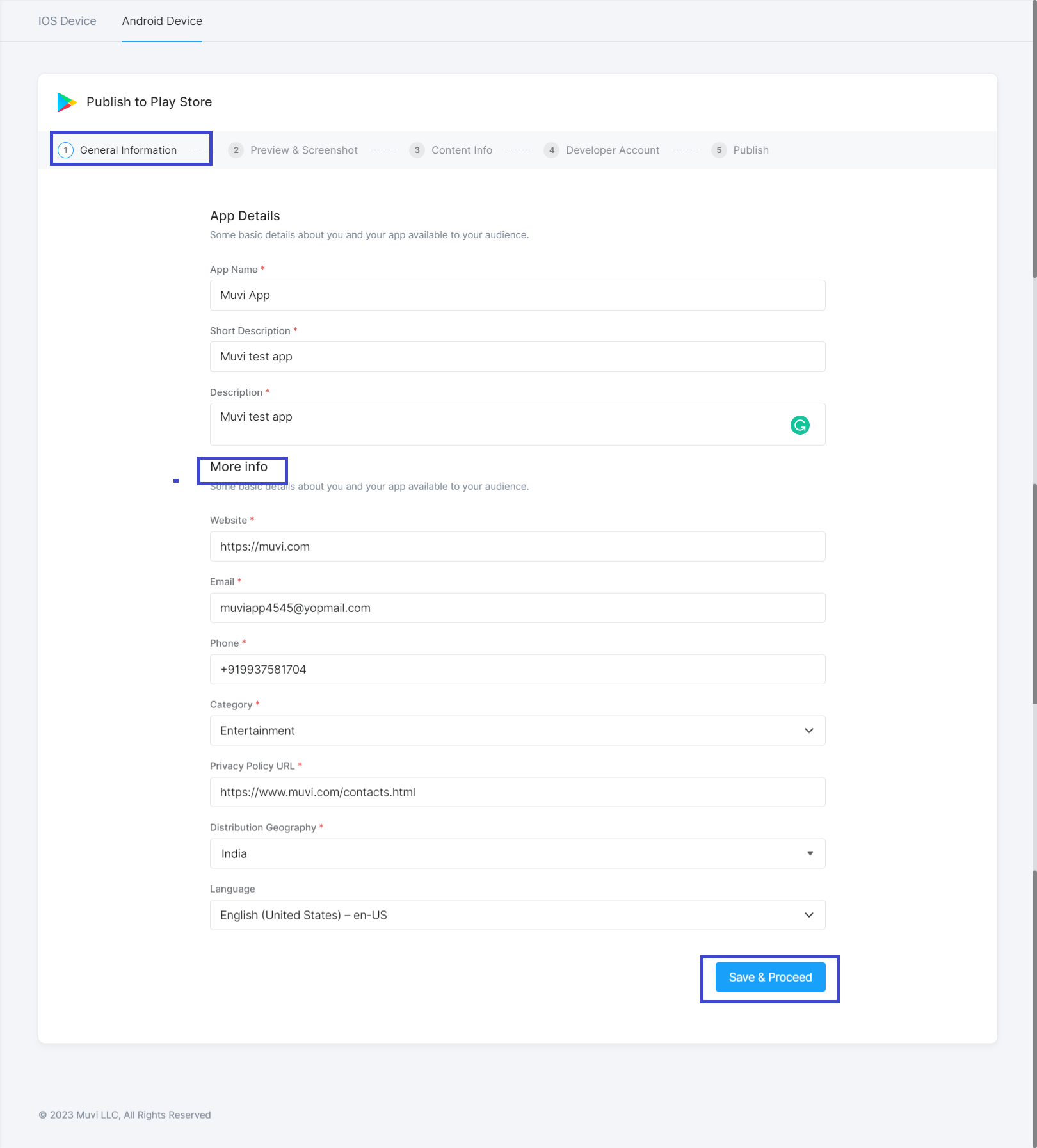
Preview and Screenshot
Upload the images required to build the app (see the below screenshot).
- Upload the "App Launch Icon" (size 512 x 512).
- Upload "Transparent App Icon "(size 512 x 512).
- Upload the "Featured Graphic" (size 1024 x 500).
- Upload the "Splash Screen" portrait (size 1280 x20 19).
- Upload the "Splash Screen" landscape (size 1600 x 960).
- Upload the "Tutorial Screen" for mobile (size 960 x 1600).
- Upload the "Tutorial Screen" for the tablet (size 1280 x 1920).
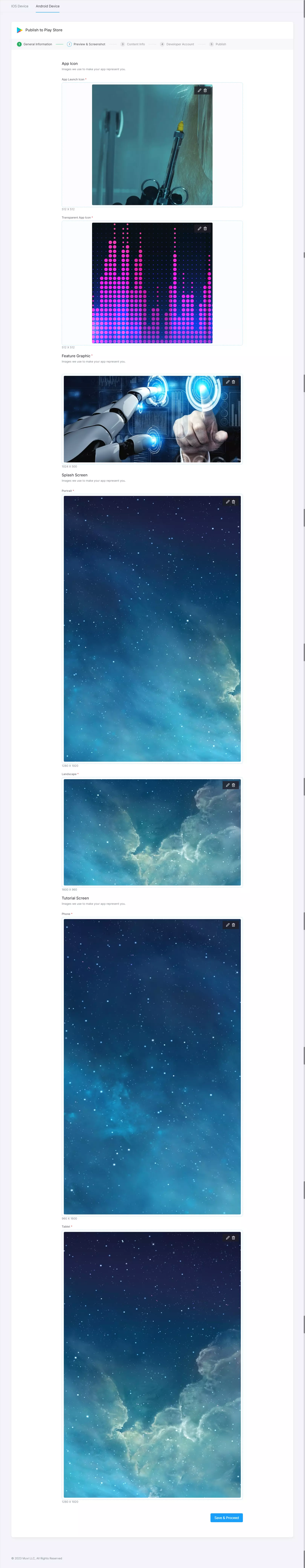
Content Info
Content info is used to inform your audience of any potentially objectionable content.
- For the content criteria "Cartoon/Fantasy Violence" select "Infrequent/Mild" or "Infrequent/Intense", based on the content type.
- For the content criteria "Realistic Violence" select "Infrequent/Mild" or "Infrequent/Intense", based on the content type.
- For the content criteria "Sexual Content, or Nudity" select "Infrequent/Mild" or "Infrequent/Intense", based on the content type.
- For the content criteria "Profanity/Crude Humor" select "Infrequent/Mild" or "Infrequent/Intense", based on the content type.
- For the content criteria "" select "Infrequent/Mild" or "Infrequent/Intense", based on the content type.
- For the content criteria "Mature/Suggestive Themes" select "Infrequent/Mild" or "Infrequent/Intense", based on the content type.
- For the content criteria "Simulated Gambling" select "Infrequent/Mild" or "Infrequent/Intense", based on the content type.
- For the content criteria "Horror/Fear Themes" select "Infrequent/Mild" or "Infrequent/Intense", based on the content type.
- For the content criteria "Prolonged graphic or sadistic realistic violence" select "Infrequent/Mild" or "Infrequent/Intense", based on the content type.
- For the content criteria "Graphic Sexual Content, and Nudity" select "Infrequent/Mild" or "Infrequent/Intense", based on the content type.
- For the content criteria "" select "Yes" or "No", based on the content type.
- Type your "Copyright" statement. You can use the text editor to customize your content.
- Click on "Save & Proceed".
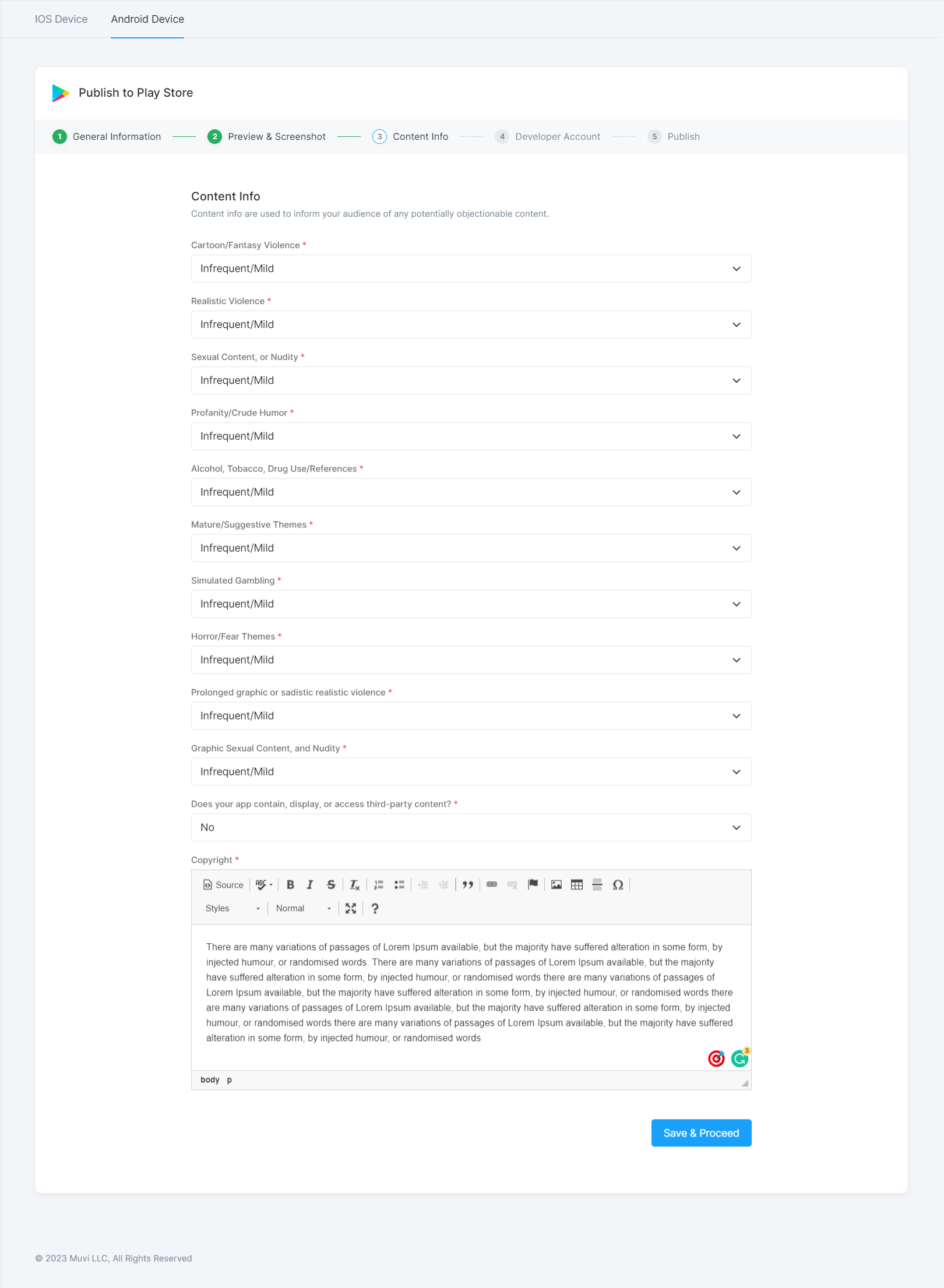
- If you select the first option (i.e., Use My Developer Account Credentials), then provide the following details (see the below screenshot).
- Your "Developer Account Name".
- Provide your Android Developer "Email Address".
- Provide your Android Developer "Password".
- Provide the "Tester Email ID" (You can provide multiple tester IDs)
- Click on "Build" to build your Android app.
| Note: Please add your business or organizational (Google) account to make your Android App live in the Google Play Store. |
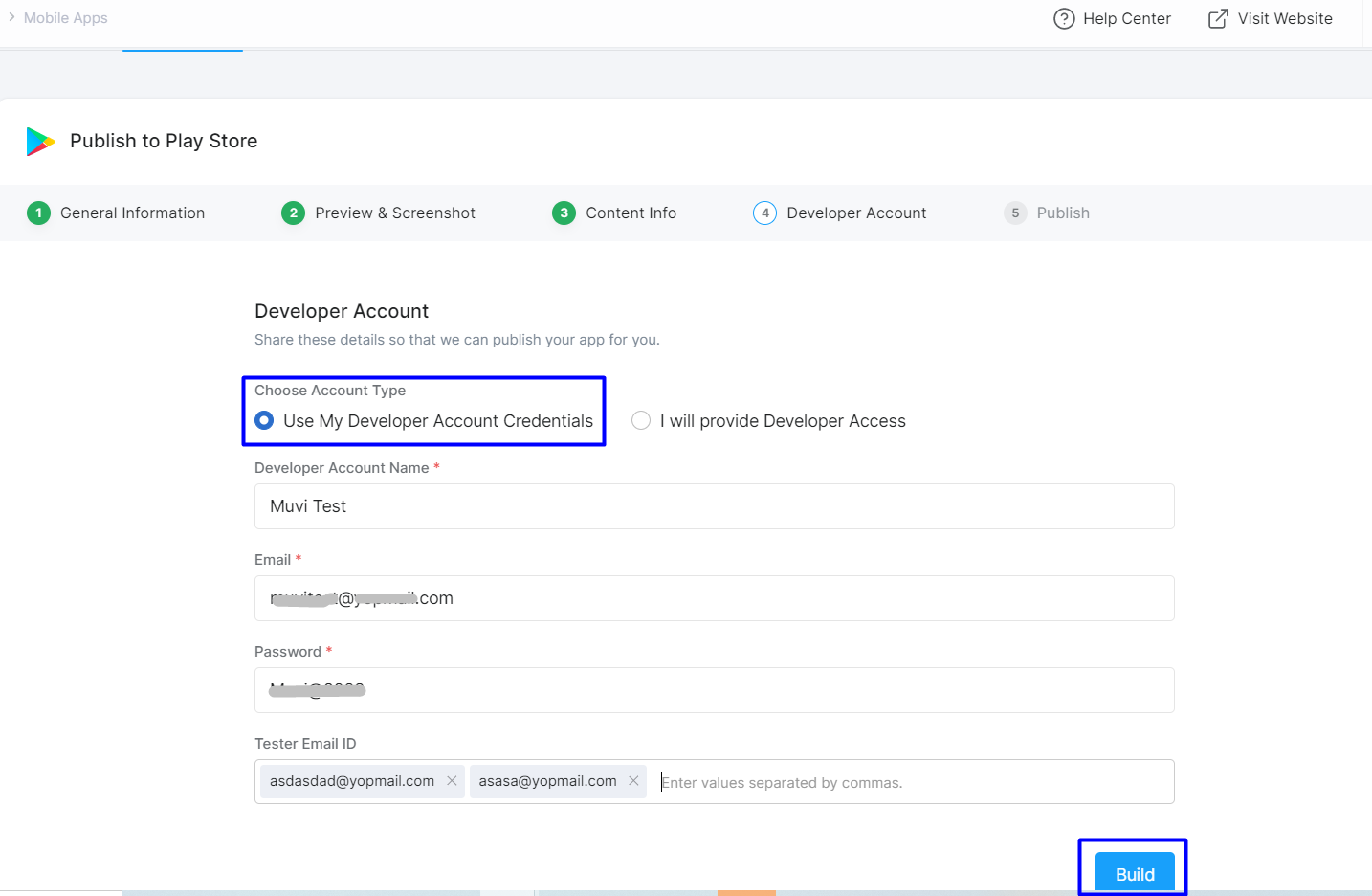
If you select the second option (i.e., I will provide Developer Access.), then provide the following details.
- Provide Play Store access to Muvi (to know how to give the Play Store Access click here).
- Provide the "Tester Email ID" (You can provide multiple tester IDs)
- Click on "Build" to build your android app (see the below screenshot).
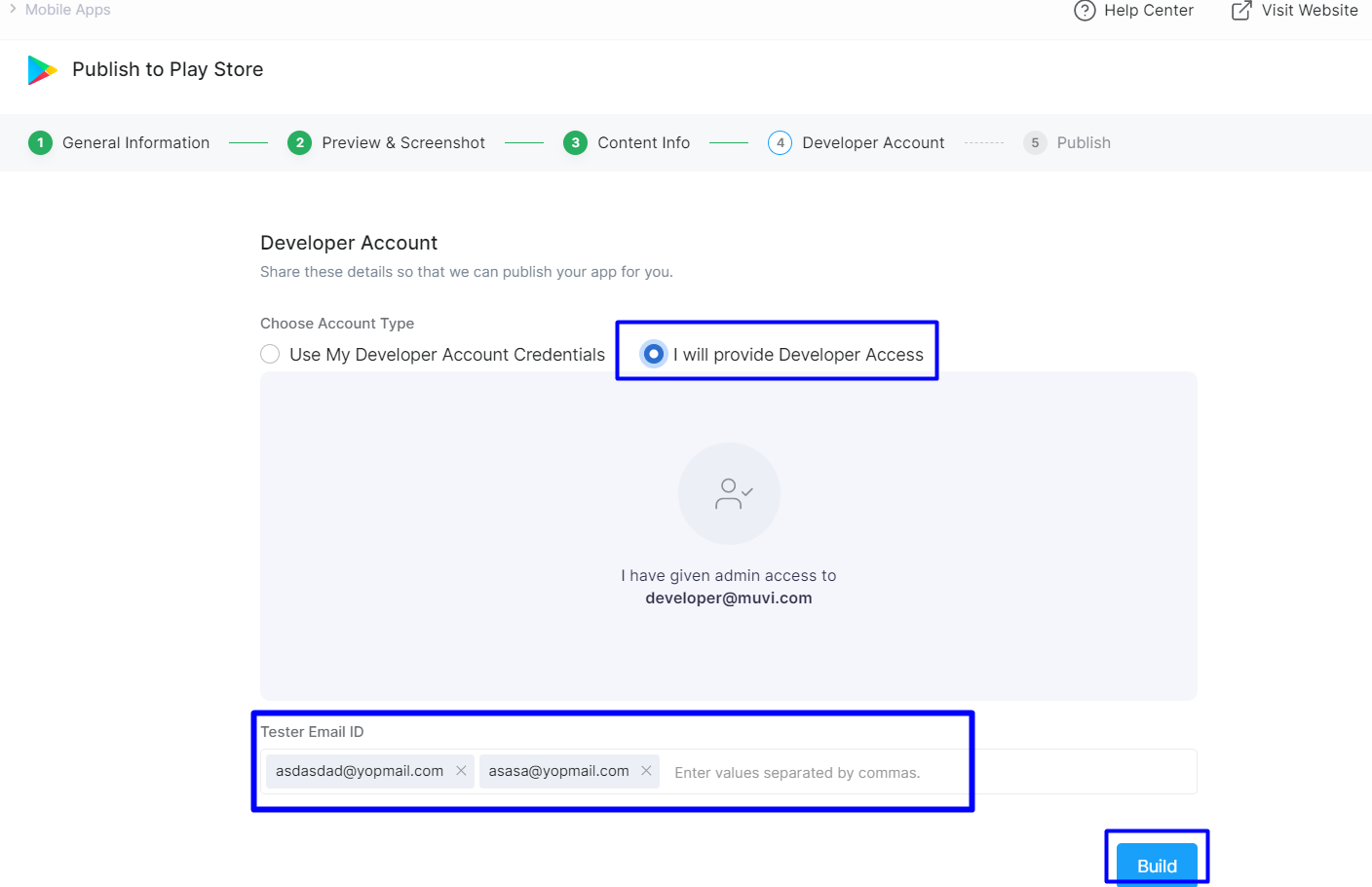
How to Create Copyright Document
If you wish to publish third-party content in your App (The content for which you don't have ownership), then as per Google Play's guidelines, you need to share a Copyright document of the content with Google Play. The Copyright document will be an agreement between you and the original content owner. In this document, the content owner will give his/her consent to publish his/her content in your App. By sharing the Copyright document, you can avoid the rejection of your content/App in the Google Play Play store. You can prepare a Copyright document by going through this sample document.
| Note: The Copyright document is still required even if you want to publish your own content. The Copyright document is a declaration that the content you want to publish is your own content. |
Permissions Required from the End Users
While building the mobile app, we need to integrate a feature where the app asks for permission of the end-users to write data in the external storage of their device, access the user's camera, read the phone state of the user, etc. These permissions are essential to execute certain tasks selected by the users. For example, when a user selects the "Save to Device" option, then we need the permission of the user to save data to the user's device. The user’s device asks for permission simply to protect the privacy of the user. Depending on the feature, the system might grant the permission automatically or might prompt the user to approve the request.
Types of Permission
There are three protection levels that affect third-party apps: normal, signature, and dangerous permissions.
Only dangerous permissions require user agreement. The way the Android system asks the user to grant dangerous permissions depends on the version of Android running on the user's device, and the system version targeted by your app.
How do Permissions Affect the Installation of the App?
If the user accepts all permissions asked by the system while installing the app, then the app will be installed in the user’s device. If the user denies the permissions request, then the system cancels the installation of the app.
How Can You Inform Your Users About the Permissions?
There are two ways to inform your users about the permissions you will need for the installation of your app.
- Write a declaimer about the permissions in the app description
2. Create a popup about the permissions before the installation of the app. (To create a permission popup in your app, you need to pay extra charges)
Currently, we are using the following permissions.
- WRITE_EXTERNAL_STORAGE - This permission is required to access external storage to store a file when the user selects the option "Save to Device"
- READ_PHONE_STATE - This permission is required to check the phone's current state to play or pause the video when a call comes.
- CAMERA - To access the camera of the user's device to start live streaming or recording video for User Generated Content
Testing Your Android App
- 1. First, we will upload the app for Beta testing from Muvi's Developer Account in the App Store.
- 2. Through Beta testing, we will invite you to test the app.
- 3. After getting your approval, we will remove the app from Muvi's Developer Account.
- 4. Then we will publish the app in the app store from your Developer Account.
Publishing Your Android App in the Google Play Store
We will publish the App in the Google Play Store either by using our Developers ID or by using your Developers ID. If you use your Developers ID, then the App will show your company or brand name in the app store. (See the Below Screenshot)
Note: Usually, Google takes around 7 days time to review and publish the app. Now, due to COVID-19, Google is taking more than 7 days time to review the app before publishing it in the Play Store. For more information on this please click here.
Supported Platforms
We support android version 5.1.1 (Lollipop) and above. When it comes to android devices, we support devices that have a screen size of 4.5 inches (11.43 cm) and above.
App Maintenance
Muvi maintains the Android App on an ongoing basis. It includes making updates and patches as required to support new Android versions and Android devices.
Note: If you experience Mobile App crash issues with any mobile device then please update the Google Play Service from Google Play Store on that device.
To update your Google Play service, go to Device Settings -> Apps -> Google Play Service -> App Details->Update From Store
Customizing Your App Template
You can customize the appearance of your mobile app using our Visual Designer or VD. The screen layout, font, and design color can be easily changed from the CMS without writing a single code. To know how to customize your app template, click here.
Let us know so that we can improve.

December 17
8:00AM PST
Launch Smart TV Apps Faster: 8+ Platforms, 24 Hours, Zero Hassle
Looking to launch your streaming service from scratch, or simply looking to extend your existing streaming service to Smart TVs? This webinar is for you! Learn how to…...
Event Language: English

