How to Give Play Store Access to Muvi
How to Give Play Store Access to Muvi
Product: Muvi One (Classic)
Introduction
By providing your Play Store access to Muvi, you can allow Muvi to publish your Android App in the Google Play Store. Usually, Google account credentials are required to login to Play Store console. However, it is not always necessary to provide Google Account credentials. By adding Muvi’s developer ID to your Play Store Console, you can allow Muvi to publish your App.
How to Give Play Store Access
Please follow the below mentioned steps to give Play Store Console access to Muvi.
1.
Login to Google Play Store Console (https://play.google.com/apps/publish) by using your Google Account credentials (i.e. Email Address and Password)
2.
On the left-hand side of the Dashboard, click on “Settings” under “Google Play Console”. (See Below Screenshot)
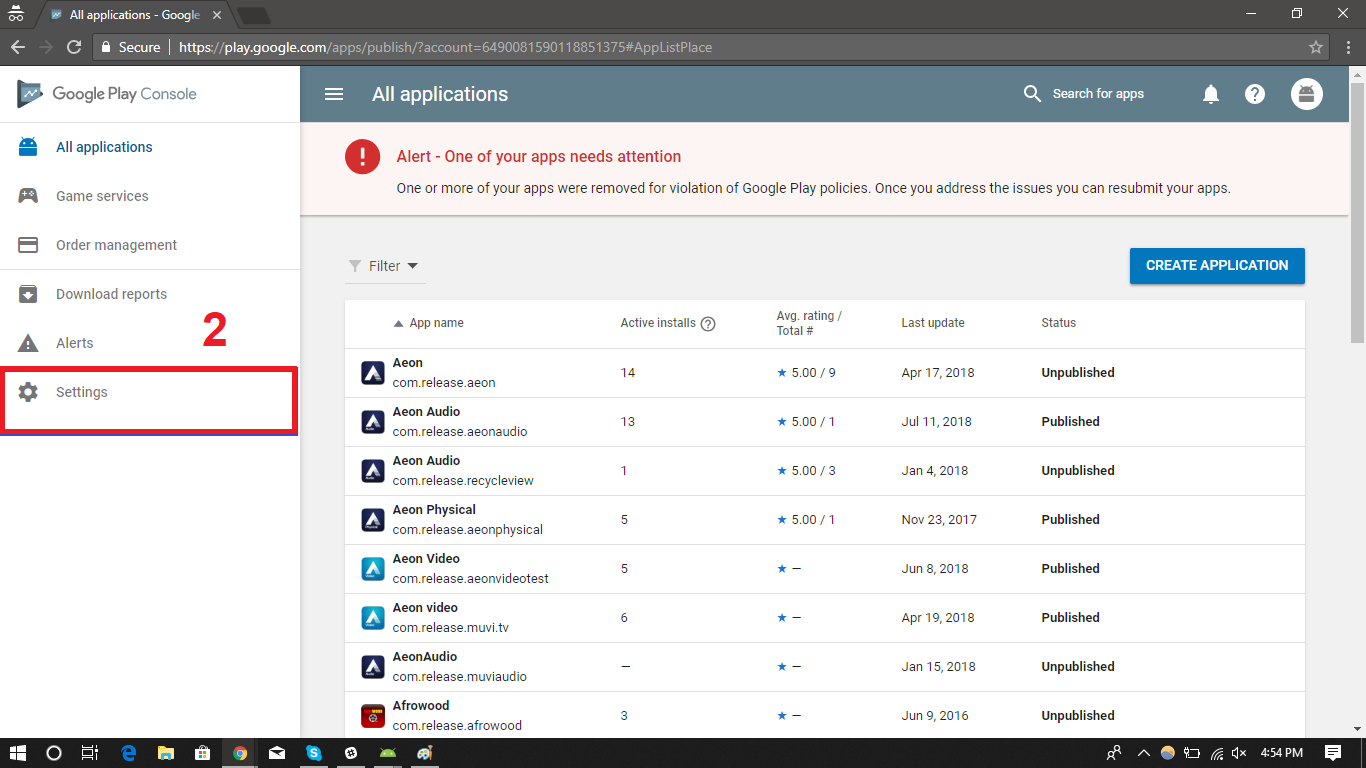
3.
Under “Developer Account”, click on “Users & Permission”. (See Below Screenshot)
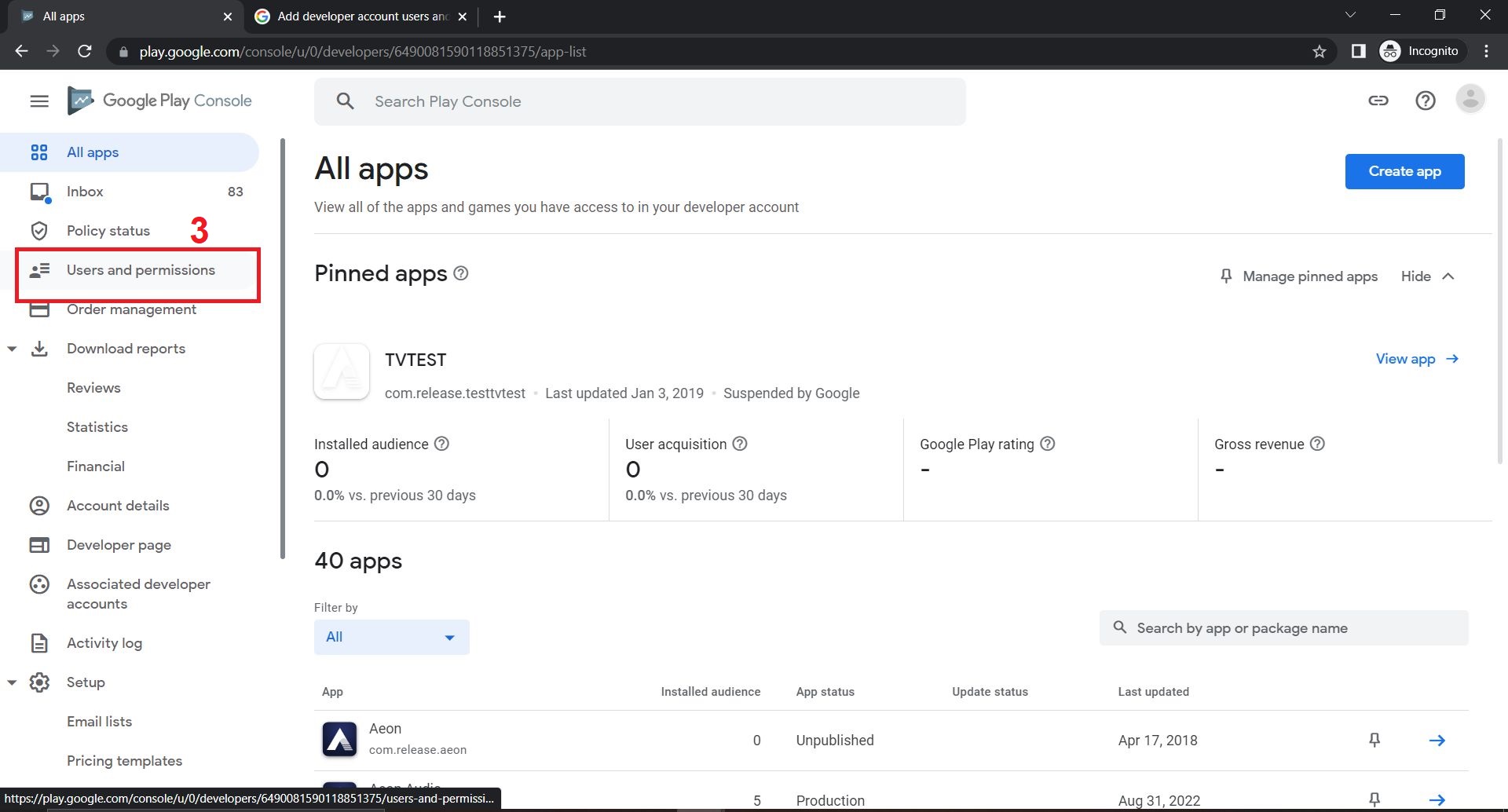
4.Click on “INVITE NEW USER” button on the top right-hand corner. (See Below Screenshot)
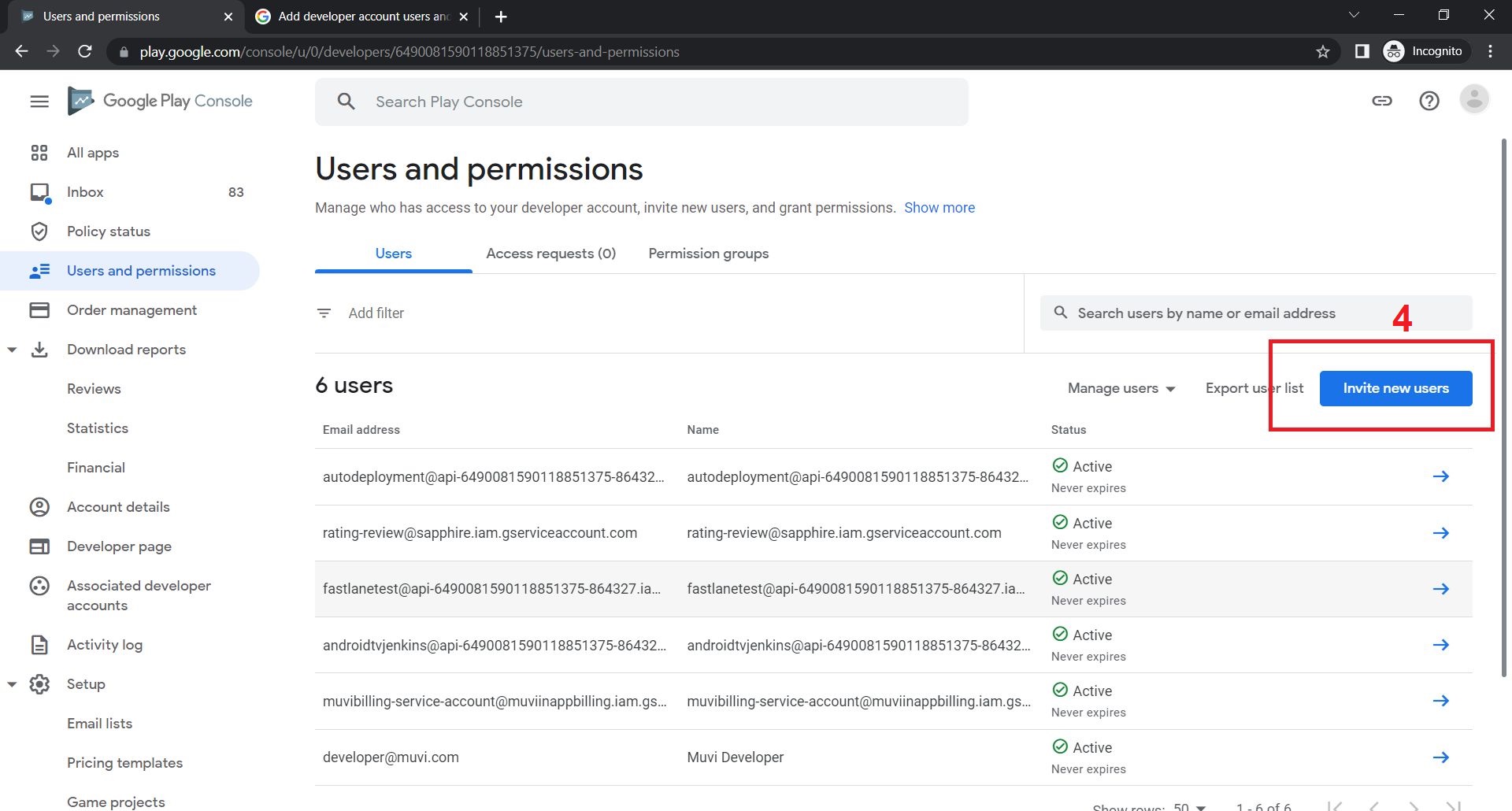
5.Add email id as "developer@muvi.com"(See Below Screenshot)
6. Set Access expiry date to “Never”. (See Below Screenshot)
7. Set Role as “Administrator”. (See Below Screenshot)
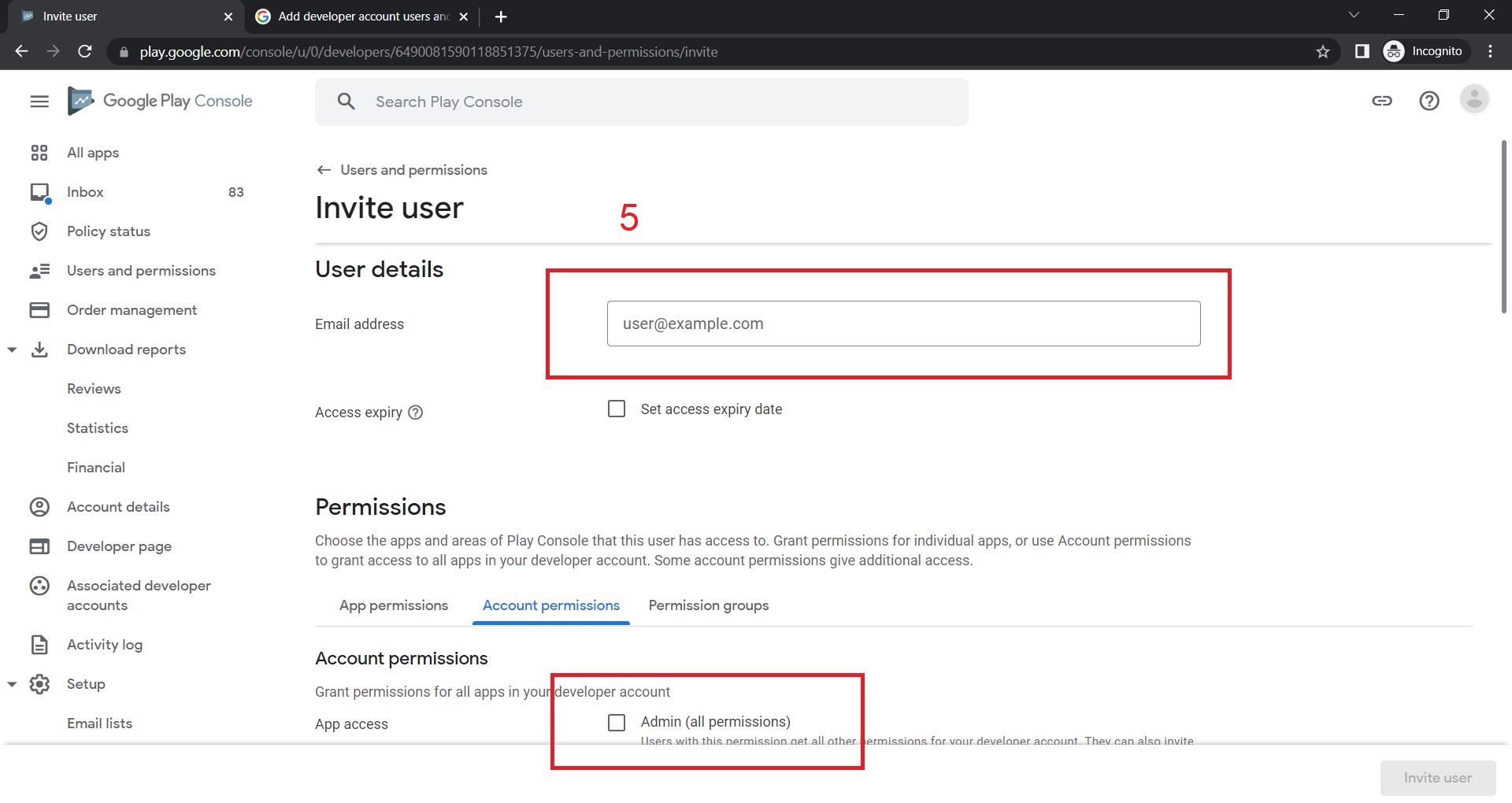
8.Click on “Send Invitation”. (See Below Screenshot)
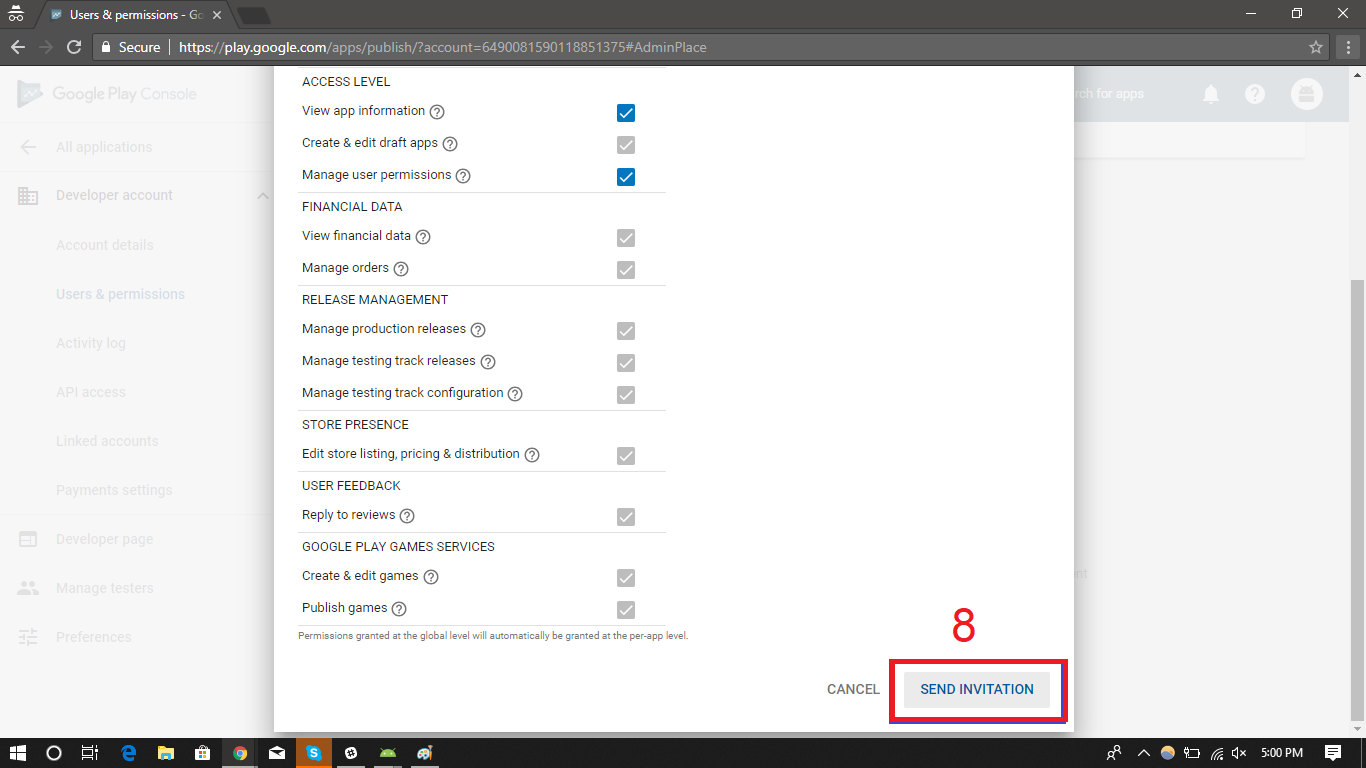
Let us know so that we can improve.

February 24
12:00AM PST
Introducing TrueComply: Scaling Video Compliance with AI Automation
Video compliance has always been a critical requirement for broadcasters—and today, OTT platforms, streaming services, and enterprise video teams face the same challenge at a much larger scale.…...
Event Language: English

