How to Add Document as Content
How to Add Document as Content
Product: Muvi OneHow to Enable Document as Content-Type
How End-Users View and Download Documents
Introduction
Unlock new possibilities for your content management system with the “Document as Content-Type” feature. This powerful functionality allows you to seamlessly incorporate documents alongside your video and audio offerings, expanding the breadth and value of your digital content.
With this feature, you can effortlessly add documents from your content library, or bulk upload them, transforming them into first-class content types. This integration empowers you to monetize your document-based resources, allowing your end-users to purchase and access these materials directly through your platform.
Note:
|
How to Enable Document as Content-Type
First, you need to enable the “Document” option in the CMS to create documents as content type.
- To enable the document feature, navigate to “Content Management”-->” Content Settings” in the CMS.
- Click on the “Advanced” tab.
- Under “Content Types”, select “Document”.
- You can enable “Disable content details page” if you don’t want to show the content details page for the documents.
- Once the feature is enabled, you can view the “Document” option in the drop-down, while adding new content in the “Content Library”.
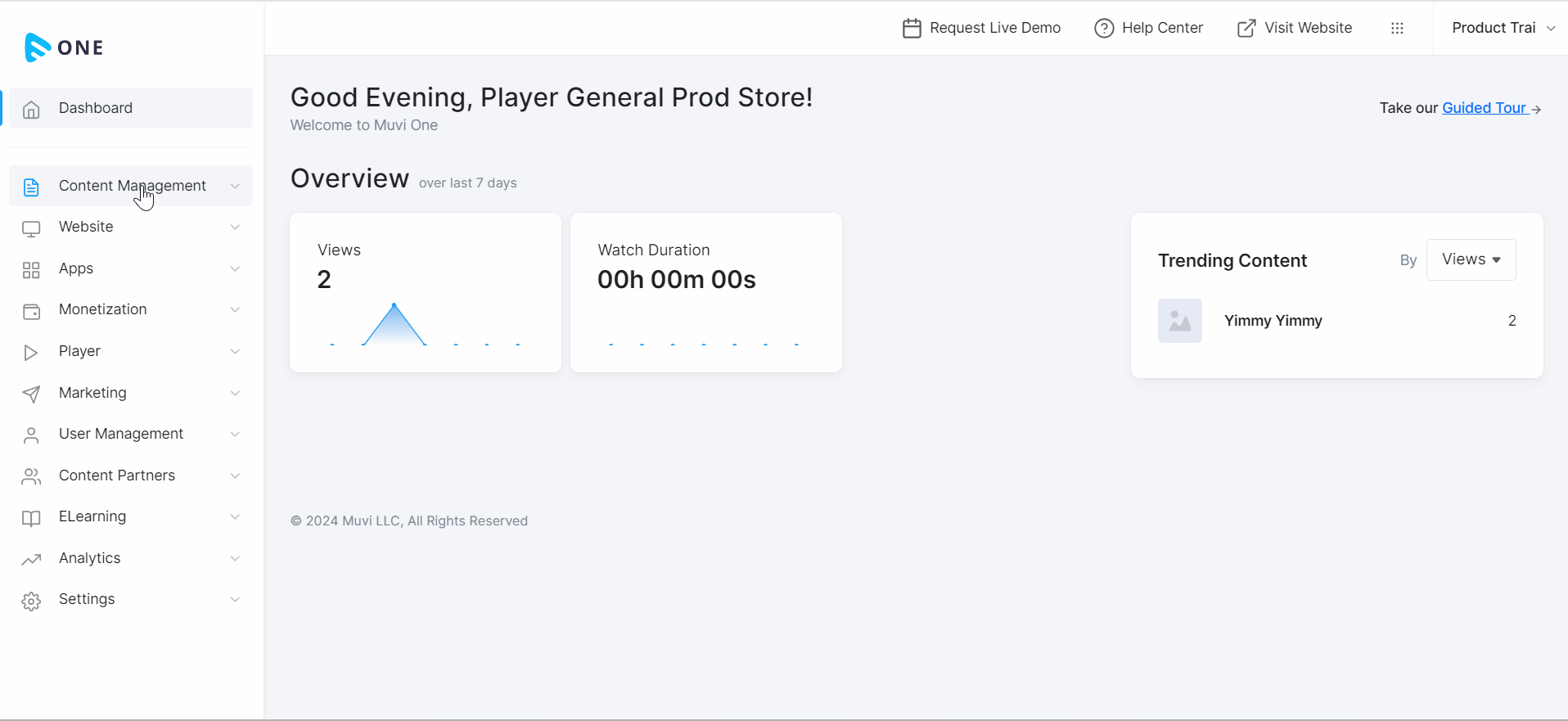
How to Add a Document
- To add a document, navigate to “Content Management” -->” Content Library” in the CMS.
- In the Content Library, click on “Add Content”.
- In “Content Type”, select “Document” from the drop-down.
- In “Group”, select "Document”.
- In the “Content Name” field, type the document name.
- The “Permalink” will be generated automatically.
- Select the “Content Category” for the document. You can select multiple content categories.
- Type a “Story/Description” about the document.
- Add the “Search Tags” for the document (e.g., story, poem, biography, etc.). You can add multiple search tags separated by a comma. This will help the end-users to find the documents easily on the front end.
- Under “Media” -->” Primary Media”, click on “Add Document”.
- Upload documents from your computer or from the Asset Library if you have already uploaded the document to the Asset Library.
- You can upload documents in doc, docx, pdf, xls, xlsx, ppt, pptx
- Click on the “Banner” tab to upload a top banner for the document. This will be visible in the content details page.
- Click on the “People” tab to add authors, and writers for the document.
- Click on the “Add On” tab to link/add video/audio/PDF to the document. It will be visible on the content details page.
- On the right-hand side, under the “Web” tab, click on “Add File”, to upload a poster or thumbnail for the document.
- You can upload the image from your computer or from the “Asset Library” (if you have already uploaded the images to Asset Library).
- You can upload images in jpg, png, jpeg, gif, svg, jfif
- You can click on “Save as Draft” if you want to save the document as a draft and publish it later after making changes to it.
- Click on “Save and Publish” if you want to publish the document immediately.
- You can also schedule the publication of the document on a future date by selecting “Save and Schedule”.
- Once the document is published, you can “Preview” it by clicking on it.
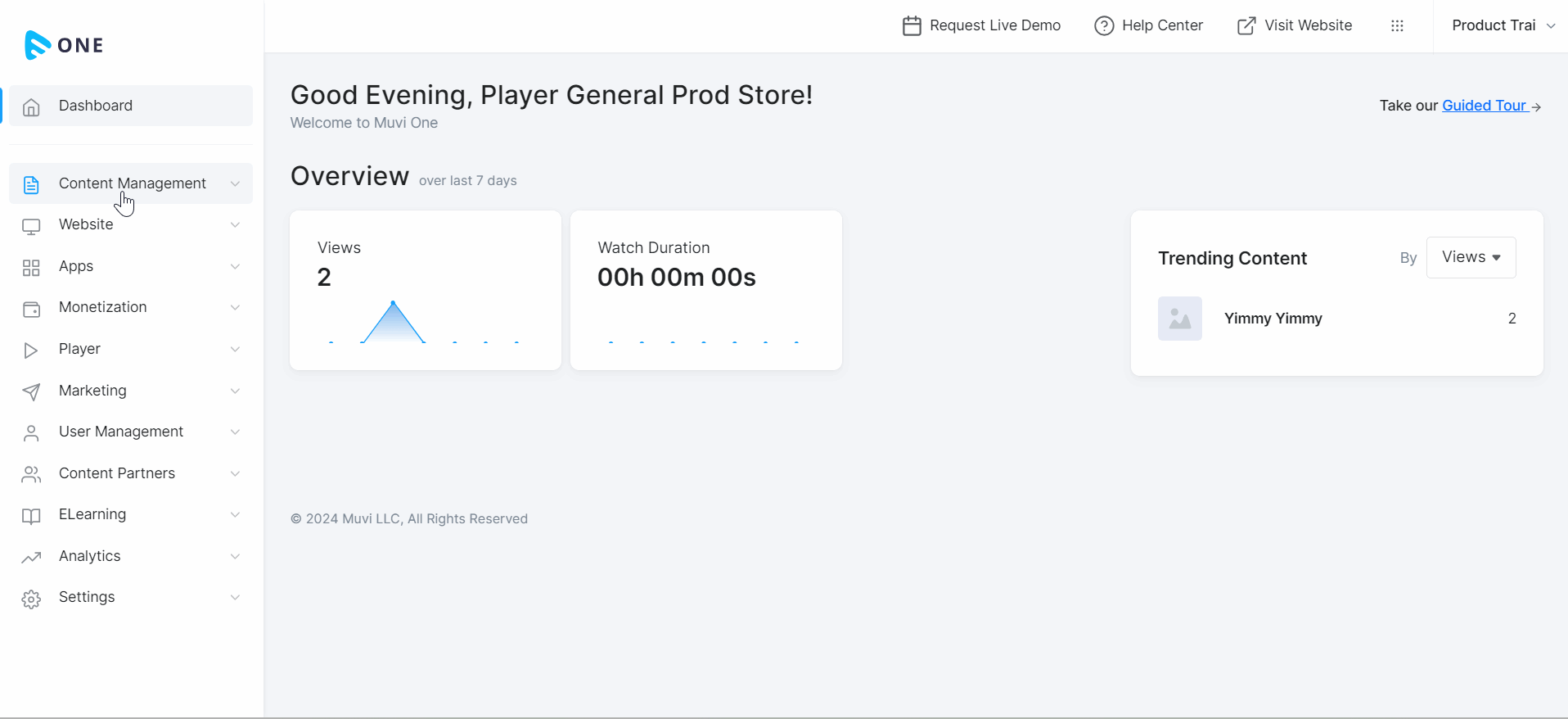
How End-Users View and Download Documents
Once the document is added, the end-users can view it on the front end. If you have added monetization, then you can monetize the content. The end-users can purchase the content to view or download it.
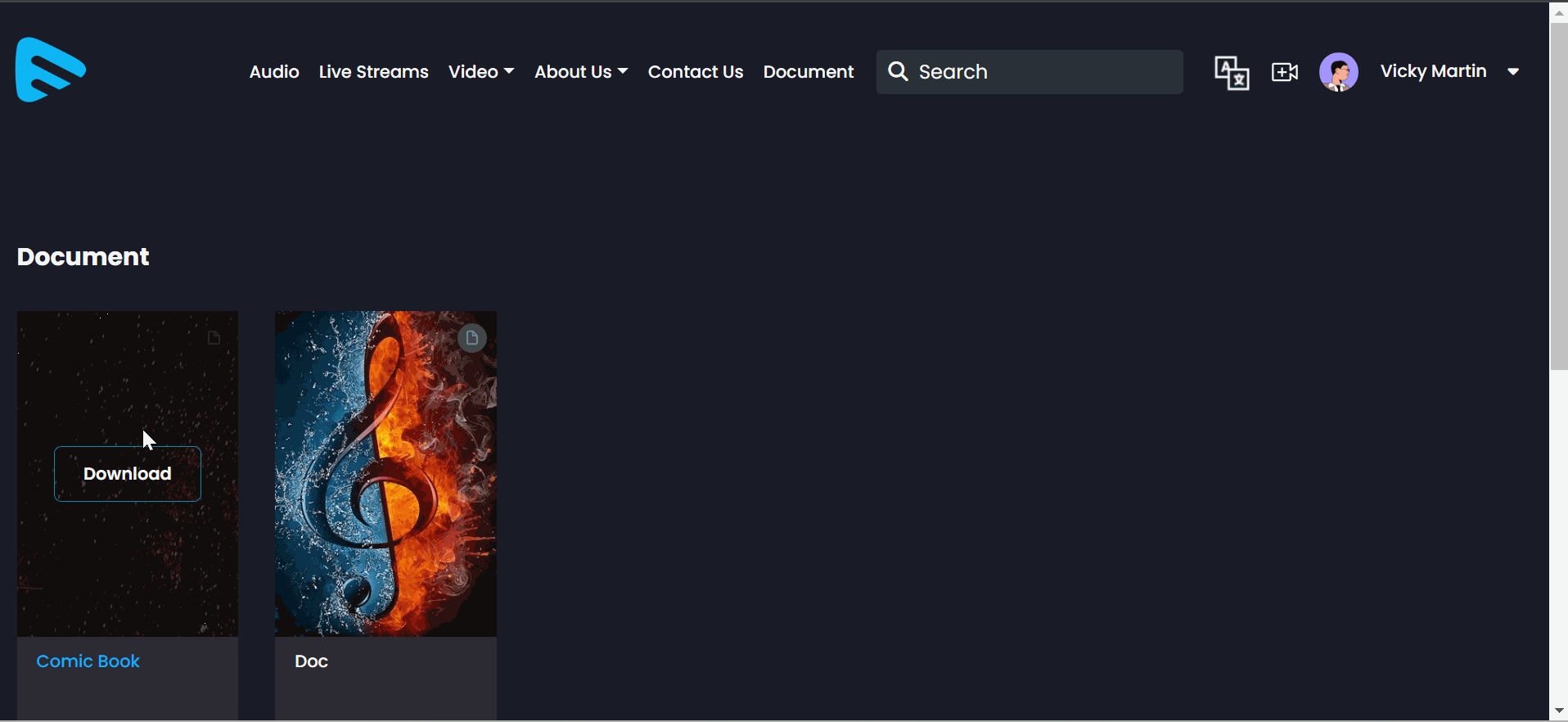
Let us know so that we can improve.

February 24
12:00AM PST
Introducing TrueComply: Scaling Video Compliance with AI Automation
Video compliance has always been a critical requirement for broadcasters—and today, OTT platforms, streaming services, and enterprise video teams face the same challenge at a much larger scale.…...
Event Language: English

