How to Build Your LG TV App
How to Build Your LG TV App
Product: Muvi OneHow to Purchase Your LG TV App
Introduction
Muvi offers a fully featured, white-labeled LG TV App with all the same features as the website—user registration, login, search, filter, etc. Currently, we only support web-OS 4, 5, and 6 versions of the LG TV App.
| Note: At present, the LG TV App does not support embedded content from a third-party platform. We only support Mp4, HLS(.m3u8), and MPEG-DASH video formats. |
Preview Your LG TV App
Before Purchasing your LG TV App, you can preview it. You can get a look and feel of your App through our Onyx App.
- Navigate to "Apps" --> "App Dashboard" in the CMS.
- In the App Dashboard, on the right-hand side of the LG TV App, click on "Try Onyx".
- Scan the "QR Code" to download and install the Onyx App on your LG TV.
- Log in to the Onyx App using your Muvi One CMS credentials.
- You can now explore your LG TV App virtually before creating it.
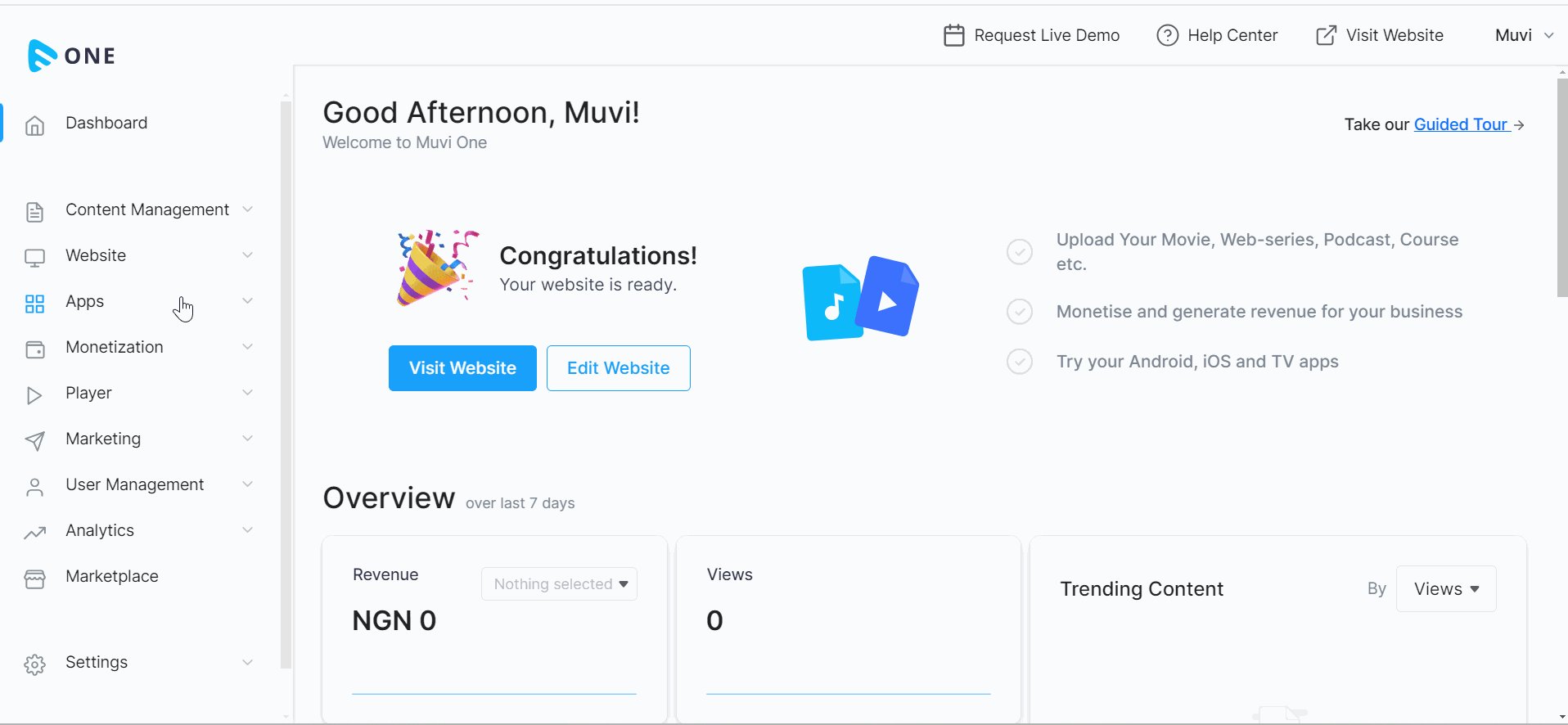
How to Purchase Your LG TV App
First, you need to purchase the App, before you request us to build the app. You can do so from the Muvi One CMS. The App is only available for Muvi Professional and above subscription plans.
- Navigate to "Apps" --> "App Dashboard" in the CMS.
- In the App Dashboard, on the right-hand side of the LG TV App, click on “Buy App”.
- Click on “Continue” and it will take you to the “Manage Subscription” page in the CMS. You can also navigate to “Profile” -->” My Account” in CMS to access this page.
- Scroll down and select “LG TV App”.
- Then, click on “Proceed”.
- Then click on “Proceed to Checkout”.
- Click on “Pay Now”.
- Once the app is purchased, you can view it under “My Apps” in the “App Dashboard”.
- If you have already purchased the App, then you can skip this step.
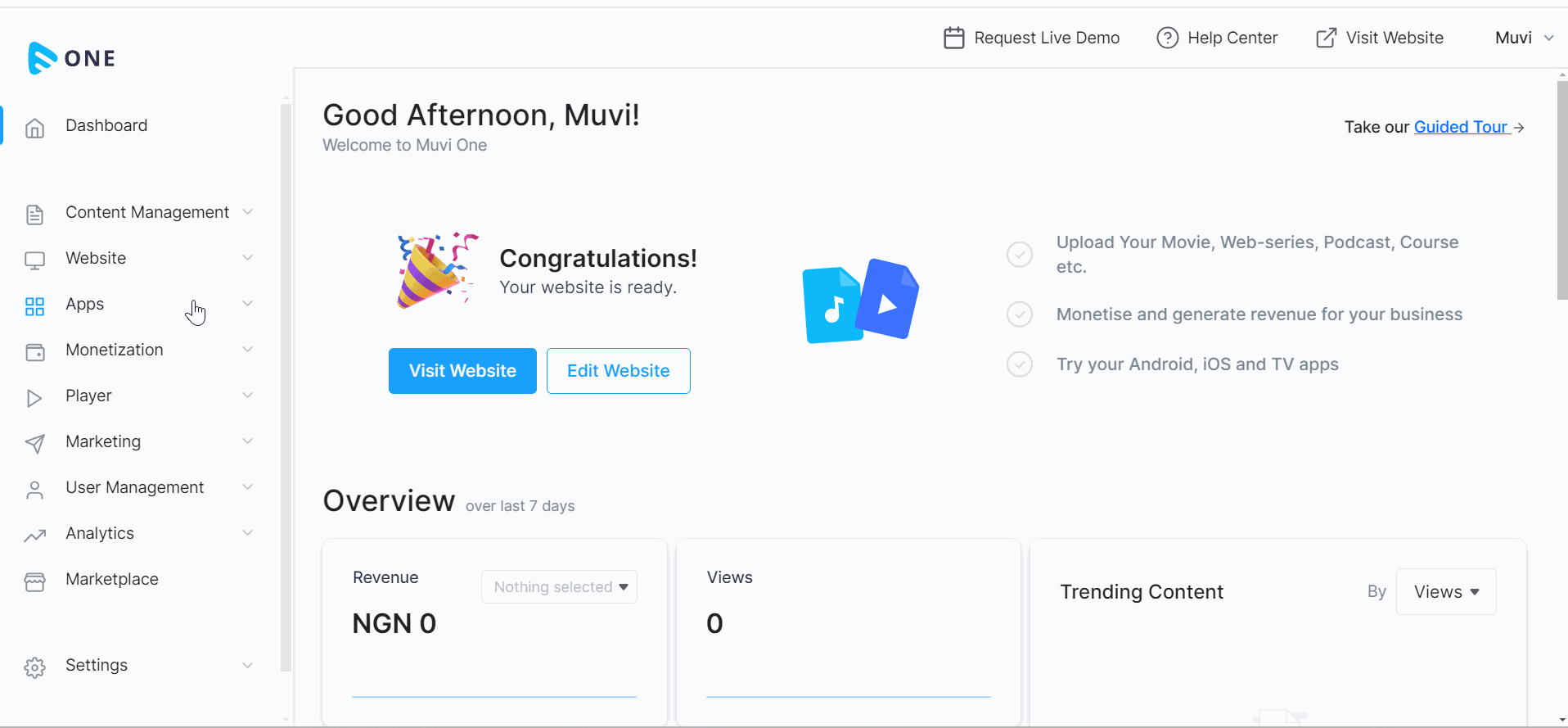
How We Build Your LG TV App
- It takes us one day to build the App by using our default template (If you want any customization then it may take a longer time to develop the App).
- Once the App is built, we will send it to you for testing.
- Finally, we will publish the App in the LG TV App Store after getting your approval.
- To develop your LG TV App, you need to provide us with the necessary information through the CMS.
- Navigate to "Apps" --> "App Dashboard" in the CMS.
- On the App Dashboard, on the right-hand side of the LG TV App, click “Publish App”.
Provide App Details
- In the “App Name” field provide the name of your LG TV App (maximum limit 95 characters)
- Add “Short Description” about the app (maximum limit 80 characters)
- In the “Description” field provide a complete description of your App (maximum limit of 4000 characters)
More Info
- Type your "Website URL".
- Provide your "Email Address".
- Provide your "Phone" number.
- Select a "Category" from the dropdown.
- Type your "Privacy Policy URL".
- Select "Distribution Geography" from the drop-down (e.g., India, Nepal, China, UAE, etc.).
- Select "Language" from the drop-down (e.g., English, Hindi, Spanish, etc.).
- Type your “Company Name” (e.g., ABC123 PVT. LTD.).
- Type the relevant “Keywords” for your app. (e.g., video, movies, live stream, music, etc.). These keywords will help your end-users to search the app in the app store.
- Click on "Save and Proceed”. (see the below screenshot).
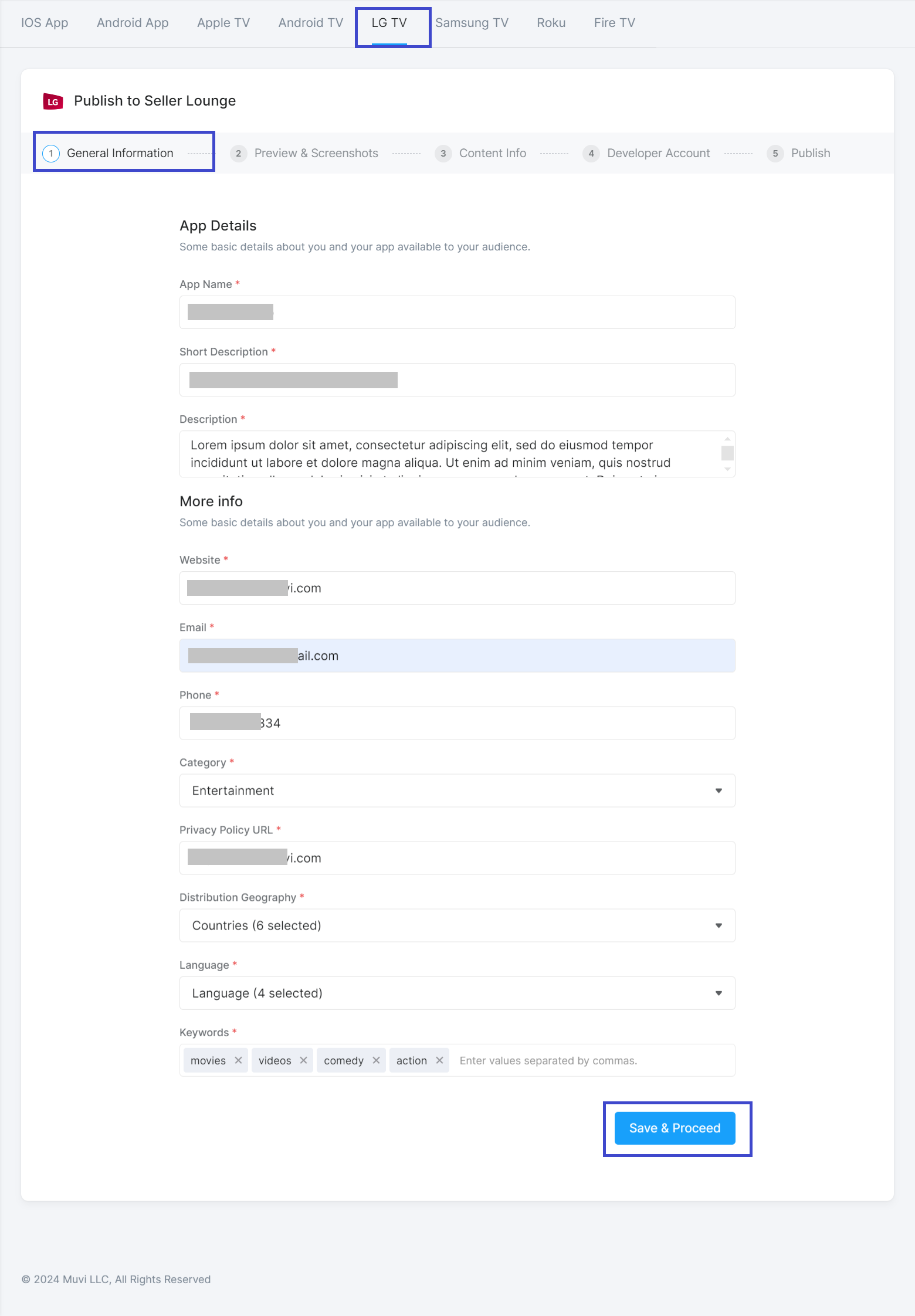
Preview and Screenshot
Upload the images required to build the app (see the below screenshot). These images we use to make your app represent you in the App Store.
Upload the "App Icon”.
- Upload “App Icon” (size 130 X 130).
- Upload “App Icon (Small)” (size 80 X 80).
- Upload “Splash Screen Image” (size 1920 X 1080, max 10MB).
- Upload “App Icon (LG Seller Lounge)” (400 X 400 (max 5MB) (greater, square type only) Transparency/Gradation effects on the icon background color not allowed)
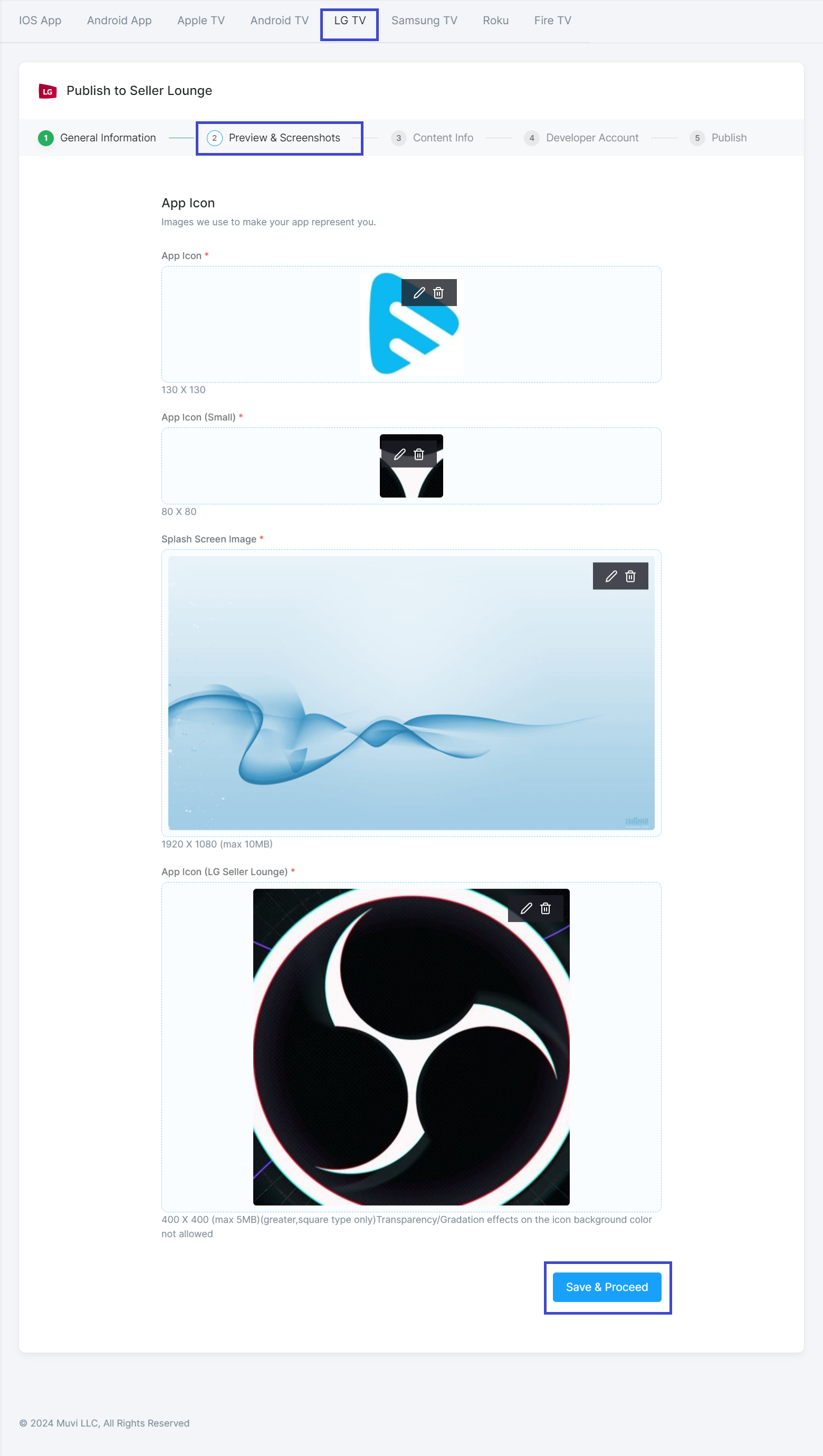
Content Info
Content info is used to inform your audience of any potentially objectionable content.
- For the content criteria "Cartoon/Fantasy Violence" select "Infrequent/Mild" or "Infrequent/Intense", based on the content type.
- For the content criteria "Realistic Violence" select "Infrequent/Mild" or "Infrequent/Intense", based on the content type.
- For the content criteria "Sexual Content, or Nudity" select "Infrequent/Mild" or "Infrequent/Intense", based on the content type.
- For the content criteria "Profanity/Crude Humour" select "Infrequent/Mild" or "Infrequent/Intense", based on the content type.
- For the content criteria "Alcohol, Tobacco, Drug Use/References" select "Infrequent/Mild" or "Infrequent/Intense", based on the content type.
- For the content criteria "Mature/Suggestive Themes" select "Infrequent/Mild" or "Infrequent/Intense", based on the content type.
- For the content criteria "Simulated Gambling" select "Infrequent/Mild" or "Infrequent/Intense", based on the content type.
- For the content criteria "Horror/Fear Themes" select "Infrequent/Mild" or "Infrequent/Intense", based on the content type.
- For the content criteria "Prolonged graphic or sadistic realistic violence “select "Infrequent/Mild" or "Infrequent/Intense", based on the content type.
- For the content criteria "Graphic Sexual Content, and Nudity" select "Infrequent/Mild" or "Infrequent/Intense", based on the content type.
- For the content criteria "Does your app contain, display, or access third-party content? “select "Yes" or "No", based on the content type.
- Type your "Copyright" statement. You can use the text editor to customize your content.
- Click on "Save & Proceed".
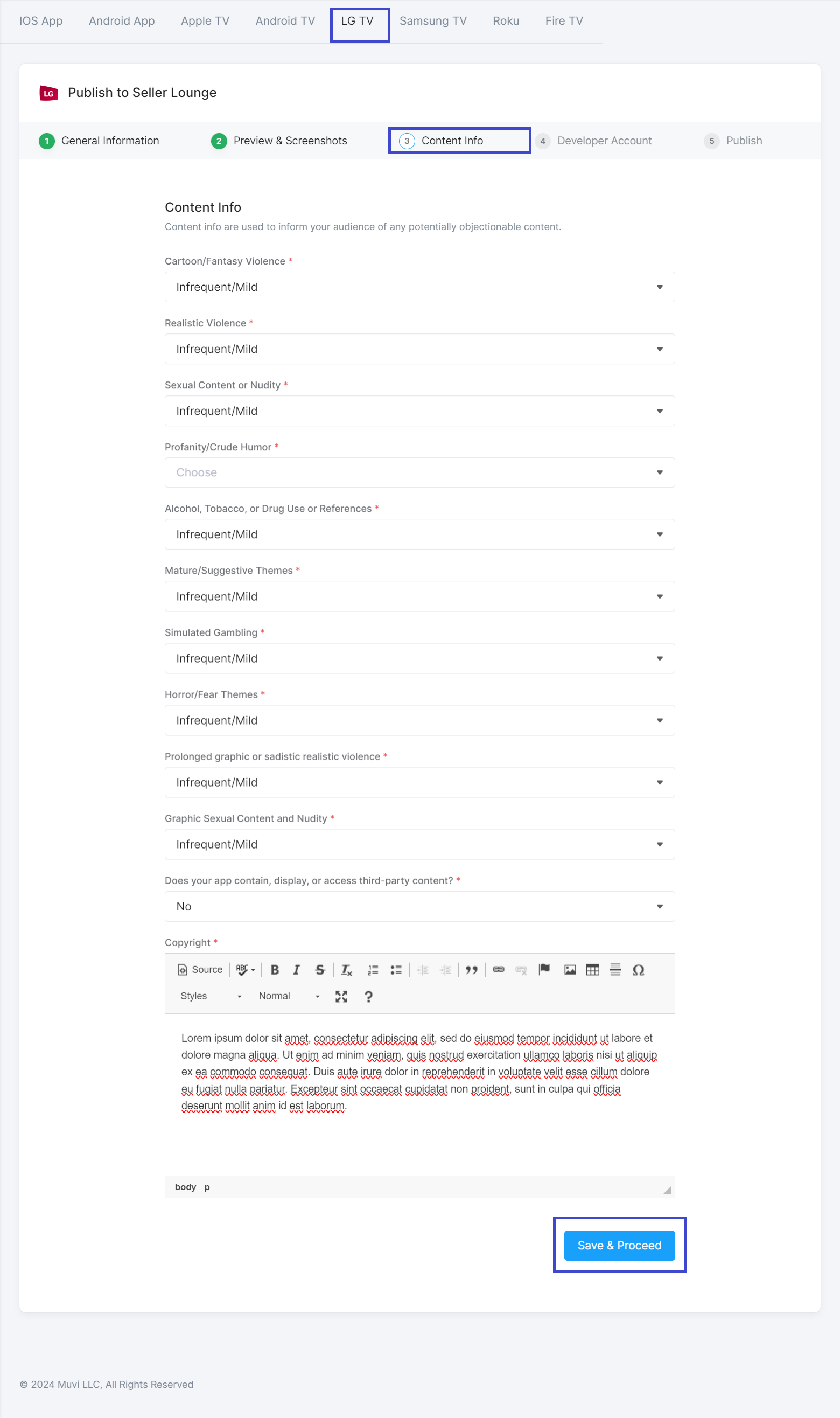
Developer Account
Share the details of your LG developer account (see the below screenshot) so that we can publish your app for you on the App Store. Your LG TV App will be published by using your developer account details.
- Type your “Developer Account Name”.
- Type your “Email” address.
- Type your “Password”.
- Click on “Build”.
All the information will be stored in our database, and we will develop the LG TV App based on the information provided by you. First, we will develop a Test App and send it to you for your review and approval. After getting your approval we will then publish the App in the LG TV App Seller Lounge.
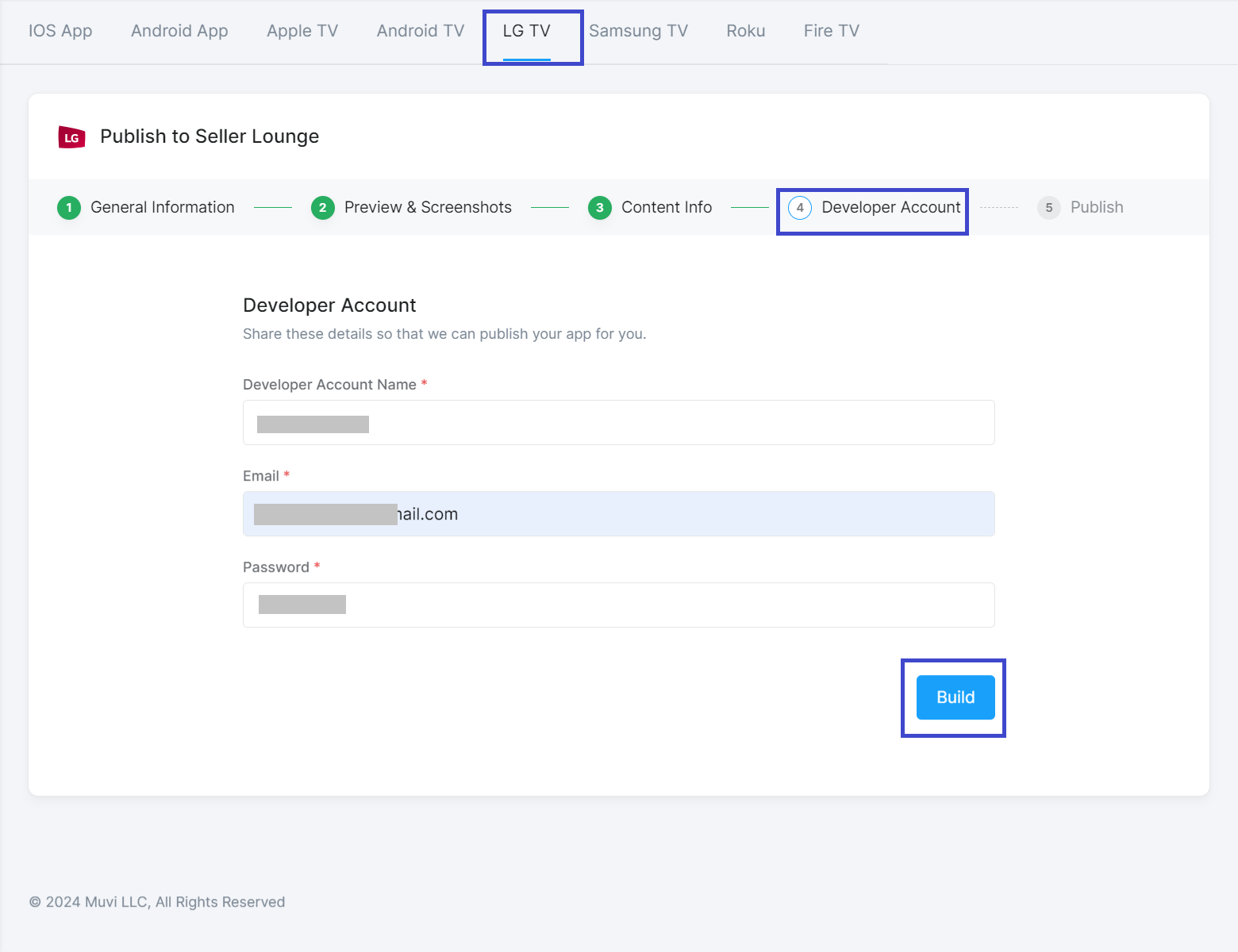
Testing Your LG TV App
- Once the app development procedure is completed, we will send you the .ipk file for testing the App.
- After getting your approval,we will publish the app in the app store from your Developer Account.
Publishing Your LG TV App
We will publish the App Store either by using our Developer’s ID or by using your Developer’s ID. If you use your Developer’s ID, then the App will show your company or brand name in the App Store. If you want to use your LG TV Developer’s ID, then create an LG TV Developer Account.
|
Note: As per the guidelines of LG, first, you need to have some content and metadata in the CMS before publishing the application live. |
App Maintenance
Muvi maintains the LG TV App on an ongoing basis. It includes making updates and patches as required to support new app versions and devices.
Let us know so that we can improve.

February 24
12:00AM PST
Introducing TrueComply: Scaling Video Compliance with AI Automation
Video compliance has always been a critical requirement for broadcasters—and today, OTT platforms, streaming services, and enterprise video teams face the same challenge at a much larger scale.…...
Event Language: English

