Website Menu Management
Website Menu Management
Product: Muvi One (Classic)Adding Content Categories to the Main Menu
Adding Static Pages to the Main Menu
Adding External Links to the Main Menu
Adding More Option to the Main Menu
Introduction
Website Menu feature, allows you to add the main menu to your website. You can add content categories, static pages, apps, and external links to the main menu, add a sub-menu, rename a menu, delete a menu and manage the menu structure of your website. You can also shift any static page to the top and add any external link to your website etc.
Adding Content Categories to the Main Menu
- To add content categories to the main menu of your website, navigate to “Website” -->”Menu” in the CMS.
- Under “Set the Main Menu”, click on “Content Categories”.
- Select the content categories from the list which you wish to add to the main menu.
- Click on “Add to Menu”. The content category(s) will be added to the main menu.
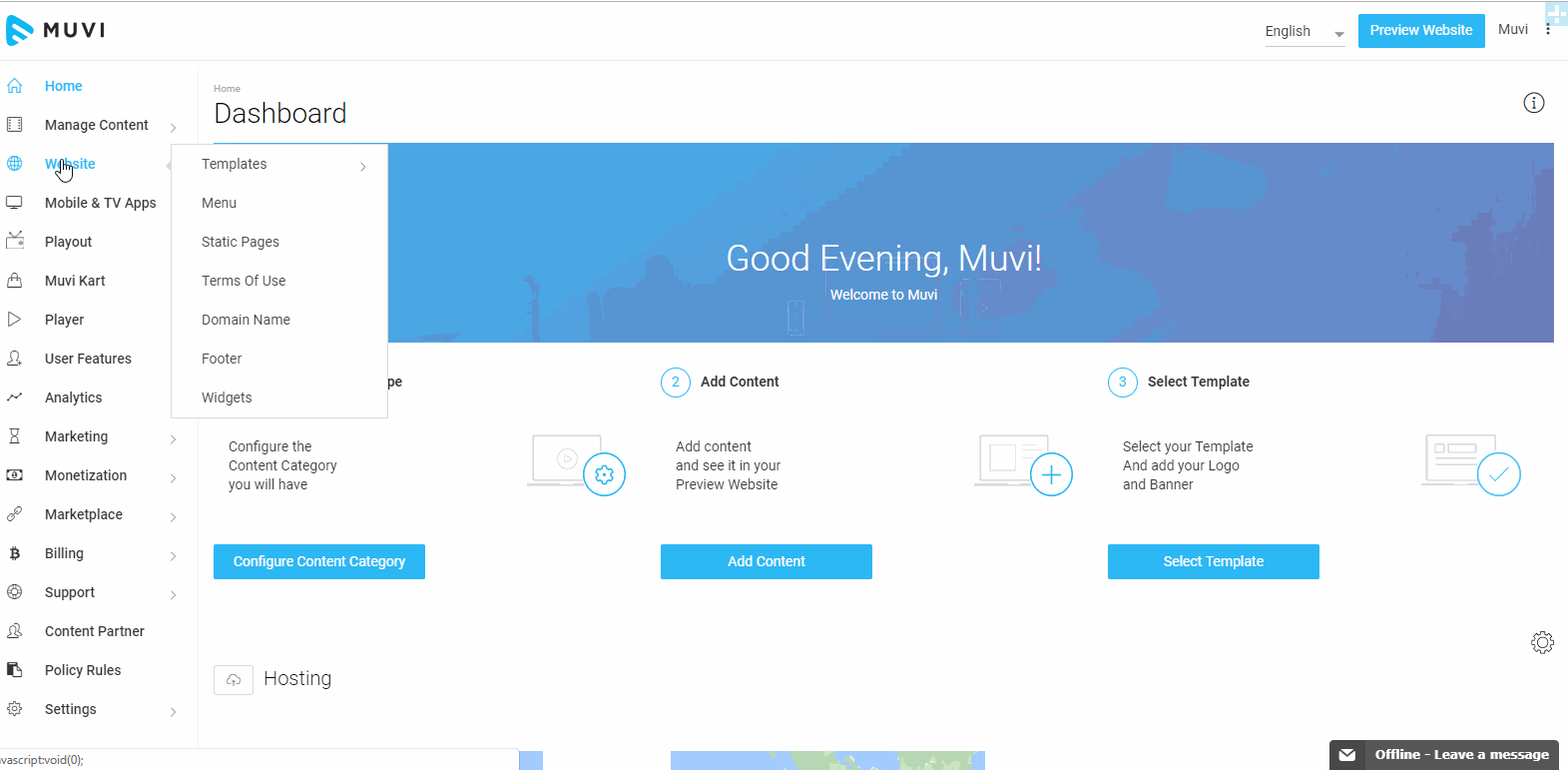
Adding Static Pages to the Main Menu
You can add Static Pages like "About Us" and "Terms and Policy" to the main menu.
- Under "Set the Main Menu" click on "Static Pages"
- Select the static page (i.e. About Us / Terms and Policy) you want to add to the main menu
- Click on "Add to Menu"
The static page will be added to the main menu of your website
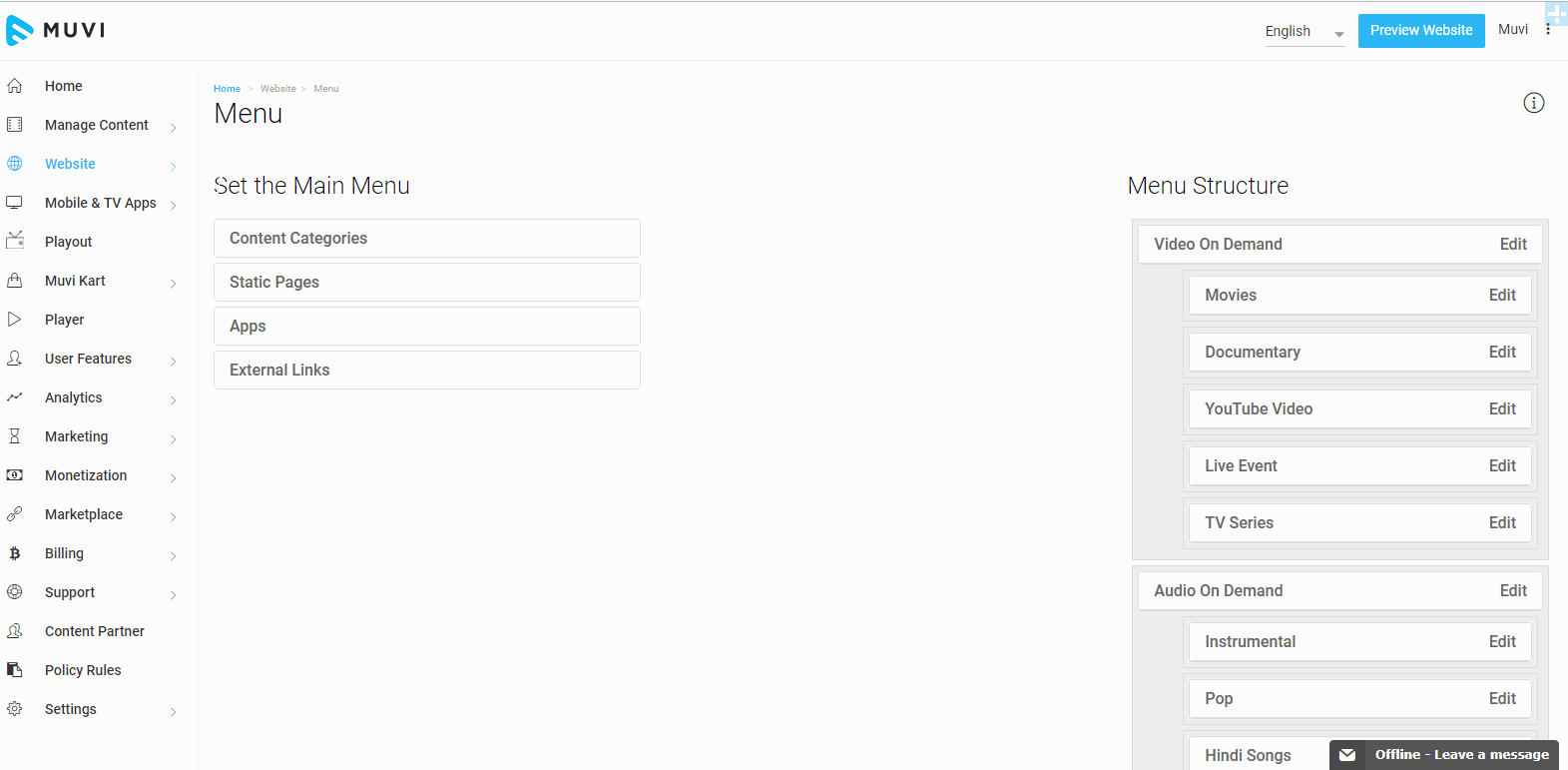
Adding Apps to the Main Menu
You can add Apps (If you have activated any) like Blogs, Muvi Kart, Playout to the main menu.
- Under "Set the Main Menu" click on "Apps"
- Select the Apps you want to add to the main menu
- Click on "Add to Menu"
Apps will be added to the main menu of your website.
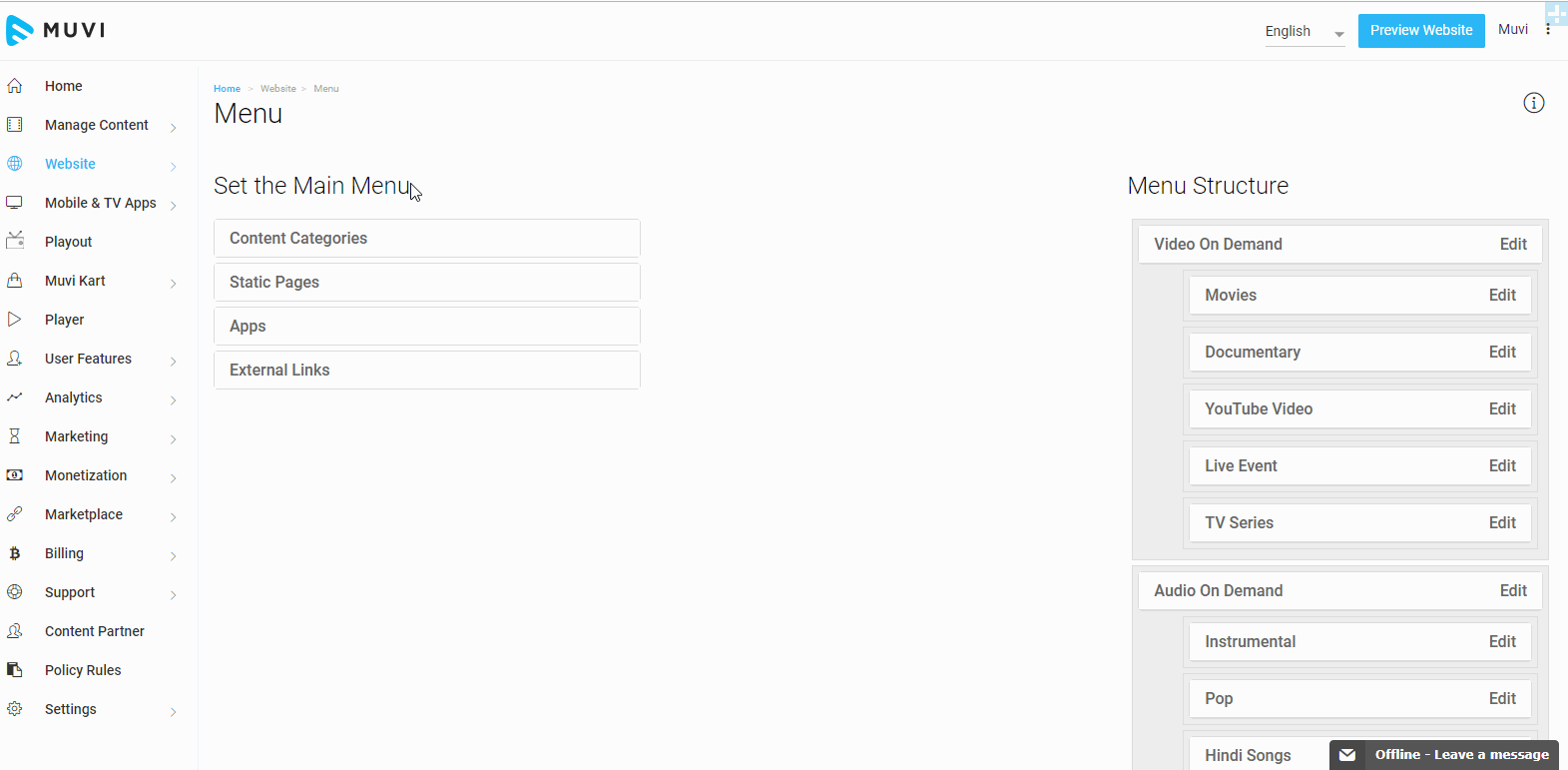
Adding External Links to the Main Menu
You can add any external links to the main menu of your website.
- Under "Set the Main Menu" click on "External Links"
- Type the link text (For example Muvi)
- Type the URL (For example, https://muvi.com)
- Click on "Submit"
The link will be added to the main menu of your website.
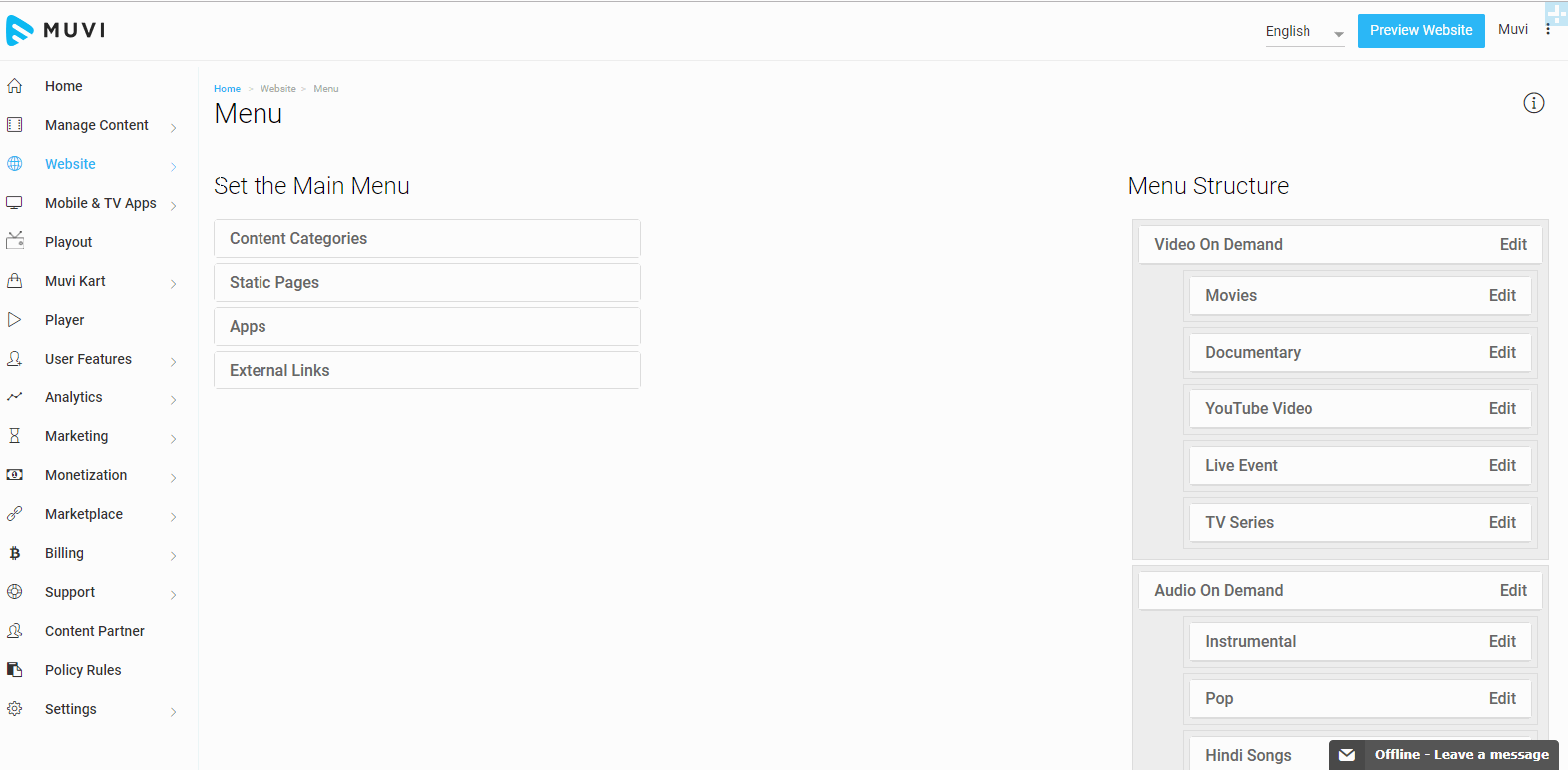
Adding More Option to the Main Menu
Add the “More” option to the main menu of your website to make your website menu look more organized. If you have added multiple items to the main menu and want them to be properly organized, then you can drag the items and put them under "More". When the end-users will hover the mouse on "More", they can view the additional items added to the main menu under it.
- Click on “External Links” under “Set the Main Menu“.
- Type “#” in the URL field.
- Type “More” in the Link Text field.
- Click on “Submit“.
- The "More" option can be viewed under the “Menu Structure”.
- You can drag the additional menus and drop them inside the "More" and make your main menu look more organized.
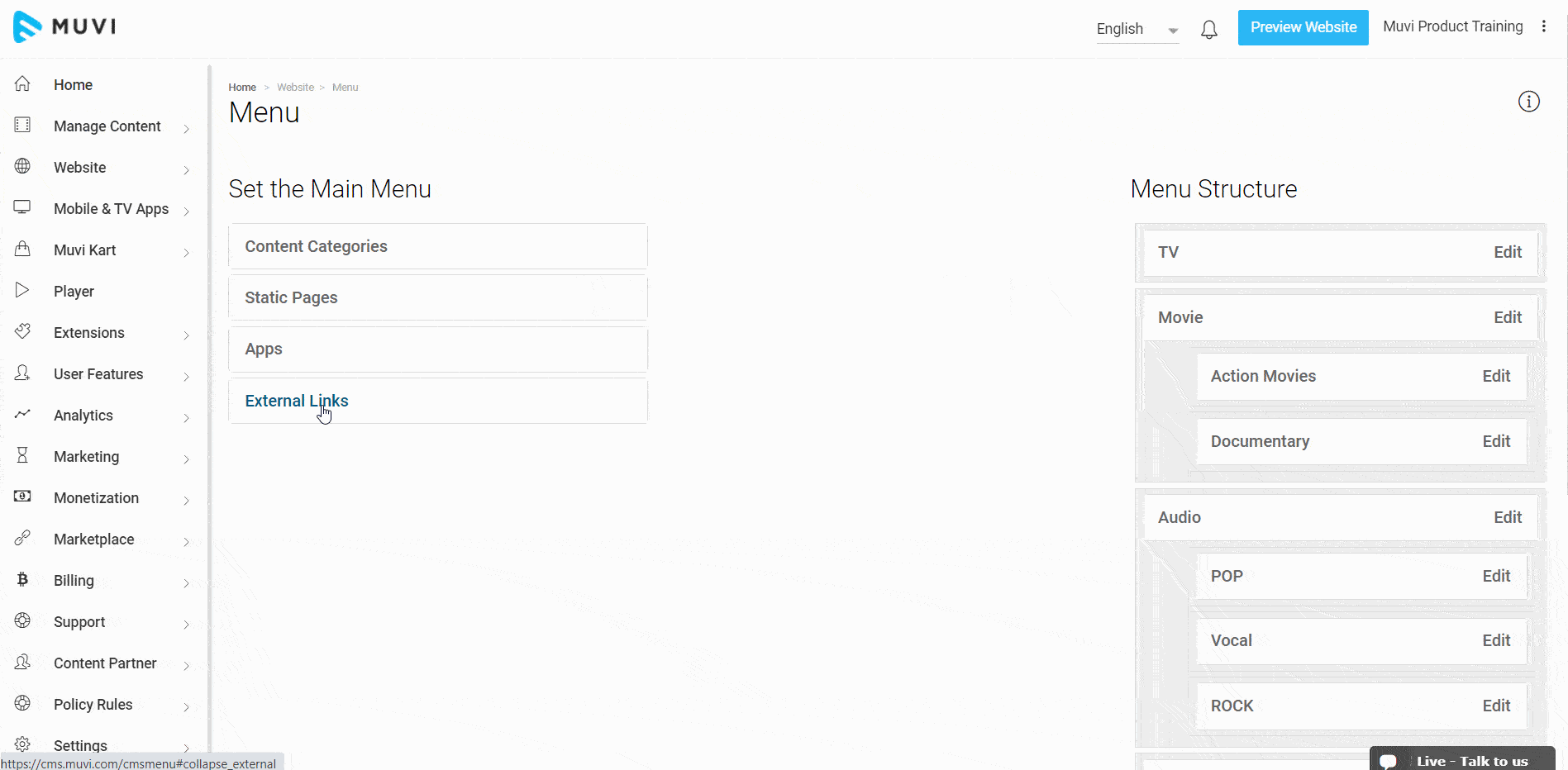
Managing Menu Structure
After adding the Main Menu, you can arrange the menus in a different order, create submenus, rename a menu, and delete a menu.
- To re-arrange the menu order, simply drag and drop the menus in your desired order
- To create a submenu, drag a menu and put it under a specific menu. It will become a sub-menu of that specific menu.
- Click on “Edit” to edit a specific menu. You can change the "Name" of the menu under "Title".
- After making the changes click on “Save”.
- You can not make any changes to the "Permalink" of the menu. However, you can change the "Permalink" of the "External Links" .
- To remove a menu, click on “Remove”. When asked for confirmation click on “Yes” to remove the menu
Note: If you have configured multiple languages on your store, then the "Remove" option will be enabled when the English language is selected in the CMS. (See Below Screenshot)

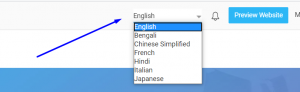
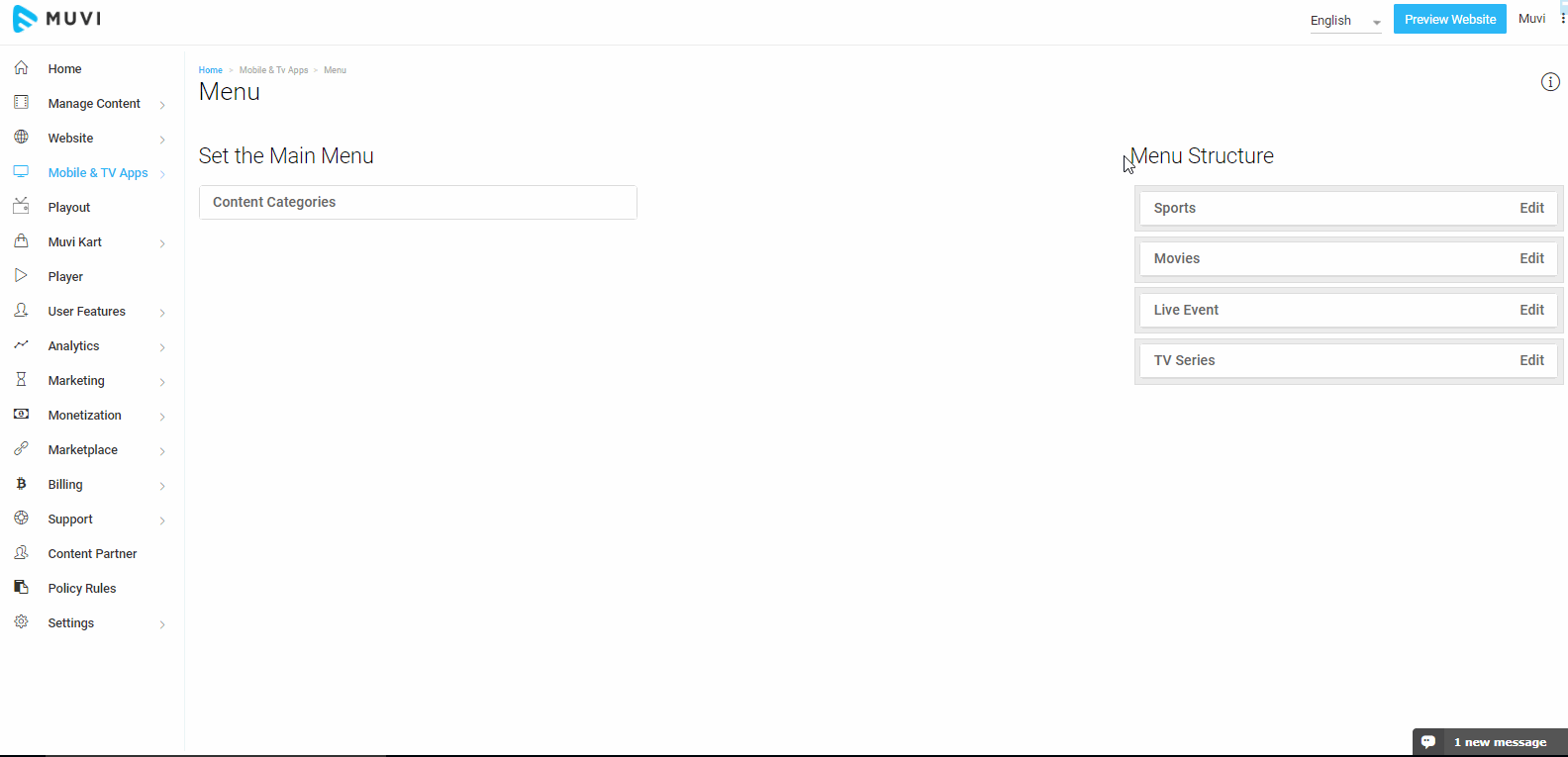
Let us know so that we can improve.

February 24
12:00AM PST
Introducing TrueComply: Scaling Video Compliance with AI Automation
Video compliance has always been a critical requirement for broadcasters—and today, OTT platforms, streaming services, and enterprise video teams face the same challenge at a much larger scale.…...
Event Language: English

