Add to Calendar
Add to Calendar
How You Will Get the Notification
Introduction
Our Add to Calendar feature allows you set reminder for any VOD or Live Streaming content. Once you added a content to your calendar, you will get notification about the program a few minutes before the it starts. This feature is more helpful when you wish to watch a live streaming content. You can add the event to your calendar and get notification about the program before it starts. So, you will never miss an important event again.
Activating Reminder
First, you need to activate the reminder feature in your CMS.
- Go to “User Features” --> “Settings” in your CMS
- Under “Settings”, select the check box “Reminders” and then select the check box “Notifications”
- In the “Remind Before” field, type the number of minutes before which you want to get the notification about the event (For example, if you have set 5 minutes, then you will get a notification for an event at 9:55 (AM/PM) if the event will start at 10 (AM/PM)
- Finally, click on “Save”
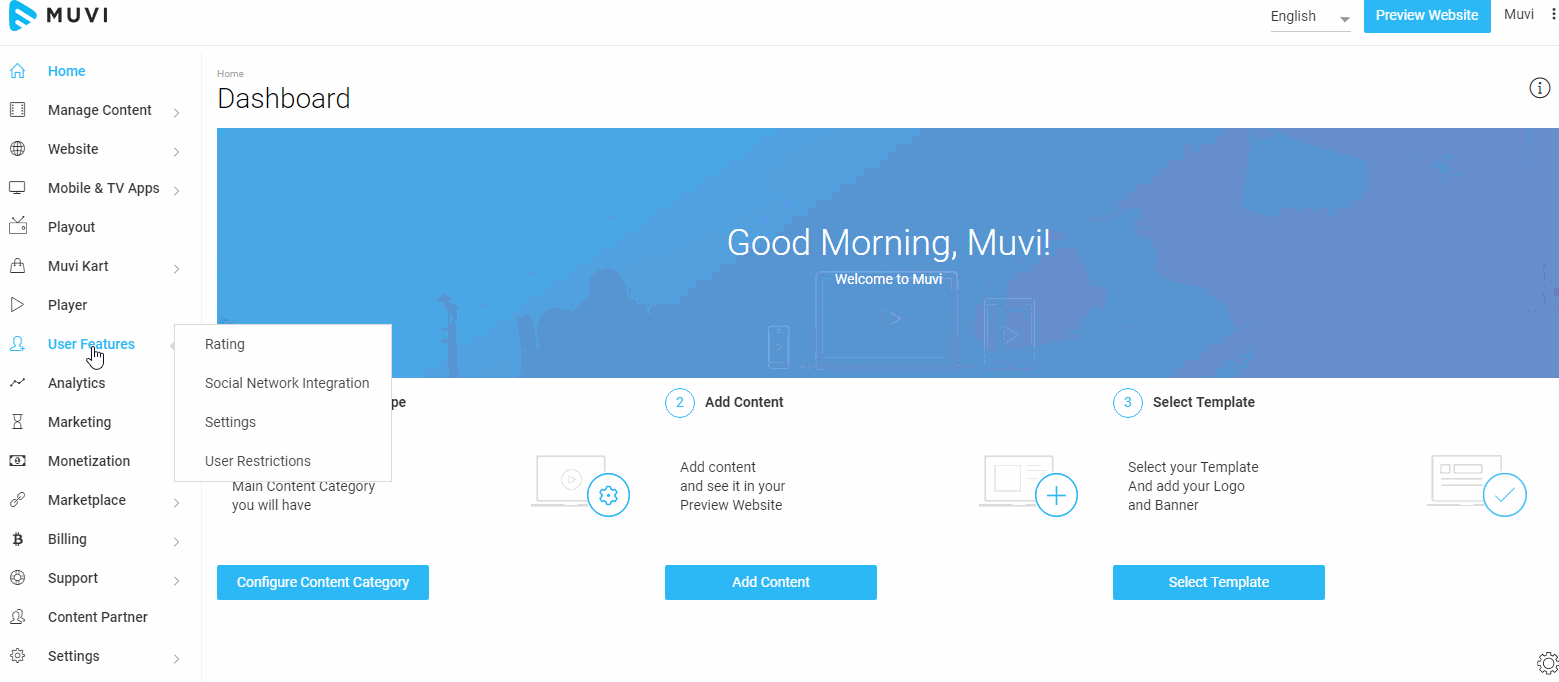
Adding Content to Calendar
You can add any content (VOD/Live Streaming) to calendar.
- To add any content to calendar, click on the content and go to the content details page.
- Click on “Add to Calendar” on the right-hand side of the content
- A window will open. Select the date and time from the calendar
- Click on “Add to Calendar” and then click on “Ok”
The content will be added to your calendar.

How You Will Get the Notification
You will get the notification about the content before the event starts. If you have set the reminder to 5 minutes in your CMS then you will get the notification on your screen 5 minutes before the event starts. You will also get the notification while watching video on your website. For example, if the event is scheduled to start at 10 PM then you will get the notification at 9:55 PM.
Note: You should allow notification in your browser for your website.

Disabling Reminder
You can disable the "Reminder" feature as per your desire. If you will disable this feature, users will not see the "Add to Calendar" option in the content details page.
- To disable "Reminder", go to "User Features" -->"Settings" in your CMS
- Uncheck the checkbox "Reminder"
- Click on "Save"
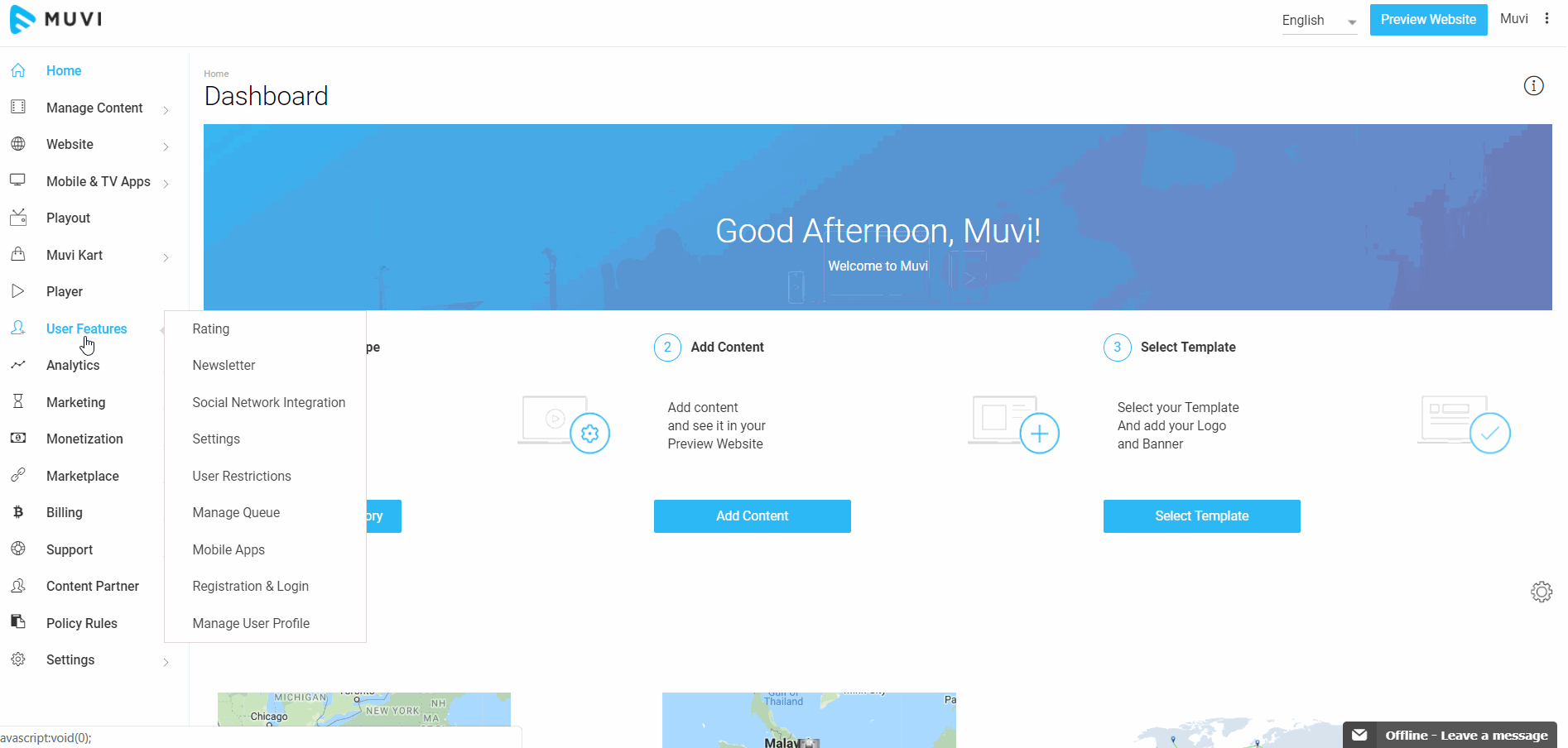
Let us know so that we can improve.


