How Does Muvi Prepare Your Fire TV App
How Does Muvi Prepare Your Fire TV App
Product: Muvi One (Classic)How We Prepare Your Fire TV App
Publishing Your Fire TV App in the Amazon App Store
How to Provide Fire TV Developer Portal User Permissions
Introduction
Muvi offers a fully-featured, white-labeled Fire TV App. The Fire TV App features all the same functions as the website, including user registration, login, search, and filtering. We support Fire OS 6 based on Android 7.1.
| Note: Currently, we do not support embedded content from third-party platforms within the Fire TV App. We only support MP4, HLS(.m3u8), and MPEG-DASH video formats. |
How We Prepare Your Fire TV App
- First, you need to purchase the App. You can do so from the CMS. (Navigate to "Billing" --> "Muvi Subscription" in the CMS and select the app under "Application". Then, proceed to "Checkout”.) If you have already purchased the App, then you can skip this step.
- After purchasing the app, you need to enable it (Go to "Settings" -->"Advanced" in the CMS, select the checkbox for the Fire TV App and then click on "Update").
- It takes us one day to build the App by using our default template. (If you want any customization, then it may take a longer time to develop the App)
- After the App is built, we will send it to you for testing
- Finally, after getting your approval, we will publish the App
To develop your Fire TV App, you need to provide us necessary information through the CMS. Please go to “Mobile & TV Apps” -->” Fire TV App” -->"Publish to App Store" in your CMS.
On the “Fire TV App” page, please provide detailed information related to your App. (See screenshot below)
- Type the name of your app in the “App Name” field
- In the “Short Description” field, briefly describe your App
- Describe your App in detail in the “Description” field
- Click on “Upload App Icon” to upload an icon for your App (App Icon is a small image that represents your app in the App store and after you install the App it shows your App on the device) (You can upload .jpeg, .png and. .svg images. However, if you are uploading. .svg images then you will not able the crop the image and few old browsers do not support this image format)
- Click on “Upload Splash Screen” to upload a splash screen for your App (When you click on an App, the Splash Screen is the image that appears before you see the main screen of the App) (You can upload .jpeg, .png, and. .svg images. However, if you are uploading. .svg images then you will not able the crop the image and few old browsers do not support this image format)
- Select “Distribution Demography” from the list. (You can select more than one by pressing your CTRL key)
- Select “Language” from the drop-down list
- Select the option “No, This is a Free App” if you want to make it a free App. If you want to make it a paid App then select the option “Yes, My Base List Price is” and mention the price for the App.
- Select the Currency from the drop-down list (If you have added multiple currencies)
- Mention the App features in “Product Feature Bullets”
- In the “Keywords” field type the keywords for your app. You can add multiple keywords separated by a comma (,) (Keywords will make your App easily searchable in Google search)
- Type the “Support Contact” details in the corresponding field. (Name, Telephone, Email Address)
- Provide a “Privacy Policy URL” for your App
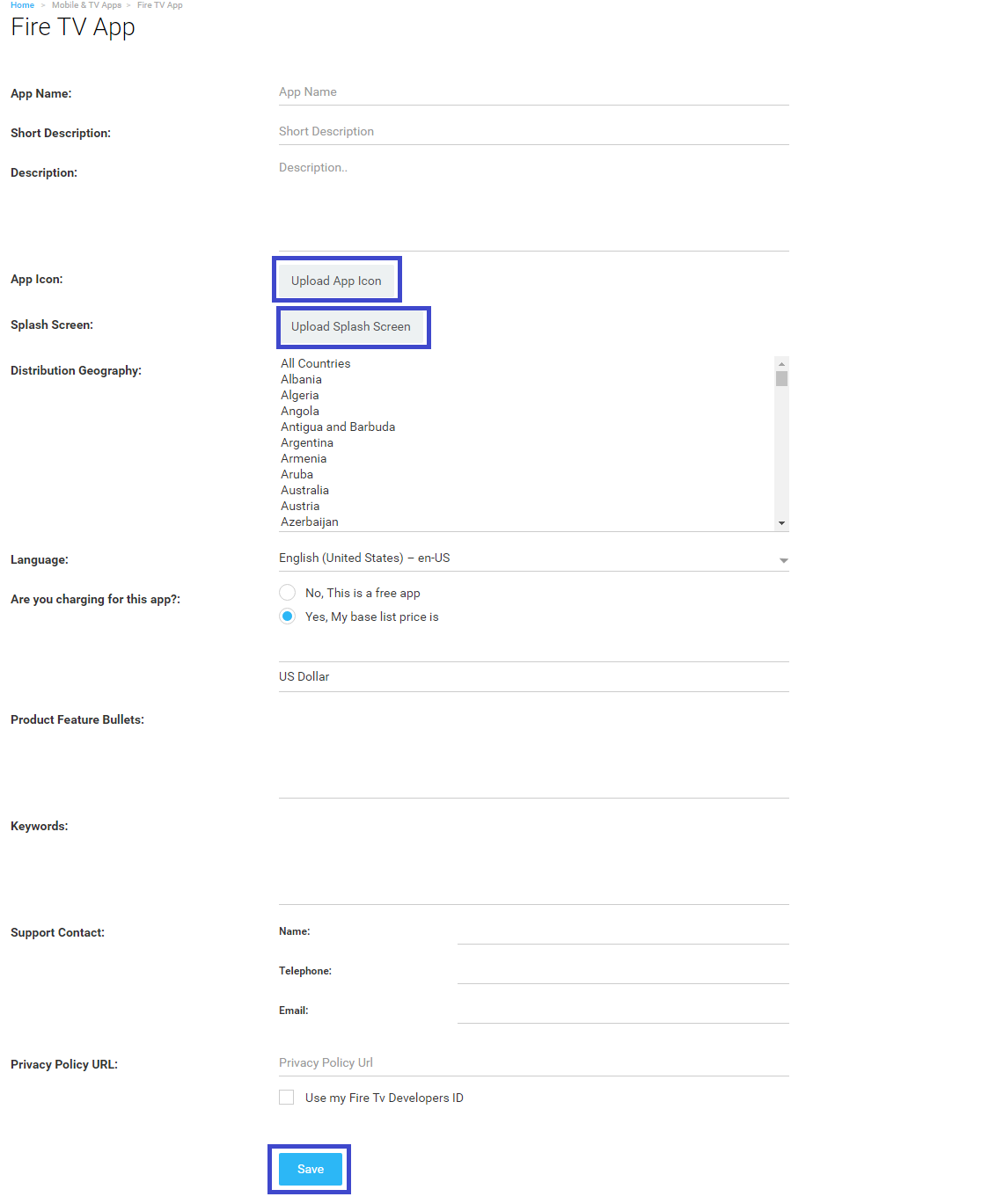
All this information will be stored in our database and we will develop the Fire TV App based on the information provided by you.
Note: After saving the information in the app publishing form, you cannot edit certain fields (App Name, Website, Privacy URL, Catagory, Company Name, etc.), in the form.
Testing Your Fire TV App
1.We will upload the app for Beta testing from Muvi's Developer Account in the App Store.
2.Through beta testing, we will invite you to test the app.
3.Then we will publish the app in the app store from your Developer Account.
Click Here to know more about "How to Test Amazon FireTV App".
Publishing Your Fire TV App in the Amazon App Store
We will publish the App in the Amazon App Store either by using our Developer’s ID or by using your Developer’s ID. If you use your Developer’s ID, then the App will show your company or brand name in the Amazon App Store.
If you want to use your Fire TV Developer’s ID, then please Click Here to create a Fire TV Developer Account and update the Username and Password in the CMS. Go to Mobile & TV Apps --> Fire TV App. Select the check box “Use my Fire TV Developers ID” and Type your “Fire TV User ID” and “Password” and click on “Save”. (See Below Screenshot).
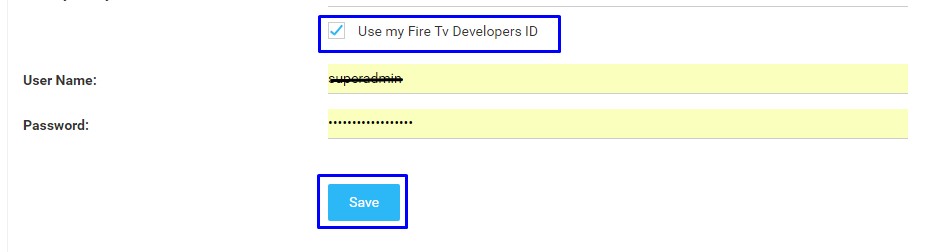
App Maintenance
Muvi maintains the Fire TV App on an ongoing basis. It includes making updates and patches as required to support new app versions and Fire TV devices.
View Number of App Downloads
You can view the number of Fire TV app downloads by logging in to your Fire TV developers account. Please follow the below-mentioned steps to view the number of app downloads.
- Login into developer.amazon.com
- Click on Reporting (See Below Screenshot)
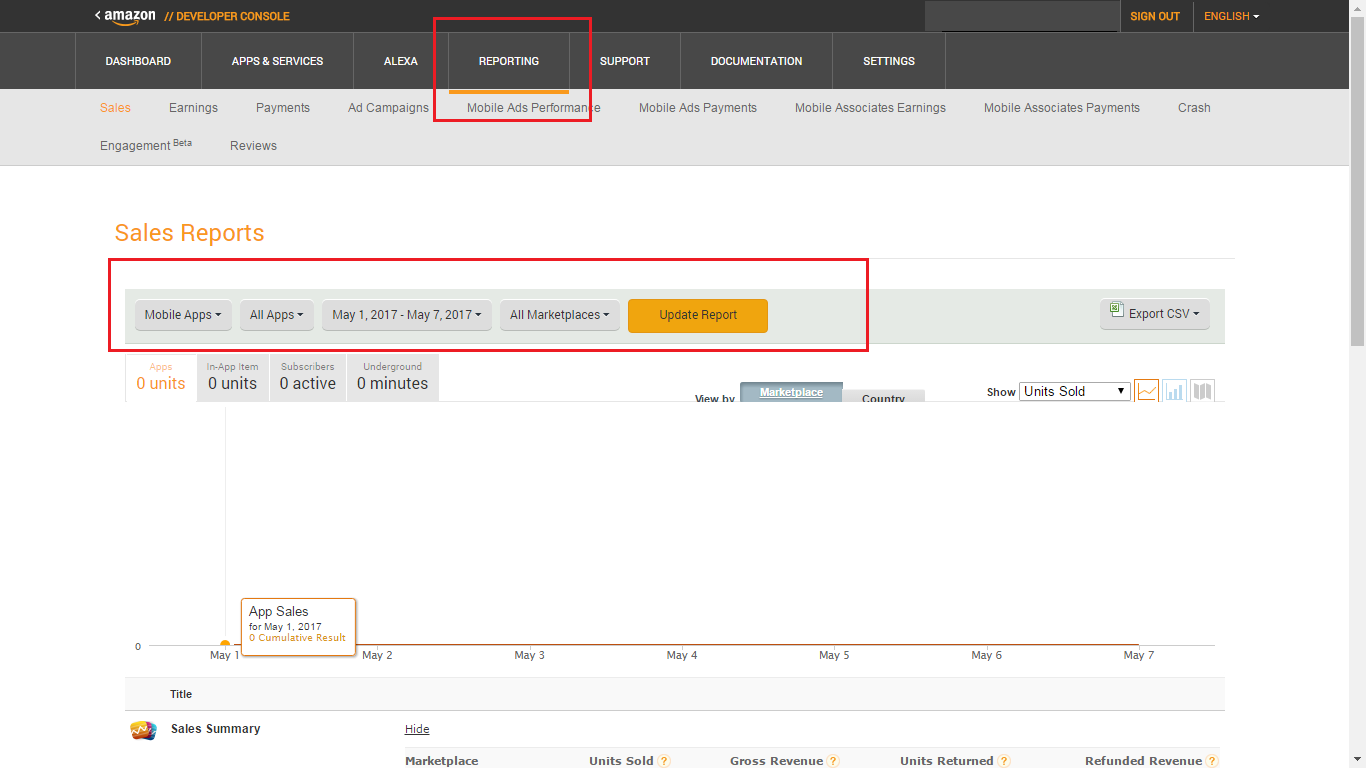
How to Provide Fire TV Developer Portal User Permissions
By providing your Fire TV Developer Portal Permission to Muvi, you can allow us to publish your Fire TV App in the App Store. The "User Permissions" feature in the Amazon Developer Portal allows you to set different permissions for multiple users of the same Developer Portal account. Hence, you don't need to share your Amazon user ID and Password. Click here to know how you can provide the Developer Portal User Permissions.
Let us know so that we can improve.

March 26
12:00AM PST
Build vs Buy in Streaming — The True Cost, Time & Scale Reality Checklist
‘Building a streaming platform from scratch gives more control’ is a myth. In reality ‘build’ entails engineering, infrastructure, maintenance, compliance, upgrades, scaling, etc with additional cost barriers and…...
Event Language: English

