How to Enable Geo-Block
How to Enable Geo-Block
Product: Muvi One (Classic)Enabling Geo-Block for Country Level
Enabling Geo-Block for State Level
Enabling Geo-Block for City Level
Introduction
With our Geo-Block feature, you can block your entire website and/or individual content (VOD Single Part Content, Multi-Part Content, and/or Live Streaming Content) for different countries, states, and cities from being accessed by unauthorized users. Even if any person from a particular region has the credential to watch your content, as per your wish, you can stop that user to view your content with the Geo-Block feature. Once the content is Geo-Blocked, it will not appear on your website/app (i.e. in the featured section, category listing page, and search). You can also Geo-Block audio content, subscription plans, and physical goods (Muvi kart items).
Note: We are using IP2Location for location tracking, which gives approximately 75% accuracy for tracking the location of states and cities. Hence, while using the Geo-restrictions at the state and city level, you will also get the same level of accuracy (i.e. 75%), as we don't have any control over the third-party location details provider.
Enabling Geo-Block for Country Level
- To enable the Geo-Block, navigate to "User Features" -->"User Restrictions" in the CMS.
- Select the checkbox "Geo-Block".
- Select "Country" to enable Geo-Block for Country level.
- Click on "Save". The Geo-block will be enabled for the country level.
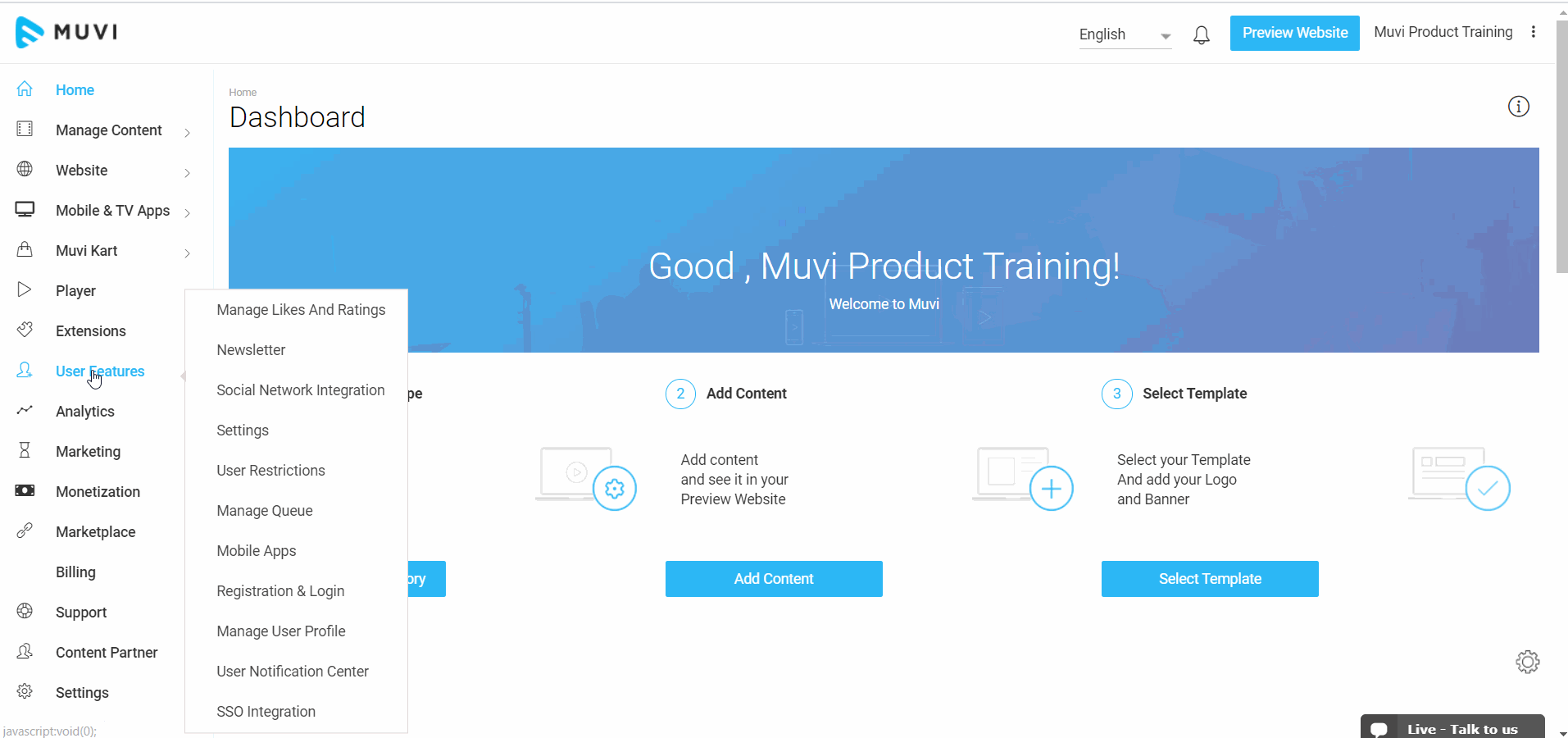
Enabling Geo-Block for State Level
You can enable Geo-Block for the "State Level". If the state-level is enabled, you can Geo-Block different states. Also, you can deselect any specific state(s) that you don't want to Geo-Block.
- Navigate to "User Features" -->"User Restrictions" in the CMS.
- Select the checkbox "Geo-Block".
- Select "State" to enable Geo-Block for State level.
- Click on "Save". The Geo-block will be enabled for the State level.
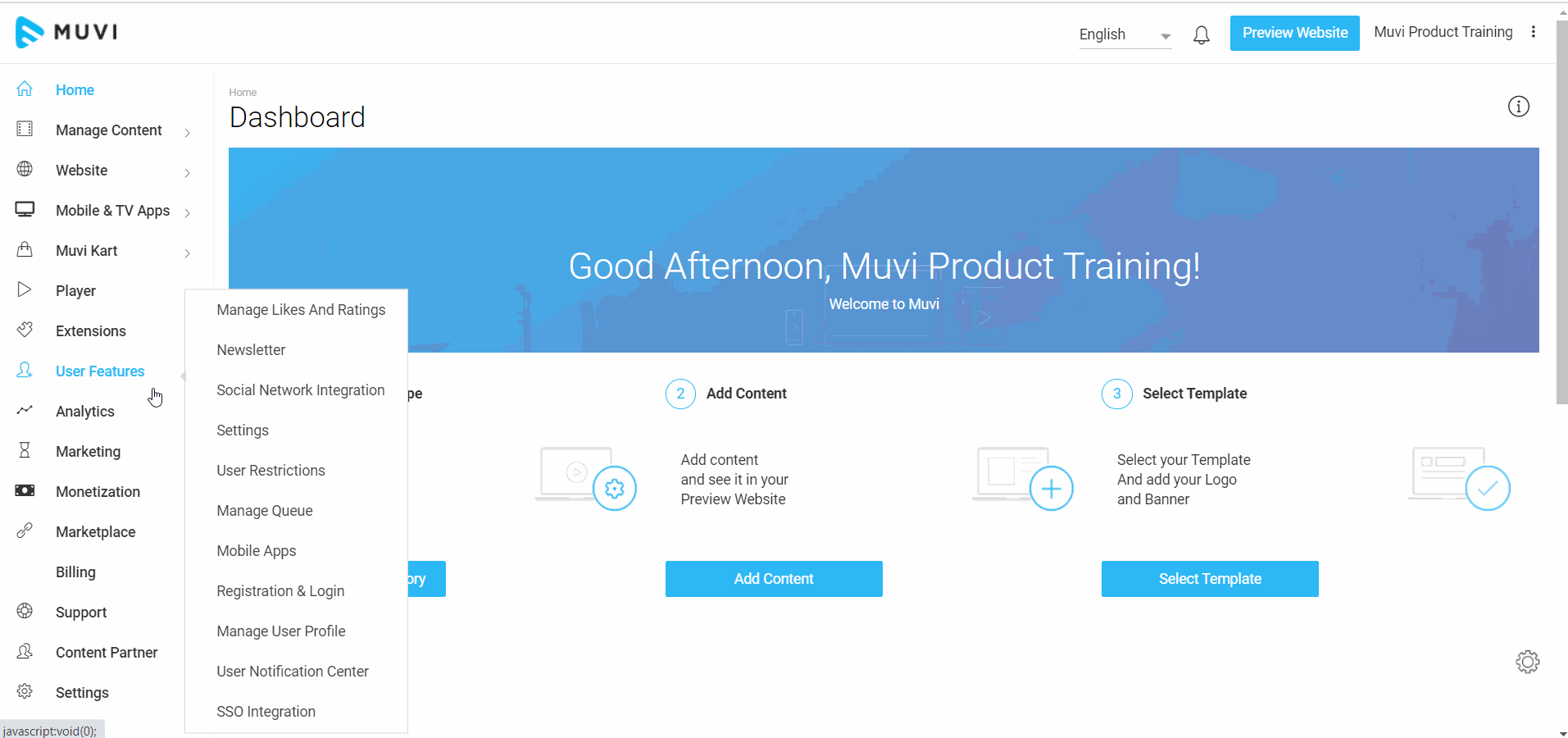
Enabling Geo-Block for City Level
If you enable Geo-Block for City level, then you can select the cities that you only want to block.
- Navigate to "User Features" -->"User Restrictions" in the CMS.
- Select the checkbox "Geo-Block".
- Select "City" to enable Geo-Block for the City level.
- Click on "Save". The Geo-block will be enabled for the city level.
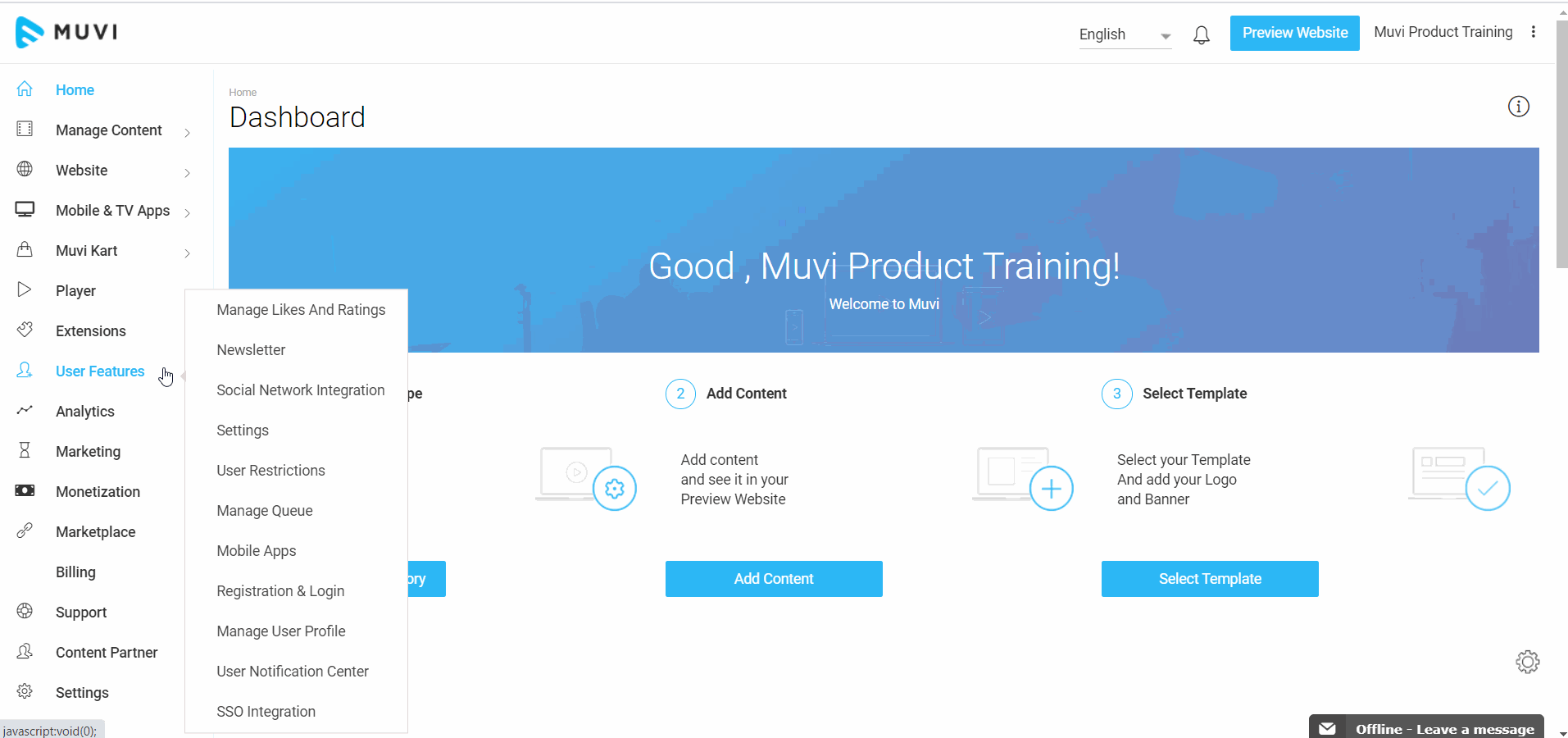
Geo-Block Entire Website
- Go to “User Features” --> “User Restrictions” in the CMS.
- Under “User Restrictions” select the checkbox “Geo-Block”.
- There are 2 options available. 1. Geo-Block Entire Website 2. Create Geo- block Category.
- Select the "Geo-Block Entire Website " to block your entire website.
- Select the country/countries from the list if you want to block the entire country (i.e. including all the states and cities inside the country)
- To specifically select the state(s), click on the "+" icon. You can only block the selected state(s) inside a country.
- To select specific cities inside the specific state(s) click on the "+" icon. You can block the website for only the selected cities inside a state.
- If you want to unblock your website for the specific state(s) and/or cities, then uncheck it.
- Then click on "Save" to block your website for the selected countries/states/cities.
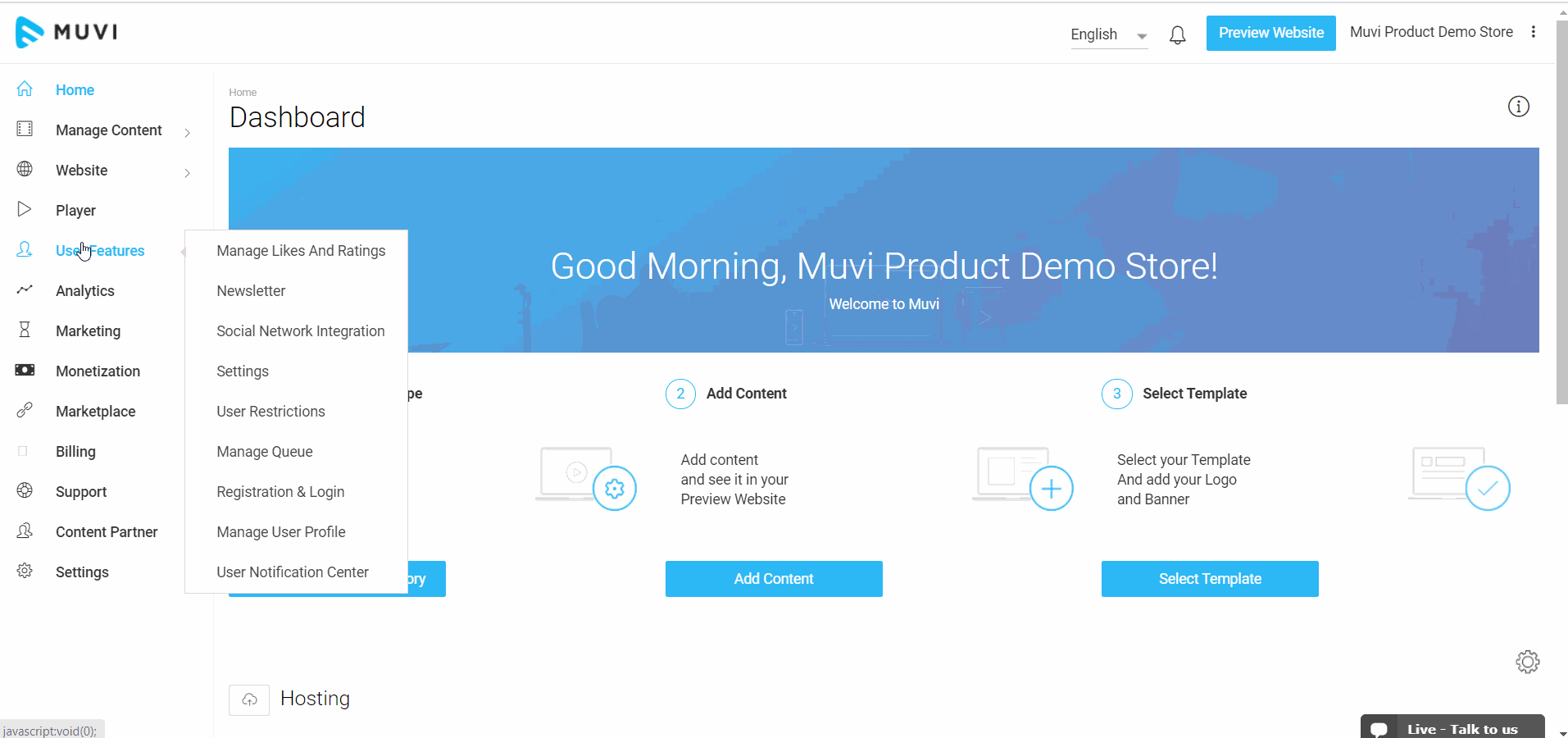
In the above example, the website is blocked for Australia. When someone tries to access your website in Australia, the message will be displayed like " Sorry, this site is not currently available in your country" (See Below Screenshot).
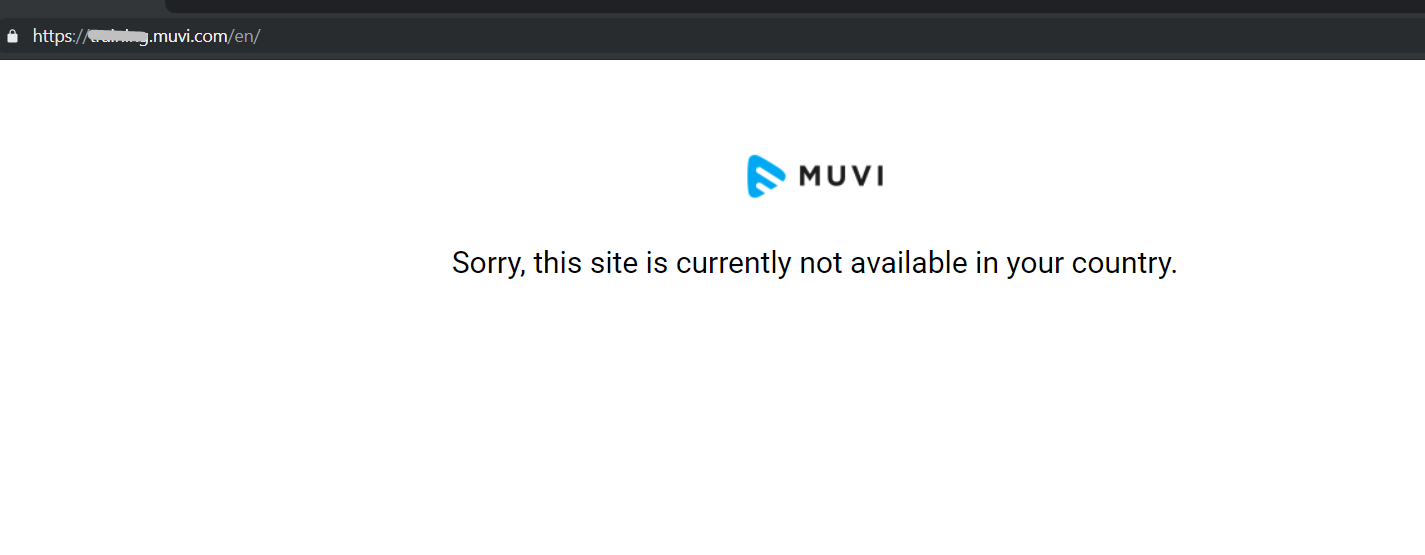
Create Geo-Block Category
With this feature, you can only block a few specific contents for specific countries, states, and/or cities. To create a new Geo-block category please follow the below-mentioned steps.
- Now click on "User Features" --> "User Restrictions" in the CMS
- Select "Geo-block "
- Then select "Create Geo- block Category"
- Click on "Add New Geo-block Category"
- Now type a category name in the "Category Name" field (e.g. Only show for India, only show for USA, etc.)
- Select the checkbox/location where you want to make the contents available. That means, if you select India, then the content will be visible in India only and blocked for all other counties. You can also select multiple countries.
- You can select the country/countries where you want to show your content. This will include all the states and cities inside that specific country.
- If you want to show content only on the specific state(s) inside a country, then click on the "+" icon, and select the state(s).
- To allow the content in specific cities of the state, click on the "+" icon, and select the cities inside that state.
- Click on “Next”.
- Finally, click on "Save".
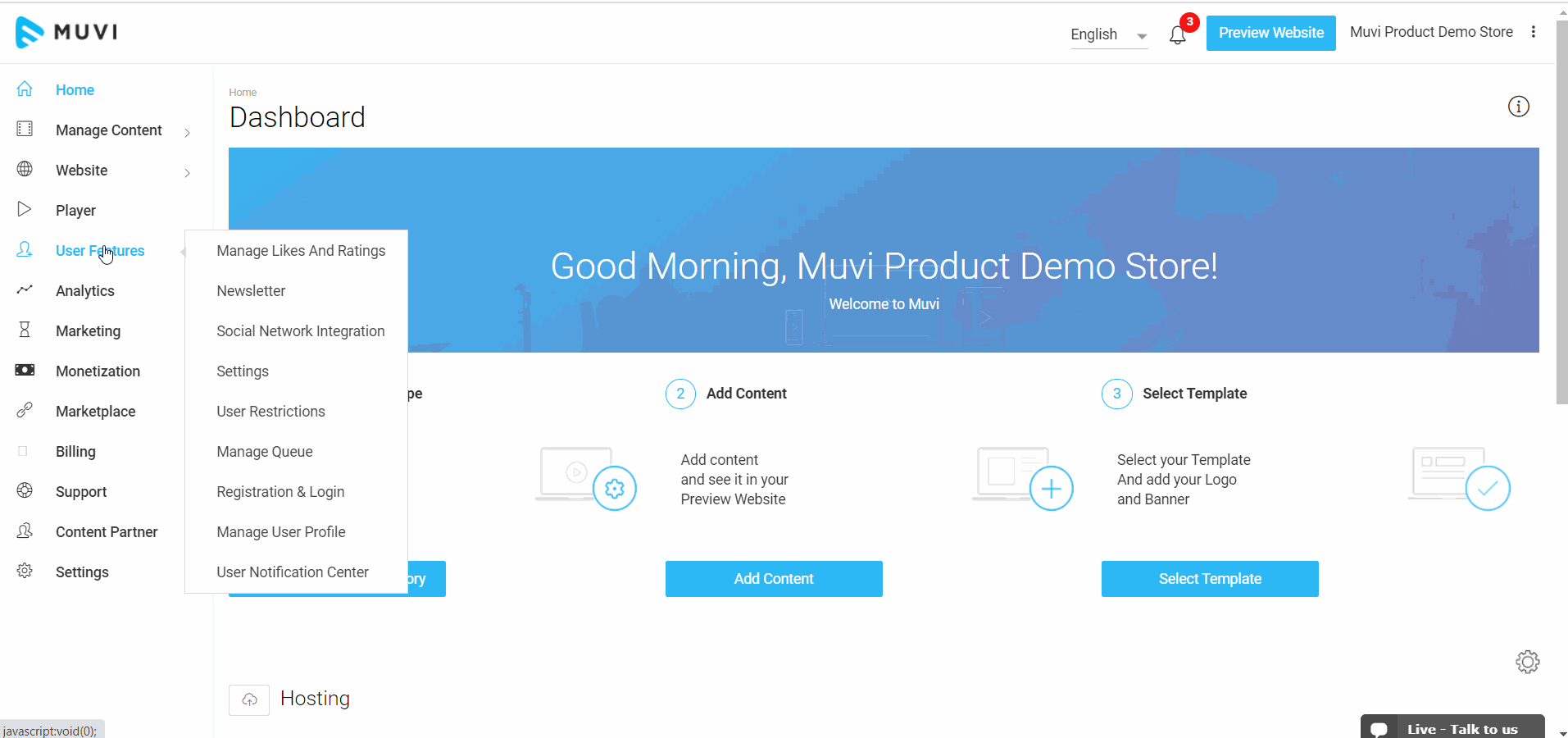
- You can add as many categories as you want by clicking on "Add New Geo-block Category"(see below screenshot).
- To edit a Geo-block category, click on "Edit Geo-Block Category".
- To remove a category, click on "Delete Geo-Block Category" when asked for confirmation click on "Yes to delete the category.
Note: Once you will remove a category, the Geo-block restriction on the content under that category will also be removed automatically.
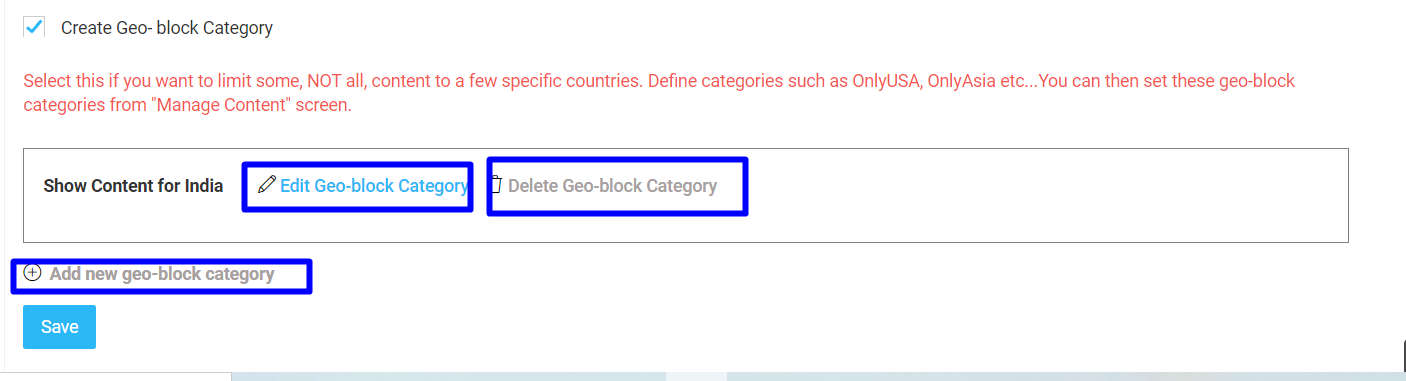
Setting Geo-Block to Content
- To set Geo-Block to any content go to “Manage Content” --> “Content Library” in your CMS.
- Then click on “Set Geo- Block” on the extreme right-hand side of the content.
- When you click on “Set Geo-block”, you will get a popup window. Just select your defined category (For example, Only for the USA) from the drop-down list of “Geo-block Category” and click on “Save”. The specific content will be Geo-blocked.
Note:
- For multi-part content, you only need to block the parent content. All the child content (Episodes) under the parent content will be automatically blocked. You can also Ge-Block Pre-Order content.
- After setting the Geo-Block for the content, please clear the website cache to instantly view the effects of Geo-Block on the website.
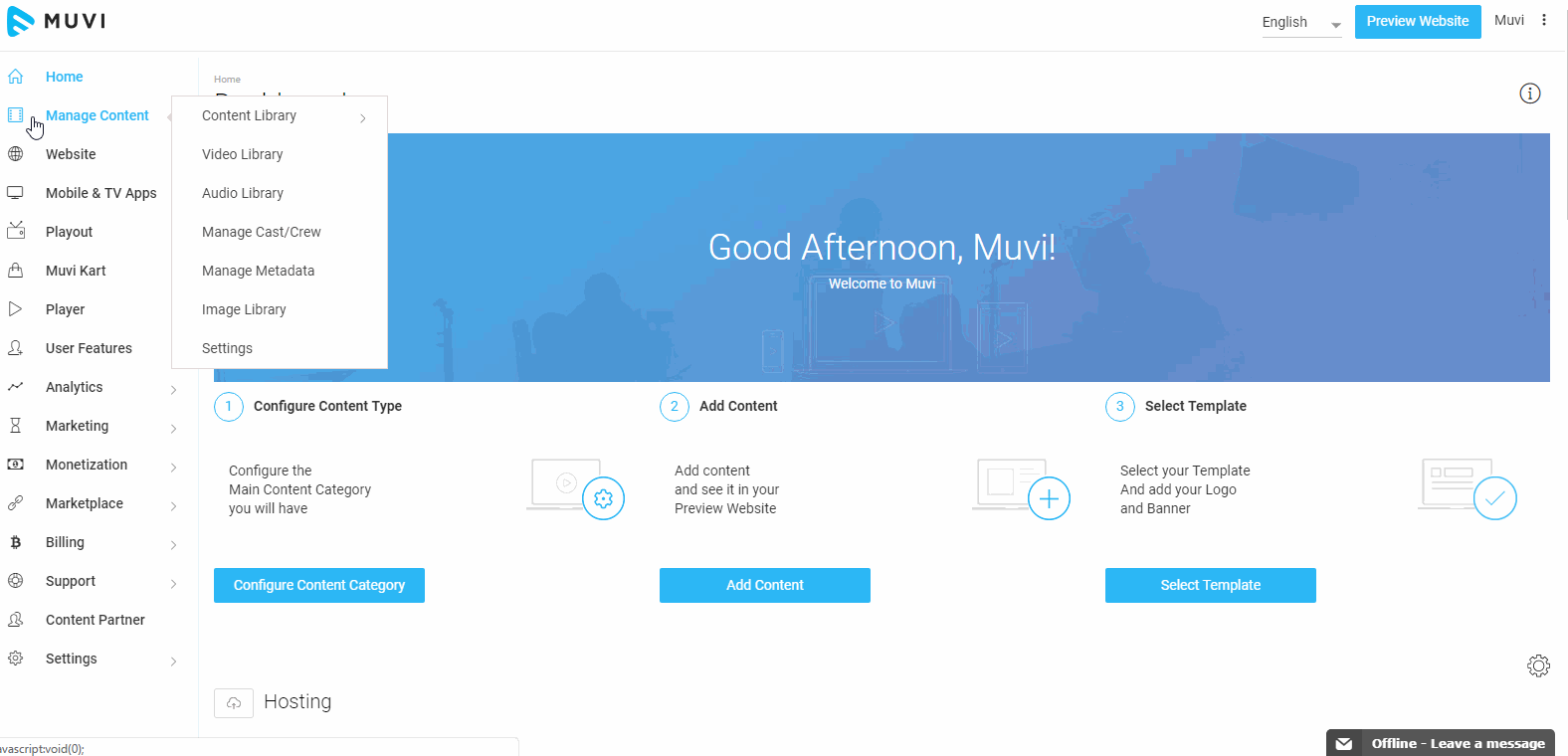
- When users visit your website/app they cannot view the specific content on the website/app. If they try to search the content, it will not be displayed in the search result.
- If the content is Geo-Blocked for a specific country/region then it will not show in the featured content list and in the content category list when users access your website in that country/region.
- Geo-Block works with Embed Player as well. If you have a shared embed link of a specific content that is Geo-Blocked then the content will not be played in that particular country which is in the block list.
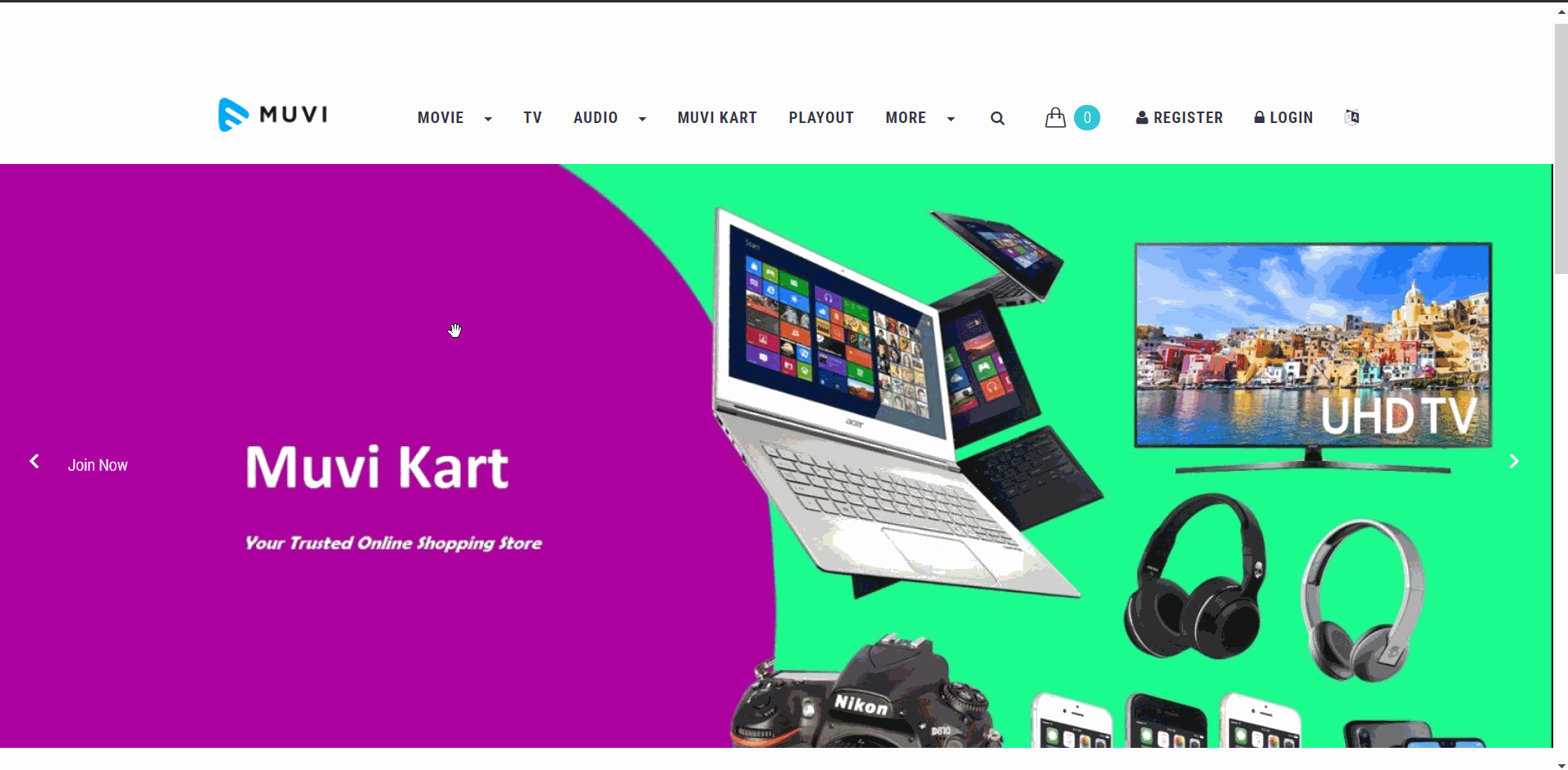
Removing Geo-block
- To remove Geo-block for a content, go to "Manage Content" -->"Content Library" in your CMS.
- On the right-hand side of a content (Which is Geo-blocked) click on "Set Geo-block"
- Then click on "Remove Geo-block". When asked for confirmation, click on "Yes"
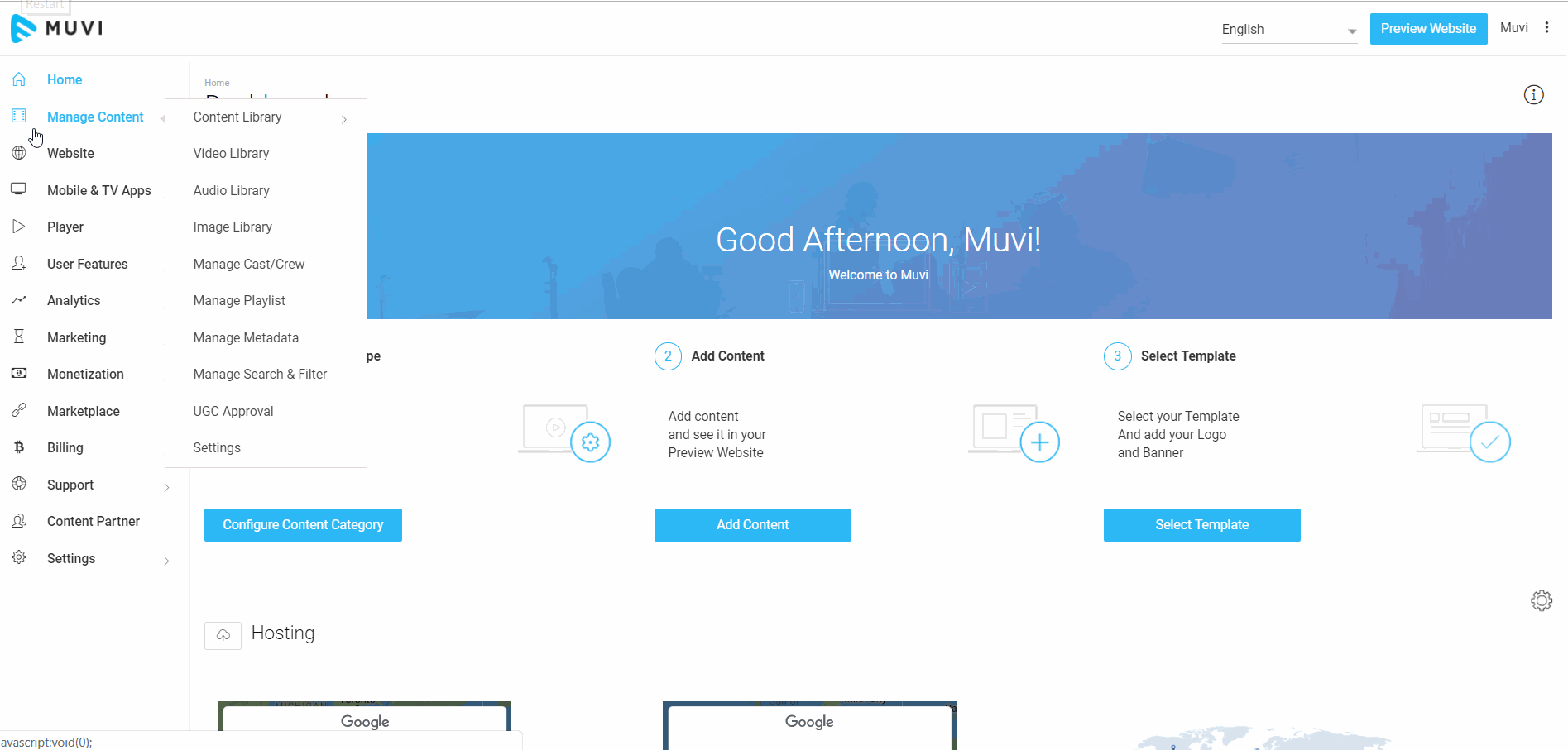
Let us know so that we can improve.

February 24
12:00AM PST
Introducing TrueComply: Scaling Video Compliance with AI Automation
Video compliance has always been a critical requirement for broadcasters—and today, OTT platforms, streaming services, and enterprise video teams face the same challenge at a much larger scale.…...
Event Language: English

