Getting Started with Muvi Player SDK
Getting Started with Muvi Player SDK
Product: Muvi PlayerHow to Download the Player Code
Adding Advanced Player Functionalities
Introduction
Muvi Player SDK is a developers-focused product that provides SDK (Software Development Kit) solutions for developers. You can easily add Player functionalities to your website and apps without worrying about compatibility issues or complicated setup processes. Muvi Video Player SDK supports all major media formats, including MP4, WebM, HLS, and DASH, and provides advanced features such as adaptive streaming, closed captioning, and custom branding.
Our Player SDKs can be used on various platforms (Web, Android, iOS, Tizen, WebOS, Android TV (R1.1), tvOS (R1.1), and Roku (R1.1)). The Player SDKs enable you to use all the capabilities of our Muvi One player in your apps. We also provide a CMS platform to manage multiple players, view the analytics, and manage your account.
Muvi Player SDKs are designed for developers of all skill levels, whether you're a seasoned pro or just starting out. Our comprehensive documentation, code samples, and technical support make it easy to get up and running quickly.
Sign Up for Muvi Player SDK
Get started with the Muvi Player SDK effortlessly using our flexible subscription plans. You can begin for free, with no upfront commitments. Usage is billed per view, giving you full flexibility and control.
- For detailed pricing information, click here.
- To learn how to sign up for the Free Trial, click here.
How to Add a Player
- To add a Player, navigate to “Dev Centre” --> “SDKs” on the left-hand side menu in the CMS.
- Click on the “Add SDK” button on the right-hand side.
- Type the player’s “Name” (e.g., Web Player, Android Player, etc.).
- Type a player's “Description”.
- Select the “Platform” from the drop-down menu (e.g., Android Player SDK, iOS Player SDK, Tizen SDK, WebOS SDK, or Web Player SDK).
- Select “Version” from the dropdown menu.
- Type your website “Domain Name” (where you want to add the “Player”) in the domain whitelist field to whitelist your domain. For example, if your domain name is https://muvi.com, then type muvi.com and type “Comma”.
- You can have multiple domains in the domain whitelist field.
- Click on “Save”.
- The “Player” will be added.
- You can repeat the process to add multiple players for the website, Android, WebOS, Tizen, and/or iOS Apps.
- After adding a Player, you can "Edit" or "Delete" a Player in the CMS. Also, you can "Disable" a Player for a temporary period, and then you can enable it.
| Note: In this help article, we have shown how to integrate Muvi Player into a Website using the "Web Player SDK". |
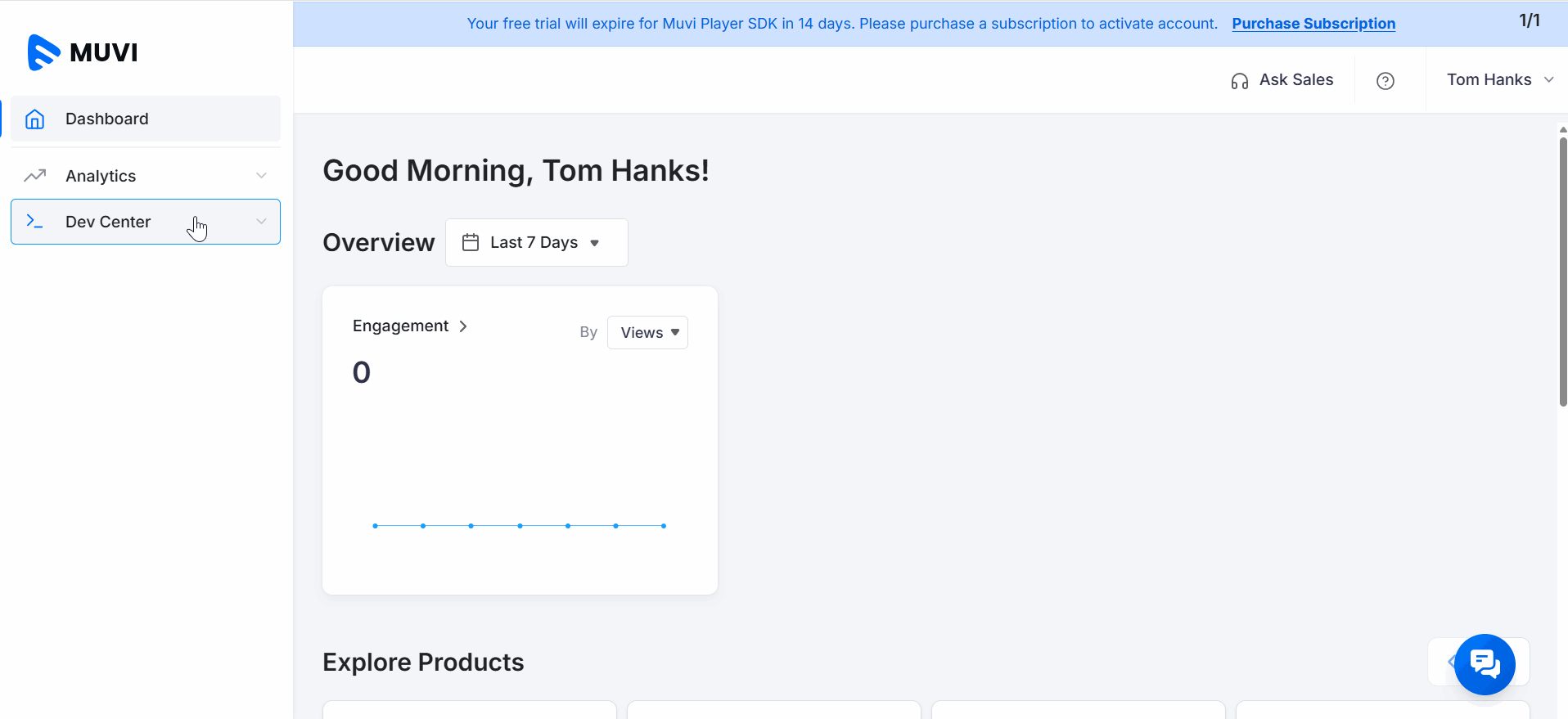
How to Download the Player Code
To add the Player to your website/app, first, you need to download the Player code to your device. The Player code will be downloaded in the HTML format.
- To download the “Player Code”, navigate to “Dev Center” --> “SDKs” in the CMS,
- On the right-hand side of a Player, click on the 3 dots.
- Click on “Download”.
- The Player code (HTML) will be downloaded to your device.
- Open the HTML file in Notepad to view the code. You can copy the player code and then add it to any section of your website (i.e., Homepage, About Us page, or any specific page).
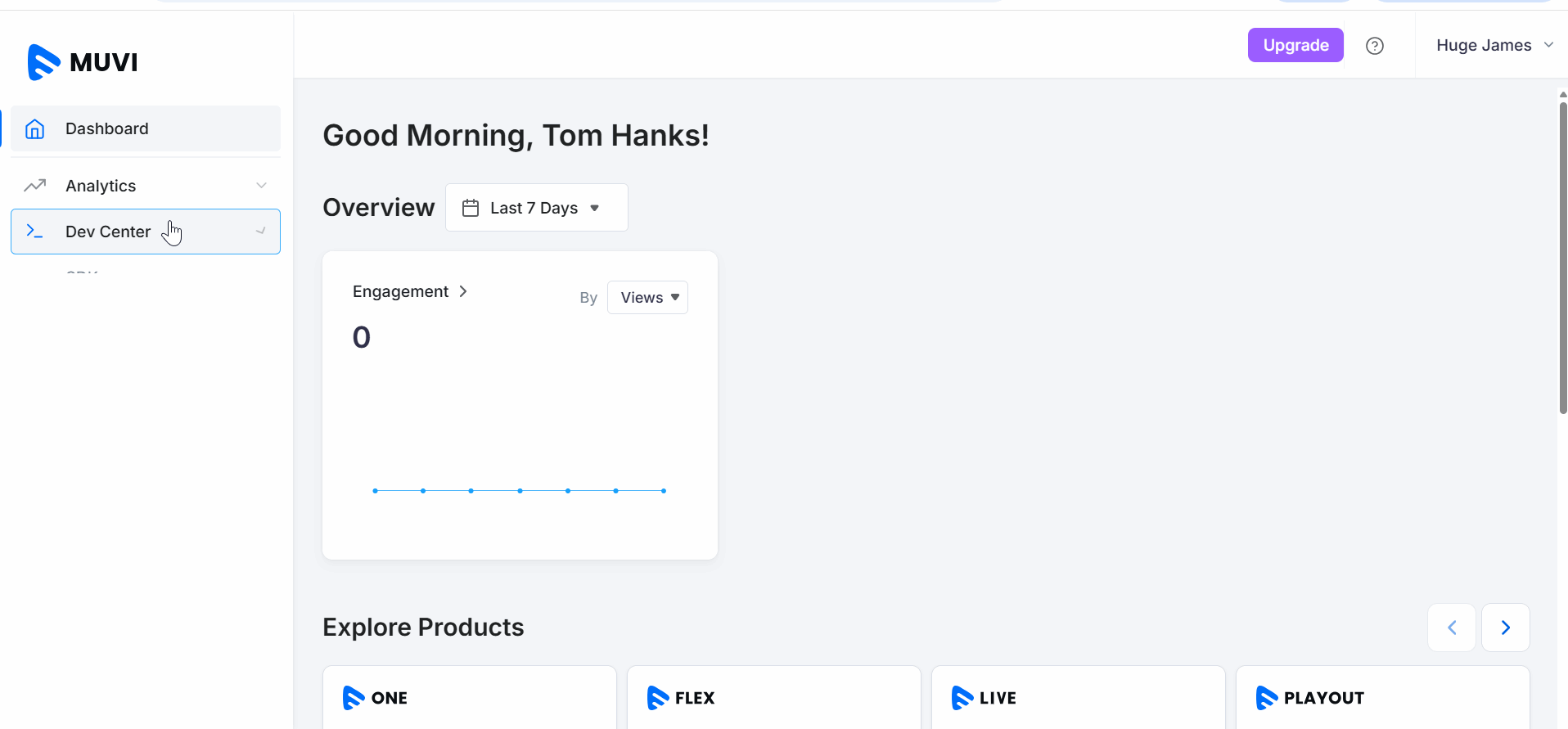
How to Get the License Key
You need the “License Key” of the Muvi Player product to activate it. It is the unique key generated for each Player.
- To get the “License Key”, navigate to “Dev Center” -->” SDKs” in the CMS.
- On the right-hand side of a Player, click on the “Key Icon”.
- Click on the “Eye” icon to view the License Key and click on the “Copy” icon to copy it.
- Then you need to paste it inside the Player Code (HTML).
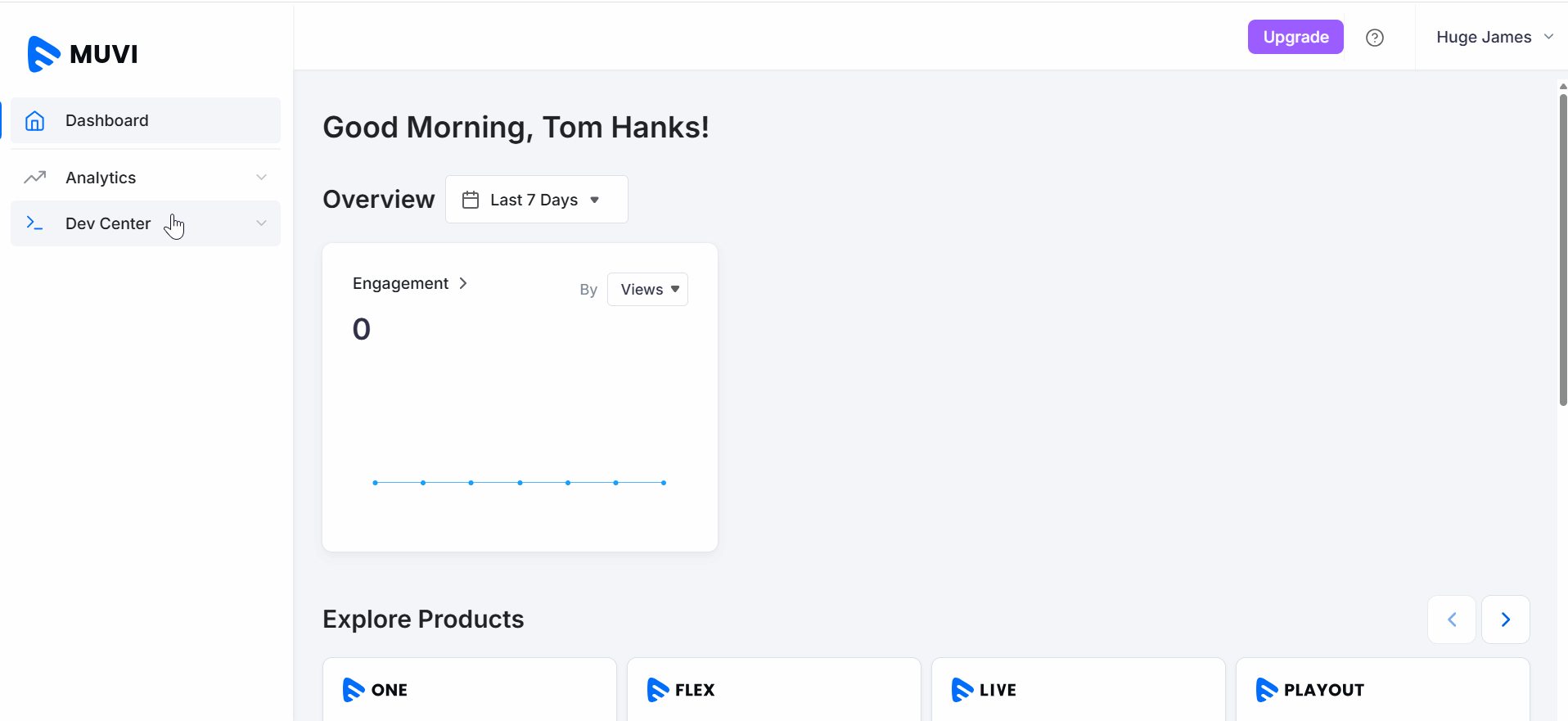
Adding Player to Your Website
- Open the Player Code (HTML) that you have already downloaded in a Notepad.
- Copy the “License” and paste it inside the code on the side of “playerLicense” under “Var config”.
- In the code, for “PlayerType” type mp4 if you want to play mp4 videos. Type HLS, if you want to play HLS Feed URLs.
- In “VideoSource”, type the video source URL (i.e., MPEG-Dash URL or HLS URL)
- Save the details in the Notepad.
- Copy the entire code (HTML) and paste it on a page of your website, where you want to show the Player.
- The Player will be added to the page/section on the website and the video will start playing.

View Player Analytics
In Player Analytics, you can view the detailed report of the videos played on the player and the user interactions. You can even check the details for different durations (i.e., last 7 days, last 30 days, last 365 days, etc.). Also, you can download the report in CSV and/or XLSX format.
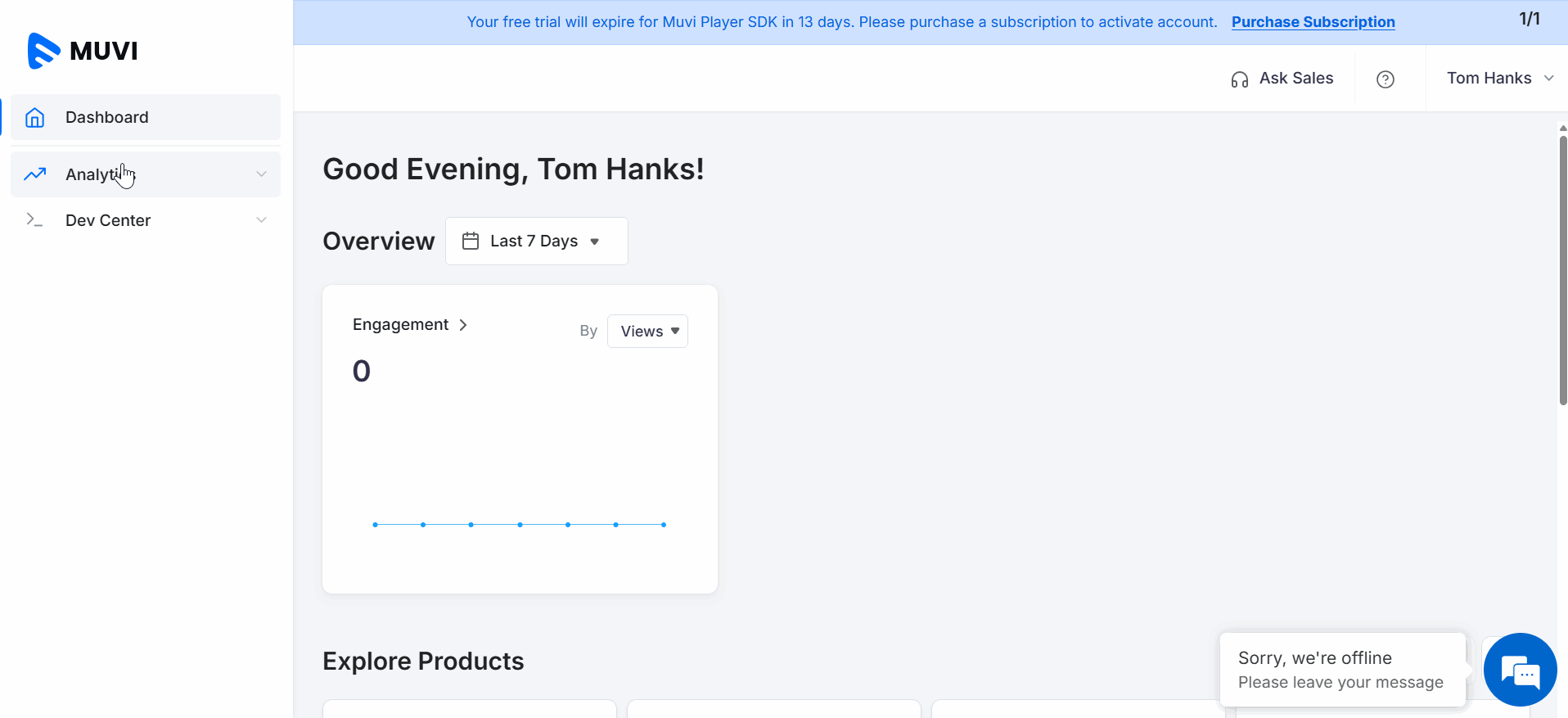
Adding Advanced Player Functionalities
You can add the following advanced features and functionalities to the Player.
- Add Your Own Brand Logo
- DRM Protection
- Cross-Device & Cross-Browser Compatibility
- Resume Playback
- Playback Speed Control
- Subtitles (Multiple Languages)
- Customize Subtitles
- Picture in Picture Support
- Multi Audio support
- Multiple Subtitles support
- Skip Intro
- Dynamic Watermarking
- Video playback via Mobile Browser
- Gesture Controllable Online Video Player
- Supported Video Formats: MP4, HLS (.m3u8), MPEG DASH (.mpd).
- Full Screen
- Resolution/Quality/Bitrate selector
- LIVE indication for live content
- Player Title
- Volume Control
- Duration Indication
- Autoplay
- Default Poster
- Back Button
- Hide Seek bar.
- Enable/Disable Play/Pause button.
- Customize watermark.
To add all these features and functionalities, please check the Player Documentation page.
- In the Player CMS, click on “Documentation”.
- On the documentation, page click on “Web”, “iOS”, and/or “Android” to get the information on how to enable the advanced features and functionalities.
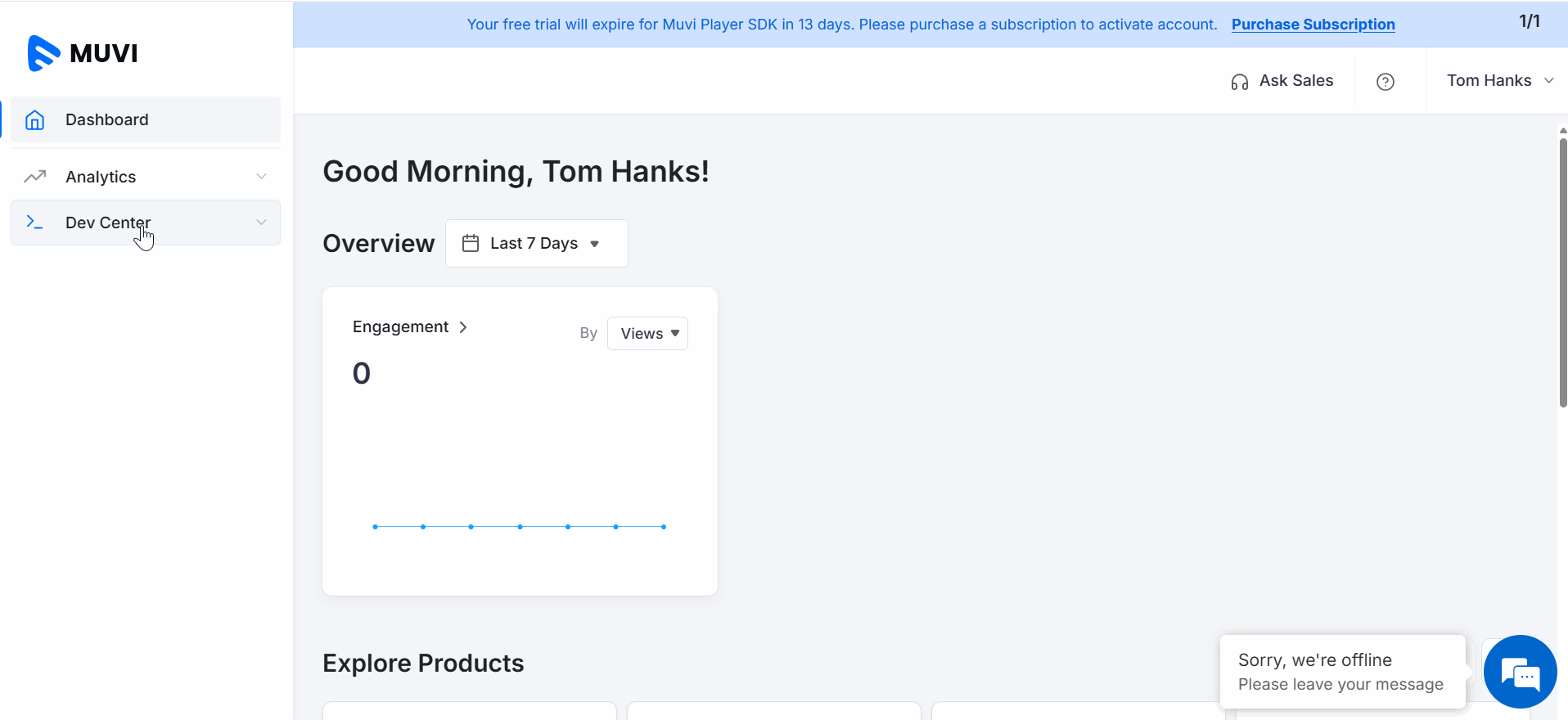
Let us know so that we can improve.

February 24
12:00AM PST
Introducing TrueComply: Scaling Video Compliance with AI Automation
Video compliance has always been a critical requirement for broadcasters—and today, OTT platforms, streaming services, and enterprise video teams face the same challenge at a much larger scale.…...
Event Language: English

