How to Enable Skip Intro
How to Enable Skip Intro
Product: Muvi OneSetting Up the Time for Skip Intro
How the End-Users Can Skip the Intro
Introduction
The "Skip Intro" feature allows the end-users to skip the starting credits, and a recap of the previous episode/season while watching nested or multi-part content. By clicking on the skip intro button the player, can directly jump to the actual or current part of the episode. Skip Intro button will automatically appear on the player and if the end-user wants to skip the introduction part, then he/she can click on it. The button will not show on the player if the end-user is not active on the player.
| Note: The “Skip Intro” feature is only available for the Video content. |
How to Enable Skip Intro
- To enable the “Skip Intro”, navigate to "Player" -->"Player Settings" in the CMS.
- Click on the 'Experience" tab.
- Select the checkbox for “Skip Intro”.
- Select the "Position" of skip intro button.(i.e., Bottom Right Corner, Bottom Left Corner, Top Right Corner, Top Left Corner)
- Click on "Save".
- Once the feature is enabled, you can see it on the right-hand side of content in the Content Library.
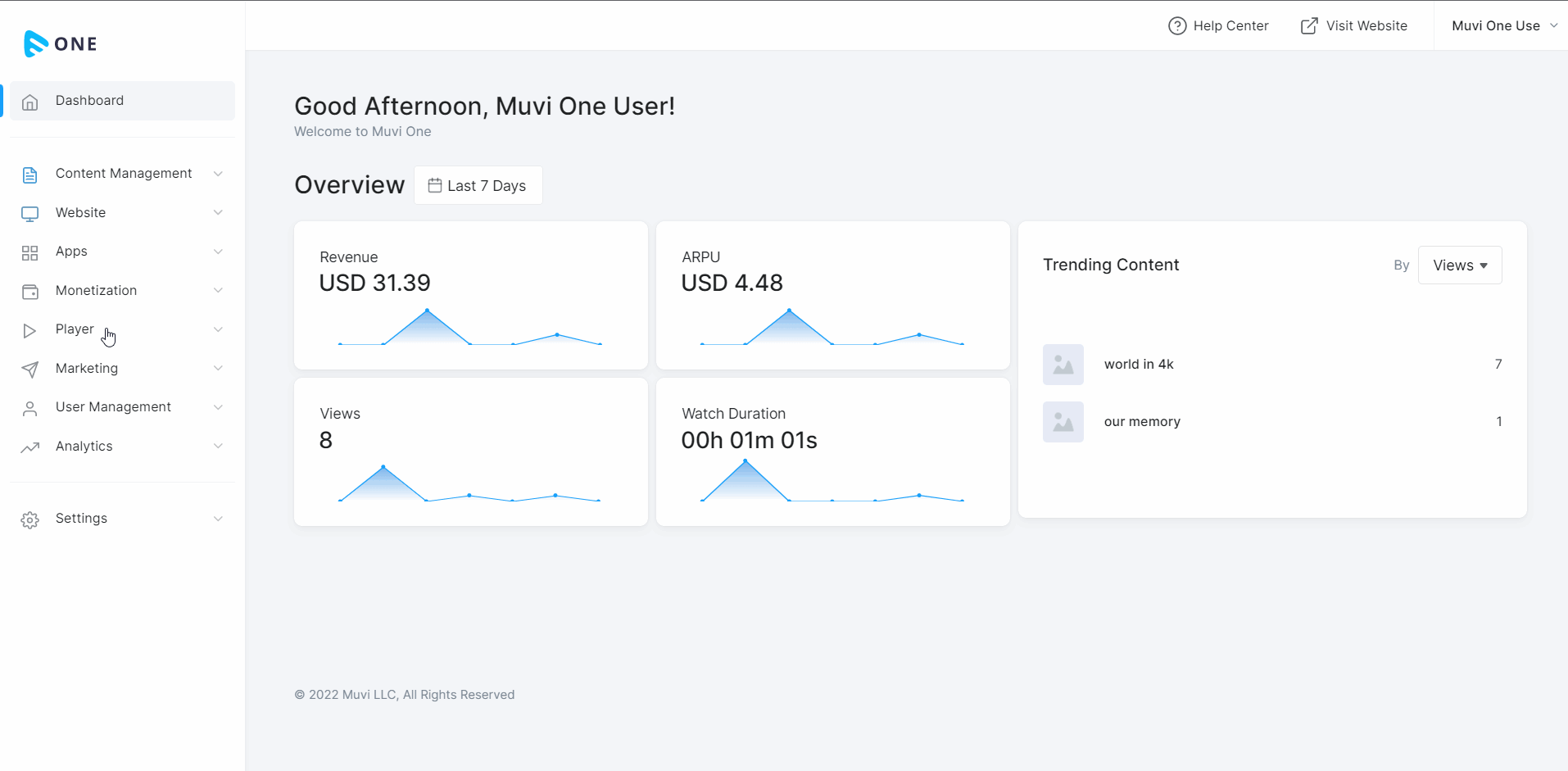
Setting Up the Time for Skip Intro
Once the ‘Skip Intro” feature is enabled, you can set up the start time and end time for individual content.
- Navigate to “Content Management” --> “Content Library” in the CMS.
- On the right-hand side of the content, click on the 3 dots.
- Click on “Manage Skip Intro”.
- Select "Enable Skip Intro for the Content" and click on "Save".
- In the “Video Duration” field you can view the entire duration of the video.
- Type the “Start Time” in HH:MM: SS You can also leave the start time field empty. If it is left empty, the skip intro button will show from the beginning of the video. The start time cannot be exceeded the entire video duration.
- Type the “End Time” in HH:MM: SS You cannot leave the “End Time” field empty. It should not exceed 50% of the entire video duration and cannot even exceed the entire video duration.
- Click on “Save” to save the settings.
| Note: Empty start time will show the skip intro button from the beginning of the video. |
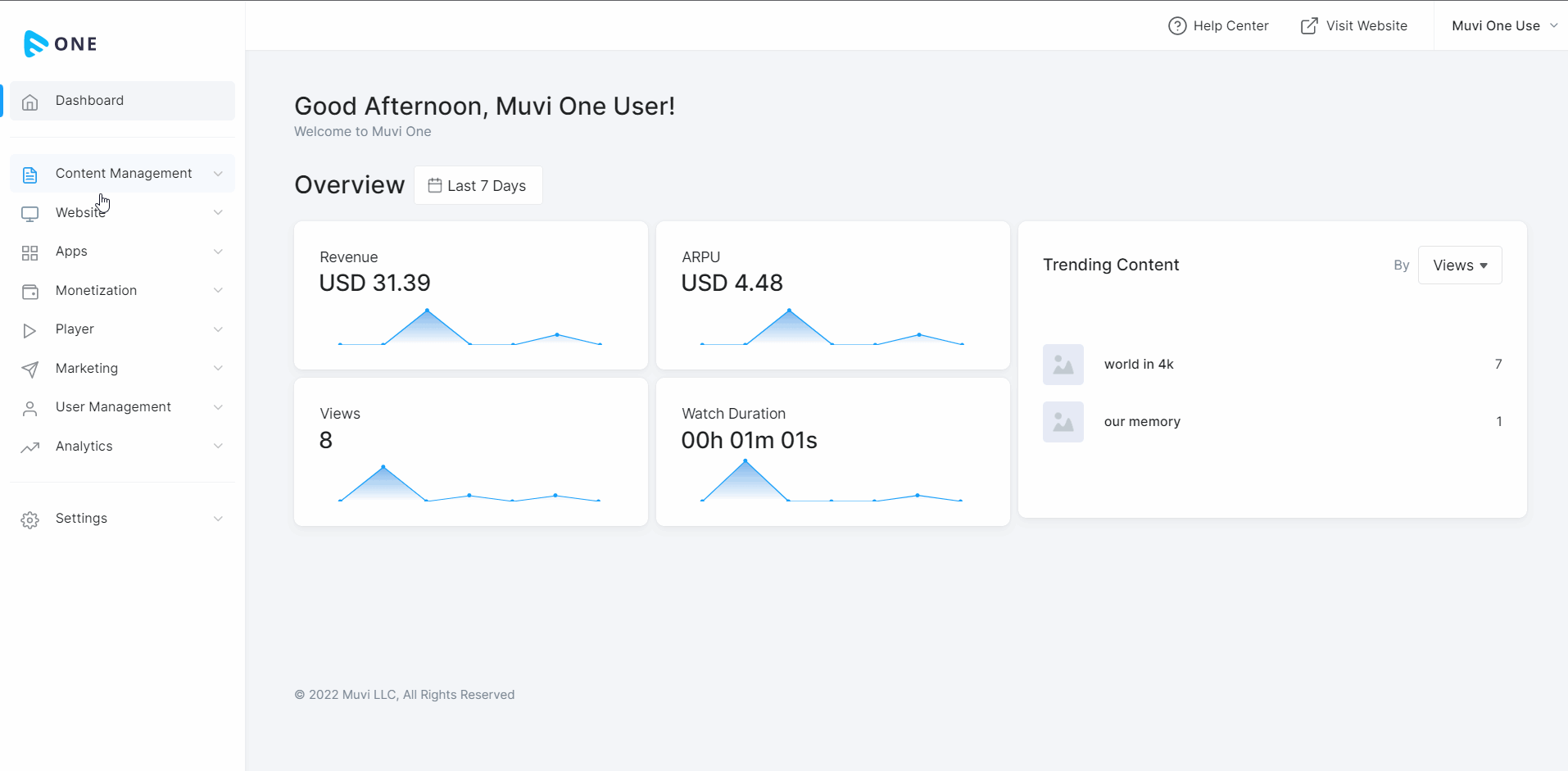
How the End-Users Can Skip the Intro
- While playing the video, the end-users will view the “Skip Intro” button on the player.
- It will appear on the player as per the start time and end time you have set for it in the CMS.
- The button will disappear automatically if the end-user does not click on it.
- If a user clicks on the button, the video will automatically seek the video till the ‘End Time’ defined for the skip intro button. The button will then disappear.
- The skip button will appear on the player again if the end-user seeks back to the time when the Skip Intro button is set up in the CMS to be active.
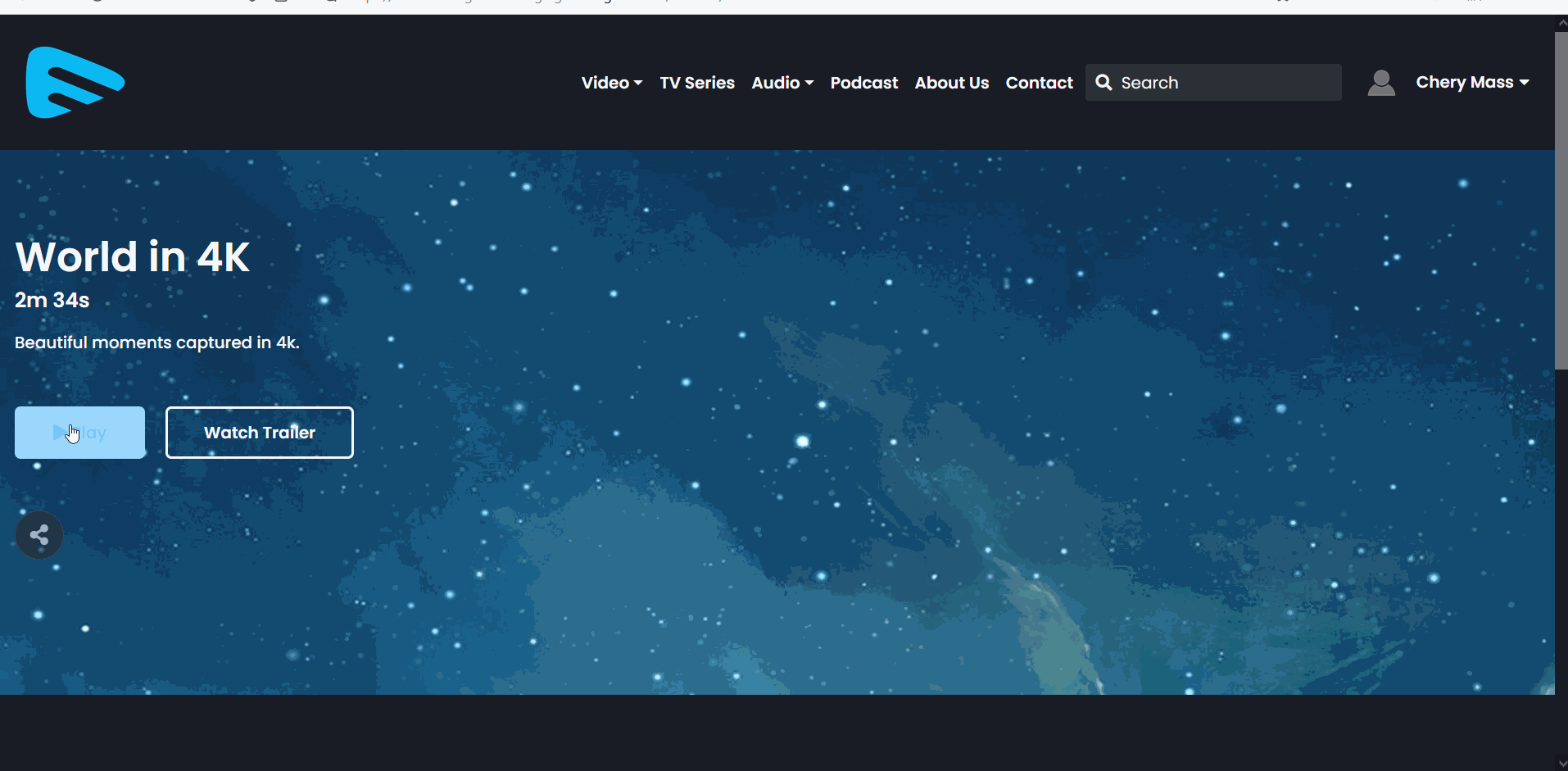
Let us know so that we can improve.

February 24
12:00AM PST
Introducing TrueComply: Scaling Video Compliance with AI Automation
Video compliance has always been a critical requirement for broadcasters—and today, OTT platforms, streaming services, and enterprise video teams face the same challenge at a much larger scale.…...
Event Language: English

