How to Add Subtitle to Video
How to Add Subtitle to Video
Product: Muvi OneSubtitle Support for Offline Viewing
Introduction
By adding subtitles to your videos, you can enhance the video-watching experience of your subscribers/viewers. They can watch a particular video with subtitles in their preferred language. A particular video can have one or more subtitles in different languages. Viewers can choose their preferred subtitles in the Muvi player during the play of the video. You can upload subtitles in .srt, vtt, .stl, .smi, and DFXP formats only. You can add subtitles to trailers as well. We also support Closed Captioning (CC) in subtitles.
Note:
|
How to Upload/Add A Subtitle
- Navigate to “Content Management” -->“Content Library” in the CMS
- In the "Content Library", click on "Assets".
- Under "Assets", click on the "Files" tab.
- On the right-hand side of a video, click on “Manage Subtitle Icon".
- Click on the "Upload Subtitle" button.
- Select the language from the drop-down menu in which you want to upload the subtitle. For example, if you want to upload the subtitle in "English", then select English for the language drop-down.
- Clickon "Choose File" to upload the.SRT, VTT, or DFXP subtitle file in the language that you have selected from the drop-down. Upload the file from your device.
- Click on “Upload”
- The subtitle will be added to the video.
- Repeat the process to add another subtitle in a different language.
| Note: We do not support style characters in DFXP. We remove all the style characters and convert the subtitle file to VTT. |
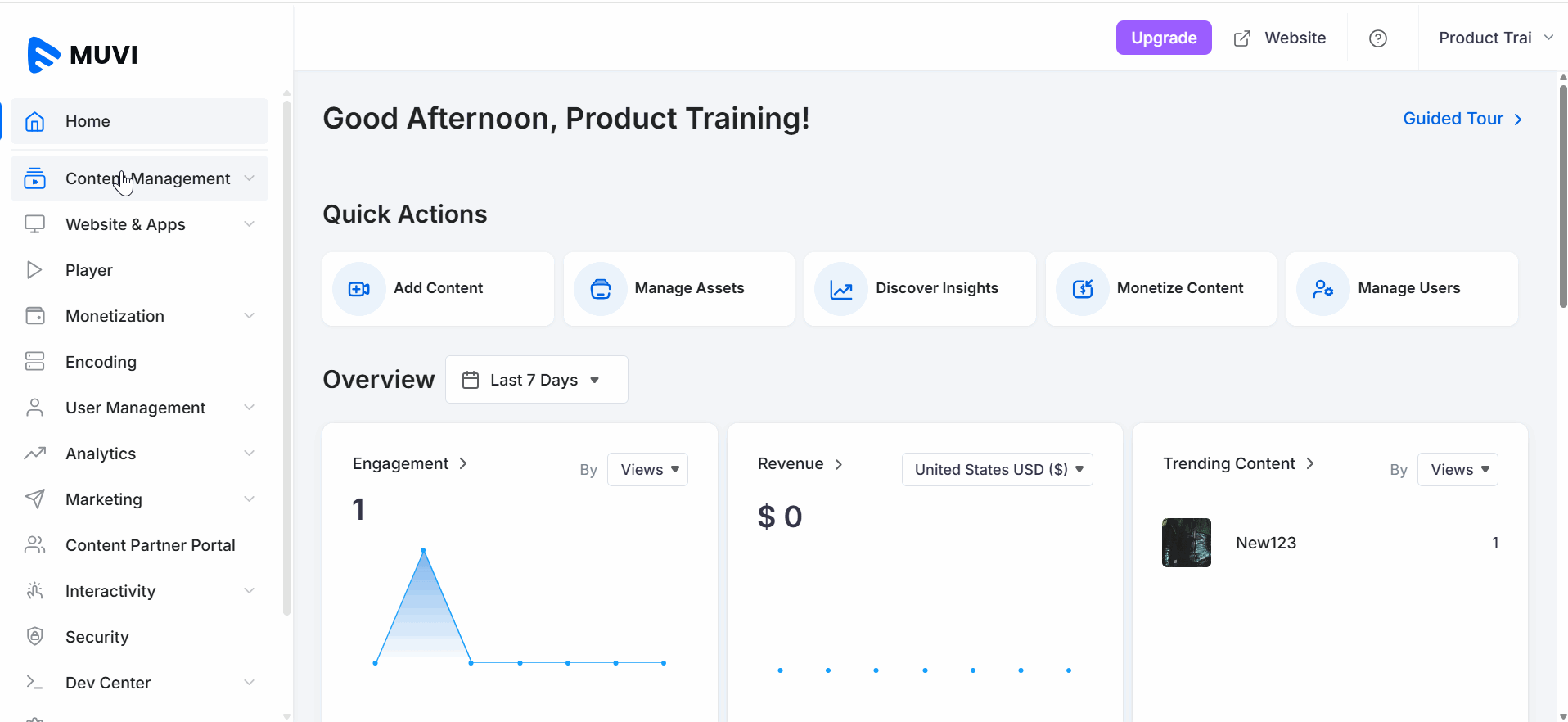
- When this video will be mapped to a content, your end-user can select the subtitle on the player from the “Subtitle” button.
| Note: If you will delete the video from the “Asset Library” then the subtitle will also be deleted, and the video will be played on the front-end without a subtitle. |

Adding Subtitle to Trailer
You can also add subtitles to trailers by following the above-mentioned procedure. When users play the trailers, they will see the subtitles.
How to Delete a Subtitle
To delete a subtitle that is already added to a video, perform the following steps.
- Navigate to “Content Management” -->“Content Library” in the CMS
- In the "Content Library", click on "Assets".
- Under "Assets", click on the "Files" tab.
- On the right-hand side of a video, click on “Manage Subtitle Icon".
- Click on the “Trash Icon” on the right-hand side of the “Subtitle”.
- When asked for confirmation, click on “Proceed”.
- The subtitle for the video will be deleted.
| Note: If you delete the specific subtitle, it will not be displayed on the player when users try to play the video. |
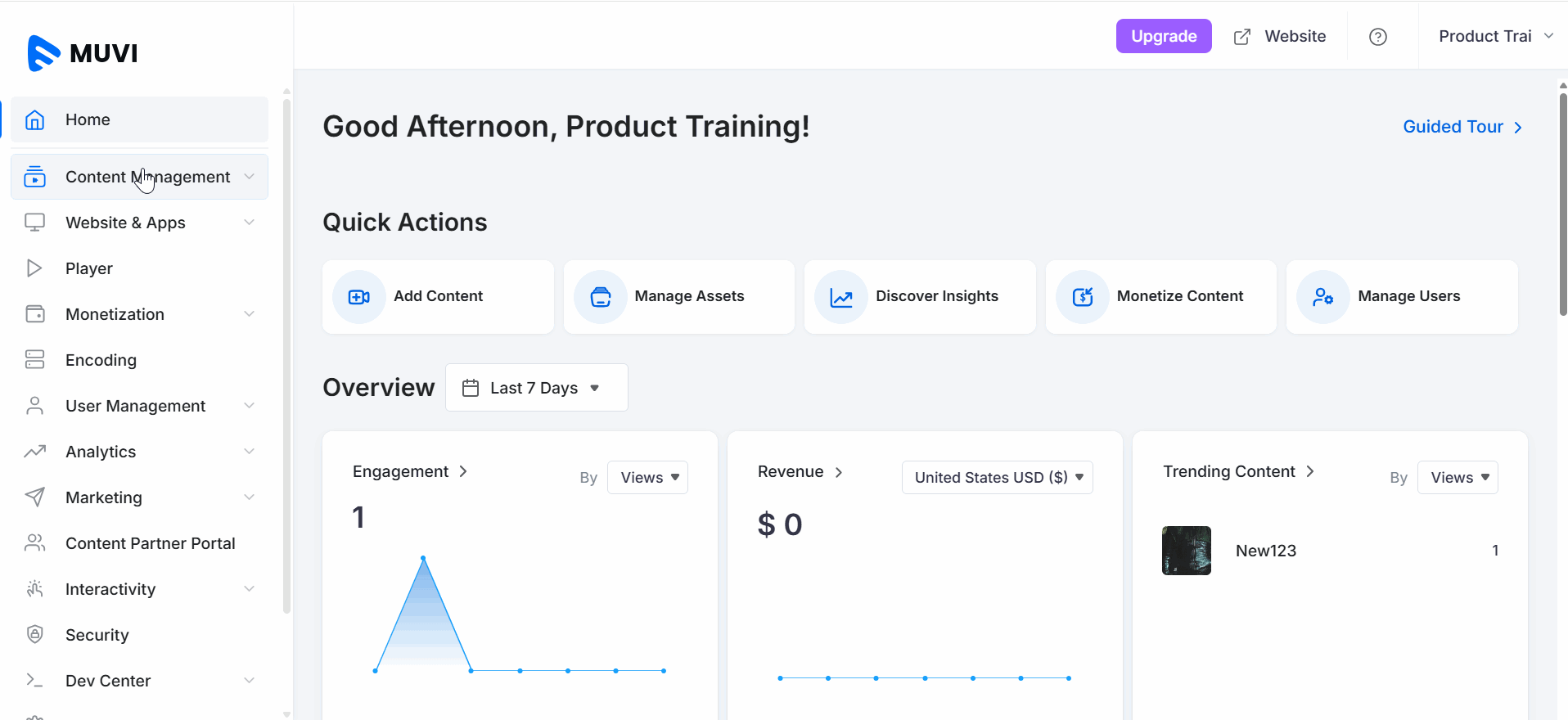
Subtitle Support in Apps
The below table shows the subtitle support in Apps for Mobile Devices (Android, iOS) and in Casting.
| Single Subtitle | ||||
| Mobile Device | Casting Device | |||
| Android | iOS | Android | iOS | |
| DRM | Yes | Yes | Yes | Yes |
| Non DRM | Yes | Yes | Yes | Yes |
| Multiple Subtitles | ||||
| Mobile Device | Casting Device | |||
| Android | iOS | Android | iOS | |
| DRM | Yes | Yes | Yes | Yes |
| Non DRM | Yes | Yes | Yes | No |
| Subtitle On/Off | ||||
| Mobile Device | Casting Device | |||
| Android | iOS | Android | iOS | |
| DRM | Yes | Yes | Yes | Yes |
| Non DRM | Yes | Yes | Yes | Yes |
Subtitle Support for Offline Viewing
| Single Subtitle | ||||
| Mobile Device | Casting Device | |||
| Android | iOS | Android | iOS | |
| DRM | Yes | Yes | Yes | No |
| Non DRM | Yes | Yes | Yes | No |
| Multiple Subtitles | ||||
| Mobile Device | Casting Device | |||
| Android | iOS | Android | iOS | |
| DRM | Yes | No | Yes | Yes |
| Non DRM | Yes | No | Yes | Yes |
| Subtitle On/Off | ||||
| Mobile Device | Casting Device | |||
| Android | iOS | Android | iOS | |
| DRM | Yes | Yes | Yes | No |
| Non DRM | Yes | Yes | Yes | No |
Note:
|
Let us know so that we can improve.

February 24
12:00AM PST
Introducing TrueComply: Scaling Video Compliance with AI Automation
Video compliance has always been a critical requirement for broadcasters—and today, OTT platforms, streaming services, and enterprise video teams face the same challenge at a much larger scale.…...
Event Language: English

