How to Add Nested Video Content (Web Series, TV Series)
How to Add Nested Video Content (Web Series, TV Series)
Product: Muvi OneCreating Nested Content Groups
Adding Episodes or Child Content
Introduction
Usually, nested or multi-part content has 3 parts. 1. Parent (Show) 2. Season, 3. Child (Episodes). For example, a TV Show is a multipart content type, where the Show is the Parent content, under the parent content you can add multiple seasons and under the season you can add multiple episodes or the Child content. First, you need to add 'Parent' content and then you can add the 'Seasons' and 'Child' content (see the below screenshot for nested or multi-part content structure)
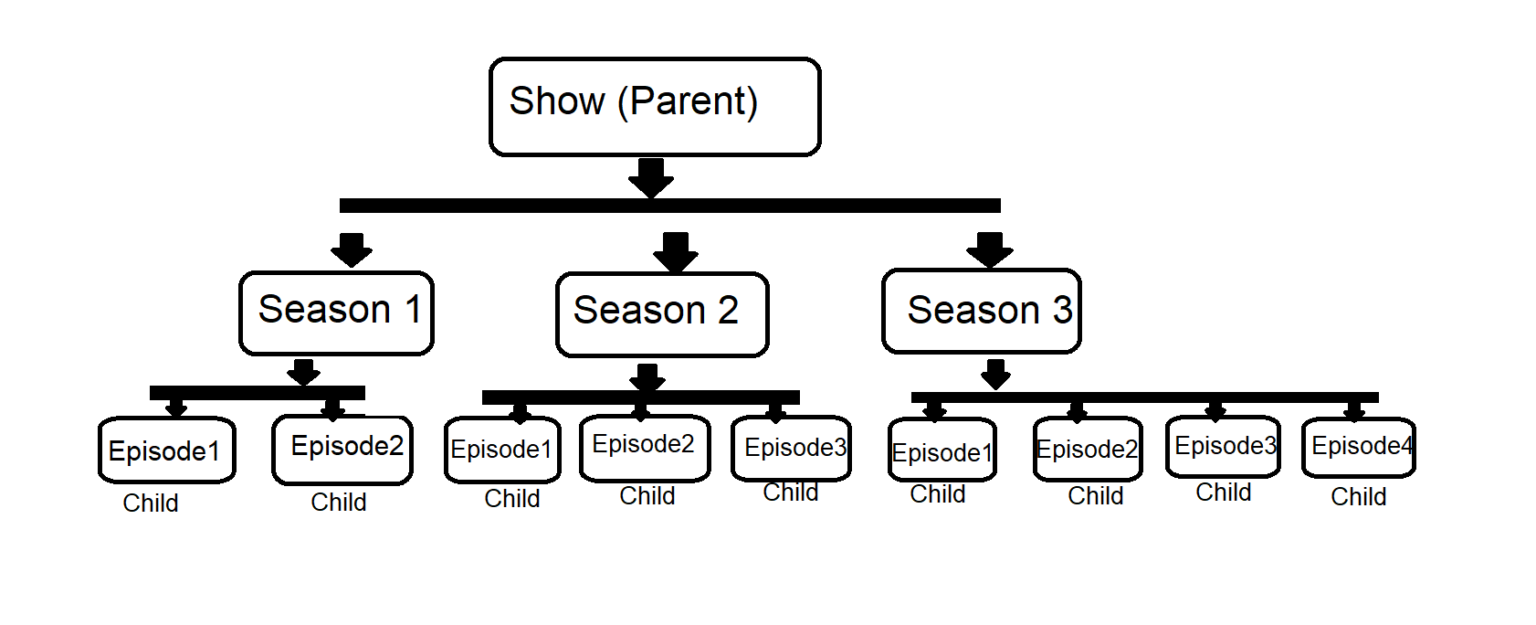
Creating Nested Content Groups
Before creating the nested content, you can create the structure of the nested content. You can define how many levels will be in the nested content. For example, you create a two-level group like “Show” and “Episode” or three level group like “Show”, “Season” and “Episode”.
- To create a group, navigate to “Content Management” -->” Content Settings” in the CMS.
- Click on the “Nested Content” tab.
- Click on “Add New Content Group”.
- Type the Content Group
- Select the Number of Levels from the drop-down.
- Type the “Level 0” name (e.g., “Show”)
- Type the “Level 1” name (e.g., “Season”)
- Type the “level 2” name (e.g., “Episode”)
- Select the “Display of Level 1”. That is how you want to show it on the front end. Select the structure (i.e., Drop-Down, Separate Page, Heading, Tabs)
- Click on “Save”. A new group will be created. You can create multiple groups to add different types of multi-part content.
- You can also, “Edit” a specific “Group” or delete a “Group”.
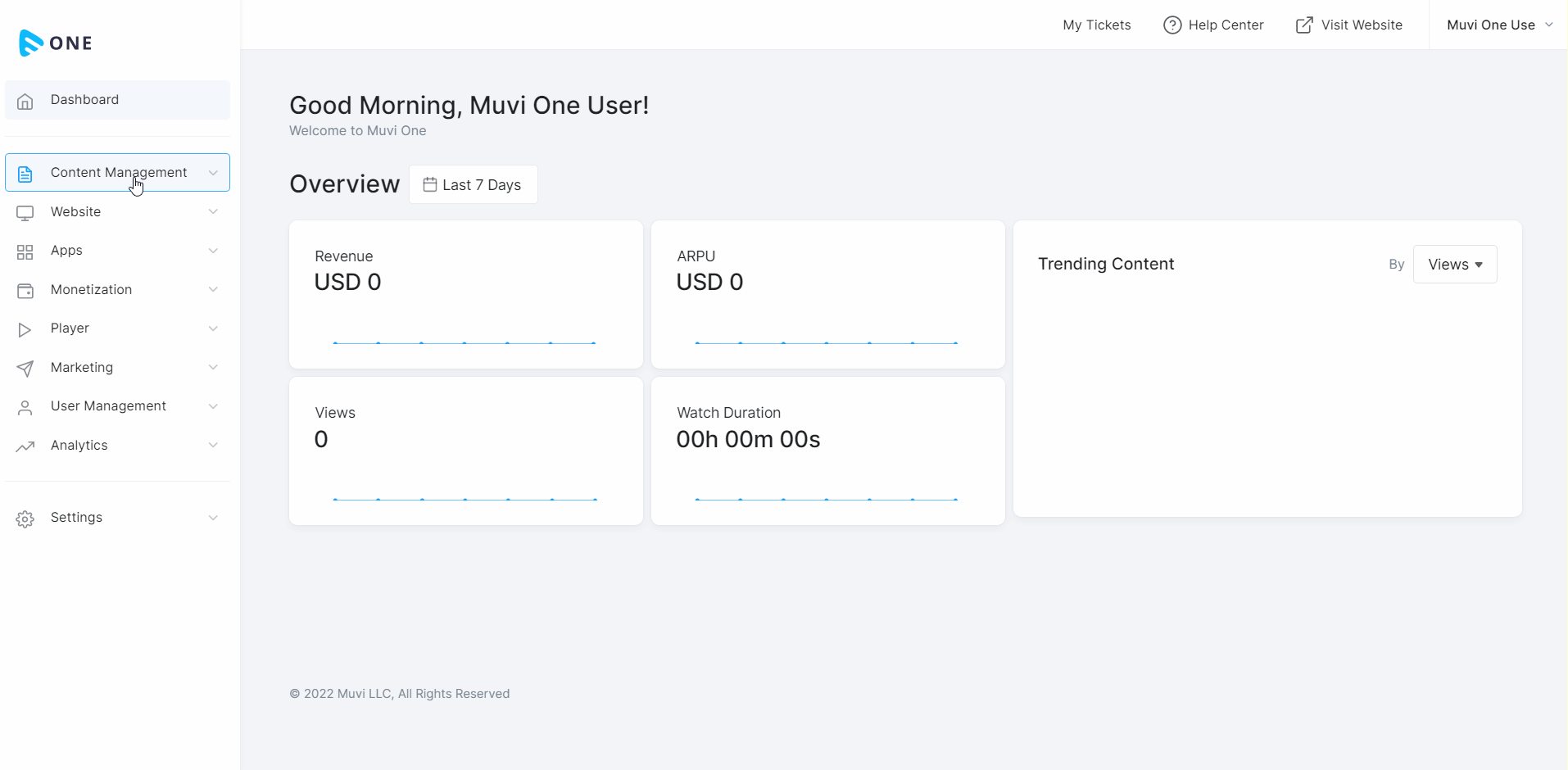
Adding Show or Parent Content
First, we need to add the “Show” then “Season” and then the “Episode”.
- To add the “Show”, navigate to “Content Management”-->” Content Library” in the CMS.
- Under the “Content Library” tab, click on “Add Content” on the extreme right-hand side.
- Select the “Video” from the drop-down in the “Content-Type” field.
- The content format will be selected as "Video".
- Select the "Group" name. (e.g., Web Series).
- Type the “Content Name” (e.g., Show name like Game of Thrones)
- Content “Permalink” is automatically generated. You can also edit the permalink.
- Select the “Content Category” from the drop-down. You can select multiple 'Content Categories' from the drop-down. To learn how to create a ‘Content Category’ click here.
- Type the “Story/Description” for the content.
- Type “Search Tags” for the content. After typing the search tags, type the comma (,). You can add multiple search tags for the content that helps search the content easily by the end-users.
- Click on “Media” and then click on “Add File” under “Primary Media” to upload the video for the content. You can select the video from the Asset Library (if you have already uploaded it) or you can upload it directly from your device. If you upload the video from your device, then it will be automatically saved in the “Asset Library”.
- To upload the trailer or "Preview" for the content, click on “Add File” under “Preview”. You can select the video from the Asset Library (if you have already uploaded it) or you can upload it directly from your device. Please check "Note".
- Click on "Banner" to upload a top banner for the content. Click on "Add File" to upload the banner image. You can upload different banners for "Website" (size 1600X560 px), "Mobile Apps" (size 1600X900 px), and "TV Apps" (size 1920X1080 px).
- Click on the “People” tab to add cast and crew for the content.
- Select the Person Type from the drop-down. You can also create a new type by clicking on “New Type”. Search the name of the cast in the search box and click on “Add”.
- Click on "Add On", to add a file, video, or audio with the video content. Select the 'Media Type, type the "Label Name" and "Upload" the file.
- Click on “Add File” on the extreme right to upload “Thumbnail”. You can select the image from the Asset Library (if you have already uploaded it) or you can upload it directly from your device. You can upload posters for "Website" (size 288X424 px), "Mobile Apps" (size 200X300 px), and/or "TV Apps" (size 640X360).
- if you have already created your apps.
- Click on “Save”. The content will be saved and the encoding process for the video will be initiated on the server. After the encoding, the content can be viewed by the end users.
- To preview the content, click on “Preview”.
| Note: At present, the HLS Feed URL option is not available for "Previews" or "Trailer". You can only upload videos for preview from the Asset Library or from your device. |
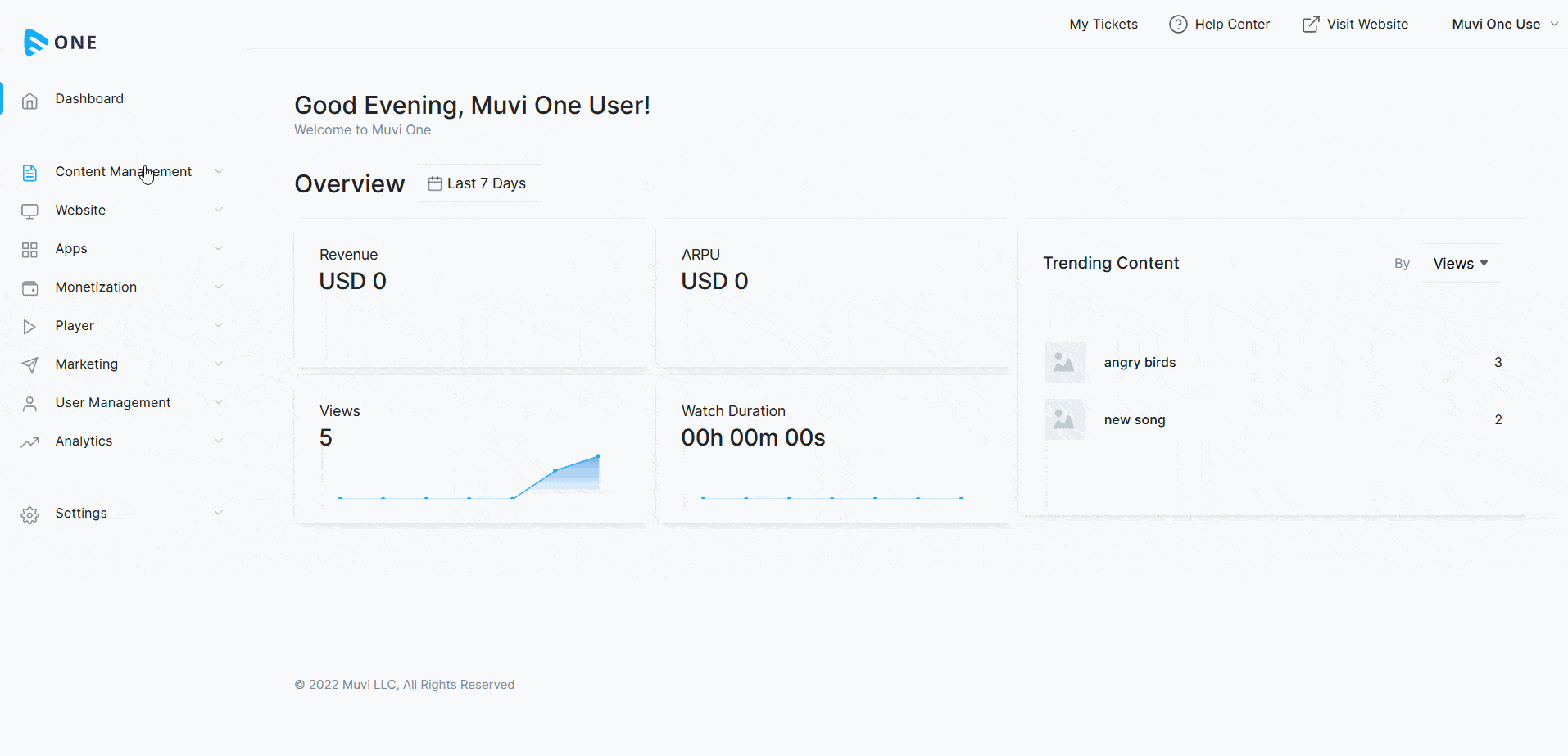
Adding Season Content
- To add a season, click on the “+” icon on the right-hand side of a “Show”.
- Type the “Content Name” (e.g., Season Name, Season 1, Season 2, etc.)
- Content “Permalink” is automatically generated. You can also edit the permalink.
- Type the “Story/Description” for the content.
- Type “Search Tags” for the content. After typing the search tags, type the comma (,). You can add multiple search tags for the content that helps search the content easily by the end-users.
- Click on “Media” and then click on “Add File” under “Primary Media” to upload the video for the content. You can select the video from the Asset Library (if you have already uploaded it) or you can upload it directly from your device. If you upload the video from your device, then it will be automatically saved in the “Asset Library”.
- To upload the trailer or "Preview" for the content, click on “Add File” under “Preview”. You can select the video from the Asset Library (if you have already uploaded it) or you can upload it directly from your device. Please check the "Note".
- Click on "Banner" to upload a top banner for the content. Click on "Add File" to upload the banner image. You can also upload different banners for "Website" (size 1600X560 px), "Mobile Apps" (size 1600X900 px), and "TV Apps" (size 1920X1080 px).
- Click on the “People” tab to add cast and crew for the content.
- Select the Person Type from the drop-down. You can also create a new type by clicking on “New Type”. Search the name of the cast in the search box and click on “Add”.
- Click on "Add On", to add a file, video, or audio with the video content. Select the 'Media Type, type the "Label Name" and "Upload" the file.
- Click on “Add File” on the extreme right to upload “Thumbnail”. You can select the image from the Asset Library (if you have already uploaded it) or you can upload it directly from your device. You can upload posters for "Website" (size 288X424 px), "Mobile Apps" (size 200X300 px), and/or "TV Apps" (size 640X360).
- if you have already created your apps.
- Click on “Add Child”. The content will be saved and the encoding process for the video will be initiated on the server. After the encoding, the content can be viewed by the end users.
- Once the season is added, you can view it in the Content Library by clicking on "Show". The show will expand and you can view the season under it.
- Repeat the process to add multiple seasons.
| Note: At present, the HLS Feed URL option is not available for "Previews" or "Trailer". You can only upload videos for preview from the Asset Library or from your device. |
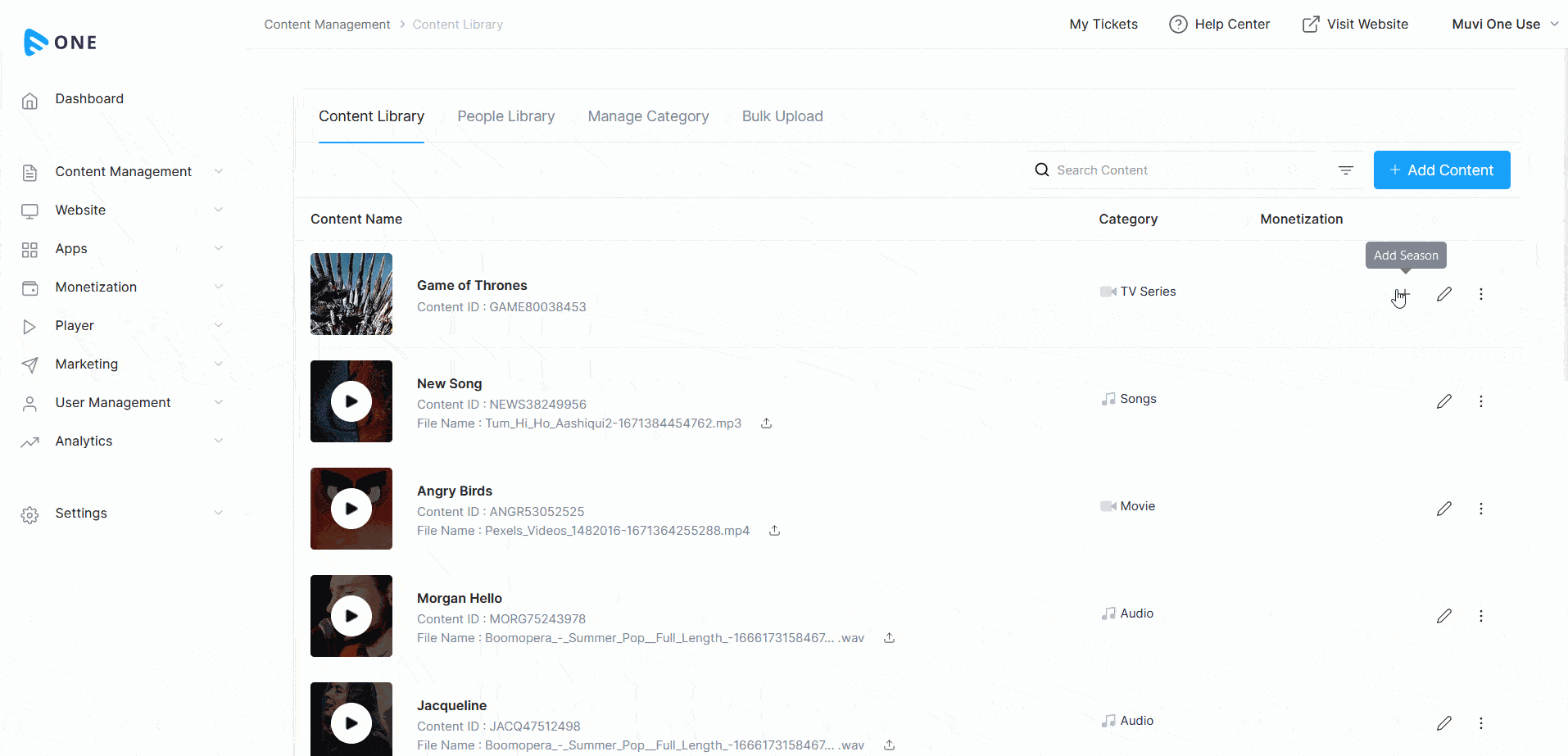
Adding Episodes or Child Content
- To add an episode, click on the “+” icon on the right-hand side of a “Season”.
- Type the “Content Name” (e.g., Episode Name, Episode 1, Episode 2, etc.)
- Content “Permalink” is automatically generated. You can also edit the permalink.
- Type the “Story/Description” for the content.
- Type “Search Tags” for the content. After typing the search tags, type the comma (,). You can add multiple search tags for the content that helps search the content easily by the end-users.
- Click on “Media” and then click on “Add File” under “Primary Media” to upload the video for the content. You can select the video from the Asset Library (if you have already uploaded it) or you can upload it directly from your device. If you will upload the video from your device, then it will be automatically saved in the “Asset Library”.
- To upload the trailer or "Preview" for the content, click on “Add File” under “Preview”. You can select the video from the Asset Library (if you have already uploaded it) or you can upload it directly from your device. Please check the "Note".
- Click on "Banner" to upload a top banner for the content. Click on "Add File" to upload the banner image. You can upload different banners for "Website" (size 1600X560 px), "Mobile Apps" (size 1600X900 px), and "TV Apps" (size 1920X1080 px).
- Click on the “People” tab to add cast and crew for the content.
- Select the Person Type from the drop-down. You can also create a new type by clicking on “New Type”. Search the name of the cast in the search box and click on “Add”.
- Click on "Add On", to add a file, video, or audio with the video content. Select the 'Media Type, type the "Label Name" and "Upload" the file.
- Click on “Add File” on the extreme right to upload “Thumbnail”. You can select the image from the Asset Library (if you have already uploaded it) or you can upload it directly from your device. You can upload posters for "Website" (size 288X424 px), "Mobile Apps" (size 200X300 px), and/or "TV Apps" (size 640X360).
- Click on “Add Child”. The content will be saved and the encoding process for the video will be initiated on the server. After the encoding, the content can be viewed by the end users.
- Once the episode is added, you can view it under the "Show" -->"Season" in the Content Library.
- Repeat the process to add multiple episodes.
| Note: At present, the HLS Feed URL option is not available for "Previews" or "Trailer". You can only upload videos for preview from the Asset Library or from your device. |
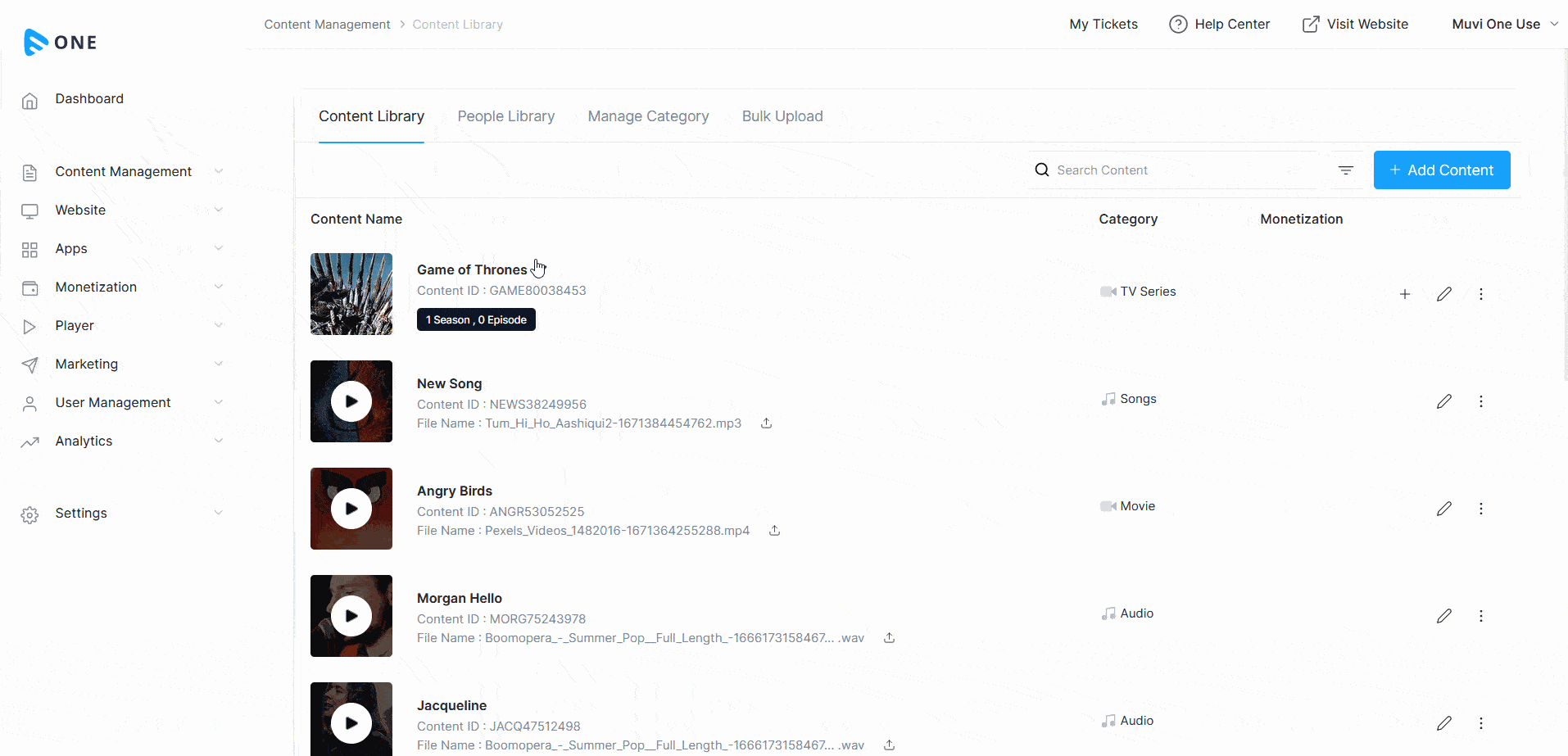
Let us know so that we can improve.

February 24
12:00AM PST
Introducing TrueComply: Scaling Video Compliance with AI Automation
Video compliance has always been a critical requirement for broadcasters—and today, OTT platforms, streaming services, and enterprise video teams face the same challenge at a much larger scale.…...
Event Language: English

