Multiple Stores Under One Account
Multiple Stores Under One Account
Product: Muvi One (Classic)
Introduction
You can create multiple stores under one account with Muvi’s multi-store feature. It allows you to create multiple stores under one account and manage them with a single login. That means you can switch from one store to another without the hassle of logging in and logging out repeatedly. Also, you can clone all your data from the parent store to different child stores if required. For example, if you have created multiple stores and want to copy the data from the parent store to all your child stores, you can do it simply with a click.
Creating Multiple Stores
If you want to create multiple stores, then you need to buy a subscription for each individual store. After creating the stores, you need to add a support ticket. We will merge all your child stores with the parent store.
Switching Between Stores
You can login to one store and then switch between the stores easily, without the hassle of logging out and logging in repeatedly.
- To switch stores, simply click on the logout option of your CMS. (See Below Screenshot)
- You will see the list of stores.
- Click on the store that you want to switch to.
- You will get a notification whether you want to switch stores
- Click on “Ok” to switch store
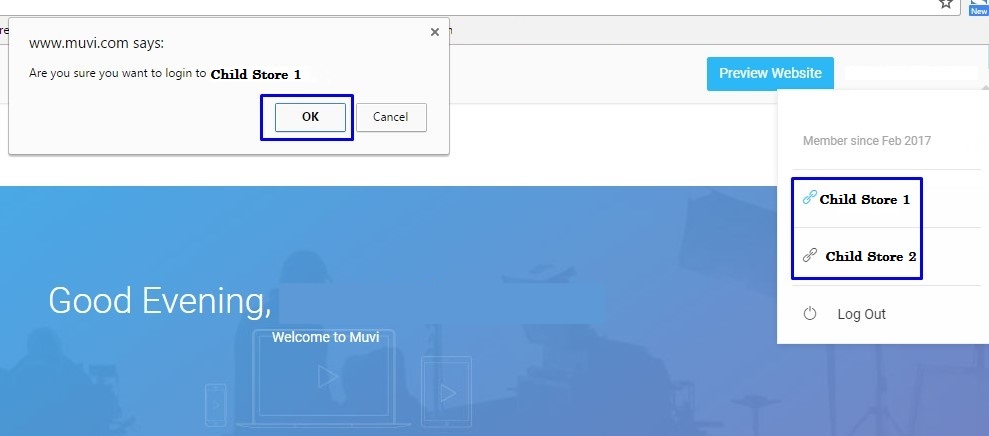
Sharing Data Between Different Stores
Aftre creating multiple stores, if you wish, you can also share your main store's data with other stores. You can do this with the click of a button.
- Go to “Settings” --> “Sync Data” in the CMS
- Under “Sync DATA to Child Stores” you will see different sync options. (See Below Screenshot)
- If you want to sync the Content Category then click on “Category Sync”, click on “Menu Sync” to sync menu of the parent store to child stores and so on…
Note: After syncing the data from parent store to child store, you will only be able to view the data in the child store. You cannot edit any data in any child store. Even though videos and content will be the same for all the child stores, you can have different templates, monetization plans, users and analytics for each different store.
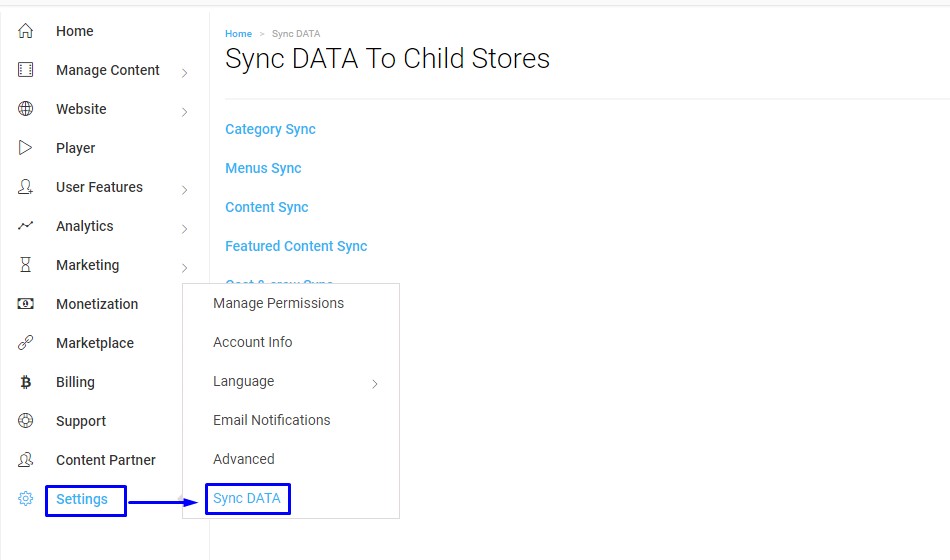
Let us know so that we can improve.

February 24
12:00AM PST
Introducing TrueComply: Scaling Video Compliance with AI Automation
Video compliance has always been a critical requirement for broadcasters—and today, OTT platforms, streaming services, and enterprise video teams face the same challenge at a much larger scale.…...
Event Language: English

