My Library
My Library
Product: Muvi One (Classic)
Introduction
By enabling the My Library feature, you can allow your end-users to view the content (both video and audio) they have access to. To view the content in My Library, the end-user first needs to log in. When the user clicks on My Library, he/she can view the content to which he/she has only access (purchased). These include Pay Per View, PPV Bundle, Pre-Order, and Live Streaming content.
How to Enable My Library
- To enable the “My Library” feature, go to “User Features” -->” Settings”
- Select the checkbox for “My Library”
- Finally, click on “Save”
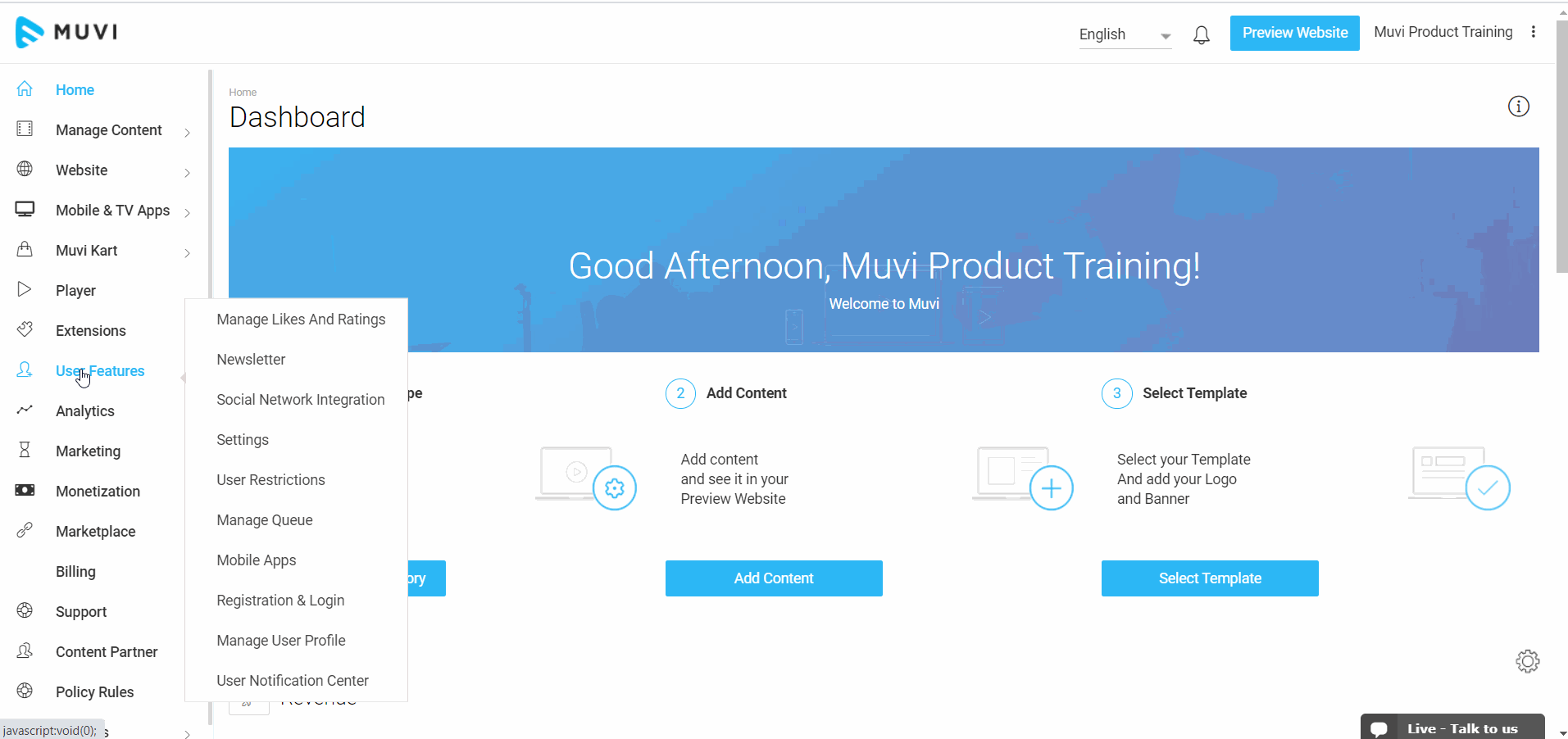
View Content in My Library
To view content in My Library, the end-users first need to log in to your website/mobile app and then click on “My Library” under “Profile”. They can view all the content they have access to.
| Note: Pre-order content only shows in My Library when the video for the content is available. Likewise, the Live Streaming content only shows when the stream is available for the content. Also, expired content will not be shown in My Library. For single-part content, the end-users will see "Play" on the content and for the multi-part content, they will see "Explore". |
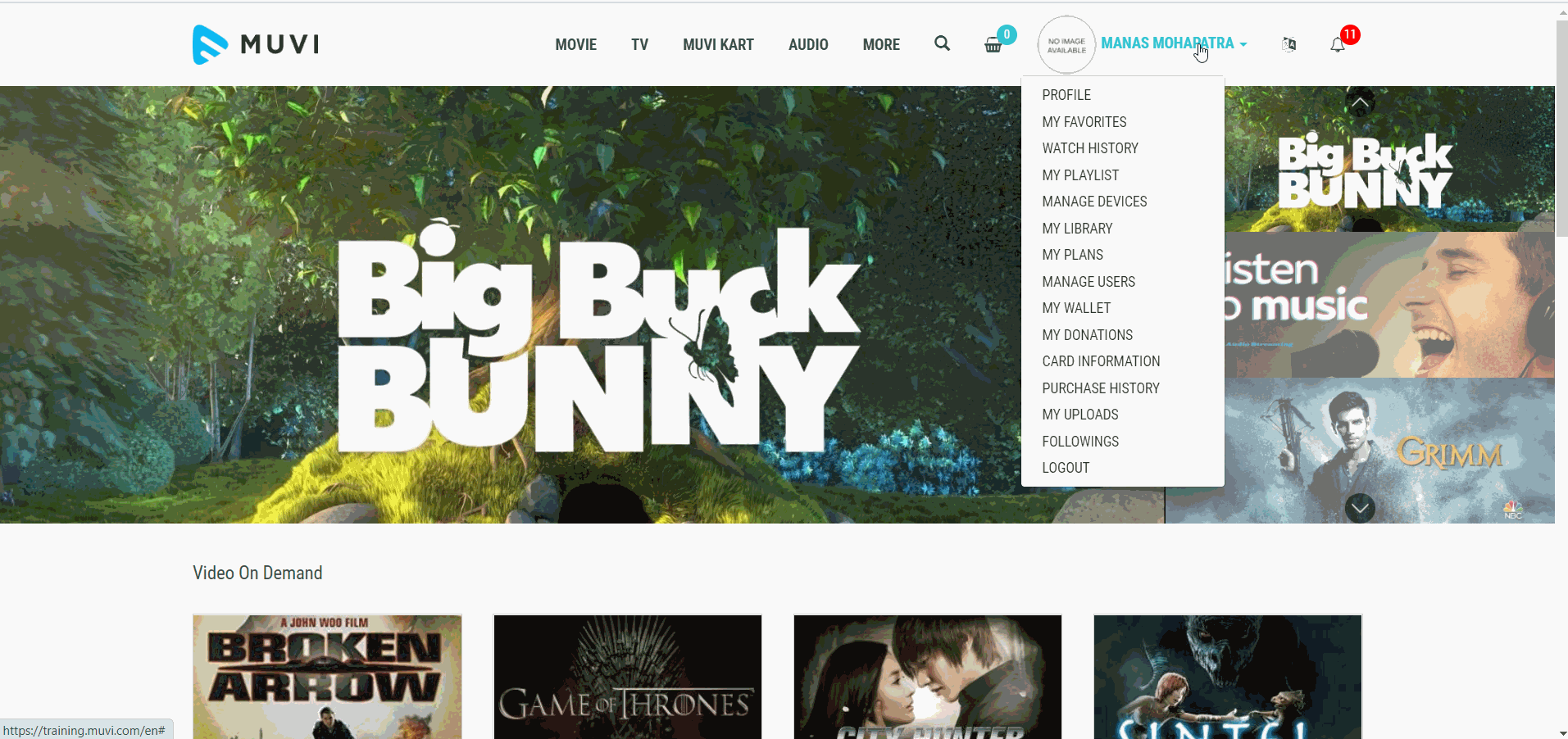
Let us know so that we can improve.

February 24
12:00AM PST
Introducing TrueComply: Scaling Video Compliance with AI Automation
Video compliance has always been a critical requirement for broadcasters—and today, OTT platforms, streaming services, and enterprise video teams face the same challenge at a much larger scale.…...
Event Language: English

