Adding Muvi Webpages to Your Website
Adding Muvi Webpages to Your Website
Product: Muvi One (Classic)Create Custome Webpages Using Muvi's API
Use Muvi's WordPress Plugin to Add Content
Introduction
You can add your Muvi One's web pages to your existing website. There are different ways to do it. You can add the Muvi One's webpages as a tab/link to your website, or you can build a webpage and get all the content (video/audio) by using Muvi’s API and display it on that specific page, or you can use Muvi's WordPress plugin to add content from Muvi to your WordPress website, or you can also create the iFrame link of the content details page of your Muvi One store(or content category page) and embed the entire page to your existing website.
Add Webpages as Tab/Link
Build your video/audio streaming website using Muvi and then add the website to your existing website by using a Tab/Link. When your users click on the Tab/Link they will be redirected to your video/audio streaming website. For example, if you already have a website "https://existing-website.com" then you can add the streaming website by using a Tab/Link which you have created using Muvi "https://new-website.com". When the users visit the "existing-website.com" and they will click on the Tab/Link, they will be redirected to "new-website.com".
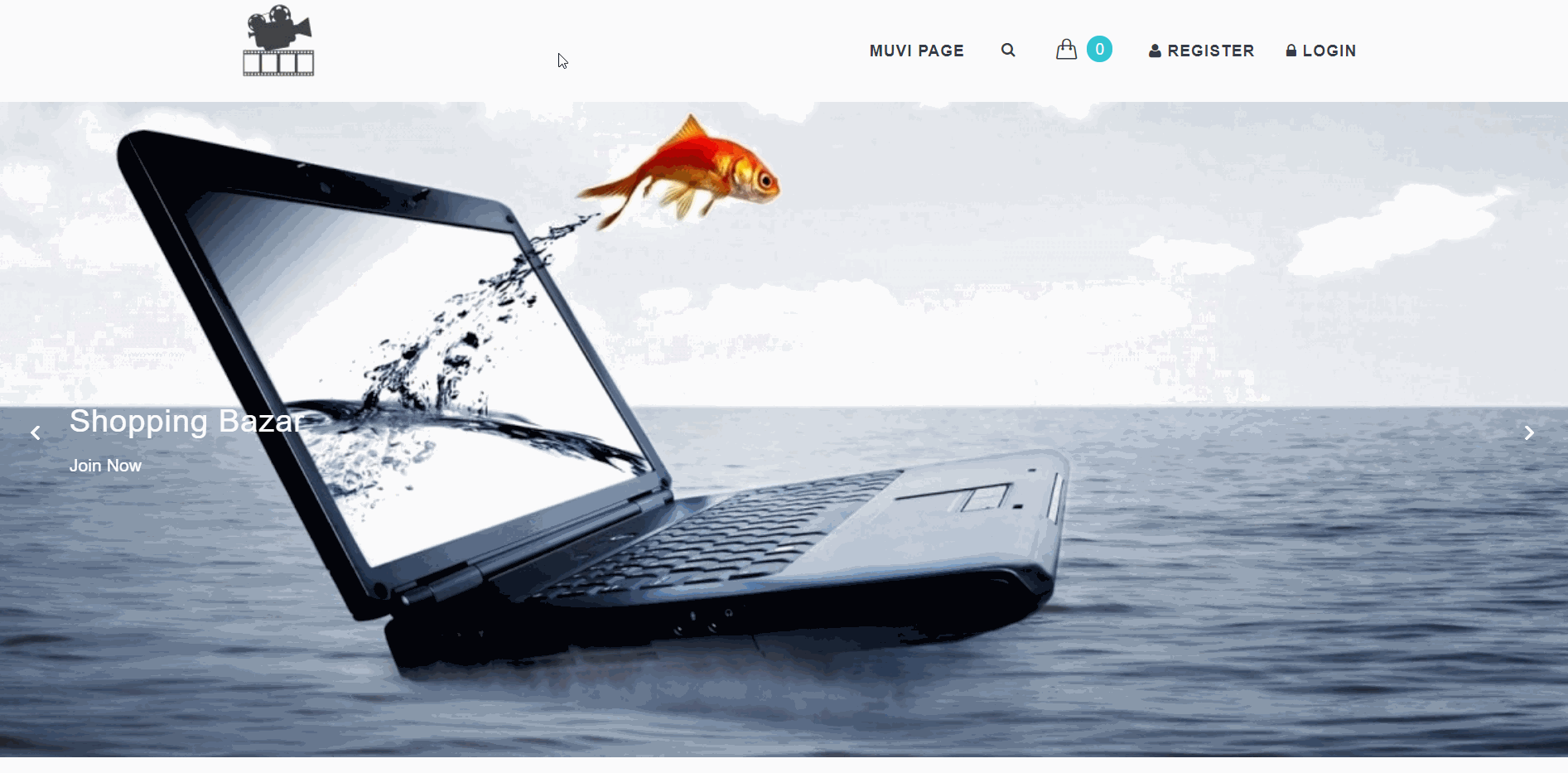
Create Custome Webpages Using Muvi's API
Muvi provides APIs to get video/audio content from its server and display it on a website. If you have a website, you can create a page in the website where you wish to display the video/audio content. Create content using Muvi’s CMS and then get all the content using our API and display it on the content page of your website.
Use Muvi's WordPress Plugin to Add Content
If your website is built using WordPress, you can add content from Muvi to your WordPress website by using Muvi WordPress Plugin. To know how to add content to your WordPress website using the Muvi Media Plugin please Click Here.
Add Pages Using the iframe
You can generate the iframes of the Content Listing page or Category page of your Muvi One store and then you can embed the entire page to your existing website. Below is a sample iFrame of Muvi's Content Listing/Category page. You can create such iFrames for any of the content listing/category pages of your Muvi One store.

- This is how your Muvi One store's embeded content listing page looks on your existing website.
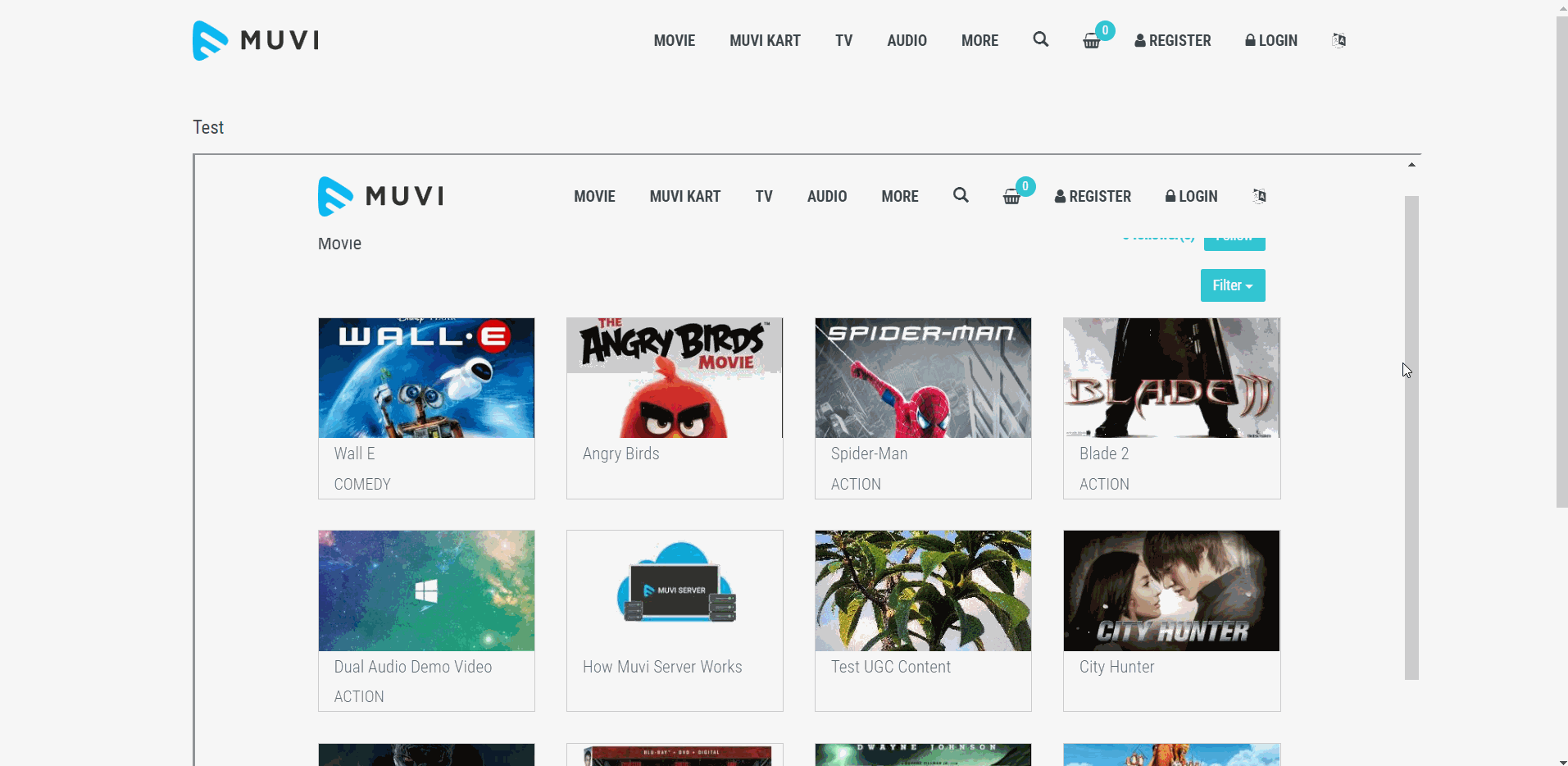
Let us know so that we can improve.

February 24
12:00AM PST
Introducing TrueComply: Scaling Video Compliance with AI Automation
Video compliance has always been a critical requirement for broadcasters—and today, OTT platforms, streaming services, and enterprise video teams face the same challenge at a much larger scale.…...
Event Language: English

