Monetization Method: Donation
Monetization Method: Donation
Product: Muvi One (Classic)How Users Can Donate for the Content
Introduction
Muvi offers different types of monetization methods to monetize your content (Video/Audio). You can configure Subscription, Pay Per View, Coupons, Vouchers, Credits monetization methods to sell your content to the users and earn revenue. Besides all these, we also support the “Donation” monetization method for the content.
In donation monetization, users don't get access to the content they donate for rather they fund for the content to be produced/made if they are interested in it. For example, if you want to create content (i.e. movie, documentary, series, etc.) and you don’t have enough funds to create that content. You can raise a fund to create the content by getting a donation from your end-users. While defining a donation, you can set survey questions for the end-users so that you can know the preference of your users related to the content.
Note:
- Donation can only be given through Credits. Hence, Credit Monetization needs to be enabled to create a Donation.
- Donation for a content will not give access to the content i.e. content cannot be viewed by paying donation.
How to Enable Donation
- To enable Donation, navigate to “Monetization” -->”Settings” in the CMS.
- Under “Monetization Model”, select “Donation”.
- Click on “Update” to complete the process.
- You will see “Donation” under Monetization menu.
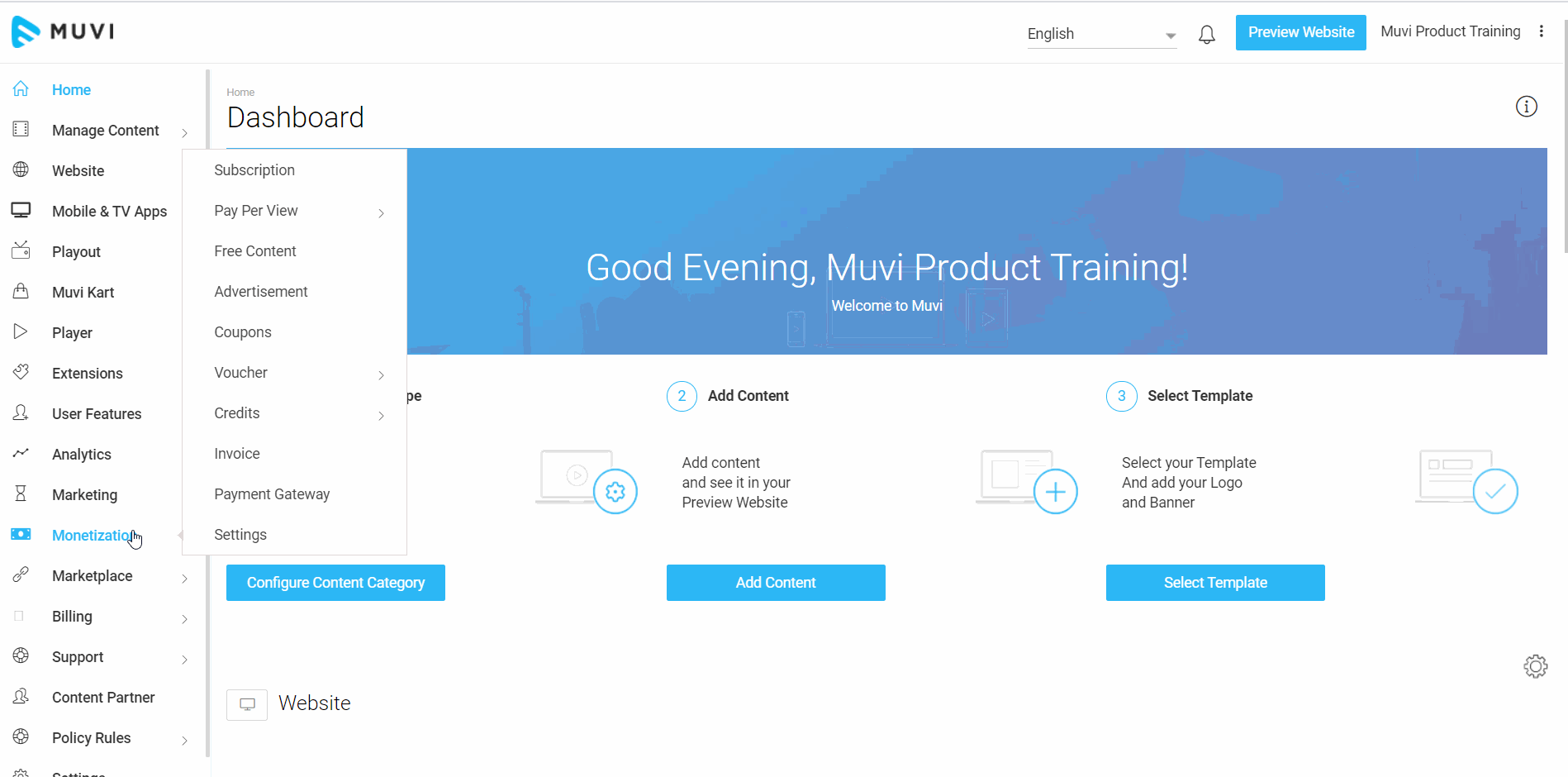
Configuring Donation Settings
Before adding Donation, you need to configure the Donation settings. You can set the pre-configured donation amount, select the Donation Survey and select the option to accept Donation in Credit.
- To configure Donation settings, navigate to “Monetization” -->”Donation” -->”Settings” in the CMS.
- Under “Donation Settings”, select the option “Define Pre-configured Donation Amount” if you want to set a pre-defined amount for donation.
- Select the option” Take Survey Before Taking Donation”, if you want to know the opinion of your viewers about a content (i.e. how they want the content to be made)’.
- Select the option “Accept Donation in Credit”, to collect the donation from you end users in terms of Credit.
- To finalize the configuration, click on “Update”.
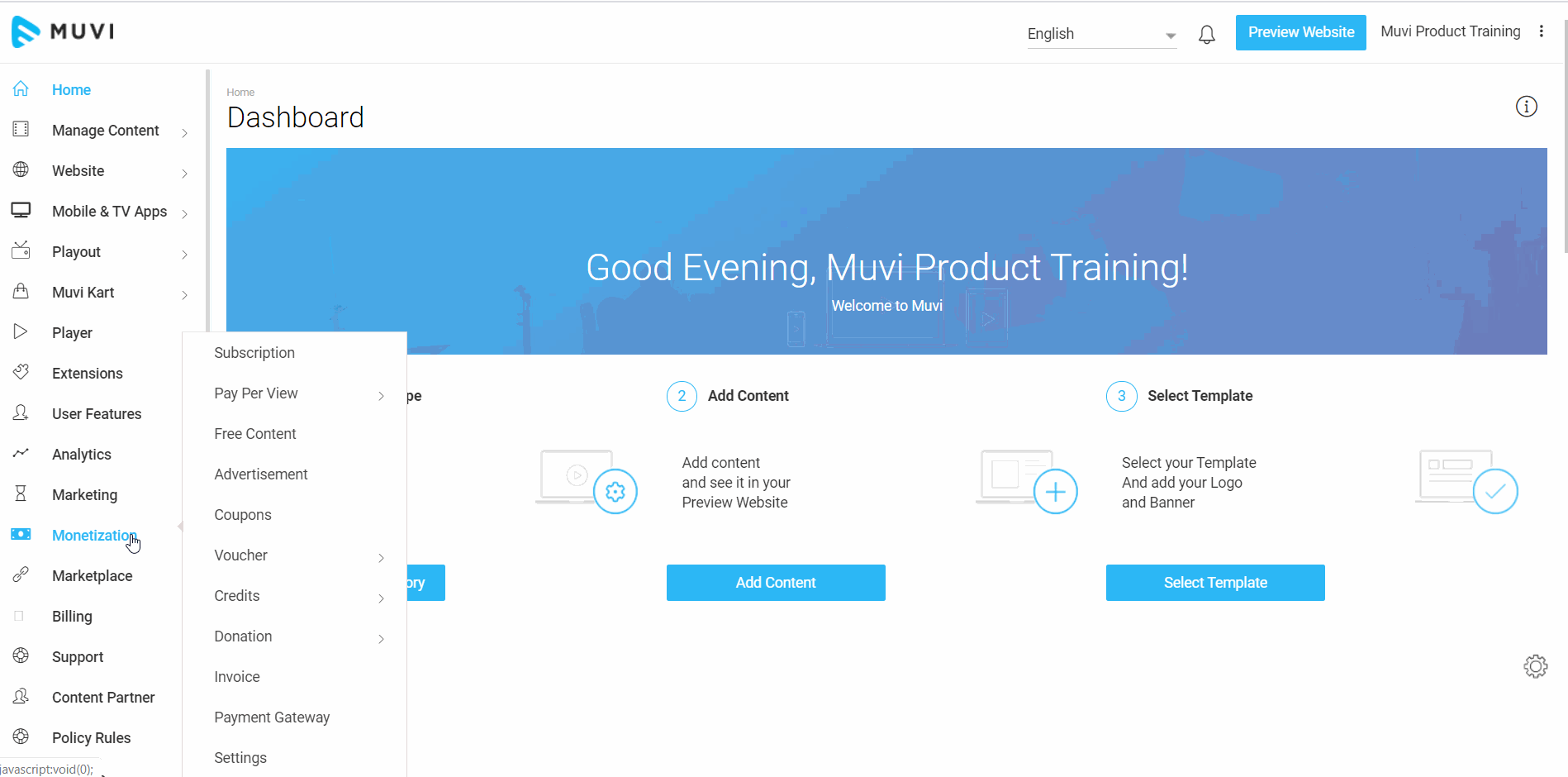
Adding Donation
After configuring the Donation Settings, you can add Donation for the content.
- To add donation for a content, navigate to “Monetization” -->”Donation” -->”Donation” in the CMS.
- Click on “Add Donation”.
- Type a “Title” for the Donation.
- At present, only “Credit” option is available. That means you can only receive donation in Credits.
- Select the “Content” from the drop-down for which you want to collect donation. You can select only one content.
- Set the “Donation Goal”. That means, you need to mention what is the maximum donation (in Credits) you want to collect from your end-users.
Note: Donation Goal option will be available when "Crowd Funding" is enabled.
- Mention the “Donation Amount” (i.e. 10, 20, 100 etc.). You can add multiple amounts by clicking on “Add more amount”.
- Add the “Donation Survey”. You can add multiple options by clicking on “Add More Survey”.
- In the “Valid Until” field, select the date range till when the Donation is valid. For example, if you select the date 02/26/2020 to 03/31/2020 then, after 31st March your end users will not be able to donate for the content.
- Select the option “Notify when goal is reached” if you want to receive the email notification when the Donation Goal is reached (see Crowd Funding).
- To complete the process, click on “Submit”. You can repeat the process to add donation for another content.
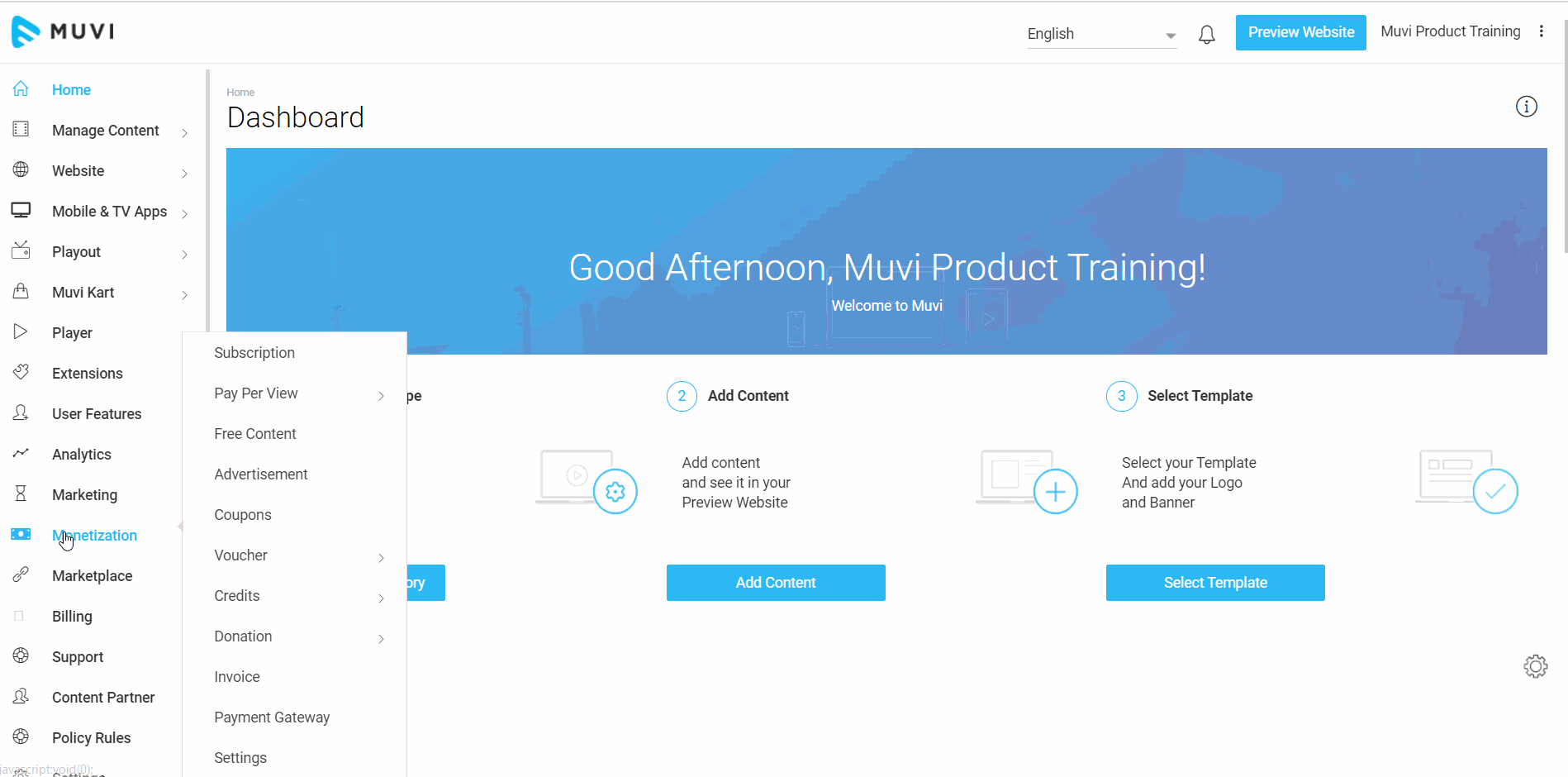
How Users Can Donate for the Content
- Your end users need to log in to your store to donate for a content.
- After logging in, users need to go to the “Content Details” page of the content for which they want to donate.
- In the Content Details page, the users need to click on the “Donate” button.
- Either they can select the predefined Donation amount set by you or they can type their own donation amount.
- Users need to select one option from the “Donation Survey”.
- Finally, they have to click on the “Donate Now” button.
- After making the Donation, users can view the status of it in “My Donations” under their “Profile”.
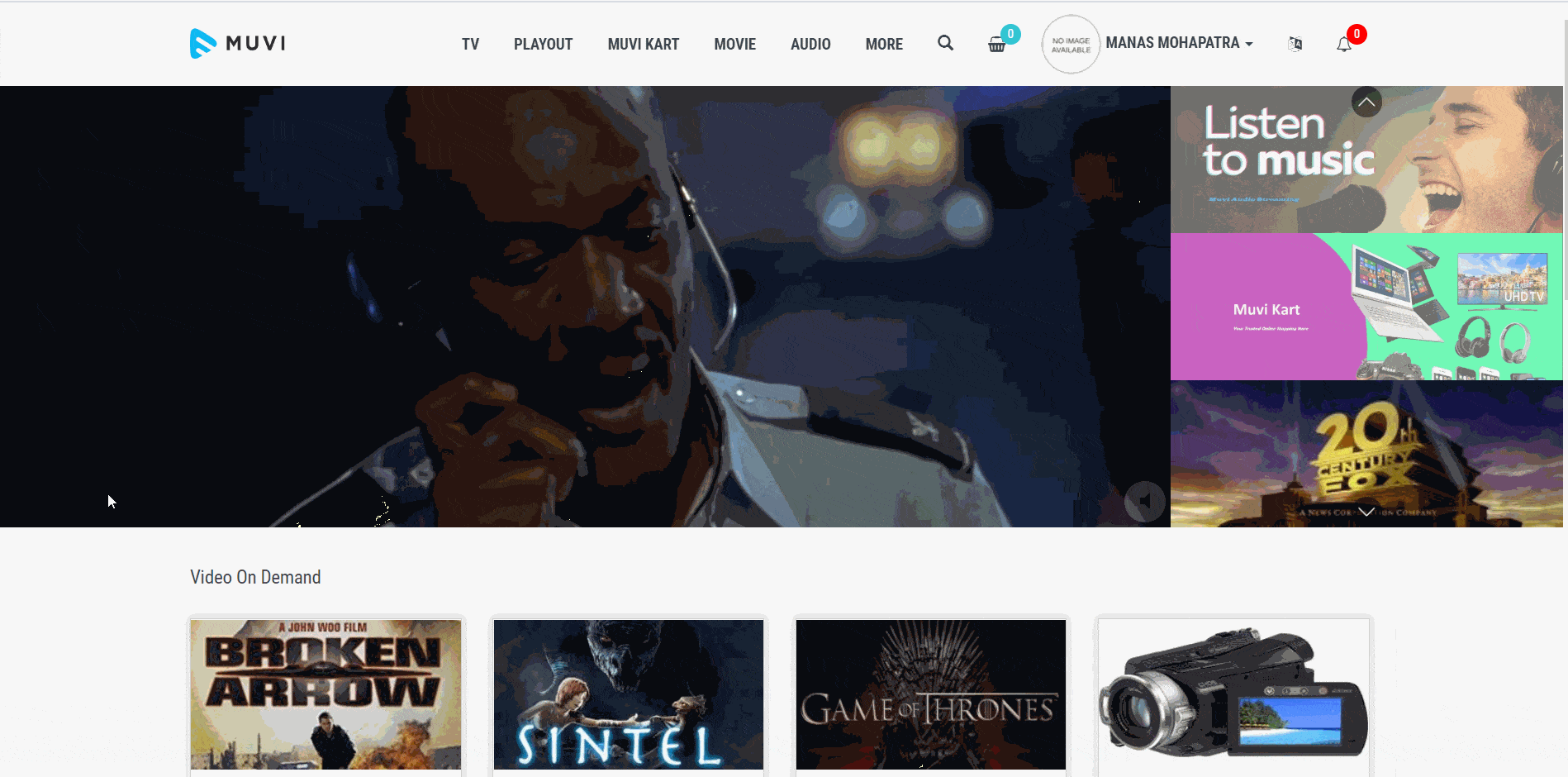
Managing Donations
If you have added multiple Donations, then you can view, edit and/or delete the Donations.
- Navigate to “Monetization” -->”Donation”-->”Donation” in the CMS.
- To view a specific Donation, click on “View Details” on the right-hand side of that Donation.
- You can edit a Donation by clicking on “Edit” on the right-hand side of that specific donation.
- To delete a specific donation, click on “Delete” on the right-hand side of that specific donation. When asked for confirmation, click on “Ok” to delete.
Note: If you will delete the Donation, then the end users will not be able to donate for content on your store.
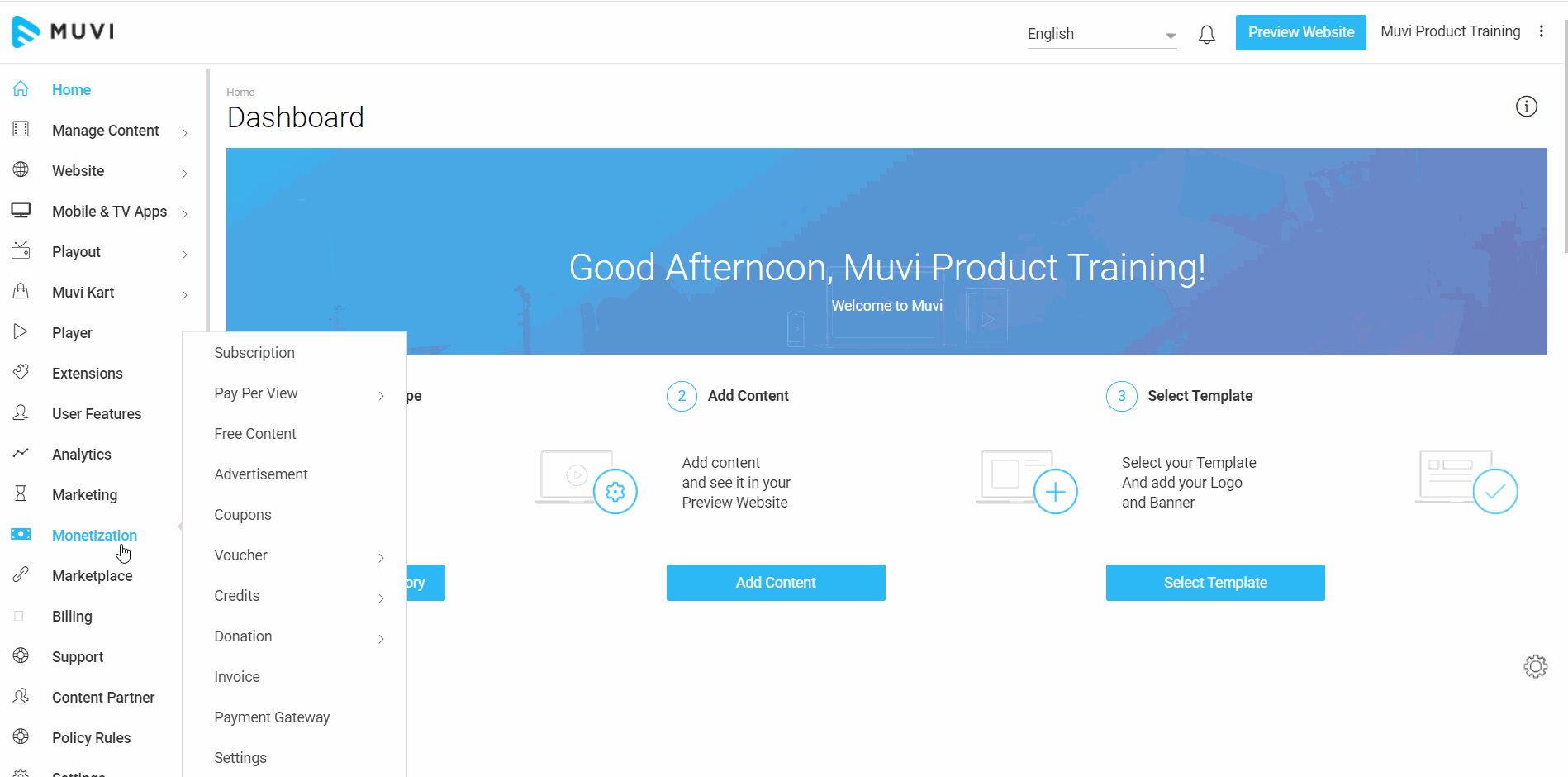
Let us know so that we can improve.

February 24
12:00AM PST
Introducing TrueComply: Scaling Video Compliance with AI Automation
Video compliance has always been a critical requirement for broadcasters—and today, OTT platforms, streaming services, and enterprise video teams face the same challenge at a much larger scale.…...
Event Language: English

