Purchasing Roku Subscription
Purchasing Roku Subscription
Product: Muvi One
Introduction
The end users can purchase your Roku subscription from their device. Once a user is logged into a specific device, he/she can purchase a subscription plan. However, if another user tries to purchase the same subscription plan in the same device by using his/her login credentials, then it will not allow the user to purchase the subscription plan and display a message that “The item is already purchased in your account”. You can avoid this by either cancelling the subscription plan or by re-setting the Roku device.
How to Cancel Subscription
- To cancel the subscription plan, first, you need to login to your Roku account.
- Then, under your profile, click on “My Account”
- On the Manage Account page, click on “Manage Your Subscriptions”
- Under “My Subscriptions”, click on “Unsubscribe”.
When asked for confirmation, click on “Yes, Unsubscribe”. The specific plan will be unsubscribed. Once the plan is unsubscribed, other users can purchase the plan in the same device.
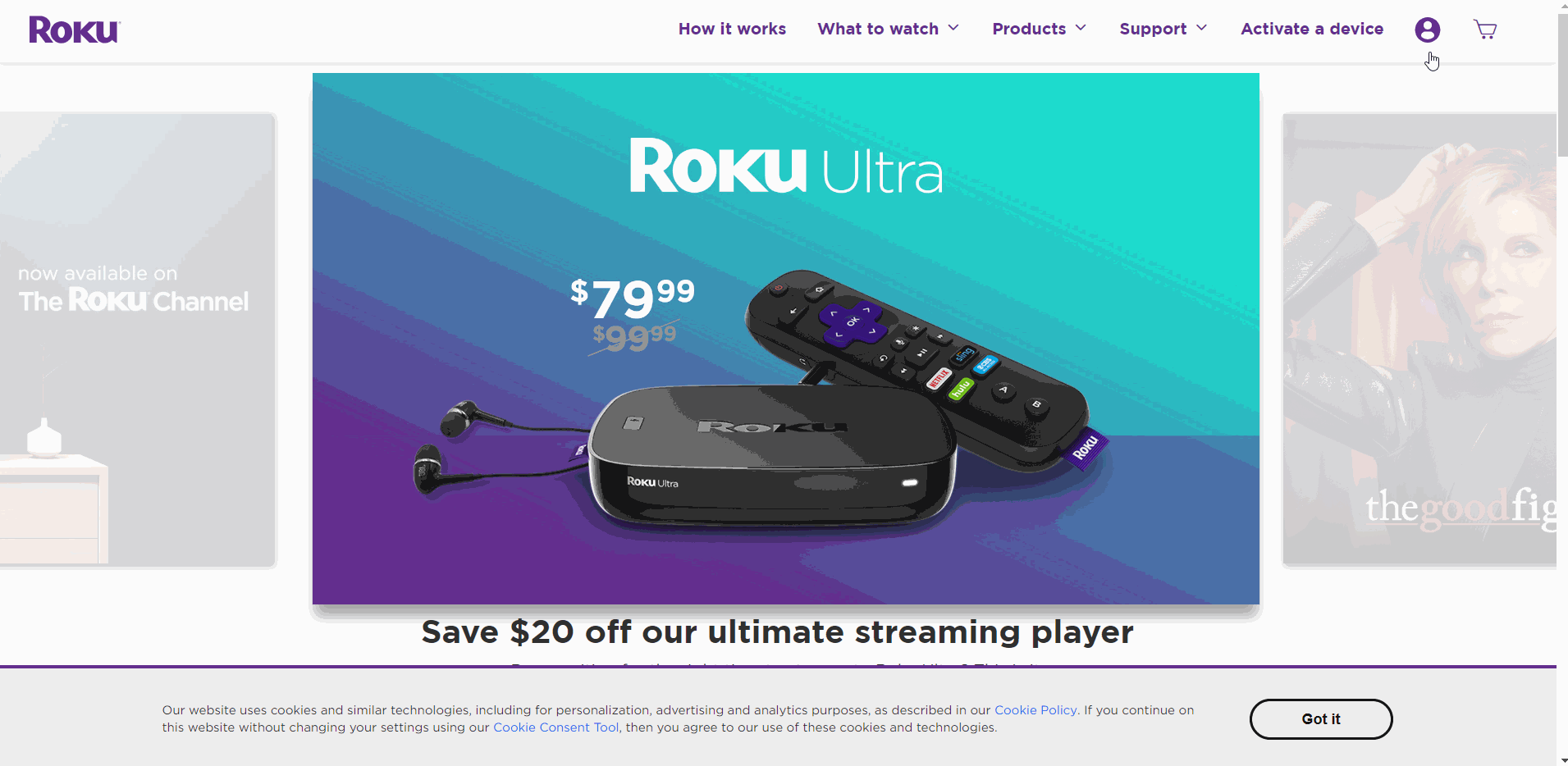
Re-setting Roku Device
You can reset your Roku device to allow another user to buy the same subscription plan which is already purchased by the previous user. After re-setting, the device will allow the user to purchase the subscription plan.
Note: After re-setting the device, the user who wants to purchase the subscription must login to the Roku account using his/her login credentials.
Software Reset
- Press the “Home” button on your Roku remote.
- Scroll up or down and select “Settings”.
- Select “System”.
- Select “Advanced system settings”.
- Select “Factory reset”. (See Below Screenshot)
- Select “Factory reset everything” and follow the on-screen instructions.
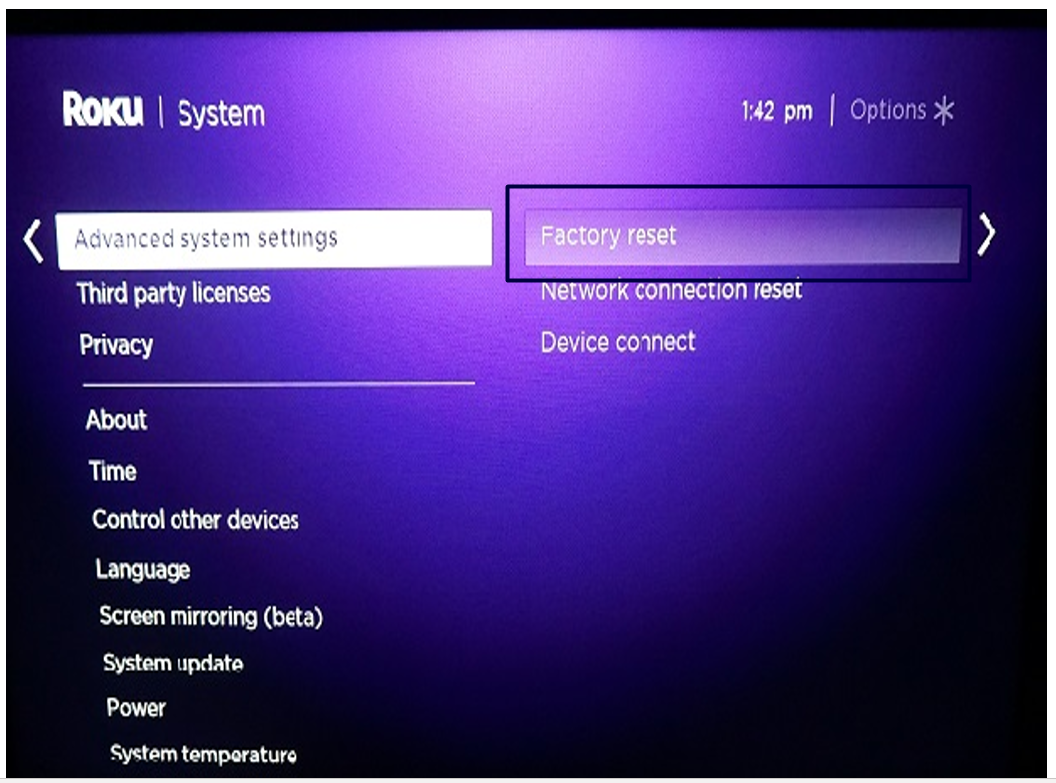
Hardware Reset
There is a Reset button on the back/bottom of each Roku device. On some devices there is a pinhole button, while other devices have a tactile button (See Below Screenshot). For pinhole button, you need to insert a pin to reset the device. If there is a tactile button, then you need to press and hold the button for minimum of 20 seconds when the device is on. The device will reset itself.

Let us know so that we can improve.

March 26
12:00AM PST
Build vs Buy in Streaming — The True Cost, Time & Scale Reality Checklist
‘Building a streaming platform from scratch gives more control’ is a myth. In reality ‘build’ entails engineering, infrastructure, maintenance, compliance, upgrades, scaling, etc with additional cost barriers and…...
Event Language: English

