Using UTM Parameters to Track End-Users’ Source
Using UTM Parameters to Track End-Users’ Source
Product: Muvi One (Classic)How to Create a UTM Tracking URL
View the Users’ Source of Registration in the Analytics
Introduction
Basically, UTM parameters (Urchin Tracking Module) help you to track the advertisement campaigns from platforms such as Facebook, Google, Twitter, etc. By using the UTM parameters, you can easily capture the source information from where (i.e. Facebook, Twitter, Google) your end-users are redirected to your store and register/purchase subscription. You can view the source information of the end-users in the User Analytics and Revenue Analytics section in the CMS.
How to Create a UTM Tracking URL
First, you need to create the UTM tracking URL/Tag which you can share on different social media sites to run your campaign. Once you share the UTM tracking URL/Tags on different sites, the visitors will click on the links and they will get redirected to your store. If they register or purchase the subscription, then their source (from where they redirected) will be captured and displayed in the User Analytics and Revenue Analytics section in the CMS.
You can create UTM URLs by using different types of UTM Tag builder tools available online. Most of these UTM Tag builders are available for free.
- Type your store’s domain name in the “Website URL” (e.g. https://yourdomain.com).
- Type “UTM Source” (e.g. newsletter, twitter, google, etc).
- In the “UTM Medium” field, type UTM medium (e.g. email, social, cpc, etc.)
- Type “UTM Campaign” name (e.g. promotion, sale, etc.).
- In the “UTM Content” field, type any call-to-action or headline (e.g. buy-now, register now).
- Type “UTM Term” (e.g. Keywords for your paid search campaigns).
- Your UTM Tracking URL will be generated.
- Click on “Copy URL” to copy the URL.
- Paste the UTM URL in any social media site (i.e. Facebook, Twitter, Google, etc.).
- When visitors will click on the link they will get redirected to your store and they can register or purchase the subscription.
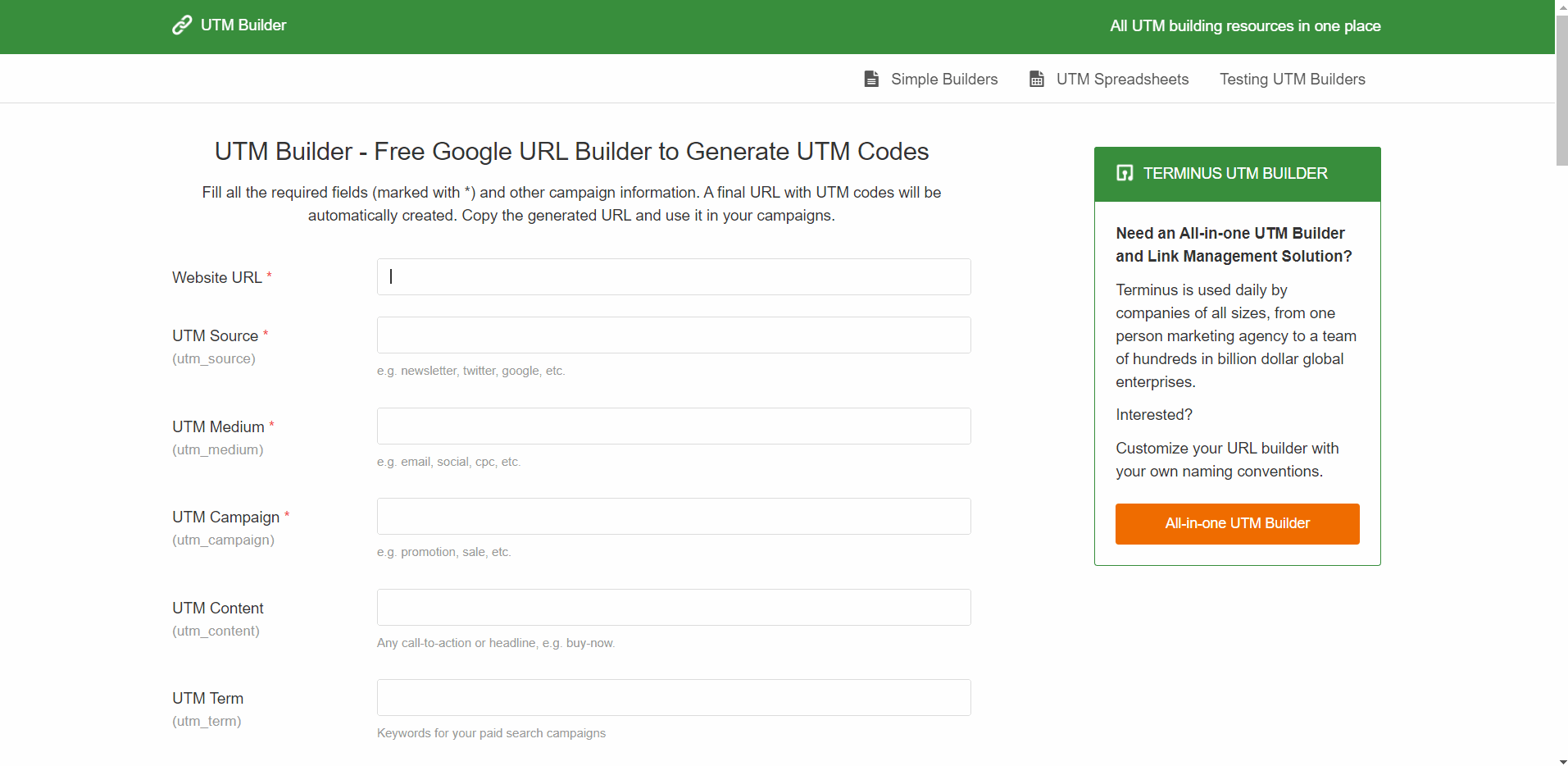
View the Users’ Source of Registration in the Analytics
When the end-users get redirected from the social media sites to your store by clicking on the UTM URL and then register or purchase the subscription, the source (i.e. Facebook, Twitter, Google, etc.) will be displayed in the User Analytics and Revenue Analytics section in the CMS.
Note: The other UTM parameters (i.e. utm_medium, utm_campaign) are not displayed in the Analytics section but are being captured. Please add a Support Ticket to get tracking details of these parameters.
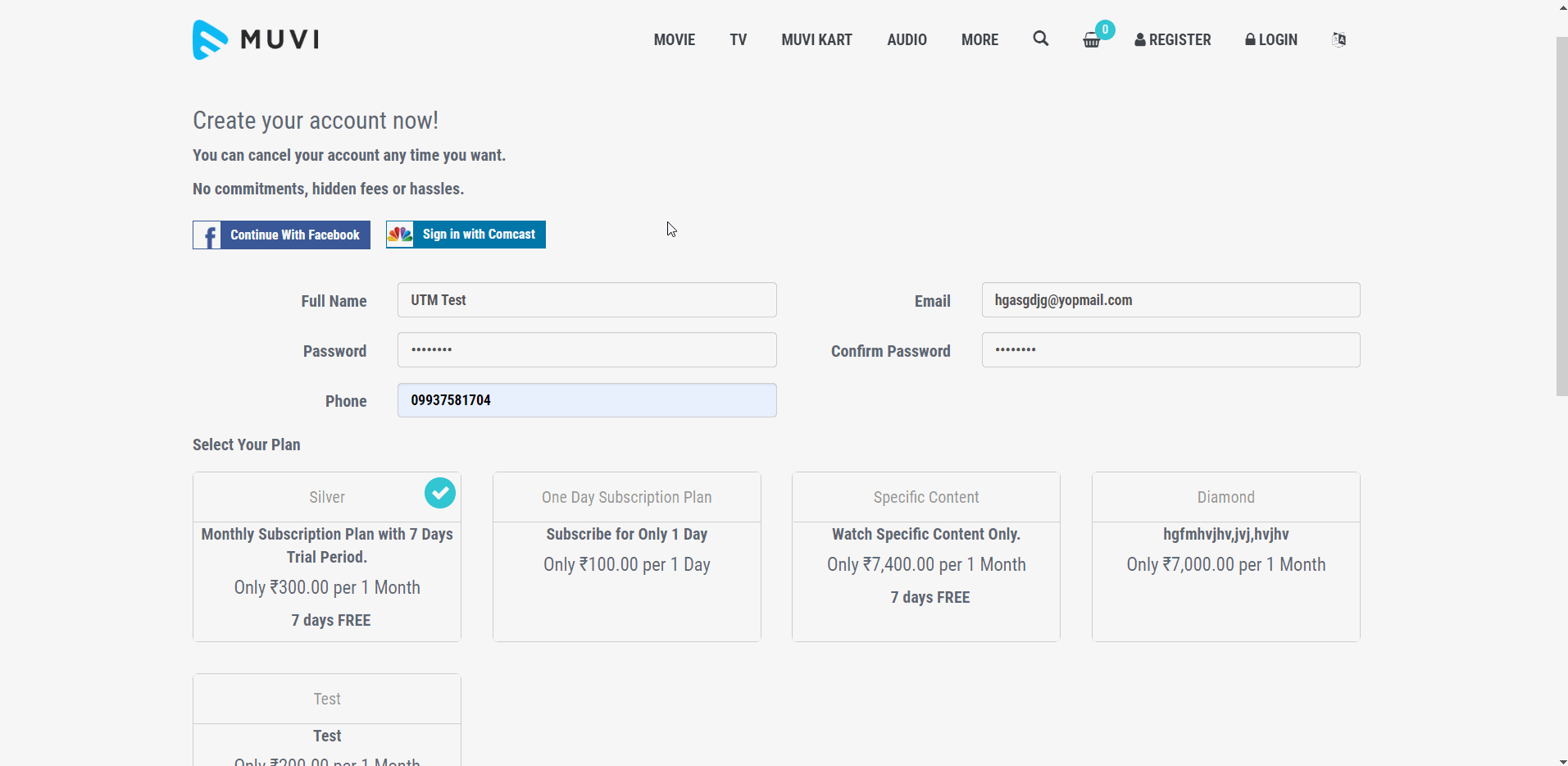
Let us know so that we can improve.

February 24
12:00AM PST
Introducing TrueComply: Scaling Video Compliance with AI Automation
Video compliance has always been a critical requirement for broadcasters—and today, OTT platforms, streaming services, and enterprise video teams face the same challenge at a much larger scale.…...
Event Language: English

