Content Partner Report
Content Partner Report
Product: Muvi One (Classic)How to View Content Partner Report
Introduction
Content Partner report provides you a detailed report about the content that you shared with your content partners, subscription revenue generated, the number of views for the content shared, percentage of shared views of content, etc. Here you can see the report for a specific period by selecting the date from the calendar. You can easily and quickly understand the report by just looking at the graphical representation of the data. You can view the report in different currencies as well. If you wish you can download the report easily in CSV format.
How to View Content Partner Report
- To view the Content Partner report, navigate to “Analytics” --> “Content Partners” in the CMS.
- Select the time period from the calendar for which you want to view the report. If you are selecting a specific date, then select the date and click on “Apply”. You can also click on the shortcuts like "Last Month", "Last Week", etc.
- Under the “Partner” column, you can see the name of the content partners.
- The "Date" column shows the date of the transaction (the content purchase transaction).
- The "Transaction For" column shows the name of the content.
- The "Item Category" column shows the type of monetization transaction (i.e., PPV, Subscription).
- The "User Email" column shows the email address of the end-user.
- The "User Type" column shows the type of user (i.e., PPV, Subscription).
- The "Price" column shows the gross price of the content.
- The "Discount Coupon/Voucher" column shows if the discount coupon or voucher was applied to purchase the content.
- The "Transaction Value(Price Discount)" column shows the net price of the content (after discount, if applied).
- The "Partner Revenue Share(%)" column shows the percentage of revenue shared with the content partner.
- The "Partner Commission" column shows the actual commission of the content partner.
- To view the report in a different currency, select the currency from the drop-down menu.
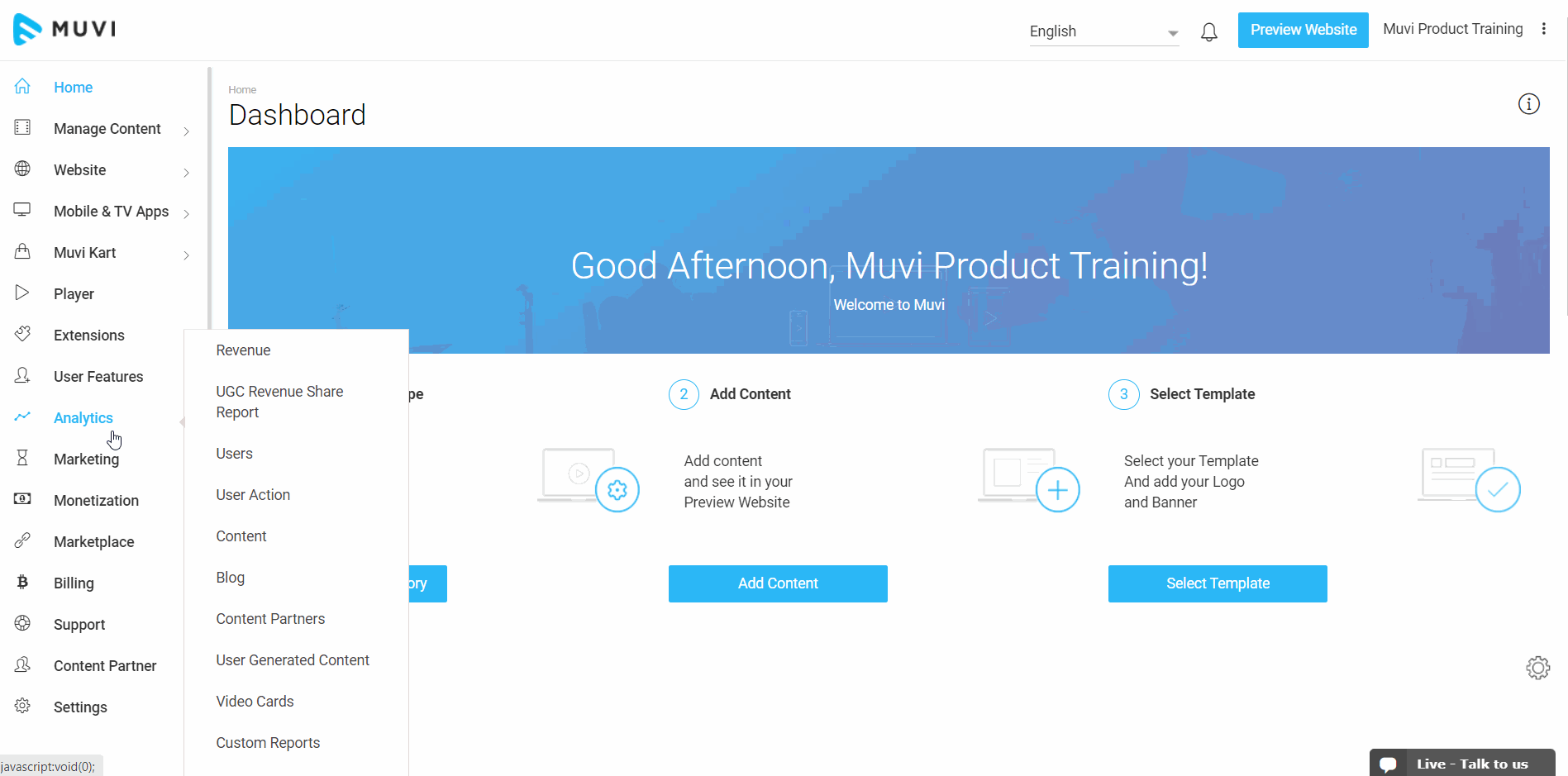
Downloading Report
To download the Content Partner report, simply click on “Download CSV” (See Below Screenshot). The report will be downloaded in Microsoft Excel.
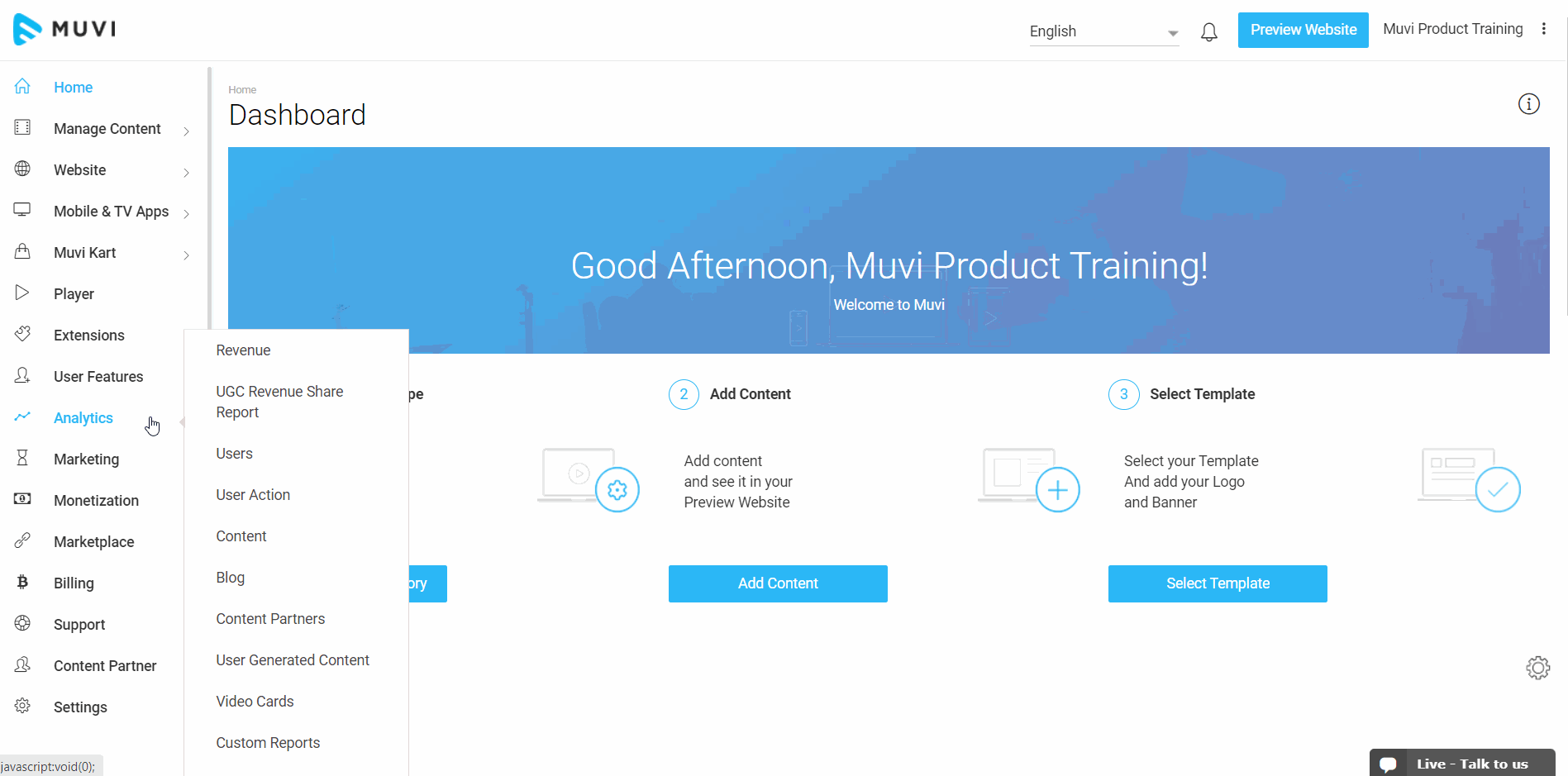
Let us know so that we can improve.

March 26
12:00AM PST
Build vs Buy in Streaming — The True Cost, Time & Scale Reality Checklist
‘Building a streaming platform from scratch gives more control’ is a myth. In reality ‘build’ entails engineering, infrastructure, maintenance, compliance, upgrades, scaling, etc with additional cost barriers and…...
Event Language: English

