Payment Process in iOS App
Payment Process in iOS App
Product: Muvi One, Muvi One (Classic)What is Apple’s In-App Purchase
How Your Users Can Avoid In-App Purchase
Introduction
In your iOS app, the users have options to either register or buy PPV content through Apple’s In-App Purchase, or they can register or buy PPV content through your website and then log in to your iOS app to watch the content. By opting for the latter option, you can avoid Apple's In-App Purchase to save money, as Apple deducts 30% of the revenue if your users purchase the content(digital) using the In-App Purchase method.
| Note: You can now enable third-party payment providers—such as Stripe, Braintree, Razorpay, and others—on iOS apps. However, this update currently applies only to apps published on the U.S. App Store. |
What is Apple’s In-App Purchase
In-app purchases are extra content or subscriptions that you can buy in apps on your iOS devices. Apple Pay or any 3rd party payment gateways can be used to sell physical goods such as groceries, clothing, and appliances. Also, Apple Pay can be used for purchasing services such as club memberships, hotel reservations, and tickets for events.
You are required to use Apple’s In-App Purchase to sell virtual goods such as premium content for your app and subscriptions for digital content. Specifically, Apple’s developer terms require that the In-App Purchase must be used for digital “content, functionality, or services” such as premium features or credits. When your users register or buy any content through Apple’s In-App Purchase, Apple will deduct 30% of the payment made by your users and will give you the rest 70%.
| Note: Once your app becomes a year old in the iTunes App Store with an in-app purchase option, Apple will reduce the revenue share percentage from 30% to 15%. |
How Your Users Can Avoid In-App Purchase
If you want your users to avoid Apple’s In-App Purchase method, then you can ask your users to register or buy any PPV content through your website. Later, they can watch the content in your iOS app by simply logging in to your app. Her,e they don’t have to register or buy PPV content through Apple’s in-app purchase, and you will get the full amount that users pay for the registration or for buying any PPV content.
| Note: However, you need to take care of a few things if you opt for the second option (i.e., ask your users to register through your website and then log in to the iOS app to watch the video). If you don’t follow these guidelines, then Apple will not allow you to publish your iOS app in the iTunes Store. |
- Please remove the account registration feature from the iOS app.
- If your iOS app includes any fully-qualified links to your site that could indirectly provide access to the account registration process, please be sure to also remove them.
- Remove password retrieval links and any other fully qualified links that could indirectly provide access to these mechanisms, such as links to web pages for support, FAQ, product, or program details, etc.
Many reputed companies are following this approach to avoid in-app purchases and save their money. Please check the screenshot below of "Audible".
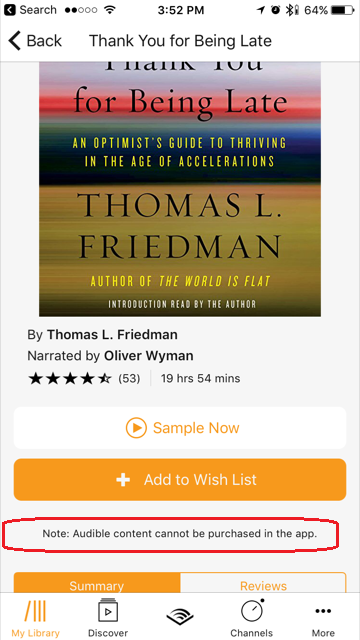
Let us know so that we can improve.

February 24
12:00AM PST
Introducing TrueComply: Scaling Video Compliance with AI Automation
Video compliance has always been a critical requirement for broadcasters—and today, OTT platforms, streaming services, and enterprise video teams face the same challenge at a much larger scale.…...
Event Language: English

