Creating & Testing PayPal Sandbox Account
Creating & Testing PayPal Sandbox Account
Product: Muvi One (Classic)How to Create PayPal Sandbox Account
Testing PayPal Sandbox Account
Introduction
By creating a PayPal Sandbox account, you can test the transaction in your store. You can test the transaction from a user’s end and view all the transactions as a seller in your PayPal account. First, you need to create two Sandbox accounts (a Buyer Sandbox account & a Seller Sandbox account) on PayPal Developer Portal to test the transaction in your store in the Test environment. After creating the Sandbox accounts, you need to send us the API credentials. We will configure the test payment gateway for you.
How to Create PayPal Sandbox Account
- First, you need to log in to PayPal Developer Portal. Either you can use your existing Live PayPal account or create a new Live PayPal account only for testing purpose.
- Click on “Dashboard” (See Below Screenshot)
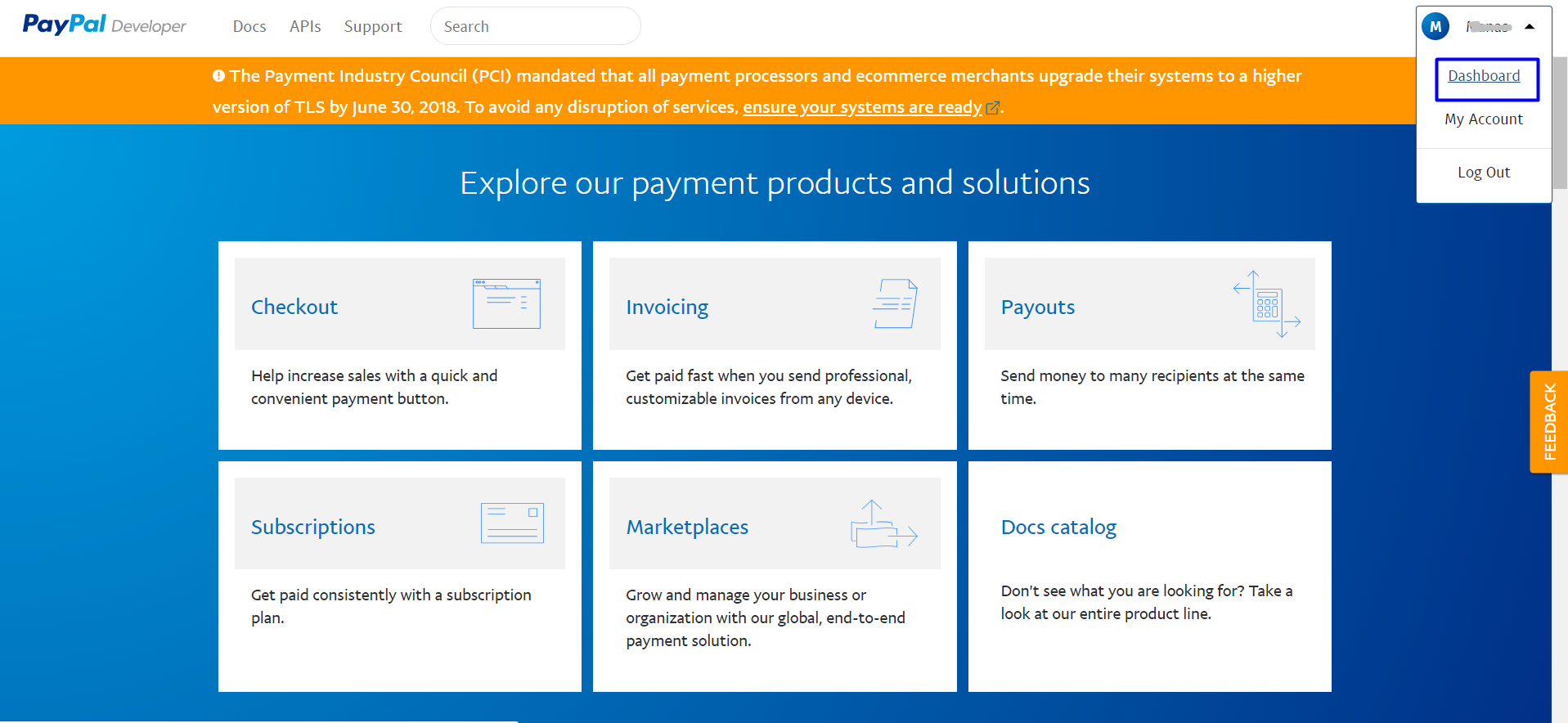
3.Under “Sandbox”, click on “Accounts”. (See Below Screenshot)
4.Click on “Create Account”. (See Below Screenshot)
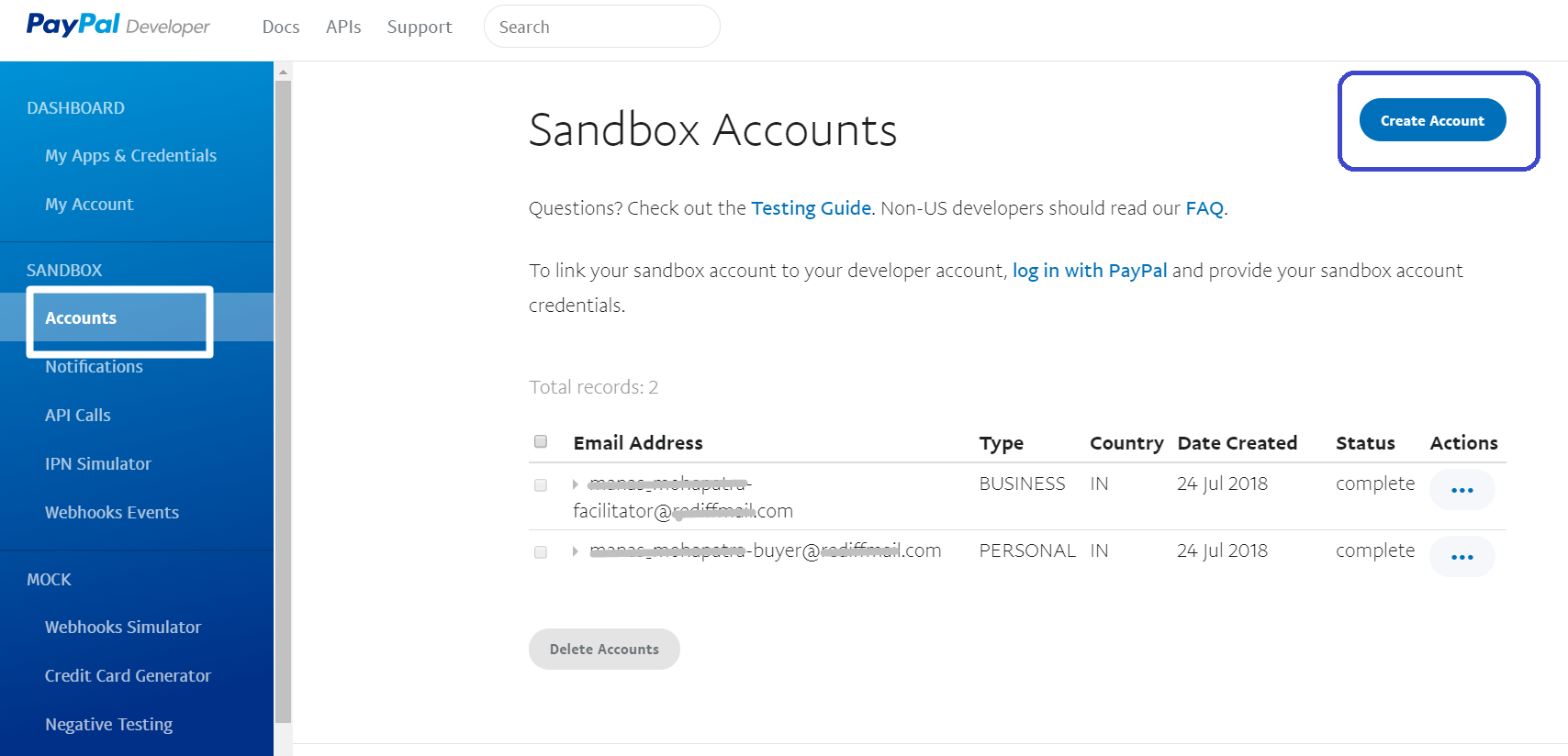
5.Create one Buyer (Personal) account and one Seller (Business) account. (See Below Screenshot)
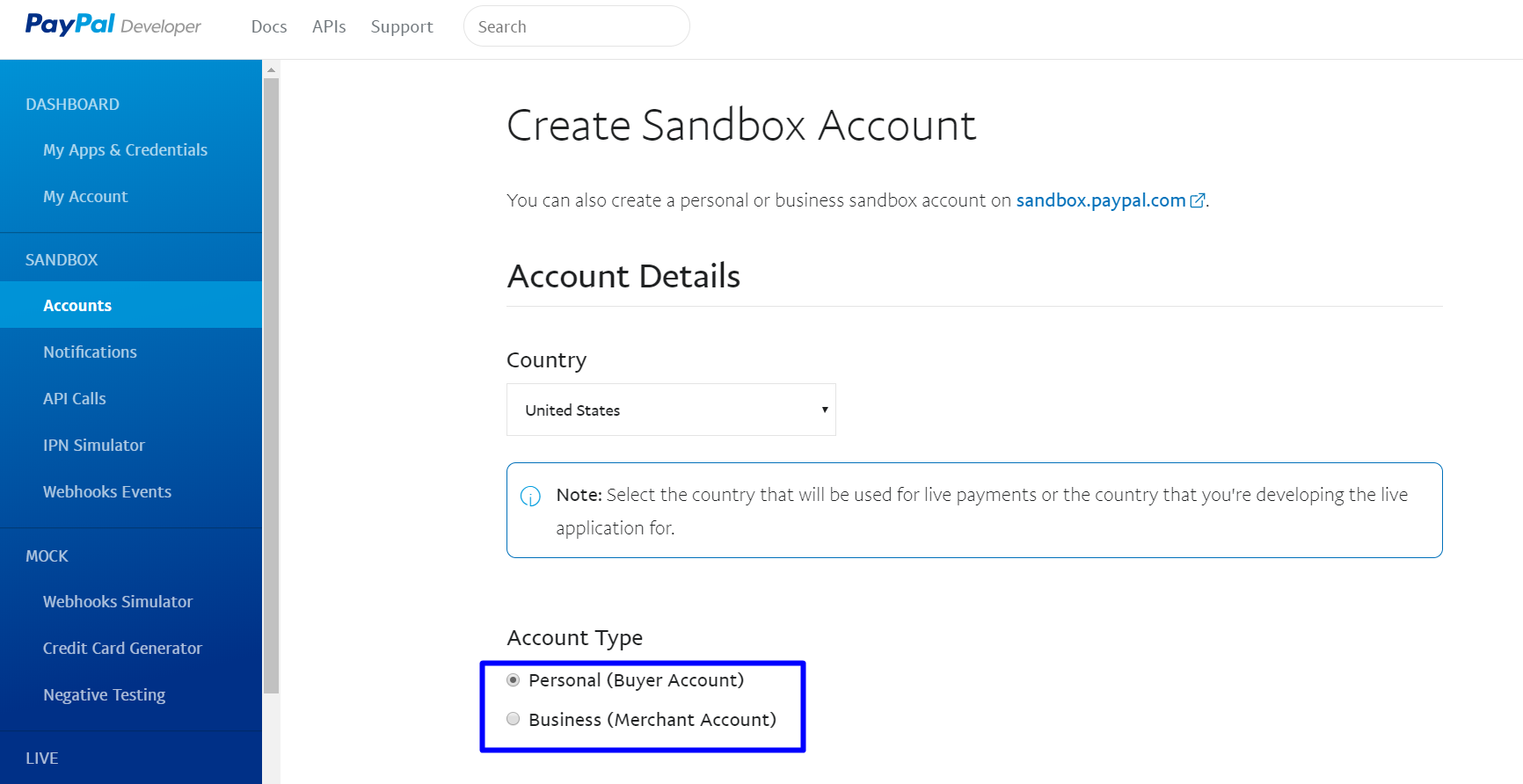
6.You should convert your Business Standard Seller account into a Business Pro account, if you intend to test a PayPal Pro account integration. Click your Seller account email and then click Profile.
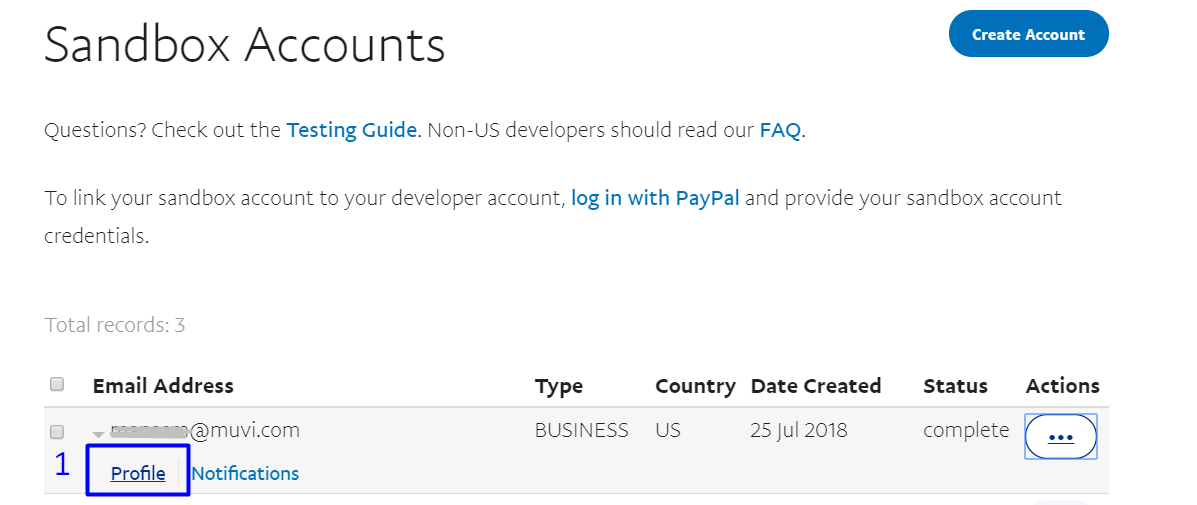
- Under the Profile tab, click Upgrade to Pro to convert your Business Standard account to a PayPal Pro account. (See Below Screenshot)
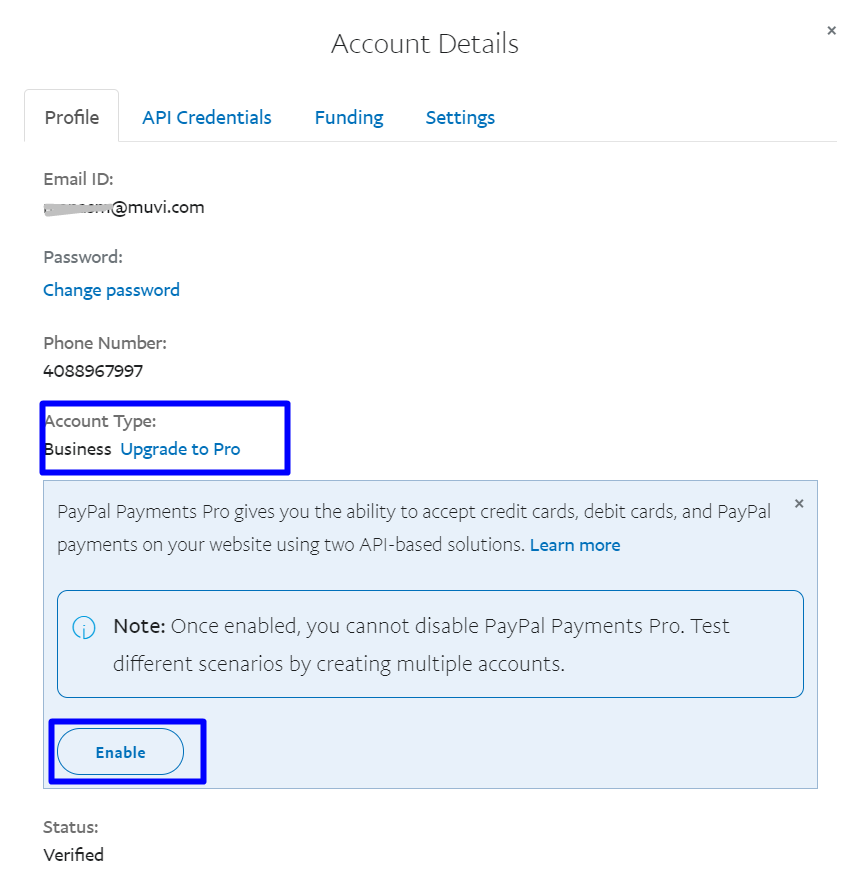
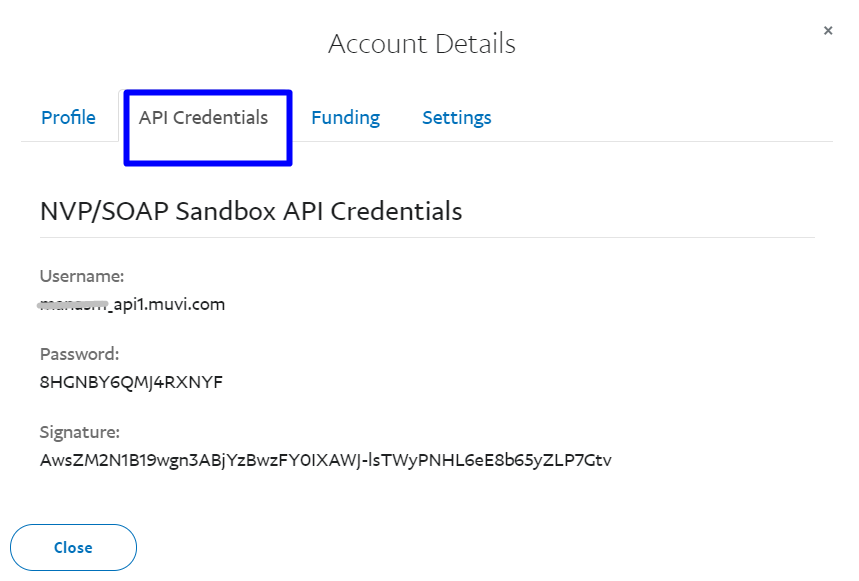
Testing PayPal Sandbox Account
After creating the Seller (Business) account, you need to send the API Credentials i.e. “User Name”, “Password” and “Signature” to us. We will configure the test payment gateway for you. Then you can test the payment gateway.
- To get the API Credentials, click on “Profile” (See Below Screenshot)
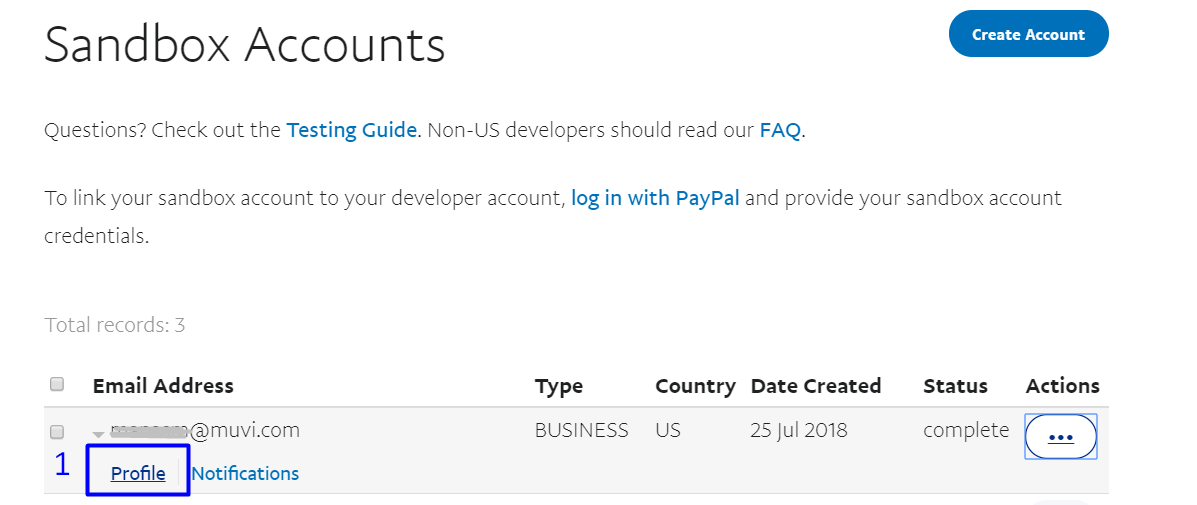
- Then, click on API Credentials. Copy the “Username”, “Password” and “Signature” and send them to us by adding a support ticket or via email.
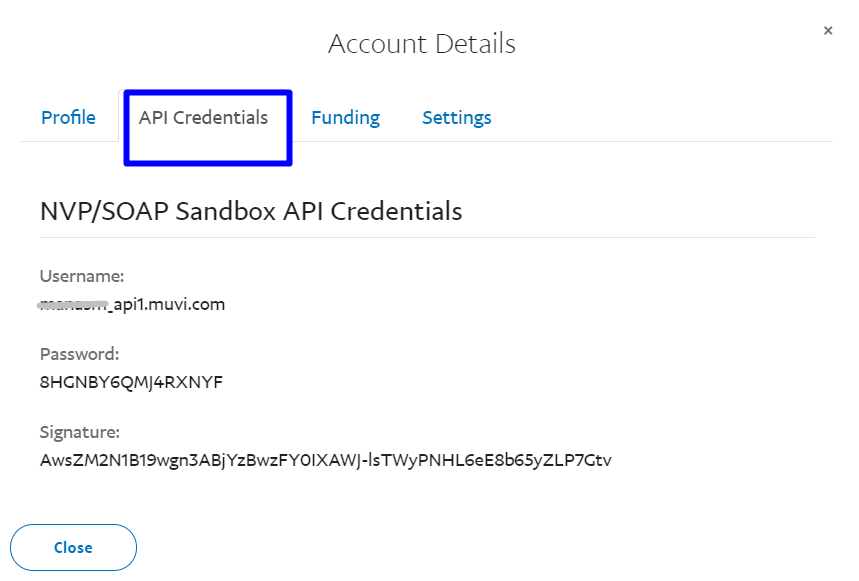
- After running a few Sandbox transactions from your store, login to both the Buyer and Seller Sandbox accounts.
- View transaction history, movement of funds from one account to another, and so on. To do so, log in to the Sandbox atsandbox.paypal.com and enter your Sandbox Account and Password.
- Once logged in, view History at the top of the page to see your recent transactions.
Let us know so that we can improve.

February 24
12:00AM PST
Introducing TrueComply: Scaling Video Compliance with AI Automation
Video compliance has always been a critical requirement for broadcasters—and today, OTT platforms, streaming services, and enterprise video teams face the same challenge at a much larger scale.…...
Event Language: English

