Managing User Generated Content
Managing User Generated Content
Product: Muvi One (Classic)Enabling User Generated Content
Uploading Content via Mobile App
Approving User Generated Content
How Users Can View & Manage Content
Enabling Fan Report for Up-loaders
Introduction
Our “User Generated Content” or UGC feature allows your users to upload their own content to your store from your website/mobile app. Users can add content, upload video, edit content, and share the embed link of the content. Whereas, in the CMS you can “Approve the Content”, edit and/or delete the content that has been uploaded by the user. Once the content is uploaded by the user, the monetization methods set in the CMS by the store admin will be applied to the user’s content by default.
|
Note:
|
Enabling User Generated Content
- To allow your users to add content to your store, first, you need to enable “User Generated Content” in your CMS.
- Go to “Manage Content” --> “Settings” in your CMS
- Under "User Generated Content" select the checkbox for "Enable UGC(user-generated content). Will allow users to add content".
- Click on “Save”
- Select the checkbox for “Review UGC(user-generated content)”, if you want to first review the content uploaded by the users and then give your approval to publish it on the website. If you will not approve the content, then it will not be available on the website. If you do not select this option, then all the content uploaded by the users will be automatically approved.
- Finally, click on “Save”
| Note: At present, this feature is only available in Modern and Revo Template. |
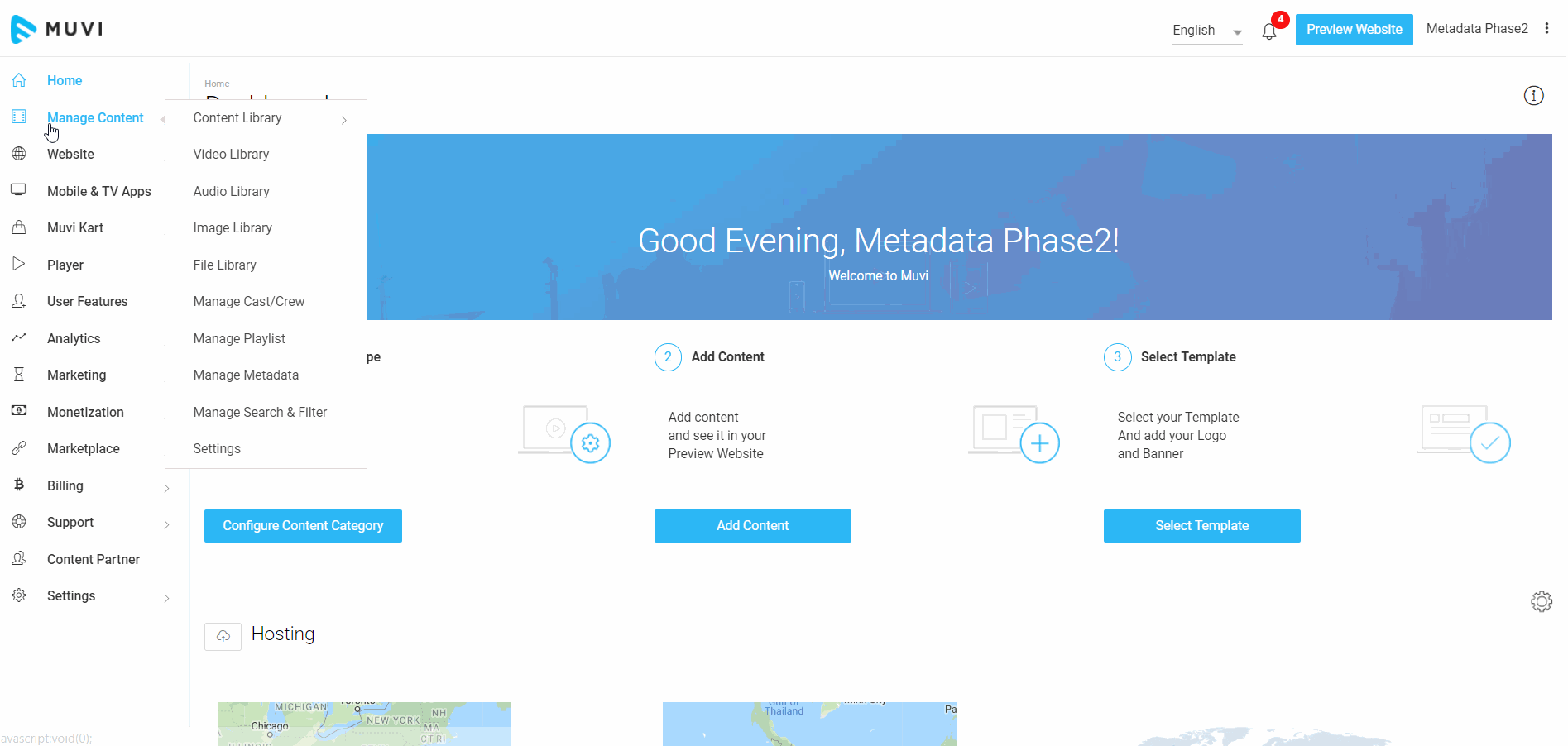
How Users Can Upload Content
Once you will enable the “User Generated Content” in the CMS, the users will see an option “My Uploads” under the profile menu after they login to your website.
- Users need to click on “My Uploads” under profile menu
- Under My Uploads, they need to click on “Add Content”
- They need to type “Content Name”
- Type “Story/ Description” about the content
- Select “Content Category” from the drop-down
- Add "Search Tags" in the corresponding field. (Search tags will help users find the content easily by typing the tags in the search bar. You can use words related to the content as search tags)
Note: First add "#" to enter search tags in the text field. Press "Enter" key or "," comma. You can add multiple search tags.
- Upload a “Poster” for the content (Users can upload .jpeg, .gif, .png and. svg images. However, if they are uploading. svg images then they will not able the crop the image and few old browsers do not support this image format)
- Click on “Save & Continue”
- The users will get a popup that the content has been successfully added and they need to click on “OK”
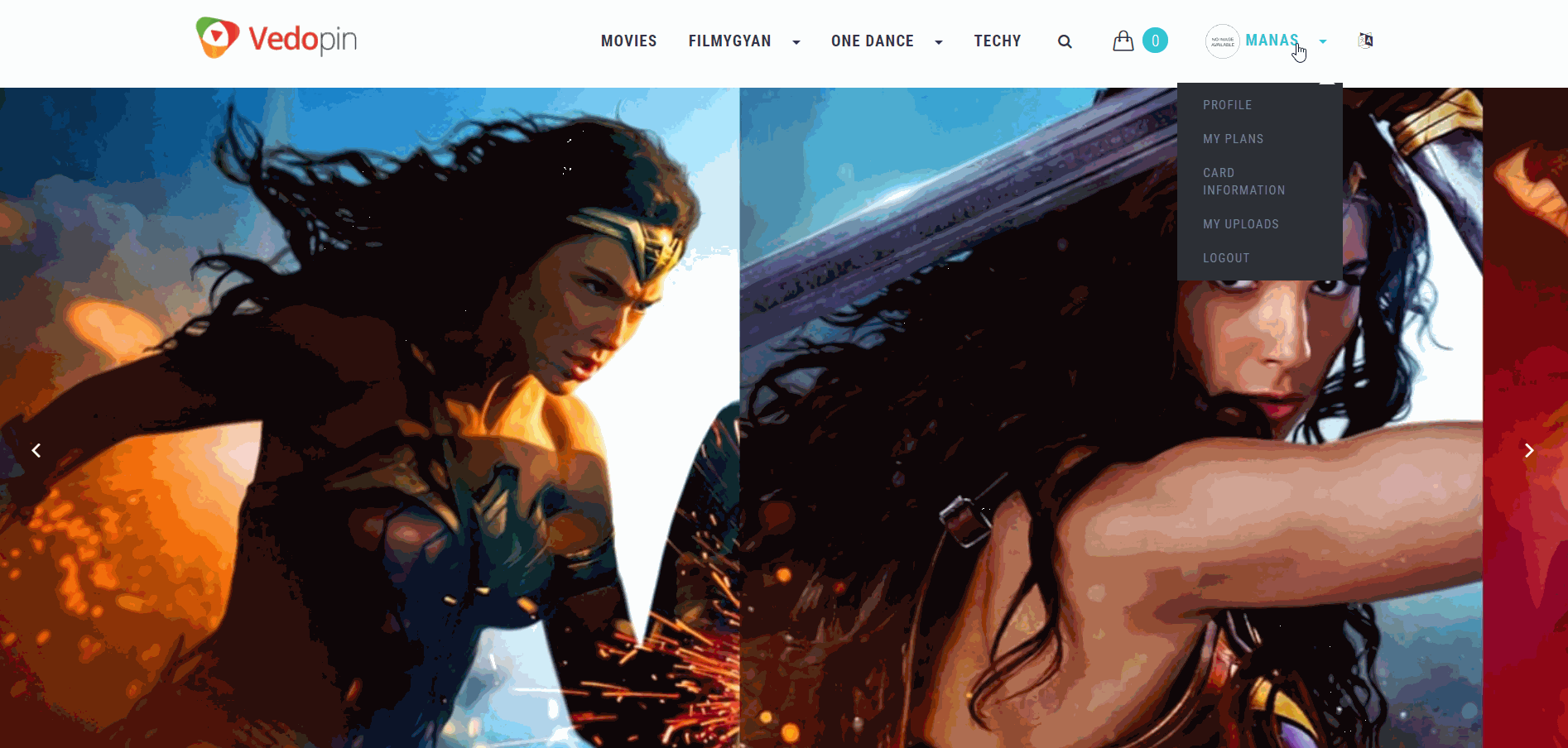
- Users need to click on “Browse” to upload a video from their computer.
- Once the video is uploaded, it will be automatically mapped to the content and then start “Encoding”. The content will be available on the website once the encoding is finished.
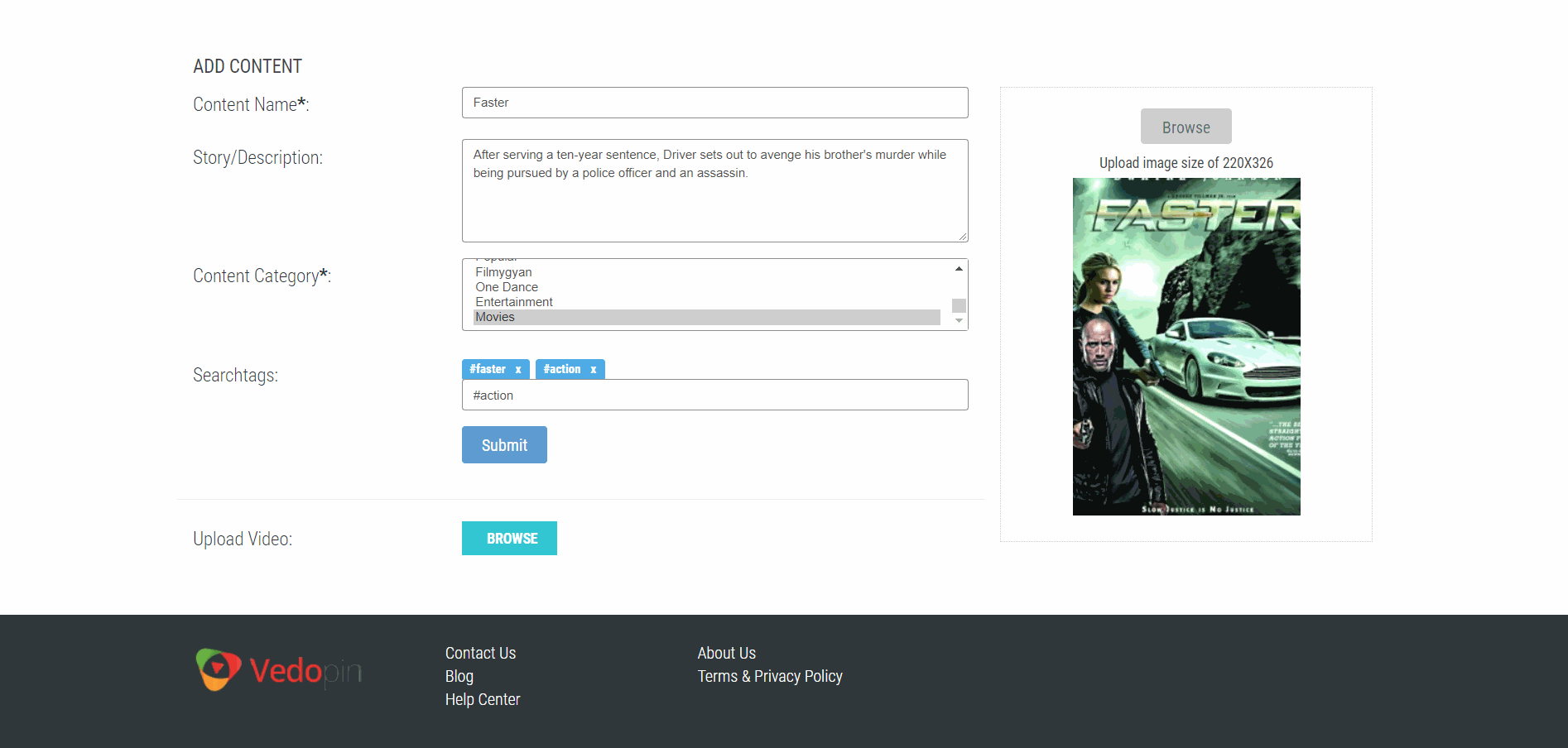
- Once the content is uploaded by the user, the users name will be shown as "Casts" in the content details page. (See Below Screenshot)
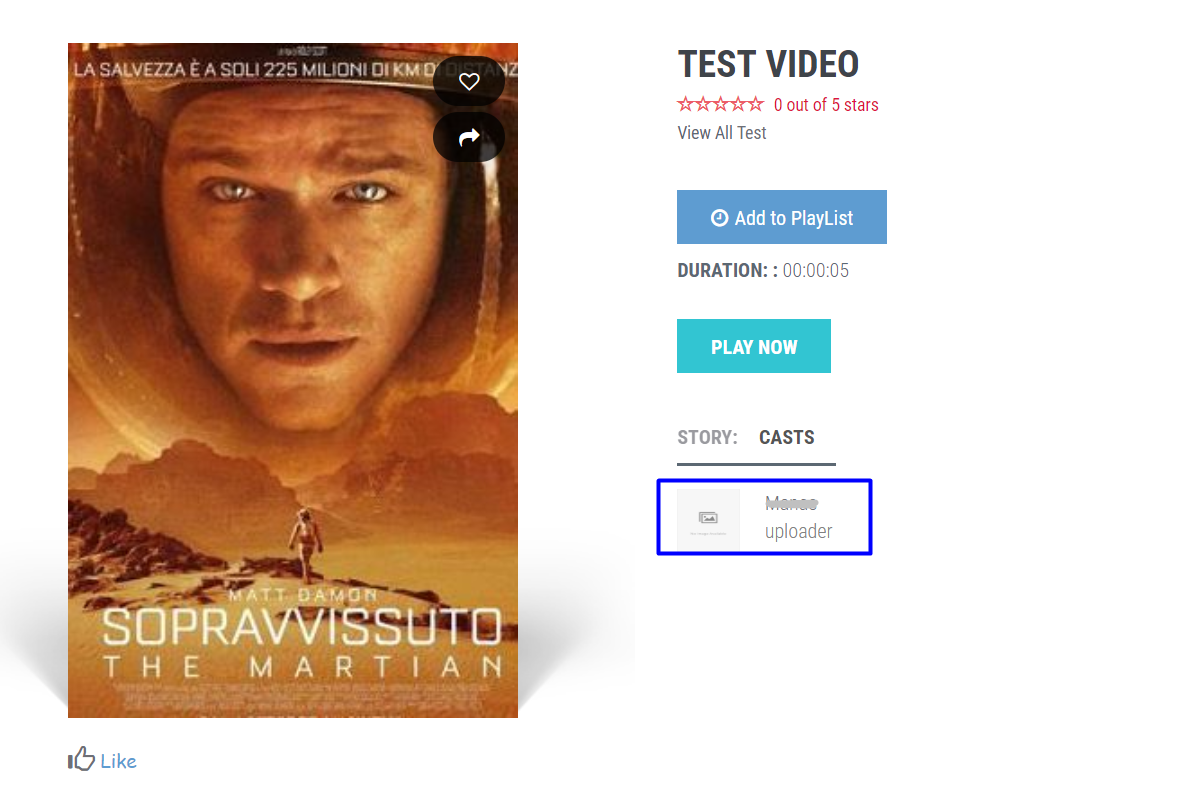
Uploading Content via Mobile App
End users can upload content via their mobile devices using your mobile app(Android, iOS). To upload the content, users first, need to login to your mobile app.
- To upload content, users need to click on "My Upload" on the menu.
- Then, they need to click on the "+" icon to add content.
- They need to type “Content Name”
- Type “Story/ Description” about the content
- Select “Content Category” from the drop-down
- Upload a “Poster” for the content (Users can upload .jpeg, .gif, .png and. svg images. However, if they are uploading. svg images then they will not able the crop the image and few old browsers do not support this image format)
- Then they can upload the “Top Banner”.
- They need to click on “Save & Continue”
- Users will get a confirmation message that the content is created successfully, and they need to click on “Yes” to upload the video.
- They need to click “Browse Video” to browse and upload the video from their mobile device.
- Once the video is uploaded it will be encoded and then published in your store.
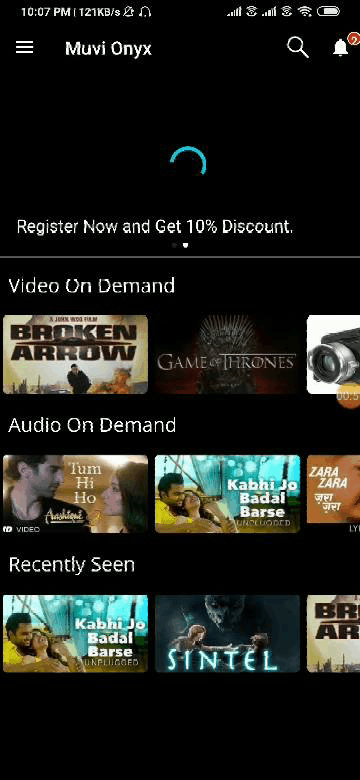
Approving User Generated Content
The content added by the user will not appear on the website, until you approve it in the CMS.
- To approve content, go to “Manage Content” -->”UGC Approval” in your CMS
- In the Manage UGC page, under “Action”, click on “Approve”
- When asked for confirmation, click on “Yes” to approve the content.
- Then need to click on "OK" to confirm.
- In this page you can view which user has uploaded what content, you can preview the content, view/edit the content and/ delete the content.
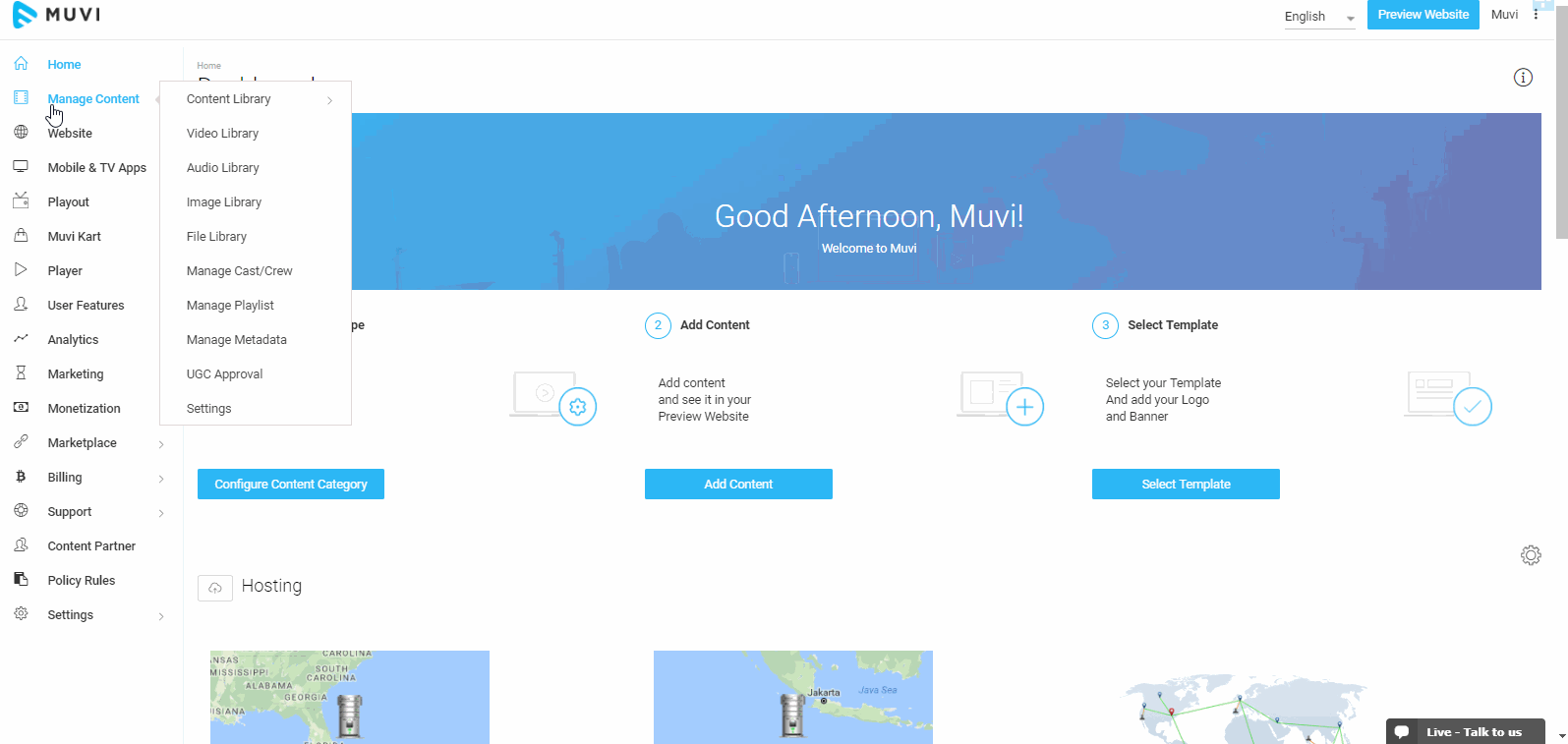
How Users Can View & Manage Content
After you approve the content, it will be available on the website. Users can view the content by searching for it in the search bar or clicking on the content category which is assigned to the content.
The user who has added the content, can view it under “My Uploads”
- To view the content, they need to click on it
- They need to click on “Edit Content” to make any changes to the content
- If users want they can share the embed link of the content by clicking on “Embed Content” and then they can copy the embed URL and share it anywhere they want
- Users can upload a new video for the content by clicking on “Change Video”
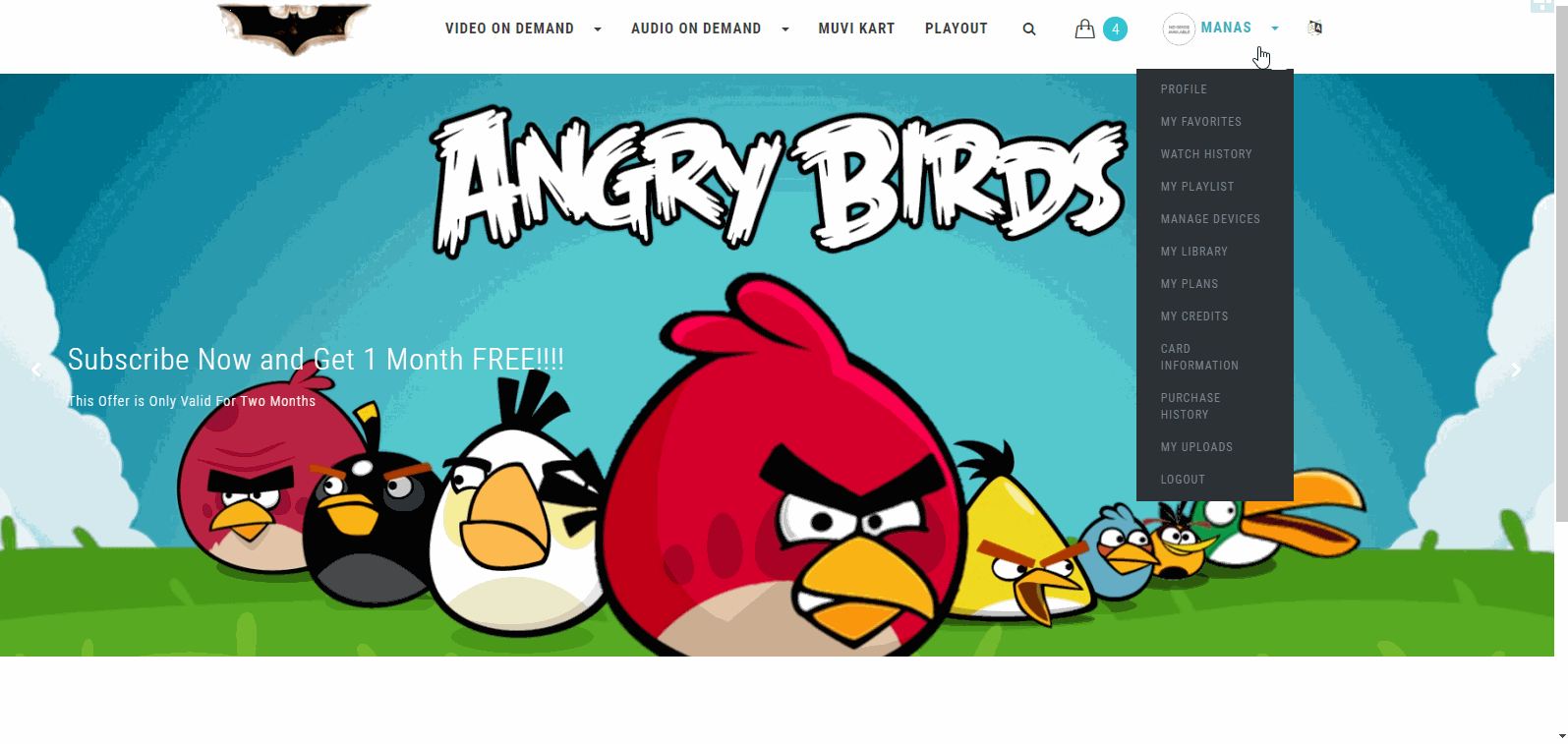
How Users Can Delete Content
Users can delete the content which they have uploaded. To delete the content, users first, need to get the approval of the admin. The content will be deleted after getting the admin's approval. Once the content is deleted, the users will get an email notification regarding this.
- To delete content, users need to click on the "Delete" button on the right-hand side of the content.
- They will see a warning popup that the content will be deleted. They need to click on "Yes".
- Then they will see the message that they need the admin approval to delete the content. They need to click on "Ok".
- Admin needs to check the delete approval request in UGC Approval section. There is a section named "Approval to Delete".
- Once the admin approved the delete request of the specific user, the content will be deleted.
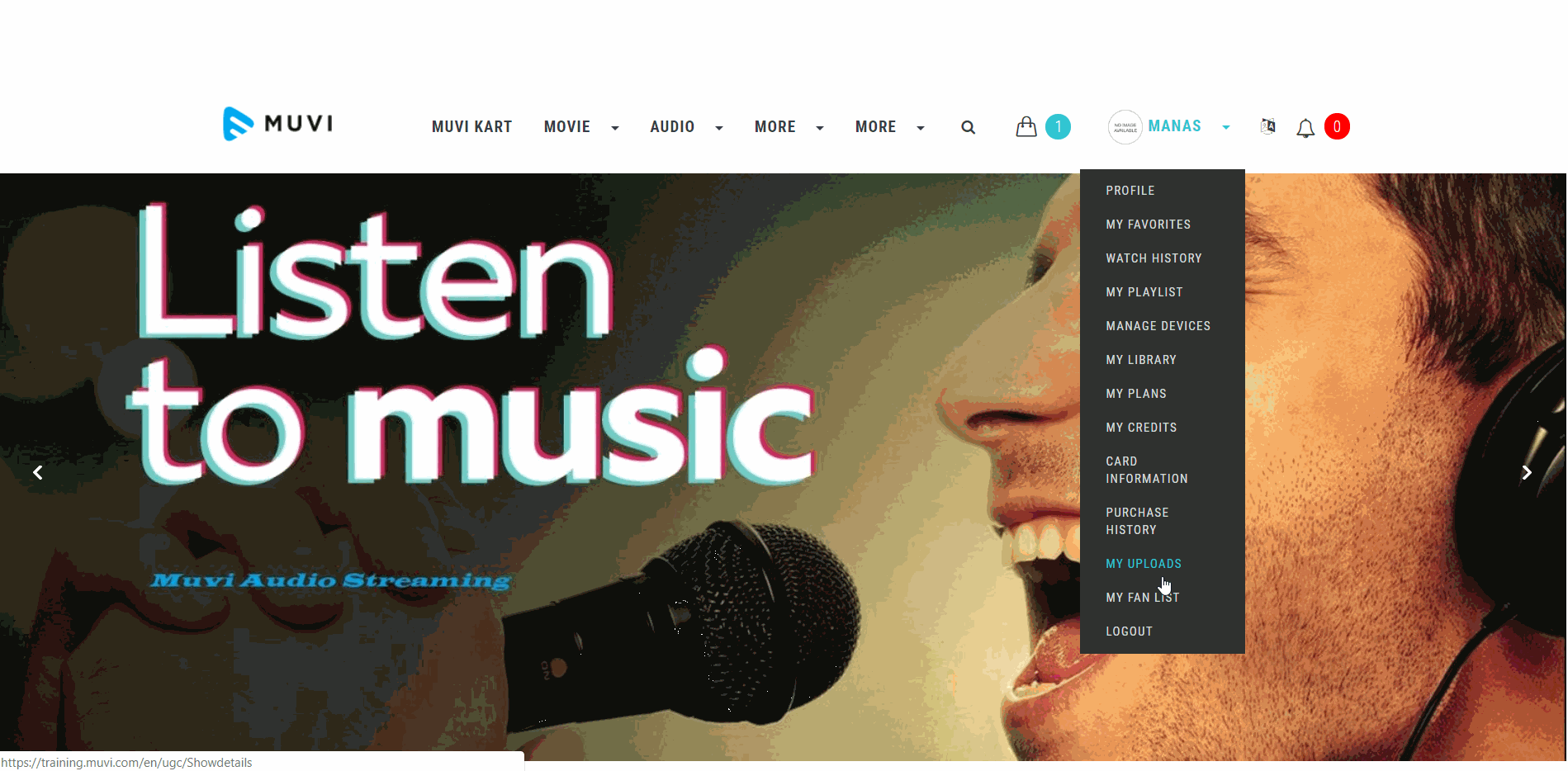
- Once the admin approved the delete request, the content will be deleted and the user will get an email notification regarding this (See Below Screenshot).
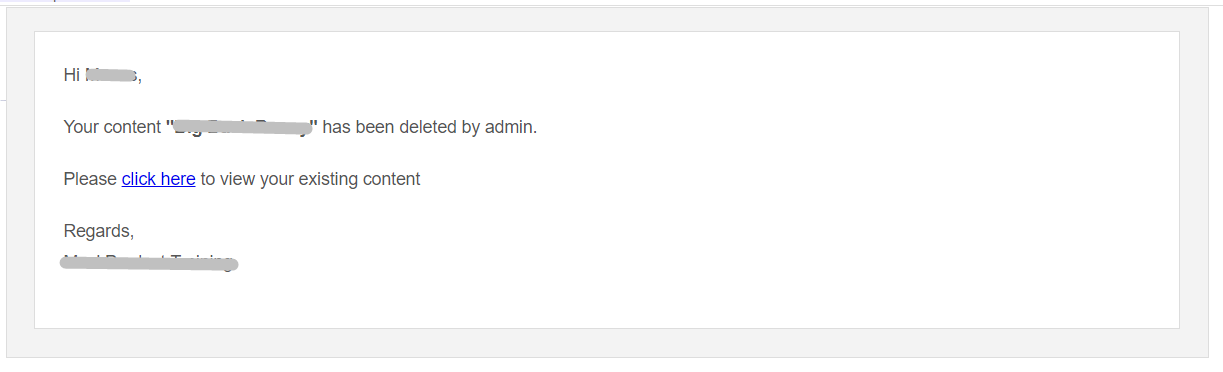
Enabling Fan Report for Up-loaders
By enabling fan report for up-loaders, you can allow your users to view the detail report of their fans who watched their uploaded content. It will show the users who have watched the most number of contents by the particular up-loader.
- To enable fan report, go to "Manage Content" -->"Settings" in your CMS.
- Under "User Generated Content", select the checkbox for "Enable fan report for your up-loaders".
- Finally, click on "Save"
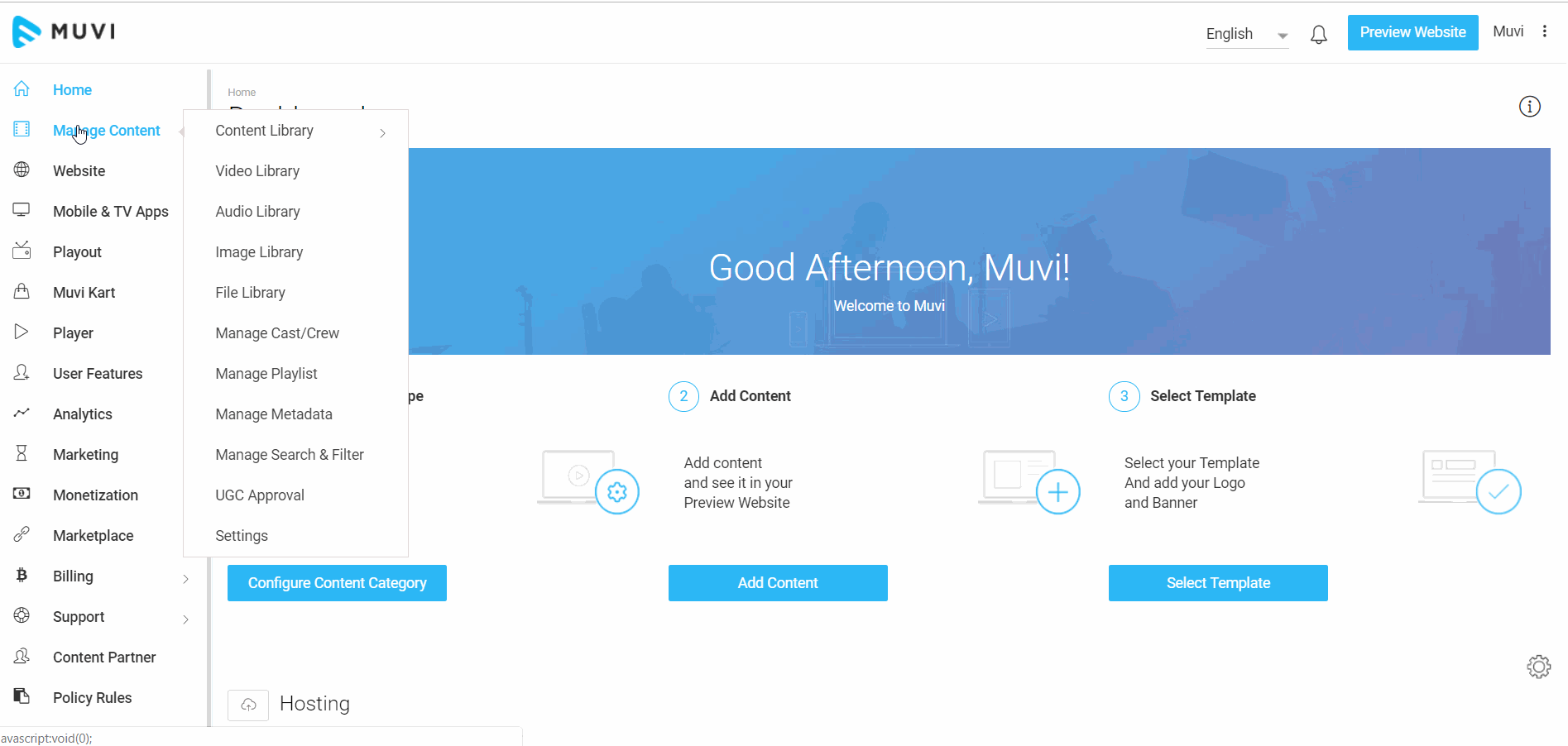
When the users click on the "My Fan List" under their profile, they will see the fan report. The report shows,
- The name of the fan
- Email of the fan
- Number of content watched by the fan
- Number of view of the uploaded content
- Total number of likes for the uploaded content
- Number of comments received for the content
Users can also download the report in Microsoft Excel format by clicking on "Download CSV"
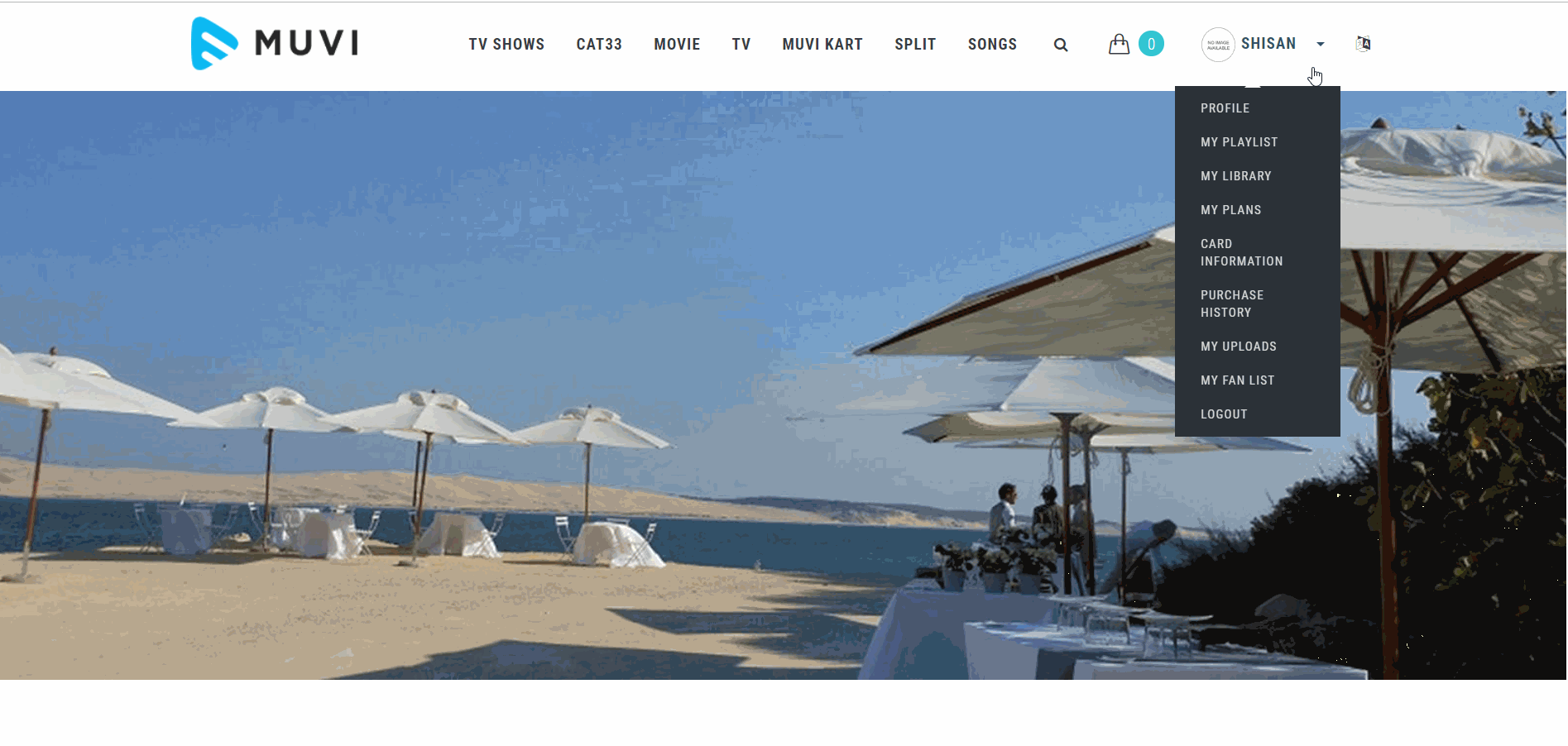
Let us know so that we can improve.

February 24
12:00AM PST
Introducing TrueComply: Scaling Video Compliance with AI Automation
Video compliance has always been a critical requirement for broadcasters—and today, OTT platforms, streaming services, and enterprise video teams face the same challenge at a much larger scale.…...
Event Language: English

